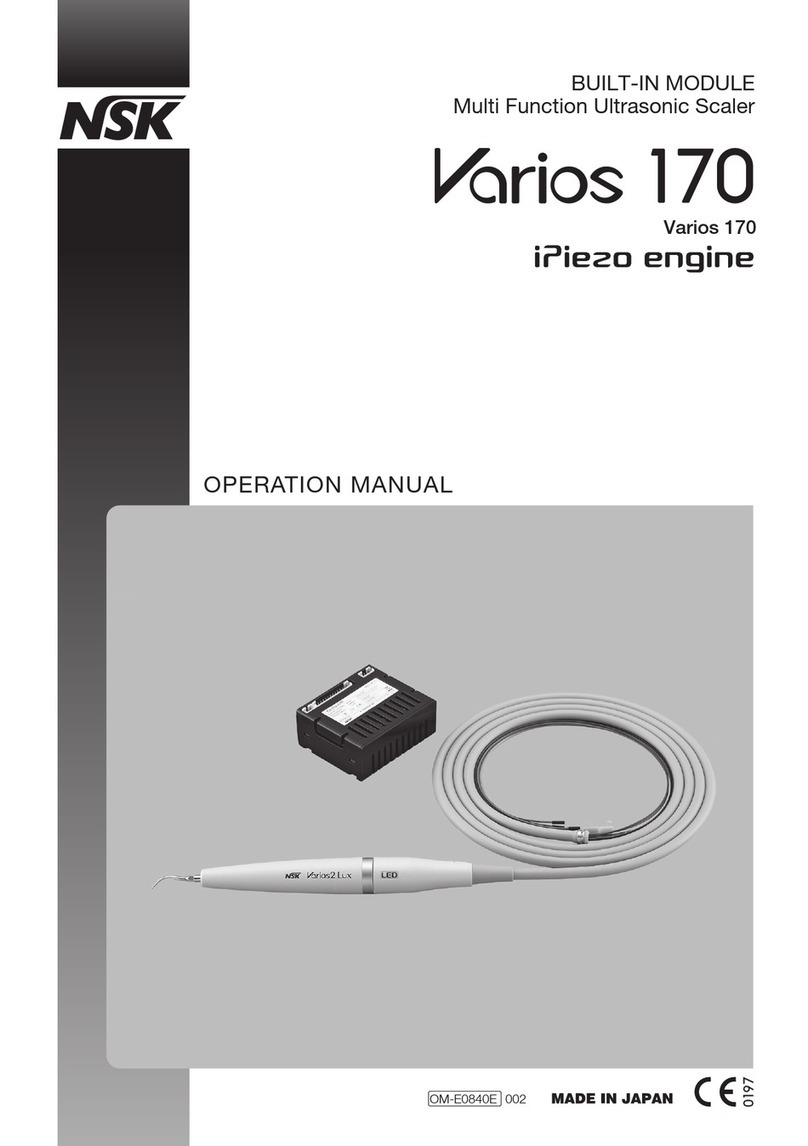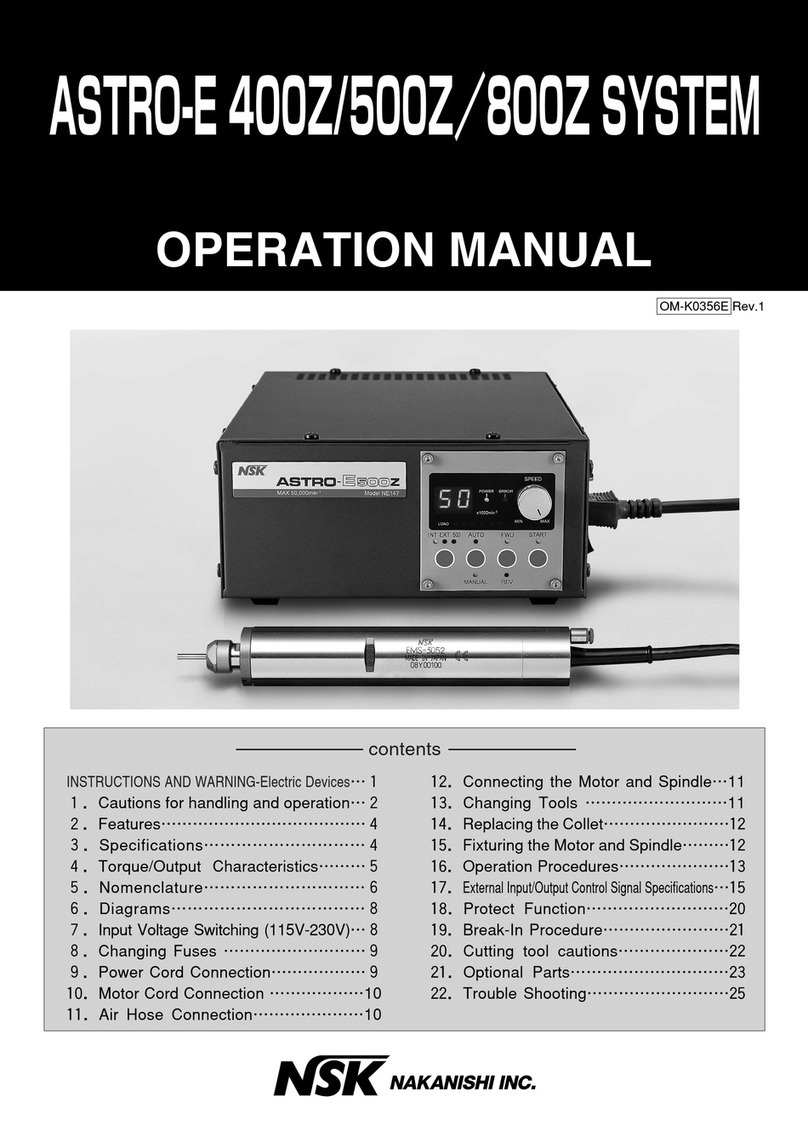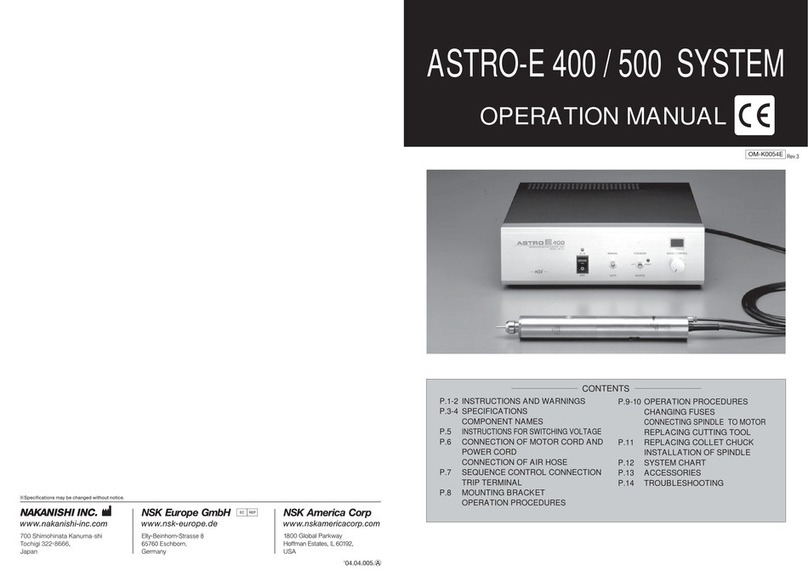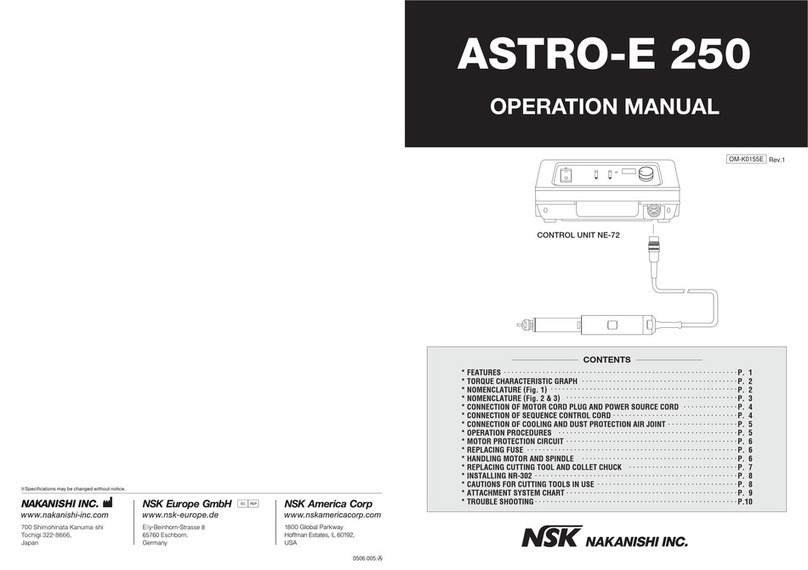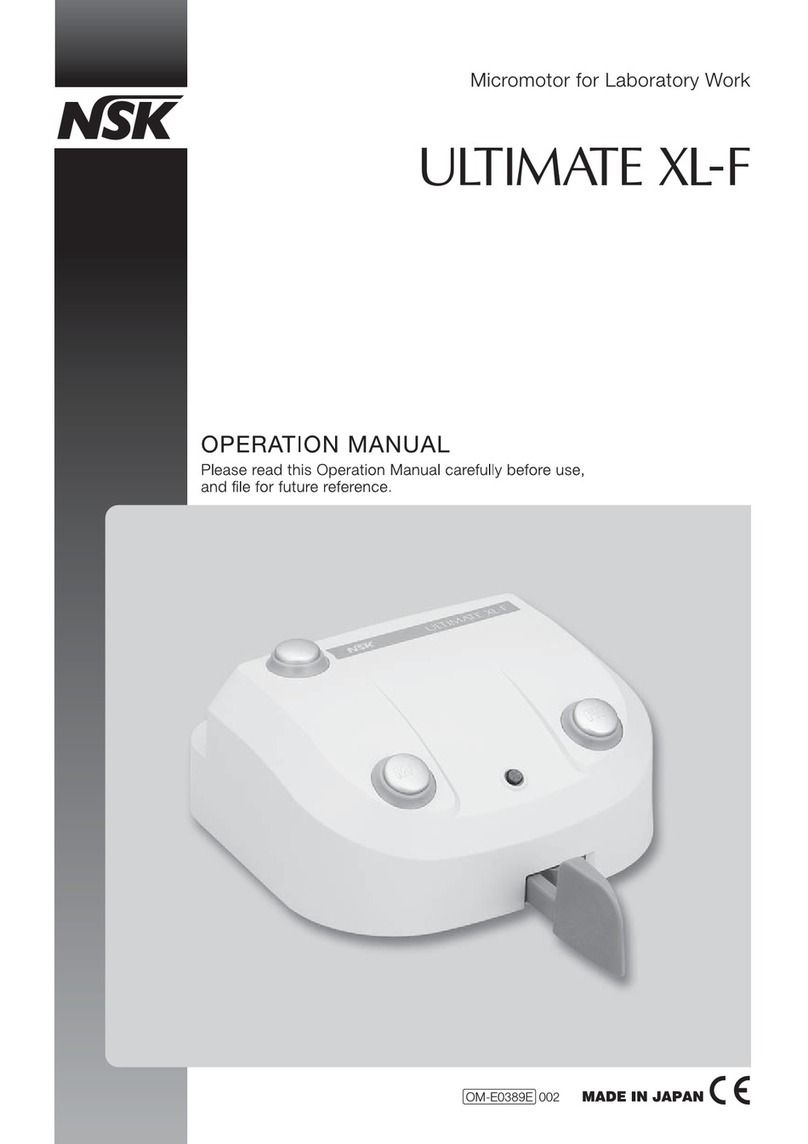3
EN DE FR ES IT PT
CAUTION
• The Link Module needs special precautions regarding EMC (electromagnetic
compatibility) and needs to be installed and put into service in accordance with
the EMC information. (See “9 EMC Information (Electromagnetic Compatibility
Information)”)
• Portable and mobile RF (Radio Frequency) communications equipment can affect this
product. Do not use RF equipment outskirts for the product.
• The use of components other than those specified by the manufacturer may reduce
the performance of the Link Module relative to EMC.
• The Link Module should not be used adjacent to, or stacked with, other equipment.
If the Link Module must be used adjacent to or stacked with other equipment, make
sure that the device operates without malfunction.
• When operating this system, always consider the safety of the patient.
• Do not attempt to disassemble the product nor tamper with the mechanism. Doing so
may result in an injury, electric shock or fire.
• Before each use, inspect device operation to make sure there are no abnormalities.
• Especially when using again after a long period of disuse, be sure to inspect
before use. If you detect abnormal heat or the like before or during use, stop using
immediately and request repair.
• Do not drop, hit, or subject to excessive shock. Doing so could cause malfunctions.
• Make sure each component is securely connected before turning on the power of the
VarioSurg 3.
• If there is dirt on the Link Module, remove the link cable and wipe it off thoroughly
with a moist cloth. Turn off the VarioSurg 3 before cleaning.
CAUTION
• The Link Module cannot be sterilized by any method.
• Do not wipe or clean with highly acidic water. Do not immerse in any solutions.
• Do not use this product for purposes other than to link the Surgic Pro2 and VarioSurg 3.
• Read this operation manual and the operation manuals of VarioSurg 3 and Surgic
Pro2 carefully before connecting for use. Proper care & maintenance is important
for the long term durability of both products. Keep this operation manual within easy
reach of users for future reference.
NOTICE
• Turn off the main power switch of the Surgic Pro2 and the VarioSurg 3 control units
after each use.
• No special training is required to operate this device.