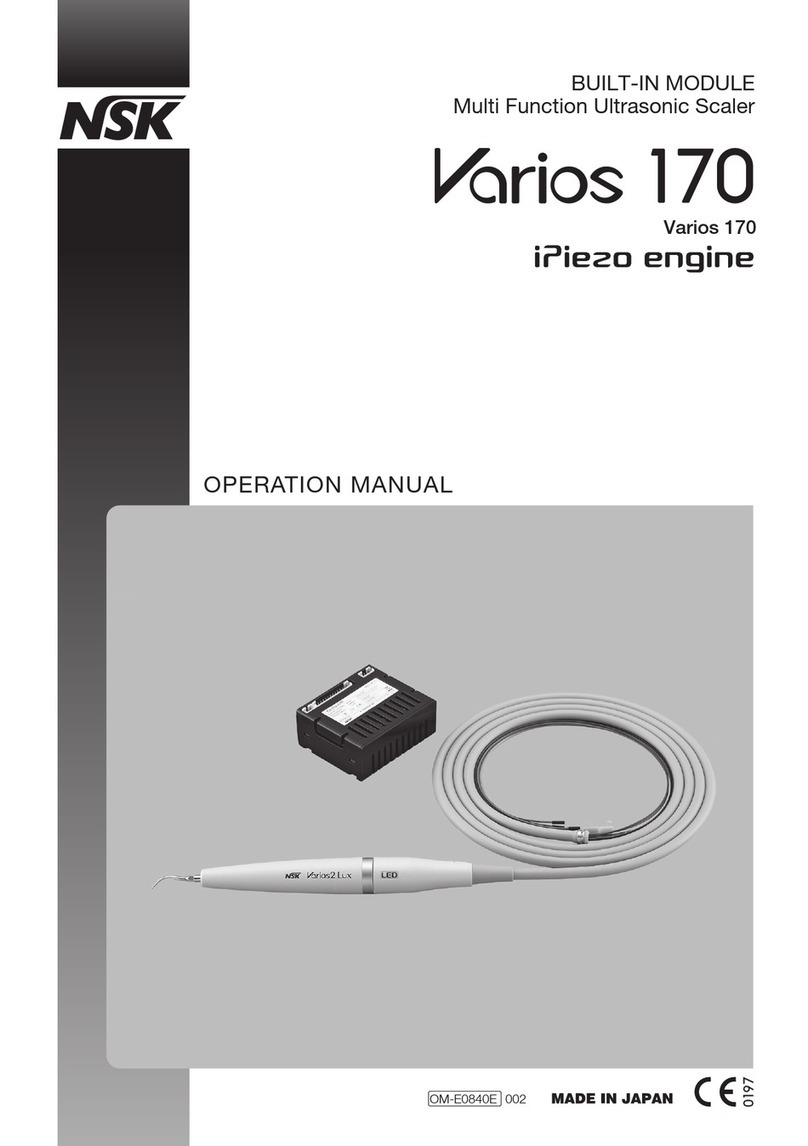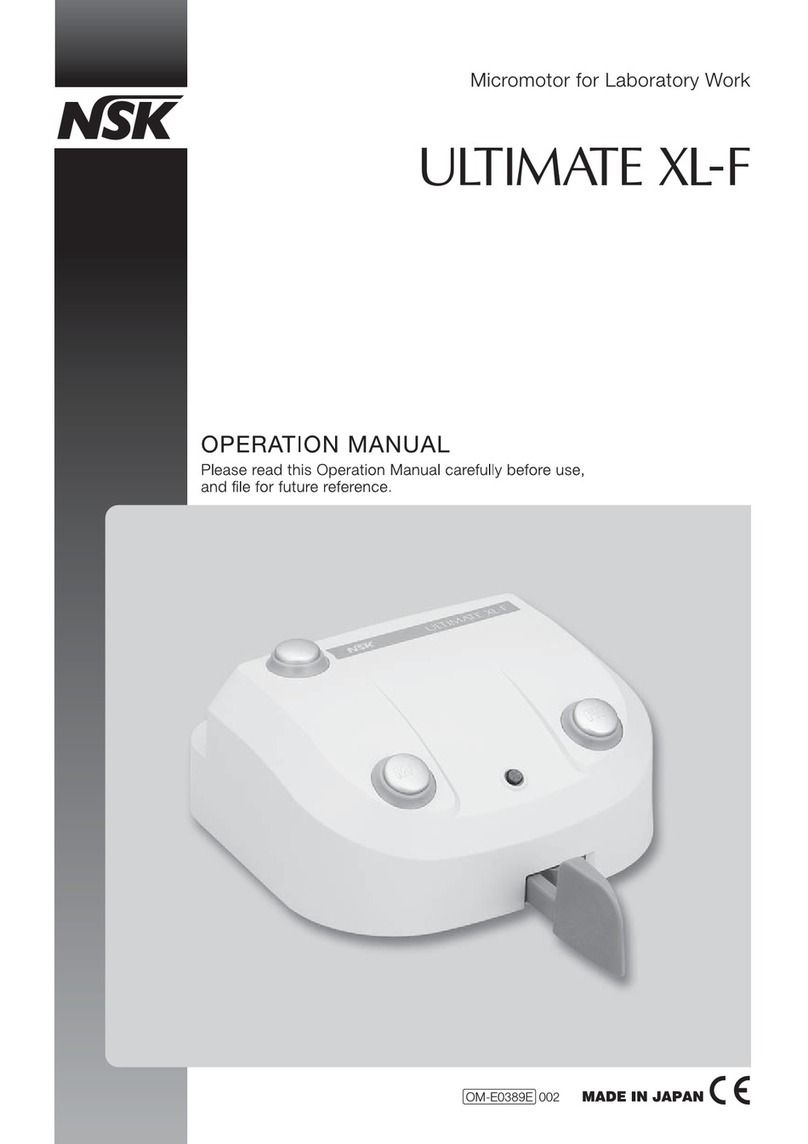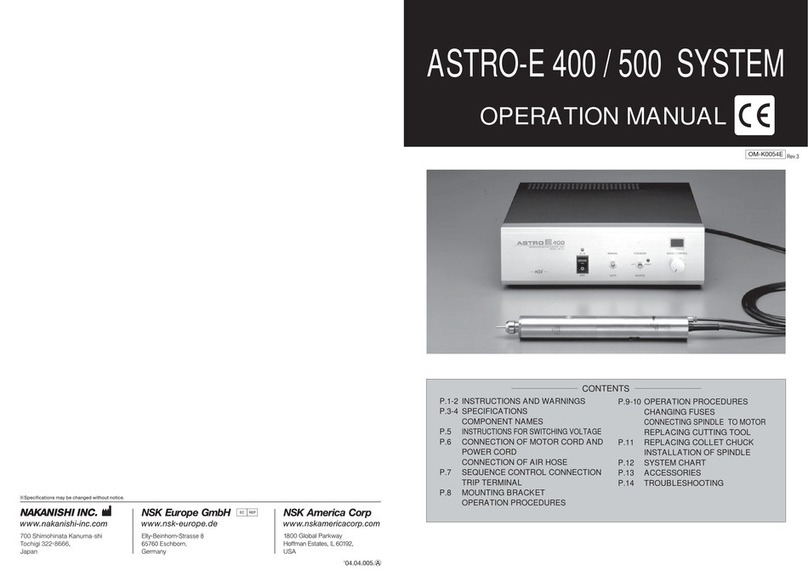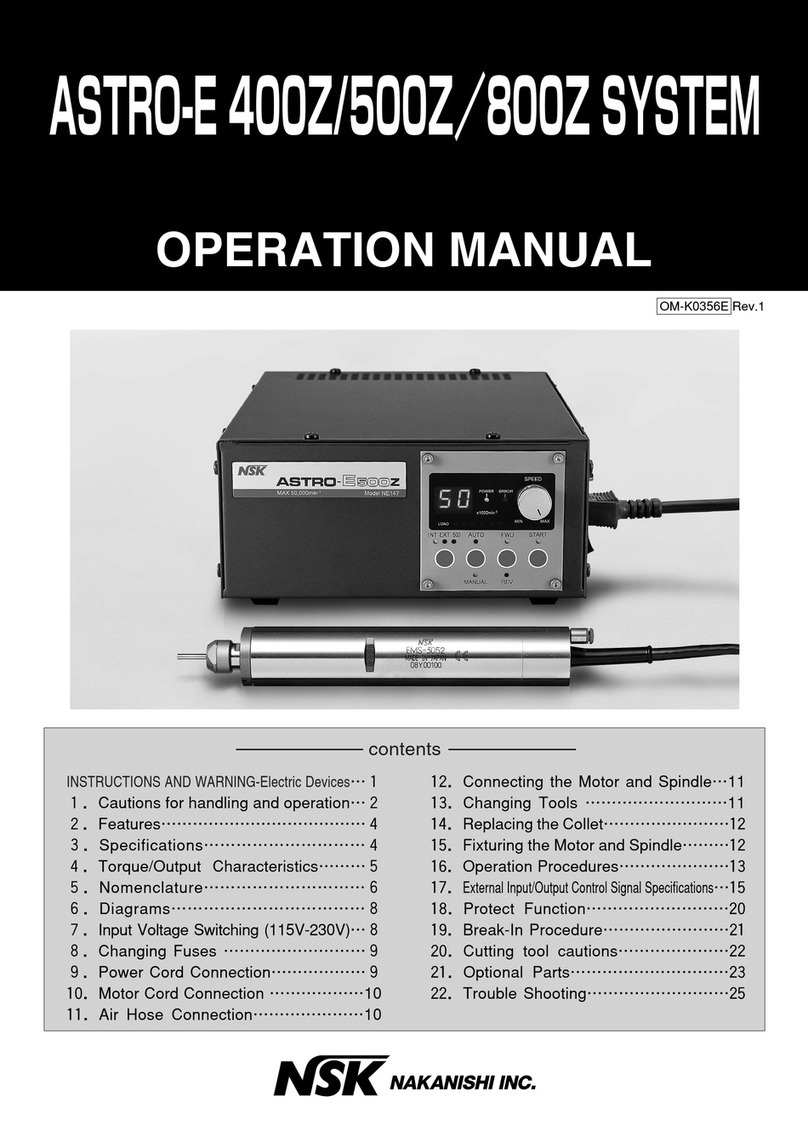◆CONNECTION OF COOLING AND DUST PROTECTION AIR JOINT
qRemove the filler screw of air intake inlet with a screw
driver. (Fig. 8)
wInstall the air joint (KJL-04-M5(SMC))with provided
7Aspanner wrench. (Fig. 9)
Check if spacers are included. If the spacers are
missing, air is not supplied to the motor and spindle
properly. (Fig. 10)
eInsert and fasten φ4Atubing into Air Joint. (Fig. 11)
rConnect another end of tubing to air source and supply
air.
Air pressure should be 0.2〜0.4MPa (28.5〜57 psi).
CAUTION :
Be sure to supply clean air excluding
moisture, oil, dirts, by using air filter.
◆OPERATION PROCEDURES
Operation-1
Turn Power Source Switch tON.
(Green LED lamp is ON)(
Fig. 12)
Operation-2
Manual / Auto Select Switch !2 (Select switch
for motor ON / OFF operated by manual or
sequence control)(
Fig. 12)
ON
OFF
SPEEDCONTROL
×1,000rpm
REVERSE
RESET
BRUSHLESSMOTORCONTROLUNIT
OFF
AUTO
FORWARDMANUAL
ASTORO 250
¡Toggle Switch is turned to MANUAL position
Select the desired speed with Speed Control Knob.
Along with the motor speed, the figure on Speed Display
is changed from 1〜25±1.
The most suitable speed of bur for grinding and polishing
can be read easily. (Fig. 13)
¡Toggle Switch is turned to AUTO position
Motor ON / OFF control is made by sequence control.
Operation-3
Forward / Reverse Select Switch !1
This switch selects the rotating direction. Usually, forward (clockwise)direction is selected. (Fig. 12)
※When toggle switch is in neutral (OFF)position, the motor does not run.
SPEEDCONTROL
×1,000rpm
REVERSE
RESETOFF
FORWARD
FillerScrew
ScrewDriver
7Aspanner
4ATubing
Fix
Fig.8
Fig.9
Fig.10 Fig.11
Fig.12
Fig.13
ThickSpacer
ThinSpacer
t!2 !1!0
P.5
◆MOTOR PROTECTION CIRCUIT (Release of Reset Switch)
Electronic circuit breaker works to protect the motor when overloaded. When the circuit breaker works
during the operation, red LED lamp by Forward / Reverse Select Swich lights up. (Fig. 12)
※The cooling fan inside the control unit runs in a high speed if a certain amount of load is
assigned.
qReleasing Reset Circuit in Manual Mode
There is a neutral (Reset)position in the center of Forward / Reverse Select Switch. When Forward /
Reverse Switch is set to the neutral position, protective circuit is released and the red lamp is turned off.
To restart the motor, select the rotating direction by Forward / Reverse Select Switch.
wReleasing Reset Circuit in Auto Mode
When ON / OFF terminal is OFF (motor is OFF), the protective circuit is released. To restart the motor,
turn the ON / OFF terminal ON (motor ON).
※If the motor is overloaded often, motor stops without lighting up the red LED lamp or turning off
the green LED lamp. In such case, leave the motor as it is. Then, green LED lamp lights up and
motor runs.
◆REPLACING FUSE
Fuses (250V-T3.15A)are removed by depressing the
small latches from the both side of the fuse box and pull
out. (Fig. 14)
◆HANDLING MOTOR AND SPINDLE
Turn
TransmissionClutch
Tighten
Fig.14
Fig.15
Fuse
qConnecting Motor and Spindle
Match the screw threads on front side of motor and the rear side of spindle and turn to clockwise. If
the drive shaft of motor does not match to the drive dog on the attachment, the screw threads on
motor does not turn more than 2 turns. In such case, do not force to screw in. Turn the bur with
fingers as the drive shaft of the motor matches to the drive dog of the spindle by turning back the
spindle. Then, screw in the spindle and tighten firmly with 27Aspanner wrench sold in market place
and 20Aspanner wrench provided with the spindle.
P.6
1
ー
2
CAUTION :
When connecting the spindle to the motor, make sure the hand and the connecting
parts are clean not to insert the dirts into the inside of the motor and the spindle.
ASTRO-E250K0155E.r1eのコピー05.6.209:24PMページ7