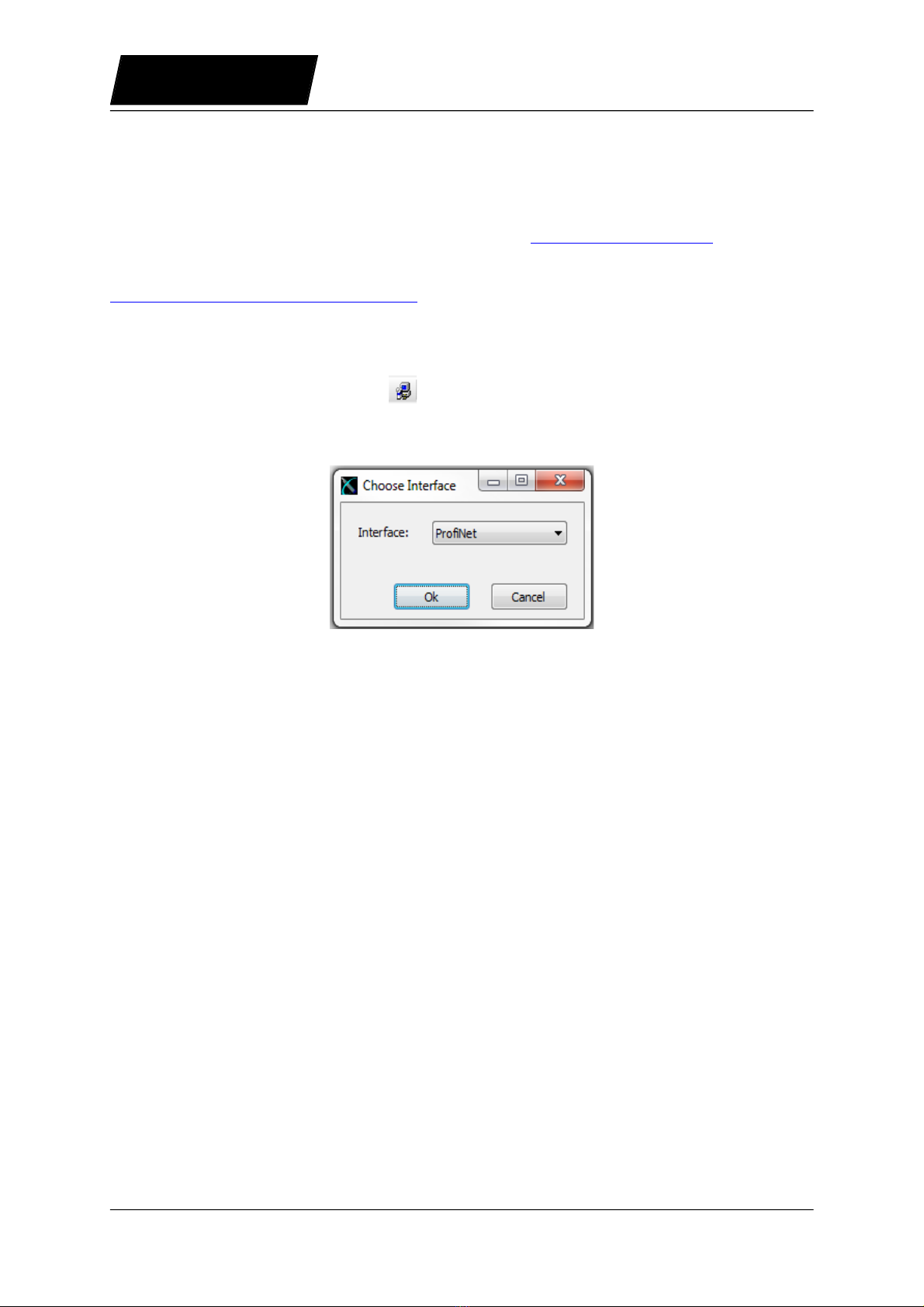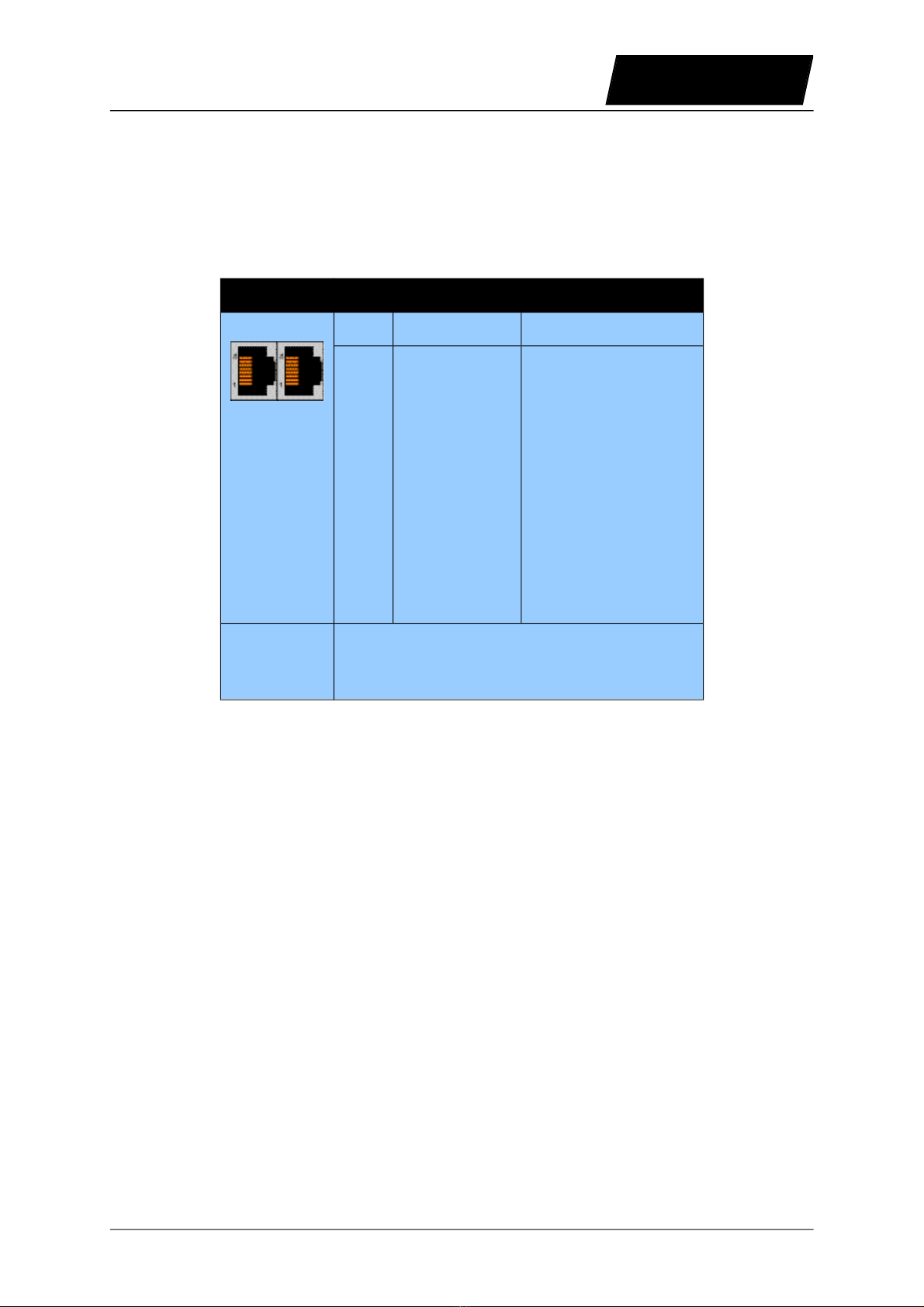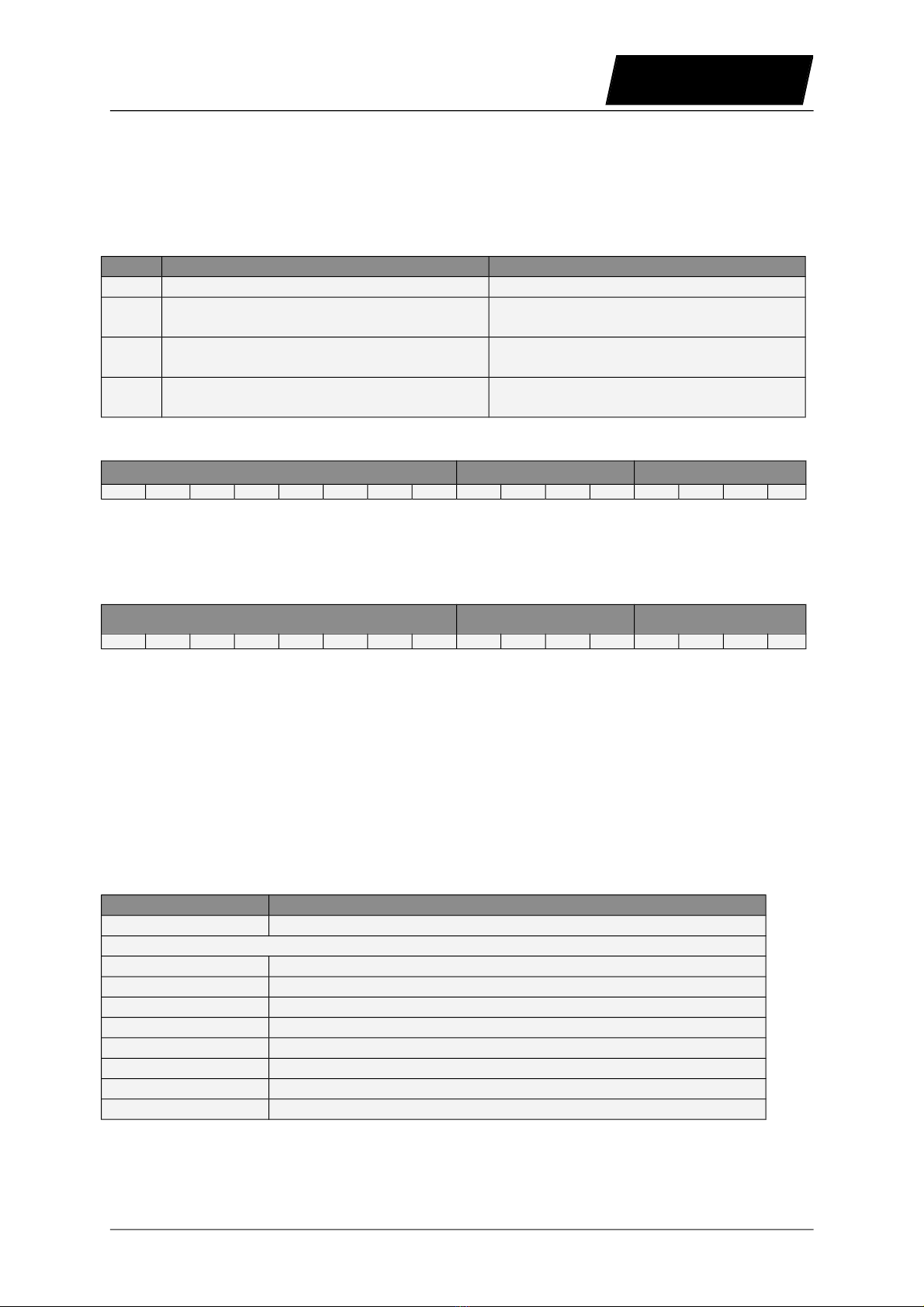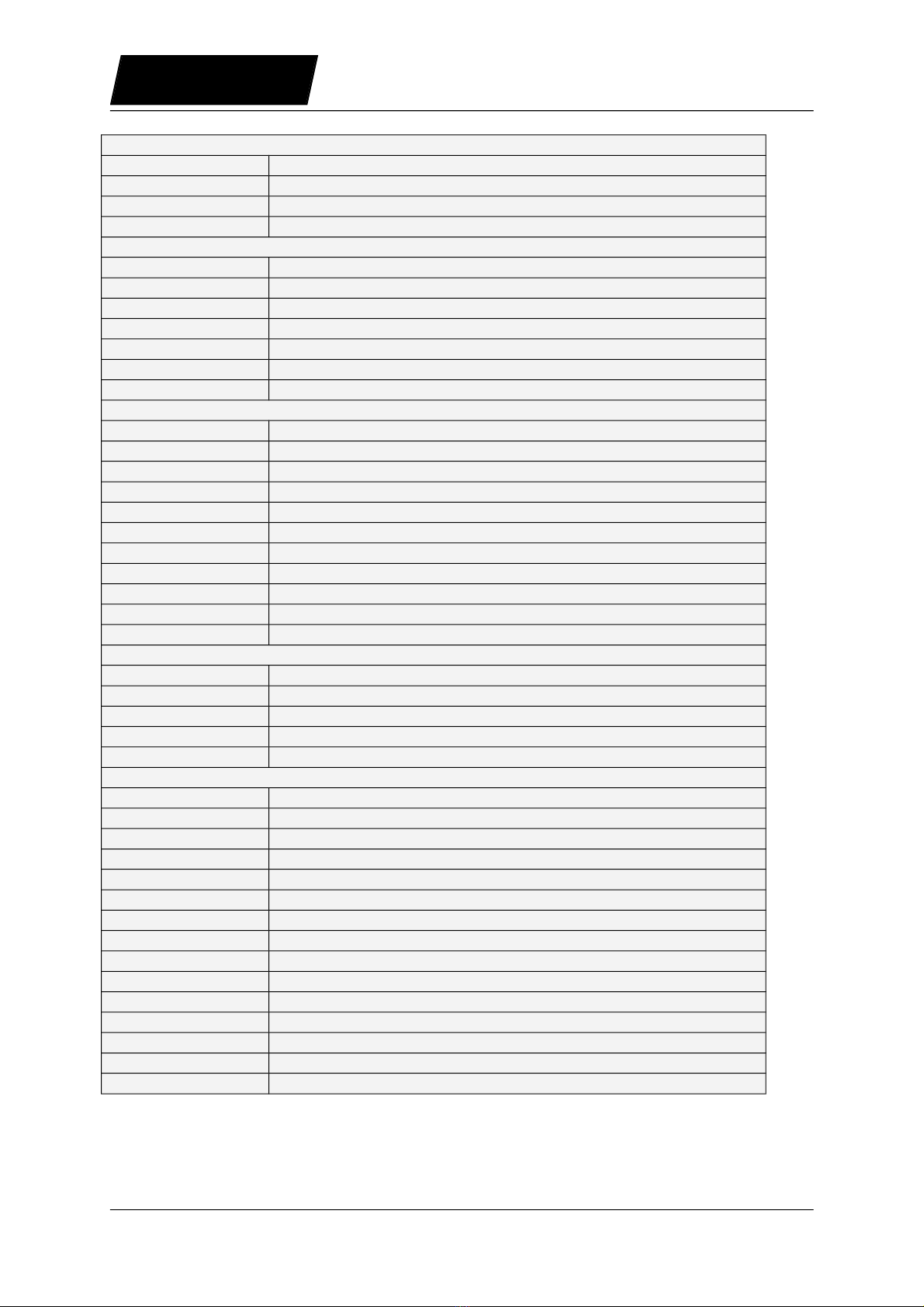PROFIBNET Interface
Parameter (UPID) List
20 Start Getting UPID List
21 Get next UPID List item
22 Start Getting Modified UPID List
23 Get next Modified UPID List item
Stop / Start / Default
30 Restart drive
31 Set parameter ROM values to default (OS SW)
32 Set parameter ROM values to default (MC SW )
33 Set parameter ROM values to default (Interface SW)
34 Set parameter ROM values to default (Application SW)
35 Stop MC and Application Software (for Flas access)
36 Start MC and Application Software
Curve Service
40 Save all Curves from RAM to Flas
41 Delete all Curves (RAM)
50 Start Adding Curve (RAM)
51 Add Curve Info Block (RAM)
52 Add Curve Data (RAM)
53 Start Modifying Curve (RAM)
54 Modify Curve Info Block (RAM)
55 Modify Curve Data (RAM)
60 Start Getting Curve (RAM)
61 Get Curve Info Block (RAM)
62 Get Curve Data (RAM)
Error Log
70 Get Error Log Entry Counter
71 Get Error Log Entry Error Code
72 Get Error Log Entry Time low
73 Get Error Log Entry Time ig
74 Get Error Code Text Stringlet
Command Table
80 Command Table: Save to Flas
81 Command Table: Delete All Entries (RAM)
82 Command Table: Delete Entry
83 Command Table: Write Entry
84 Command Table: Write Entry Data
85 Command Table: Get Entry
86 Command Table: Get Entry Data
87 Get Presence List of Entries 0..31 from RAM
88 Get Presence List of Entries 32..63 from RAM
89 Get Presence List of Entries 64..95 from RAM
8A Get Presence List of Entries 96..127 from RAM
8B Get Presence List of Entries 128..159 from RAM
8C Get Presence List of Entries 160..191 from RAM
8D Get Presence List of Entries 192..223 from RAM
8E Get Presence List of Entries 224..255 from RAM
Page 10/24 User Manual PROFINET Interface / 09/09/2015 NTI AG / LinMot