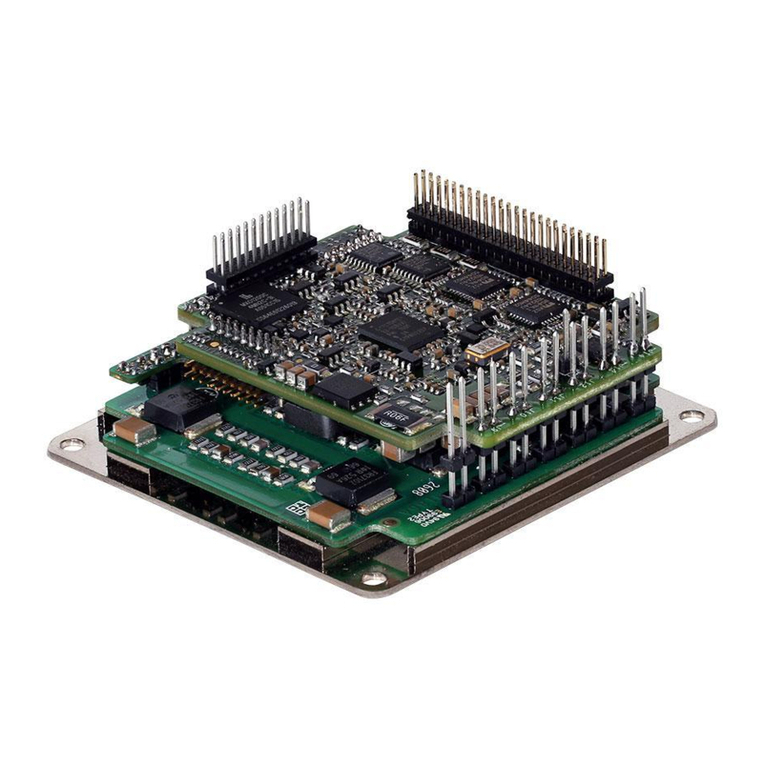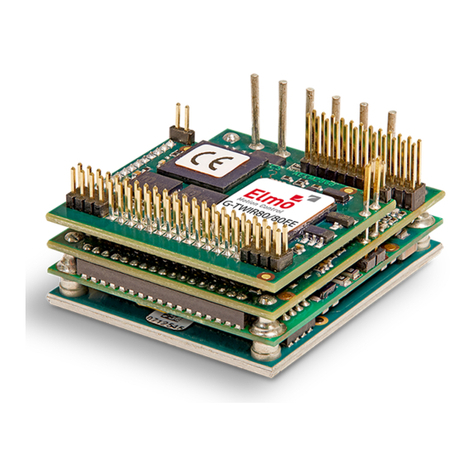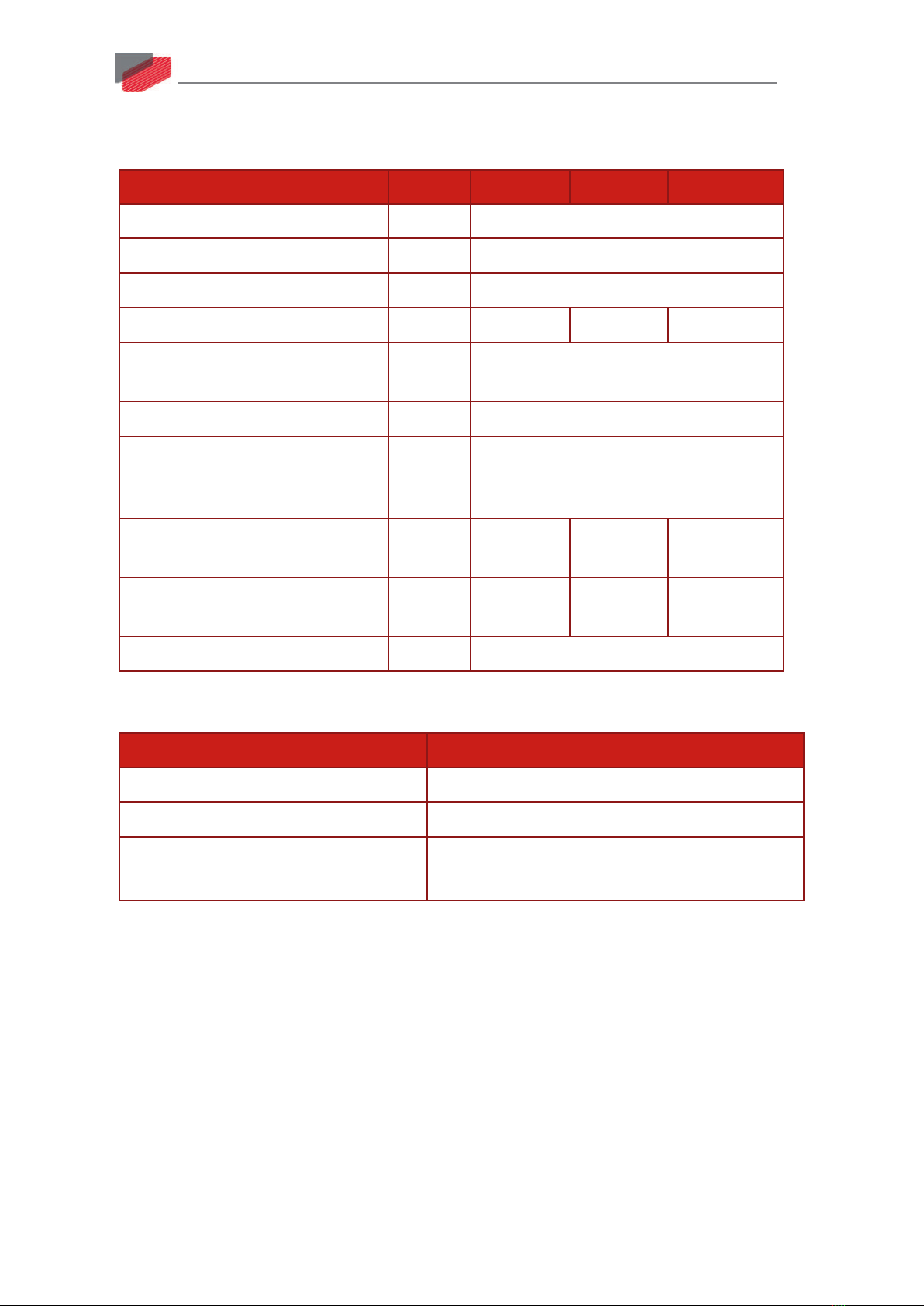Table of Contents
MAN-G-DCWHIIG-EC (Ver. 1.705)
4
Chapter 1: This Installation Guide.................................................................................6
Chapter 2: Safety Information ......................................................................................6
2.1. Warnings ....................................................................................................................7
2.2. Cautions......................................................................................................................7
2.3. CE Marking Conformance...........................................................................................7
2.4. Warranty Information ................................................................................................7
Chapter 3: Product Description.....................................................................................8
3.1.1. Accessories ..................................................................................................8
Chapter 4: Technical Information..................................................................................9
4.1. Physical Specifications................................................................................................9
4.2. Technical Data ............................................................................................................9
4.2.1. Auxiliary Supply .........................................................................................10
4.2.2. Product Features .......................................................................................11
4.3. Environmental Conditions........................................................................................12
4.3.1. Gold Line....................................................................................................12
4.4. Gold Line Standards..................................................................................................13
Chapter 5: Installation................................................................................................14
5.1. Unpacking the Drive Components ...........................................................................14
5.2. Connector Types.......................................................................................................15
5.3. Mounting the Gold DC Whistle ................................................................................18
5.4. The Gold DC Whistle Connection Diagram...............................................................19
Chapter 6: Wiring.......................................................................................................21
6.1. Basic Recommendations ..........................................................................................22
6.1.1. General ......................................................................................................22
6.1.2. Feedback Cable Port A and Port B Connector...........................................23
6.1.3. Feedback Cable Port C Connector .............................................................24
6.1.4. IO Cable Connector....................................................................................24
6.1.5. STO (Port C) Cable Connector....................................................................25
6.2. Motor Power Connector Pinouts (J14).....................................................................26
6.3. Main and Auxiliary Power ........................................................................................28
6.3.1. Description ................................................................................................28
6.3.2. Main Power (J13).......................................................................................29
6.3.3. Auxiliary Power Supply (J12) .....................................................................30
6.3.4. Connectivity...............................................................................................31
6.3.4.1. Power Rating 200 V ..................................................................31
6.3.4.2. Power Rating 100 V ..................................................................32
6.4. Drive Status Indicator...............................................................................................34