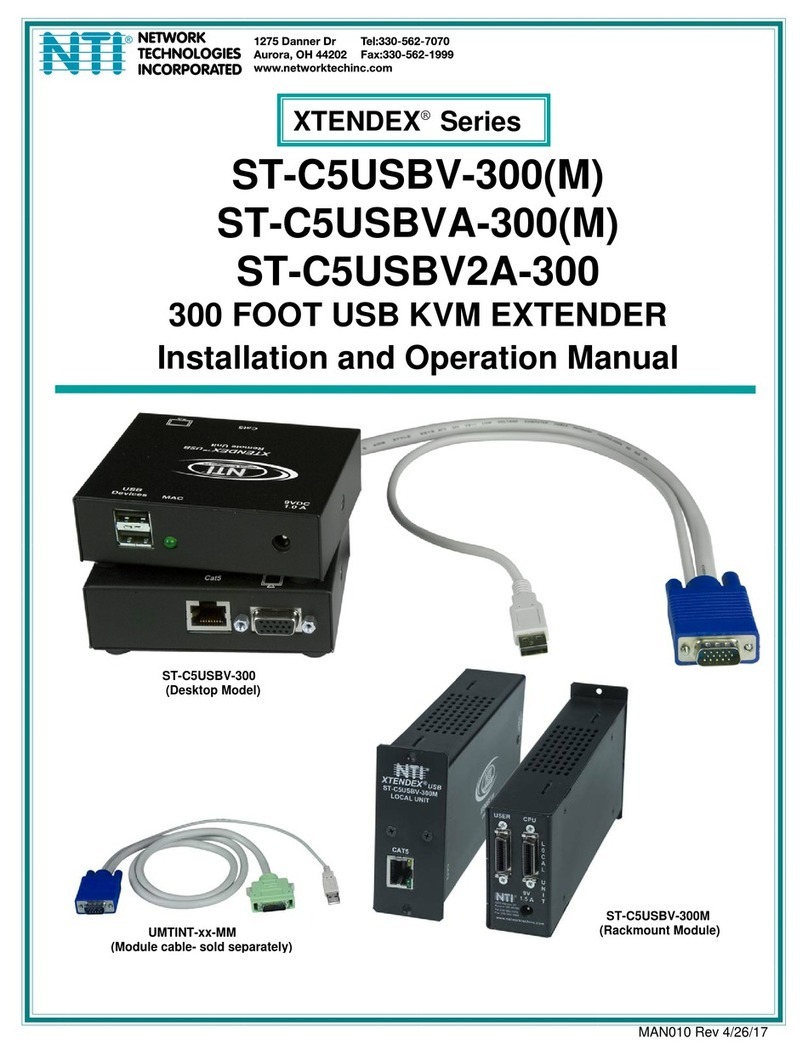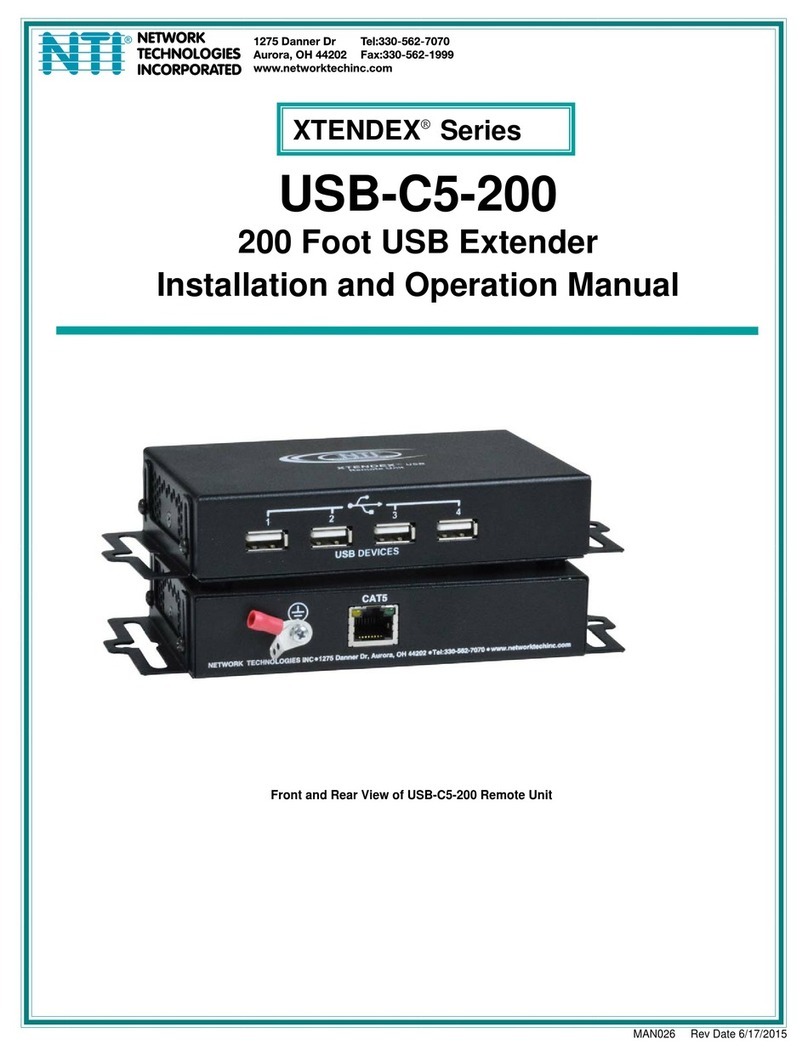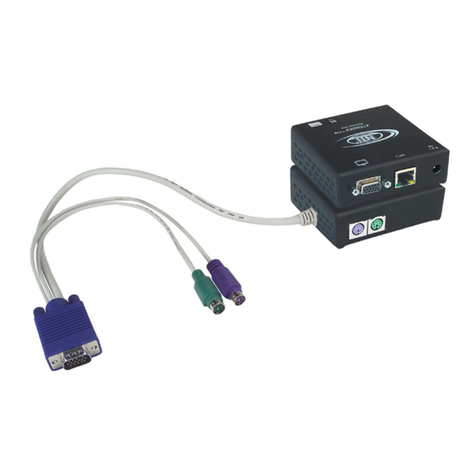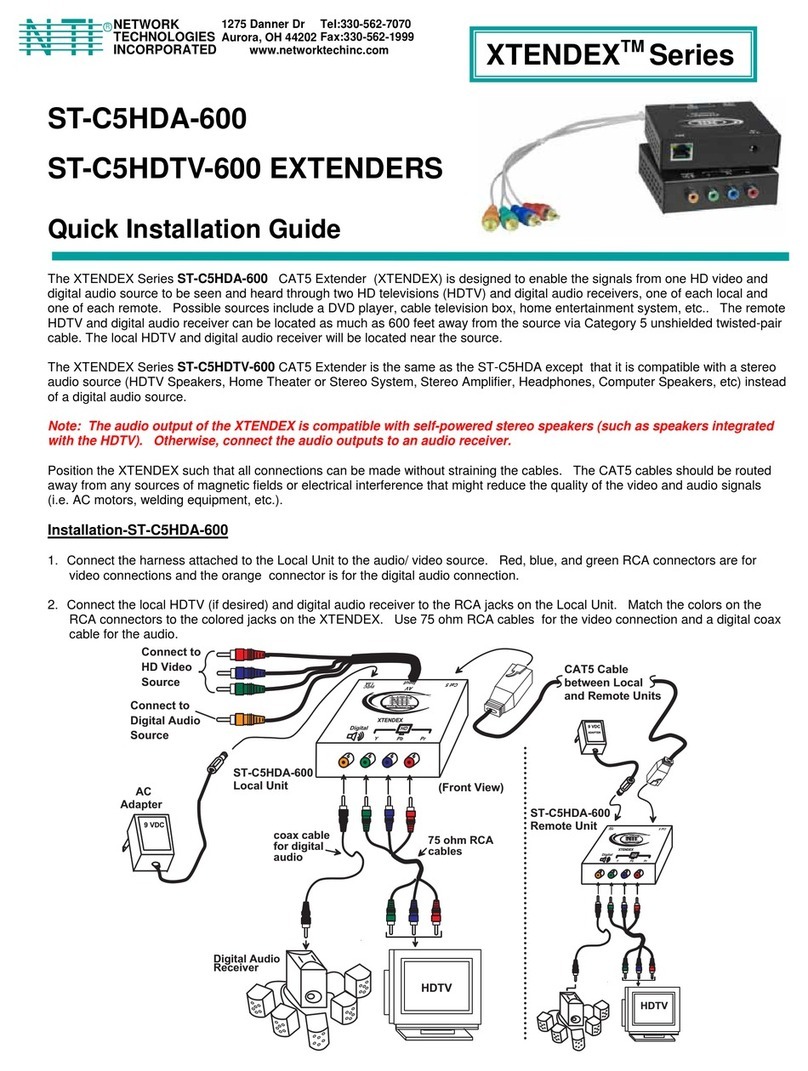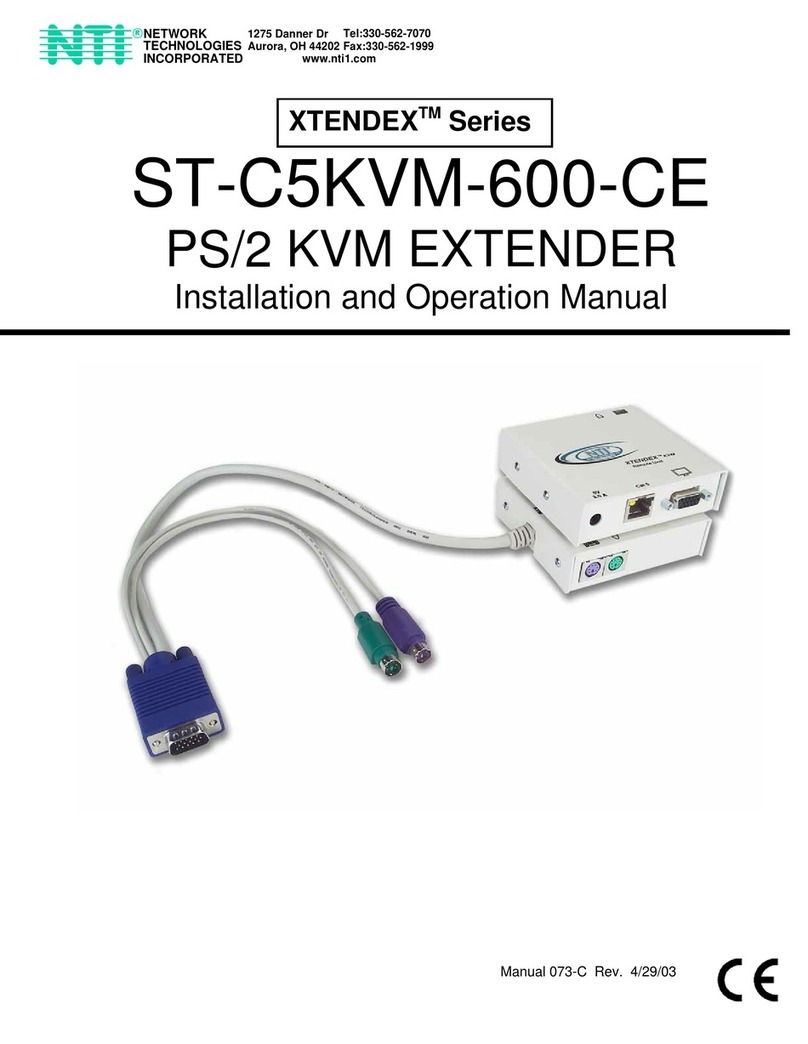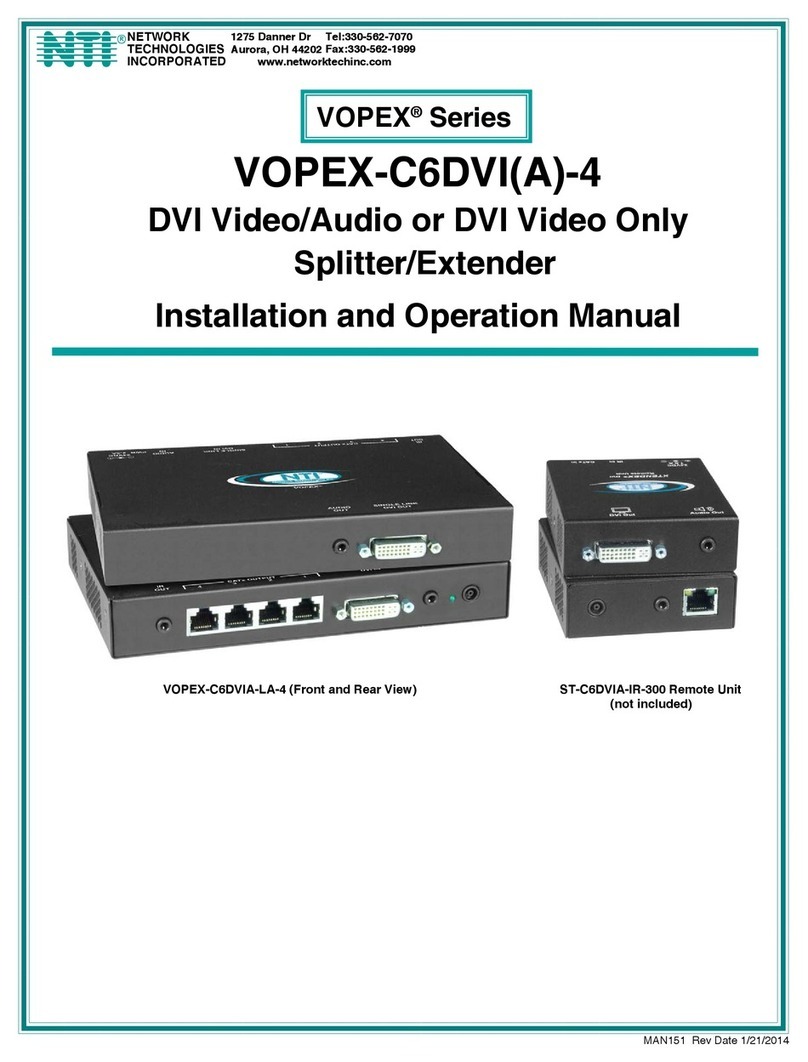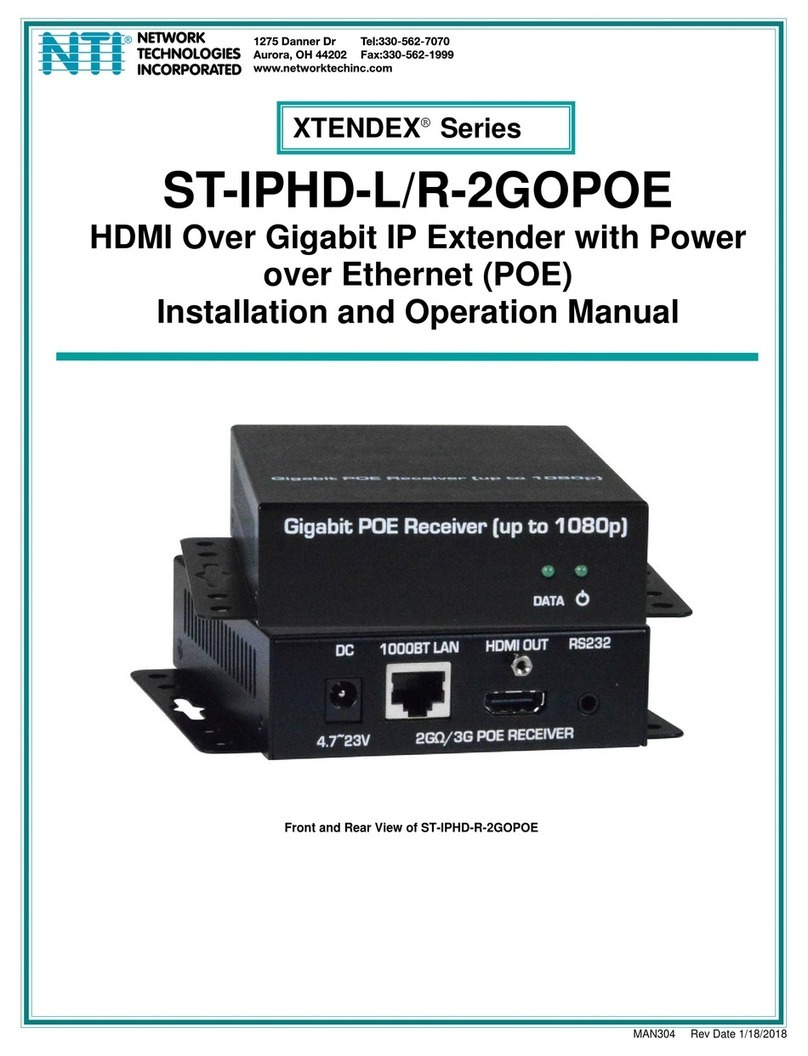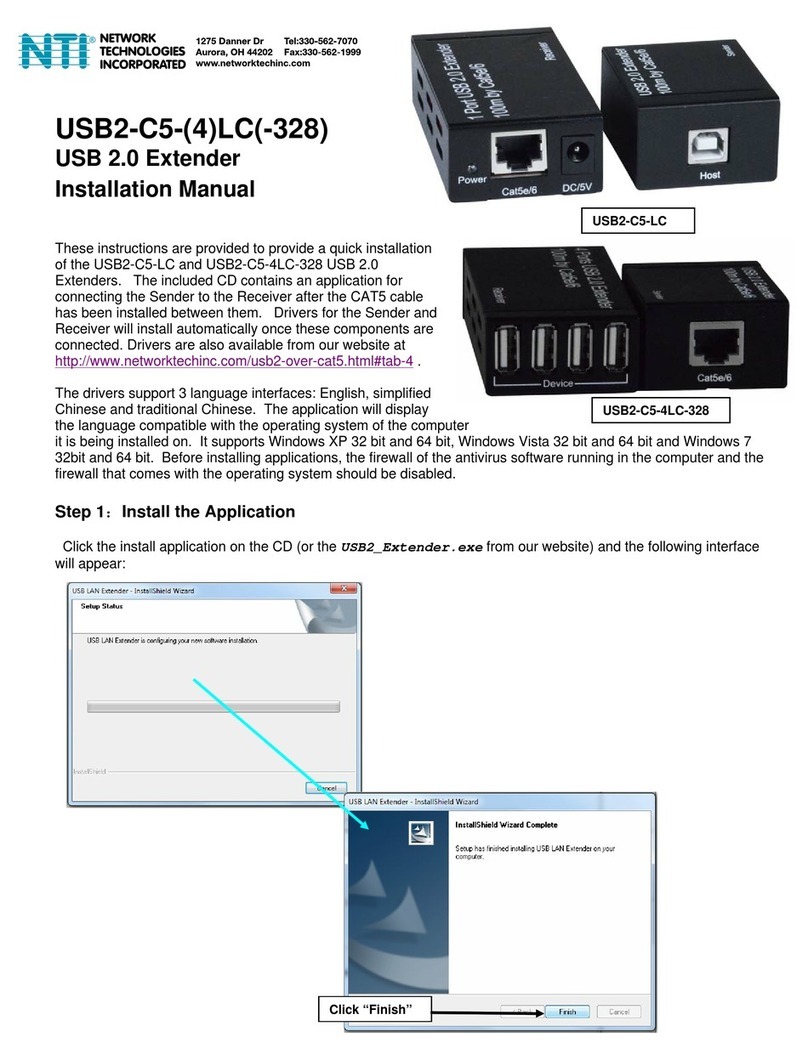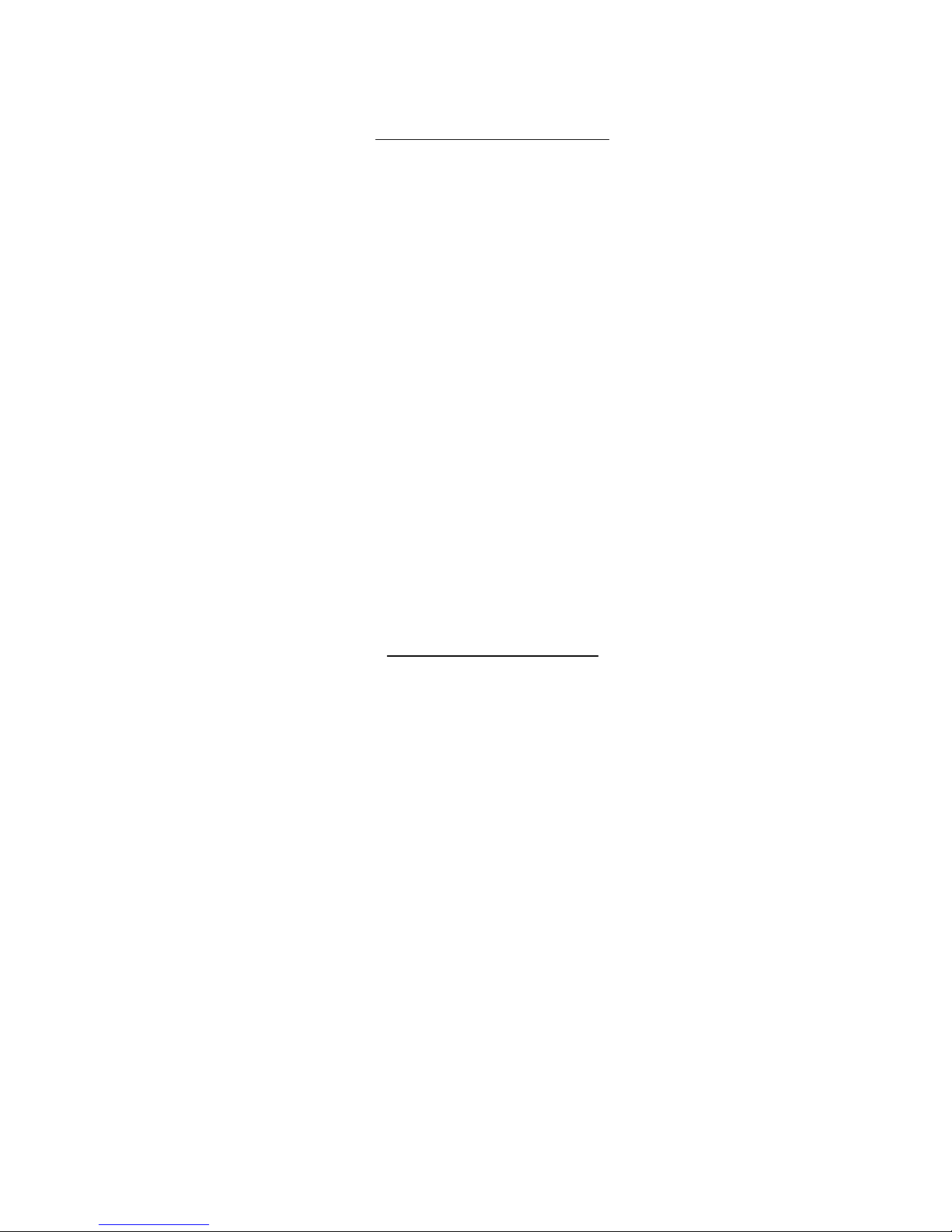ii
TABLE OF CONTENTS
Introduction......................................................................................................................................................................1
Materials..........................................................................................................................................................................2
Connectors And LEDs.....................................................................................................................................................3
Limitations .......................................................................................................................................................................4
Preparation for Installation ..............................................................................................................................................4
Installation .......................................................................................................................................................................5
Installing The Local Unit ..............................................................................................................................................5
Installing The Remote Unit ..........................................................................................................................................6
Connect the CATx Cables...........................................................................................................................................7
Plug-in and Boot Up.....................................................................................................................................................7
Rackmount Modules (optional)...................................................................................................................................8
Mount the ST-C6RCK-24 Rackmount Extender Module Tray..................................................................................8
Connect the HDMI Video/Audio Source ...................................................................................................................9
Connect Local Display(s)........................................................................................................................................10
Connect the CATx cable.........................................................................................................................................10
Plug-in and Boot Up...................................................................................................................................................11
Infrared Control .............................................................................................................................................................12
Technical Specifications................................................................................................................................................13
Interconnection Cable Wiring Method...........................................................................................................................14
Troubleshooting.............................................................................................................................................................14
Warranty Information.....................................................................................................................................................15
TABLE OF FIGURES
Figure 1- Connect the XTENDEX Local Unit to the source................................................................................................................5
Figure 2- Connect the XTENDEX Local Unit to stereo audio source.................................................................................................5
Figure 3- Connect the extended video display to the Remote Unit....................................................................................................6
Figure 4- Connect self-powered stereo speakers to the Remote Unit ...............................................................................................6
Figure 5- Connect CATx cable...........................................................................................................................................................7
Figure 6- Connect the AC adapter.....................................................................................................................................................7
Figure 7- Mount ST-C6RCK-24 Extender Module Tray in a rack.......................................................................................................8
Figure 8- Secure each module to the tray..........................................................................................................................................8
Figure 9- Secure each power supply to the tray ................................................................................................................................9
Figure 10- Connect cable between video/audio source and module .................................................................................................9
Figure 11- Connect Local Display....................................................................................................................................................10
Figure 12- Connect the CATx cable between the Local and Remote Units.....................................................................................10
Figure 13- Connect AC adapters .....................................................................................................................................................11
Figure 14- Connect IR Emitter and Receiver (models with IR support only)....................................................................................12
Figure 15- View looking into RJ45 female........................................................................................................................................14