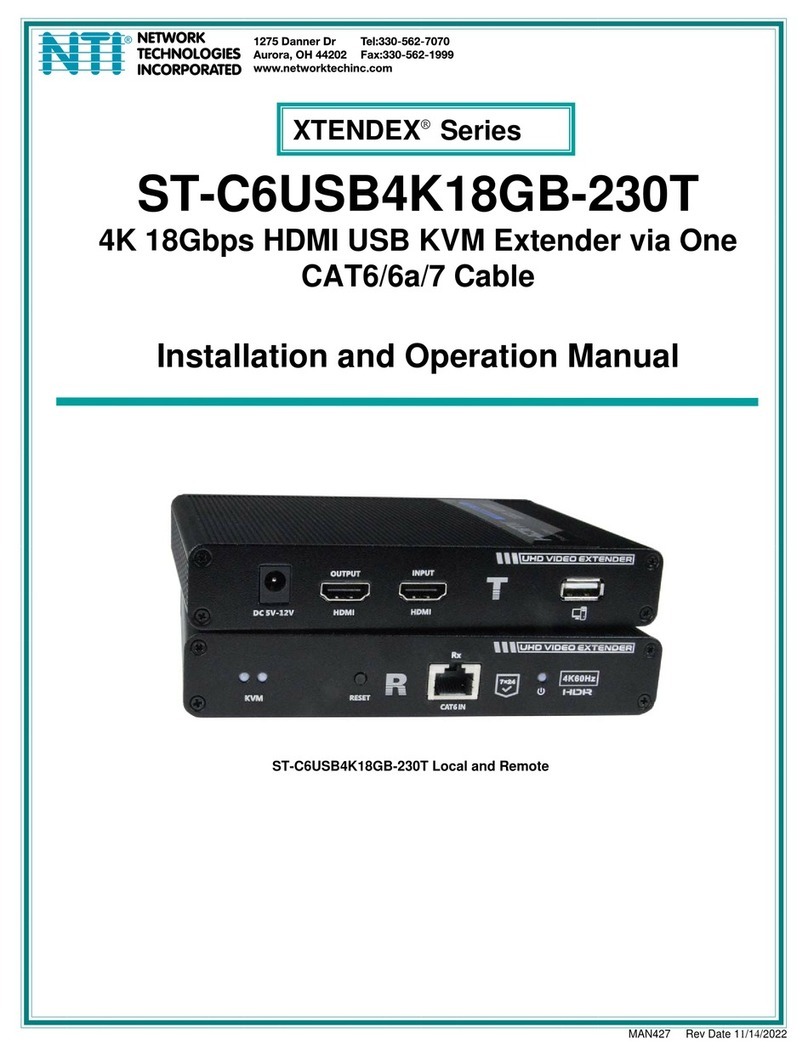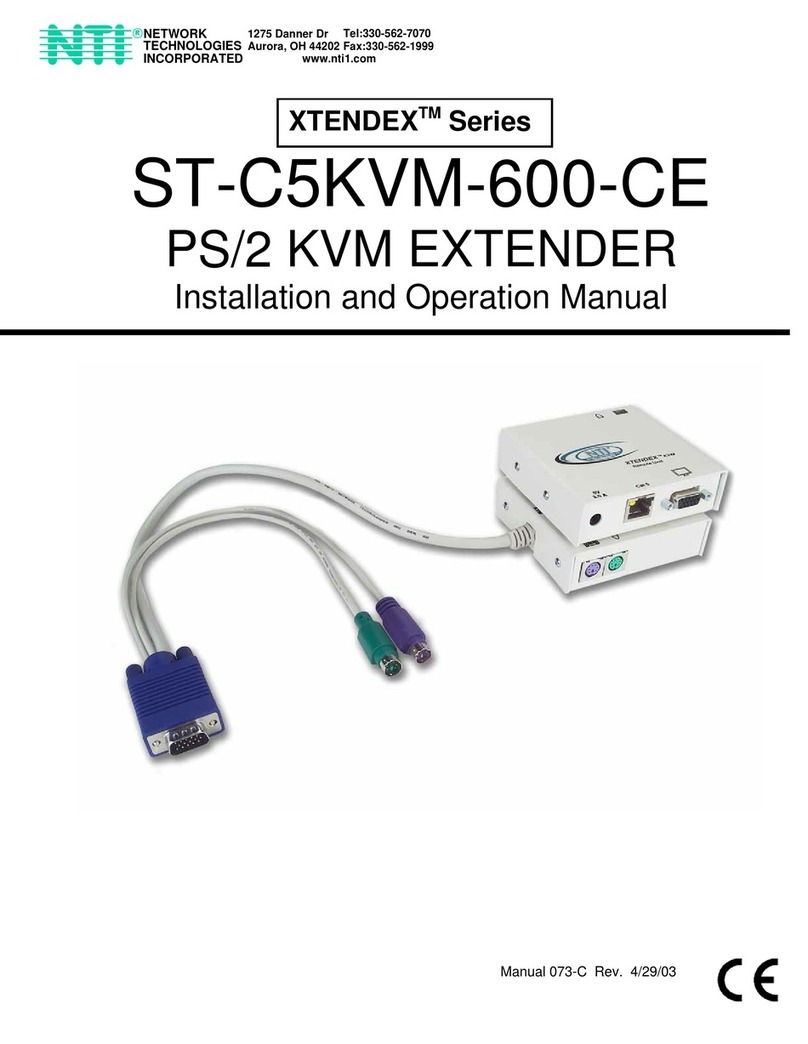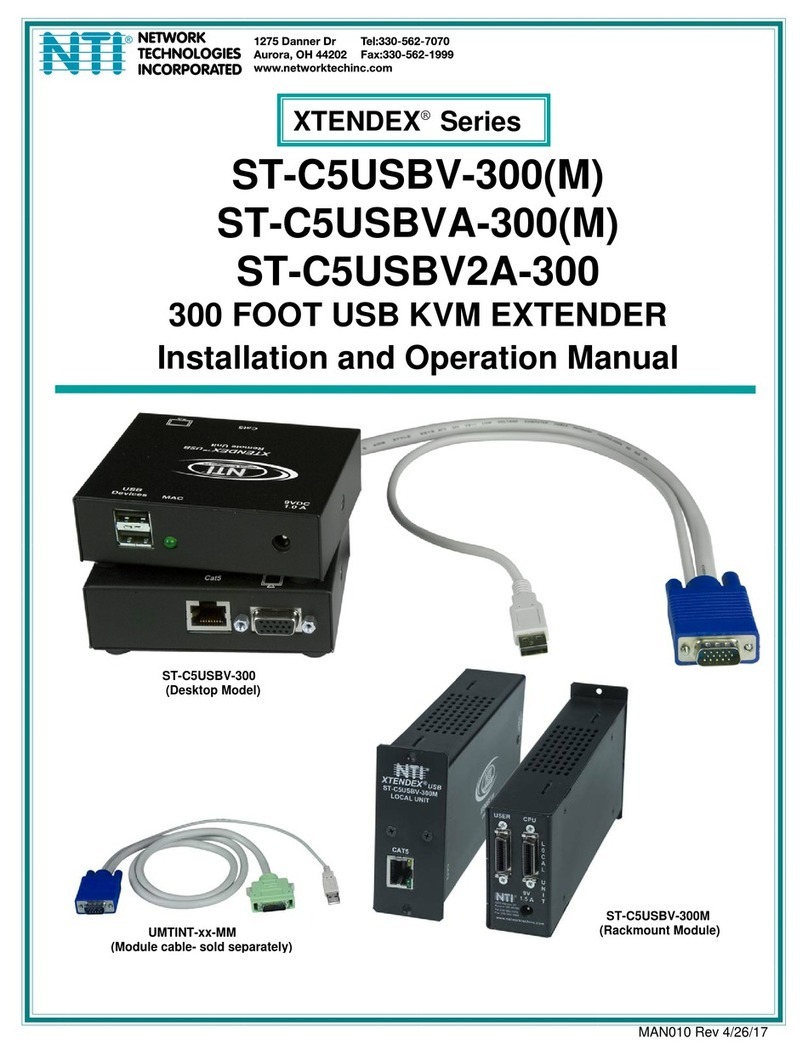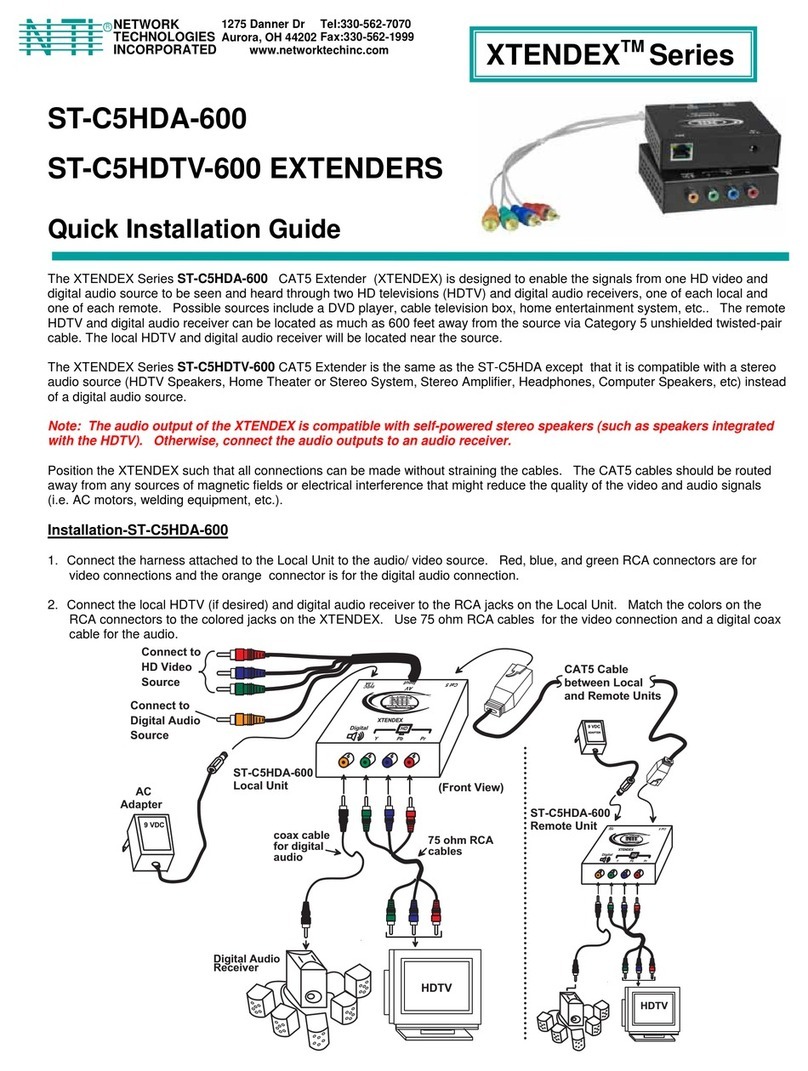Introduction.................................................................................................................................................. 1
Package Contents:.............................................................................................................................. 1
Applications:........................................................................................................................................ 2
Operation..................................................................................................................................................... 4
PanelView:.......................................................................................................................................... 4
Rotary Switch Function:....................................................................................................................... 5
Cable & TransmissionDistance:.......................................................................................................... 7
RJ45pinout:
......................................................................................................................................... 7
BandwidthChart:................................................................................................................................. 7
System Default Settings:.............................................................................................................................. 7
Casting Mode:..................................................................................................................................... 7
IPMode:.............................................................................................................................................. 8
USB Hot Key Function:........................................................................................................................ 8
IR Remote Control Setting:.................................................................................................................. 9
IR Remote Control Operation:........................................................................................................... 10
Caution when using IR Menu:............................................................................................................ 13
KeypadControl:................................................................................................................................. 15
RS232Control:........................................................................................................................................... 15
Troubleshooting:........................................................................................................................................ 20
APPControlFunction:................................................................................................................................ 21
IPSetting:................................................................................................................................................... 22
Bonjour plug-in installation:............................................................................................................... 23
Webconfiguration: ..................................................................................................................................... 26
System:............................................................................................................................................. 26
Video Wall:........................................................................................................................................ 29
Network:............................................................................................................................................ 34
FunctionsforTransmitter:.................................................................................................................. 35
FunctionsforReceiver:...................................................................................................................... 37
Firmware Update Instruction for ST-IPUSBVD-VW ................................................................................... 38
Specifications
.............................................................................................................................................. 40