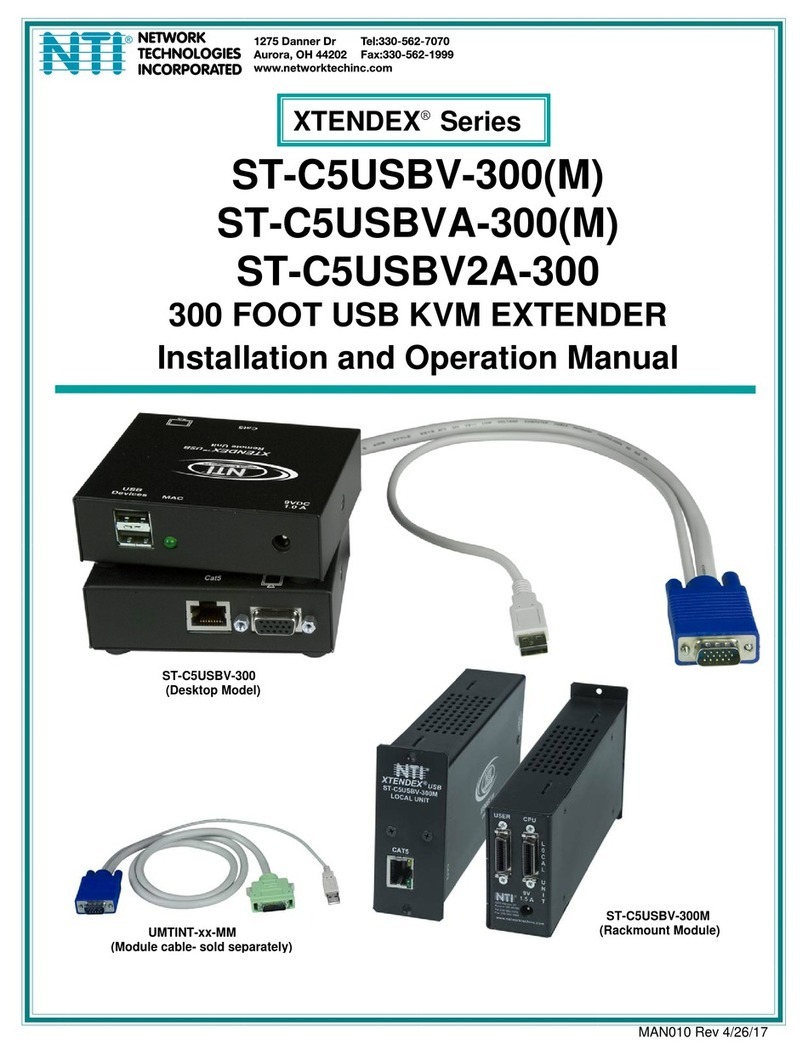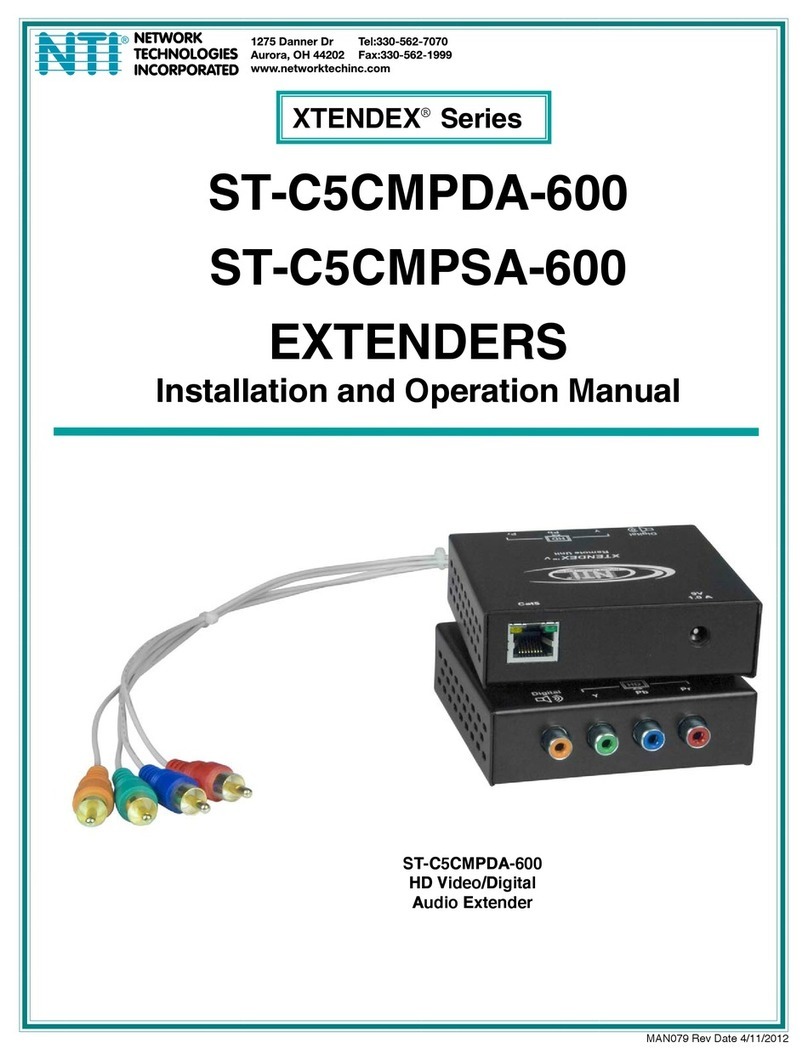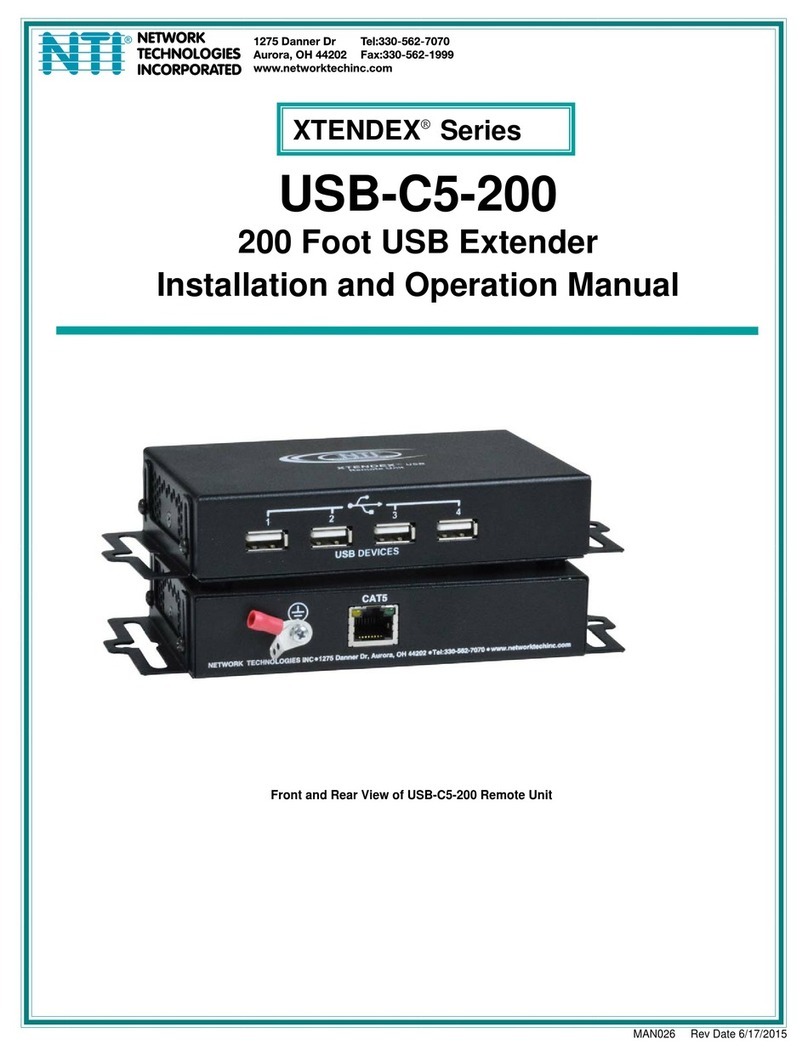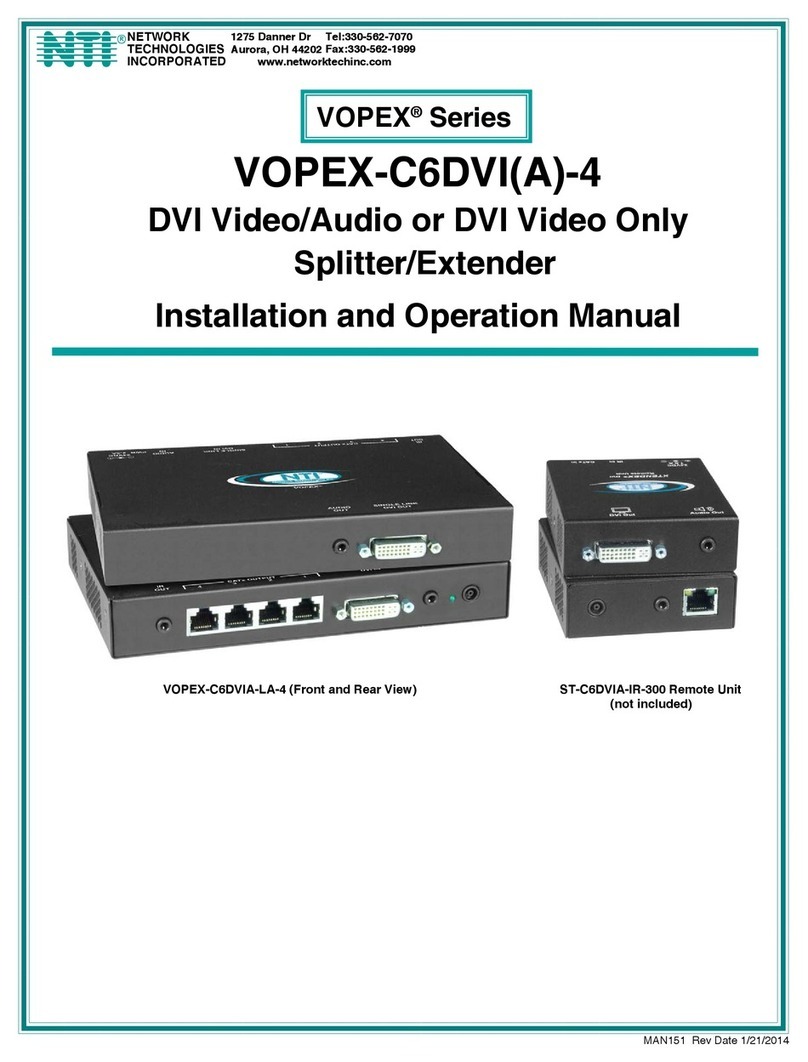ii
TABLE OF CONTENTS
Introduction......................................................................................................................................................................1
Materials..........................................................................................................................................................................1
Features and Functions...................................................................................................................................................2
Limitations .......................................................................................................................................................................4
Preparation for Installation ..............................................................................................................................................4
VOPEX Installation..........................................................................................................................................................5
VOPEX-C5USBVA-x ...................................................................................................................................................5
Local Device Connections...........................................................................................................................................6
Remote Unit Installation..................................................................................................................................................7
ST-C5USBVUA-R-1000...............................................................................................................................................7
Connect the CATx cable .................................................................................................................................................8
Plug-in and Boot Up........................................................................................................................................................9
Configuration and Command Mode..............................................................................................................................10
Command Mode........................................................................................................................................................10
Adjust Brightness....................................................................................................................................................10
Automatic Video Quality Adjustment ......................................................................................................................10
Fine Video Quality Adjustment ...............................................................................................................................11
General Video Quality Adjustment......................................................................................................................11
Color Skew Adjustment.......................................................................................................................................11
Test Patterns .......................................................................................................................................................11
Update DDC............................................................................................................................................................11
Toggle MAC Mode..................................................................................................................................................12
Exit Command Mode ..............................................................................................................................................12
Firmware Upgrade Procedure.......................................................................................................................................13
Requirements ............................................................................................................................................................13
Prepare to Upgrade the Firmware.............................................................................................................................14
Upgrade Procedures..................................................................................................................................................15
Start the Bootloader................................................................................................................................................15
Upgrade the Local Controller Firmware..................................................................................................................15
Upgrade the Local Port Controller Firmware..........................................................................................................16
Upgrade the Remote Controller Firmware..............................................................................................................16
Technical Specifications................................................................................................................................................18
Interconnection Cable Wiring Method...........................................................................................................................19
RJ45 Connector Wiring..............................................................................................................................................19
Troubleshooting.............................................................................................................................................................19
Warranty Information.....................................................................................................................................................20
TABLE OF FIGURES
Figure 1- Connecting the VOPEX to a PC.........................................................................................................................................5
Figure 3- Connect local devices as needed.......................................................................................................................................6
Figure 4- Connect the Extended Components to the ST-C5USBVUA-R-1000 Remote Unit.............................................................7
Figure 5- Connect a CATx cable between the VOPEX and each Remote Unit .................................................................................8
Figure 6- Connect the AC adapter to a VOPEX.................................................................................................................................9
Figure 7- Connect the AC adapter to an XTENDEX Remote Unit .....................................................................................................9
Figure 8- MAC Mode LED................................................................................................................................................................12
Figure 9- Connect PC for firmware upgrade....................................................................................................................................14
Figure 10- View looking into RJ45 female........................................................................................................................................19