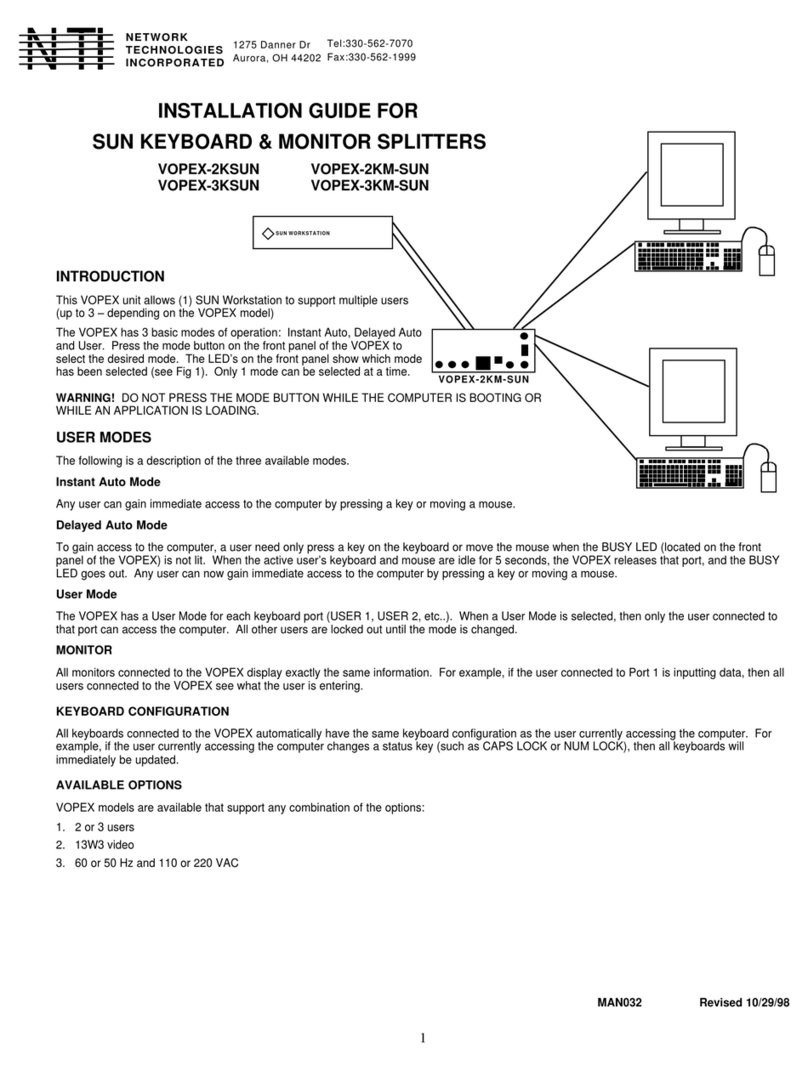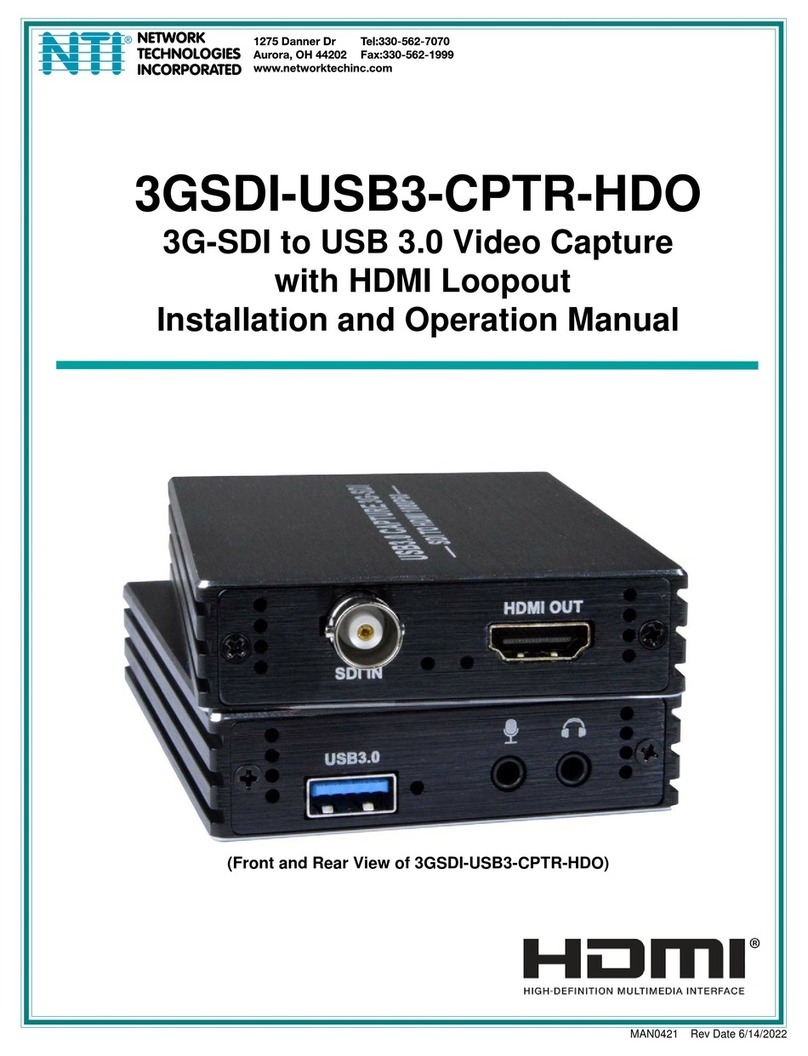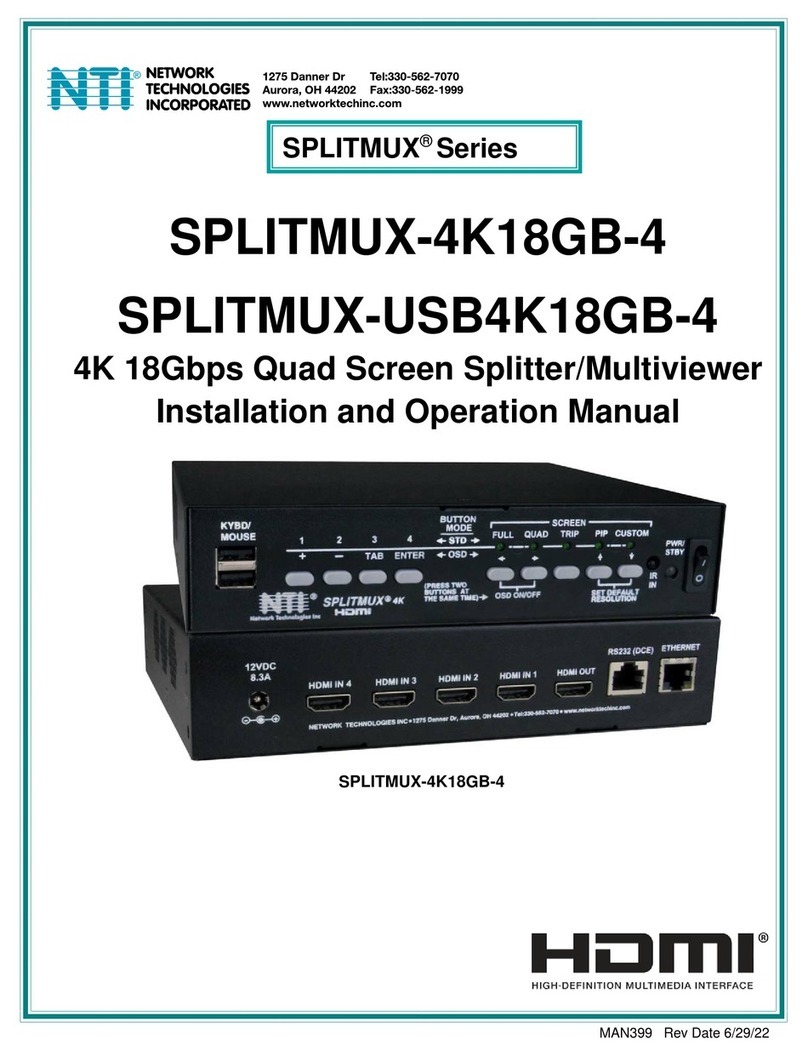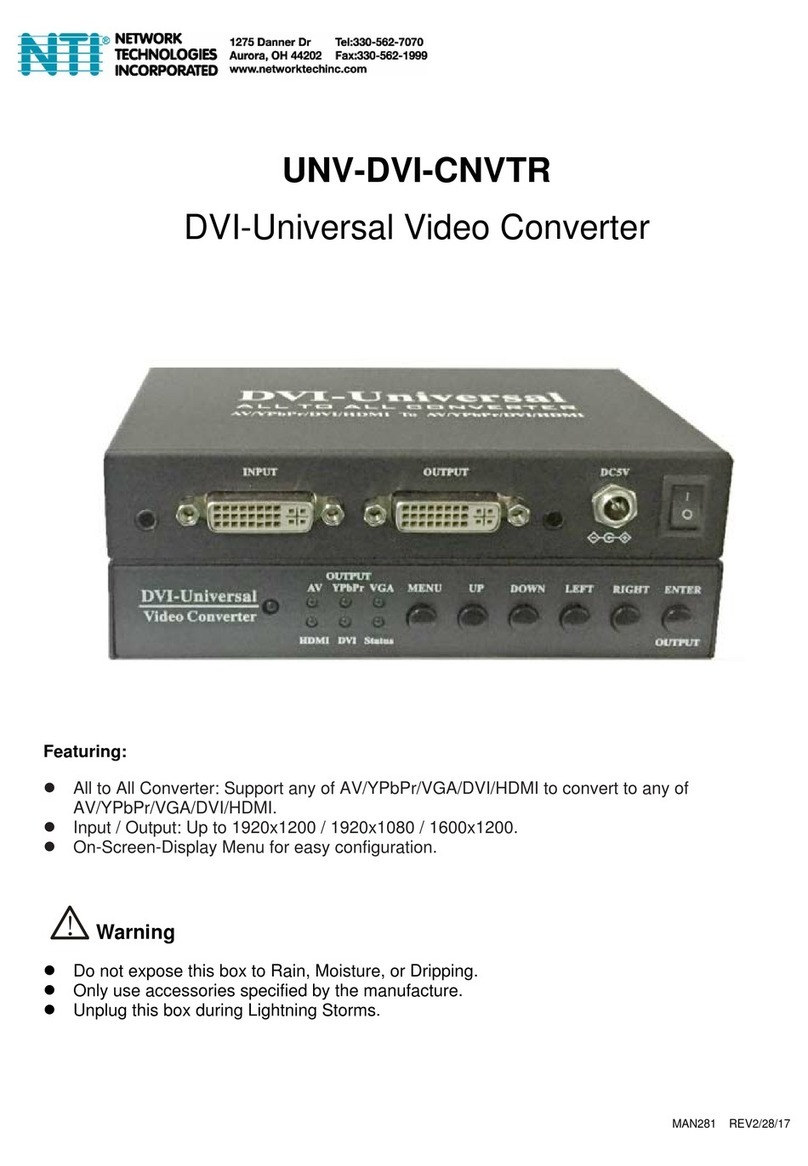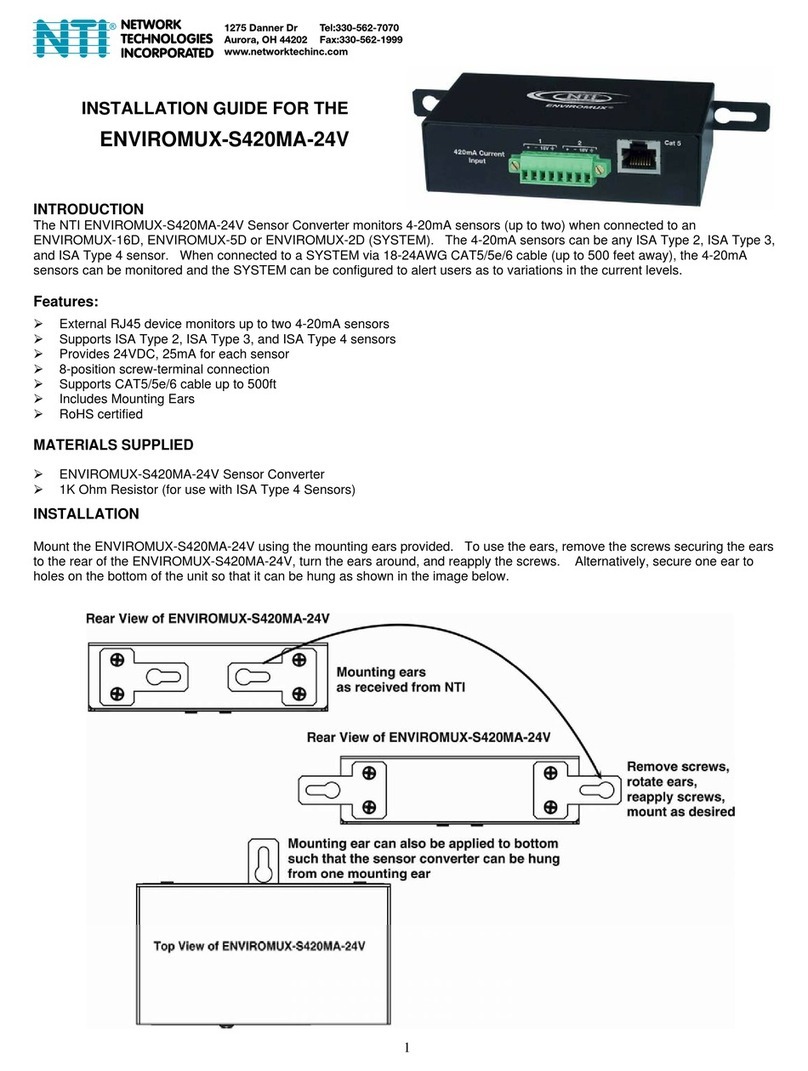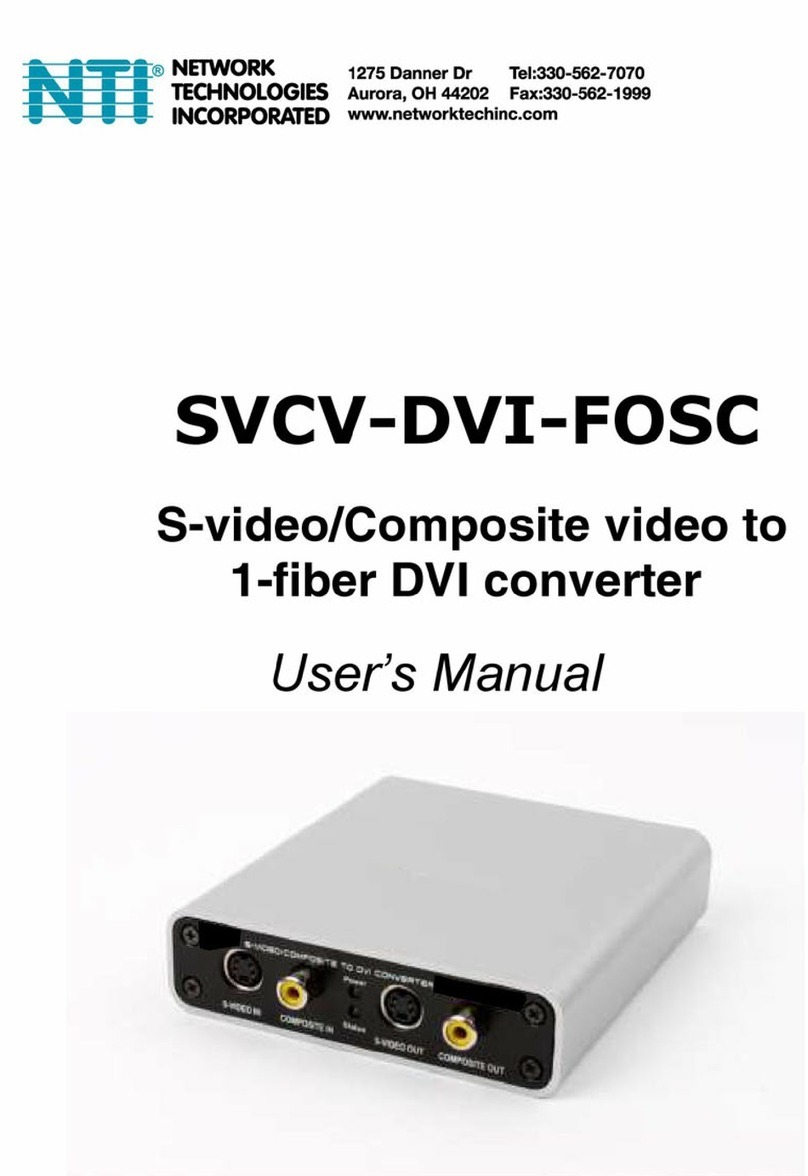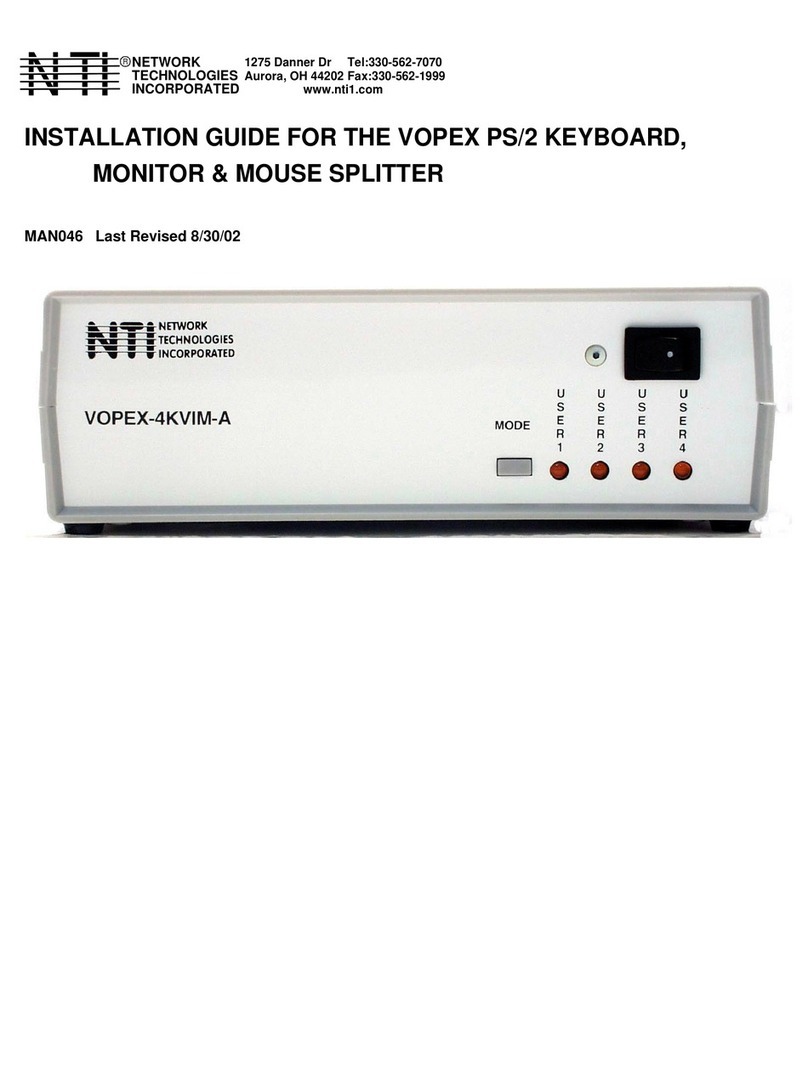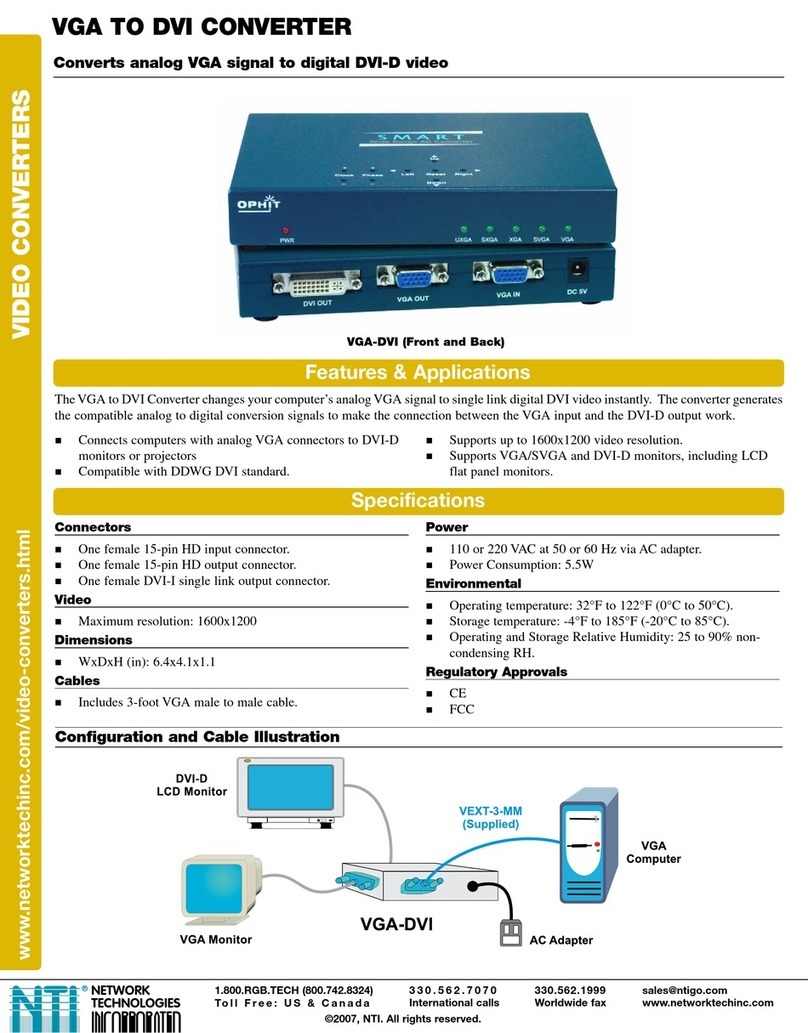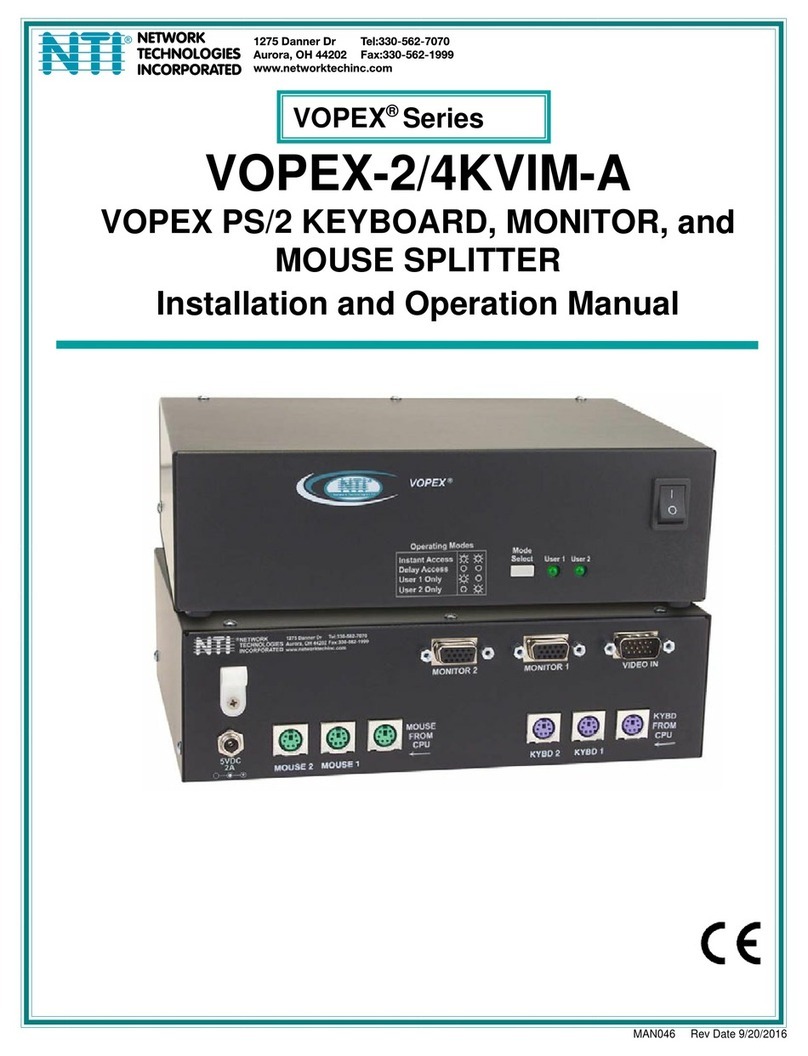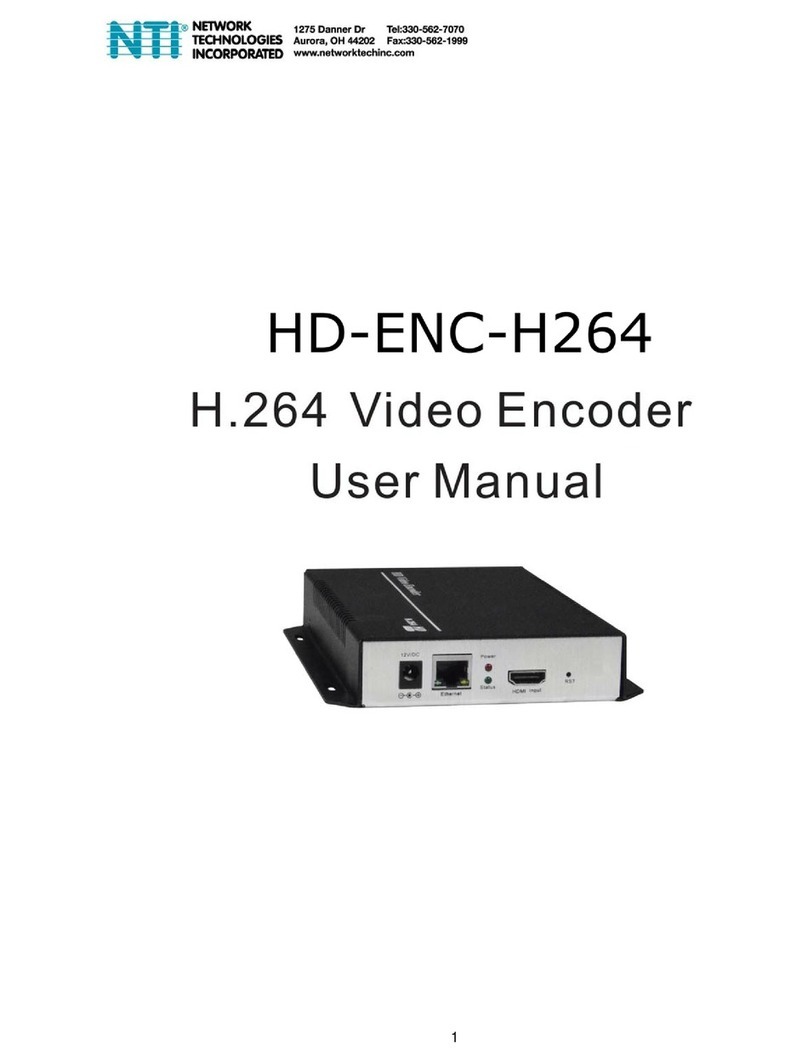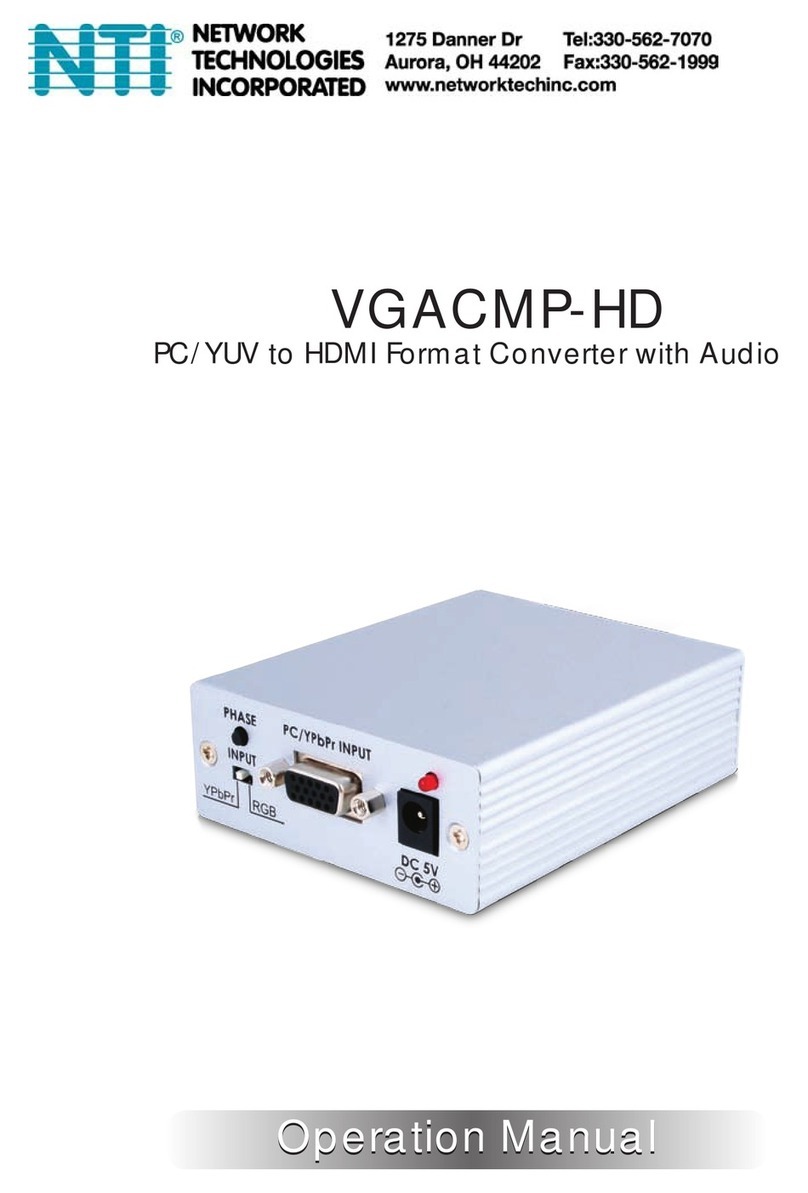NTI 3G-SDI Screen Splitter/Multiviewer
1
INTRODUCTION
The SPLITMUX® 3G/HD/SD-SDI Screen Splitter/Multiviewer allows video from up to nine different SDI sources to be
simultaneously displayed in real-time on a single monitor. It is capable of displaying the video sources in full screen, quad screen
mode, 9-picture screen mode, or custom mode on one HDMI monitor and one SDI monitor at the same time. In custom display
mode, each picture can be adjusted to any size and positioned to any location on the display, such as to mimic Picture-in-Picture,
dual screen, or triple screen display modes.
Full screen, quad screen, 9-picture screen, or custom display mode.
oCustom Display Mode: the size, position and selection of any or all windows are customizable.
Mimic Picture-in-Picture (PiP), dual screen, or triple screen display modes with this method.
Maintain input aspect ratio if desired – no stretching necessary.
Independent video-in to video-out resolution.
Display the same video output configuration on two monitors at the same time with one SDI output and one HDMI output.
Supports HDTV resolutions to 1080p.
Fluid, real-time video performance with 60 frames per second (fps) in all nine segments.
Control the multiviewer through front panel buttons, IR remote, or Graphical User Interface (GUI) which can be
connected via RS232 serial port or Ethernet.
Backup and restore multiviewer configurations.
Built-in default EDID configuration tables.
oSupported output resolutions can be selected.
1RU mounting kit included.
MATERIALS
Materials supplied with this kit:
NTI SPLITMUX-3GSDI-9 3GSDI Screen Splitter/Multiviewer
Line cord, country specific
URL slip with path to this manual
IR Remote Control
Materials Not supplied but REQUIRED:
An HDMI male-to-male cable to connect an HDMI monitor (if used)- order HD-xx-MM where xx = up to 50 feet long).
Use DVI-HD-xx-MM cable to connect a DVI display up to 50 feet.
Interface cables between the video sources/displays and the multiviewer- RG6 75 Ohm coaxial cable terminated with BNC
connectors is recommended for use.
Extend 1080p up to 197 feet (60 meters) and 1080i/720p up to 328 feet (100 meters)
HDMI and DVI Cables can be purchased from Network Technologies Inc by calling (800) 742-8324 (800-RGB-TECH) in the US
and Canada or (330) 562-7070 (worldwide).