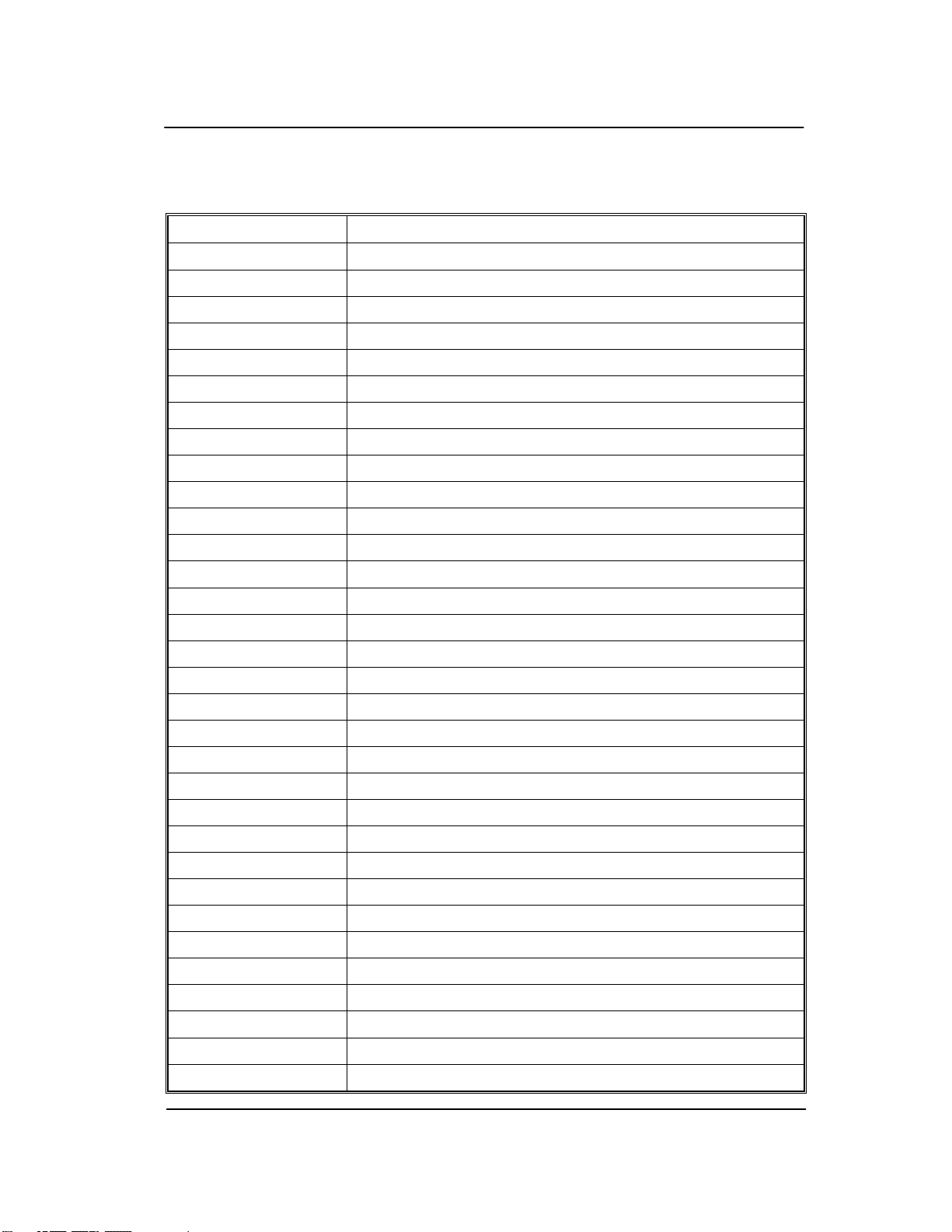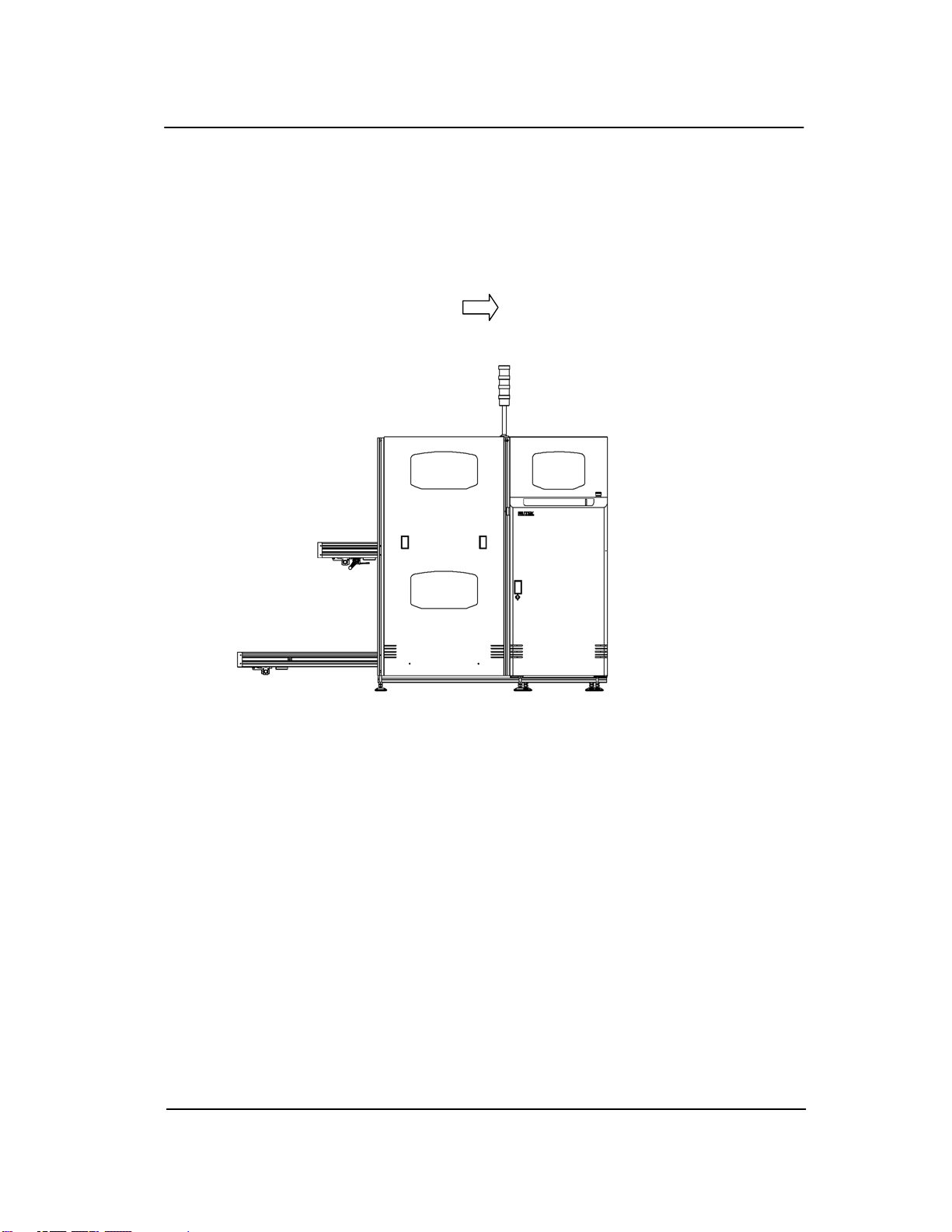NUTEK NUTEK NUTEK NUTEK NUTEK NUTEK NUTEK NUTEK NUTEK NUTEK NUTEK NUTEK NUTEK NUTEK
NUTEK NUTEK NUTEK NUTEK NUTEK NUTEK NUTEK NUTEK NUTEK NUTEK NUTEK NUTEK NUTEK NUTEK
NUTEK NUTEK NUTEK NUTEK NUTEK NUTEK NUTEK NUTEK NUTEK NUTEK NUTEK NUTEK NUTEK NUTEK
NUTEK NUTEK NUTEK NUTEK NUTEK NUTEK NUTEK NUTEK NUTEK NUTEK NUTEK NUTEK NUTEK NUTEK
NUTEK NUTEK NUTEK NUTEK NUTEK NUTEK NUTEK NUTEK NUTEK NUTEK NUTEK NUTEK NUTEK NUTEK
NUTEK NUTEK NUTEK NUTEK NUTEK NUTEK NUTEK NUTEK NUTEK NUTEK NUTEK NUTEK NUTEK NUTEK
NUTEK NUTEK NUTEK NUTEK NUTEK NUTEK NUTEK NUTEK NUTEK NUTEK NUTEK NUTEK NUTEK NUTEK
NUTEK NUTEK NUTEK NUTEK NUTEK NUTEK NUTEK NUTEK NUTEK NUTEK NUTEK NUTEK NUTEK NUTEK
NUTEK NUTEK NUTEK NUTEK NUTEK NUTEK NUTEK NUTEK NUTEK NUTEK NUTEK NUTEK NUTEK NUTEK
NUTEK NUTEK NUTEK NUTEK NUTEK NUTEK NUTEK NUTEK NUTEK NUTEK NUTEK NUTEK NUTEK NUTEK
NUTEK NUTEK NUTEK NUTEK NUTEK NUTEK NUTEK NUTEK NUTEK NUTEK NUTEK NUTEK NUTEK NUTEK
NUTEK NUTEK NUTEK NUTEK NUTEK NUTEK NUTEK NUTEK NUTEK NUTEK NUTEK NUTEK NUTEK NUTEK
NUTEK NUTEK NUTEK NUTEK NUTEK NUTEK NUTEK NUTEK NUTEK NUTEK NUTEK NUTEK NUTEK NUTEK
NUTEK NUTEK NUTEK NUTEK NUTEK NUTEK NUTEK NUTEK NUTEK NUTEK NUTEK NUTEK NUTEK NUTEK
NUTEK NUTEK NUTEK NUTEK NUTEK NUTEK NUTEK NUTEK NUTEK NUTEK NUTEK NUTEK NUTEK NUTEK
NUTEK NUTEK NUTEK NUTEK NUTEK NUTEK NUTEK NUTEK NUTEK NUTEK NUTEK NUTEK NUTEK NUTEK
NUTEK NUTEK NUTEK NUTEK NUTEK NUTEK NUTEK NUTEK NUTEK NUTEK NUTEK NUTEK NUTEK NUTEK
NUTEK NUTEK NUTEK NUTEK NUTEK NUTEK NUTEK NUTEK NUTEK NUTEK NUTEK NUTEK NUTEK NUTEK
NUTEK NUTEK NUTEK NUTEK NUTEK NUTEK NUTEK NUTEK NUTEK NUTEK NUTEK NUTEK NUTEK NUTEK
NUTEK NUTEK NUTEK NUTEK NUTEK NUTEK NUTEK NUTEK NUTEK NUTEK NUTEK NUTEK NUTEK NUTEK
NUTEK NUTEK NUTEK NUTEK NUTEK NUTEK NUTEK NUTEK NUTEK NUTEK NUTEK NUTEK NUTEK NUTEK
NUTEK NUTEK NUTEK NUTEK NUTEK NUTEK NUTEK NUTEK NUTEK NUTEK NUTEK NUTEK NUTEK NUTEK
NUTEK NUTEK NUTEK NUTEK NUTEK NUTEK NUTEK NUTEK NUTEK NUTEK NUTEK NUTEK NUTEK NUTEK
NUTEK NUTEK NUTEK NUTEK NUTEK NUTEK NUTEK NUTEK NUTEK NUTEK NUTEK NUTEK NUTEK NUTEK
NUTEK NUTEK NUTEK NUTEK NUTEK NUTEK NUTEK NUTEK NUTEK NUTEK NUTEK NUTEK NUTEK NUTEK
NUTEK NUTEK NUTEK NUTEK NUTEK NUTEK NUTEK NUTEK NUTEK NUTEK NUTEK NUTEK NUTEK NUTEK
NUTEK NUTEK NUTEK NUTEK NUTEK NUTEK NUTEK NUTEK NUTEK NUTEK NUTEK NUTEK NUTEK NUTEK
NUTEK NUTEK NUTEK NUTEK NUTEK NUTEK NUTEK NUTEK NUTEK NUTEK NUTEK NUTEK NUTEK NUTEK
NUTEK NUTEK NUTEK NUTEK NUTEK NUTEK NUTEK NUTEK NUTEK NUTEK NUTEK NUTEK NUTEK NUTEK
NUTEK NUTEK NUTEK NUTEK NUTEK NUTEK NUTEK NUTEK NUTEK NUTEK NUTEK NUTEK NUTEK NUTEK
NUTEK NUTEK NUTEK NUTEK NUTEK NUTEK NUTEK NUTEK NUTEK NUTEK NUTEK NUTEK NUTEK NUTEK
NUTEK NUTEK NUTEK NUTEK NUTEK NUTEK NUTEK NUTEK NUTEK NUTEK NUTEK NUTEK NUTEK NUTEK
NUTEK NUTEK NUTEK NUTEK NUTEK NUTEK NUTEK NUTEK NUTEK NUTEK NUTEK NUTEK NUTEK NUTEK
NUTEK NUTEK NUTEK NUTEK NUTEK NUTEK NUTEK NUTEK NUTEK NUTEK NUTEK NUTEK NUTEK NUTEK
NUTEK NUTEK NUTEK NUTEK NUTEK NUTEK NUTEK NUTEK NUTEK NUTEK NUTEK NUTEK NUTEK NUTEK
NUTEK NUTEK NUTEK NUTEK NUTEK NUTEK NUTEK NUTEK NUTEK NUTEK NUTEK NUTEK NUTEK NUTEK
NUTEK NUTEK NUTEK NUTEK NUTEK NUTEK NUTEK NUTEK NUTEK NUTEK NUTEK NUTEK NUTEK NUTEK
NUTEK NUTEK NUTEK NUTEK NUTEK NUTEK NUTEK NUTEK NUTEK NUTEK NUTEK NUTEK NUTEK NUTEK
NUTEK NUTEK NUTEK NUTEK NUTEK NUTEK NUTEK NUTEK NUTEK NUTEK NUTEK NUTEK NUTEK NUTEK
NUTEK NUTEK NUTEK NUTEK NUTEK NUTEK NUTEK NUTEK NUTEK NUTEK NUTEK NUTEK NUTEK NUTEK
NUTEK NUTEK NUTEK NUTEK NUTEK NUTEK NUTEK NUTEK NUTEK NUTEK NUTEK NUTEK NUTEK NUTEK
NUTEK NUTEK NUTEK NUTEK NUTEK NUTEK NUTEK NUTEK NUTEK NUTEK NUTEK NUTEK NUTEK NUTEK
NUTEK NUTEK NUTEK NUTEK NUTEK NUTEK NUTEK NUTEK NUTEK NUTEK NUTEK NUTEK NUTEK NUTEK
NUTEK NUTEK NUTEK NUTEK NUTEK NUTEK NUTEK NUTEK NUTEK NUTEK NUTEK NUTEK NUTEK NUTEK
NUTEK NUTEK NUTEK NUTEK NUTEK NUTEK NUTEK NUTEK NUTEK NUTEK NUTEK NUTEK NUTEK NUTEK
NUTEK NUTEK NUTEK NUTEK NUTEK NUTEK NUTEK NUTEK NUTEK NUTEK NUTEK NUTEK NUTEK NUTEK
NUTEK NUTEK NUTEK NUTEK NUTEK NUTEK NUTEK NUTEK NUTEK NUTEK NUTEK NUTEK NUTEK NUTEK
NUTEK NUTEK NUTEK NUTEK NUTEK NUTEK NUTEK NUTEK NUTEK NUTEK NUTEK NUTEK NUTEK NUTEK
NUTEK NUTEK NUTEK NUTEK NUTEK NUTEK NUTEK NUTEK NUTEK NUTEK NUTEK NUTEK NUTEK NUTEK
NUTEK NUTEK NUTEK NUTEK NUTEK NUTEK NUTEK NUTEK NUTEK NUTEK NUTEK NUTEK NUTEK NUTEK
NUTEK NUTEK NUTEK NUTEK NUTEK NUTEK NUTEK NUTEK NUTEK NUTEK NUTEK NUTEK NUTEK NUTEK
NUTEK NUTEK NUTEK NUTEK NUTEK NUTEK NUTEK NUTEK NUTEK NUTEK NUTEK NUTEK NUTEK NUTEK
NUTEK NUTEK NUTEK NUTEK NUTEK NUTEK NUTEK NUTEK NUTEK NUTEK NUTEK NUTEK NUTEK NUTEK
NUTEK NUTEK NUTEK NUTEK NUTEK NUTEK NUTEK NUTEK NUTEK NUTEK NUTEK NUTEK NUTEK NUTEK
NUTEK NUTEK NUTEK NUTEK NUTEK NUTEK NUTEK NUTEK NUTEK NUTEK NUTEK NUTEK NUTEK NUTEK
NUTEK NUTEK NUTEK NUTEK NUTEK NUTEK NUTEK NUTEK NUTEK NUTEK NUTEK NUTEK NUTEK NUTEK
MULTI
MAGAZINE
LINE
LOADER
NTM110LL-HW