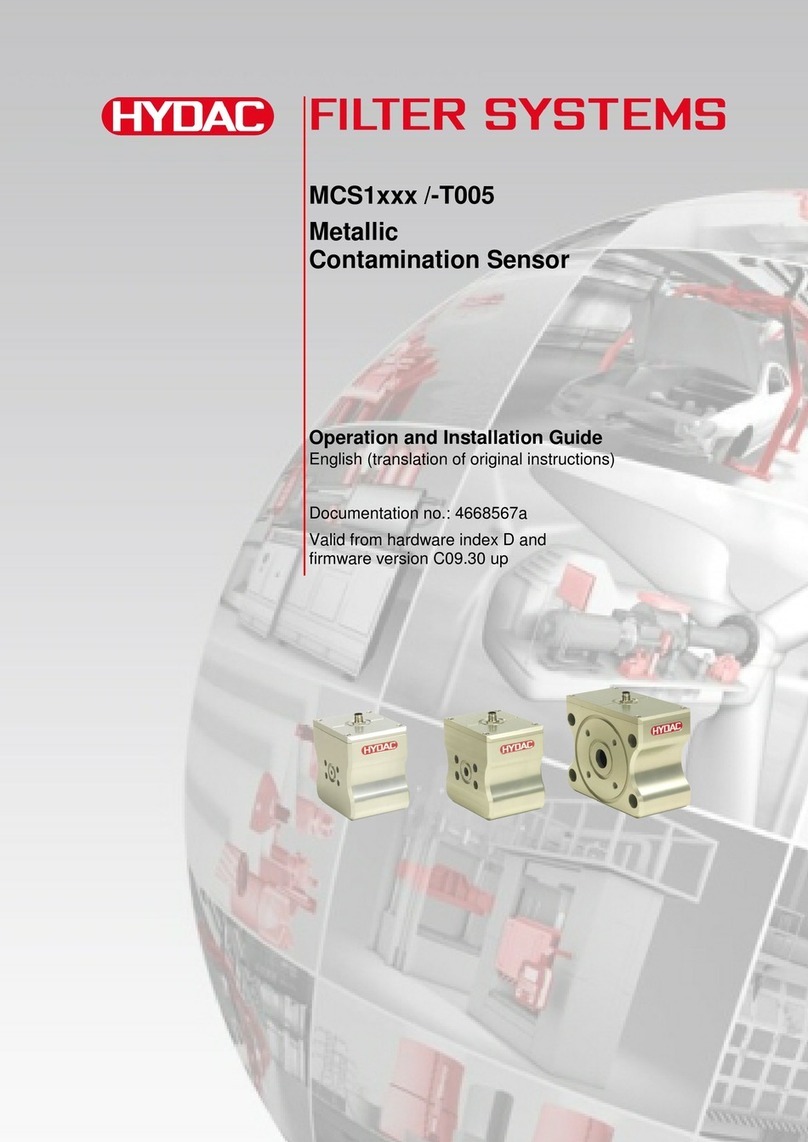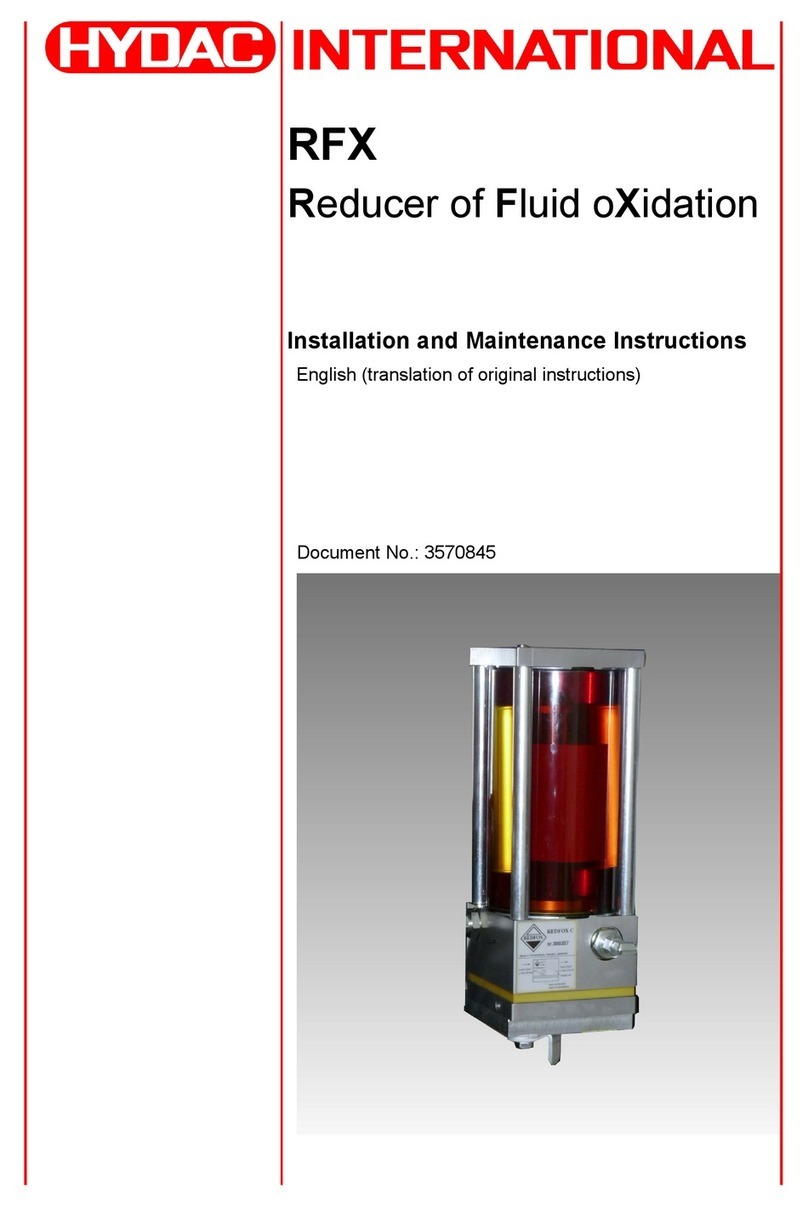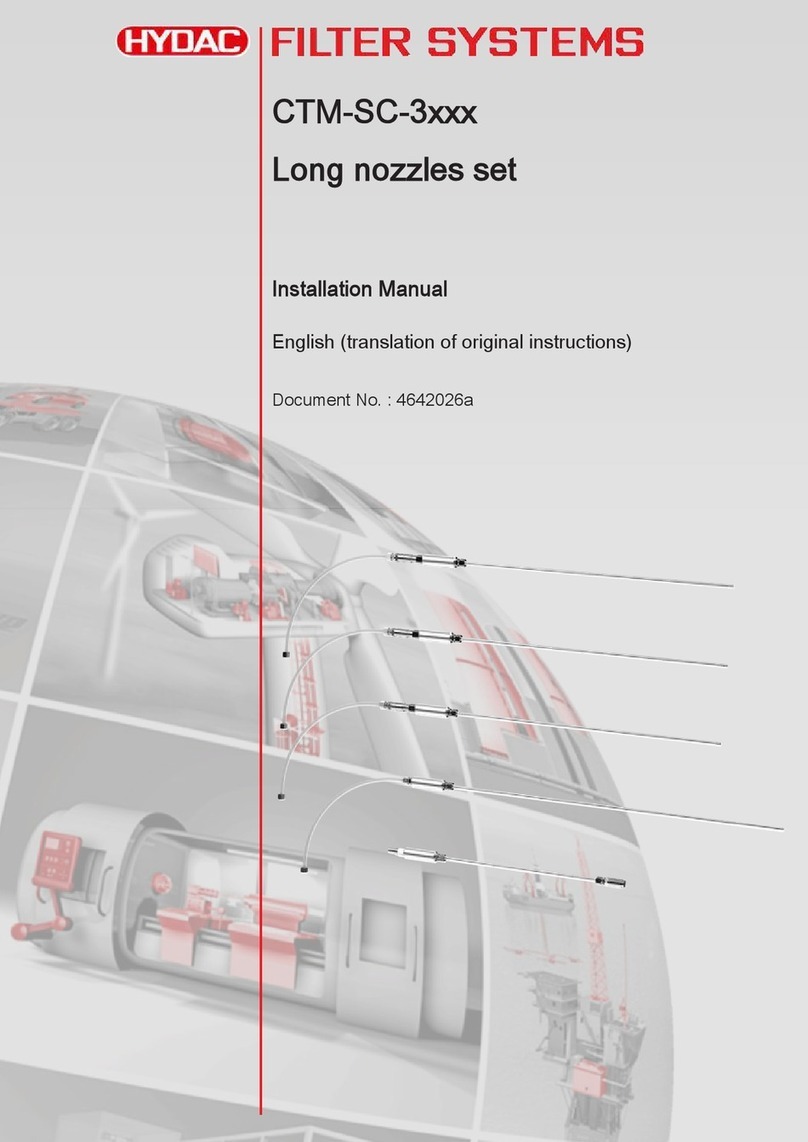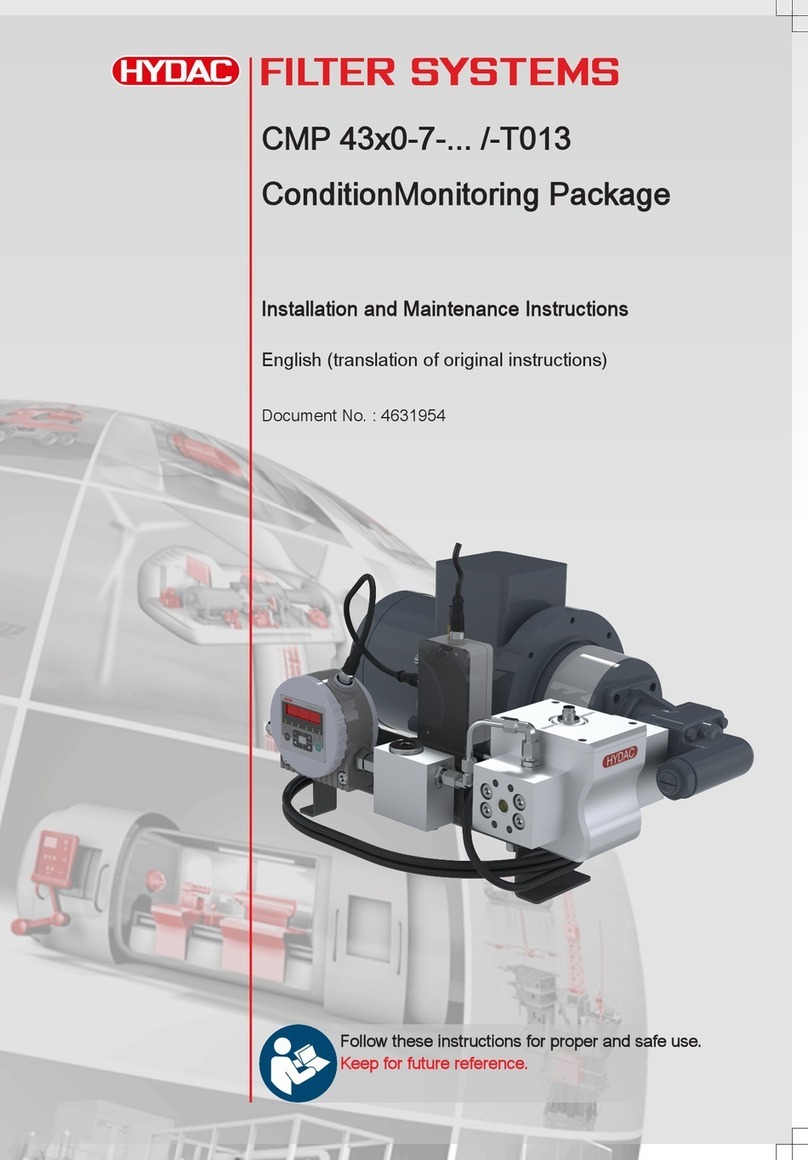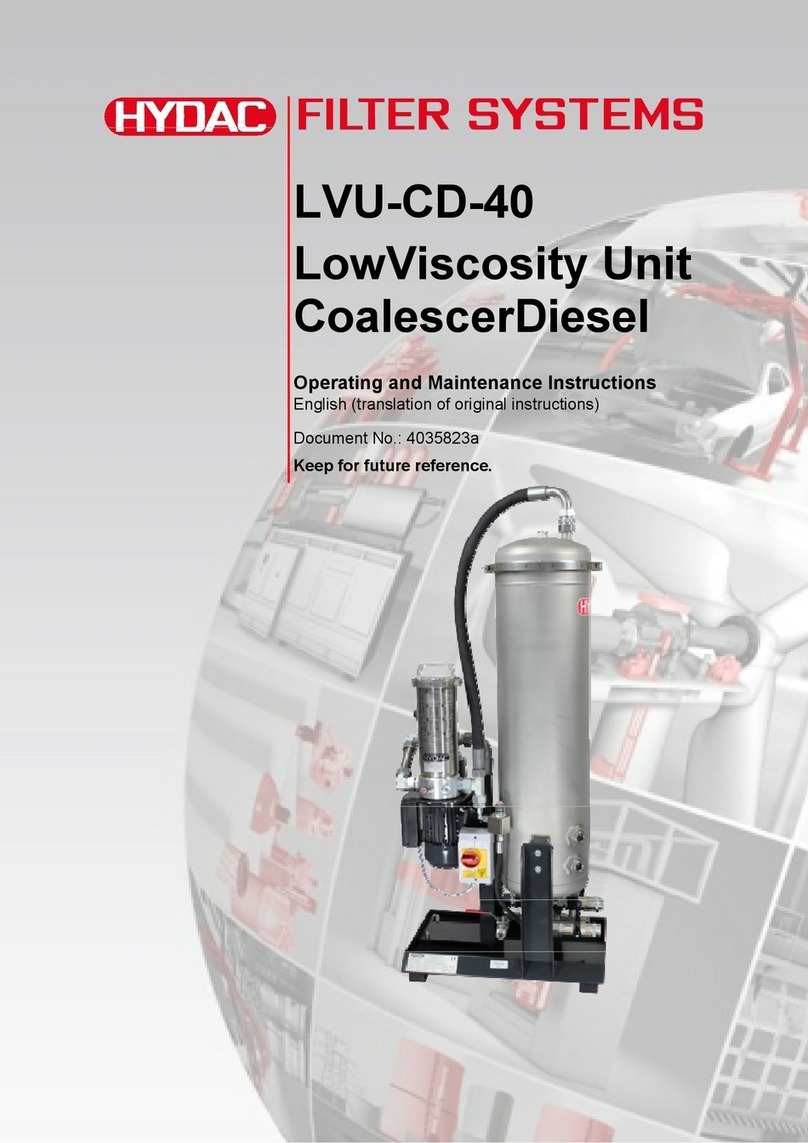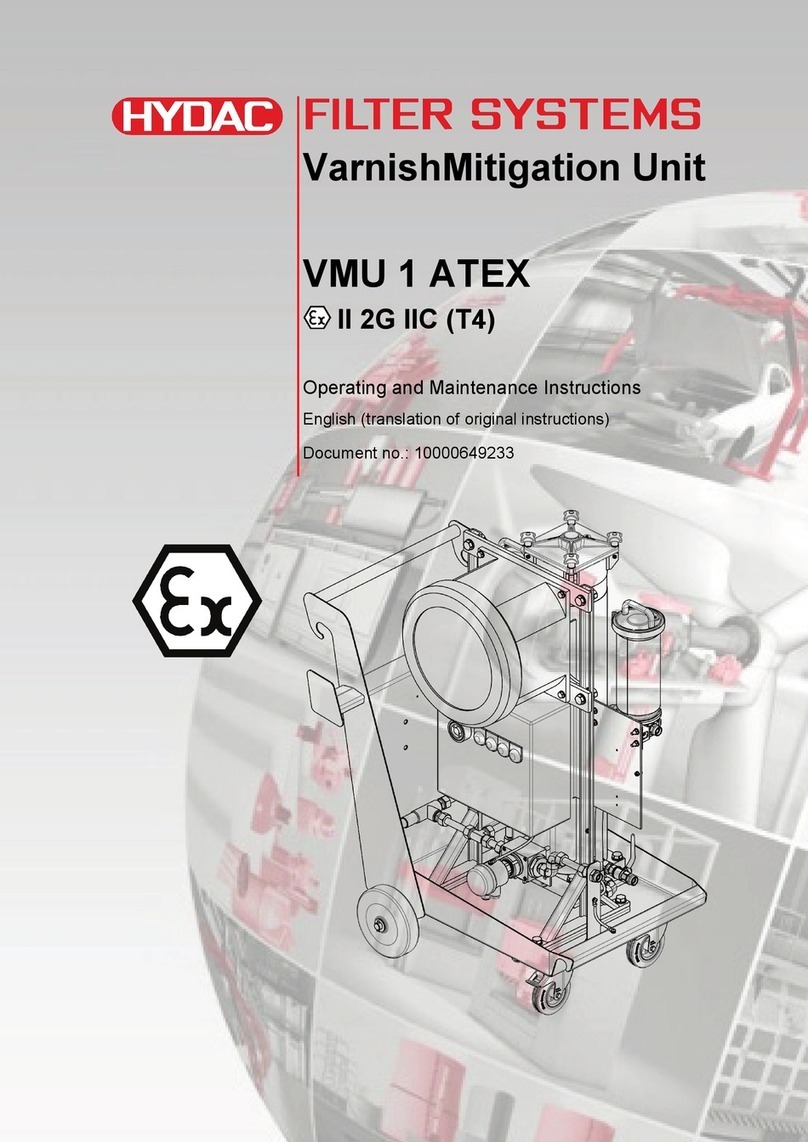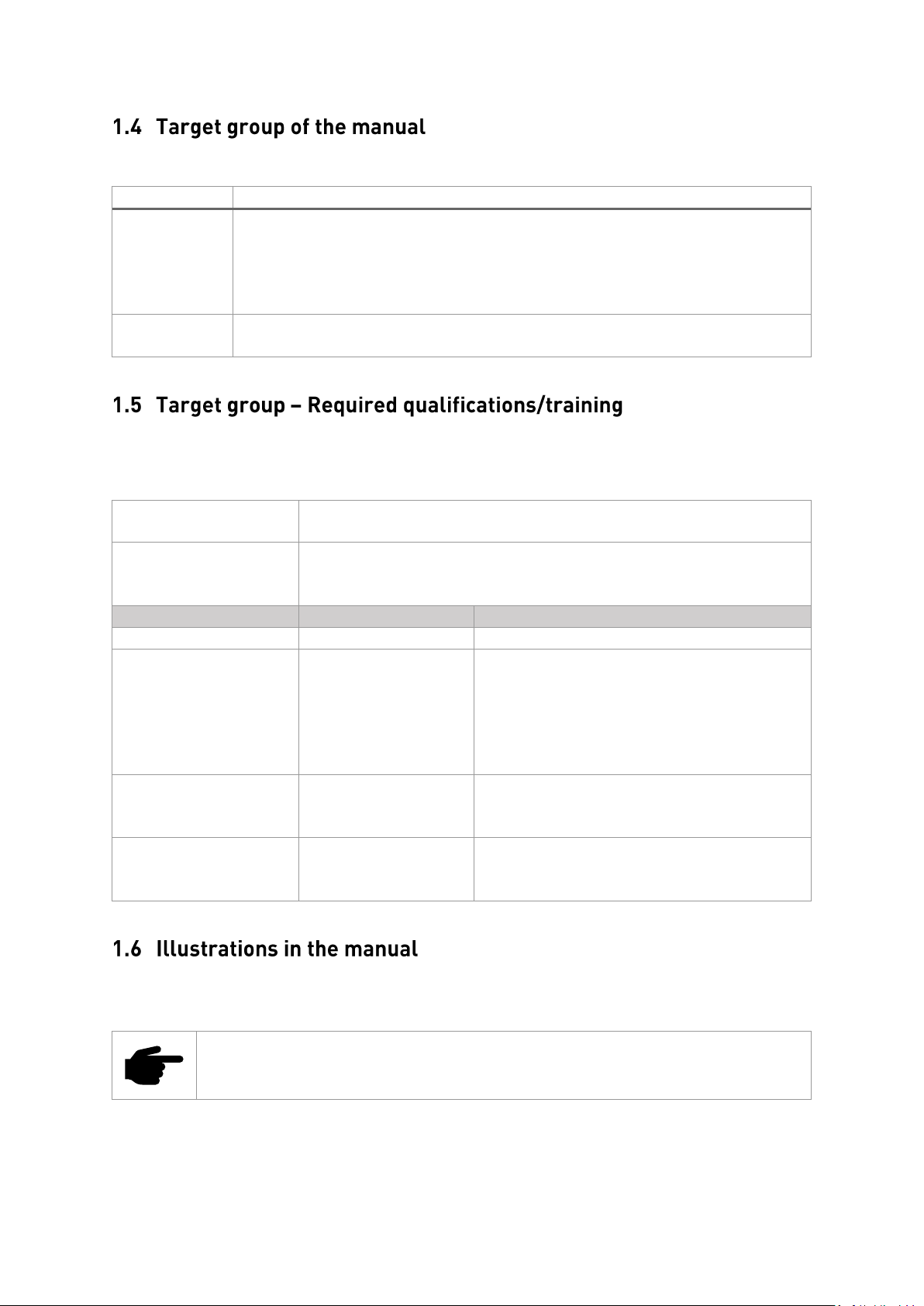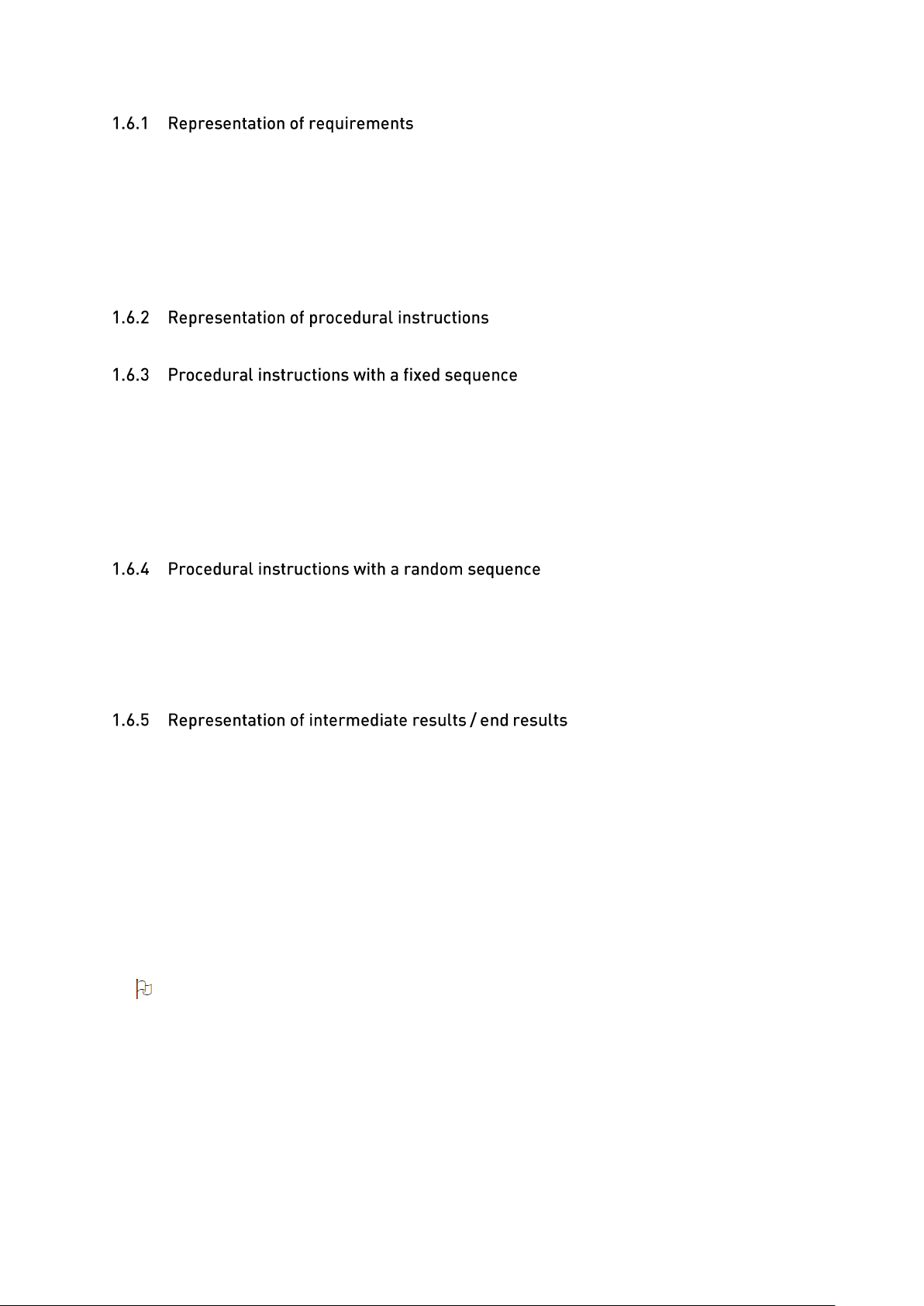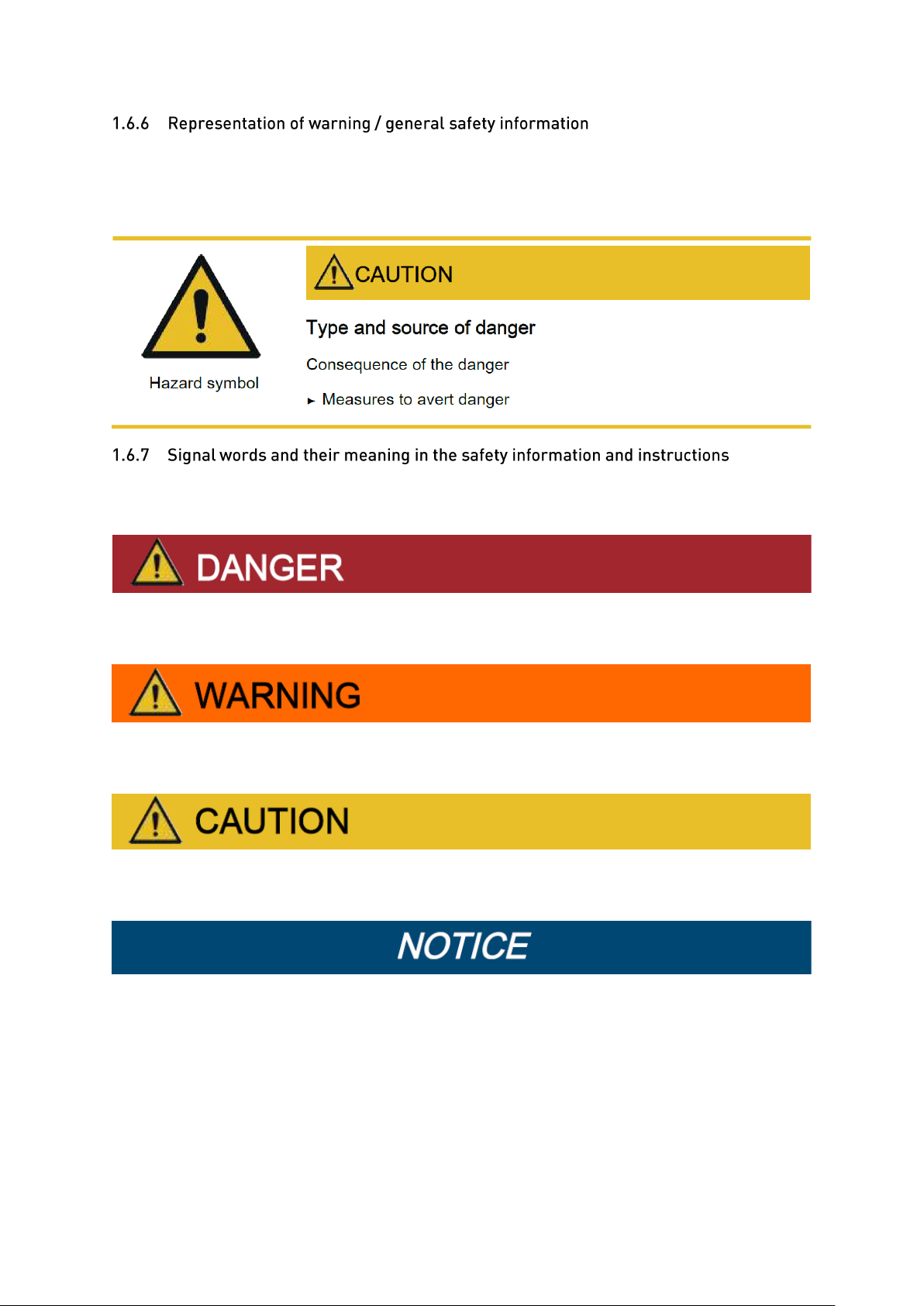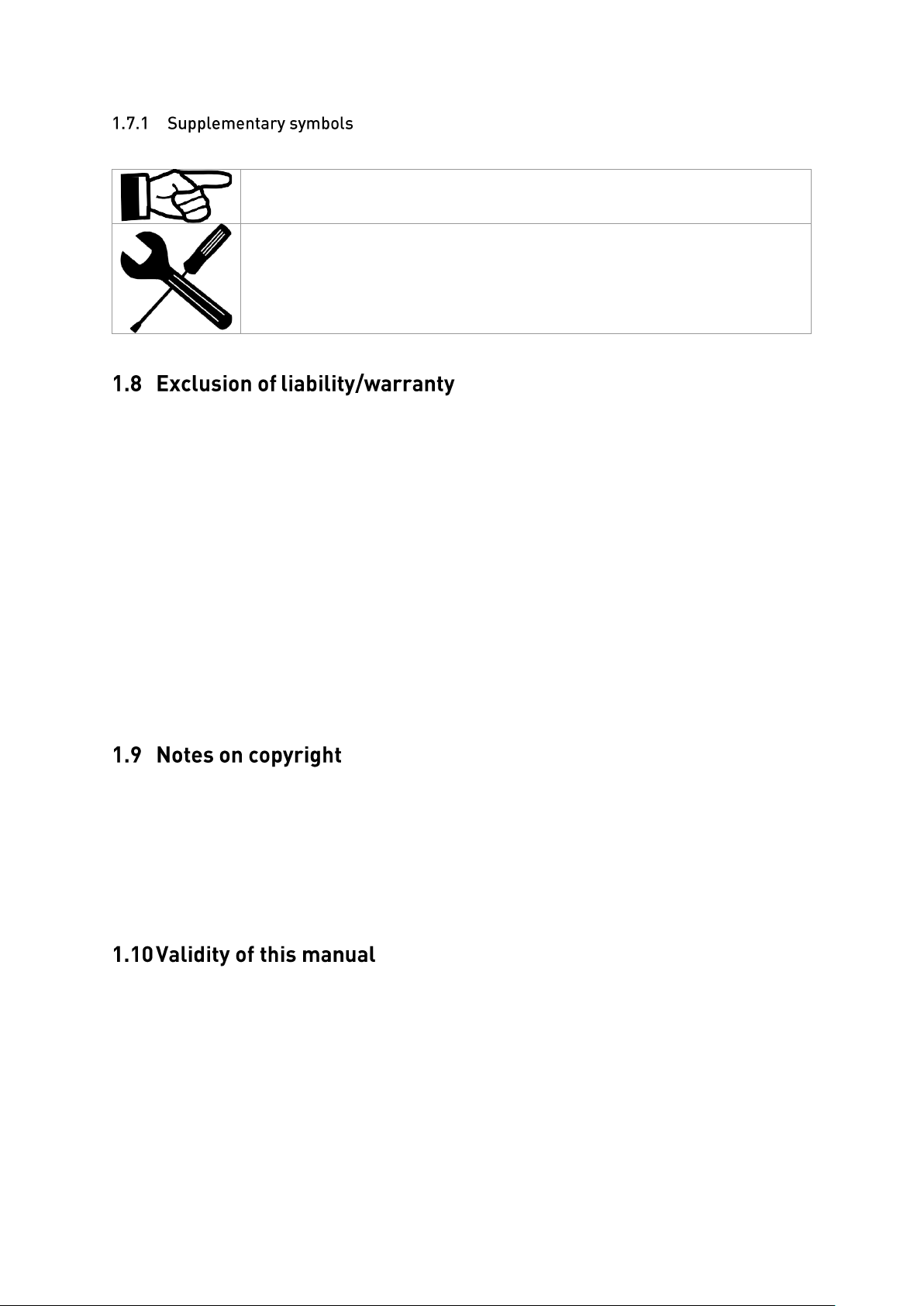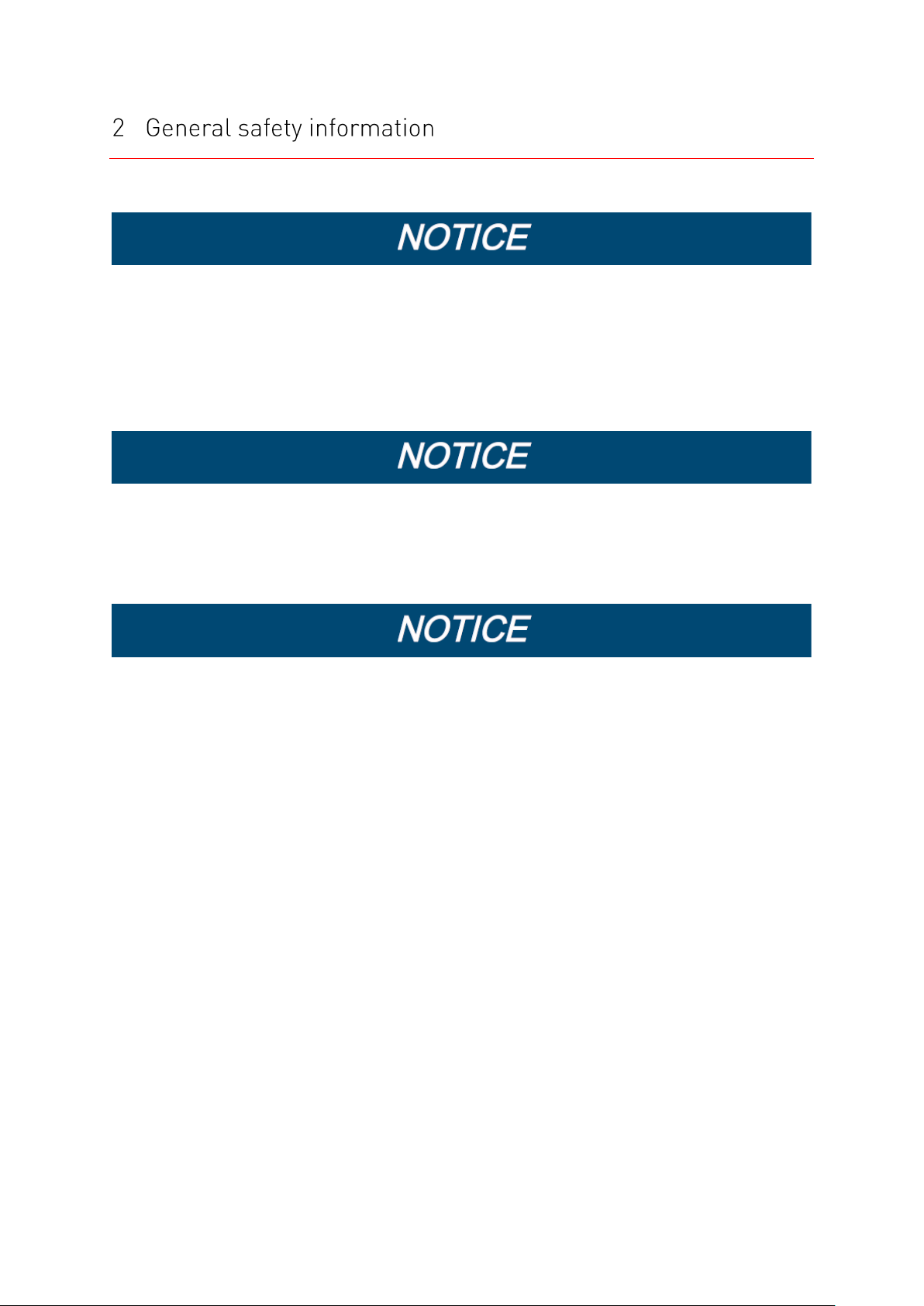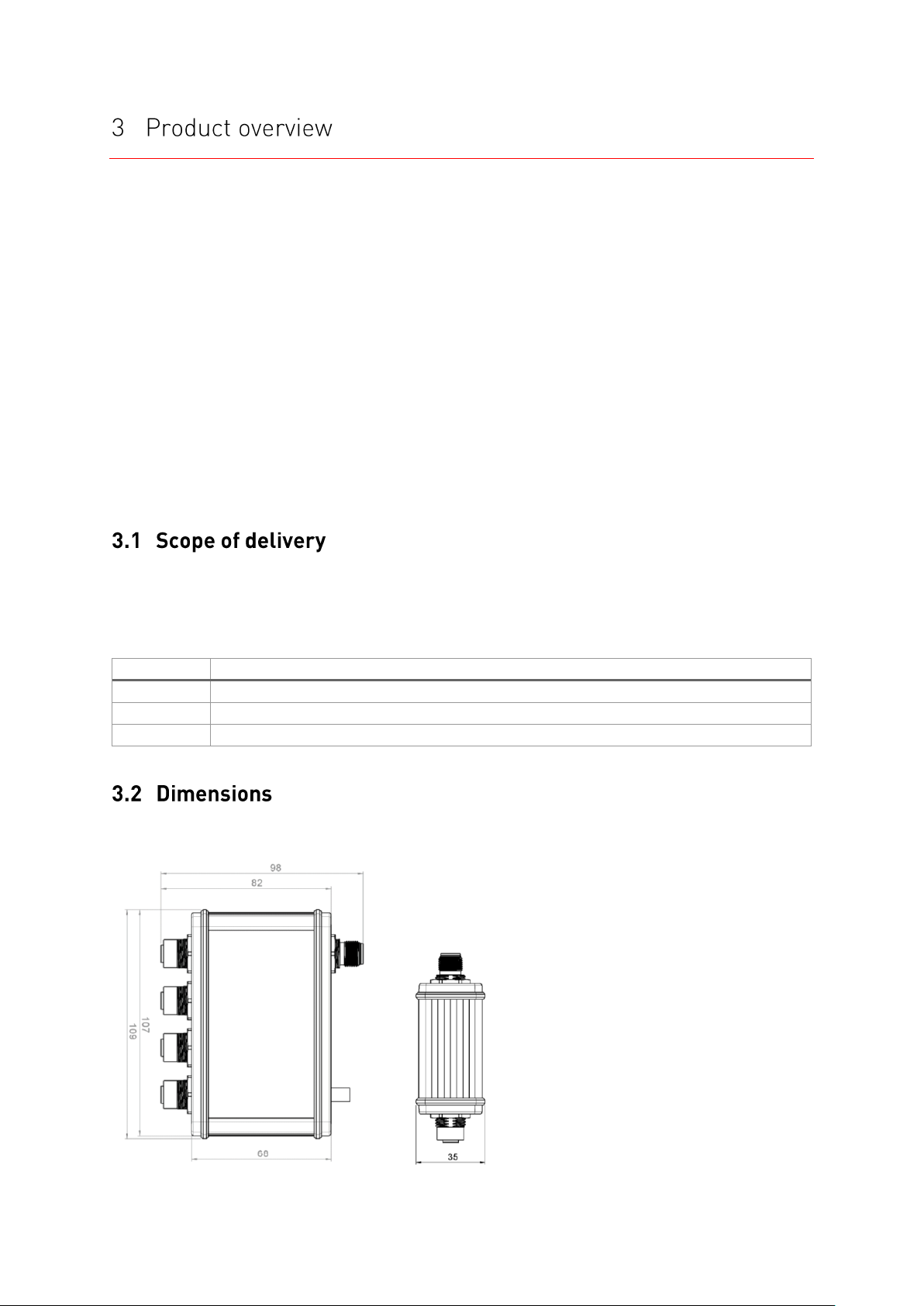For the warranty provided by Hydac A/S, please refer to the Terms of Delivery. They are made
available to you at the conclusion of the contract at the latest. You will also find these under
www.hydac.com -> General Terms and Conditions (T&C).
This manual was prepared to the best of our knowledge. Nevertheless, and despite the greatest care
taken, it may contain errors. Therefore, please understand that in the absence of any provisions to
the contrary hereinafter, our warranty and liability –for any legal reasons whatsoever –are
excluded in respect of the information in this manual. In particular, we shall not be liable for loss of
profit or other financial loss.
This exclusion of liability does not apply in cases of intent and gross negligence. Moreover, it does
not apply to defects which have been deceitfully concealed or whose absence has been guaranteed,
nor in cases of culpable harm to life, physical injury, and damage to health. If we negligently breach
any material contractual obligation, our liability shall be limited to foreseeable damage. Claims due
to the Product Liability shall remain unaffected.
All rights to this documentation, in particular to the right to reproduction and distribution, as well as
to the translation, are property of Hydac A/S.
Distributing and copying this document and utilizing and disclosing its content is not permitted,
except where this has been agreed upon explicitly. Any infringement will entail liability for damages.
All rights reserved in the case of a patent being granted or a utility model or the design being
registered.
The diagrams and visualizations in this manual are meant for general illustration purposes.
Therefore, representations and functional options can deviate from the delivered product.
We reserve the right to change the contents of this manual without prior notice.