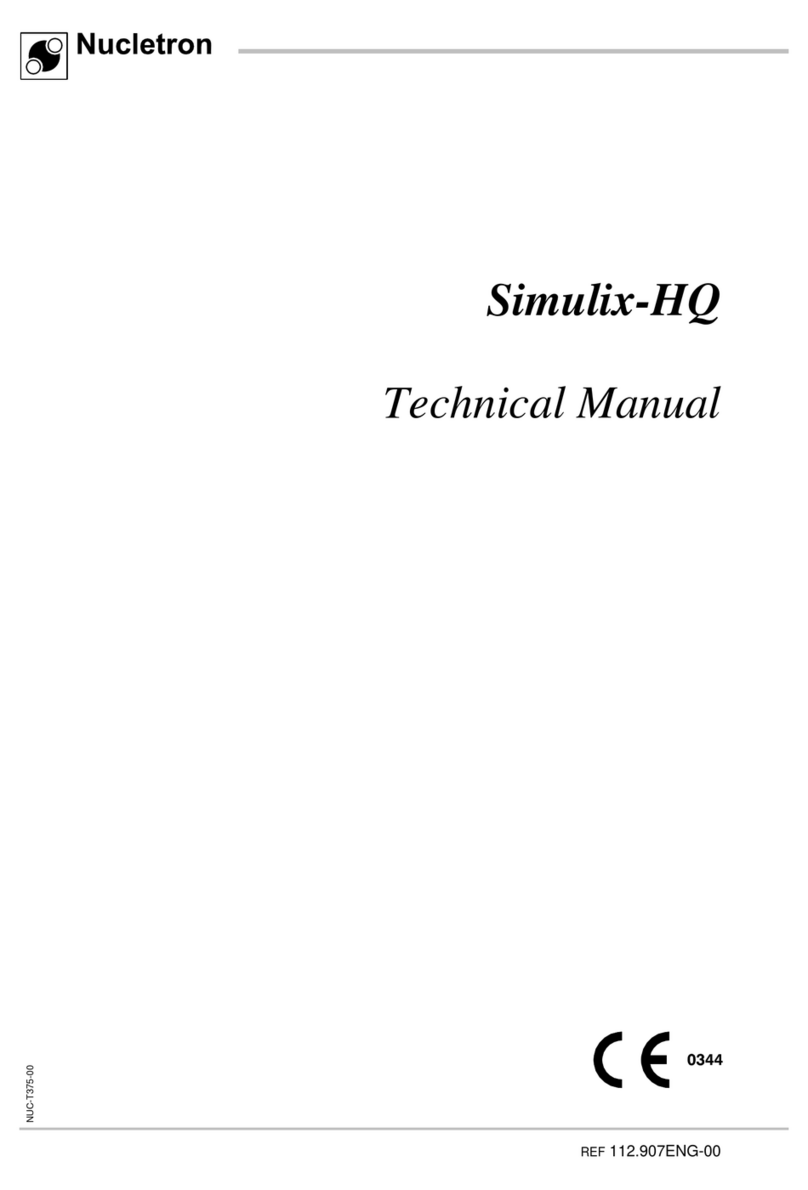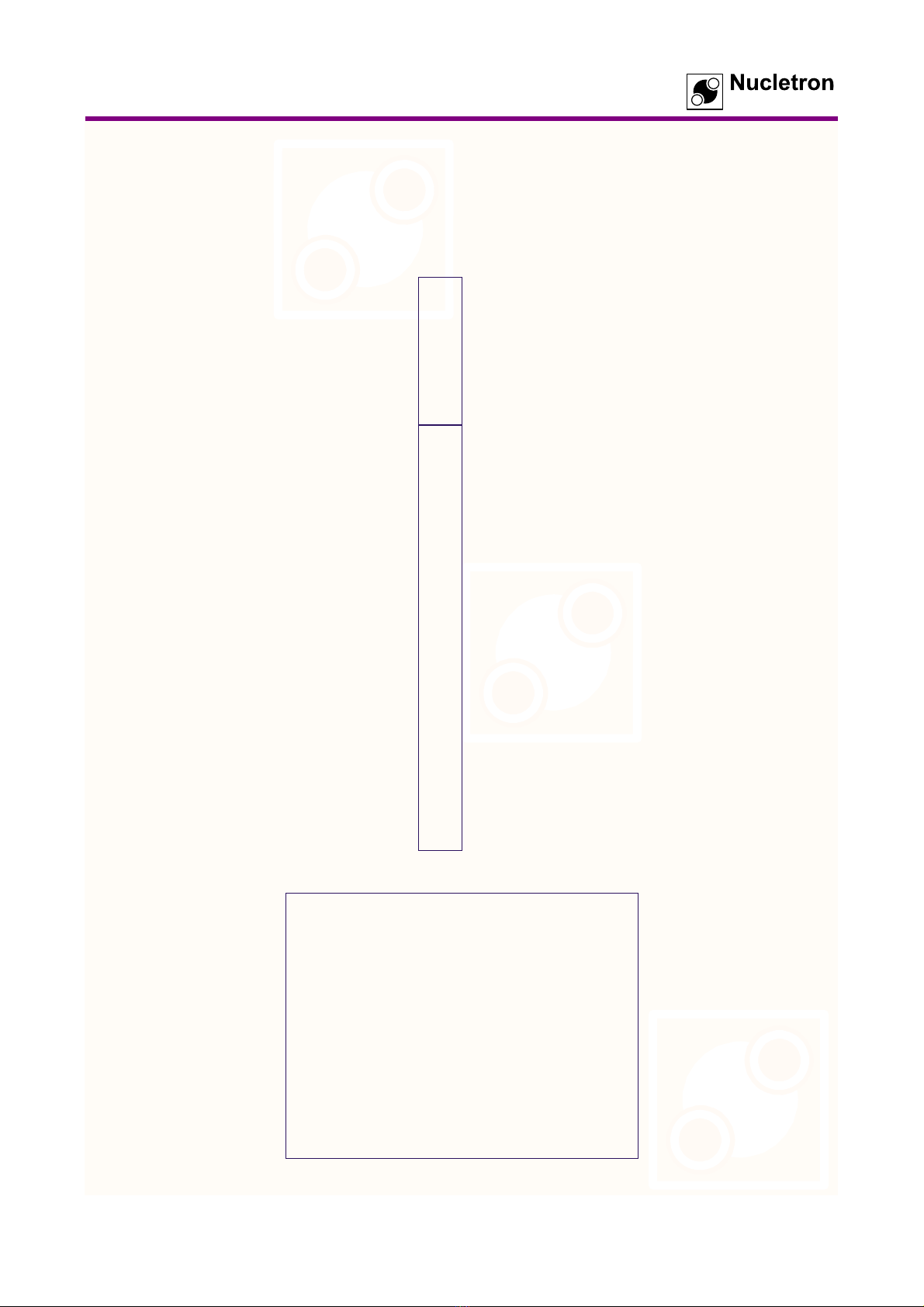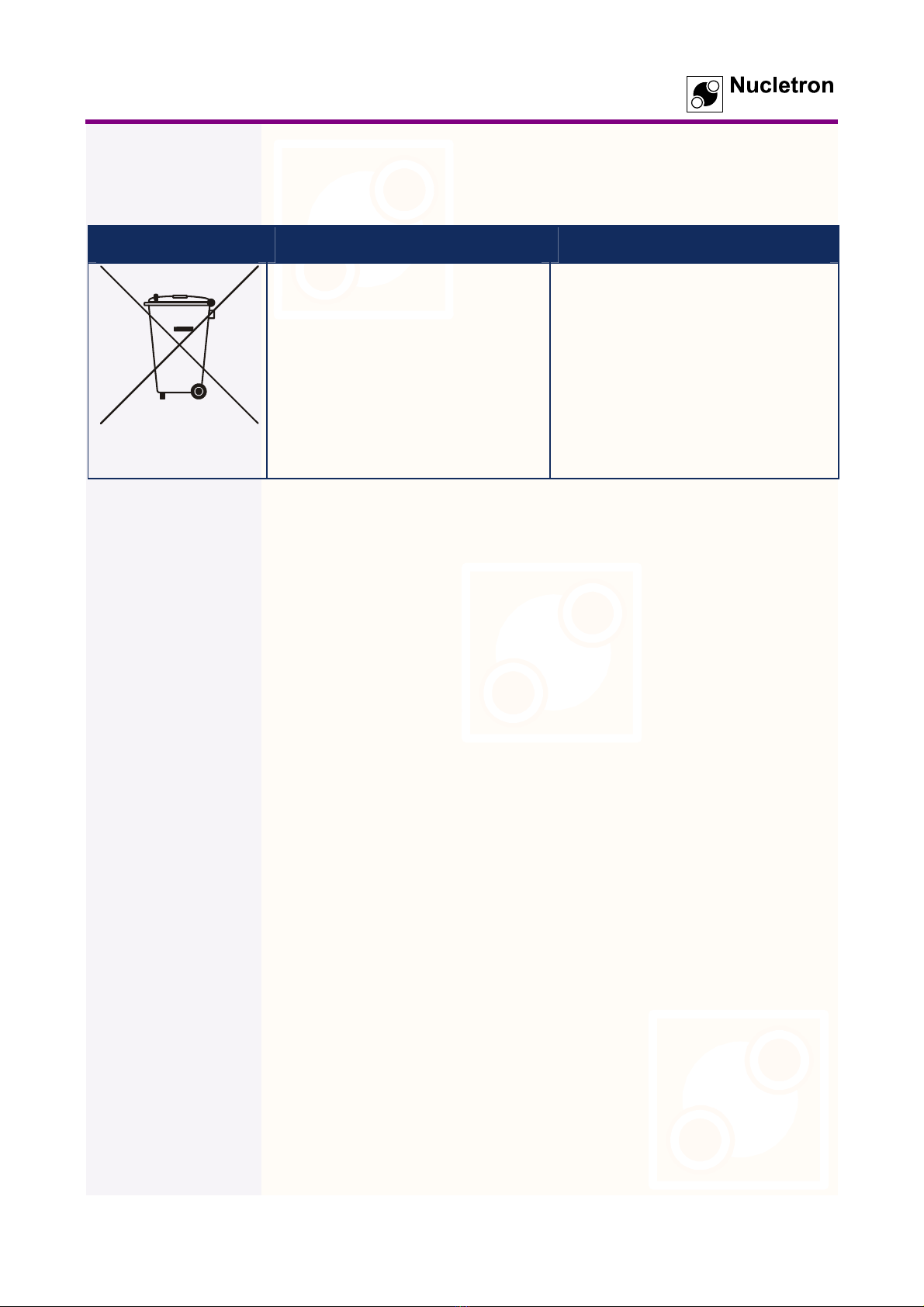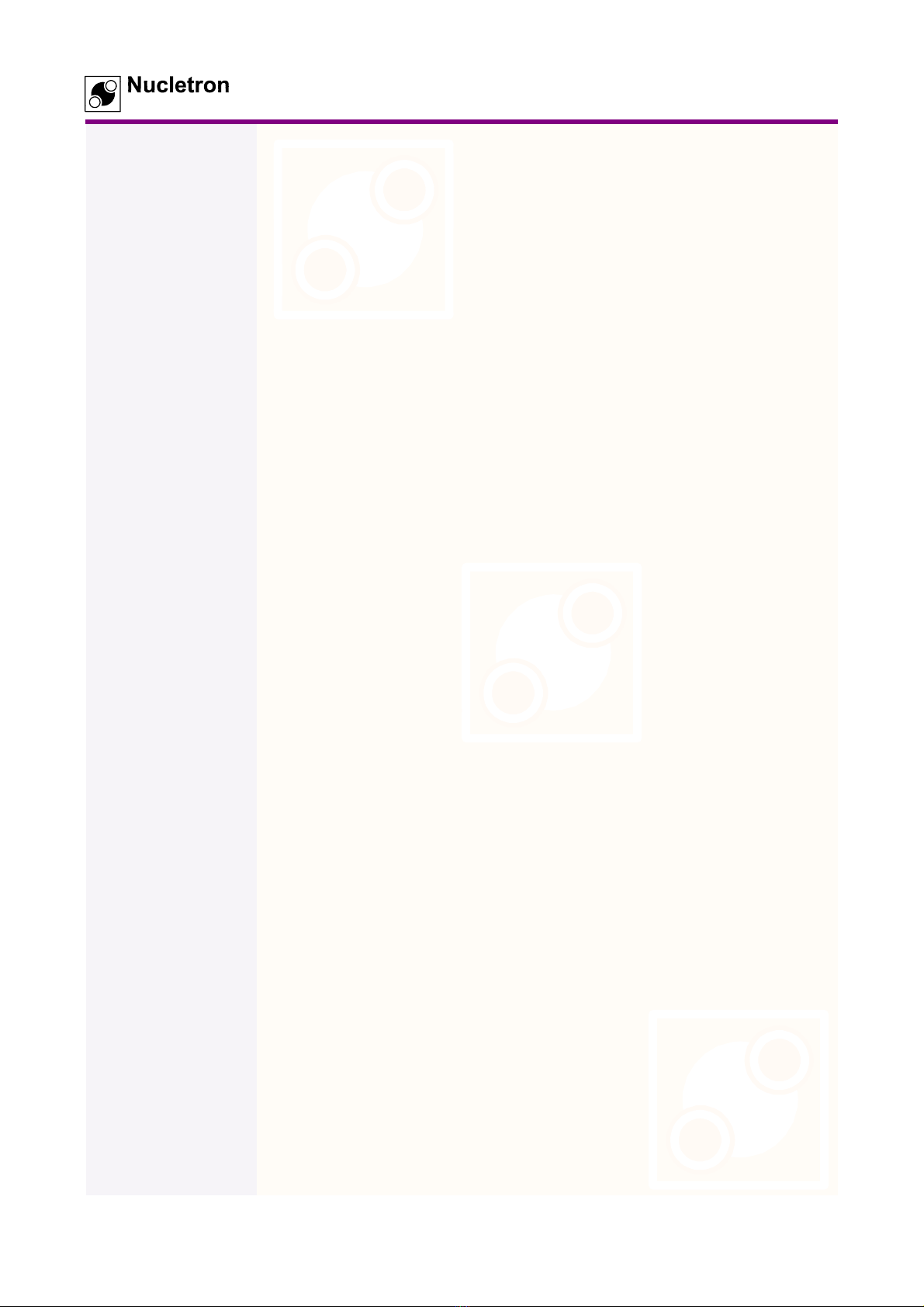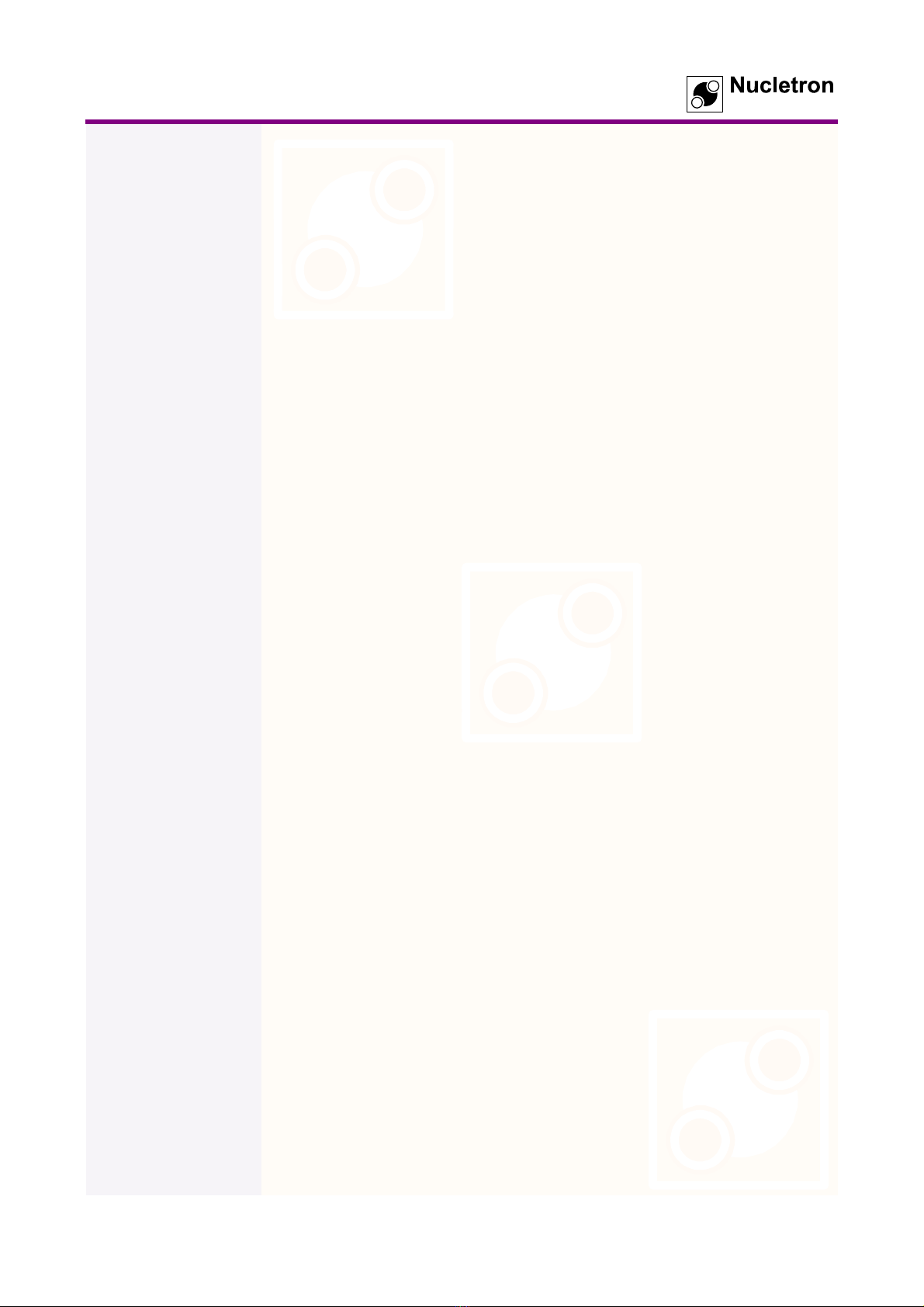Table of Contents
112.912ENG-04 Simulix-Evolution Imaging –Service Manual ix
Table of Contents
1. Introduction 1-1
1.1 Intended Audience ............................................................................................................. 1-1
1.2 Related Documents............................................................................................................ 1-1
2. Safety Instructions 2-1
2.1 General Information............................................................................................................ 2-1
2.2 Safety Features .................................................................................................................. 2-1
2.2.1 Basic Safety Features for All Simulix Systems ................................................... 2-1
2.2.2 Oncentra Simulation ........................................................................................... 2-1
2.2.3 Anti-virus Software.............................................................................................. 2-2
2.2.4 Simulix Error Messages ...................................................................................... 2-3
2.2.5 Door Interlock Switch (X-ray Safety)................................................................... 2-3
2.2.6 Data Integrity and Security.................................................................................. 2-3
2.3 Electrical Safety.................................................................................................................. 2-3
2.3.1 Classification ....................................................................................................... 2-3
2.3.2 Power Supply ...................................................................................................... 2-4
2.4 Fire Safety .......................................................................................................................... 2-4
2.5 Fluid Safety......................................................................................................................... 2-4
2.6 Radiation Safety ................................................................................................................. 2-4
2.7 X-Ray Exposure Interlocks................................................................................................. 2-5
2.8 Electromagnetic Safety ...................................................................................................... 2-5
2.8.1 Electromagnetic Emissions................................................................................. 2-6
2.8.2 Electromagnetic Immunity................................................................................... 2-7
2.8.3 Separation Distance............................................................................................ 2-9
2.9 Emergency .......................................................................................................................2-10
2.9.1 Emergency Stop Buttons .................................................................................. 2-10
2.10 Collision Safety................................................................................................................. 2-10
2.10.1 Collision Avoidance System.............................................................................. 2-10
2.10.2 Collision Touch Guards..................................................................................... 2-11
3. Flat Panel Detector and Interface Box 3-1
4. Drawings 4-1
5. Service Procedures 5-1
5.1 Cleaning ............................................................................................................................. 5-1
5.1.1 Vacuum Cleaning................................................................................................ 5-1
5.1.2 Wiping ................................................................................................................. 5-1
5.2 Touch Guard Check ........................................................................................................... 5-1
5.3 Preventive Maintenance..................................................................................................... 5-2
5.4 Corrective Maintenance ..................................................................................................... 5-2
5.5 Fuse Replacement ............................................................................................................. 5-2
5.6 Backup and Restore........................................................................................................... 5-3
5.7 Cone Beam CT................................................................................................................... 5-3
5.7.1 Cone Beam CT Air-scan Calibration................................................................... 5-3