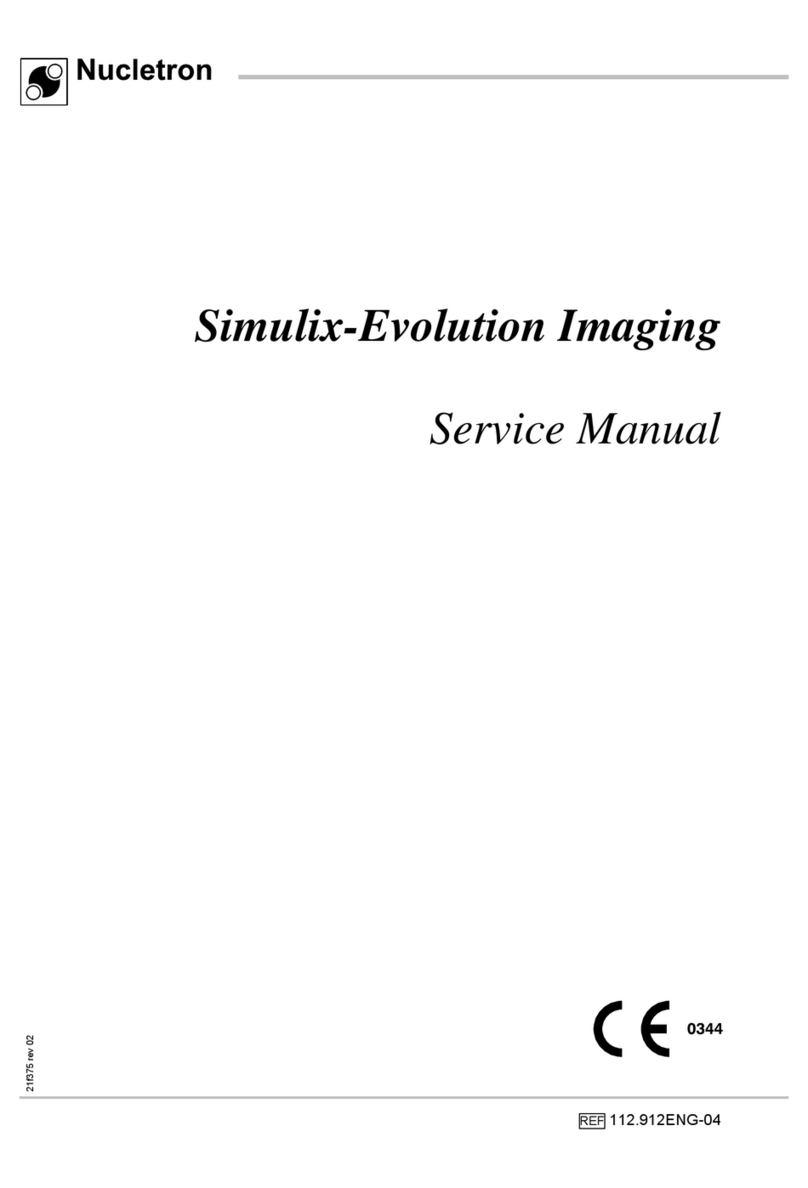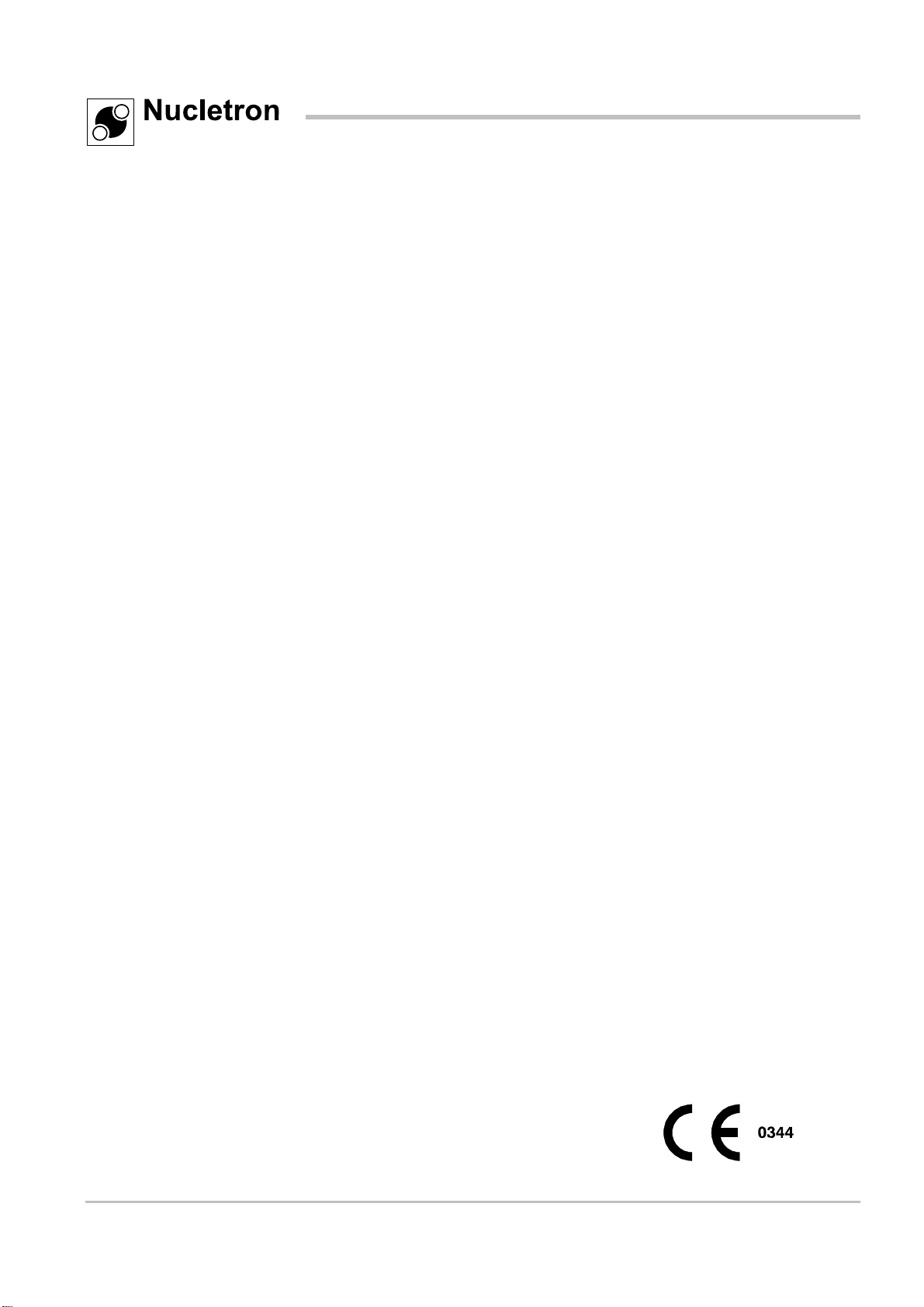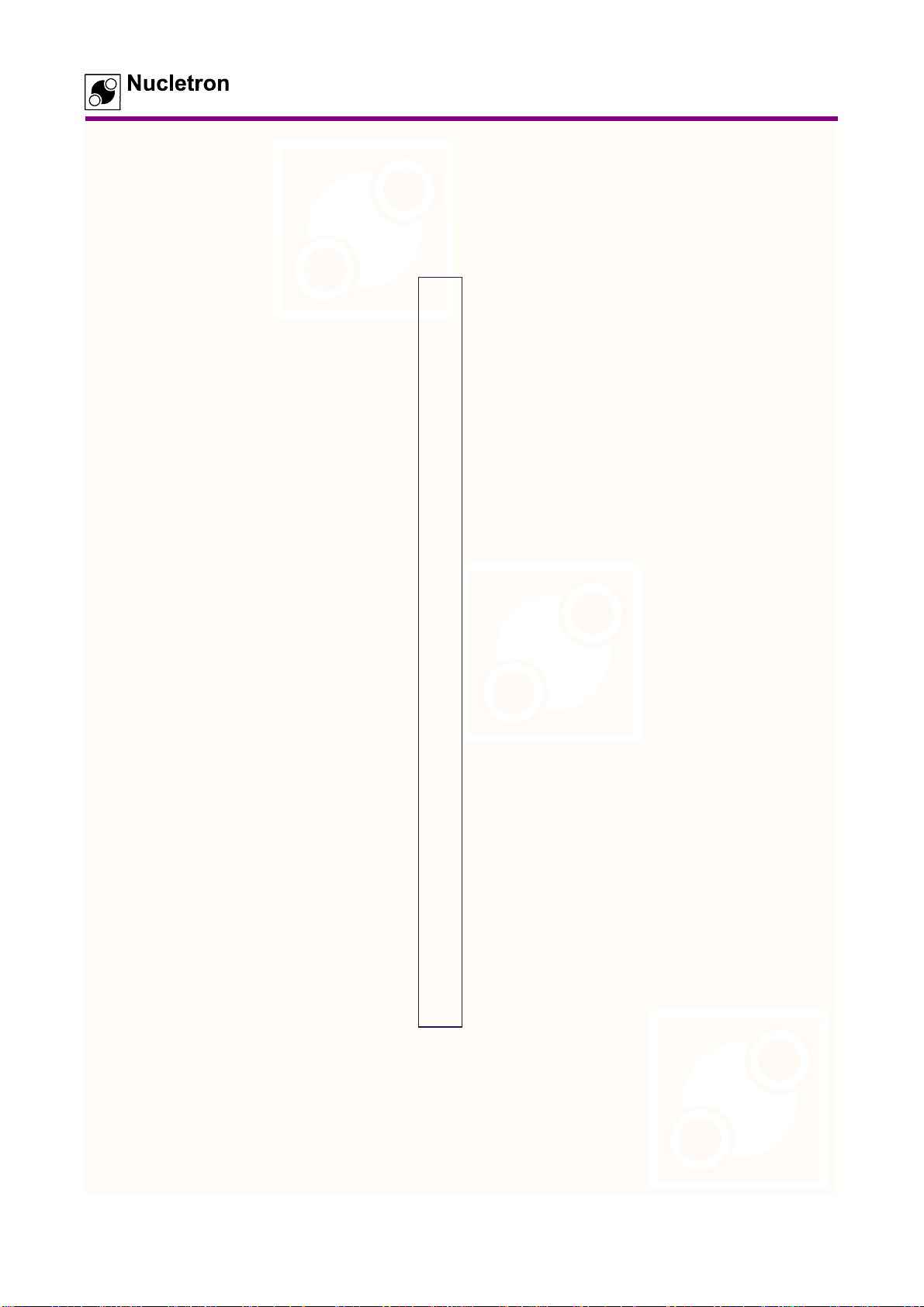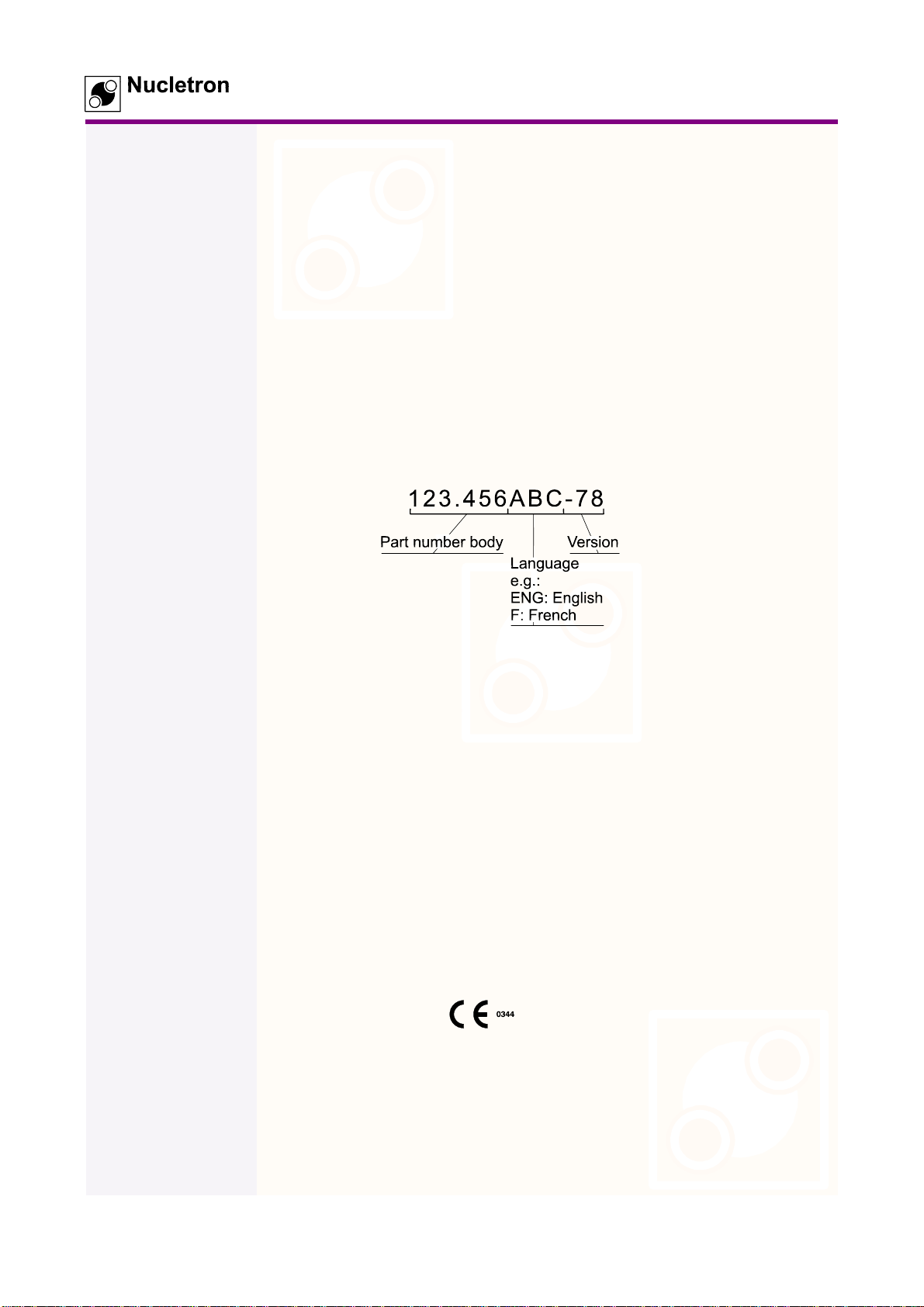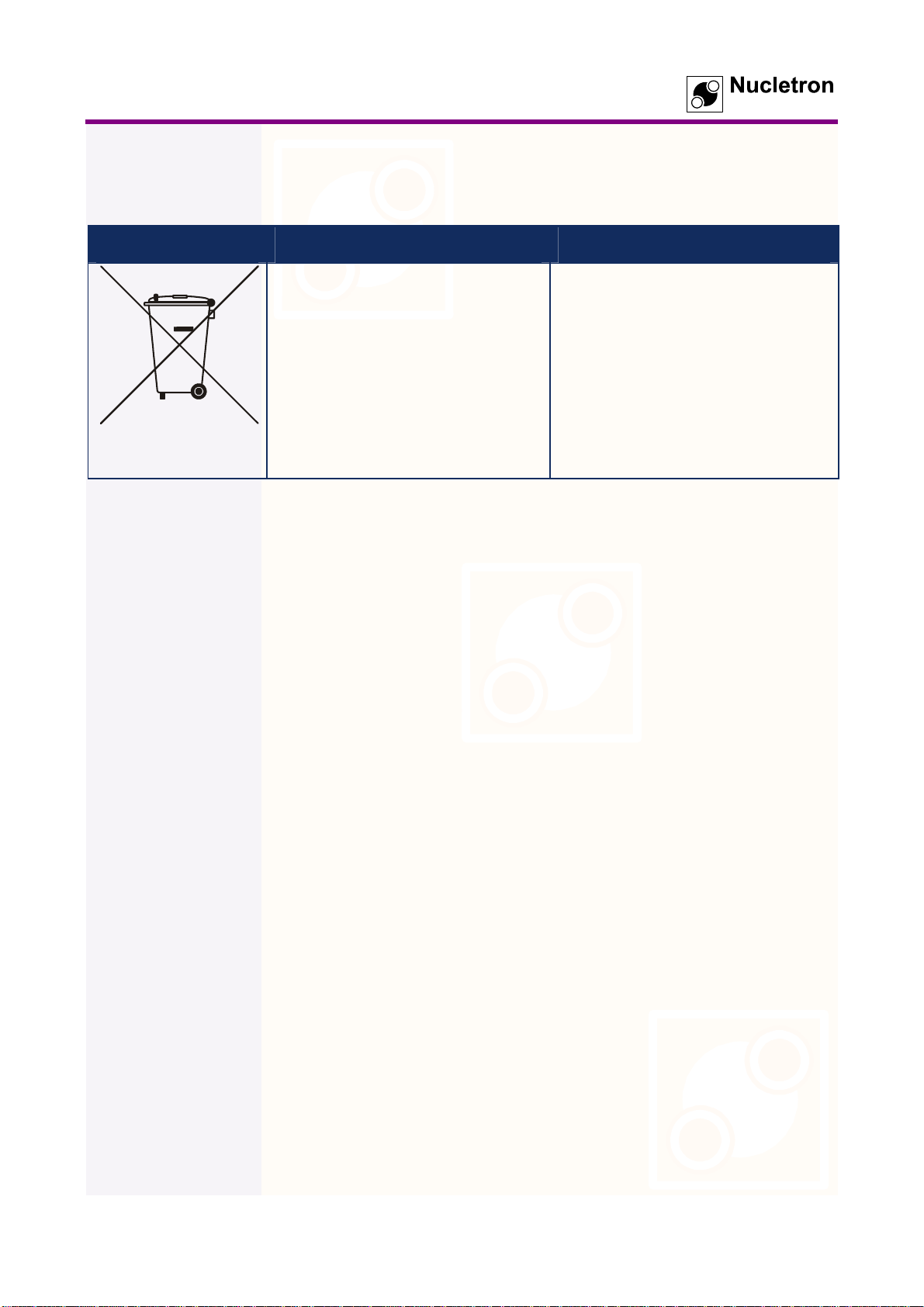Table of Contents
x Simulix-HQ – Technical Manual 112.907ENG-00
3.5 Installing the Pedestal Table.............................................................................................. 3-2
3.6 Mounting the Collimator ..................................................................................................... 3-2
3.7 Mounting the Image Intensifier System.............................................................................. 3-2
3.8 Mounting the Cassette Holder............................................................................................ 3-2
3.9 Installing the X-ray System................................................................................................. 3-2
3.10 Externals and Options........................................................................................................ 3-2
3.11 Service Control Box (Service Panel).................................................................................. 3-3
3.12 Service Override Button ..................................................................................................... 3-3
4. Adjustments and Calibrations 4-1
4.1 Configuration...................................................................................................................... 4-2
4.1.1 User Set Up......................................................................................................... 4-3
4.1.1.1 Screen Layout.................................................................................... 4-5
4.1.1.2 Movement Names.............................................................................. 4-8
4.1.1.3 Treatment Machine Parameters........................................................ 4-9
4.1.1.4 Fixed Treatment Field Names ......................................................... 4-13
4.1.1.5 User Preferences............................................................................. 4-14
4.1.1.6 Patient ON/OFF Load...................................................................... 4-16
4.1.1.7 Printer Set Up .................................................................................. 4-17
4.1.1.8 Length of Name/ID........................................................................... 4-31
4.1.2 Hardware Set Up............................................................................................... 4-32
4.1.2.1 Dimensions...................................................................................... 4-33
4.1.2.2 Image Intensifier Configuration........................................................ 4-34
4.1.2.3 Gantry/II Arm Configuration............................................................. 4-38
4.1.2.4 Collimator and Yoke Configuration.................................................. 4-39
4.1.2.5 Wireless Control Keys ..................................................................... 4-41
4.1.2.6 Hardware Options............................................................................ 4-48
4.1.2.7 Service Representative.................................................................... 4-49
4.1.2.8 Table Configuration ......................................................................... 4-50
4.1.3 Options.............................................................................................................. 4-51
4.1.3.1 Verification System.......................................................................... 4-52
4.1.3.2 Tomo Adapter.................................................................................. 4-56
4.1.4 EEPROM Maintenance..................................................................................... 4-60
4.1.4.1 Error Overview................................................................................. 4-62
4.1.4.2 Default Setting ................................................................................. 4-63
4.1.4.3 Error Correction ............................................................................... 4-65
4.2 Mechanical Iso-Centre Adjustments................................................................................. 4-68
4.2.1 Collimator Adjustments..................................................................................... 4-68
4.2.1.1 Cross-Wire Centring ........................................................................ 4-68
4.2.1.2 Field Illumination Pinhole Lateral Position....................................... 4-68
4.2.2 Collimator Axis Alignment................................................................................. 4-68
4.2.2.1 Axis Parallelism................................................................................ 4-69
4.2.2.2 Axis Co-incidence............................................................................ 4-69
4.2.3 X-ray Tube Alignment ....................................................................................... 4-70
4.2.3.1 Focal Height..................................................................................... 4-70
4.2.3.2 Field Co-incidence........................................................................... 4-70
4.2.4 Field Magnification Equivalence ....................................................................... 4-71
4.2.5 Optical FSD Meter (ODI)................................................................................... 4-71