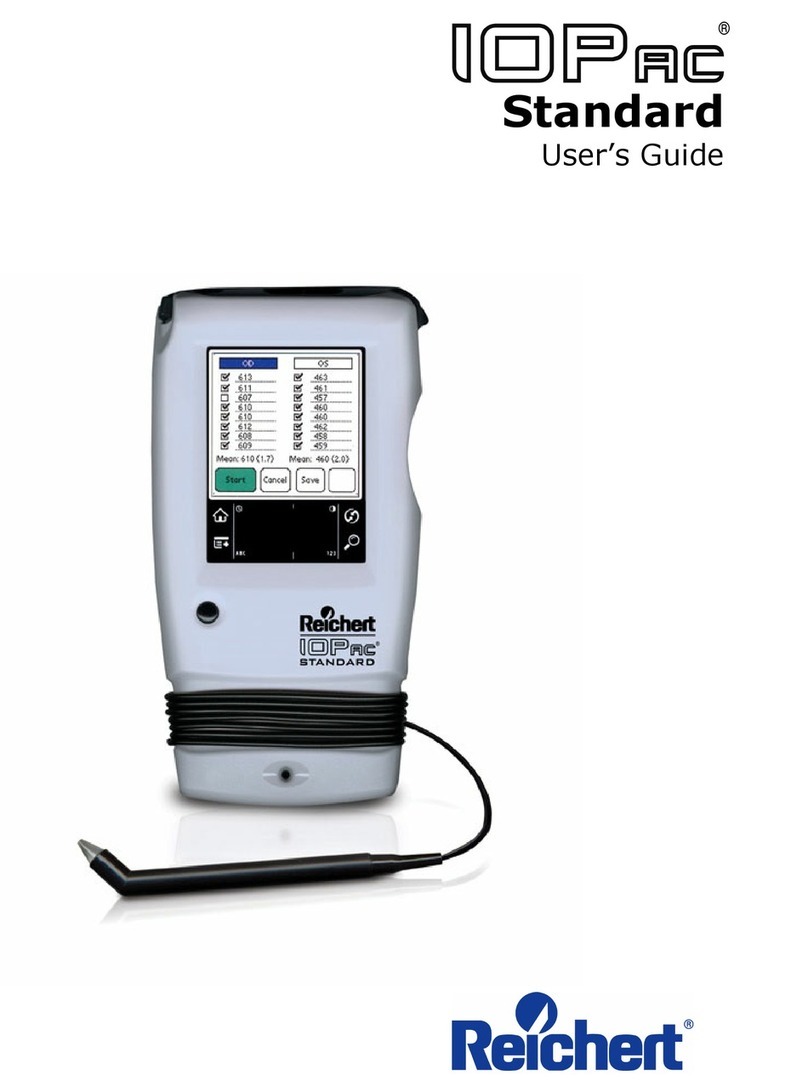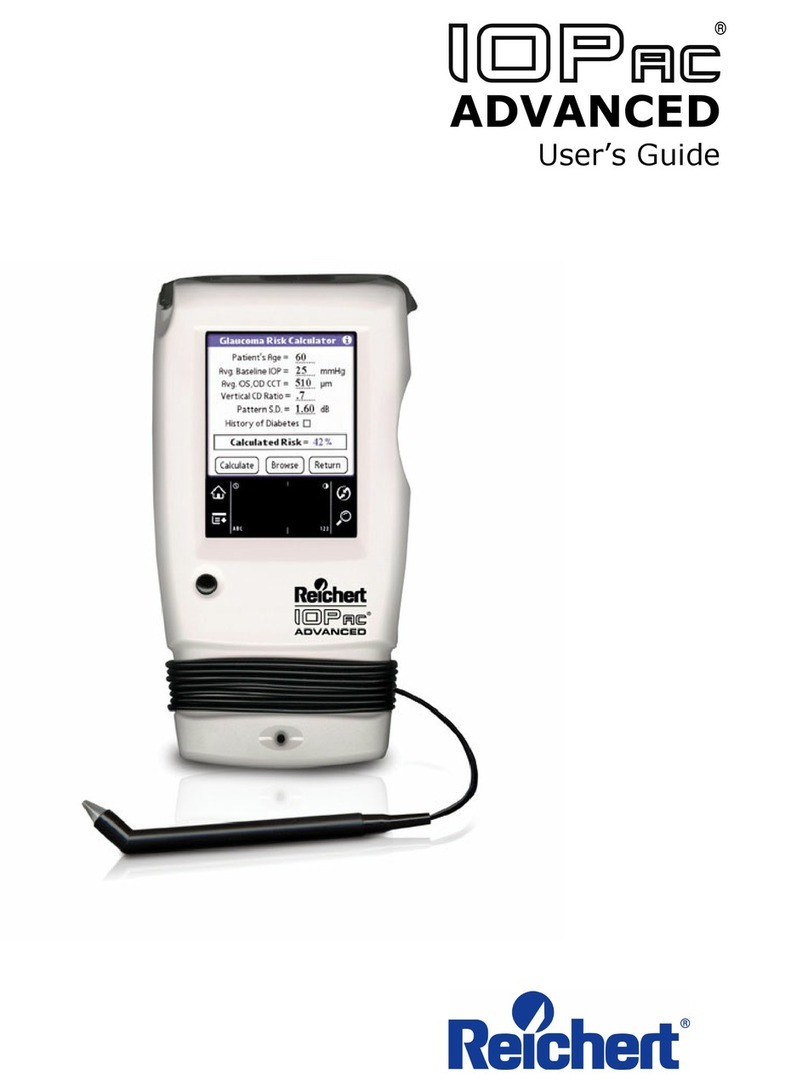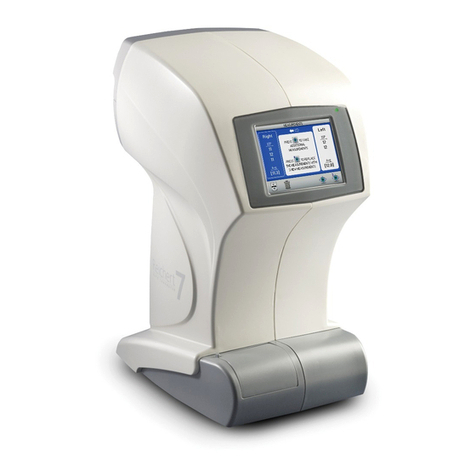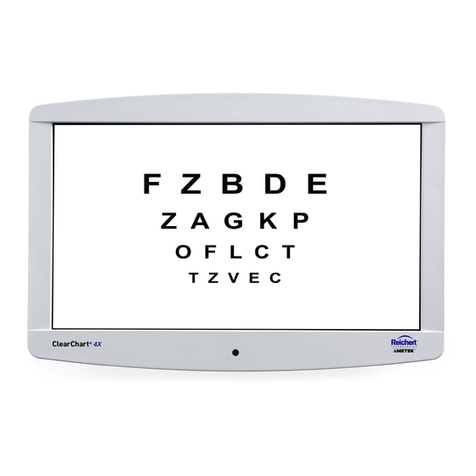During the positioning process, the
operator’s screen will change and
look similar to the picture shown
on the right. Once the position-
ing system is aligned, the airpuff is
delivered to the eye and the reading
is displayed on the screen.
After the measurements are com-
pleted for the rst eye, instruct the
patient to move their forehead away
from the instrument.
There are several options available
at this point:
a. The Forehead Rest may be
slid to the opposite side to take
measurements on the other eye.
b. The data can be printed by touching the PRINT icon.
c. All data may be cleared and other measurements taken, by touching the CLEAR
DATA icon.
Denitions and Interpretation of the measurement values:
Denitions and Interpretation of the measurement values:
• IOPg - Goldmann-correlated IOP. IOPg agrees, on average, with the results obtained
from an expertly executed, properly calibrated Goldmann Applanation Tonometer.
• IOPcc - Corneal Compensated IOP. IOPcc takes the biomechanical properties of the
cornea into consideration, providing an indication of intraocular pressure that is less
inuenced by properties such as corneal visco-elasticity and thickness.
• When IOPcc is higher than IOPg, this indicates that the IOP for this patient may
be being understated using traditional methods of tonometry.
• When IOPcc is lower than IOPg, this indicates that the IOP for this patient may
be being overstated when using traditional methods of tonometry.
• Score: An advanced signal “scoring” process is employed in the 7CR to objectively
determine the reliability of the measurement data. On a scale of 0 to 10, the higher
the score, the more reliable the measurement data.
Icon Denition
Measurement Process on LCD Screen
Triple
Measure
Down Arrow
Menu Measure Service Proceed
Print Select
Clear Data Demo Cancel Back Left Arrow
Right Arrow
2015-05-11 16060-104 Rev. C