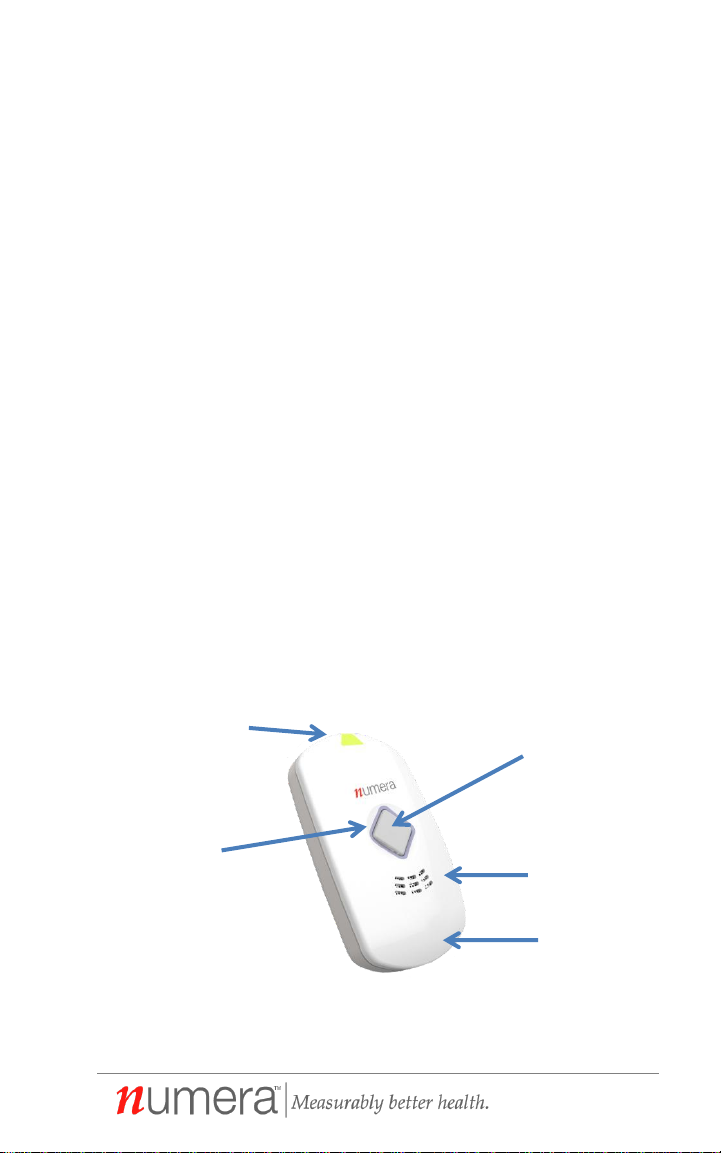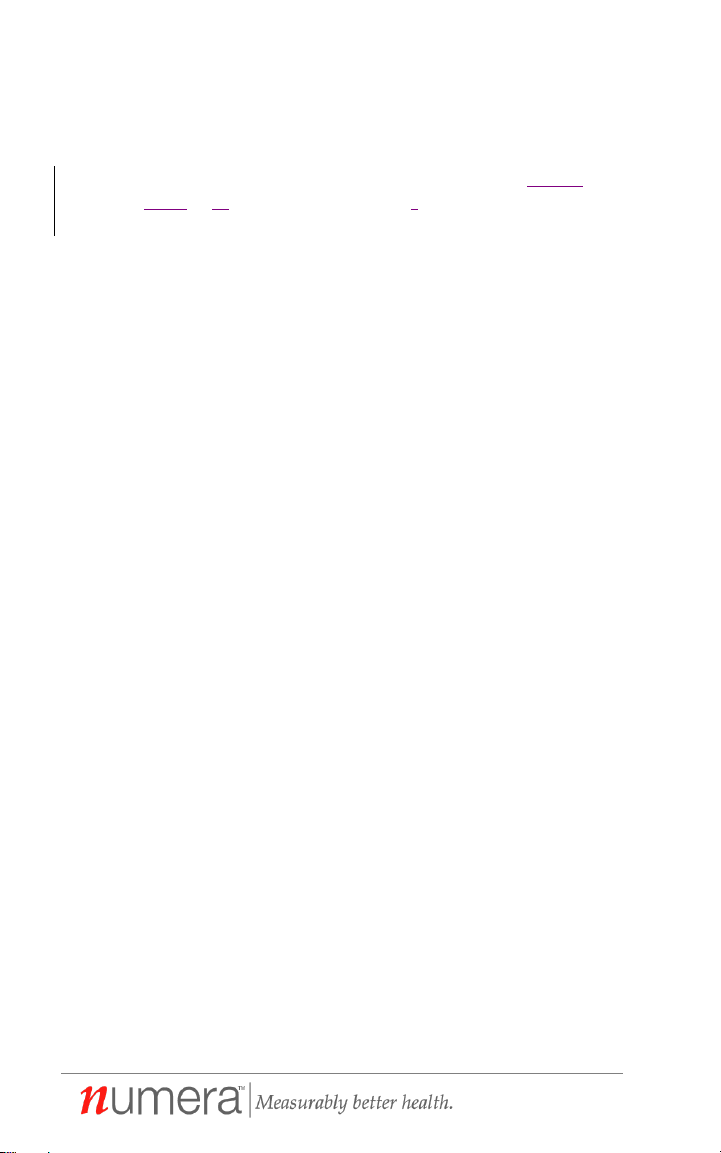Note: Please allow your Libris to remain in the Charging
Station, for 4 hours, the charge indicator will glow green
confirming your Libris is fully charged and ready for use.
Activating Libris
Following the overview Libris will provide the
following audio notification. “It’s time to meet
your response team. Please press the call button to
connect to your response team now.”
Press the center Call Button one time for one
second. This will initiate a call to your response
team who will activate your Libris.
Listen for an audio prompt: “Calling your response
team now. Please hold the device and position the
microphone near your mouth to complete your call.
A team member will answer shortly to customize
your Libris and complete its activation.
When your call ends, Libris will be activated. Please allow
4 hours for your Libris to fully charge following initial
setup. Following the initial charge period your Libris will be
ready for normal use.
Note! - Libris is not ready for normal use until after you
have completed your activation call with your response
team. If your Libris does not power on and begin your
activation process than please call your response team. You
will find your response teams number on the outside of the
box your Libris came in.
Keeping Your Libris Charged
The Battery Indicator at the top of your Libris shows the
level of battery charge.