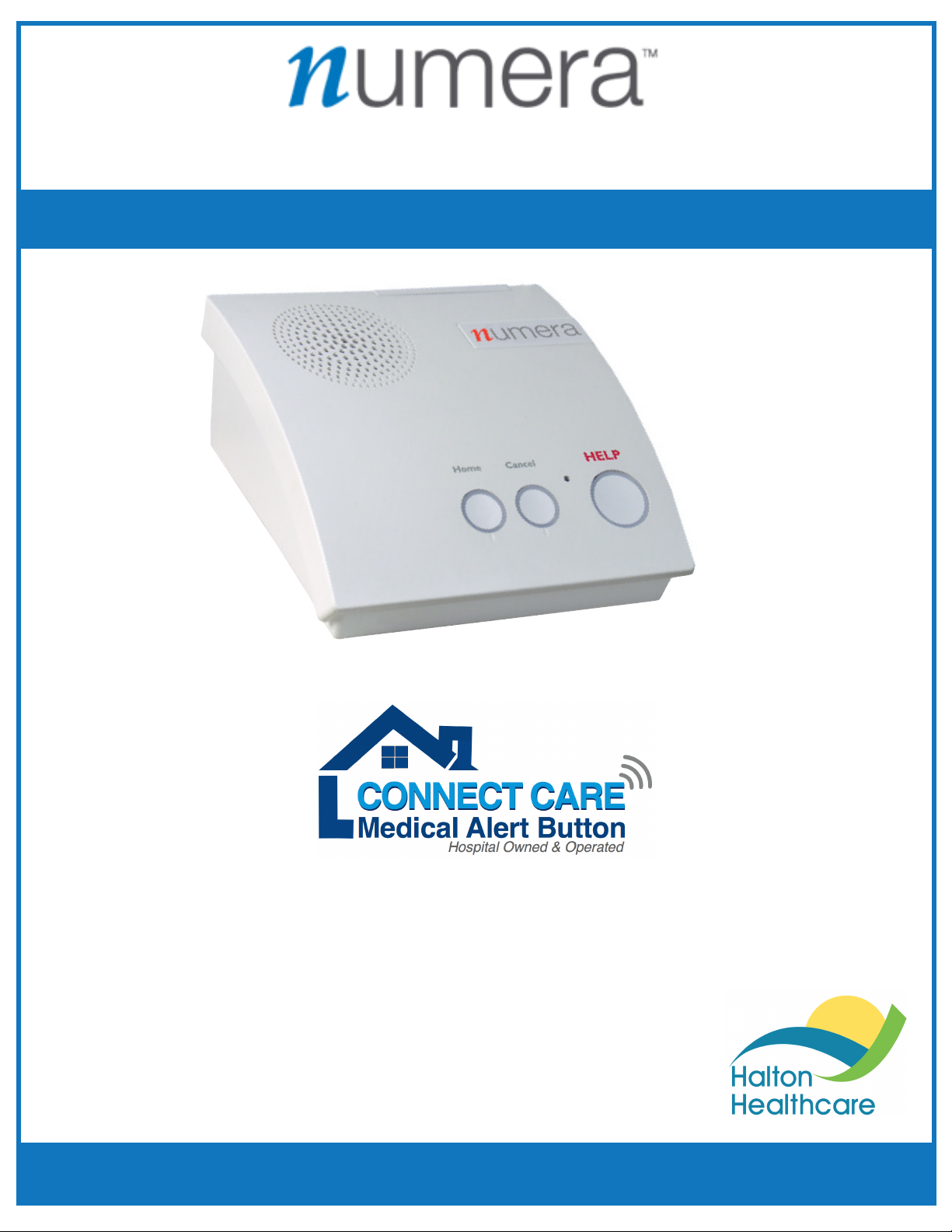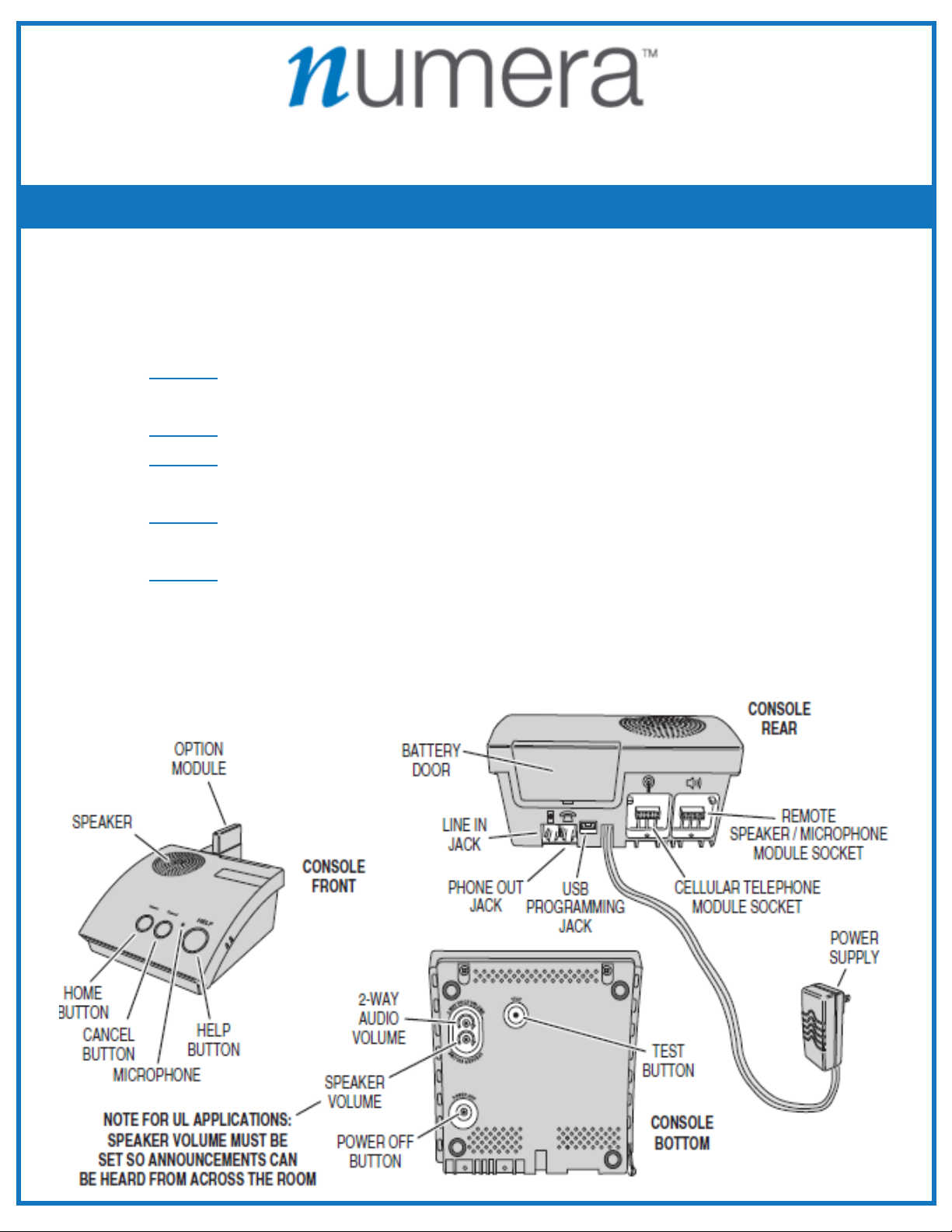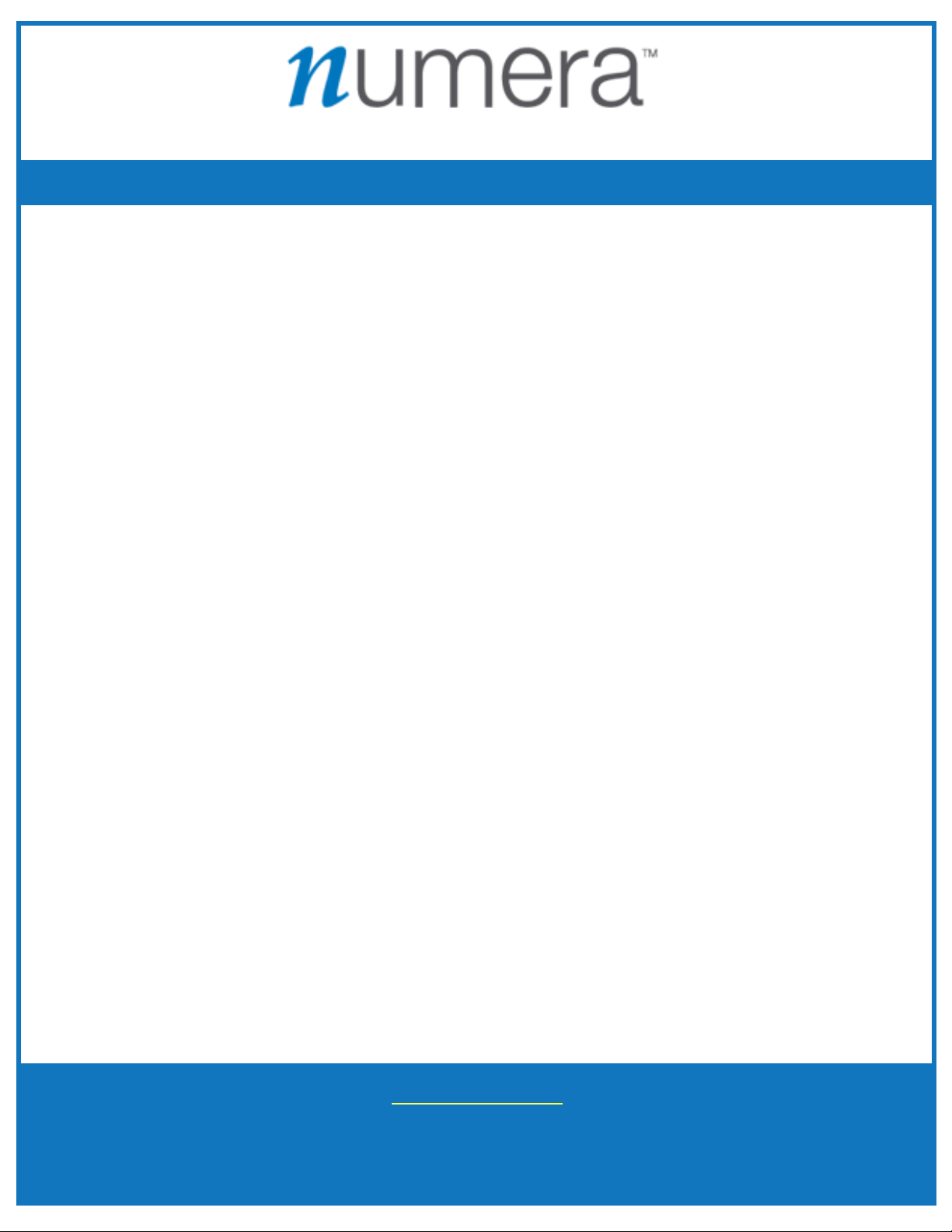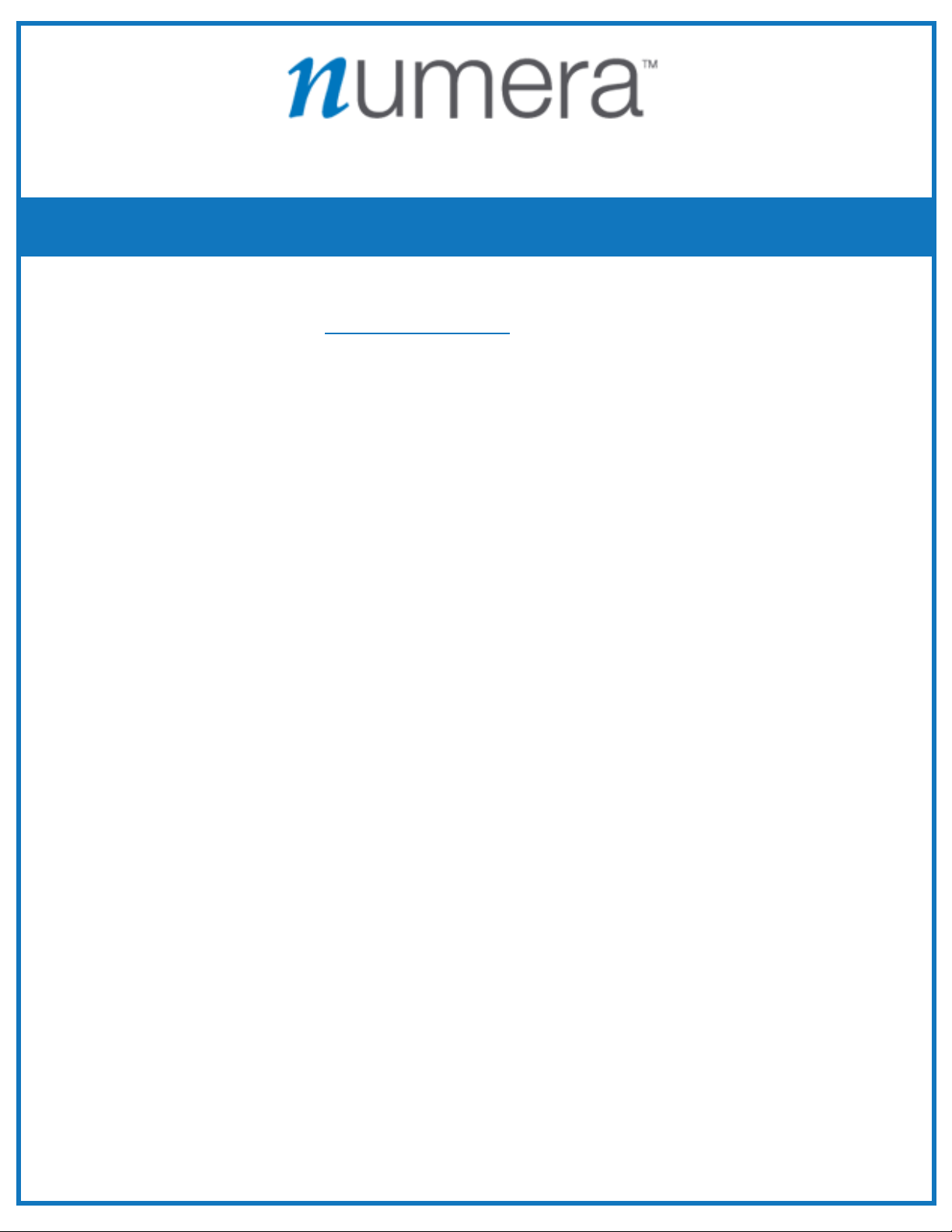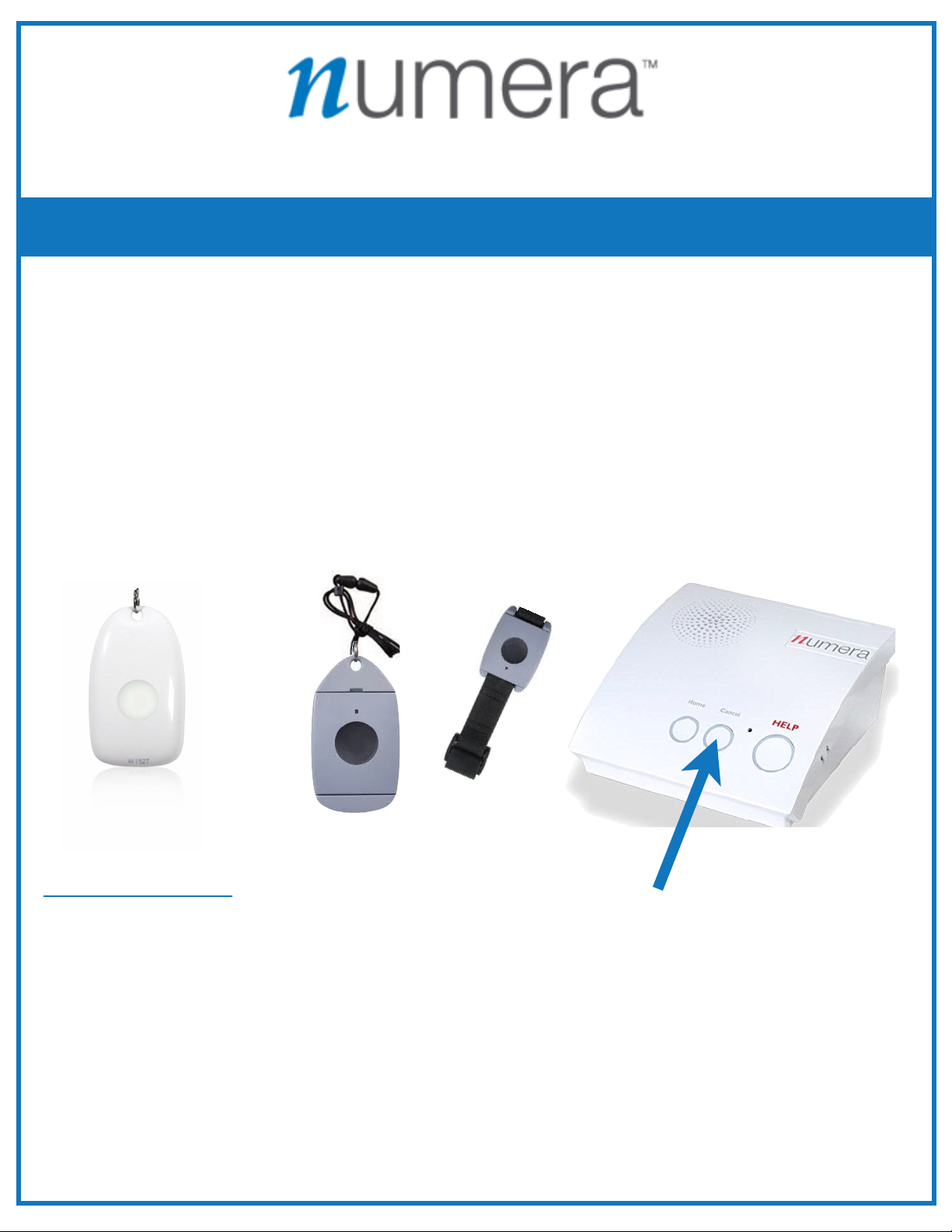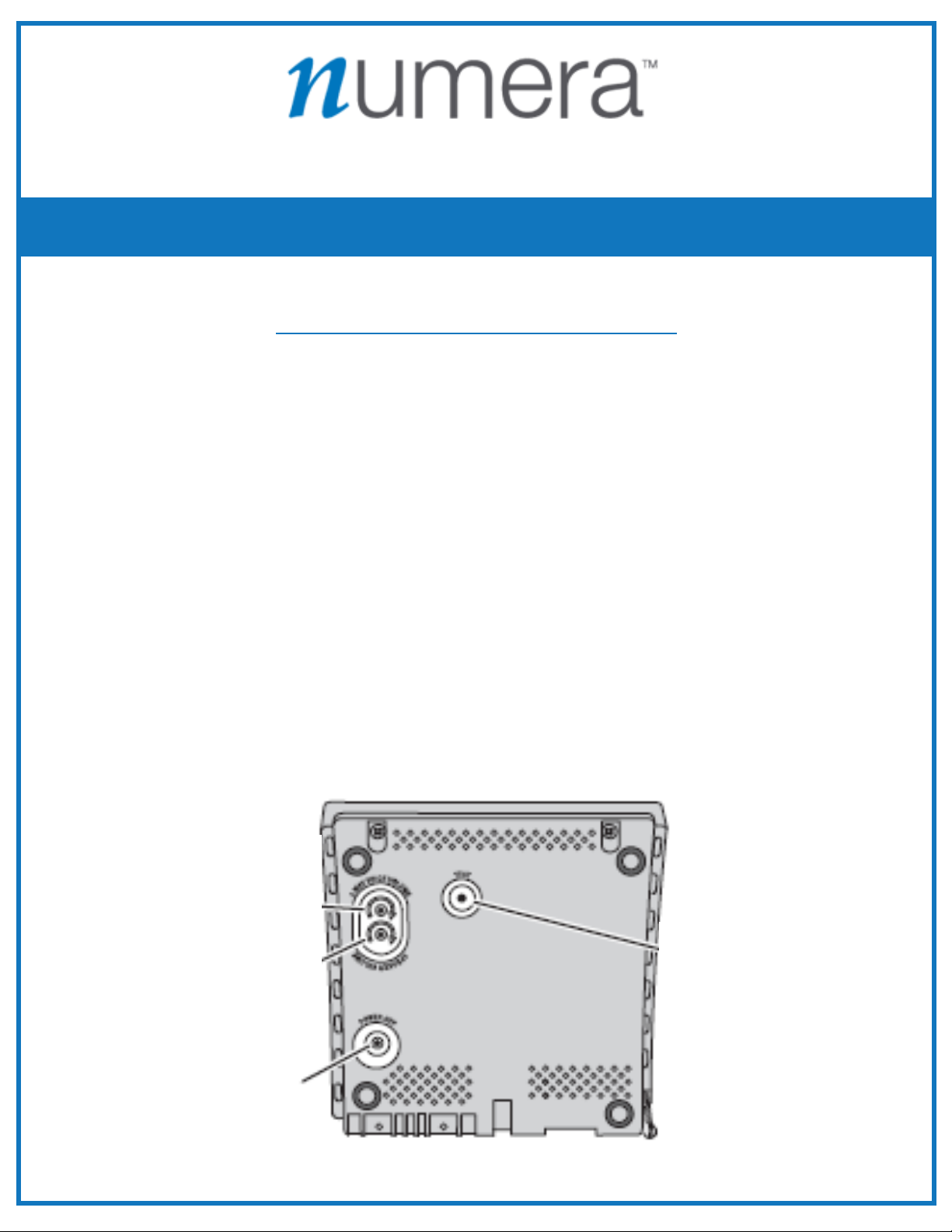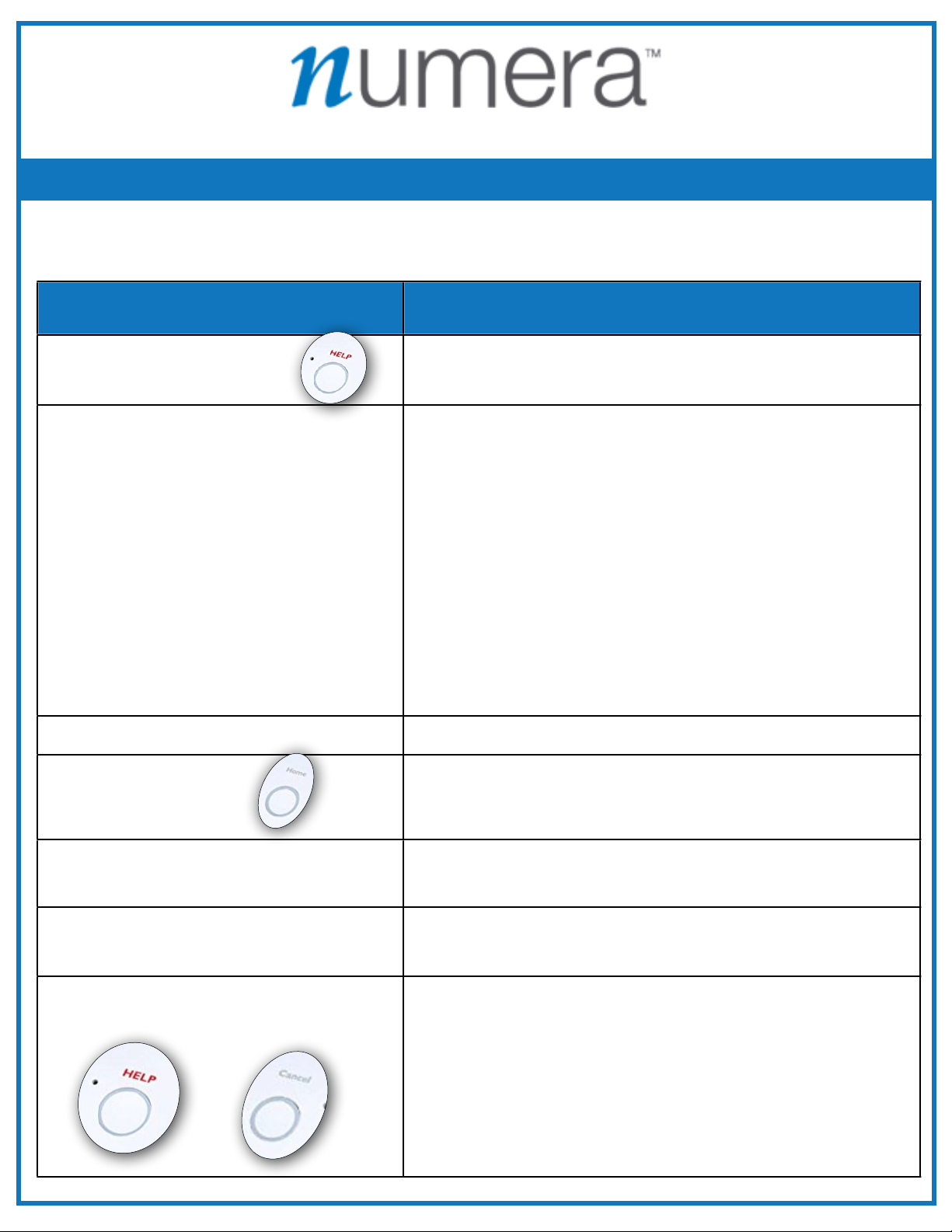Position the 4200X Console so the end view is facing you
Installing the Console with an Existing Telephone Line
1. Plug the Power adapter into an electrical outlet. The console will announce
“console ready”. The Help and Home button on the base unit are Solid Green
2. Determine whether the telephone service used by the client is via a land-line or
a digital modem
A. Land-line: Locate a telephone jack that is in close proximity to the power
source. If there is a telephone plugged into the telephone jack, unplug it
from the telephone jack and plug it into the port on the back of the console
marked “Telephone” Plug the telephone cord that is connected to the port
on the back of the console marked “Line” into the telephone jack at the
wall. The console will announce “Phone Ready” Note: Verify that the
telephone has a dial tone.
B. Digital modem: Check to see whether the telephone cord connected to
the digital modem is connected to a telephone or a telephone jack
i. If it is connected to a telephone, unplug the telephone cord from the
digital modem and plug into it into the port on the back of the console
marked “Telephone”. Plug the telephone cord that is connected to the
port on the back of the console panel marked “Line” into the telephone
port of the digital modem. Note: Verify that the telephone has a dial
tone.
ii. If it is connected to a telephone jack, unplug the telephone cord
connected to the telephone jack and plug it into the port on the back of
the console marked “Telephone”. Plug the telephone cord that is
connected to the port on the back of the console marked “Line” into the
telephone jack. The console will announce “phone ready”.
Note: Verify that the telephone has a dial tone.
From Connect Care Medical Alert Service
Instruction For Self Installation
IMPORTANT:
IF THE PHONE LINE IS DOWN OR INTERRUPTED THE CONSOLE WILL BEEP AND ANNOUNCE
“PHONE TROUBLE” 1 TIME ONLY. NOTE: NO VISUAL INDICATION IS DISPLAYED ON THE CONSOLE.
3.