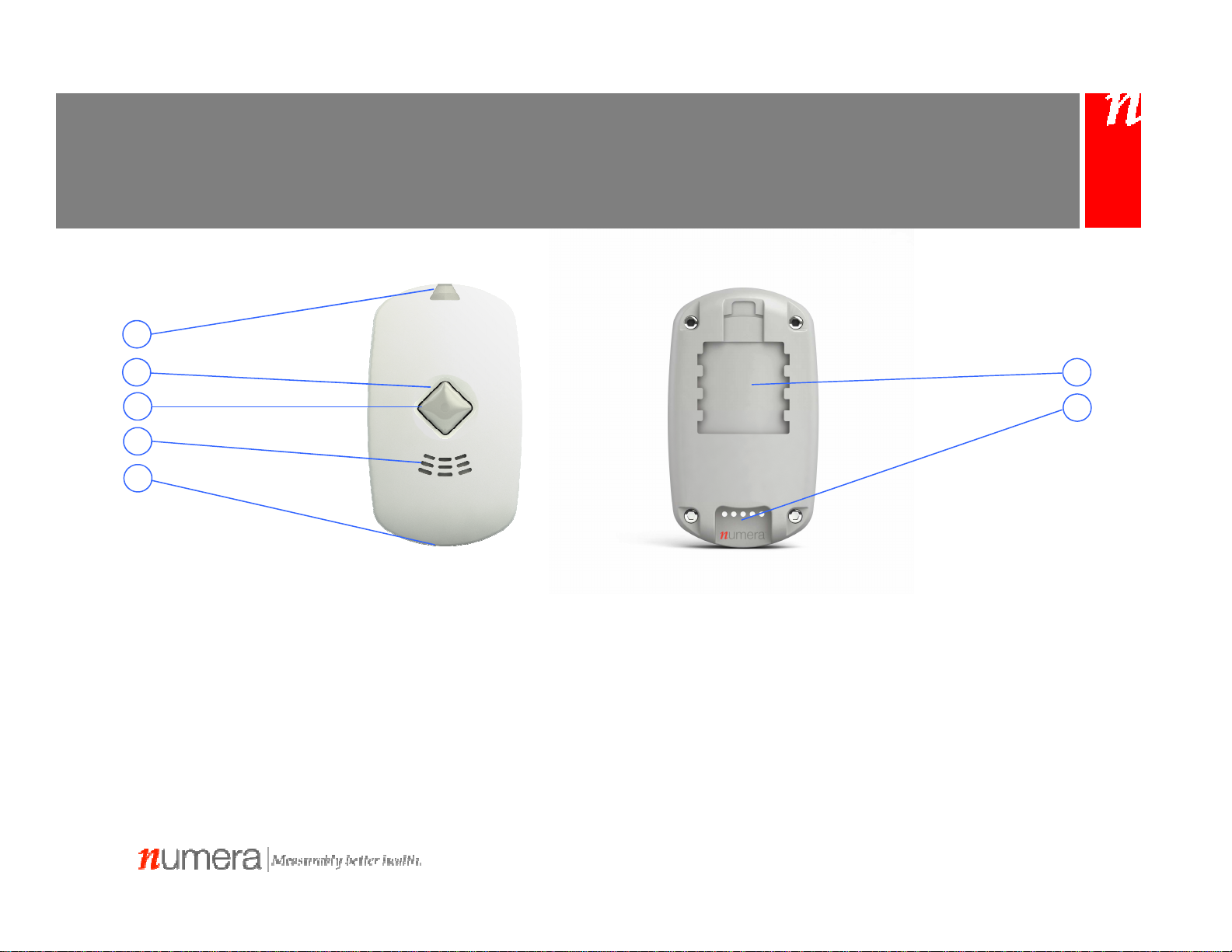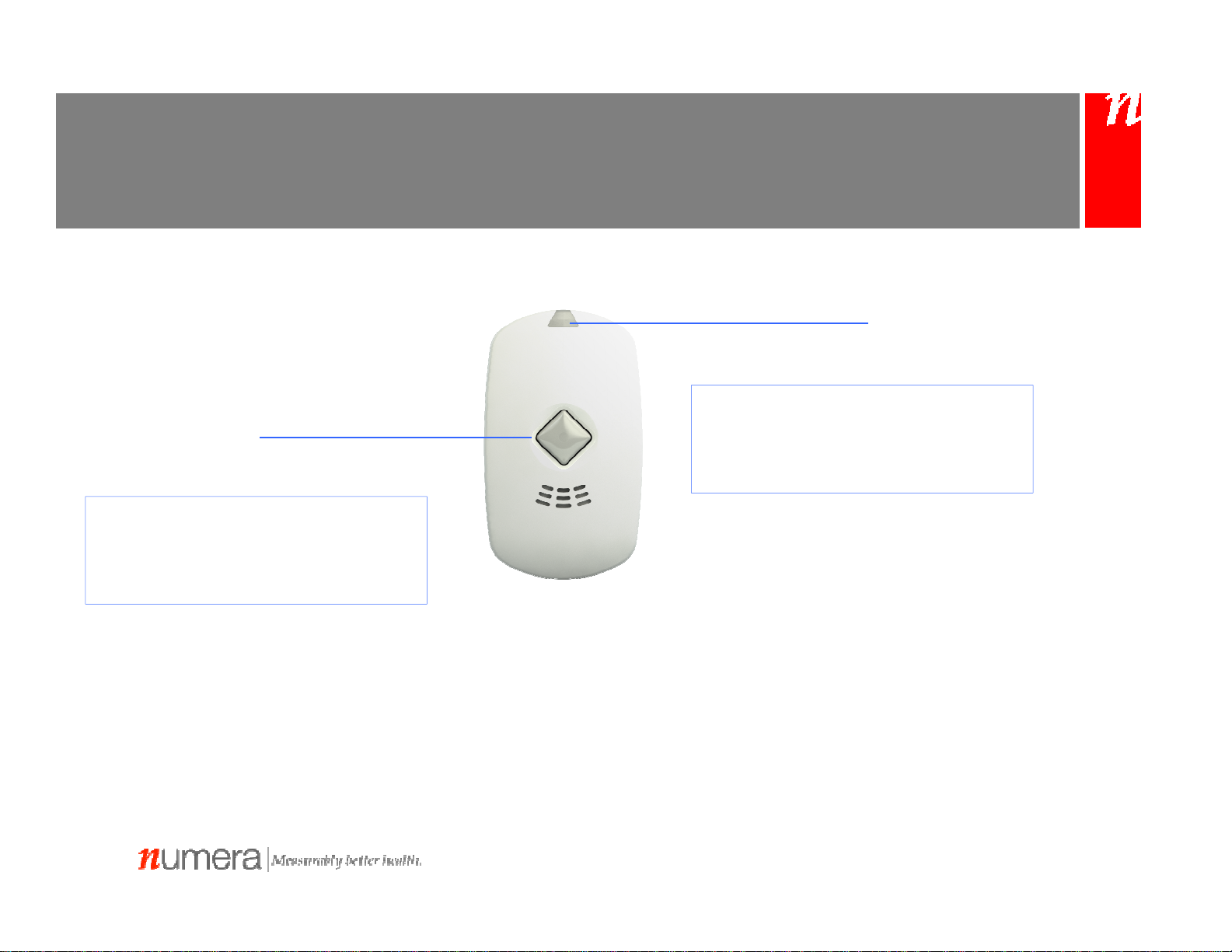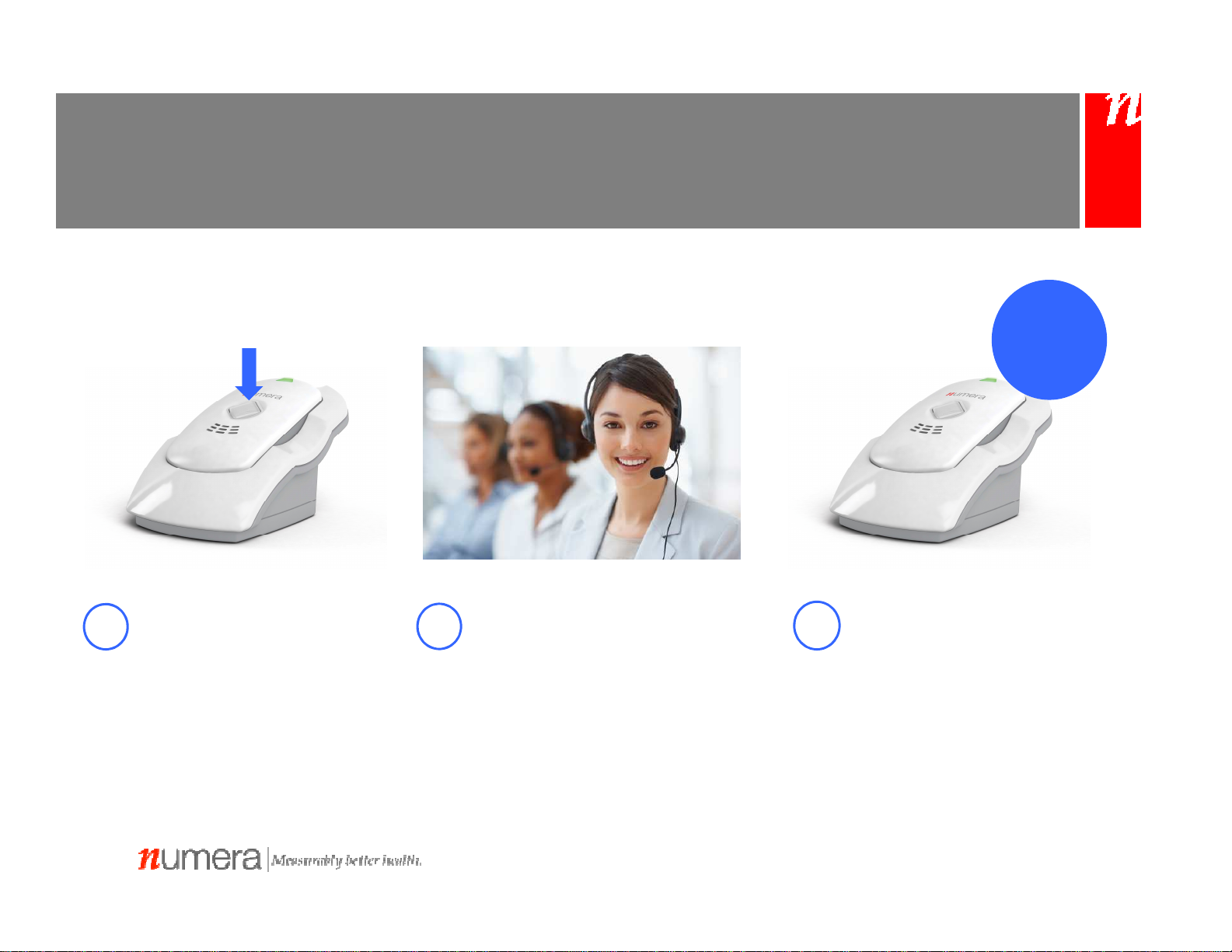7
6
5
4
3
2
1
About Libris: Overview
1. Cellular Indicator shows cellular
signal strength
2. Battery Indicator, which surrounds the
Call Button, shows battery status
3. Call Button, when pushed, initiates a
two-way call to your response team
4. Speaker allows you to hear your
response team
5. Microphone allows the response
team to hear you
6. Clip Lock enables you to affix a
Lanyard/Clip or Belt Clip
7. Charging Pins connect Libris to the
Charger