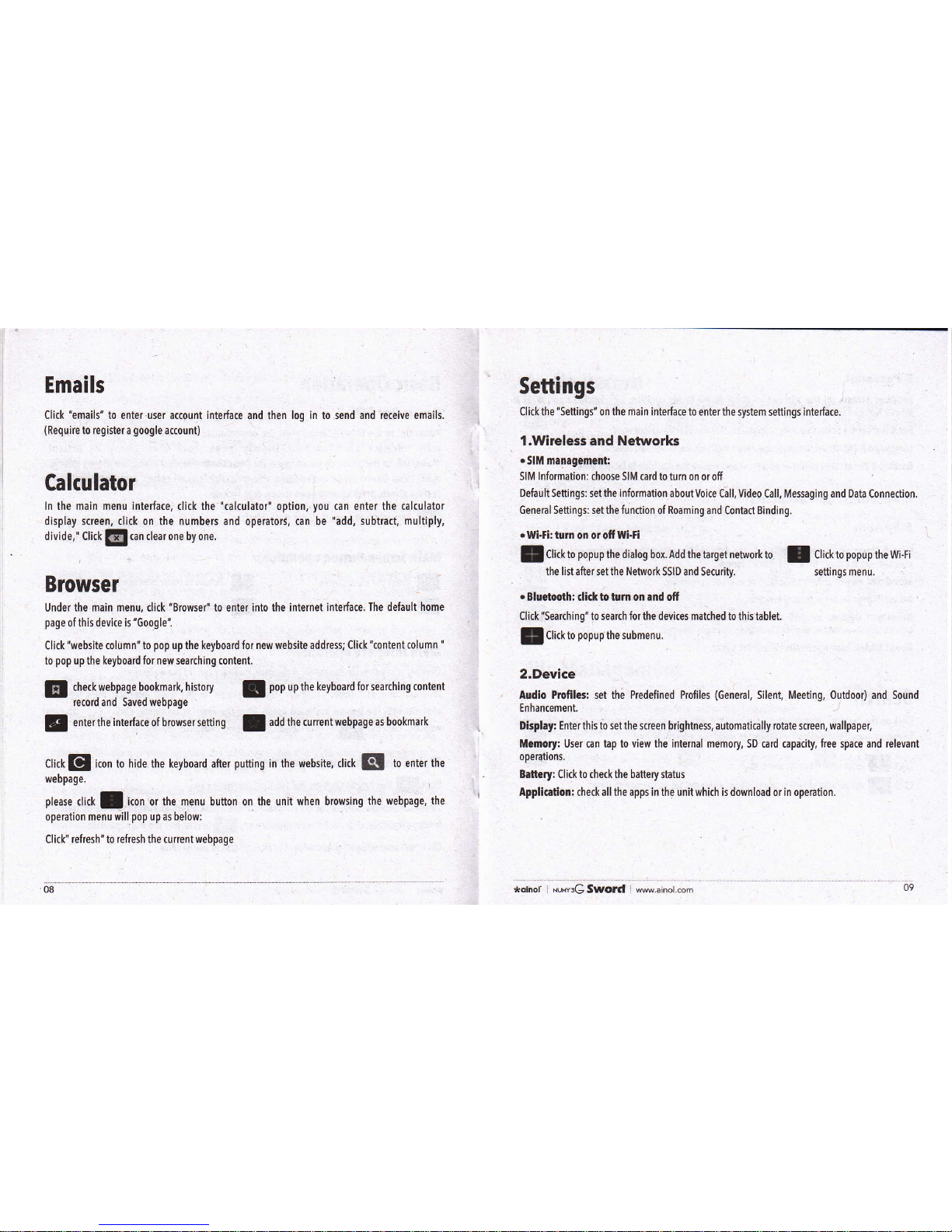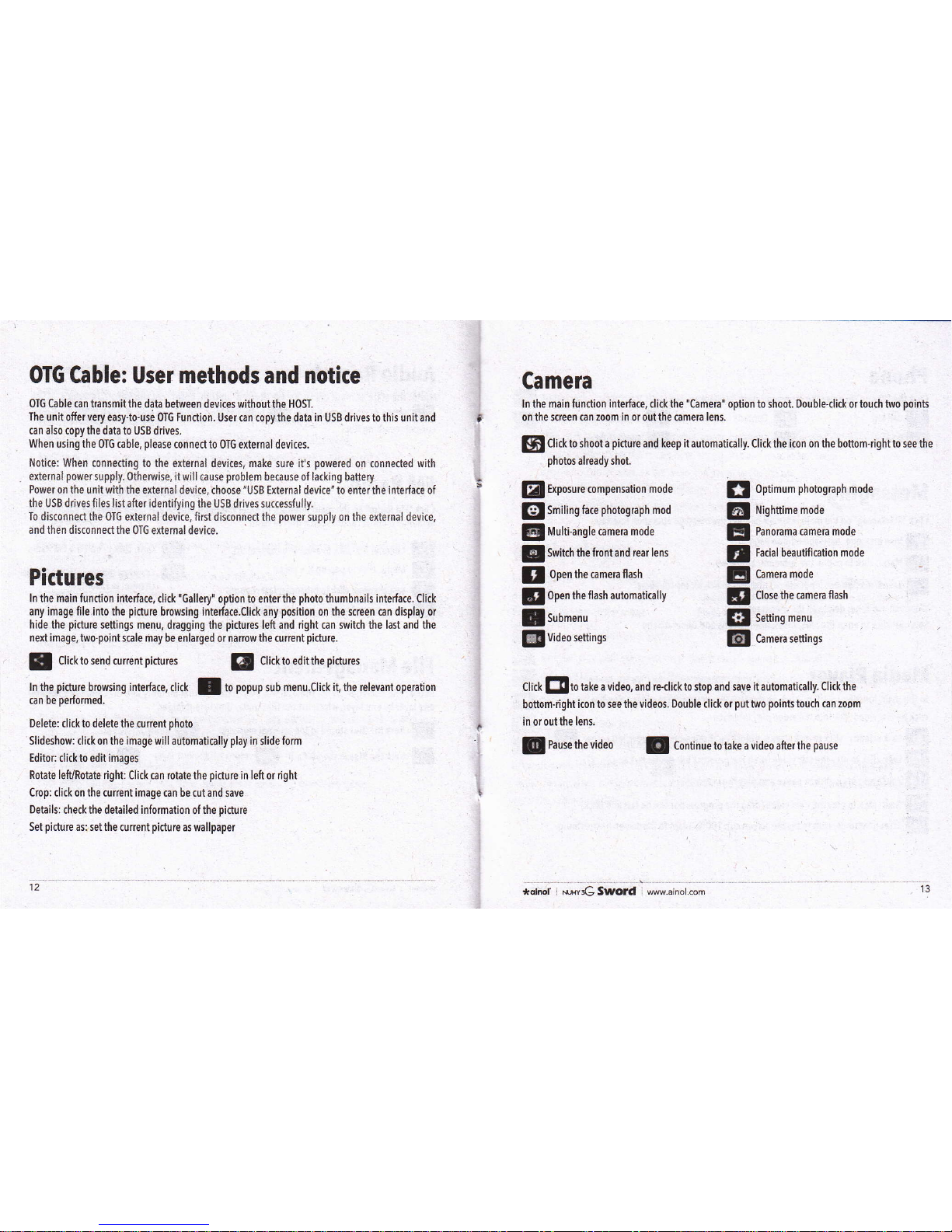otherw‘ e,⒒ wouⅡ badtOlhe damage orabnOrm引 doρ hyOflheTFTscreen
The usei、 respOm“uew ththe damage mth‘ dκ umstance
·Batteiy"fe w"Ivaly asthe condⅡ ons and enˇ i〖 onmentin use
.mmse cha1gethe baterylm"me ran'fOll。 wlng tOndkiOn⒍
A Thesys1em warnsthatthe ρ
owerislow
B而ere‘ no fespOmse when Opefaimg the keys
·When the devke‘ fOrmaⅢng`upIoading0r downloading documents`dO nOt d、 Connecl"
suddenⅡ Othe叫 治e"wⅡ ρ
Fobabˇ I∞d to playeffaⅡ ure We are not fespon“ ue fOf any
documentlosses incurIed by damage and repa″ Ⅱ
e machine or° ther reasOns Pleose use"
as the manual and cOρ y the imp° Jlant data in ume lf you hoˇ o any queslions、 please
cOnned tO the de引 er O° mot d‘ assemue the mac"ne mdepemden刂 ∫
Othemise· you"m
Iose the warranty that Our company is COmmiued t° the user w"I be respOnsib e fOrthe
e欣ire problem ca“ sed by disassemb"ngthe machIne ψkhoutρ ermissi0n
●
Because the山ference Of ca culaung the tapad″ `the田 aye`system Ⅱ
ⅠmwaⅡ and FLAsH
memoIy fAI po汛 ion tab丨 e should occupy a Cedain space 丁here might be some
d‘ creρa"cies betwee"the memory caρadty morkeJ Om the∶ Ogo and the memoiy taρ aoˇ
conne0ed to PC`whkh depend On the Ⅱ
rmware ve阝 ion and FlAsH category used by the
tablet
·
At present`there are manyˇ irusesin the computei"o easyto damage the|otaI documen‘
and们 rmware bytheˇ irus PIeose strengthen the preˇ entlon If"io infediˇ ew"ch ca“se the
IaⅡ
"re Ofthe tab丨 et Please uρ grade the俏 fmψare i"the Comρ ute了 aRef you emsufe that"
has noˇ itus`and then fOrmat ⅡtO sOlˇ e the ρ
rOblem
·
The ρ
⒑dud ρ
e而rmance and fundiO冂 ali″ may be d“σemt wⅡ h dife1ent vers⒗ n oI
s°nware wd"nOt giˇe fu"he`nO刂 ce The tompany reserves the"ght tO|mPrOve the
ρ
ρ
dud
B0sic Opemti● "
PoⅡer0口`0FFPOweF On∶ In the tum· o矸 status`p呤 ss the ρ
ower buuon fOf3seco"ds· the"n"wⅢ ente了 the
moin i口 tefface afte了 the b0ot(slighHy longe〖 bOot time`ρ lease be patient)
POwer O仟
"n the poweⅡ
on status`press the pOweF bu众 On fOr3seconds'the pop up inte亻 aco`
se丨ed dshul DOwn° oρ
"om to shutdown'Othe田 iseokk浊臼nCeP0pt:o";ρ ressthe ρ
Ower buuOm
tO CIose sCree"`pFess aga;n tO open scr卩 en· d旧 gl° ck uρ
曰can unhckand Fetum tOthe m“ n mt。 【face
Ⅲdm sCreem BuⅡ o"o,oratb":
■Enter"em赢呤⑾
■checkthe histoiy1eCo1d
ⅢJmI"toraCe operatloⅡ
CIick9ngatanypointinthecenterofthemaininteracecansetthewallpaper
W"eIess Imernet fundiOn∶ c"tk On"GoogIe search"in the main"teFace、 then input the
ωn始 nts叫 ‖
the pOp uρ 忆
yboa耐 而
put,Afte了 the mρ ut。 ∞m创 ete`d‘ k° C“ ente氵
webs抬 gk!t№ ■
■
铷m钔 n sc沁 enσ t№ me冂 u buttOn on Ⅲ
e de毗e
"aiⅡ
F■ "“:om memu ope旧 tio":
cⅡck口 poρˉ
uρ menu
This window shows a"the features Of the machine lcon.dick on any icon lO access the re|eˇ ant
fundlOn m℃ 而¢
`clck Onthe m钔 n intefaco key囡 ■
b ret"Ot° the m创 nm烛浼ce
CⅡ ck"windows widget″ to add widge1of a"fundionsin anywindow
■Retum t。 mdn hteracefrOm any mte而 ce
■Retu:nt。 bst hyer
★olnoI ∶
N胛C sWord∶ vvww ano com