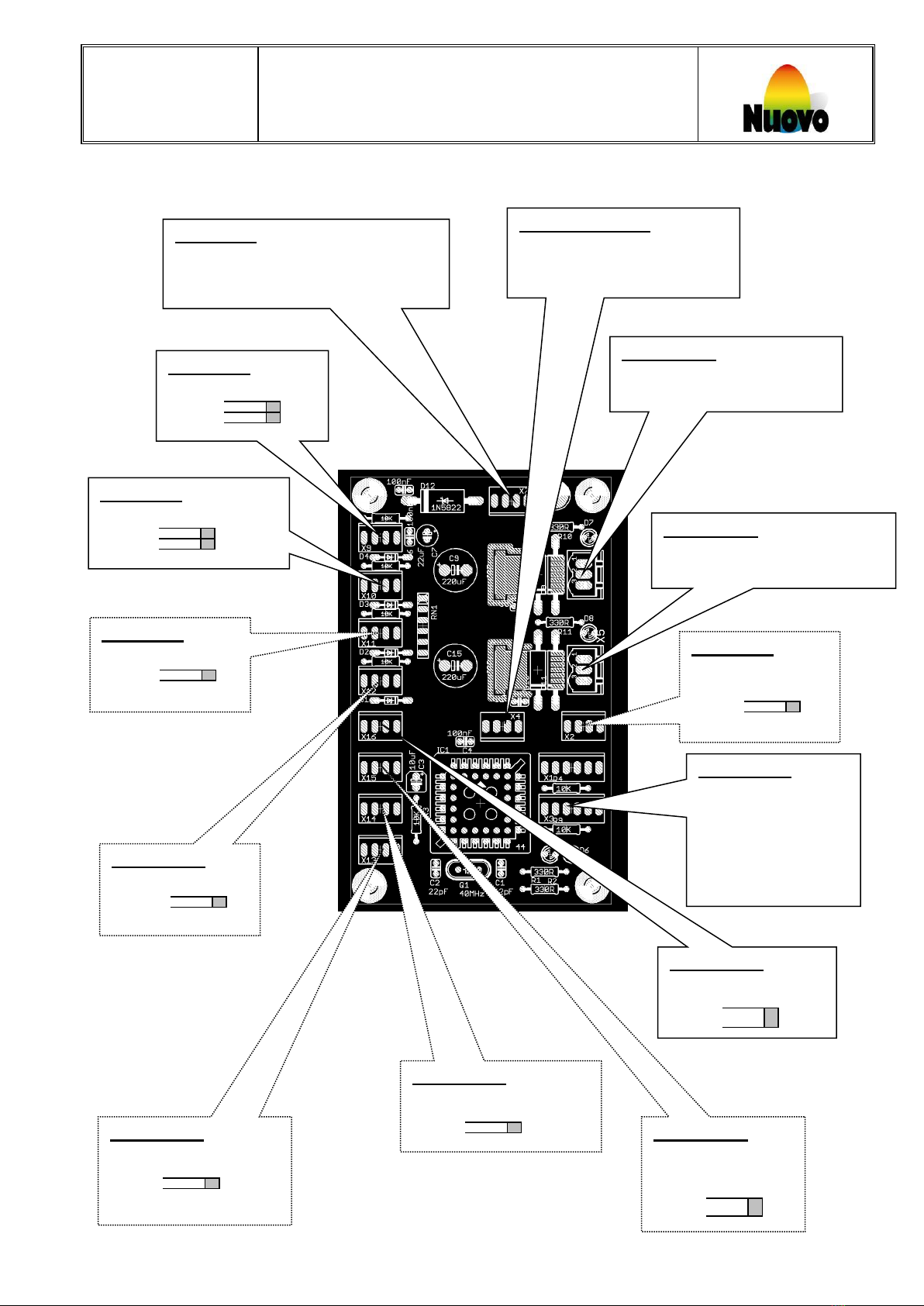Table of Contents
1 Introduction.......................................................................................................................... 2
2 Identification ........................................................................................................................ 2
3 Safety instructions............................................................................................................... 3
3.1 Proper use...................................................................................................................................................... 3
3.2 Location of instructions for use ...................................................................................................................... 3
3.3 User requirements / Operating personnel ...................................................................................................... 3
3.4 Performance of work on the machine ............................................................................................................ 3
3.5 Dangers in case of non-compliance with safety instructions.......................................................................... 3
4 Setup and adjustment of the machine ............................................................................... 4
4.1 Place of use of the machine........................................................................................................................... 4
4.2 Electrical connection ...................................................................................................................................... 4
5 Description of the machine................................................................................................. 4
5.1 Function.......................................................................................................................................................... 4
5.2 Electrical system ............................................................................................................................................ 4
5.3 Protective cover.............................................................................................................................................. 4
6 User manual ......................................................................................................................... 5
6.1 Machine description ....................................................................................................................................... 5
6.2 Power on / Power off ...................................................................................................................................... 5
6.3 Electrical overview EasyUnit10 ...................................................................................................................... 7
6.4 Electrical connection power supply ................................................................................................................ 8
6.5 Positioning the imprint heads ......................................................................................................................... 8
6.6 Assembling and disassembling the ink reservoir ........................................................................................... 8
6.7 Stamping bar, complete ................................................................................................................................. 9
6.8 Service bracket............................................................................................................................................... 9
6.9 Parking station for individual ink reservoirs .................................................................................................... 9
7 Trouble Shooting ............................................................................................................... 10
8 Cleaning, Maintenance, Repair......................................................................................... 10
8.1 Cleaning ....................................................................................................................................................... 10
8.2 Maintenance................................................................................................................................................. 10
8.3 Repair........................................................................................................................................................... 10
9 Packing, Transport, Storage............................................................................................. 11
9.1 Packing......................................................................................................................................................... 11
9.2 Transport ...................................................................................................................................................... 11
9.3 Storage......................................................................................................................................................... 11