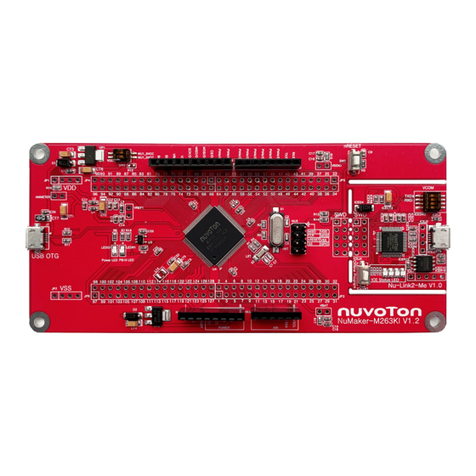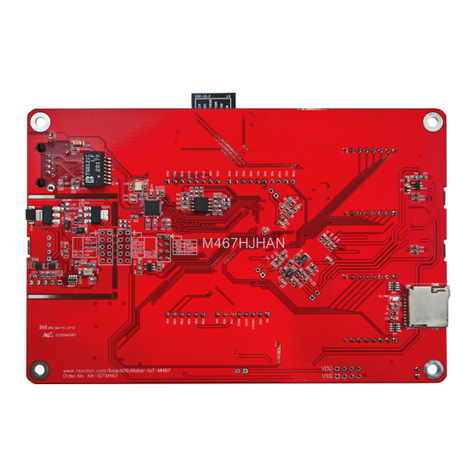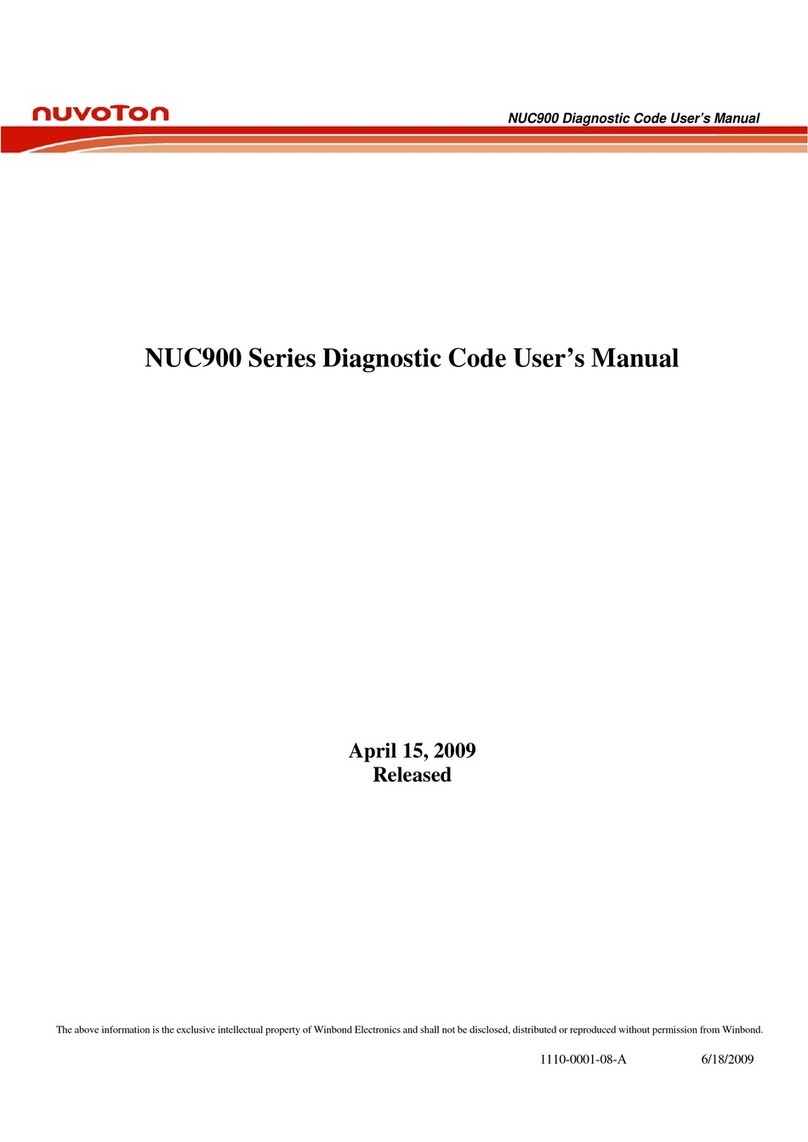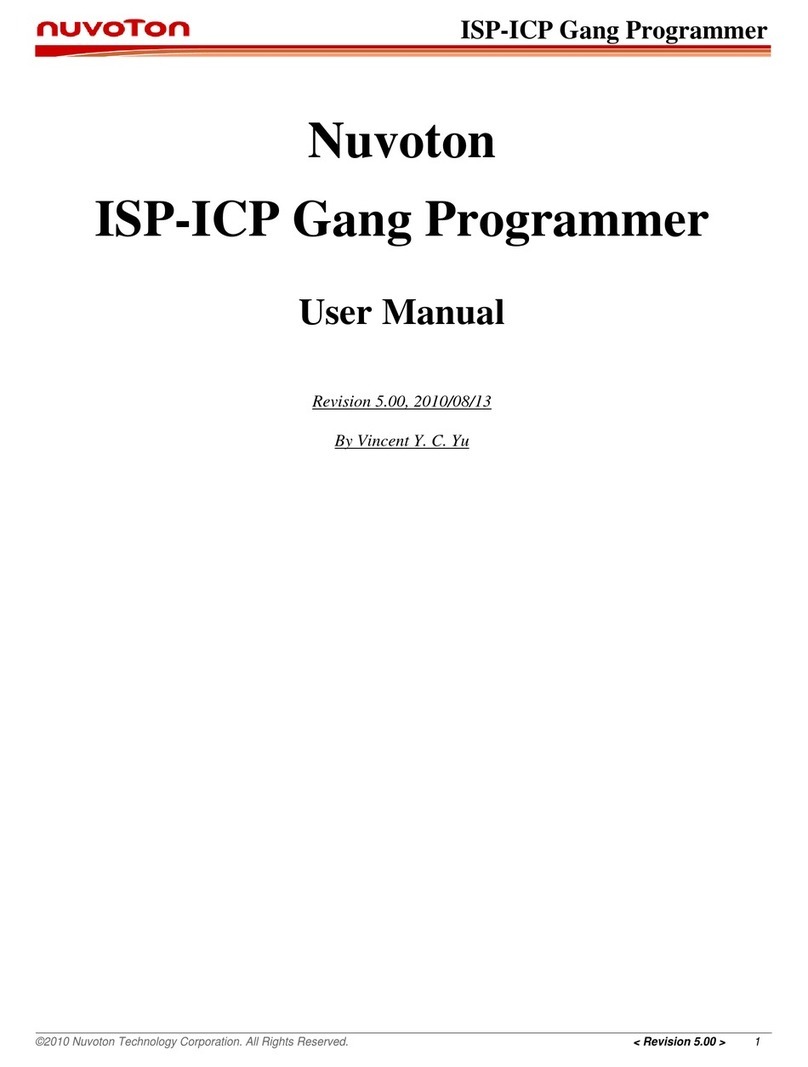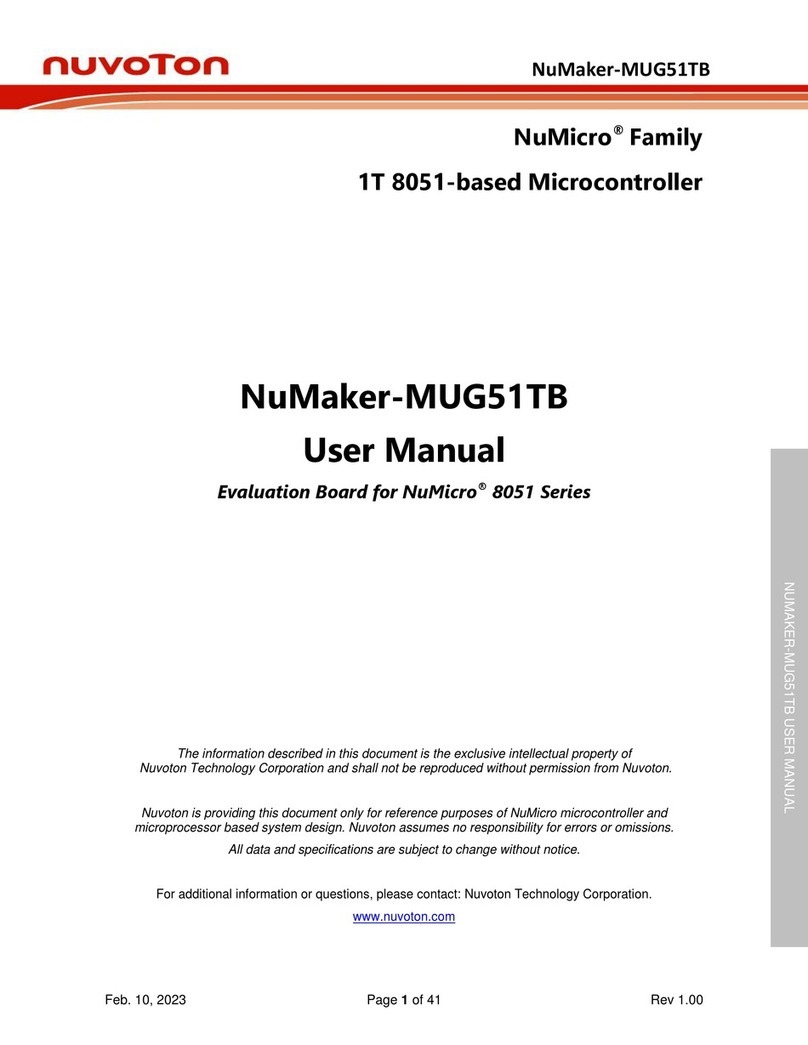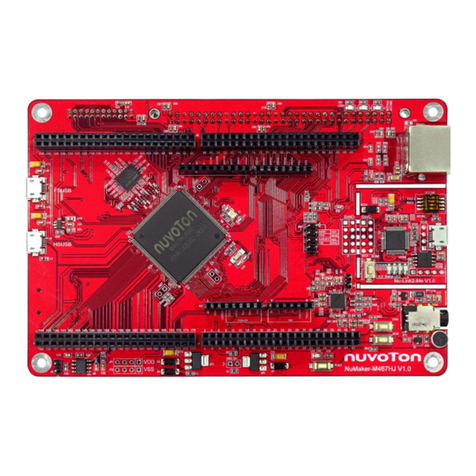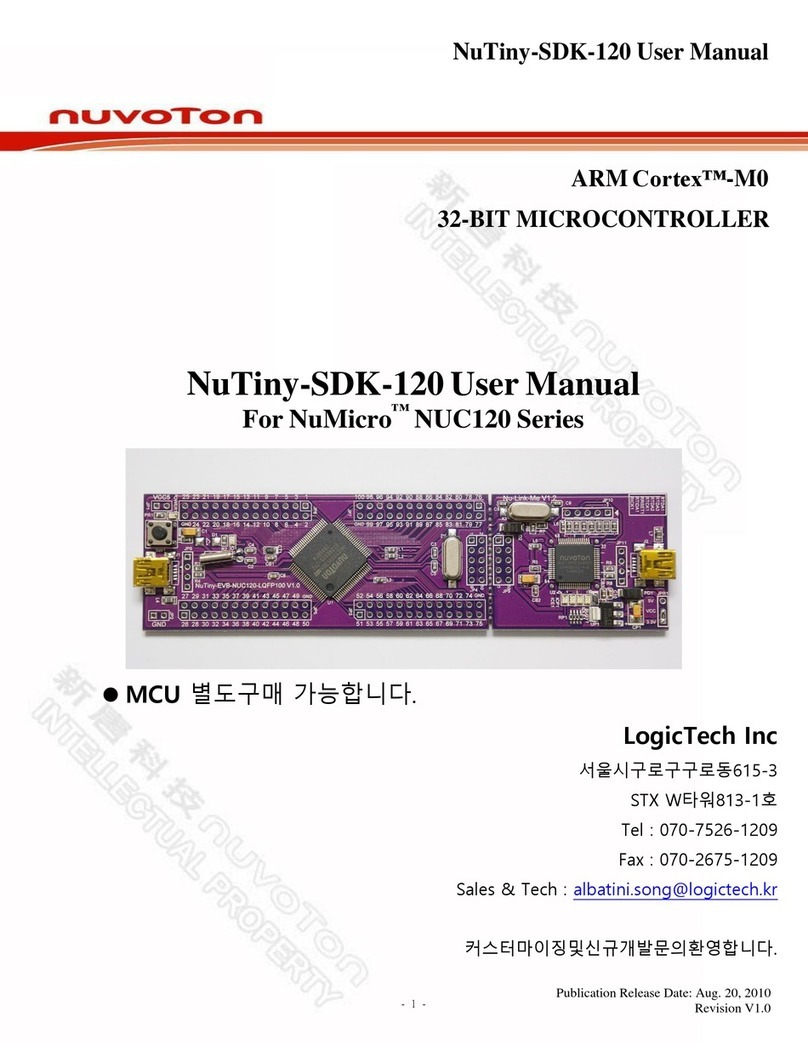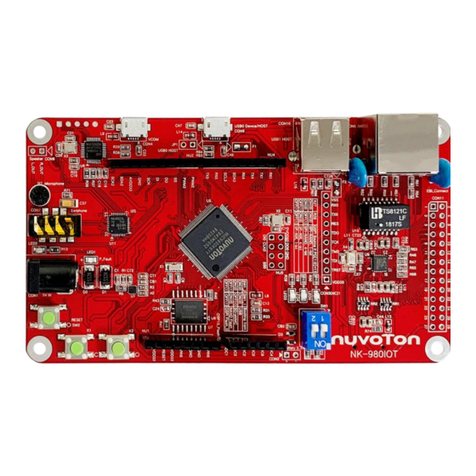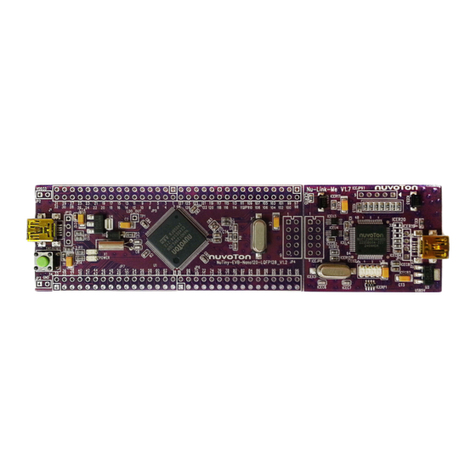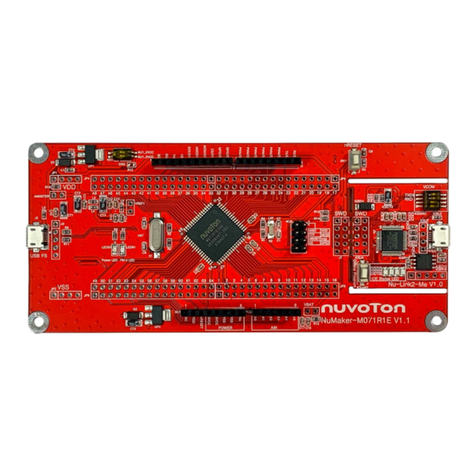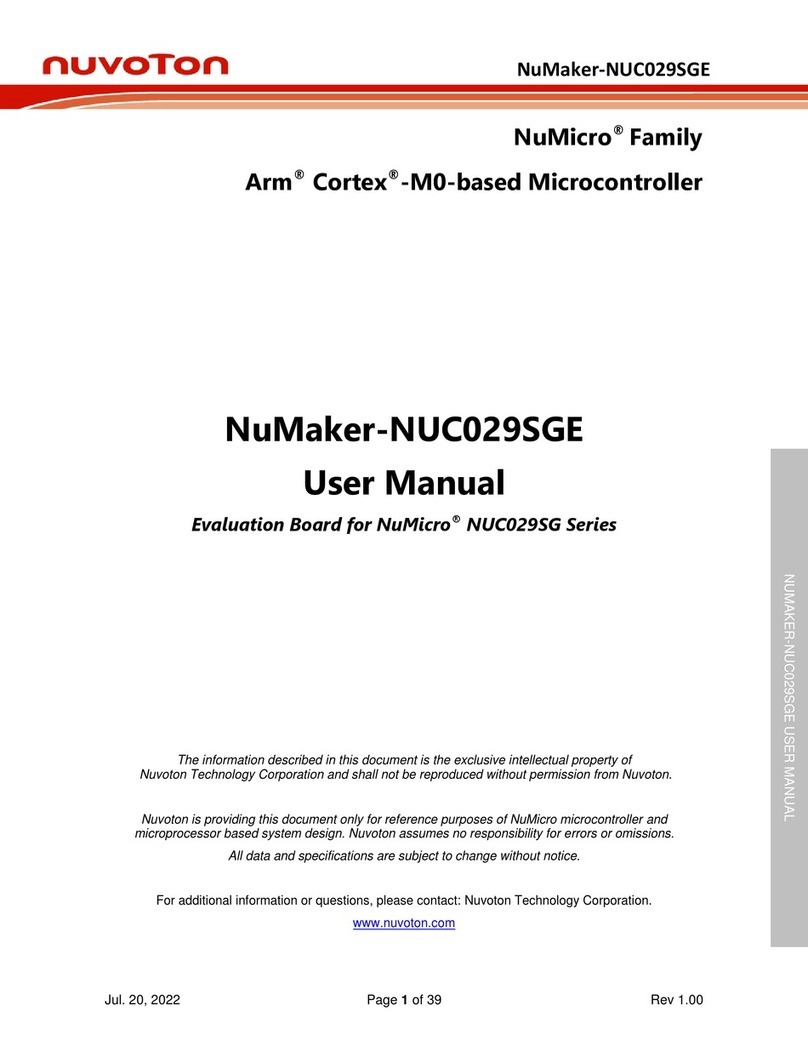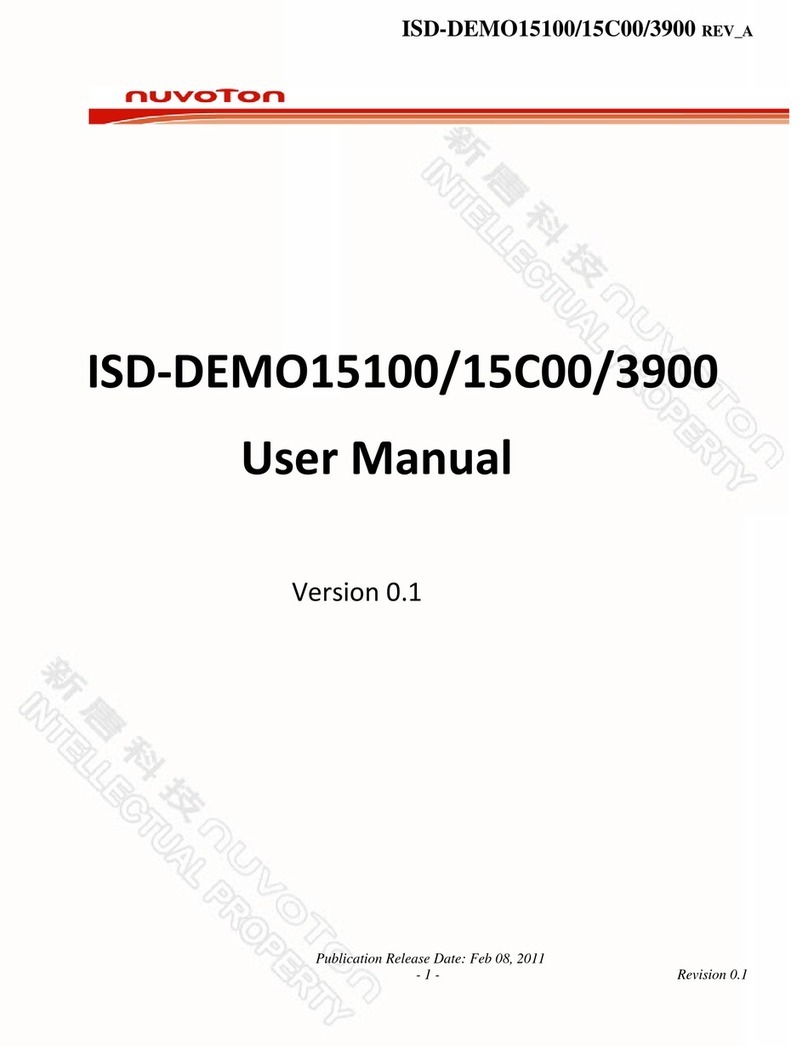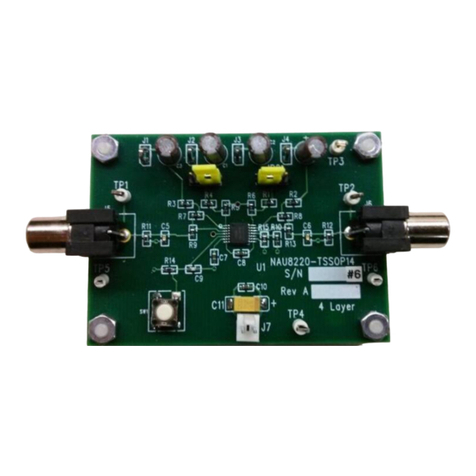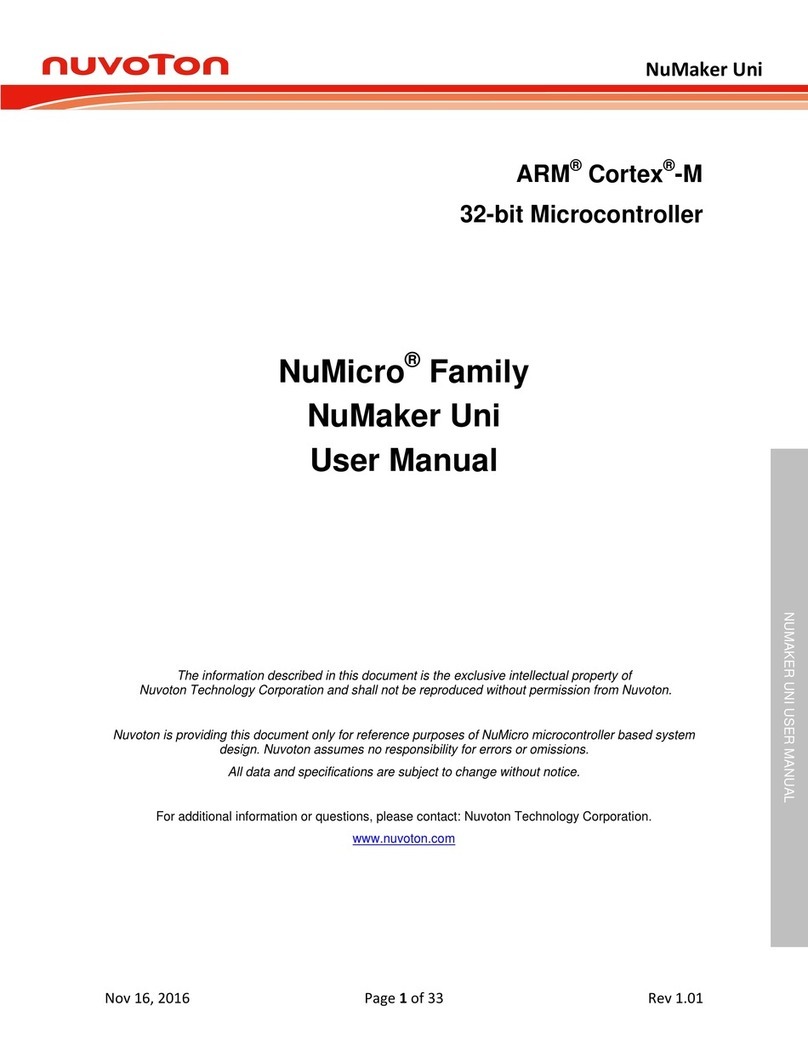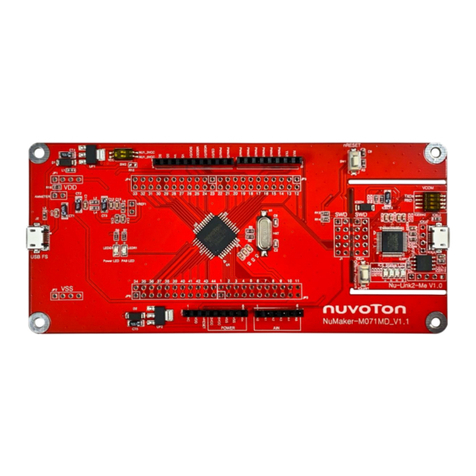Table of Contents
1OVERVIEW .........................................................................................4
2NUTINY-SDK-NUC505 INTRODUCTION......................................................5
NuTiny -SDK-NUC505 Jumper Description ....................................................... 62.1
2.1.1 Power Setting....................................................................................................6
2.1.2 Debug Connector ...............................................................................................7
2.1.3 ICE USB Connector ............................................................................................7
2.1.4 USB High Speed Device Connector.........................................................................7
2.1.5 Extended Connector ...........................................................................................7
2.1.6Line In or MIC pin selection ...................................................................................7
2.1.7 Reset Button.....................................................................................................7
2.1.8 RTC wakeup Button............................................................................................7
2.1.9 Headphone ......................................................................................................7
2.1.10 Line In ............................................................................................................7
2.1.11 Power Connectors..............................................................................................7
Pin Assignment for Extended Connector .......................................................... 82.2
NuTiny-SDK-NUC505 PCB Placement ............................................................ 9
2.3
3How to Start NuTiny-SDK-NUC505 on the Keil μVision®IDE............................. 10
Keil uVision®IDE Software Download and Install ...............................................103.1
Nuvoton Nu-Link Driver Download and Install ...................................................103.2
Hardware Setup.......................................................................................103.3
Smpl_NuTiny-NUC505 Example Program........................................................113.4
4NuTiny-EVB-NUC505 Schematic.............................................................. 13
NUC505 ................................................................................................134.1
RESET and RTC_WAKEUP Button ...............................................................144.2
Crystal ..................................................................................................144.3
4.3.1 HXT:High Speed Crystal (12 MHz) ........................................................................ 14
4.3.2 LXT: Low Speed Crystal (32.768 kHz) .................................................................... 14
ICE Interface...........................................................................................154.4
Boot Select.............................................................................................164.5
USB 2.0 High Speed Device........................................................................174.6
4.6.1 PCB Layer Stack-up.......................................................................................... 17
4.6.2 Through Hole for D+ and D- ................................................................................ 17
4.6.3 Signal Trace for D+ and D-.................................................................................. 18