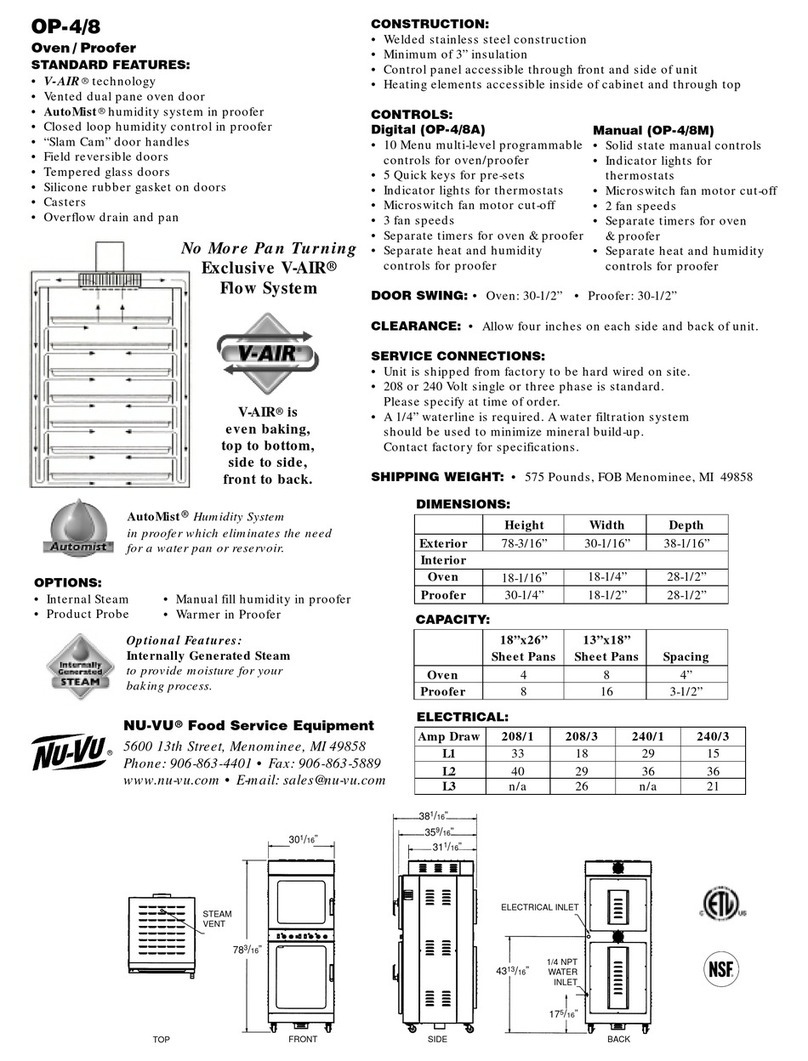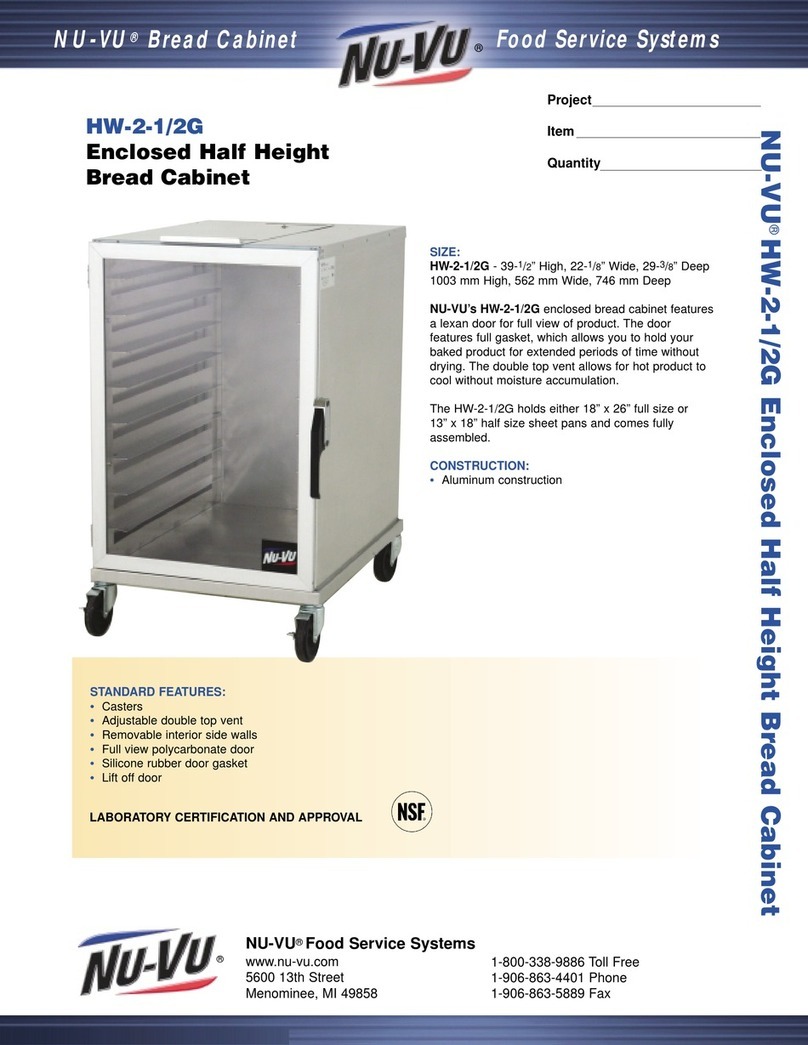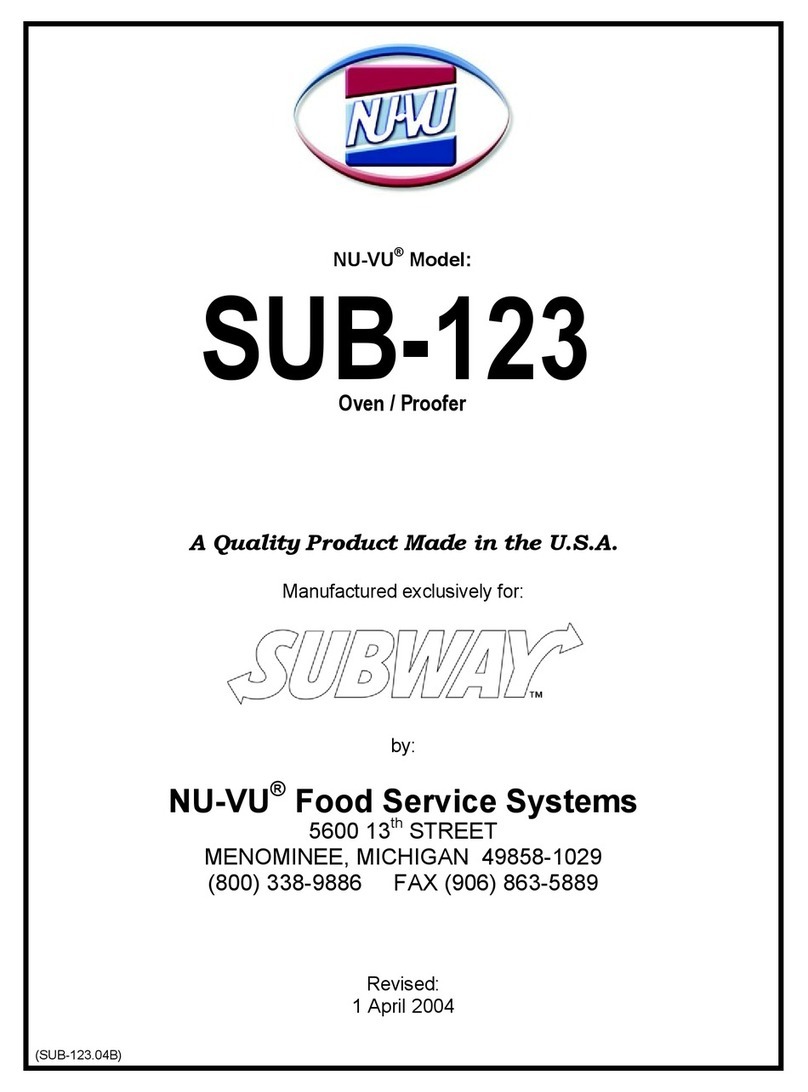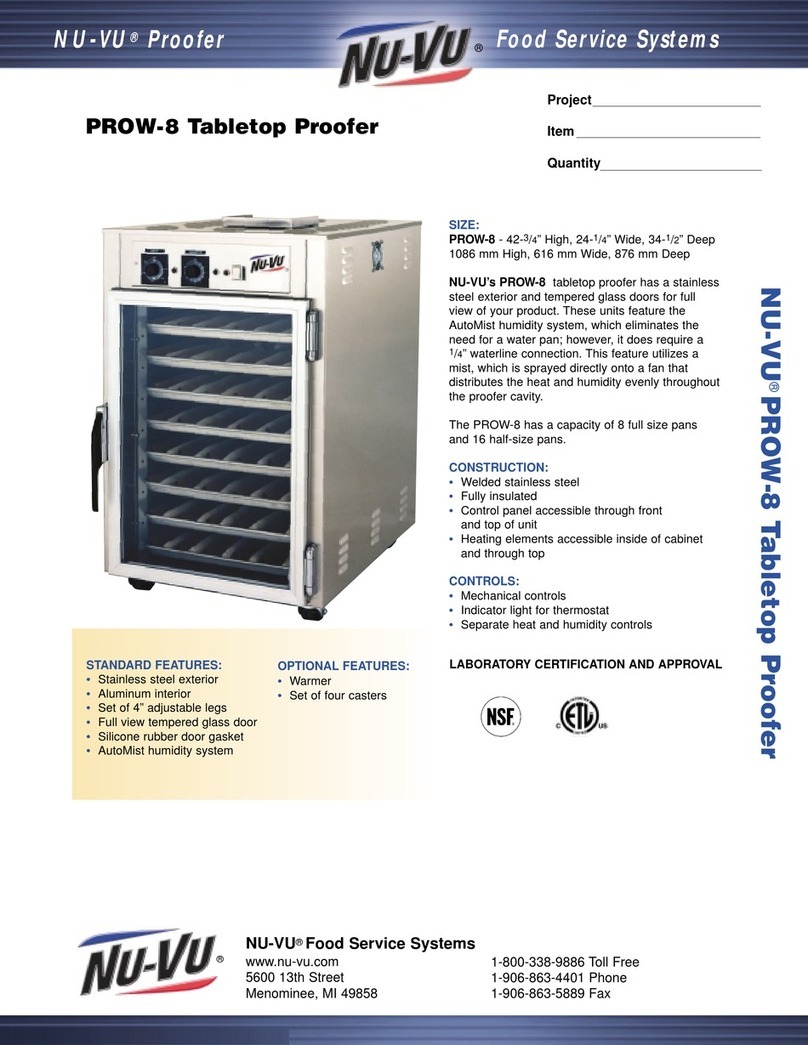UB–12R OWNER'S MANUAL
NU–VU® FOOD SERVICE SYSTEMS MENOMINEE, MICHIGAN 49858
(800) 338-9886 SALES FAX (906) 863-5889 • SERVICE FAX (906) 863-6322 page 1
ABOUT YOUR NU–VU® EQUIPMENT
The NU–VU® UB–12R is an electrically powered roll-in Oven. It is constructed entirely of
stainless steel, including the Door and all interior and exterior parts. The Oven is designed to rest on
a non-combustible heat resistant floor surface, allowing the 12-pan stainless steel rack to be rolled
in and out to load and unload the Oven. The Oven and Door are completely insulated with high-
density fiberglass, and the Door is fitted with a high-temperature silicone rubber gasket and sweep
to maintain a high working efficiency.
The UB–12R is manufactured with NU–VU®'s patented V-Air system. This air system is designed
to produce even air flow above and below each individual pan in the Rack by passing heated air
through specially perforated Sidewalls, between the pans, and up the front and back of the Oven to
the air intake in the Oven ceiling. The air is then forced down the air channels, over the Heating
Elements, and back up through the Sidewalls and over your product. The result is a product baked
or cooked evenly top to bottom and side to side, without the need to turn pans. The UB–12R comes
with a standard 550F Temperature Control and a 60 Minute Timer/Buzzer. The four Heating
Elements are each rated at 5200 watts for either 208 volts or 240 volts.
The end-loading Oven Rack is constructed entirely of stainless steel, with a capacity of twelve (12)
full sized 18" x 26" sheet pans or twenty-four (24) 12" x 20" x 2½" food service pans.
Your UB–12R is available with several options:
* INTERNAL STEAM - This system injects a water mist into the heated baking chamber
where it is flashed into steam. This added steam will provide crusty breads or rolls for product
variation.
* EXTERNAL STEAM - An external attached Steam Generator will provide generous
amounts of high-temperature steam to cook vegetables, meats, fish, poultry, seafood or any
other item that can be steamed.
* COOK–N–HOLD - The COOK–N–HOLD system utilizes dual Oven Temperature
Controls and a 24 Hour Timer to bake or cook your product at one temperature and then
automatically shift to a lower holding temperature.
* REVERSING MOTOR - This option includes a reversible Oven Motor and a Reversing
Switch to provide two different air speeds for your baking and cooking needs.
* RETHERMALIZATION - The RETHERMALIZATION package adds increased wattage
to your Oven, allowing the rapid reheating of previously prepared products. This is most often
used by operations running high product volume in a short time frame.
* PRISON PACKAGE - Developed at NU–VU® for use by the California Department of
Corrections, this option features lockable transparent covers over all Oven controls, security
screws on all external parts, an inside Alarm, and an inside-release Door Latch.
* INTERIOR ALARM - Most often used in conjunction with the Prison Package, this bell
Alarm is activated by an internal button in the event that someone is accidentally locked in the
Oven. The button also deactivates the Oven Motor and Heating Elements.
* MINI–CHEF PROGRAMMABLE CONTROL - This simple Programmable Control
supports two modes of operation. Cook allows you to set preheat and cooking temperatures
along with a set cooking time. Cook With Steam is identical to the Cook mode with the
addition of a steam injection time of up to 60 seconds at the beginning of the cooking cycle.
This page was created using BCL ALLPDF Converter trial software.
To purchase, go to http://store.bcltechnologies.com/productcart/pc/instPrd.asp?idproduct=1