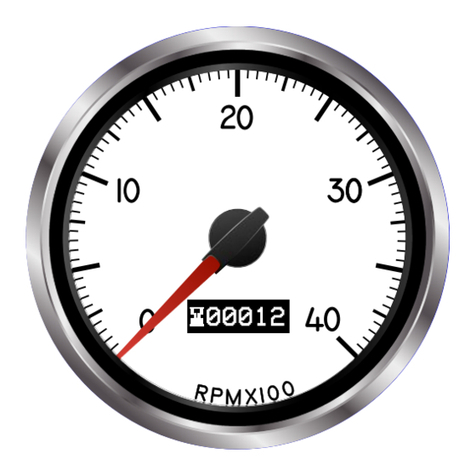BEFORE YOU BEGIN:
Read these instructions completely.
Plan out your wiring scheme ahead of
time. Use the included wiring diagrams to
help guide your wire routing
Use 14 ga. wire on all connections to
sending units.
Use electrical solder and heat shrink
tubing or appropriate solder less
connectors to make all wiring connections
Disconnect the vehicle's battery
Do not use thread sealer on the sending
units, they have a tapered thread
Have a plan. Mock up parts or layout as
needed. It takes a little more time, but will
save time and money in the end.
Recommended Tools and Materials
Needed for Installation
14 and 16 ga. stranded wire
Spade or Bullet connectors
Momentary push-button
Pressure sender for hour meter
Electrical solder (optional)
Heat shrink tubing (optional)
Soldering iron (optional)
Measuring tape or ruler
Engine adaptors for senders
4 3/8 hole saw
Wire cutters
Wire stripper/crimper
Files
Various hand tools:
wrenches, screwdriver, etc
Installation of gauges:
2. Slide gauge through hole and add
backing clamp over the retaining studs.
Using the included washers and nuts,
tighten to a snug fit
Wiring the gauges:
Run the power wiring from the gauges to an
appropriate positive (+) on the fuse block
after the battery. This applies to the
switched 12V+ and gauge lighting
Connect the ground to a good dedicated
ground on the chassis
Run each wire to the appropriate sender
and use the proper connector for each item
(eyelet, spade, etc.) from the sender to the
dash. Leave some extra slack in the wire
and label it.
Ensure that wires will not chafe on holes by
using grommets and that they will clear any
moving objects.
Once wires are run from the appropriate
sender location to the gauges location,
connect to the corresponding wire on the
Packard connector with solder and heat
shrink tubing or a solder less connector.
NOTE: The 4-3/8" speedometer lighting is
wired via tabs on the back. The bulb is a GE
194 The 3-3/8" speedometer lighting is LED
lighting which is internal, no replacement is
required.
Sender installation
You must use senders with the proper ohm
match for your gauge, using mis-matched
senders will result in improper readings on your
gauge.
Water temperature 450-29.5 ohm
The water temperature sender has a 1/8 NPT
end. It should be installed close to the
thermostat on the intake manifold. There are
usually ports for temperature on the block in the
water jackets, which can be used as well.
Oil pressure. 240-33ohm
The sender has a 1/8 NPT end on it. Check for
your factory location for a pressure port and
install.
Fuel level: 240-33 w/ sender, 0-90, 73-10, 0-30
The fuel gauge range (ohms) must match sender
1. Locate suitable positions foryour gauges.
The gauges fit in a 4-3/8" and/or 3-3/8"
holes. Take note of the anti-rotation
notches and add this feature where
required.
-2-