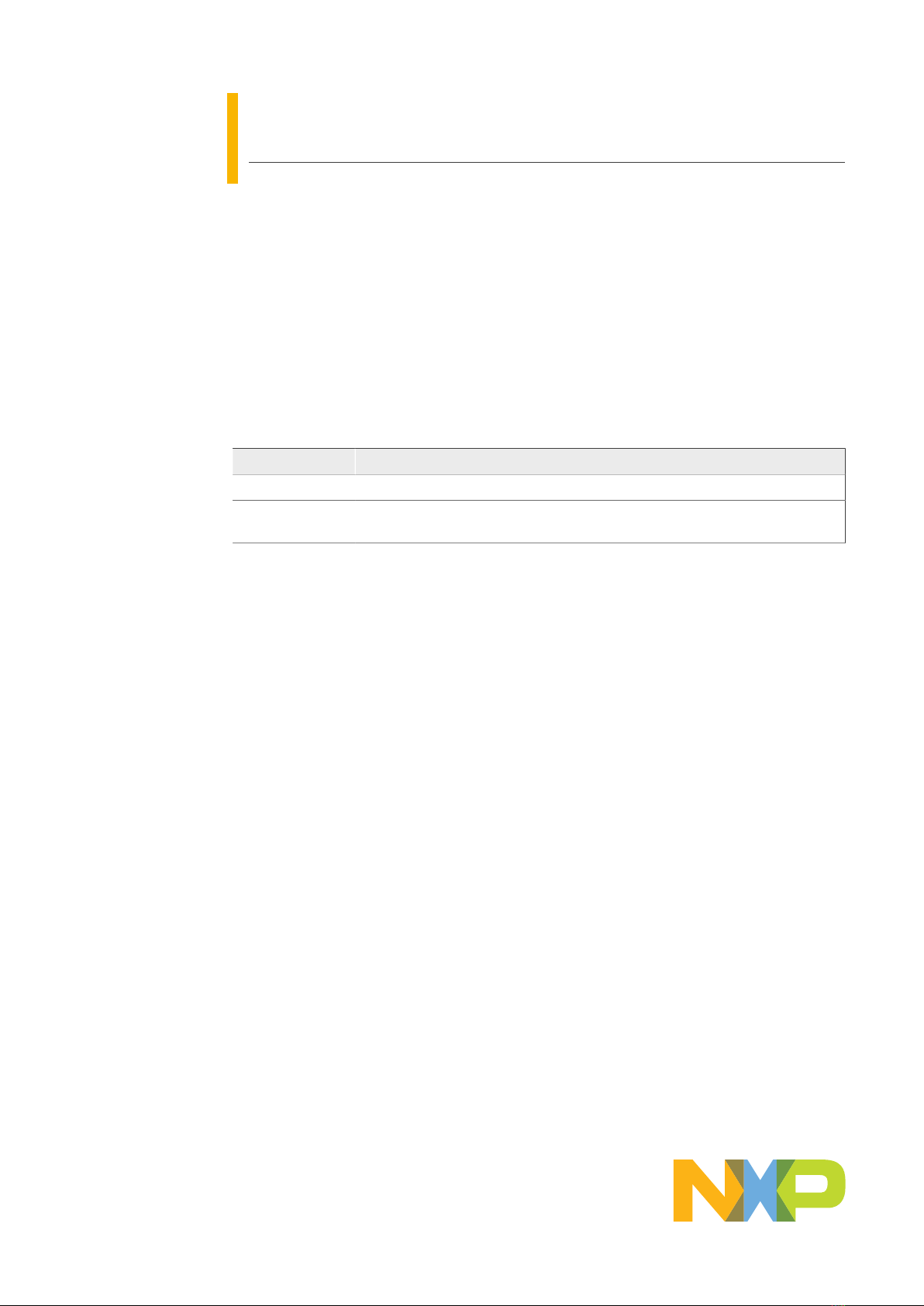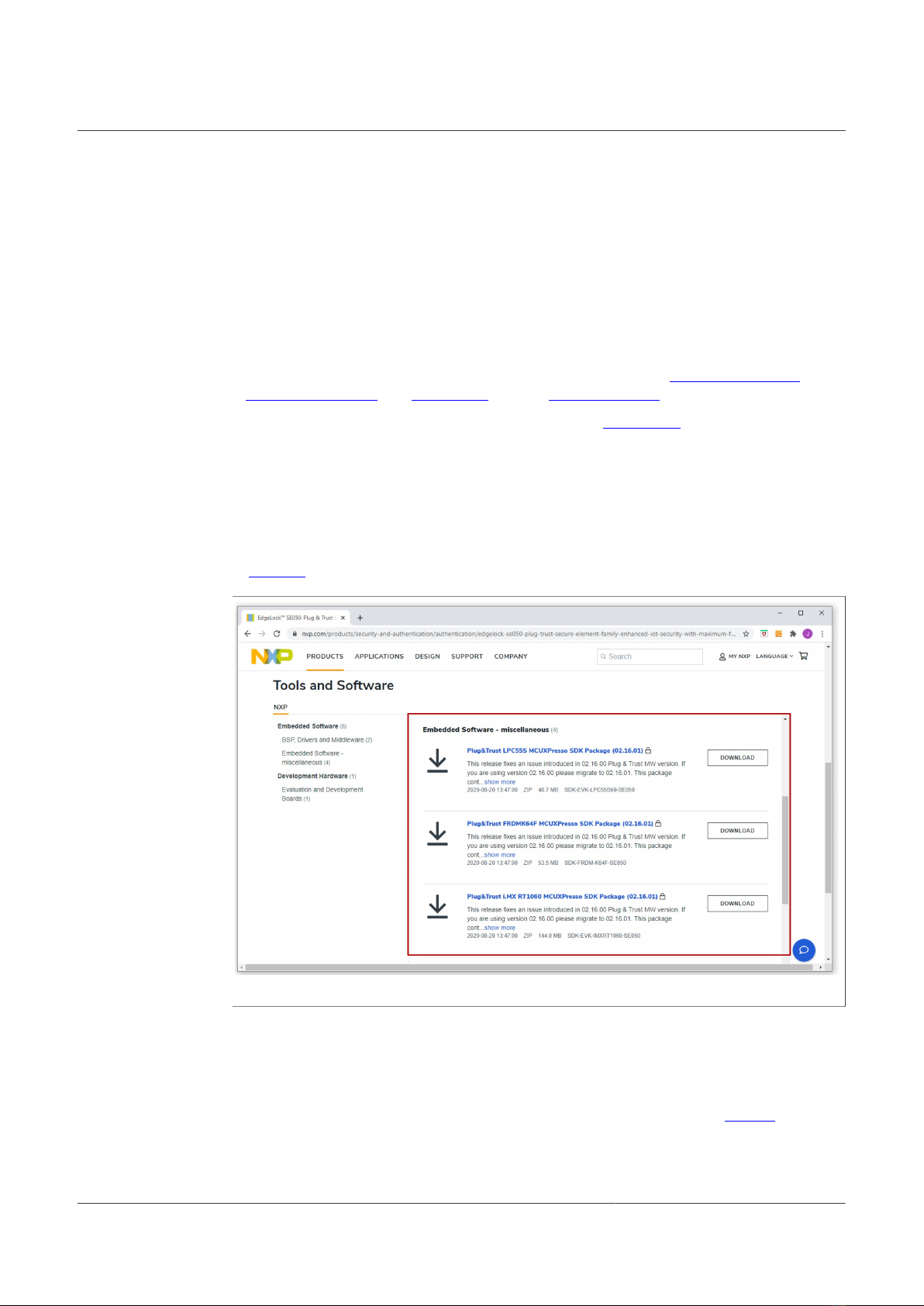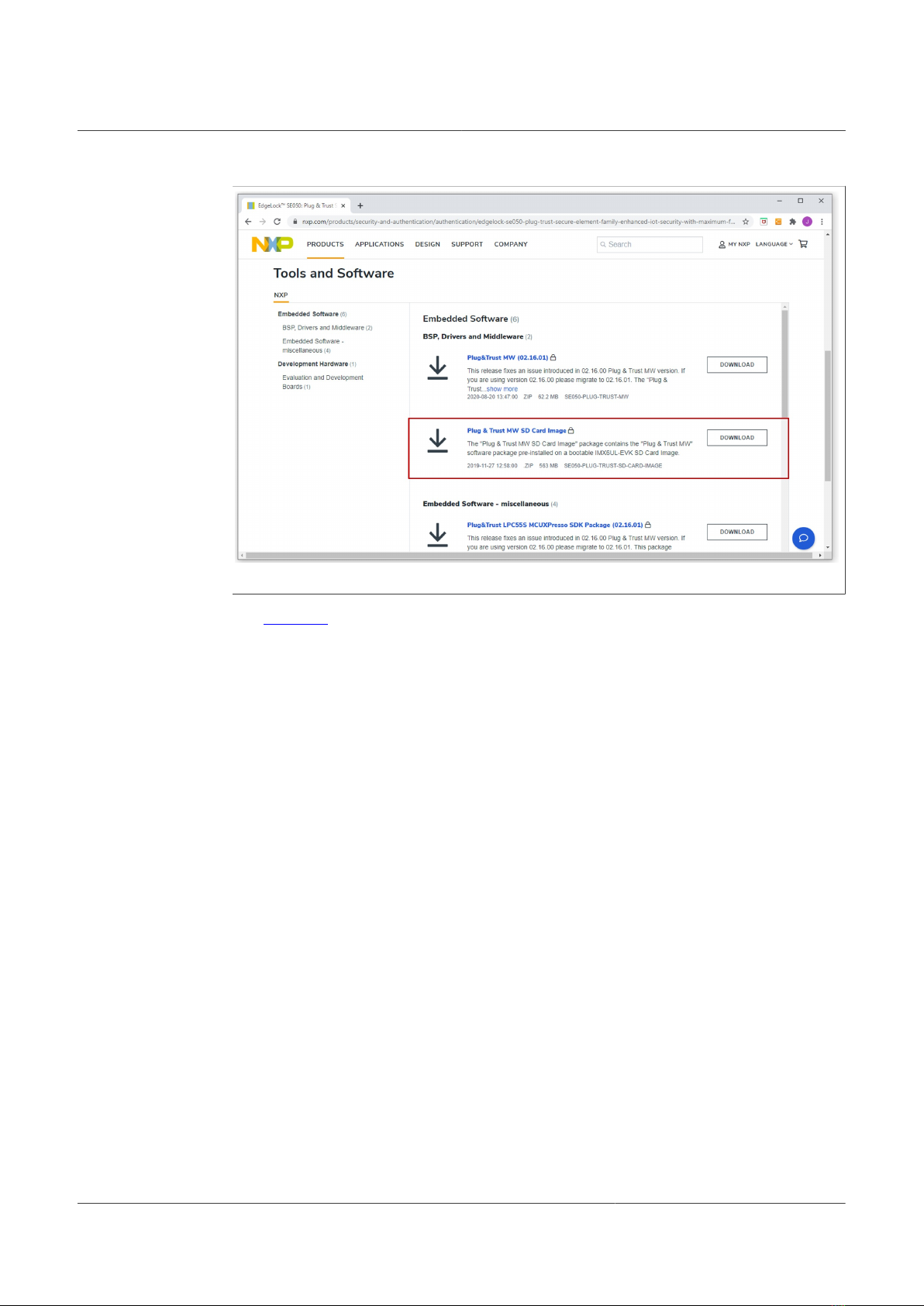NXP Semiconductors AN13256
Get started with EdgeLock A5000 support package
Example Name Description
se05x_GetInfo This project can be used to get A5000/SE05x platform
information.
se05x_Minimal This is a bare minimum example for A5000/SE05x. This gets the
amount of free avialable memory in byte.
se05x_cloud_aws This demo demonstrates connection to AWS IoT Console
using pre-provisioned device credentials and publish/subscribe
procedure using MQTT.
se05x_cloud_azure This demo demonstrates connection to Azure IoTHub using
pre-provisioned device credentials and demonstrates publish/
subscribe procedure using MQTT.
se05x_cloud_gcp This demo demonstrates connection to Google Cloud Platform
using pre-provisioned device credentials and demonstrates
publish/subscribe procedure using MQTT.
se05x_cloud_ibm_watson This demo demonstrates connection to IBM Watson IoT platform
using pre-provisioned device credentials and publish/subscribe
procedure using MQTT.
se05x_ex_ecc This example does a elliptic curve cryptography signing and
verify operation.
se05x_ex_hkdf This example does a HMAC Key derivation operation based on
the info and salt.
se05x_ex_md This example does a Message Digest hashing operation.
se05x_symmetric This example does a symmetric cryptography AES encryption
and decryption operation.
se05x_iot_agent_demo This is an example for the EdgeLock 2GO agent.
se05x_vcom The vcomSE050 demo application allows the board to be used
as a bridge between the PC and the secure module and enables
the execution of the config tool and other utilities from the PC.
Table 3. EdgeLock A5000 FRDM-64F MCUXpresso SDK examples
The Plug & Trust Middleware uses the feature file fsl_sss_ftr.h to select a dedicated
EdgeLock product IC and the corresponding Authenticator application or IoT applet. The
fsl_sss_ftr.h is located in the project source folder. To take advantage of EdgeLock
A5000 features, it is required to change the following options in the fsl_sss_ftr.h
header file:
1. Set the #define SSS_HAVE_APPLET_AUTH flag to 1 and disable all other applet
variants be setting the flags to 0 (see Figure 3).
2. The authentication application version flag #define
SSS_HAVE_SE05X_VER_07_02 must be set to 1 and all other application version
flags must be set to 0 as shown in Figure 4.
3. Re-build the MCU Expresso project so that the settings are applied.
In Table 5 you can find the corresponding application note reference which explains
how to get started with EdgeLock Plug & Trust middleware using the OM-A5000ARD
and the MIMXRT1170-EVK,MIMXRT1060-EVK, FRDM-64F or LPC55S69-EVK
boards. It provides detailed instructions to run projects imported either from the MCU
Expresso SDK or the CMake-based build system included in the EdgeLock Plug & Trust
middleware.
AN13256 All information provided in this document is subject to legal disclaimers. © NXP B.V. 2022. All rights reserved.
Application note Rev. 1.0 — 28 March 2022
7 / 30