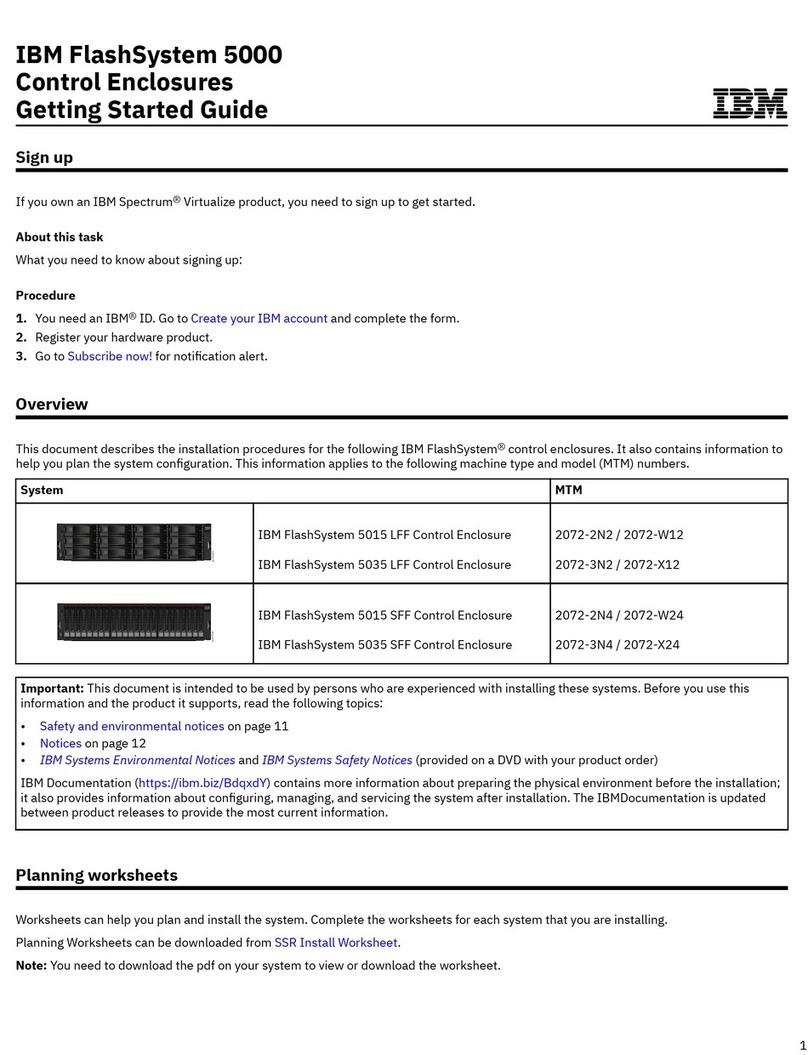O. Thompson Microflite Ultra 2000 Guide

MicrofliteTM Ultra 2000
by O. Thompson
Installation & Adjustment Manual
for the
Magnetek DSD 412 DC Drive
Magnetek HPV 900 AC Vector Drive
Amicon Regulator
Revision AA 2.2 Printed 03-15 -03
Copyright © 2003 O. Thompson Co.
This document and its contents are the property of O. Thompson Co. and are not to be
copied or used directly or indirectly without the written consent of O. Thompson Company.

(Backside of cover page)

i
Table of Contents
Section 1 General Information........................................................................................... 1-1
1.1Technical Support.................................................................................. 1-1
1.2Training ................................................................................................... 1-1
1.3Testing..................................................................................................... 1-1
1.4Code Compliance................................................................................... 1-1
1.5Documentation....................................................................................... 1-1
1.6Warranty.................................................................................................. 1-1
Section 2 Personnel Safety................................................................................................ 2-1
Section 3 Equipment Safety............................................................................................... 3-1
Section 4 Installation Considerations............................................................................... 4-1
4.1 Piping and Wiring................................................................................... 4-1
4.1.1 How Electrical Noise Occurs .................................................... 4-1
4.1.2 How to Avoid Electrical Noise Problems................................. 4-2
4.1.3 EMI / RFI Interference ............................................................... 4-2
4.1.4 Tach Generator Wiring.............................................................. 4-3
4.1.5 Low Voltage Wiring.................................................................... 4-3
4.1.6 High Power Wiring ..................................................................... 4-3
4.1.7 Traveling Cable Wiring.............................................................. 4-3
4.1.8 Car Top Encoder Wiring............................................................ 4-4
4.1.9 LonWorks Neuron Network Wiring .......................................... 4-4
4.1.10 Dispatcher Communication Wiring .......................................... 4-4
4.1.11 Proper Grounding Procedures................................................ 4-4
4.1.12 Wiring Connections for Properly Grounded System............. 4-5
4.2 Encoder Wiring....................................................................................... 4-5
4.3 Proper Encoder Mounting Procedures............................................... 4-6
4.3.1 Encoder Mounting for Geared Applications.......................... 4-6
4.3.2 Encoder Mounting for Gearless Applications....................... 4-7
4.3.3 Tach Generator Mounting........................................................ 4-7
4.4 Environmental Considerations ............................................................ 4-7
Section 5 Hoistway Equipment Installation...................................................................... 5-1
5.1 Tape Installation..................................................................................... 5-1
5.2 Stick Alignment ...................................................................................... 5-3
5.3 Mounting The Floor Magnets.............................................................. 5-3
Section 6a 6a.1 Controller Inspection .......................................................................... 6a-1
6a.2 Power Up the Controller..................................................................... 6a-2
6a.3 Magnetek DSD 412 Start Up................................................................ 6a-2
6a.3.1 Hardware Modifications …………………………………………..6a-3
6a.3.2 Software Modifications ……………………………………………6a-3
6a.3.3 Drive Programming.................................................................. 6a-3
6a.3.4 Self Tune ................................................................................... 6a-4
6a.3.5 Attempt to Run the Car…………………………………………….6a-6
6a.4 Brake Adjustment................................................................................. 6a-7
6a.5 MPU Power Up ..................................................................................... 6a-9
6a.6 Encoder................................................................................................. 6a-9
6a.6.1 Encoder -Preparation For Learn Trip .................................. 6a-9
6a.6.2 Performing the Learn Trip.................................................... 6a-10

ii
Table of Contents
Section 7a High Speed Adjustment -Magnetek DSD 412............................................... 7a-1
7a.1 Final System Checks to High Speed Adjustment ............................ 7a-1
7a.2 Initial Set Up ......................................................................................... 7a-2
7.2.1 One Floor Up & Down ............................................................. 7a-3
7.2.2 Two Floor Up & Down .............................................................. 7a-3
7.2.3 Multi-Floor Up & Down ............................................................ 7a-3
7a.3 High Speed Adjustment....................................................................... 7a-3
7a.4 Ride Quality and Performance Adjustments..................................... 7a-4
7a.4.1 Drive Tracking Adjustments ................................................... 7a-5
7a.5 Drive Reference Information.............................................................. 7a-6
7a.5.1 Drive Faults .............................................................................. 7a-8
7a.5.2 Drive Parameters................................................................... 7a-11
7a.5.3 Display Parameters................................................................ 7a-14
Section 6b Start Up Procedures -Magnetek HPV 900 AC...............................................6b-1
6b.1 Controller Inspection ..........................................................................6b-1
6b.2 Power Up the Controller.....................................................................6b-2
6b.3 Magnetek Start Up ...............................................................................6b-2
6b.3.1 Software Modifications ……………………………………………6b-3
6b.3.2 Inspection Start Up ..................................................................6b-3
6b.3.3 Drive Parameters.....................................................................6b-3
6b.3.4 Moving Car on Inspection ………………………………………. 6b-5
6b.3.5 Drive Faults ..............................................................................6b-6
6b.4 Brake Adjustment.................................................................................6b-6
6b.5 MPU Power Up .....................................................................................6b-8
6b.6 Encoder.................................................................................................6b-8
6b.6.1 Encoder -Preparation For Learn Trip ..................................6b-8
6b.6.2 Performing the Learn Trip......................................................6b-8
Section 7b High Speed Adjustment -Magnetek HPV 900...............................................7b-1
7b.1 Final System Checks to High Speed Adjustment ............................7b-1
7b.2 Initial Set Up .........................................................................................7b-2
7b.2.1 One Floor Up & Down .............................................................7b-3
7b.2.2 Two Floor Up & Down ..............................................................7b-3
7b.2.3 Multi-Floor Up & Down ............................................................7b-3
7b.3 High Speed Adjustment.......................................................................7b-3
7b.4 HPV 900 Adaptive Tune .......................................................................7b-4
7b.5 Ride Quality Adjustments....................................................................7b-5
7b.6 Drive Reference Information..............................................................7b-6
7b.6.1 Using the Programmer............................................................7b-6
7b.6.2 Drive Parameters.....................................................................7b-7
7b.6.3 Drive Faults ............................................................................7b-15
Section 6c Start Up Procedures -Amicon Regulator...................................................... 6c-1
6c.1 Controller Inspection ……………………………………………………… 6c-1
6c.2 Power Up the Controller..................................................................... 6c-2
6c.3 Motor Generator Start Up ................................................................... 6c-3
6c.4 Initial Hoist Motor Field Adjustment.................................................. 6c-5
6c.5 Start Up ................................................................................................. 6c-7
6c.6 Brake Adjustment............................................................................... 6c-10
6c.7 MPU Power Up.................................................................................... 6c-12

iii
Table of Contents
Section 6 Start Up Procedures -Amicon Regulator (cont.)
6c.8 Encoder ………………………………………………………………………6c-12
6c.8.1 Encoder -Preparation For Learn Trip ................................. 6c-12
6c.8.2 Performing the Learn Trip..................................................... 6c-12
Section 7c High Speed Adjustment -Amicon Regulator ................................................ 7c-1
7c.1 Final System Checks to High Speed Adjustment............................. 7c-1
7c.2 Initial Set Up.......................................................................................... 7c-2
7c.2.1 One Floor Up & Down.............................................................. 7c-3
7c.2.2 Two Floor Up & Down ............................................................. 7c-3
7c.2.3 Multi-Floor Up & Down ............................................................ 7c-3
7c.3 High Speed Adjustment....................................................................... 7c-3
7c.4 Ride Quality Adjustments ................................................................... 7c-6
7c.5 Amicon Regulator Reference Information........................................ 7c-7
7c.5.1 Status & Fault Indicators ........................................................ 7c-7
7c.5.2 Potentiometer Functions ....................................................... 7c-8
7c.5.3 Test Points ............................................................................... 7c-8
Section 8 Limit Board and ETSL System........................................................................... 8-1
8.1 Limit Board Version 2 Software............................................................ 8-1
8.1.1 Hardware Requirements........................................................... 8-1
8.2 Limit Board Wiring ................................................................................. 8-1
8.3 Limit Switch Distances........................................................................... 8-2
8.4 Limit Board Set Up ................................................................................. 8-4
8.5 Learn Procedure Faults ........................................................................ 8-5
8.6 Limit Board Testing................................................................................ 8-6
8.6.1 NTS Testing................................................................................. 8-6
8.6.2 EST Testing................................................................................. 8-6
8.7 Limit Board Faults.................................................................................. 8-6
8.8 ETSL Set Up Procedures....................................................................... 8-7
8.8.1 ETSL Wiring ................................................................................ 8-7
8.8.2 Bracket Mounting and Set Up ................................................. 8-8
Section 9 K-Tech Load Weigh System.............................................................................. 9-1
9.1 K-Tech LW3200....................................................................................... 9-1
9.1.1 Preparation................................................................................. 9-1
9.1.2 Sensor Mounting ....................................................................... 9-1
9.1.3 Electronics Box Mounting ........................................................ 9-2
9.1.4 Electrical Connections.............................................................. 9-2
9.1.5 Sensor Calibration..................................................................... 9-3
9.1.6 Amplifier Board Calibration...................................................... 9-4
9.2 Sensor Re-calibration Procedure ........................................................ 9-4
9.3 K-Tech LW4200....................................................................................... 9-6
9.3.1 Preparation................................................................................. 9-6
9.3.2 Sensor Mounting ....................................................................... 9-6
9.3.3 Electronics Box Mounting ........................................................ 9-7
9.3.4 Electrical Connections.............................................................. 9-7
9.3.5 Calibration................................................................................... 9-8
9.4 Controller Pretorque Set Up Procedure ............................................. 9-9

iv
Table of Contents
Section 10 Testing............................................................................................................... 10-1
10.1 Terminal Limit Test -Top..................................................................... 10-1
10.2 Terminal Limit Test -Bottom............................................................... 10-1
10.3 Counterweight Buffer Test................................................................. 10-2
10.4 Car Buffer Test..................................................................................... 10-2
10.5 Car Governor Overspeed Test .......................................................... 10-3
10.6 Counterweight Governor Overspeed Test ...................................... 10-4
Section 11 11.1 Car Diagnostic Screen......................................................................... 11-1
11.2 Comprehensive Fault Listing............................................................. 11-3
11.3 Diagnostic Screen Display -Inputs.................................................... 11-3
11.4 Diagnostic Screen Display -Outputs................................................. 11-6
11.5 Using the Keypad & Accessing Diagnostic Screens ....................... 11-7
11.5.1 Entering Car Calls.................................................................... 11-7
11.5.2 Fault Log ................................................................................... 11-8
11.5.3 Acceleration / Deceleration Curves...................................... 11-8
11.5.4 Actual vs Desired Speed ........................................................ 11-8
11.5.5 Accessing Parameter Screens............................................... 11-9
11.6 Saving Parameter Values ................................................................... 11-9
11.7 Parameters.......................................................................................... 11-10
11.7.1 Motion Parameters ................................................................ 11-10
11.7.2 Hoistway & Brake Parameters .............................................. 11-15
11.7.3 Car Operating Device Parameters....................................... 11-17
11.7.4 Door Parameters.................................................................... 11-19
11.7.5 Fire & Emerg. Power Parameters......................................... 11-21
11.7.6 VIP, Medical & Earthquake Parameters............................... 11-23
11.7.7 Miscellaneous Parameters................................................... 11-26
11.7.8 Simplex / IR Parameters ........................................................ 11-28
11.7.9 CE Voice Annunciator Menu................................................. 11-29
11.7.10 Event Disable Parameters ................................................... 11-30
11.7.11 Car Call Lock Out Parameters.............................................. 11-30
11.7.12 Up Hall Call Lock Out Parameters ....................................... 11-30
11.7.13 Down Hall Call Lock Out Parameters .................................. 11-30
11.7.14 Floor Landing Values Menu................................................. 11-30
11.7.15 Binary PI Outputs Menu ....................................................... 11-31
11.7.16 Learn Trip, Floor Names, Pretorque Menu........................ 11-31
11.7.16.1 Learn Trip menu..................................................... 11-31
11.7.16.2 Floor Names Entry Menu....................................... 11-32
11.7.16.3 Pretorque Set Up Menu ........................................ 11-32
11.7.17 Modem Parameters............................................................... 11-33
Section 12 Dispatch ........................................................................................................... 12-1
12.1 Diagnostic Screen................................................................................ 12-1
12.2 Car -Dispatcher Communication / Hall Button Failure.................... 12-2
12.3 Inputs to the Dispatcher..................................................................... 12-2
12.4 Outputs from the Dispatcher.............................................................. 12-3
12.2 Dispatcher Programming .................................................................... 12-4
12.5 Dipatcher Programming ...................................................................... 12-4
12.5.1 Entering & Saving Parameters............................................... 12-4
12.6 Parameters............................................................................................ 12-5
12.6.1 Parameters Menu One Description....................................... 12-5
12.6.2 Parameters Menu Two Description ....................................... 12-6
12.6.3 Parameters Menu Three Description.................................... 12-8

v
Table of Contents
Section 12 Dispatch (cont’d)
12.6.4 Parameters Menu Four Description...................................... 12-9
12.6.5 Parameters Menu Five Descriptions................................... 12-11
12.6.6 Lock Screens.......................................................................... 12-12
12.7 Multiple Dispatchers Linked for Emergency Power...................... 12-12
12.7.1 Description of Phase I Operation......................................... 12-12
12.7.2 Description of Phase II -Master Dispatcher....................... 12-12
12.7.3 Description of Phase II -Subsequent Dispatchers............ 12-12
Section 13 Sequence of Operations and Troubleshooting .......................................... 13-1
13.1 Car Controller....................................................................................... 13-1
13.1.1 Relay Board............................................................................... 13-2
13.1.2 The MPU.................................................................................... 13-3
13.1.3 The Intelligent Car Station Board........................................... 13-4
13.1.4 Car Top Encoder ..................................................................... 13-7
12.1.4.1 Encoder Diagnostics ................................................. 13-8
13.1.5 Digital Pattern Generation with ACurve Correction@........... 13-9
13.1.6 O. Thompson Pretorquing....................................................... 13-9
13.2 Inspection Sequence of Operations ............................................... 13-10
13.2.1 Inspection Operation -Magnetek DSD 412......................... 13-10
13.2.2 Inspection Operation -Amicon Generator Regulator ....... 13-12
13.2.3 Inspection Operation -Magnetek HPV 900......................... 13-14
13.3 High Speed Troubleshooting/Sequence of Operations................ 13-16
Appendix A1 Blank Parameter Sheets .............................................................................A-1
A1.1 Car Parameters...........................................................................A-1
A1.2 Dispatch Parameters ...............................................................A-10
A2 Controller Event Descriptions.................................................................A-13

vi
Table of Contents
THIS PAGE INTENTIONALLY LEFT BLANK

Microflite Ultra 2000
Revision: AA 2.2 Printed 03-15 -03 1-1
Section 1 General Information
This manual provides the information necessary to install, adjust and troubleshoot an Ultra 2000
elevator controller. It should be read and understood completely before trying to work with the
controller.
1.1 Technical Support
O. Thompson provides technical support on all of our products free of charge. Technical support is
available at (718) 417-3131 from 8:00 AM to 5:00 PM, Eastern time. Please don=thesitatetocontact us
with any questions or concerns you may have.
1.2 Training
O. Thompson provides regularly scheduled Ultra 2000 training classes at our facility. These classes
are8hours in length. Please contacttheO. Thompson Sales Department for classschedules. Training
is available at other locations for an additional charge. Please contact the O. Thompson Sales
Department for pricing and scheduling.
1.3 Testing
All O. Thompson controllers are fully tested before they leave our facility. They have been powered
up, tuned and tested to run an elevator machine. This assures you, the customer, that the
controller you receive will power up and run when properly installed.
1.4 Code Compliance
All O. Thompson controllers have been configured to apply with the code requirements as specified
on the Controller Order Form. If you find an item that you believe does not comply with applicable
codes, notify us immediately and, if necessary, we will address the issue.
1.5 Documentation
We are constantly enhancing our manuals, prints, and documentation and want to be sure that the
information provided to our customers is accurate and easy to understand. If during the course of
the installation and adjustment process you find an item in this manual that is confusing, or you
believe is not accurate, please contact our Technical Support Department at:
O. Thompson Co.
84-00 73rd Ave. Unit >F=
Glendale, NY 11386
(718) 417-3131
(718) 417-9075 fax
1.6 Warranty
O. Thompson warranties its control systems for a period of one year from the datethat the elevator
has been placed in operation. This warranty period cannot exceed 16 months from the date of
controller shipment. If any part of the control system fails due to a defect in material or
workmanship O. Thompson will replace the defective material at no cost.
If replacement of the controlller’s drive system or any other component is ever required please
contact O. Thompson’s Technical Support Department. O. Thompson will not accept any material
for warranty exchange or repair without a Return Material Authorization (RMA) number issued by
our Technical Support Department. Removing boards from the controller or drive without
authorization may void the manufacturer’s or O. Thompson’s warranty.

Microflite Ultra 2000
Revision: AA 2.2 Printed 03 - 15 - 03 1 - 2
THIS PAGE INTENTIONALLY LEFT BLANK

Microflite Ultra 2000
Revision: AA 2.1 Printed 02 -15 -01 2 -1
Section 2 Personnel Safety
There are certain fundamental warnings that must be kept in mind at all times. If these fundamental
warnings are not kept in mind, personal injury and/or death may occur. These Warnings include,
but are not limited to:
•MicroFlite Controllers should only be installed by qualified, licensed, trained elevator personnel
familiar with the operation of microprocessor-based elevator controls.
•Verify that all safety devices ( limits, governors, hoistway locks, car gate, etc) are fully functional
prior to attempting to run the elevator. Never operate the MicroFlite controls with any safety device
rendered inoperative in any way.
•The User is responsible forcompliance with the current National Electrical Code withrespect tothe
overall installation of the equipment, and proper sizing of electrical conductors connected to the
controls.
•The User is responsible for understanding and applying all current Local, State, Provincial, and
Federal Codes which govern practices such as controller placement, applicability, wiring
protection, disconnections, overcurrent protection, and grounding procedures.
•Controller equipment is at line voltage when AC power is connected. Never operate MicroFlite
controls with covers removed from SCR Drives, Motor Field, or Brake controls.
•After AC power has been removed, internal capacitors can remain charged for up to 5 minutes
after power has been removed. Therefore, wait at least 5 minutes after power down before
touching any internal components of the controls.
•To prevent the risk of personal shock,all equipment should be securely grounded to earth ground,
with a minimum of #8 AWG wire as outlined in the National Electrical Code. Failure to obtain an
actual earth ground source may result in electrical shock to personnel.
•When using test equipment (oscilloscopes, etc.) with a power cord that electrically ties probe
common to earth ground, an isolation transformer should be used to isolate the instrument
common from earth ground.
•Care should be taken to remain clear of all rotating equipment while working on the controls.

Microflite Ultra 2000
Revision: AA 2.2 Printed 03 - 15 - 03 2 - 2
THIS PAGE INTENTIONALLY LEFT BLANK

Microflite Ultra 2000
Revision: AA 2.1 Printed 02-15 -01 3 -1
Section 3 Equipment Safety
There are certain fundamental precautions that should be taken when working on any Microflite
System. If these precautions are not taken, equipment damage and possibly personal injury could
occur. These cautions include, but are not limited to:
•All equipment chassis=should be securely grounded to earth ground, with a minimum of #8 AWG
wire as outlined in the National Electrical Code. Failure to obtain an actual earth ground source
may result in electrical shock to personnel. Improper grounding is the most common cause of
electrical component failures and electrically noise-induced problems.
•All component replacement must be done with the main line power off. Additionally, internal
capacitors remain charged for up to five minutes after power down. Therefore, component
replacement should not take place until after this five minute waiting period. Damage to equipment
or unexpected operation of the elevator may occur if this caution is not adhered to.
•Substitution of parts or unauthorized modifications to circuits or components should not be
attempted before first contacting O. Thompson Engineering to ensure all safety features are
maintained. O. Thompson will not be held responsible for circuit modifications made in the field
unless they are approved in writing by O. Thompson Engineering.
•Circuit boards that are determined to be defective should be sent to O. Thompson for repair
and subsequent testing. Field repairs may leave the board with undetected problems that may
affect other parts of the control.
•Care should be taken when using test leads and jumpers to avoid applying high voltage or
ground to low voltage microprocessor circuits.

Microflite Ultra 2000
Revision: AA 2.2 Printed 03 - 15 - 03 3 - 2
THIS PAGE INTENTIONALLY LEFT BLANK

Microflite Ultra 2000
Revision: AA 2.1 Printed 03 -15 -03 3 - 1
Section 4 Installation Considerations
The installer should minimize exposure to the following:
1. Dust, carbon, or metallic particles should not accumulate on any part of the control.
2. Vibration and shock.
3. Rapid temperature change, high humidities, high ambient temperatures.
4. Caustic fumes.
5. Electromagnetic interference. This may be caused by radio transmitters, high voltage inductive
spikesfrom unsuppressed relay coils, impropergrounding, and improper wiringpractices.The
following should be noted:
•The outer door will protect against interference only if it is closed. When the door is open, do
not operate high wattage radios next to the microprocessor.
•Noise from door operator reactors can cause a problem if mounted in the controller.
•If the CRT shows lines, spikes or other signs of interference, check for electromagnetic
interference (noise) by checking the following:
Note: AC drives are very prone to cause noise interference. This is particularly evident on the
Diagnostic monitor while the car is running. This is a normal condition and will not
effect the operation of the controller.
1. Check for proper (water pipe) grounding.
2. Check that high voltage wiring is not running near the MPU board or monitor.
3. If the noise is seen when the door motor is operating (CX or OX are lit on the
screen), add suppression around the door operator circuitry.
4. Try to pinpoint when the noise occurs ( I.E. when the noise occurs, what relay
is picking or dropping.) Once the problem relay is pinpointed, add arc
suppression around the coil.
Note:Standard arc suppressors (resistor/capacitor networks) are used on AC relays, and
diode/resistor combinations work well for DC relays. Consult O. Thompson engineering
for proper component sizing.
4.1 Piping and Wiring
Proper routing of the signal and power wires for the car and dispatcher is essential to a trouble free
installationwith any microprocessor based equipment. Thispart of the installation iswheremost people
turn their heads and say "oh, I didn't see that section." As much as it sounds like an "engineering
thing", low voltage and high voltage wiring cannot be run in the same conduit or duct.
4.1.1 How Electrical Noise Occurs
Electrical noise occurs in most cases when two wires run along side one another, one of them a high
power conductor, and the other of relatively low signal level conductor. As current flows through the
high power wire, magnetic lines of flux (voltage) expand outwards around the outside
of the wire. With a low signal level wire along side the high voltage wire, a voltage from the magnetic
lines of flux is induced in the low level conductor.

Microflite Ultra 2000
Revision: AA 2.2 Printed 03 - 15 - 03 4 - 2
The low level conductor, in the case of Ultra 2000, may be a 24 volt input that really only needs
to see 12 volts to turn on. If the voltage induced from the high power conductor is large enough
to induce a 12 volt spike, the input can falsely turn on.
4.1.2 How to Avoid Electrical Noise Problems
Noise problems can be avoided in a variety of ways. The easiest way to avoid noise problems is
in the proper routing of high and low level signal wiring. Keep low level wiring in separate conduit
from high power wiring. The separate conduit provides a shield from electrical noise. If high and
low power wiring must be run in the same duct, try to keep them a minimum of three to four inches
apart. Also, if the two must cross each other, they should cross at a ninety degree angle to each
other. Sometimes this is not practical.
Asecond way of protecting against electrical noise problems is to run low level wiring in shielded
cable. It is very expensive to run all wiring in this manner, so only certain signals are run in this
manner. The shield provides a conductor external to the actual signal wiring to collect any induced
voltage from surrounding high power wiring.
The shield or "drain", as it is often referred to, is then connected to ground on one end. With the
induced voltage connected directly to ground, the induced spike is suppressed immediately before
affecting the actual signal being shielded. The shield or "drain" should never be connected to
ground at both ends.
4.1.3 Possible EMI / RFI Interference
Many papers concerning recommended wiring practices have been written on EMI (Electro
Magnetic Interference) and RFI (Radio Frequency Interference). The main sources of these types
of problems are semiconductor devices that switch at high base frequencies such as variable
frequency drives. The most common method of eliminating these types of problems is through
proper power cable piping and routing and proper grounding. The following wiring practices
should be followed when piping and wiring high voltage lines to avoid EMI problems:
1. Run all motor leads in a separate conduit all the way back to the control cabinet. All motor
lead runs should be as short as possible and the entry into the control cabinet should be
as close to the final termination point in the cabinet as possible.
2. Run main line supply leads in a separate conduit all the way back to the control cabinet.
3. Run all primary isolation transformer wiring in separate conduit from the main line to the
transformer. (SCR Drives Only)
4. Run all secondary isolation transformer wiring in a separate conduit from the transformer
to the drive cabinet. (SCR Drives Only)
5. ASINGLE POINT GROUND should be established inside the control cabinet and a #8
AWG ground wire should be run direct from each of the following devices to this one single
point:
A) Earth Ground from running water supply, hydro-electric supplied ground, or a
ground supplied via an earthing rod to the single ground stud.
B) Continuous wire from the main line disconnect to the single ground stud.
C) Continuous wire from the motor frame to the single ground stud.

Microflite Ultra 2000
Revision: AA 2.2 Printed 03 - 15 - 03 4 - 3
D) Continuous wire from the isolation transformer frame to the single ground stud
(SCR jobs only)
E) Continuous wire from the DC choke frame to the single ground stud (SCR drive
only)
F) Continuous wire from the line filter frame to the single point ground stud (AC Vector
jobs only)
G) Jumper the “N” stud on the line filter to the line filter frame.
H) Continuous wire from the load reactor frame to the single point ground stud.
I) Continuous wire from the drive frame ground stud to the single point ground stud.
4.1.4 Tach Generator Wiring
The tach generator signal is the heart of the generator shunt field regulator. This signal must be
as clean as possible or extreme instabilities may occur in the motor drive system. Instabilities
caused by a noisy tach signal can take days of adjustment to filter out of regulator circuits. It only
takes a couple of hours to run a separate pipe for the tach.
The tach signal should also be wired using a shielded twisted cable with the shield terminated to
the controller ground terminal on the controller. DO NOT ground the shield on both ends of the
cable. If the shield is grounded at both ends, an "antenna" is created, and more noise can
be induced into the tach signal than if the shield were left completely ungrounded.
4.1.5 Low Voltage Signal Wiring
Low voltage signal wiring includes all the 24 volt inputs. These include the car calls, door limits,
electric eyes, etc. The inputs on the I/O boards only need to see 12 volts or more to turn on. If the
signal wires are run along side the 240 VDC door operator wiring, a 12 volt spike is very likely to
occur. Keep low level signal wiring run at least 4 inches away from high power wiring to avoid false
signal firing. Wherever this is not possible, and the low level wiring must cross the high power
wiring, the two should cross at ninety degree angles to each other.
4.1.6 High Power Wiring
High power wiring that should be piped separately from all other signal wiring include the following:
Main line connections to the cabinet.
Motor armature and motor field wiring.
Brake coil wiring.
Generator Shunt Field wiring.
Generator Armature wiring.
In most cases it is practical to run the motor armature, motor field, and brake wiring in one pipe.
The other wiring should all be run in separate pipes, and NOT run in the common duct with all the
signal wiring.
4.1.7 Traveling Cable Wiring
Although we have not yet experienced problems in this area, it is always best to consider the worst
case scenario and try to avoid potential noise induced problems in the signal wiring.
When laying out traveling cable wiring, it is always best to have the low voltage signal wiring
multiple layers away from any 14 AWG power wires used in the traveling cables.

Microflite Ultra 2000
Revision: AA 2.2 Printed 03 - 15 - 03 4 - 4
4.1.8 Car Top Encoder Wiring
The car top encoder communicates to the car MPU (Micro Processor Unit) via a neuron network
at an extremely high frequency. The devices at both ends of the network are extremely intelligent
in that they check for errors in the message every time the information is sent.
However, to be extra cautious, we recommend the communication cable be a shielded pair wire.
Preferably a shielded twisted wire, although this is not provided in most traveling cables. We also
recommend the shield be tied to controller ground only at the controller end.
4.1.9 LonWorks Neuron Network Wiring
The neuron network is very noise immune, and grounding is not a tremendous concern, however
the cable connecting two LonWorks devices should have their shields grounded at the source end.
The drain wire from the shielded cable should be tied to earth ground at the input end and taped
off at the other end. By this we mean the following:
MPU board to Encoder board - Ground the shield at the controller and tape off the shield wire
at the encoder.
Encoder board to Car Station board - Ground the shield at the Encoder board and tape off the
shield at the Car Station board.
Dispatcher Link (Network B connections from the dispatcher to the first car and from car to car) -
Install the wire from the dispatch MPU board to the MPU board of the first car in the group. Ground
the shield at the dispatcher end. The shield at the car end should not be connected. The next car
in the group should have the shield grounded at the first car, and left off at the next car.
Subsequent cars will be connected in a similar manner. Refer to the wiring diagrams proper
connections.
4.1.10 Dispatcher Communication Wiring
Communication cables between the car and dispatcher should be run in a separate conduit from
any power wiring. There are some required interconnections for redundant signals between the
dispatcher and the cars. These can be run with the communication cable in the same conduit.
Refer to the wiring diagrams for the proper connections.
Communication cables between the dispatcher and lobby displays or building management
systems should be done in shielded pair wiring.
4.1.11 Proper Grounding Procedures
Aproper ground is essential to trouble free operation. GROUND is defined as a direct connection
to EARTH GROUND. This type of ground is not always available from the electrical supply panel.
Electrical codes vary in some areas, and some electrical codes consider the conduit used to carry
the conductors the ground for the system.
We do not consider the electrical conduit to be a sufficient ground for our system. Electrical
ground should be obtained and certified from the electrical contractor. If this is not available, keep
the following in mind when seeking an adequate connection to EARTH GROUND:
1. The building steel is not always earth ground. In most cases, building beams rest

Microflite Ultra 2000
Revision: AA 2.2 Printed 03 - 15 - 03 4 - 5
on concrete beam pockets, and the earth connection is inadequate.
2. Asprinkler system water pipe is not adequate because the sprinkler system is, in
most cases, isolated from a free flowing earth water source.
If either of the two methods above are chosen for ground, and a true electrical ground is later
introduced to the system, a difference in potential can occur between the assumed ground and
the actual earth ground. This may lead to unstable operating conditions, and the possibility of
electrical shock to passengers or personnel.
3. Awater pipe is an adequate ground only if the water in the pipe is connected to a
continuous city water source.
4.1.12 Wiring Connections for Properly Grounded Systems
1. An uninterrupted ground wire of at least #8 AWG wire should be run from each car
controller cabinet chassis or backplate to earth ground. The connection at the car controller
must be scraped free of paint so the ground connection can be made to the bare metal of
the enclosure. The car controller should read less than 1 ohms to ground with the power
off.
2. Ground straps, or short loops of ground wire should be run from the controller ground
connection to the primary duct connections.
3. An uninterrupted #8 AWG ground wire should be run from the hoist motor frame to the
controller ground. Wherever the ground connection is made on the hoist motor should be
free of paint.
4. Acontinuous looped ground wire should be run from each hall lantern and position fixture
box to controller ground. The ground connection at each fixture should make an electrical
connection to the bare metal of the fixture box and its cover. This connection should be
free of paint.
5. An uninterrupted ground wire of a minimum of #14 AWG should be run from a termination
point on the cab to the controller ground.
6. An uninterrupted ground wire should be run from the cab enclosure to the ground terminal
on the cab to protect passengers and personnel from electrical shock.
7. An uninterrupted ground wire should be run from each car operating panel to the ground
terminal on the cab to protect passengers and personnel from electrical shock.
8. An uninterrupted ground wire should be run from the dispatch cabinet chassis or backplate
to earth ground. The connection at the dispatch cabinet must be scraped free of paint so
the ground connection can be made to the bare metal of the enclosure.
9. Acontinuous looped ground wire should be run from each hall push button station to the
dispatch or controller ground.
4.2 Encoder Wiring (Magnetek DSD 412 & HPV 900 only)
The encoder used on the Magnetek DSD 412 and HPV 900 drives is a quadrature encoder. The
signals from the encoder are:

Microflite Ultra 2000
Revision: AA 2.2 Printed 03 - 15 - 03 4 - 6
_ _
AABB
Sometimes referred to as: AA- BB-
_
A is pronounced A not
_
B is pronounced B not
Three twisted pairs, each with an overall shield is used to wire the encoder.
_
A and A are wired with a single twisted pair with an overall shield wire.
_
B and B are wired with a single twisted pair with an overall shield wire.
The +5 volts and Com to the encoder is wired with a single pair with an overall shield wire.
All the shield are connected together and terminated at the drive. There should be no connection
of the shield at the encoder end. Tape off or insulate the shield wires at the encoder end.
4.3 Proper Encoder Mounting Procedures
The most often overlooked item in drive applications is the proper mounting of the encoder. Poor
or improper mounting of the encoder leads to an unstable speed feedback signal to the drive.
Unstable feedback signals become amplified within the regulator circuits and lead to oscillations
and vibrations in the ride.
The most common misunderstanding is that the speed feedback signal should exactly reflect the
actions of the car. This is incorrect in that mechanical resonances and instabilities can exist in a
system that should not be incorporated into the motor control. An example of mechanical instability
would be improper gear lash in a geared application.
The speed feedback signal should exactly reflect the action or speed of the motor in all cases. The
encoder signal is also looked at in terms of resolution. An encoder with the proper PPR, or pulses
per revolution, should be selected. As a rule of thumb, if the encoder is mounted to the motor shaft
in a gearless installation, it should be roughly 10,000 PPR. If it is equipped with a wheel and
mounted to drive sheave, it should be either 2,500 or 5,000, depending on motor RPM. An
encoder driven of the motor or worm shaft should be 2,500 PPR.
4.3.1 Encoder Mounting for Geared Applications
WE RECOMMEND the encoder for geared applications be coupled directly to the motor or worm
shaft using an isolated flexible coupling supplied by the encoder manufacturer. The encoder shaft
should not be hard fixed to the motor shaft due to imperfections in the motor shaft alignment. If
the encoder shaft is hard coupled to the motor shaft without a flexible coupling, premature encoder
failure will occur.
WE DO NOT RECOMMEND driving the encoder from the drive sheave on geared applications.
This is primarily due to the mechanical inconsistencies in the gear box. These will be introduced
into the motor control circuits, and the electrical stability of the system will be compromised.
4.3.2
Encoder Mounting for Gearless Applications
Table of contents
Popular Controllers manuals by other brands

Equilibar
Equilibar QPV1 Installation and maintenance instructions
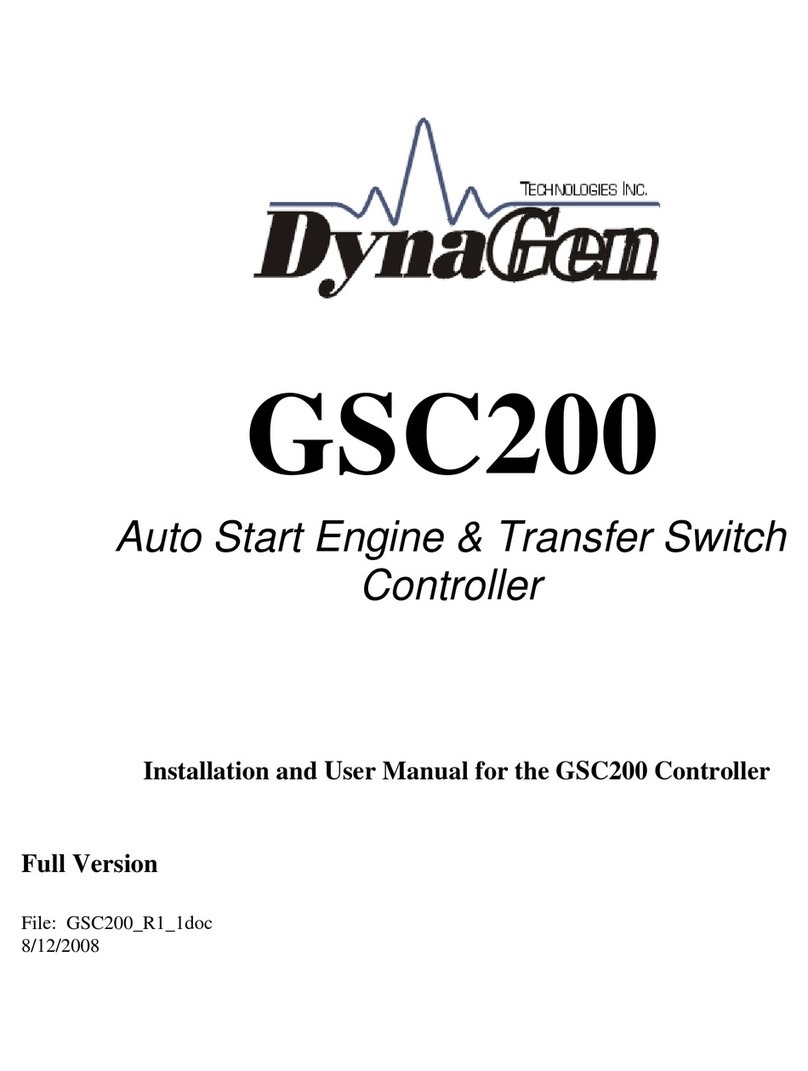
DynaGen
DynaGen GSC200 Installation and user manual
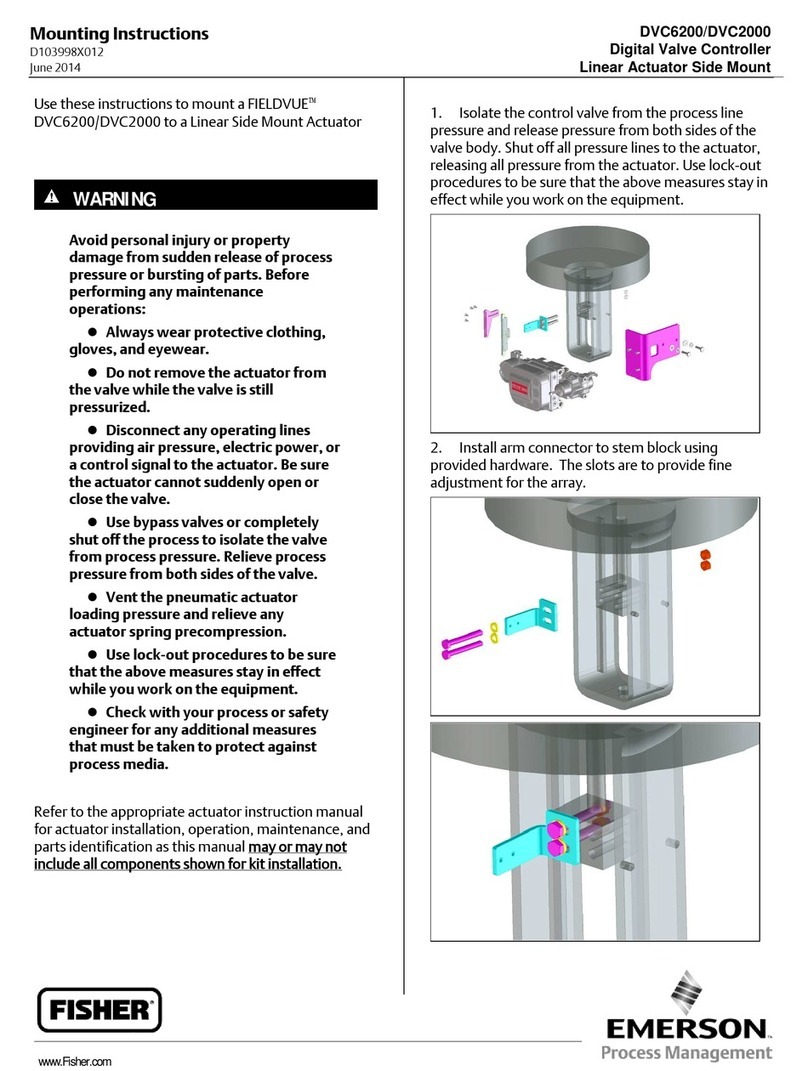
Emerson
Emerson Fisher FIELDVUE DVC6200 SIS Mounting instructions

HIRSCH
HIRSCH AEB8 Quick installation
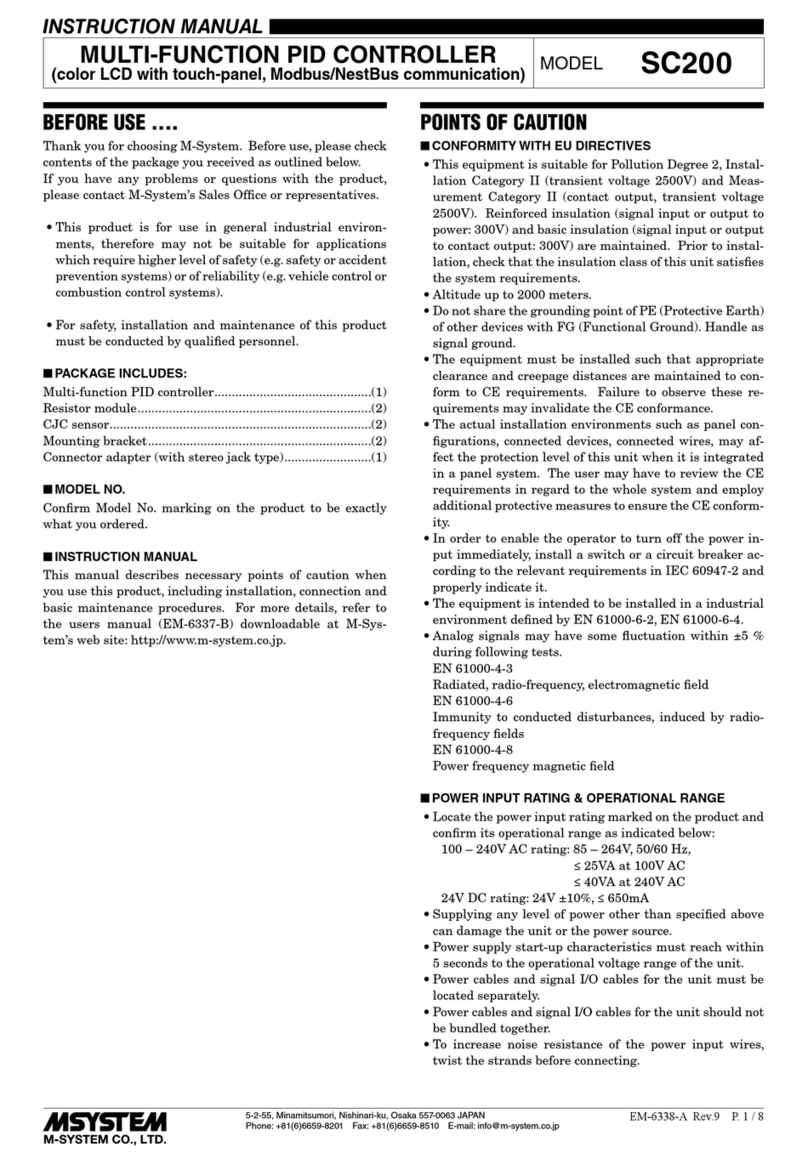
M-system
M-system SC200 Series instruction manual
NXP Semiconductors
NXP Semiconductors PXN2020 Reference manual

Alto Professional
Alto Professional StageDrive+ quick start guide
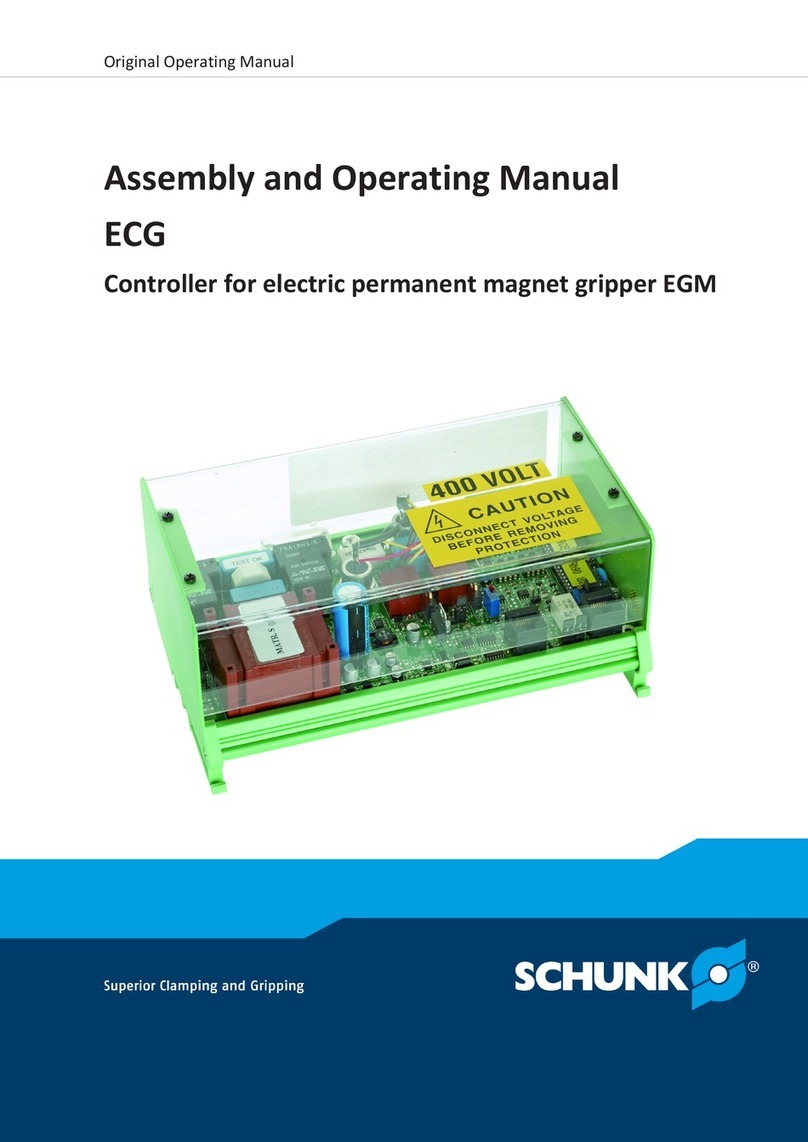
SCHUNK
SCHUNK ECG Series Assembly and operating manual
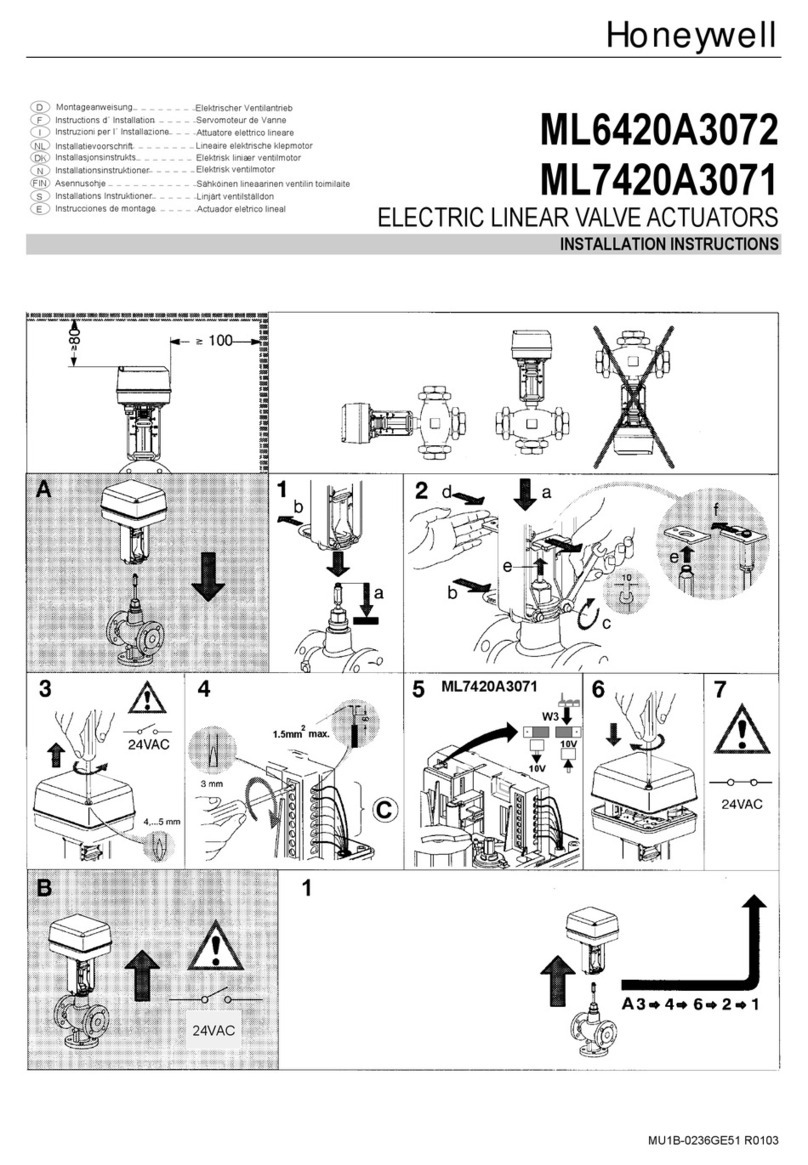
Honeywell
Honeywell ML6420A3072 installation instructions
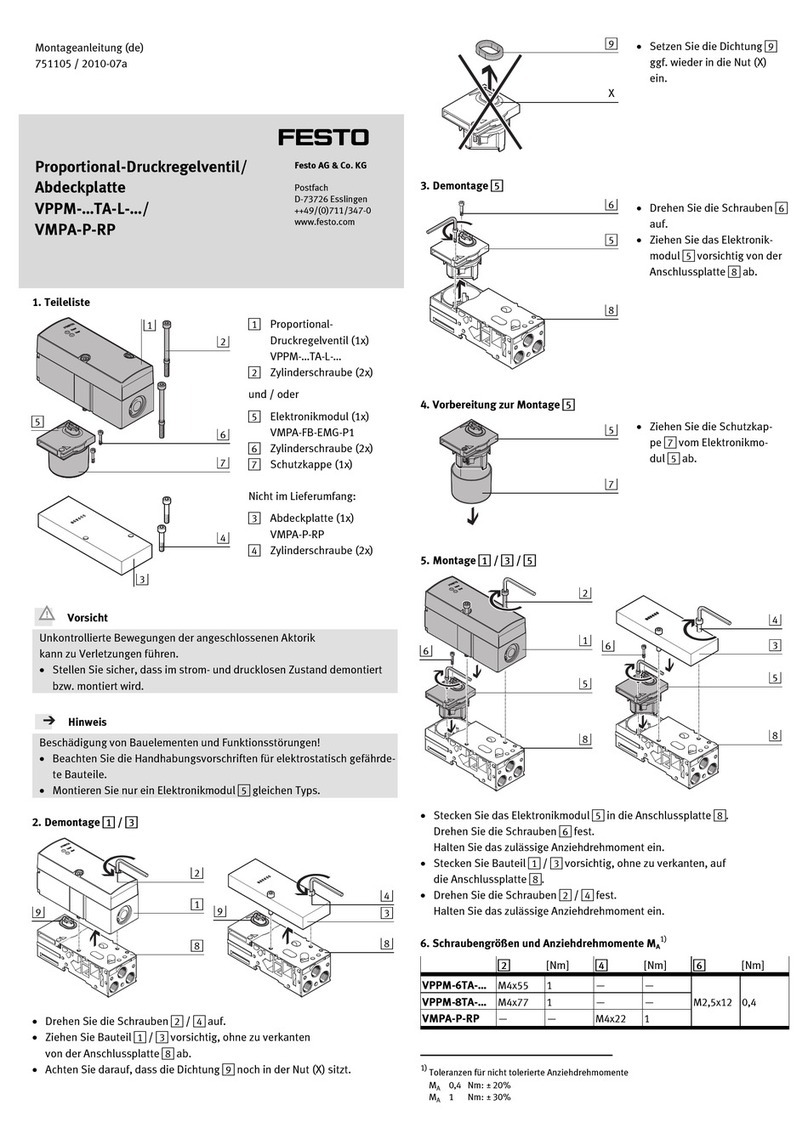
Festo
Festo VPPM-...TA-L Series Assembly instructions
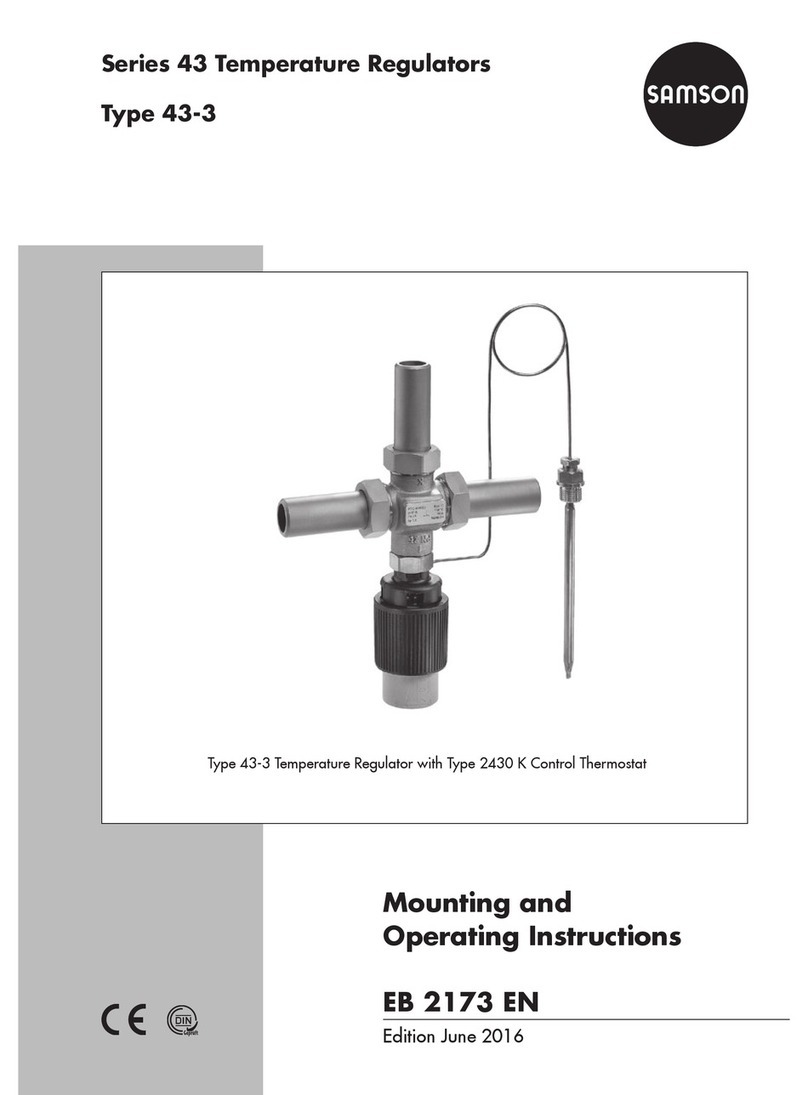
Samson
Samson series 43 Mounting and operating instructions

Danfoss
Danfoss ECL Comfort 210 Mounting guide