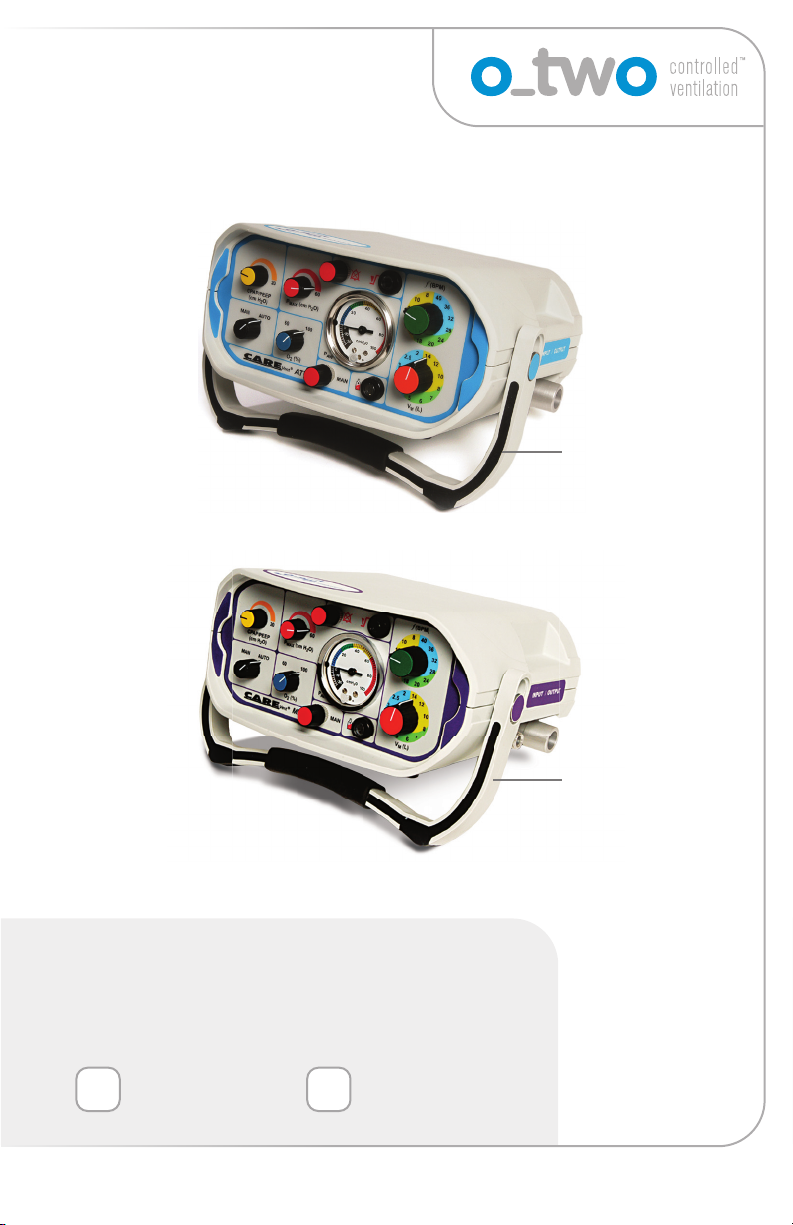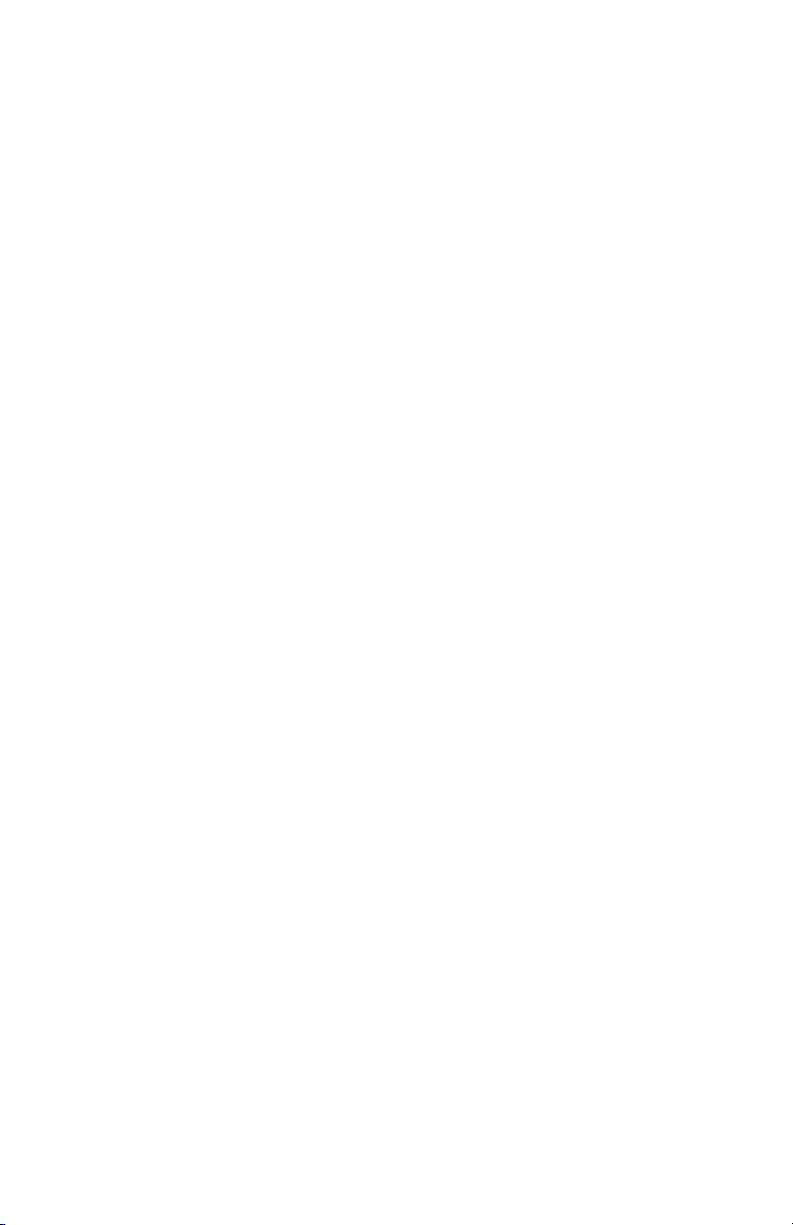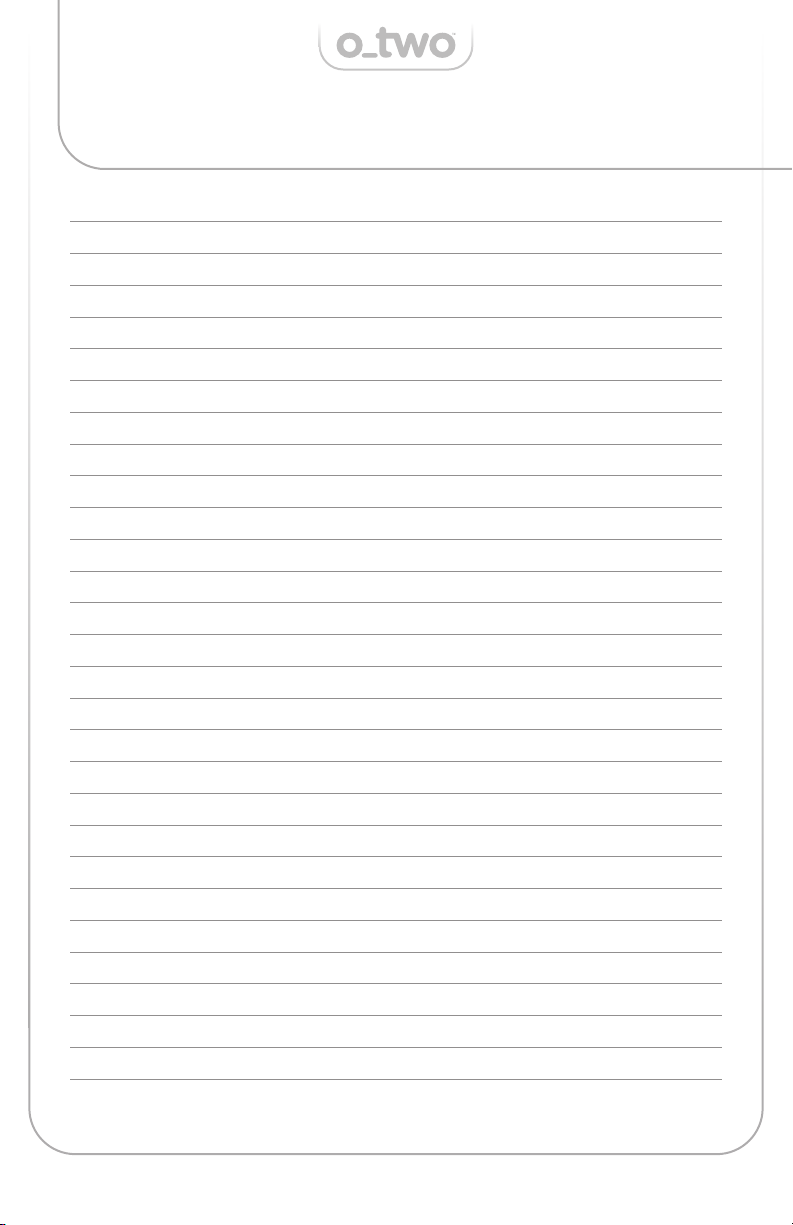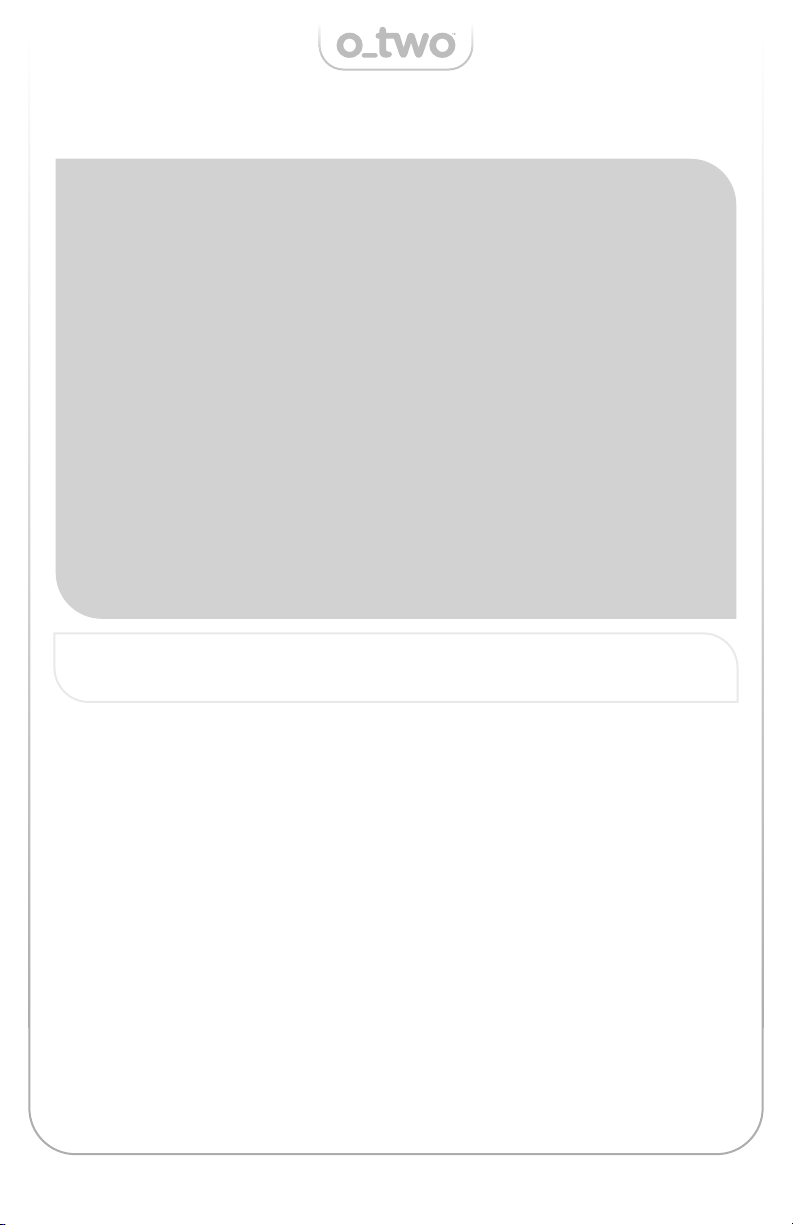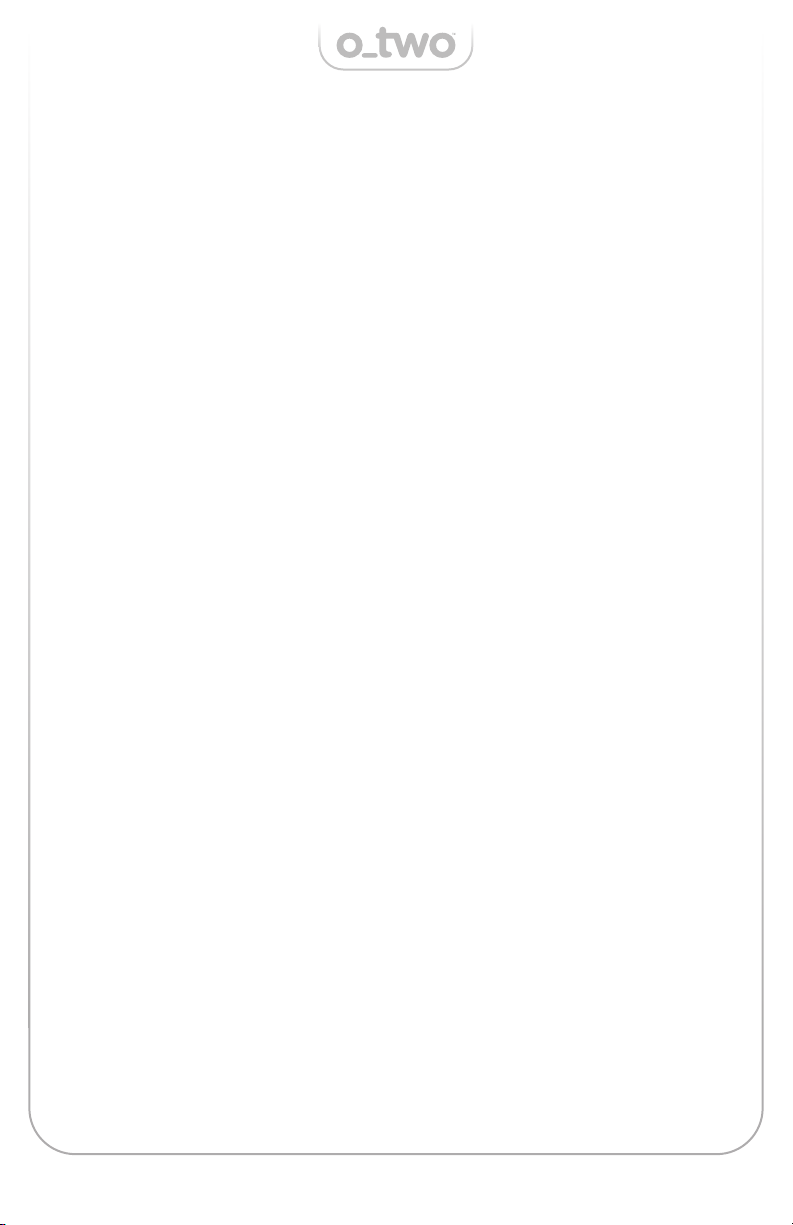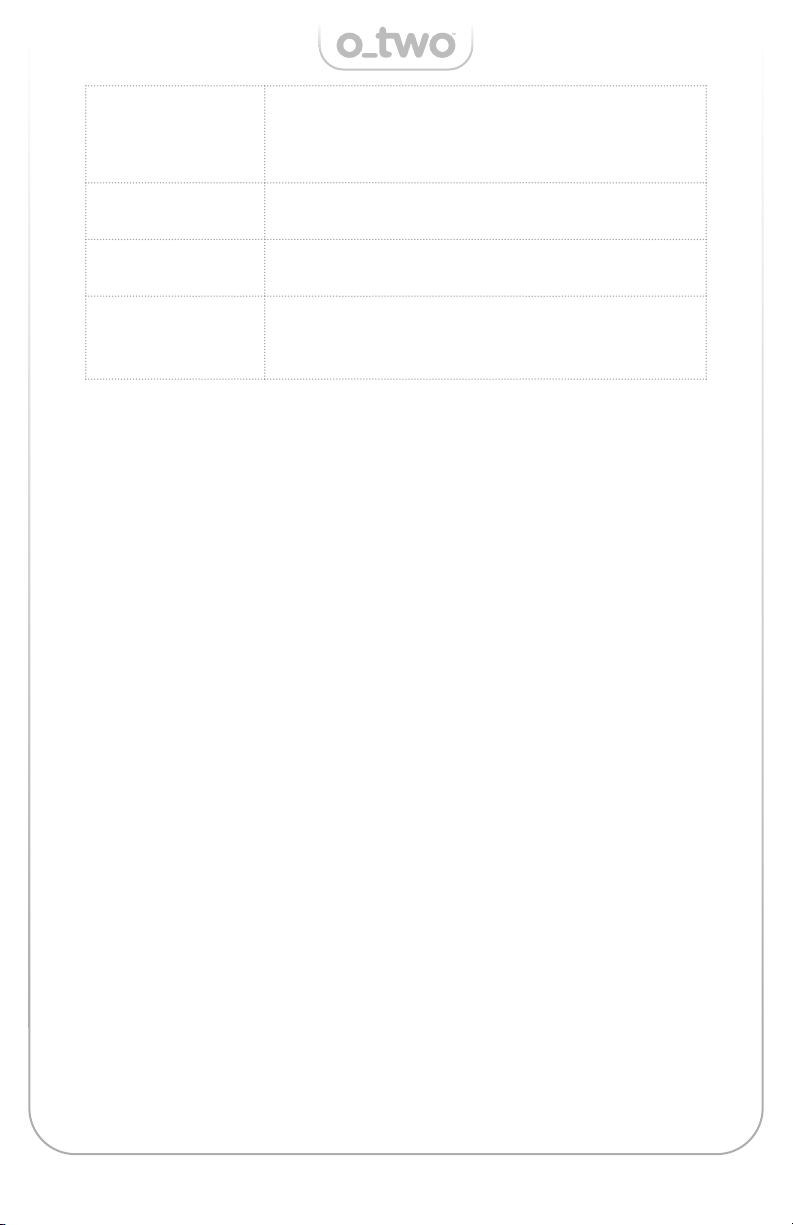9
CAREvent® ATV/ATV+ & MRI - User Manual
1.7. Principles of Operation
The CAREvent® ATV+ and MRI are time-cycled, Intermittent
Positive Pressure devices providing a range of frequencies
of ventilation and Minute Volume settings to provide a
comprehensive range of delivered tidal volumes and ventilation
rates. The design of the micro-pneumatic circuitry in the
Automatic Transport Ventilator maintains a consistent I:E ratio
of 1:2 across the Minute Volume/frequency combinations to
optimise the exchange of gases in the alveoli. This helps avoid
the risk of inconsistent ventilations and protracted expiratory
times that may cause additional physiological acidosis or short
inspiratory times that may not allow for complete alveolar filling
or may generate high airway pressures.
1.8. Modes of Operation
Automatic Ventilation Mode
In the automatic mode (selected by turning the Manual/AUTO
Selector on the ventilator control panel to AUTO while pressing
and holding the Selector Release Button) the ventilator will supply
the patient with positive pressure ventilations of a frequency
and minute volume as selected using the Ventilation Frequency
and Minute Volume Selectors on the front panel. The I:E ratio is
maintained at a constant 1:2 to ensure that good gas exchange
takes place in the lung.
Manual Ventilation Mode
To allow the operator to control the patient’s breathing manually,
a Manual Ventilation Override button is located on the front
panel. In the AUTO mode, when the Manual Override Button is
depressed, the ventilator will cease automatic cycling and will
deliver a constant flowrate equivalent to that selected on the
flowrate selector for as long as the button is depressed. Releasing
the button will allow the ventilator to re-cycle into an automatic
ventilation mode following a delay period of approximately 1.5
times the expiratory time for the frequency setting selected
(10 seconds in the G2K® model). This delay allows the operator
sucient time to provide chest compressions or initiate a further
manual breath should they so wish. If the Manual Override Button
is depressed for too long the patient is protected from high airway
pressure by the Pressure Relief system.
Note: The design of these ventilators does not incorporate a negative
pressure phase during either automatic or manual ventilation.