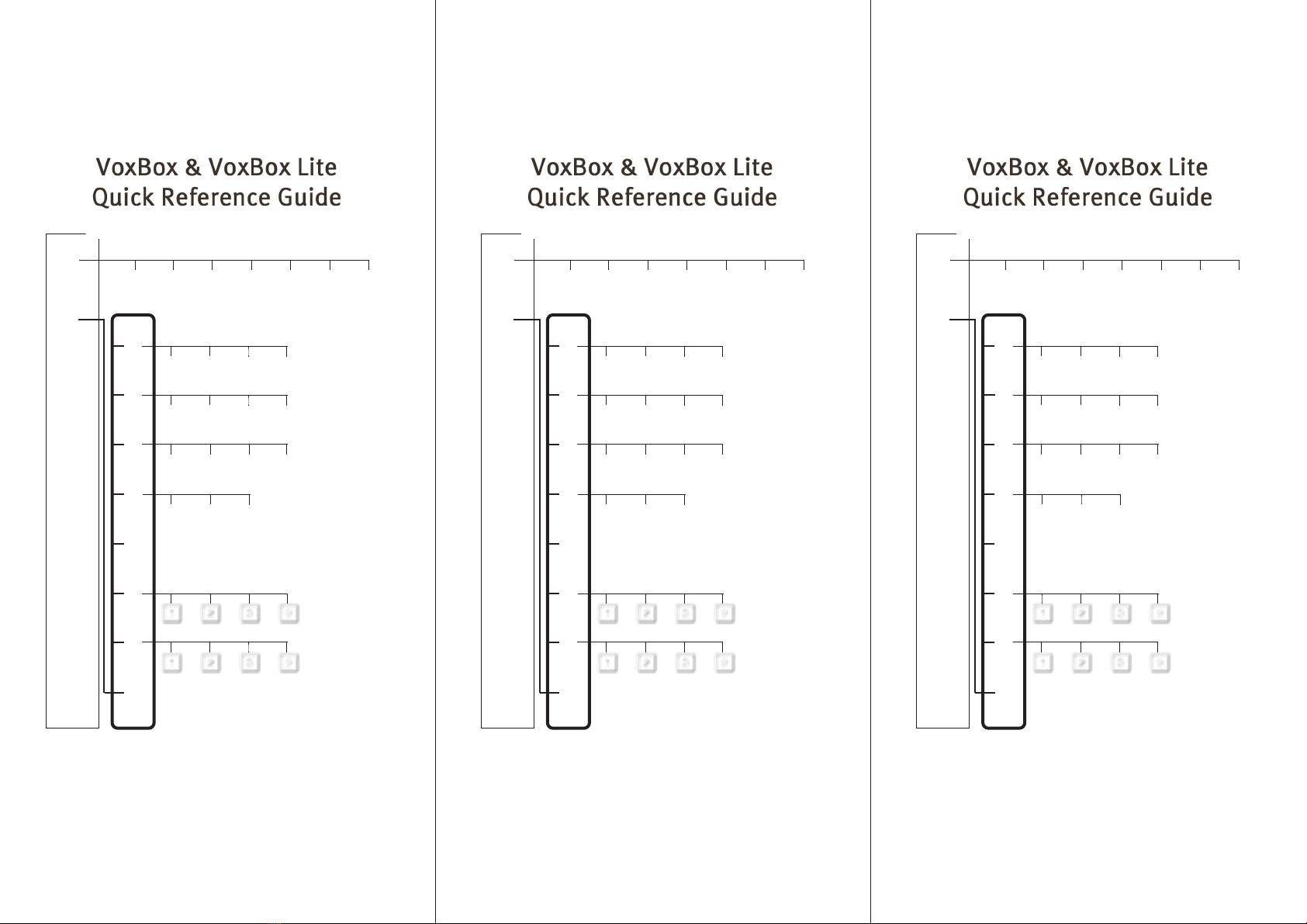Leaving a Message in a Mailbox
A caller can enter a mailbox to leave a message in one of the
following ways: -
• Selecting ‘ ’ on the ‘ ’ (see Section
5.2 for a full description).
• Dialling the ‘ ’ digit during playback of
a script message (code *150). The VoxBox prompts the
caller to dial a mailbox number.
After the caller dials the mailbox number for one of the above
options, the VoxBox does one of the following: -
• Plays a personal greeting.
• If a personal greeting is not recorded, but the ‘name’ of
the mailbox owner is recorded, inserts the ‘name’ into
the standard greeting:
“You have reached the mailbox of + .”
• If the mailbox owner has neither recorded a personal
greeting nor a personal name, inserts the mailbox
number and plays the following standard greeting:
“You have reached mailbox number + .”
The caller can leave a message after hearing a beep.
The caller has the following options: -
• Dial ‘ ’ to skip the greeting.
• Dial the operator ID during the greeting or after
leaving a message to be transferred to the operator.
The VoxBox saves the message.
The VoxBox stops recording under the following conditions: -
• Caller dialled ‘ ’.
• Silence detected for more than 5 seconds.
• Call Progress Tone is detected. The Call Progress Tone
includes the ‘ ’, ‘ ’ and
‘’.
• Length of message has exceeded the maximum
recording time (two minutes).
• Caller dialled the operator ID during the greeting
playback. The VoxBox immediately transfers the call to
the operator.
• Caller dialled ‘ ’ during the greeting playback. The
VoxBox then requests a mailbox password and allows
the user to enter the ‘ ’ to retrieve messages.
Option 8 User Menu
Leave Message
#
#
9
User Menu
recorded name
xxx
Because the VoxBox does not announce the
above option, the mailbox owner should mention it in
his personal greeting.
Continuous Tone Busy Tone
Disconnected Tone
Note:
Leaving a Message in a Mailbox
A caller can enter a mailbox to leave a message in one of the
following ways: -
• Selecting ‘ ’ on the ‘ ’ (see Section
5.2 for a full description).
• Dialling the ‘ ’ digit during playback of
a script message (code *150). The VoxBox prompts the
caller to dial a mailbox number.
After the caller dials the mailbox number for one of the above
options, the VoxBox does one of the following: -
• Plays a personal greeting.
• If a personal greeting is not recorded, but the ‘name’ of
the mailbox owner is recorded, inserts the ‘name’ into
the standard greeting:
“You have reached the mailbox of + .”
• If the mailbox owner has neither recorded a personal
greeting nor a personal name, inserts the mailbox
number and plays the following standard greeting:
“You have reached mailbox number + .”
The caller can leave a message after hearing a beep.
The caller has the following options: -
• Dial ‘ ’ to skip the greeting.
• Dial the operator ID during the greeting or after
leaving a message to be transferred to the operator.
The VoxBox saves the message.
The VoxBox stops recording under the following conditions: -
• Caller dialled ‘ ’.
• Silence detected for more than 5 seconds.
• Call Progress Tone is detected. The Call Progress Tone
includes the ‘ ’, ‘ ’ and
‘’.
• Length of message has exceeded the maximum
recording time (two minutes).
• Caller dialled the operator ID during the greeting
playback. The VoxBox immediately transfers the call to
the operator.
• Caller dialled ‘ ’ during the greeting playback. The
VoxBox then requests a mailbox password and allows
the user to enter the ‘ ’ to retrieve messages.
Option 8 User Menu
Leave Message
#
#
9
User Menu
recorded name
xxx
Because the VoxBox does not announce the
above option, the mailbox owner should mention it in
his personal greeting.
Continuous Tone Busy Tone
Disconnected Tone
Note:
Leaving a Message in a Mailbox
A caller can enter a mailbox to leave a message in one of the
following ways: -
• Selecting ‘ ’ on the ‘ ’ (see Section
5.2 for a full description).
• Dialling the ‘ ’ digit during playback of
a script message (code *150). The VoxBox prompts the
caller to dial a mailbox number.
After the caller dials the mailbox number for one of the above
options, the VoxBox does one of the following: -
• Plays a personal greeting.
• If a personal greeting is not recorded, but the ‘name’ of
the mailbox owner is recorded, inserts the ‘name’ into
the standard greeting:
“You have reached the mailbox of + .”
• If the mailbox owner has neither recorded a personal
greeting nor a personal name, inserts the mailbox
number and plays the following standard greeting:
“You have reached mailbox number + .”
The caller can leave a message after hearing a beep.
The caller has the following options: -
• Dial ‘ ’ to skip the greeting.
• Dial the operator ID during the greeting or after
leaving a message to be transferred to the operator.
The VoxBox saves the message.
The VoxBox stops recording under the following conditions: -
• Caller dialled ‘ ’.
• Silence detected for more than 5 seconds.
• Call Progress Tone is detected. The Call Progress Tone
includes the ‘ ’, ‘ ’ and
‘’.
• Length of message has exceeded the maximum
recording time (two minutes).
• Caller dialled the operator ID during the greeting
playback. The VoxBox immediately transfers the call to
the operator.
• Caller dialled ‘ ’ during the greeting playback. The
VoxBox then requests a mailbox password and allows
the user to enter the ‘ ’ to retrieve messages.
Option 8 User Menu
Leave Message
#
#
9
User Menu
recorded name
xxx
Because the VoxBox does not announce the
above option, the mailbox owner should mention it in
his personal greeting.
Continuous Tone Busy Tone
Disconnected Tone
Note: