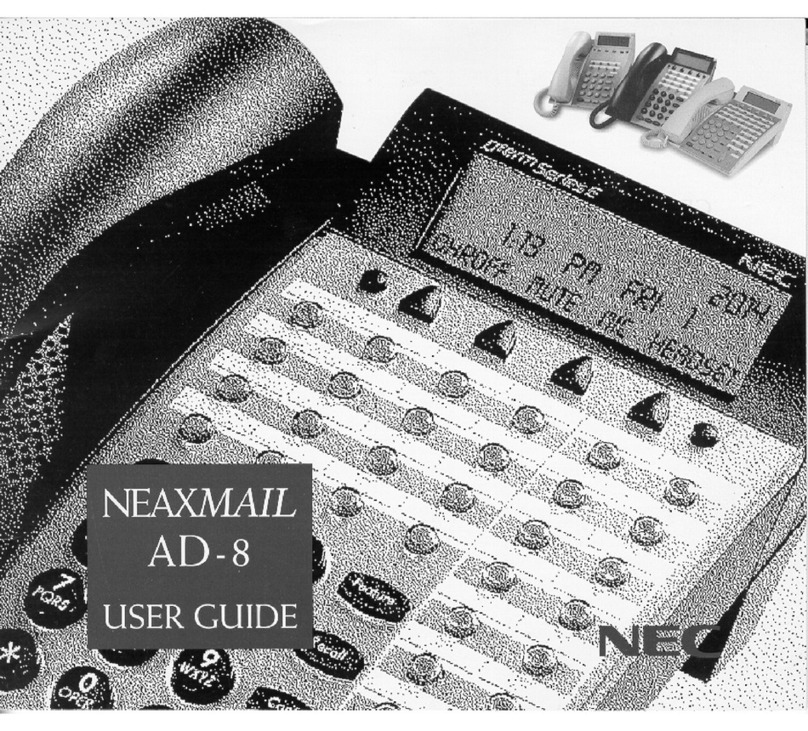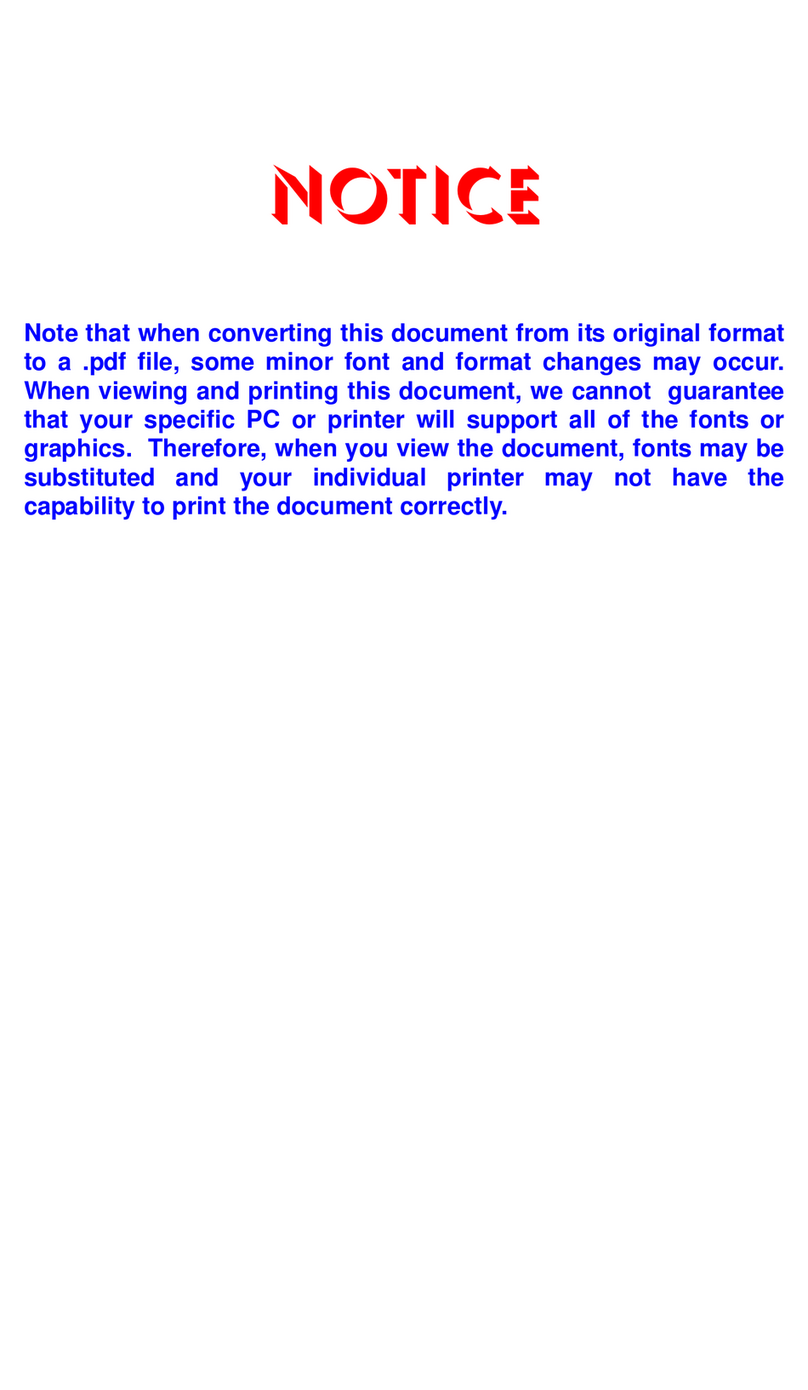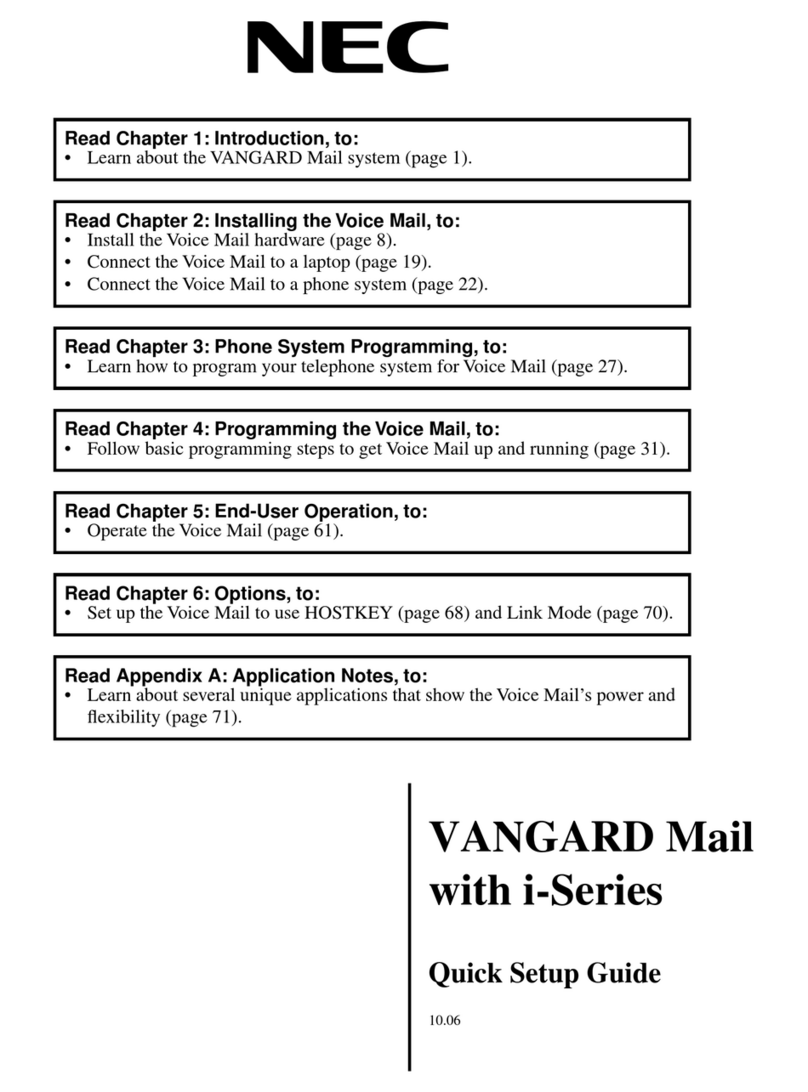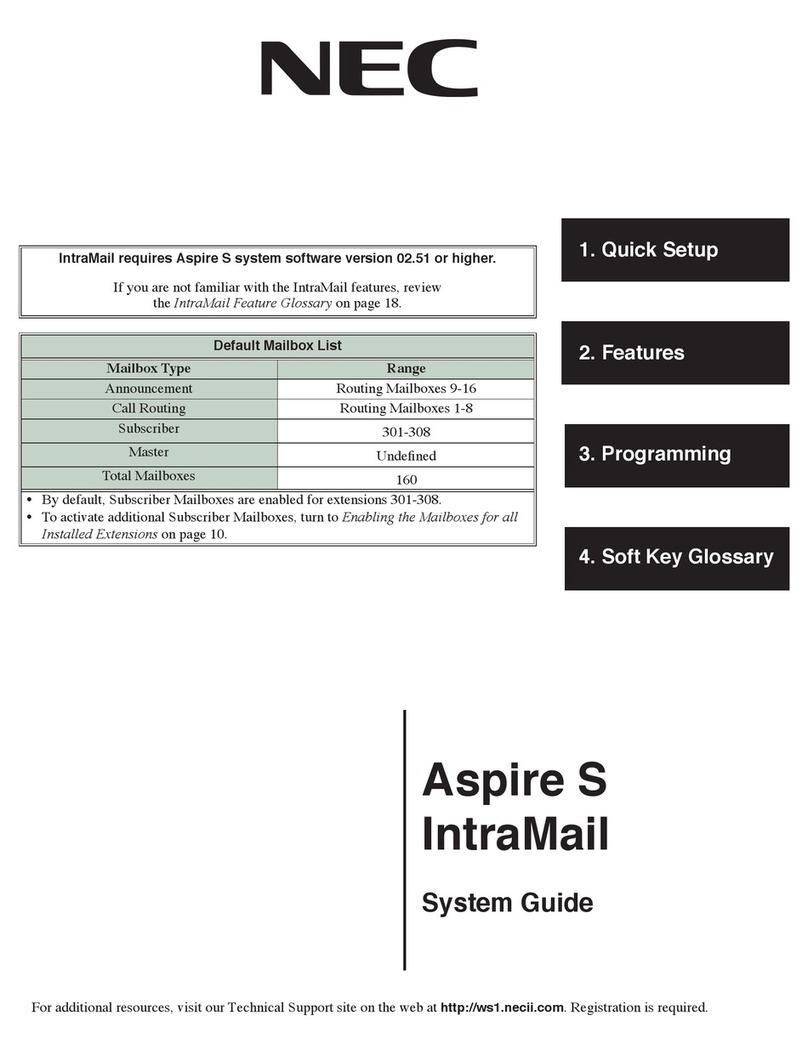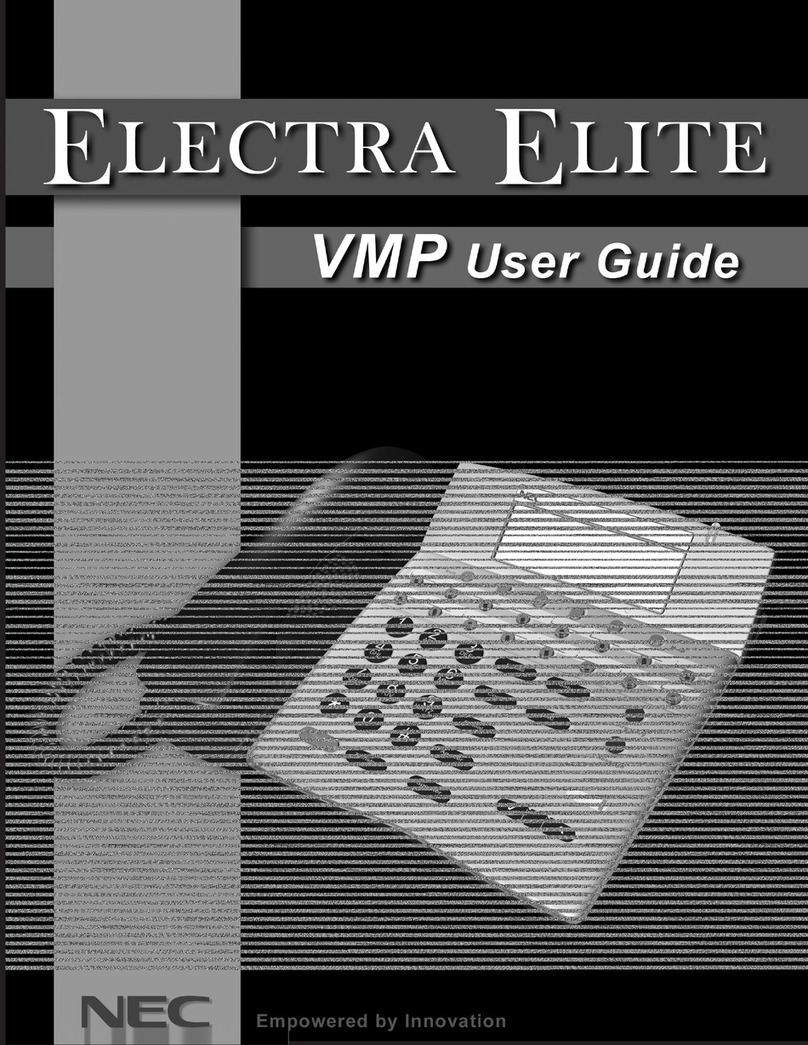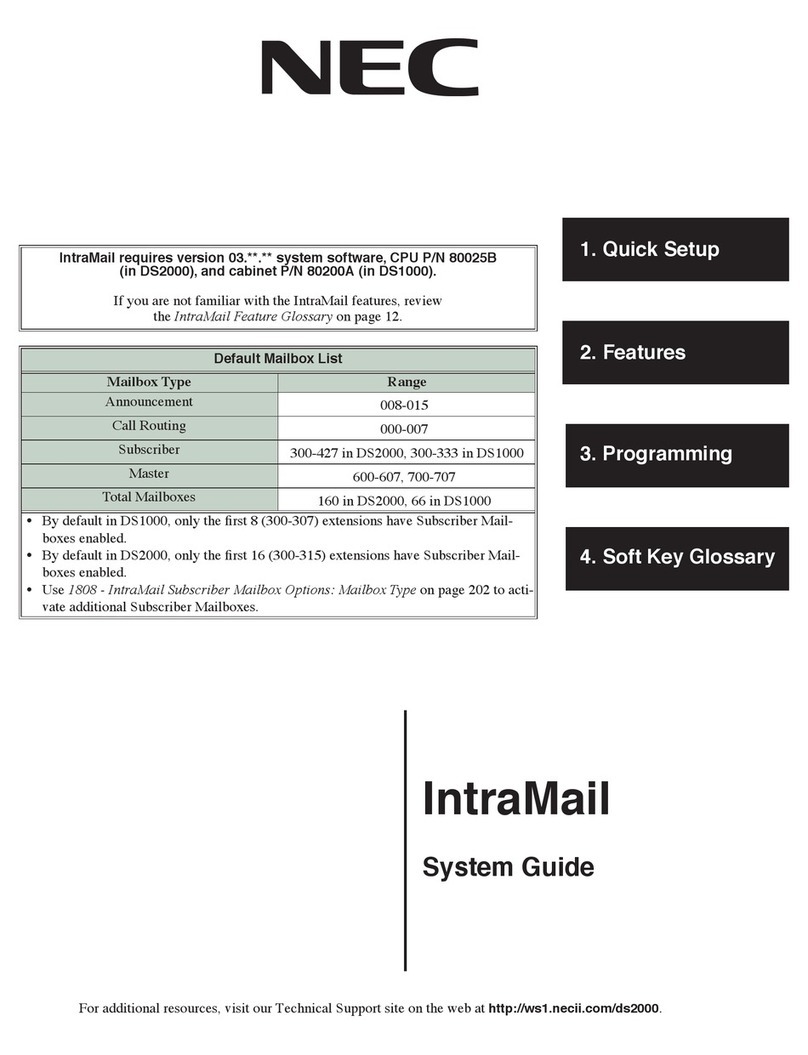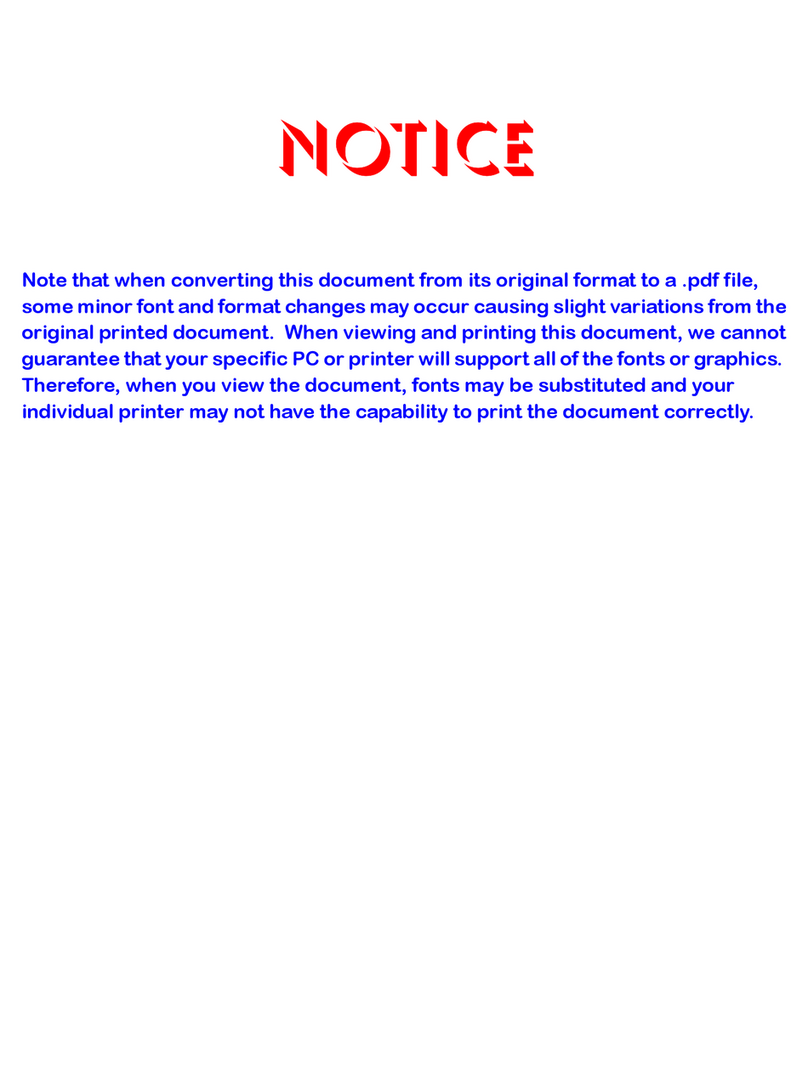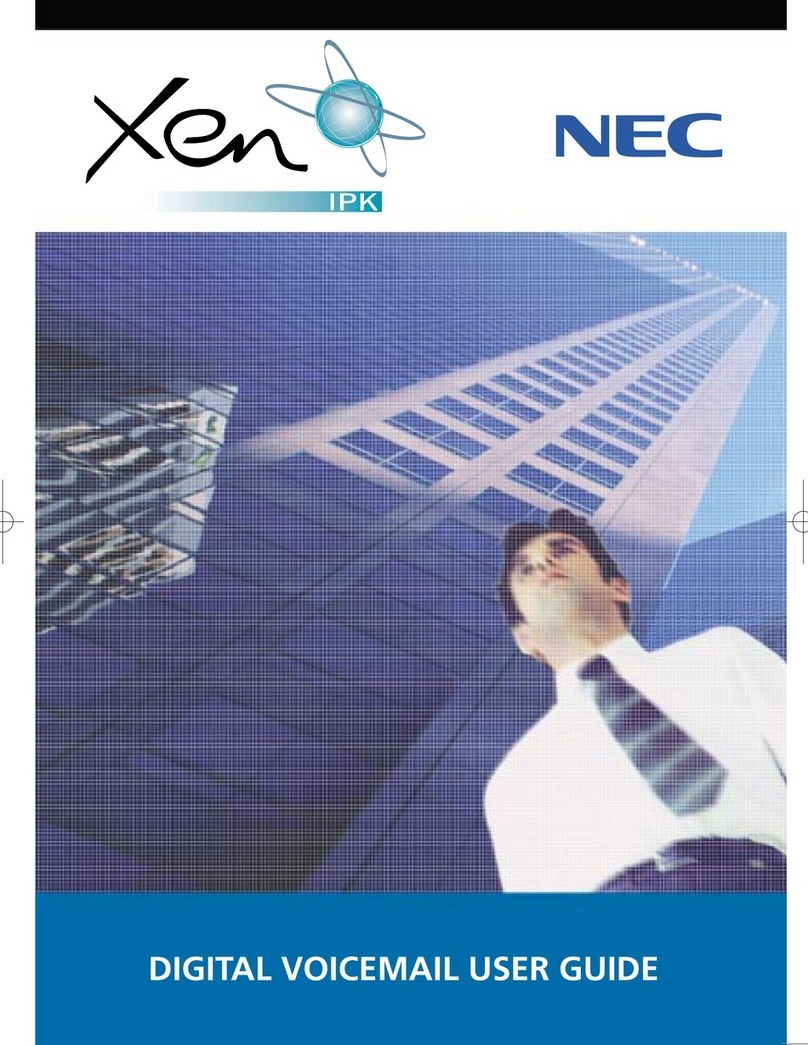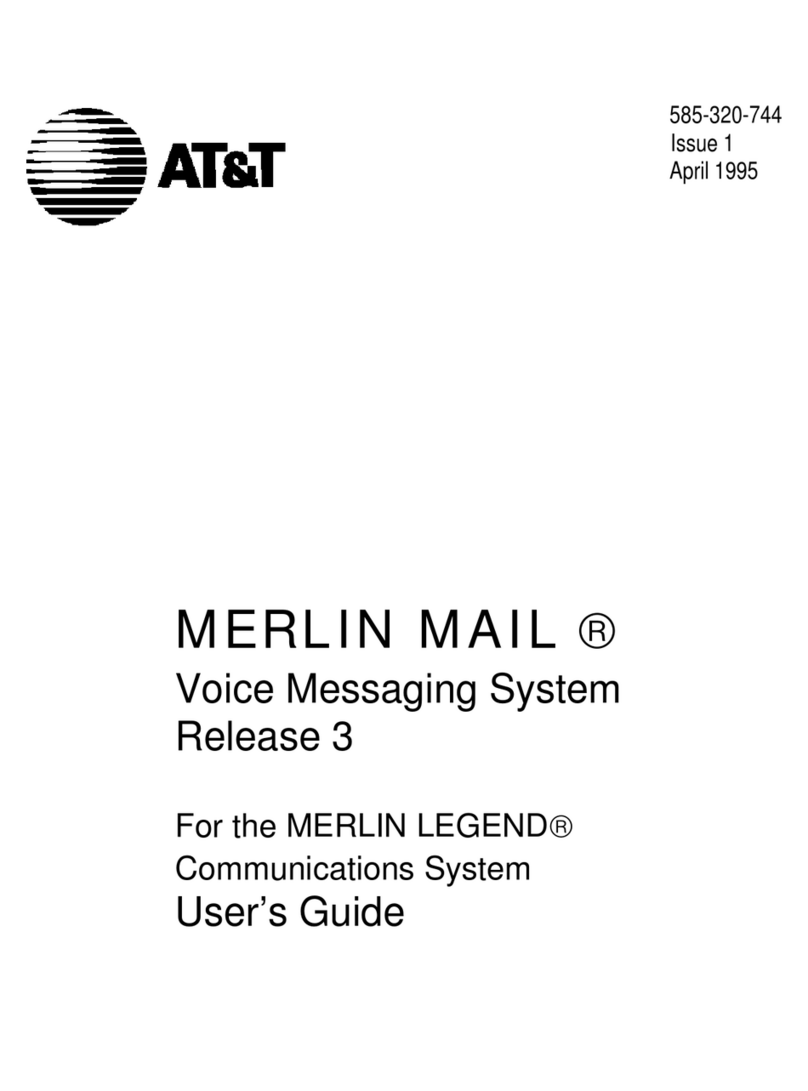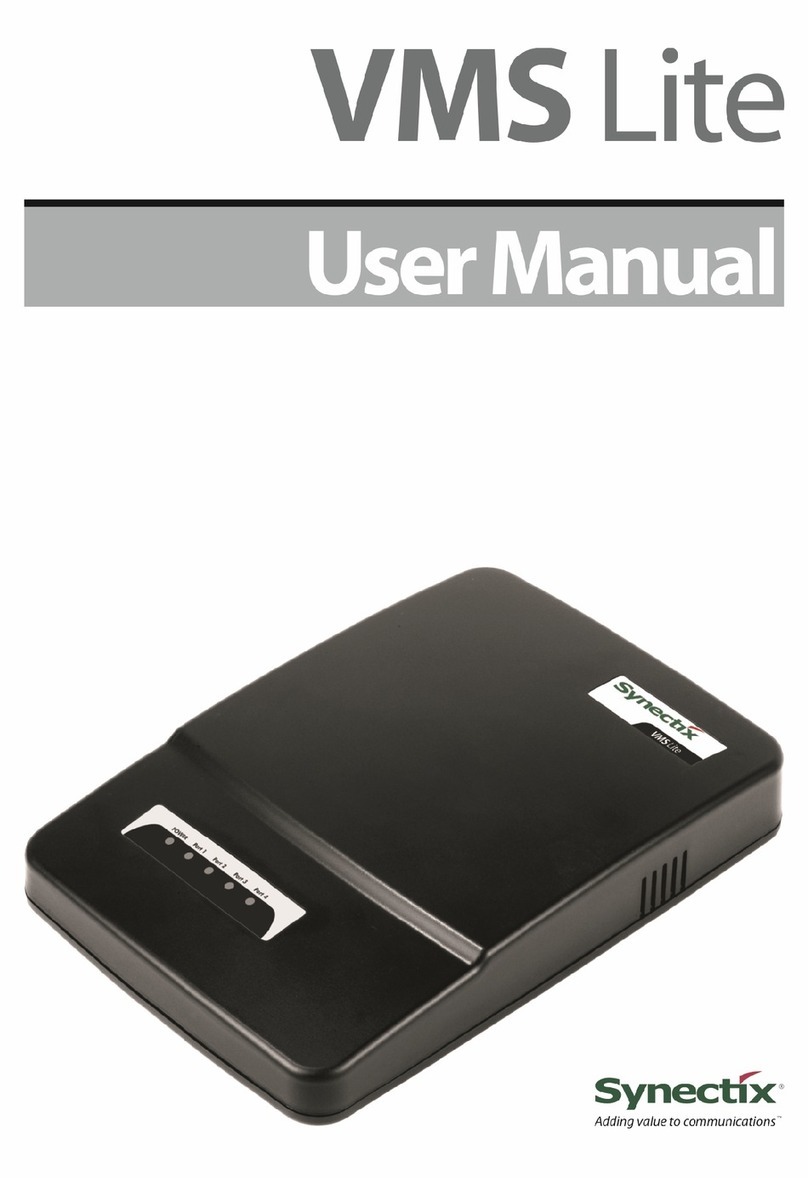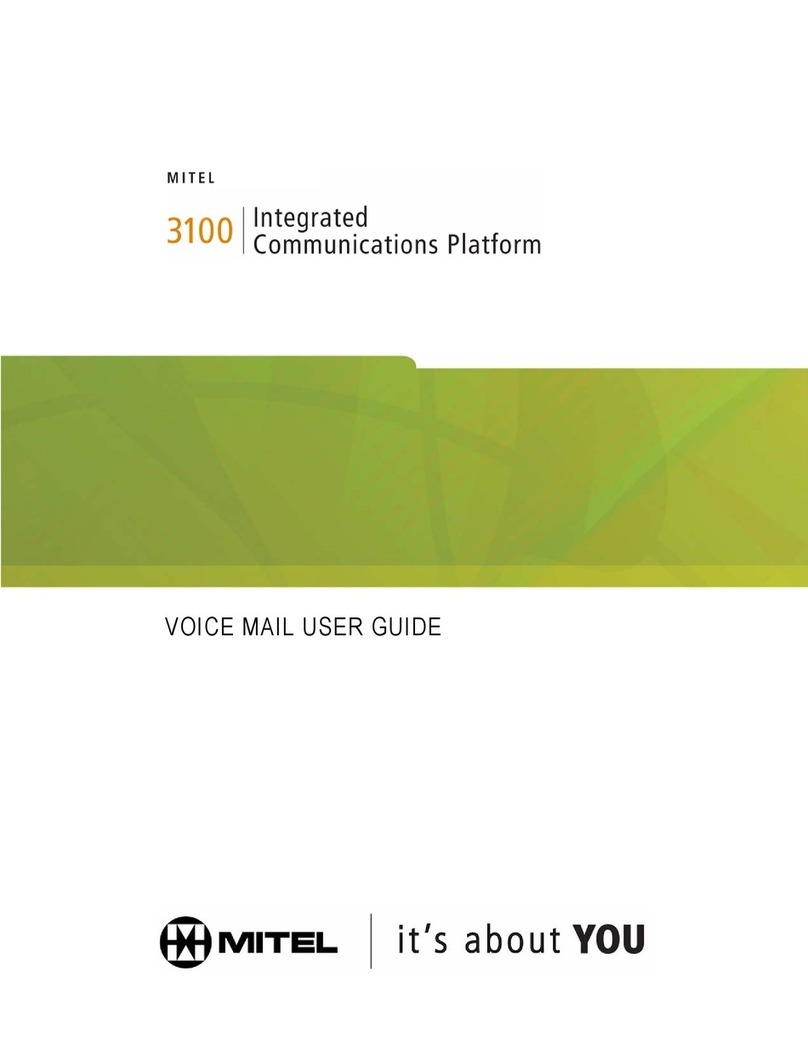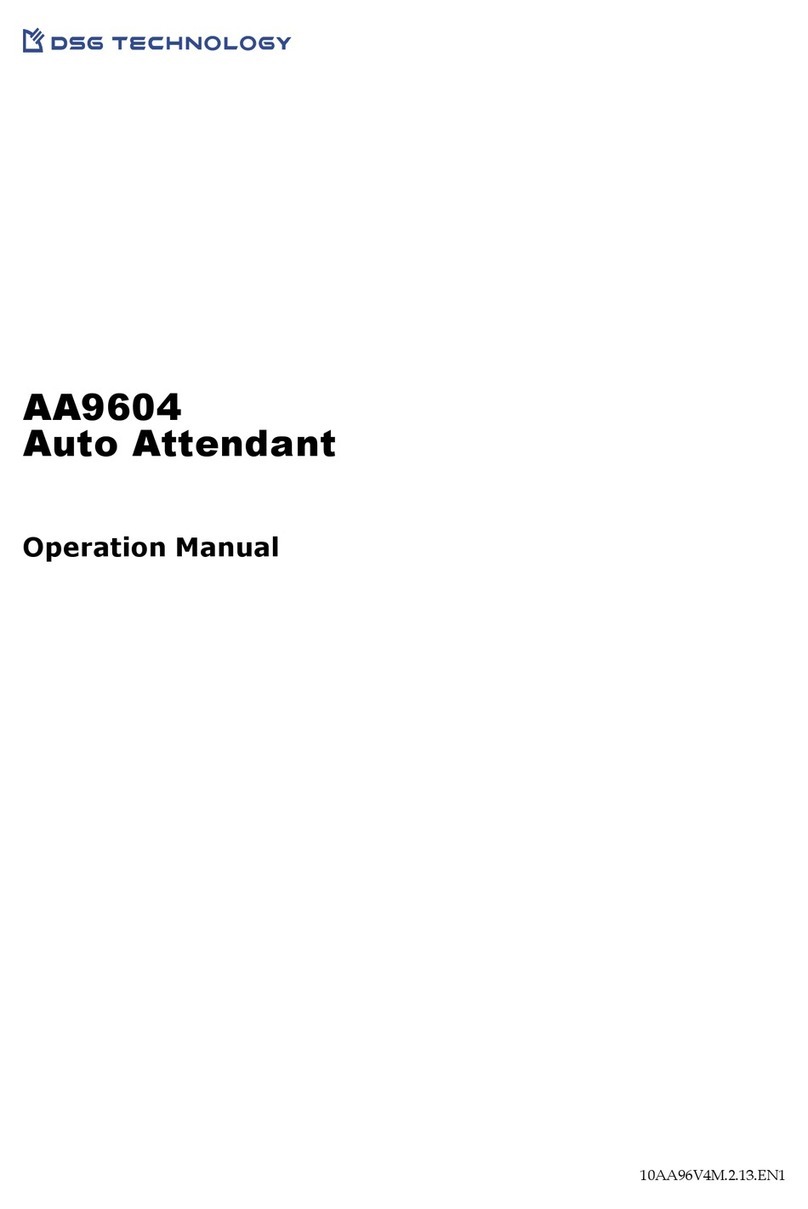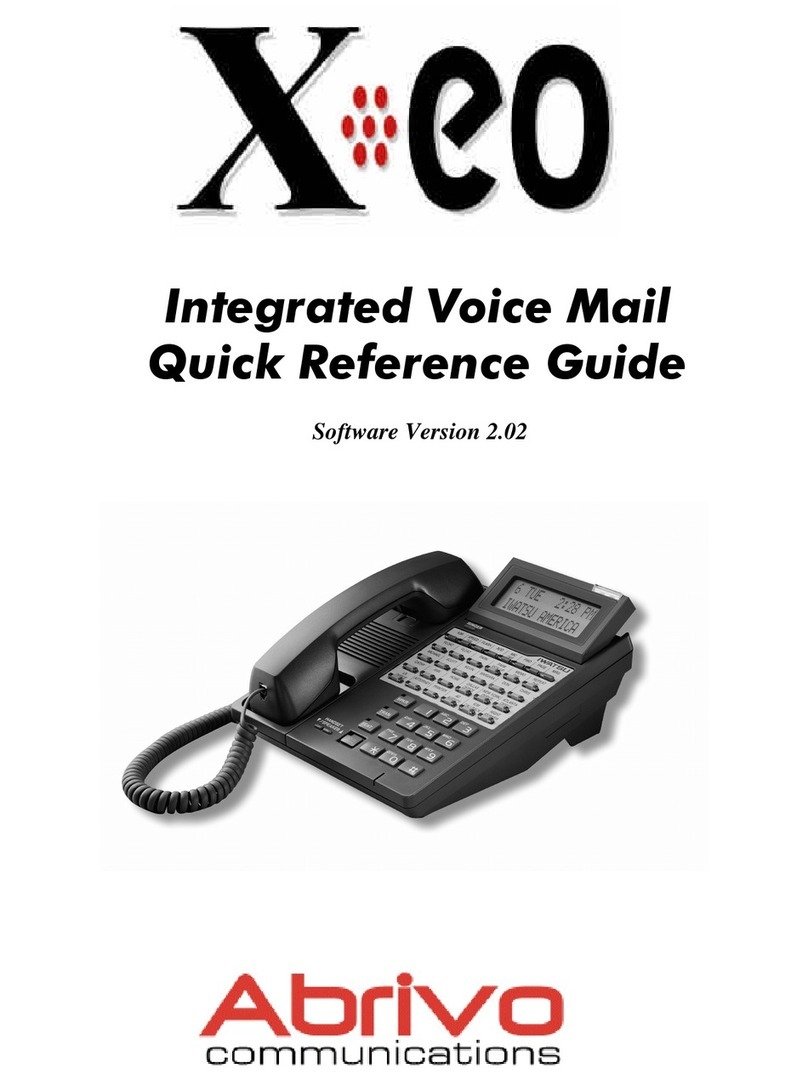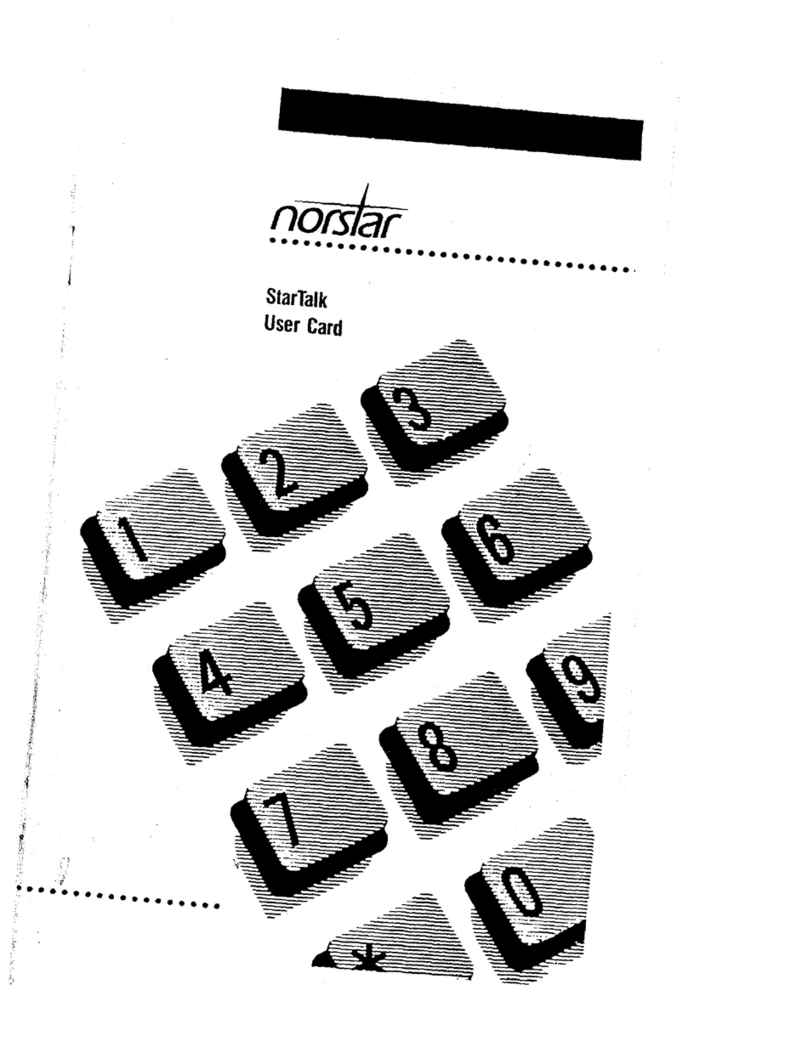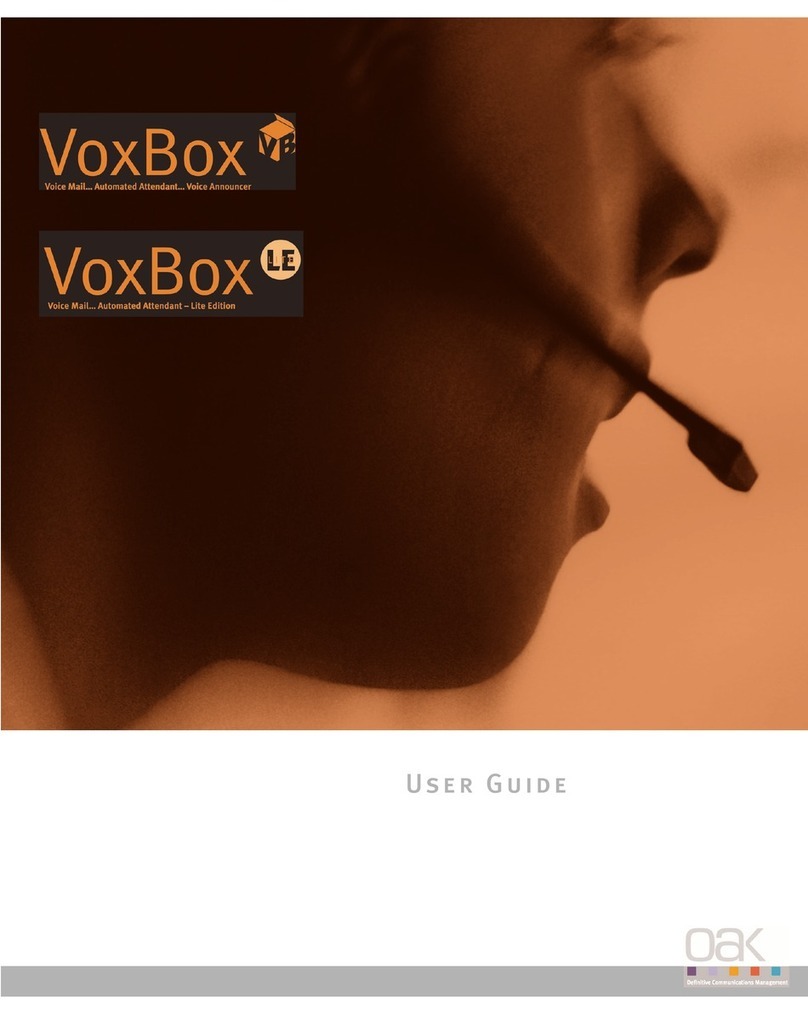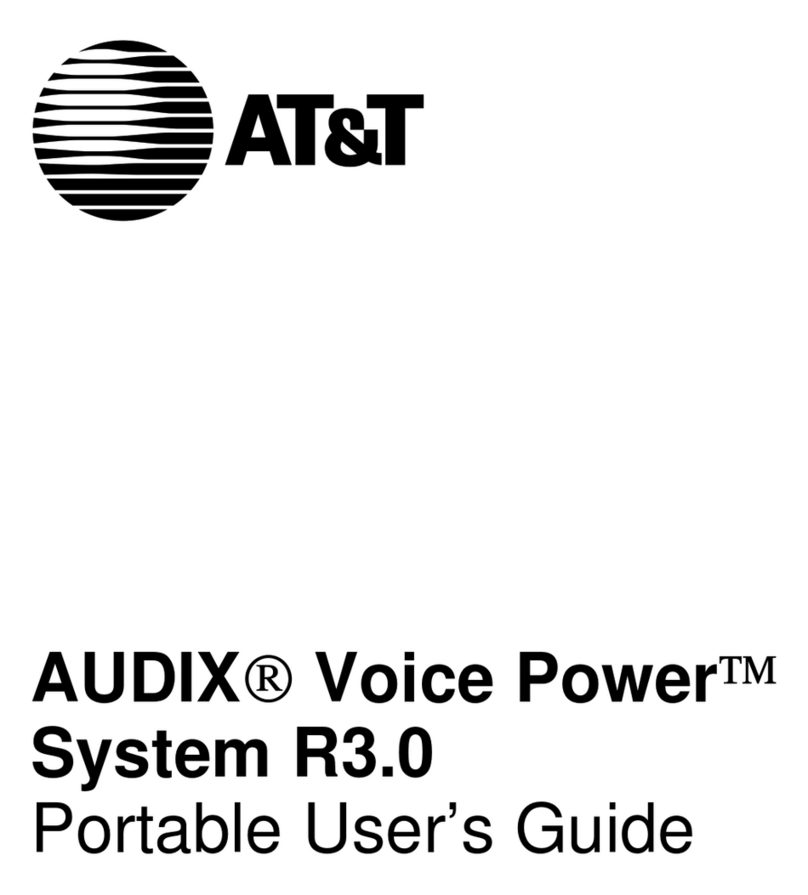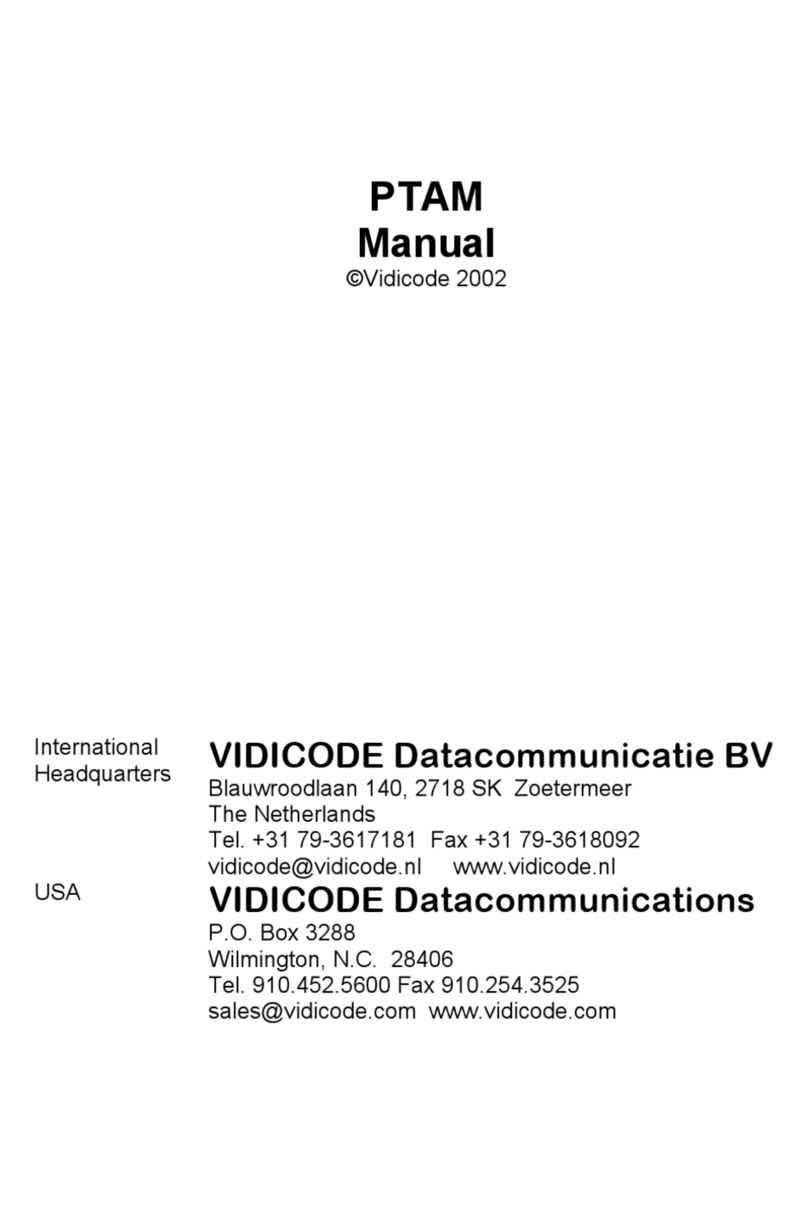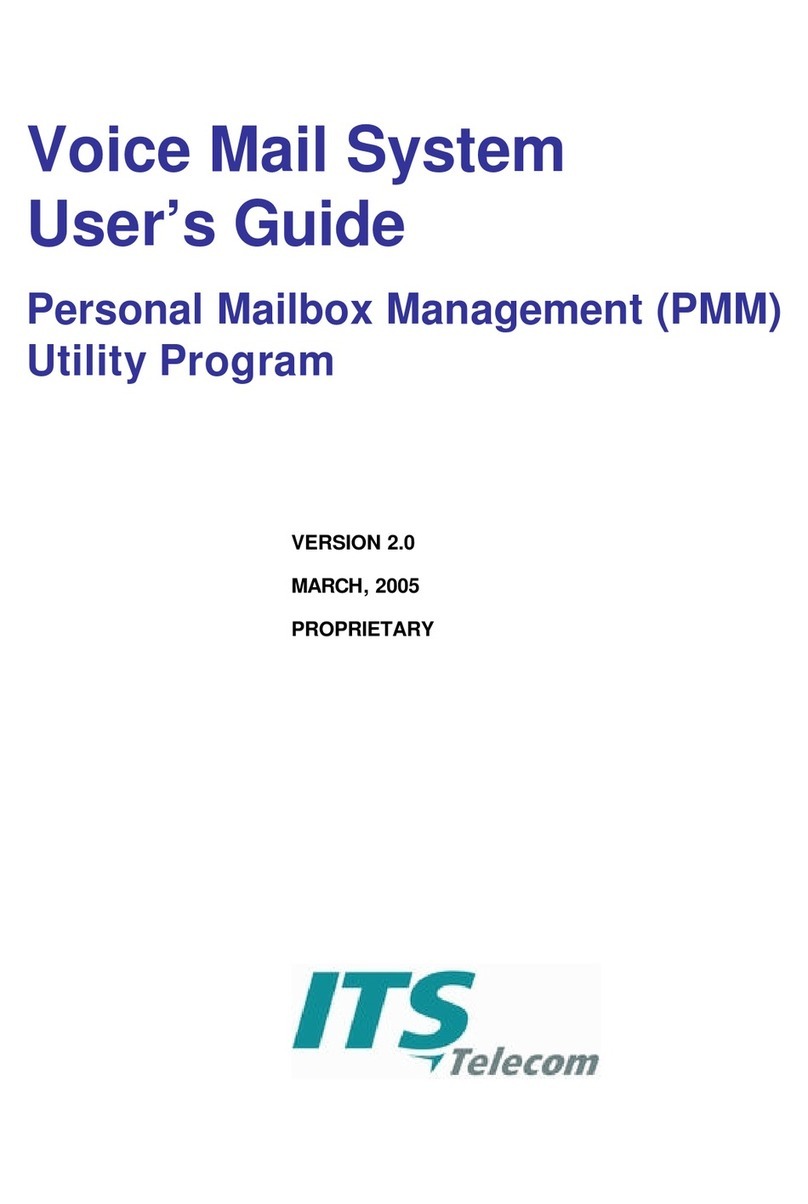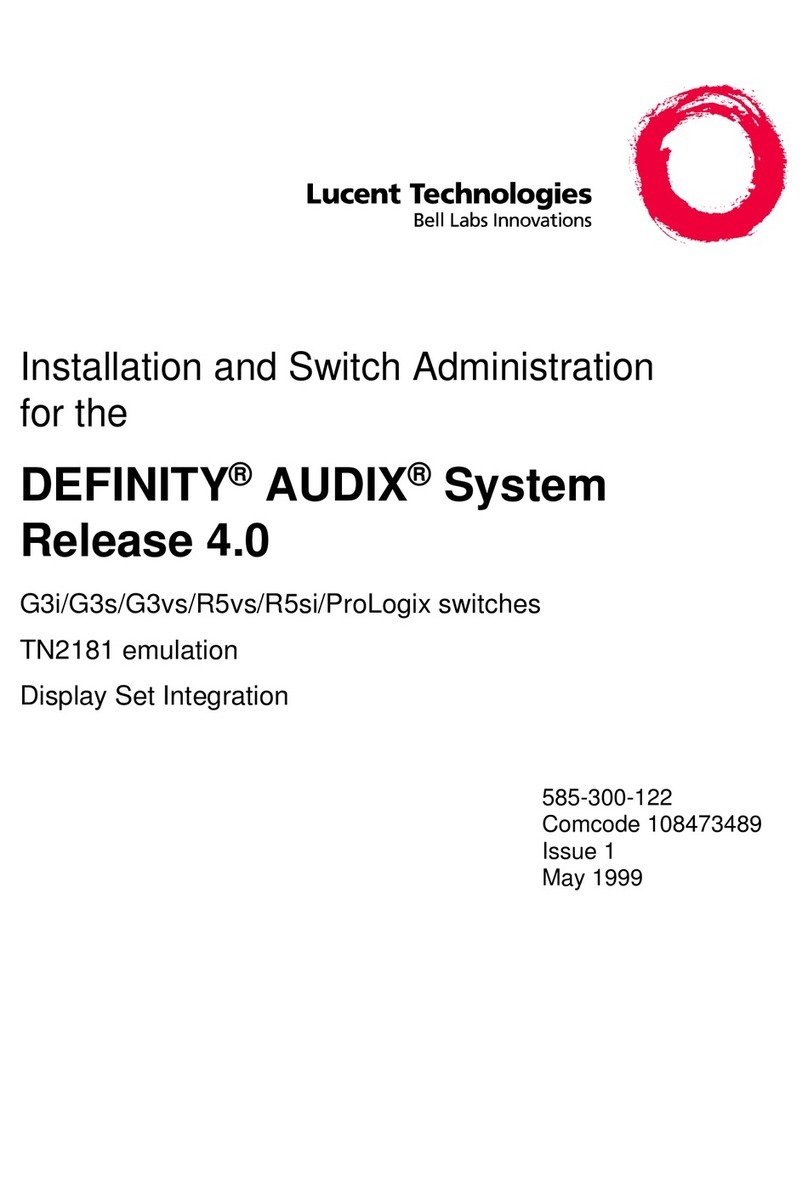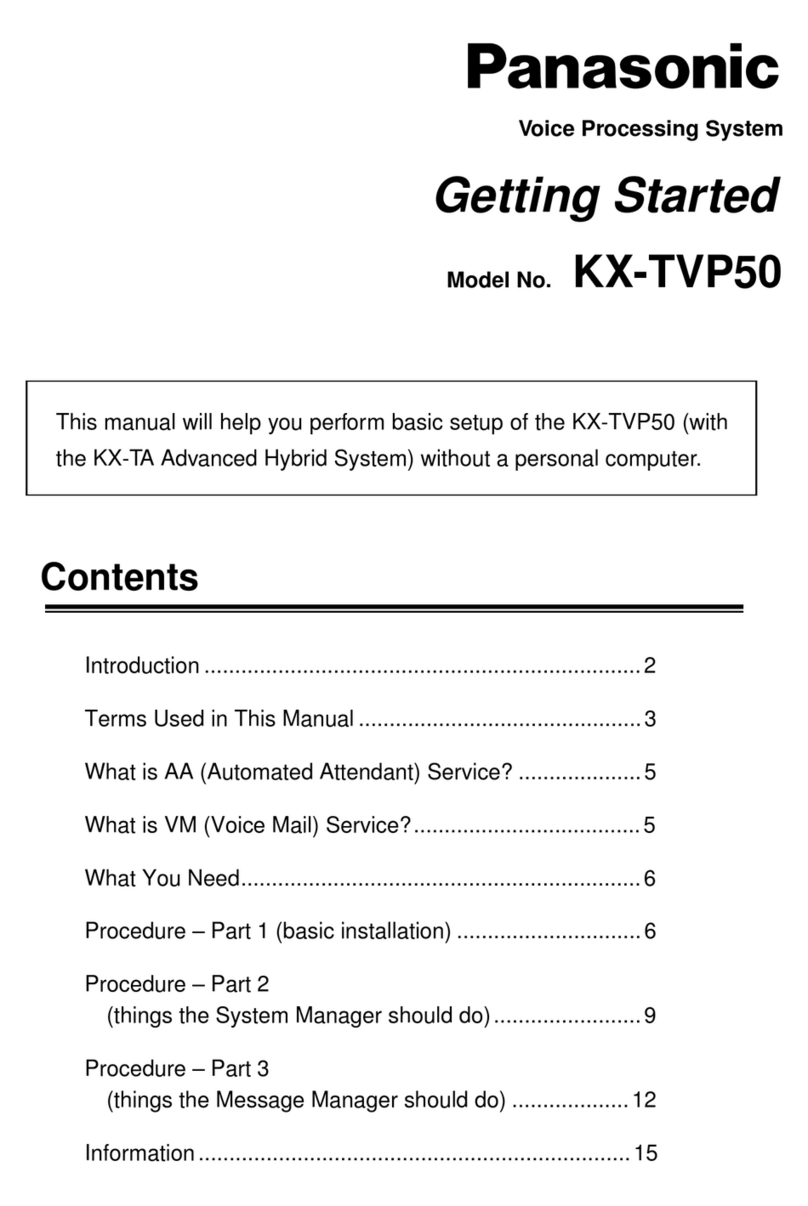TO CHANGE YOUR SPELLED NAME
▪Press [>>>>], or, [MORE] soft key
▪Press [Set Up] soft key
▪Press [Pers] personal soft key
▪Press [>>>>], or, [MORE] soft key
▪Press [Spell] and follow audio instructions to
change name spelling.
ARCHIVE/SAVE OLD OR NEW MESSAGES
▪Press the Archive soft key while listening to an old
or new message.
▪If the next message does not begin playing press
NEXT soft key.
Note: if you forget your security code you must contact a
Voice Mail Manager (ext.____) who will reset the code to the
default code [0000] . You may then follow the same
procedures above to create a new security code after logging
in using the default code [0000].
TO CHECK/REVIEW NEW MESSAGES
▪Log into your mailbox
▪Press NEW MSG soft key
(New msgs are messages you have not heard.)
After you listen to a msg from a subscriber, you can reply
immediately without dialing subscriber’s extension.
Record at the tone or press 2 if you do not wish to record
a reply.
(Messages marked URGENT are played first)
▪Press CID soft key to view calling party’s telephone
number. Write it down.
Note: If you are the owner of a transaction box/boxes new
messages coming from a specific transaction box will be
identified by the name of the box before the new message
plays.
REVIEW OLD/SAVED MESSAGES
▪Log into your mailbox
▪When asked to review old messages, enter 1 for
Yes. (or press OLD soft key)
▪Follow the system instructions
▪NOTE: After you have heard a new message, the
system saves it for a set amount of time (until
midnight)
▪To cancel a message: while listening to the
message you wish to cancel, enter 2 to interrupt it,
then enter 1to cancel it.
▪Press DEL soft key to delete message
▪Press Archive to save message longer period of
time.
TO REDIRECT A MESSAGE SENT TO YOUR MAIL BOX
▪Press REDIR key while listening to a new or old
message.
▪Dial 1 to confirm that you wish to redirect the
message. Either dial the first three letters of the
persons first name to receive this message or,
Press #,# and dial voice mailbox number
▪Follow the system instructions to redirect the
message to another subscriber then Dial 1 to
confirm your entry.
▪Dial 1 for YES to record an intro., otherwise dial 2
for NO
▪Dial * to end recording. Follow remaining
instructions.
▪Press # to re-record.
LEAVING A MESSAGE IN A SUBSCRIBER’S MAILBOX
▪Access your mailbox
▪Press LVMG
▪Using the key pad, spell the first three letters of the
subscriber’s first name, (Otherwise dial ## to enter
the extension number
(When spelling a subscriber’s last name, use a “wild
card” num. (0 or 1) for any unknown letter in the name.)
▪Enter 2 until you hear the name of the
subscriber you desire enter 1.
▪Record your message at the beep.
▪Enter # to re-record or * to stop recording.
▪Dial 1 for Yes for Special Delivery options,
otherwise dial 2.
Note 1: Dial ## to switch between choosing by mailbox
number or by name.
Note 2: Special Delivery options. Mark messages:
Urgent, Private, Return Receipt or Future delivery
TO LEAVE A MESSAGE FOR SEVERAL
SUBSCRIBERS:
▪Leave a message for the first subscriber.
▪Press 1, when asked if you would like to leave the
message for someone else.
▪Follow the system instructions. When asked to
leave this message for anyone else, enter 1.
▪Follow the system instructions to add a subscriber
as a message recipient.
▪Repeat steps 3 and 4 to add additional subscribers
to receive the message.
▪When you are finished, enter 2.
VOICE MAIL SHORTCUTS
When reviewing a message:
▪Dial 3 for Menu Options
▪Dial 35 to skip the msg. and save as new
▪Dial # to repeat the msg.
▪Dial 5 to change playback volume
▪Dial 7 to repeat (RW)the previous 3 seconds
▪Dial 8 to pause (start/stop) msg. playback
▪Dial 9 to advance (FF)3 seconds
▪Dial 0 to hear the telephone or ext. number of
caller.
SOFT KEY FUNCTIONS
Soft Key Function
NEW Check new messages
OLD Check old messages
LVMSG Leave message for a subscriber
MORE Scrolls to next VM option page
SETUP Access your set up options
QUIT Exit soft key mode
CID Obtain caller ID information
PERS Personal Settings
CURR Current Personal Greeting
ALT Alternate/temp (vacation)greeting
GRPS Voice Mail Personal Group
DELIV VM msg notification delivery options