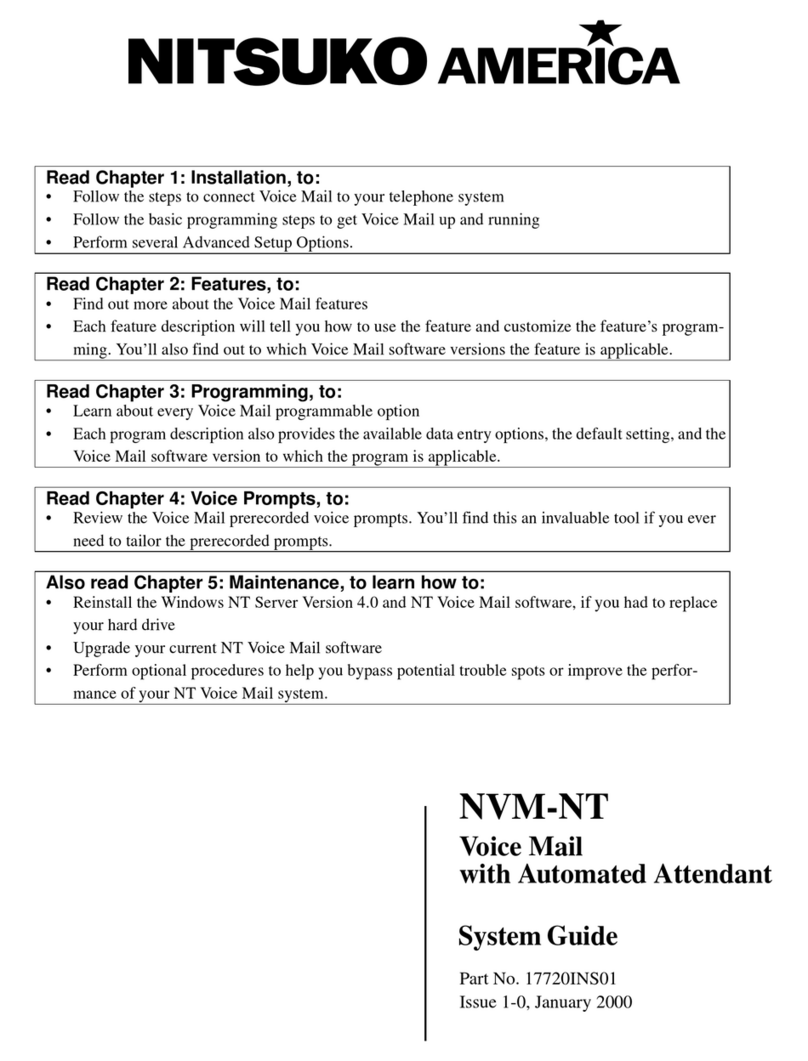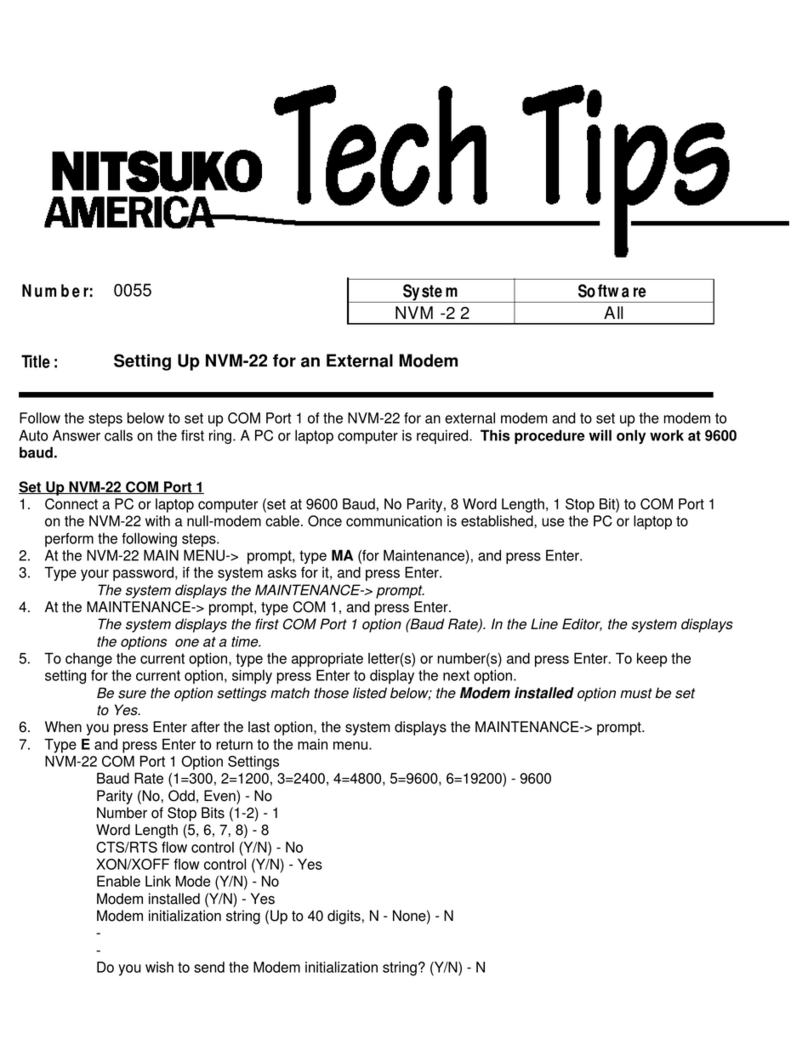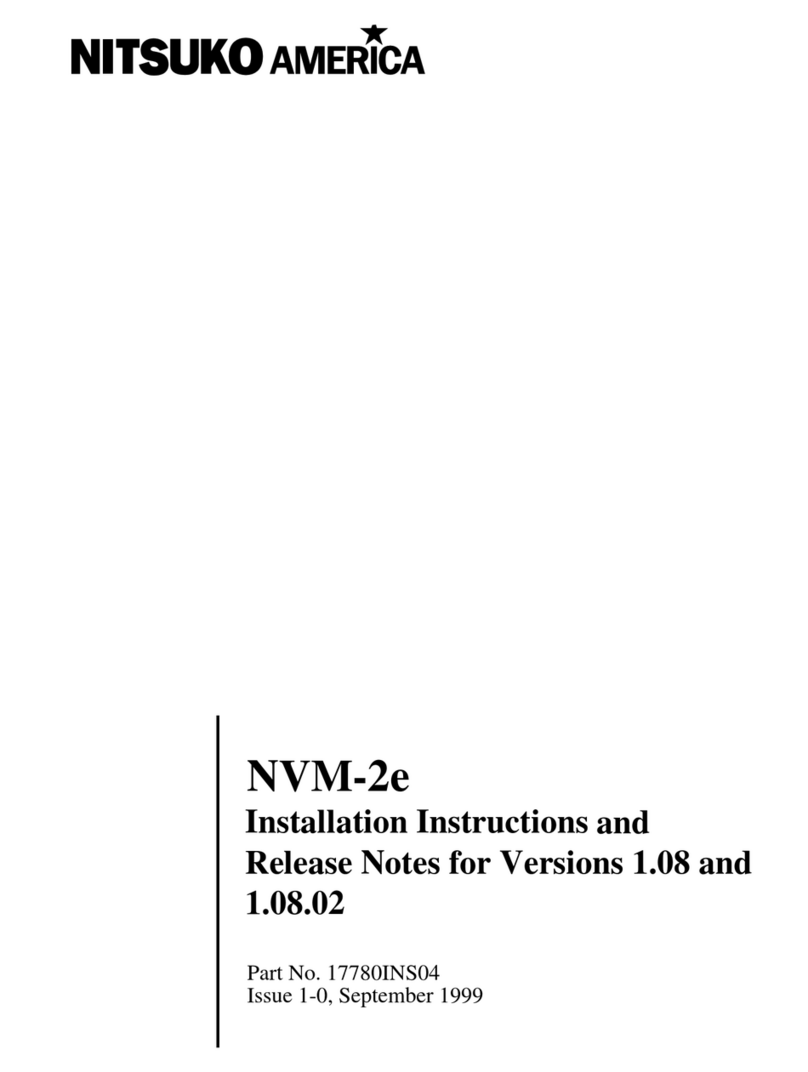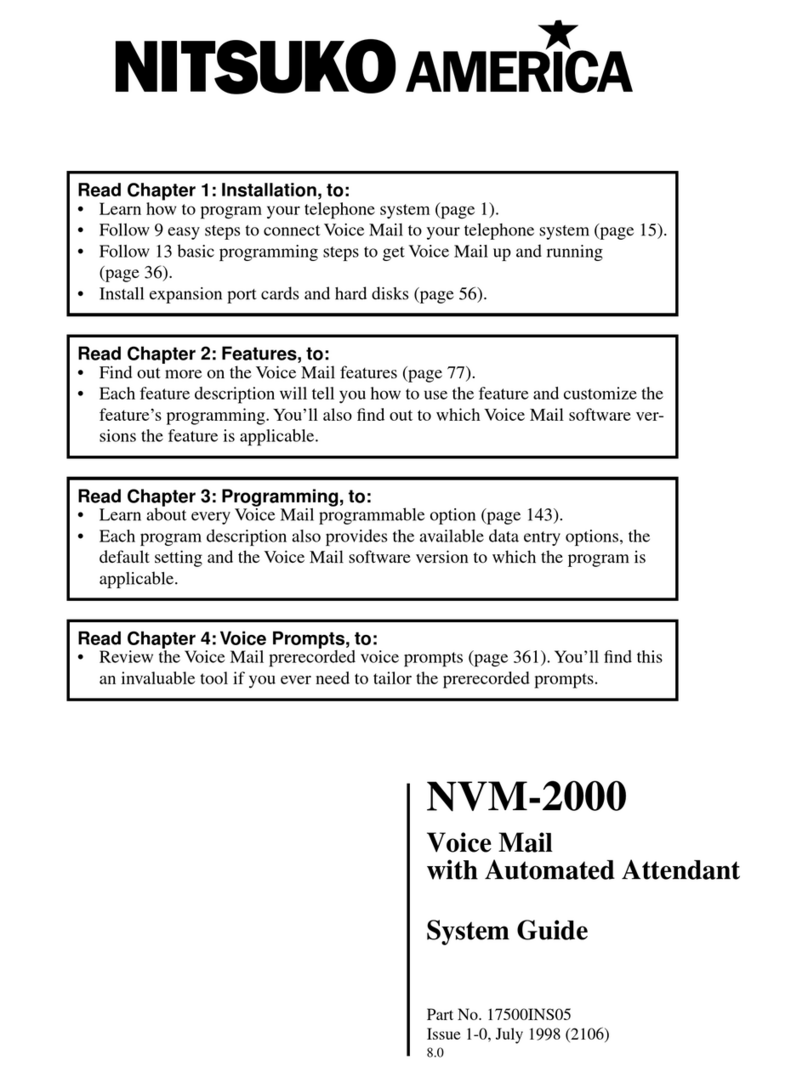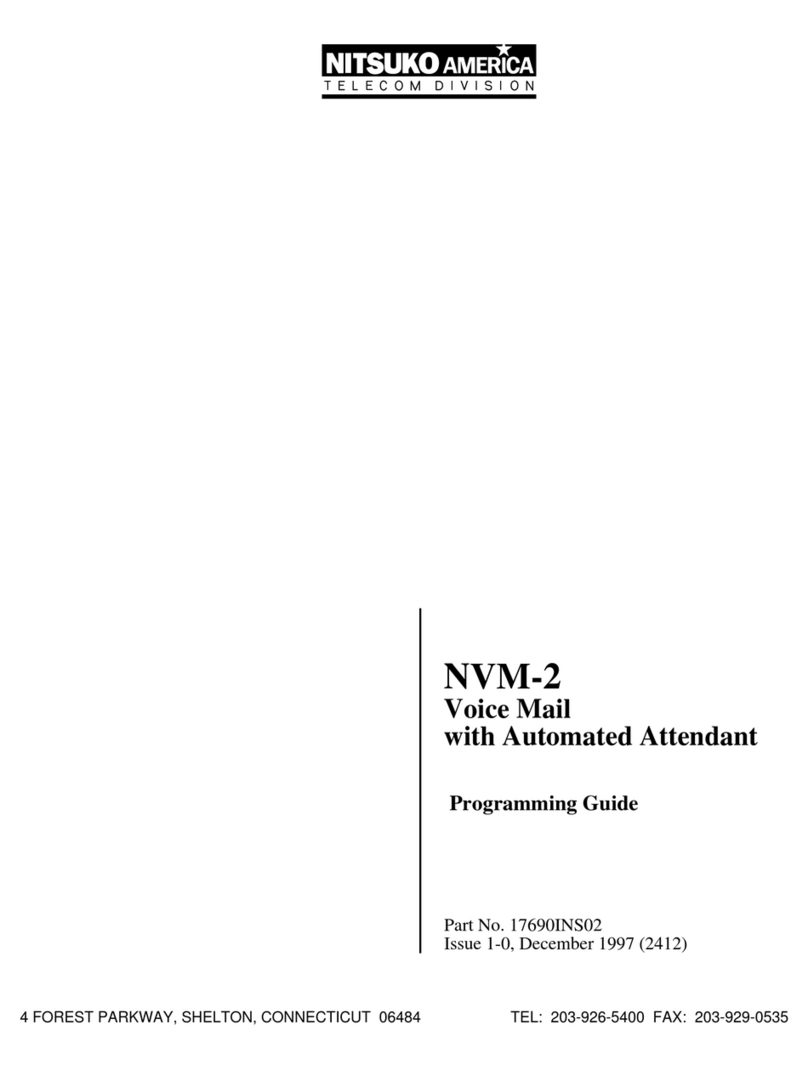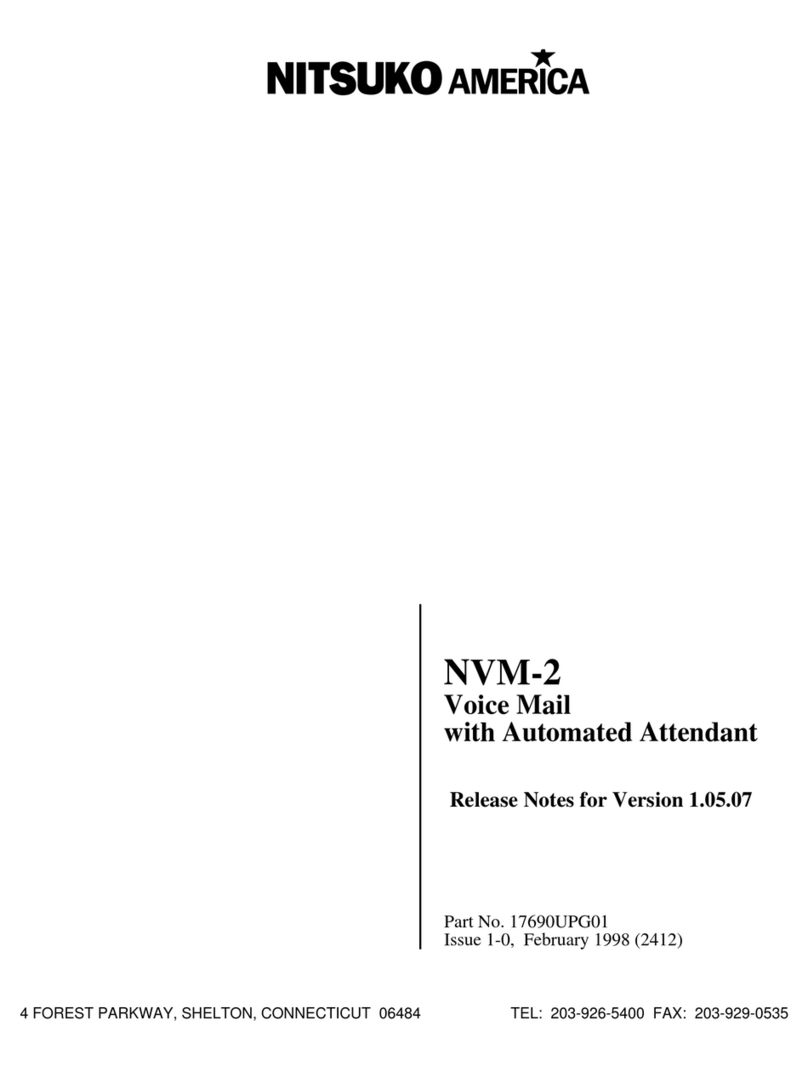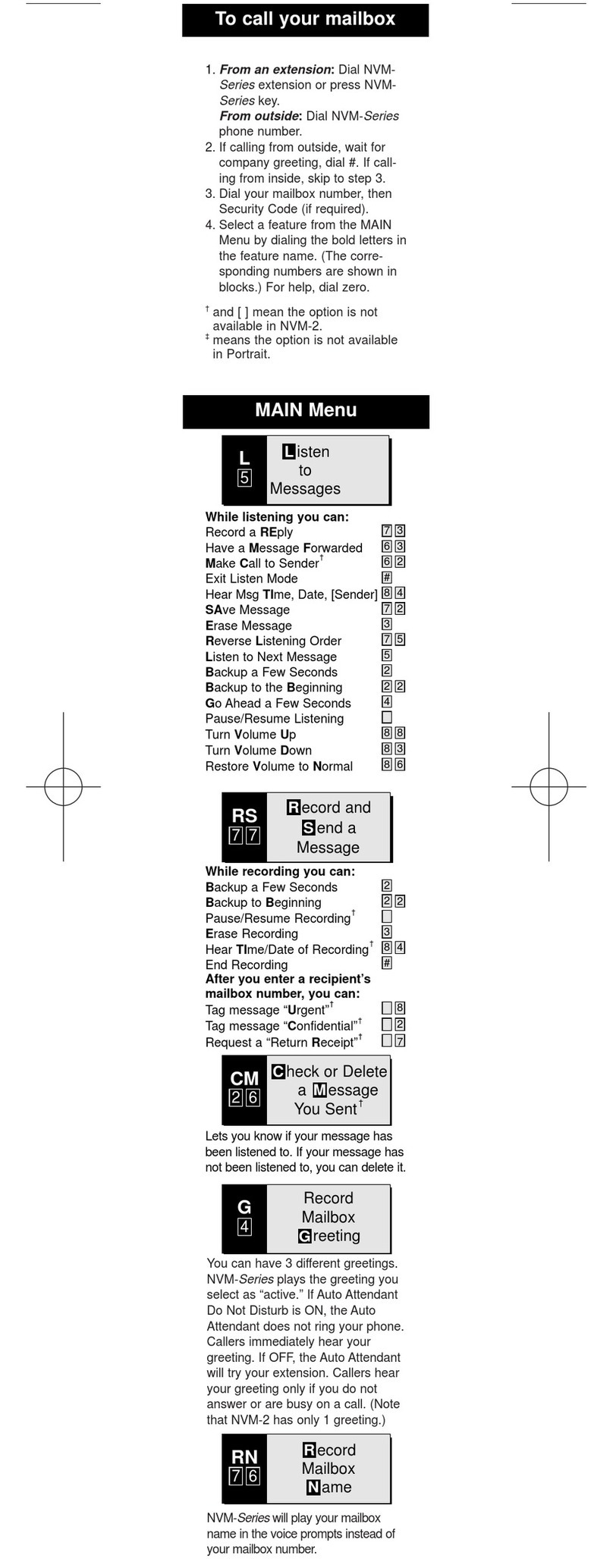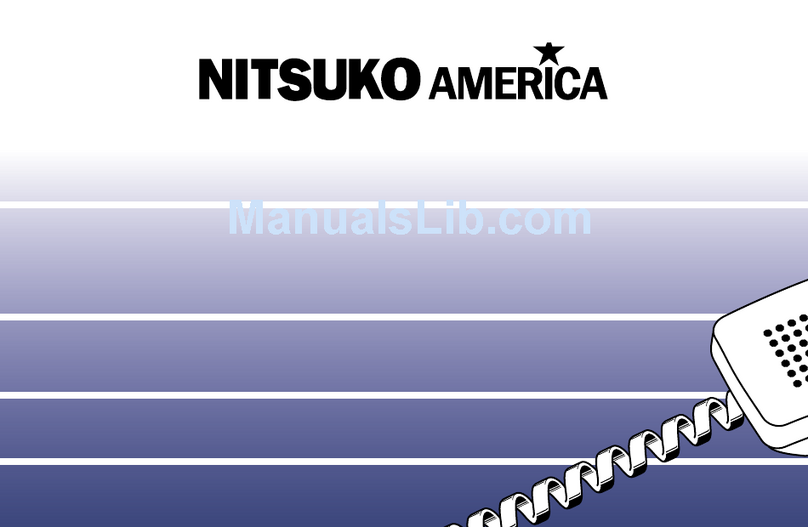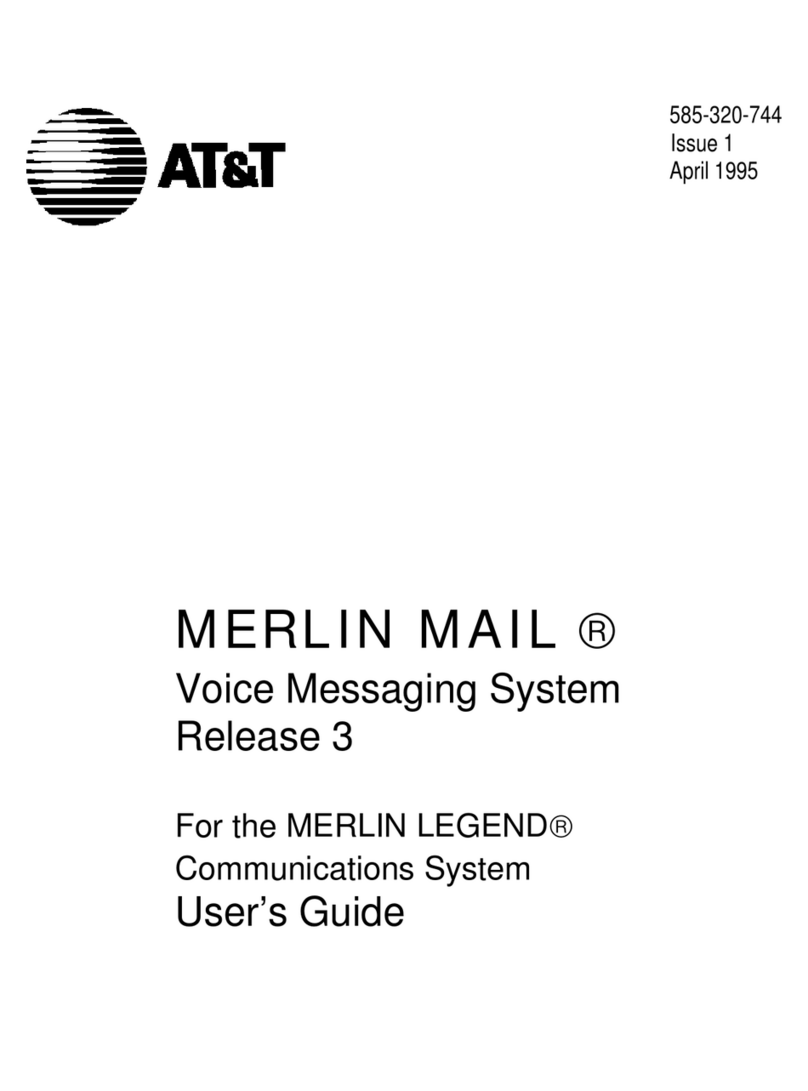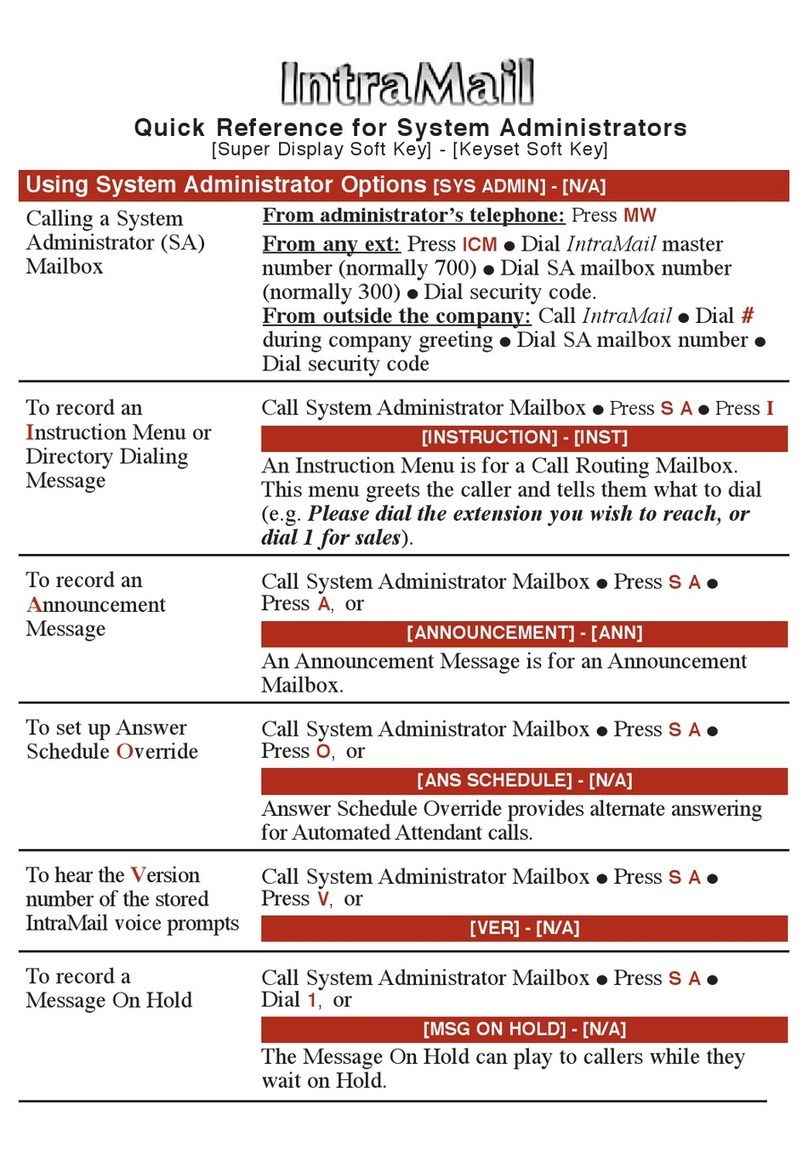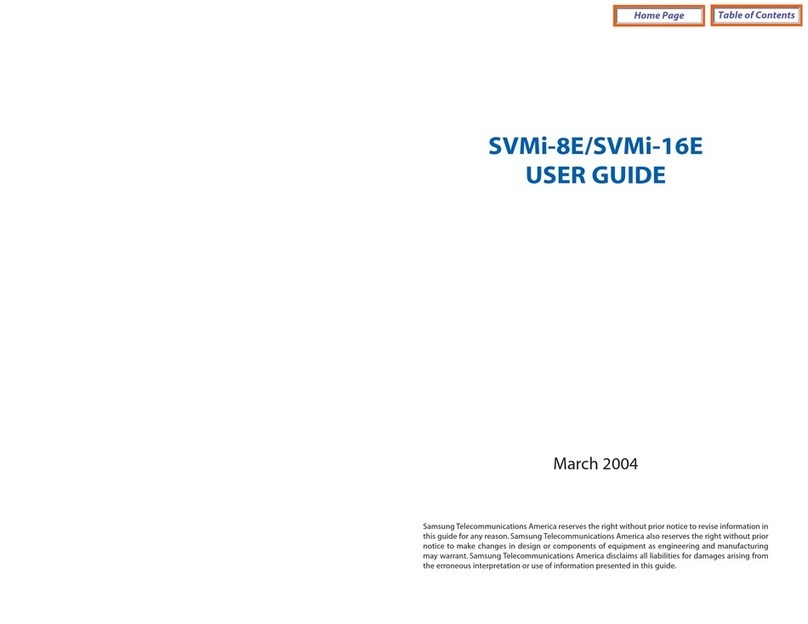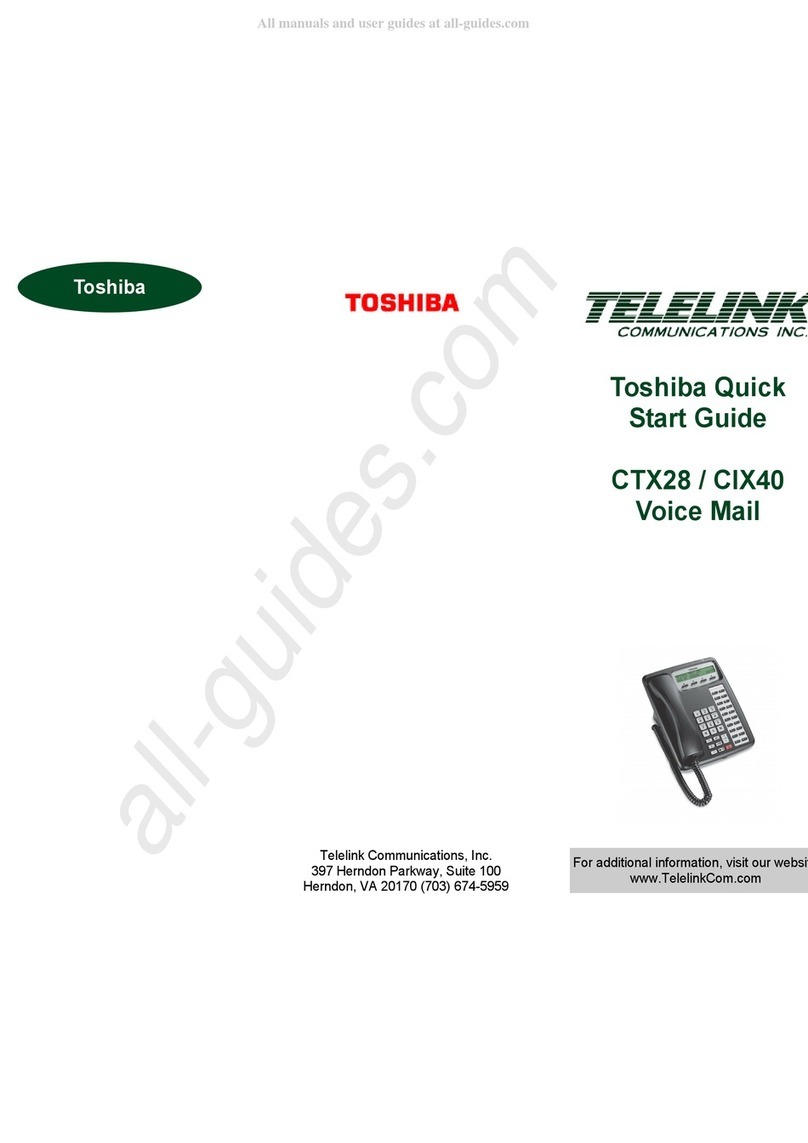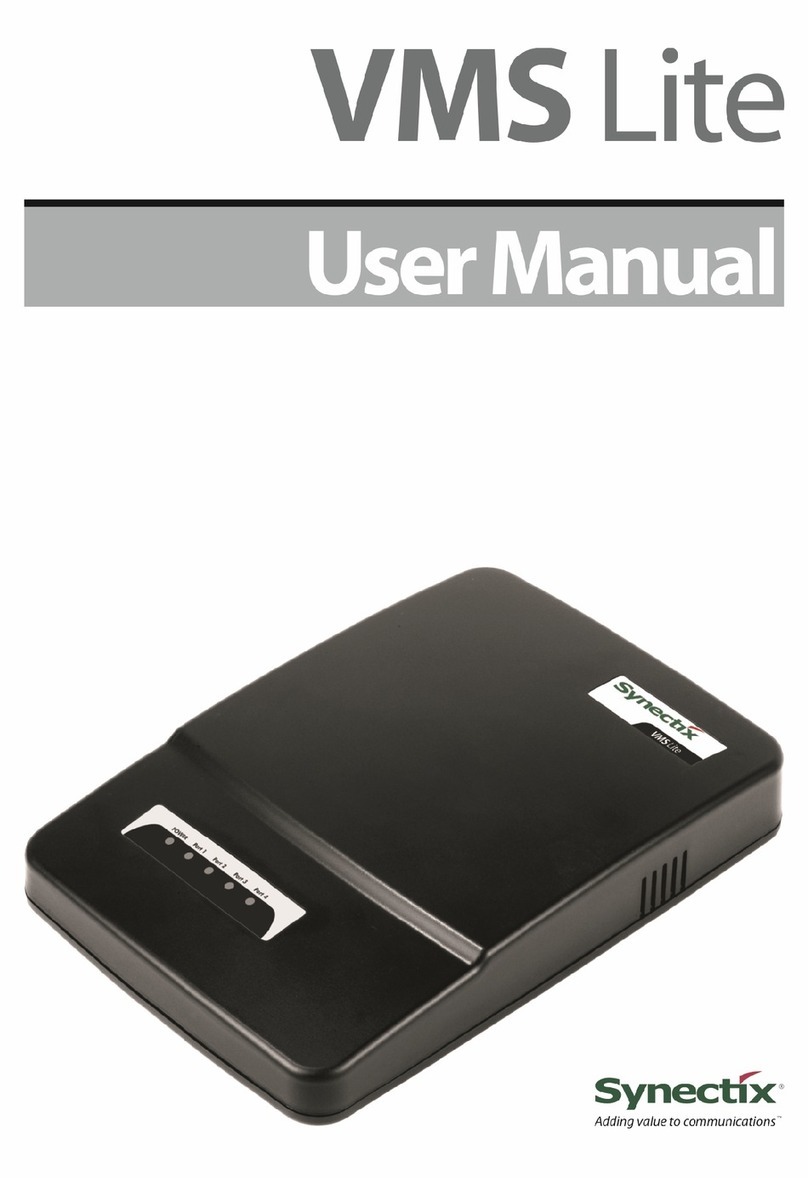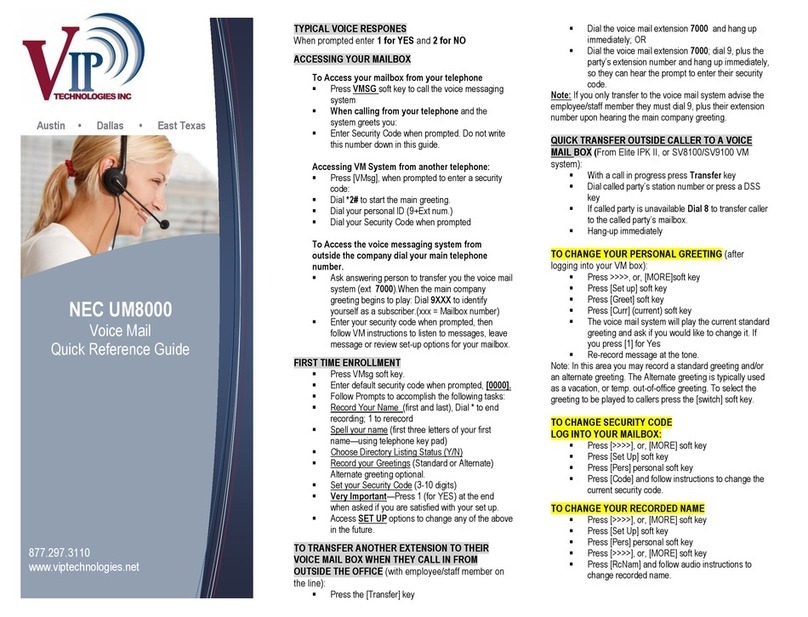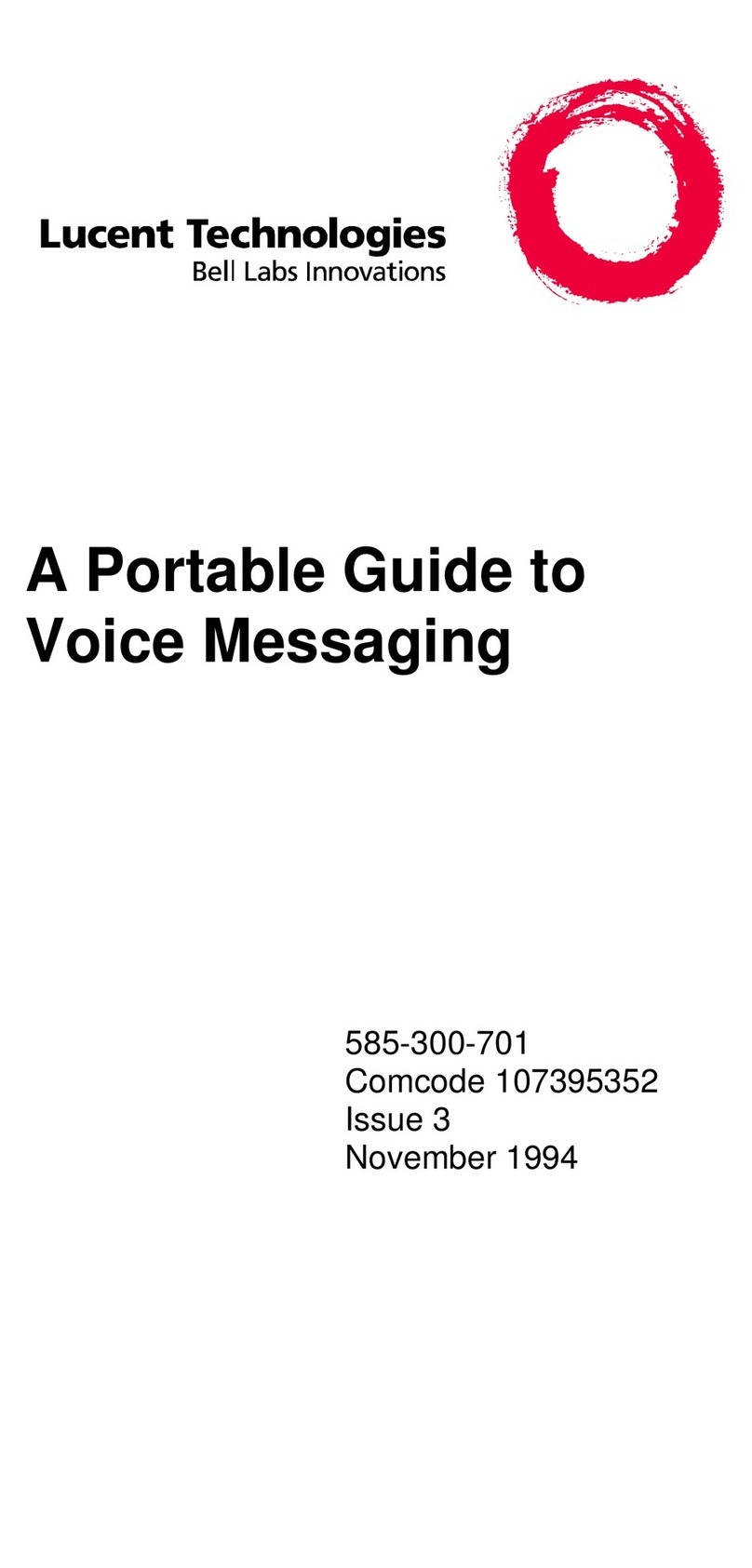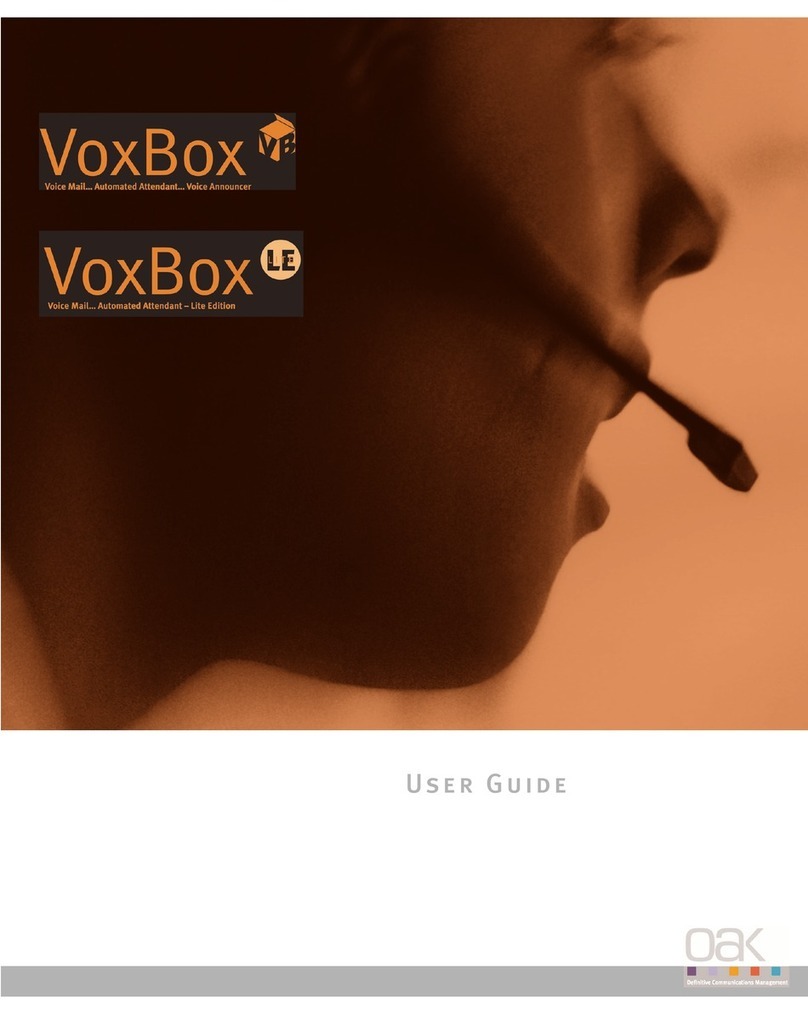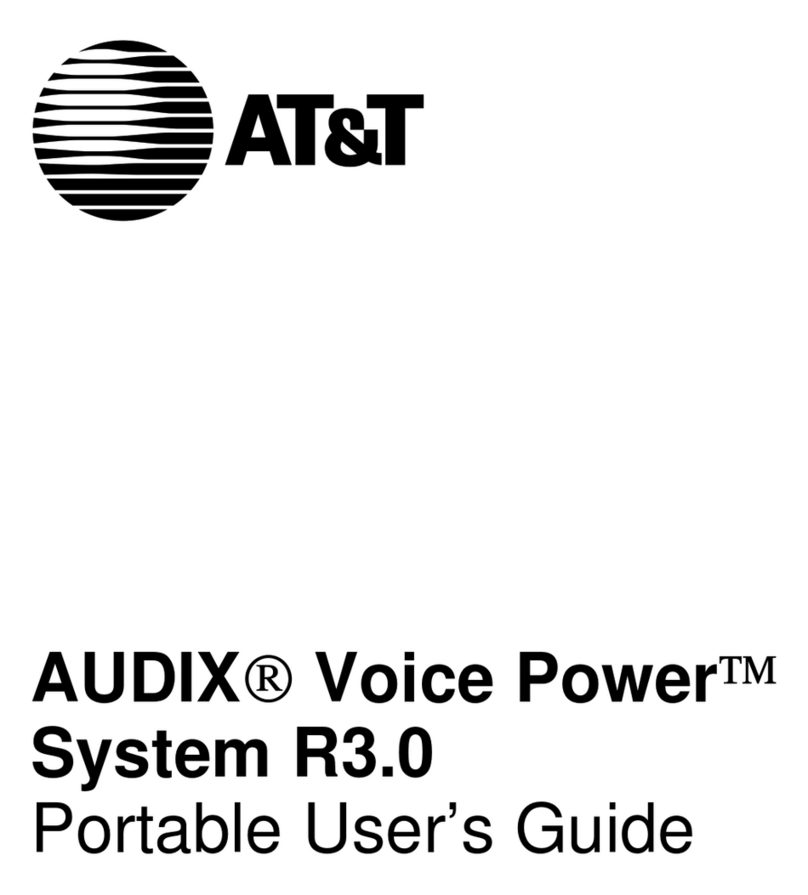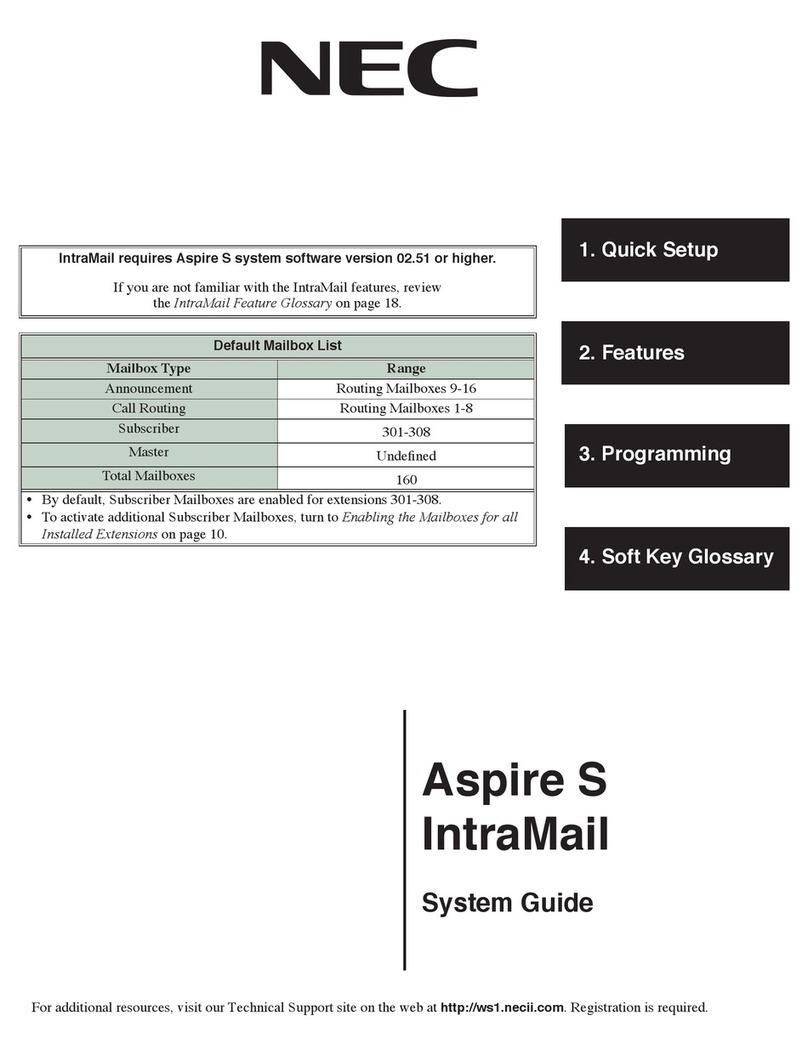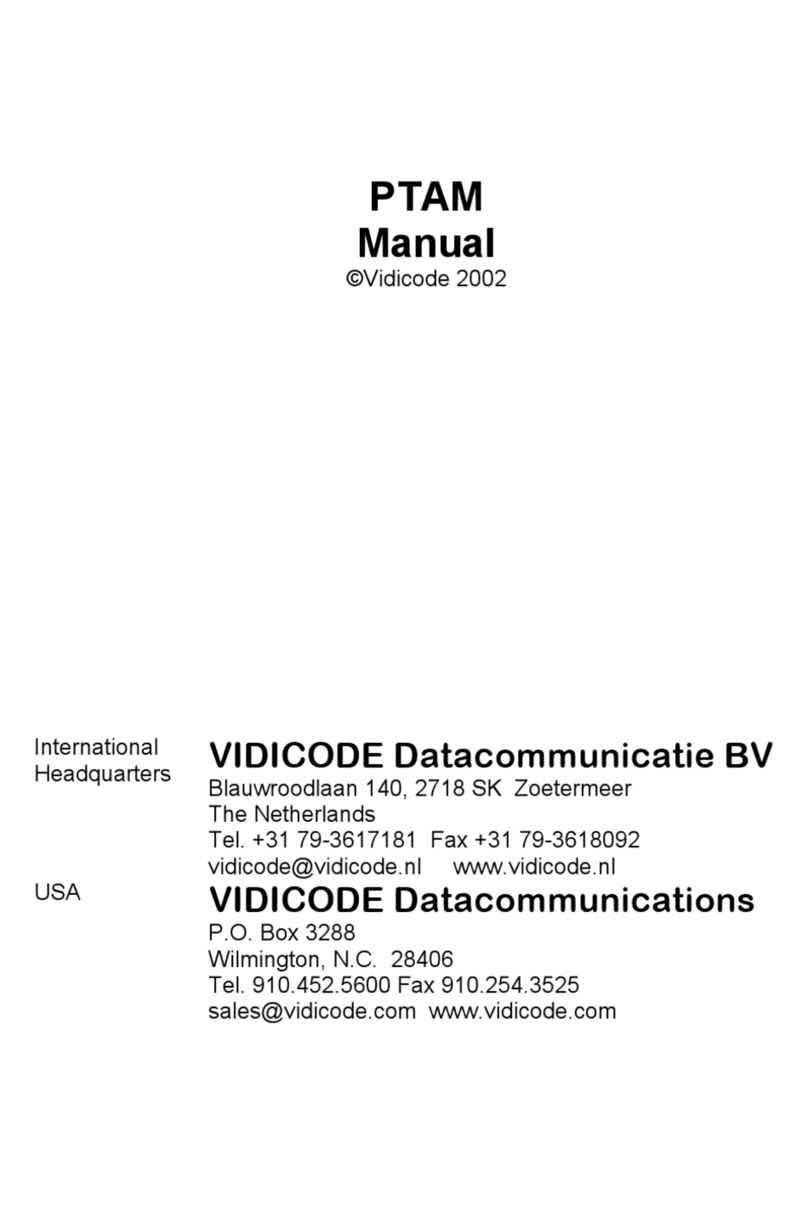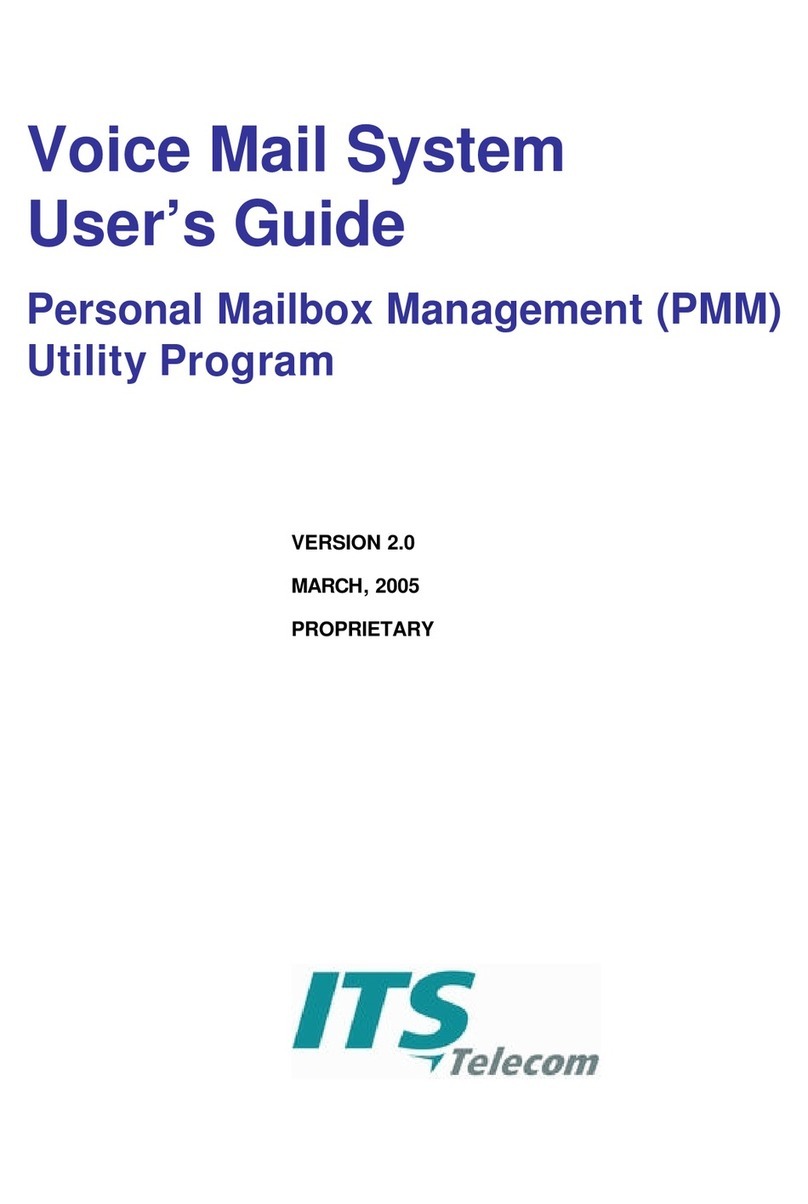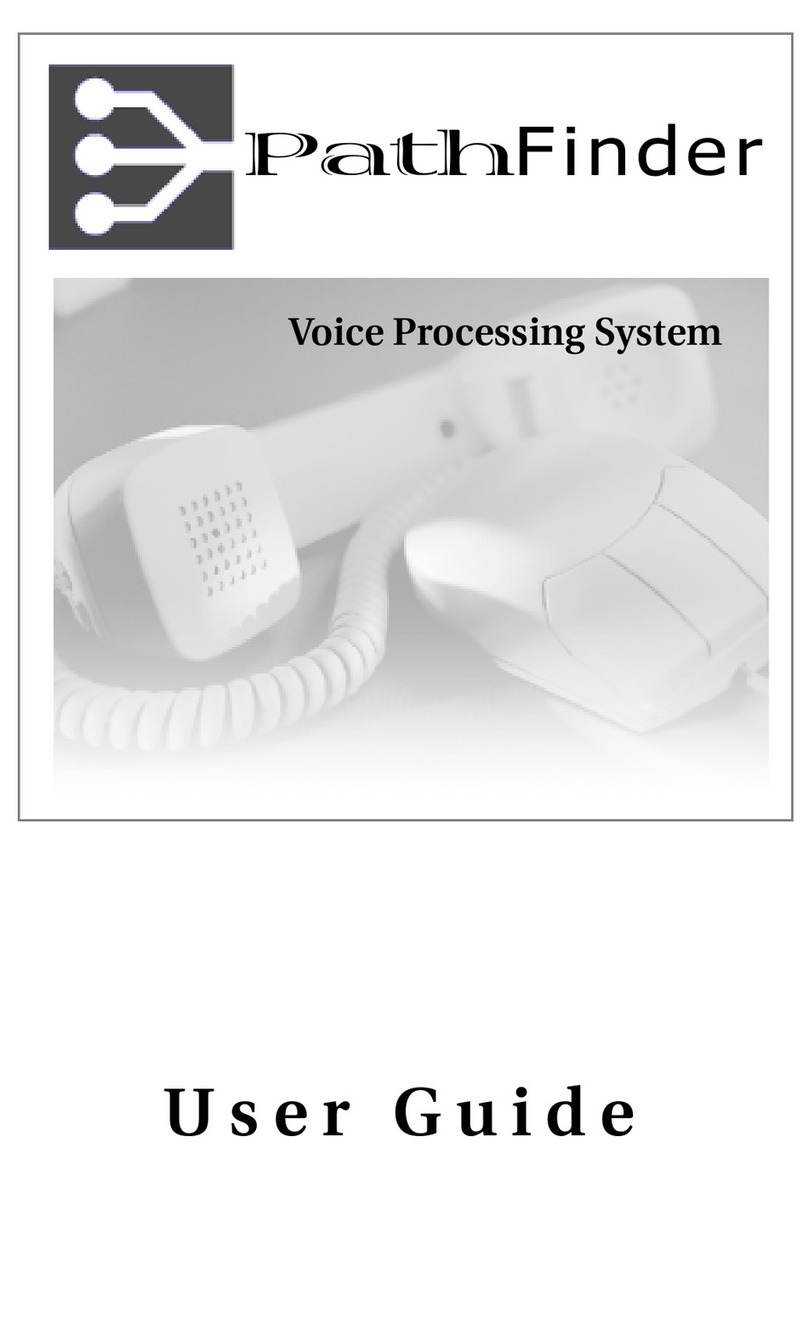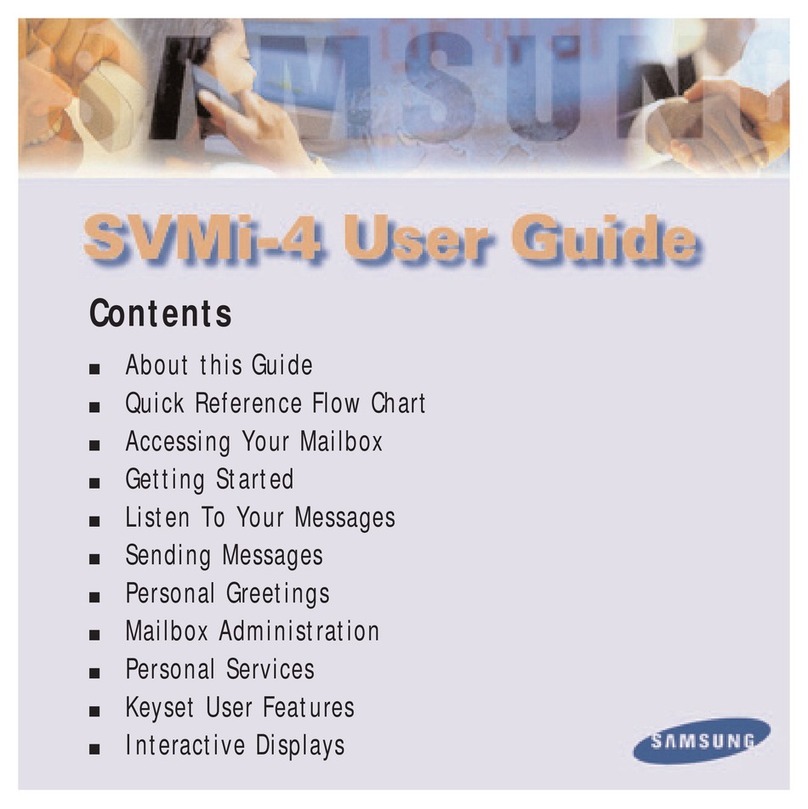Using Wake-Up Calls and the Snooze Alarm
To program a Wake-Up Call
z
z
Follow the voice prompts to enter
the time you wish to be called
You will be called at the time you requested. If you do not answer
the Wake-Up Call, it will be canceled.
To Modify or Cancel the Wake-
Up Call after you set it Call your mailbox
z
Press U
z
Listen for the prompt stating that
your Wake-Up Call is active
z
Press C to cancel or press M to
modify the time for the Wake-Up Call
To activate Snooze Alarm after
answering the Wake-Up Call
Listen to the Wake-Up Call announcement
z
z
(You may activate the Snooze Alarm as many times as you wish)
To call the hotel operator after
answering the Wake-Up Call
Listen for the prompt for dialing the operator (if you don’t hear it
you can’t call the operator)
z
To cancel the Wake-Call after
Hang up or call the hotel operator (You won’t be called again.)
Checking Out
After you check out, outside callers can no longer leave you messages. Any messages that were
left in your mailbox are automatically transferred and retained in a “holding”mailbox. The front
desk can tell you how to listen to these messages.
Using the Automated Attendant
If your hotel has an Automated Attendant, some features operate differently than previously
described. The following descriptions provide details for these differences.
To call the hotel from an
To call your mailbox from
outside the hotel (through the
To exit your mailbox & return
When changing your Greeting
Dial Voice Mail telephone number
z
Attendant dialing instructions to route your call
Dial Voice Mail telephone number
z
If you hear hotel’s greeting,
dial # (or other log-on code). Otherwise, go to next step
z
requested, dial your Hotel Guest Mailbox number
z
z
Listen for prompt to return to Auto Attendant (if you don’t
hear one, you can’t return)
z
When you change your Greeting, you may hear a prompt stating
that Automated Attendant Do-Not-Disturb is off. You should keep
“
”
If you change it so that Automated Attendant
Do-Not Disturb is on, your calls will go immediately to your
mailbox (without first ringing your phone).
4 Forest Parkway, Shelton, CT 06484
TEL: 203-926-5400 FAX: 203-929-0535
Part No. 17526QRC01 April 1997
Issue 1-0 Printed in U.S.A.