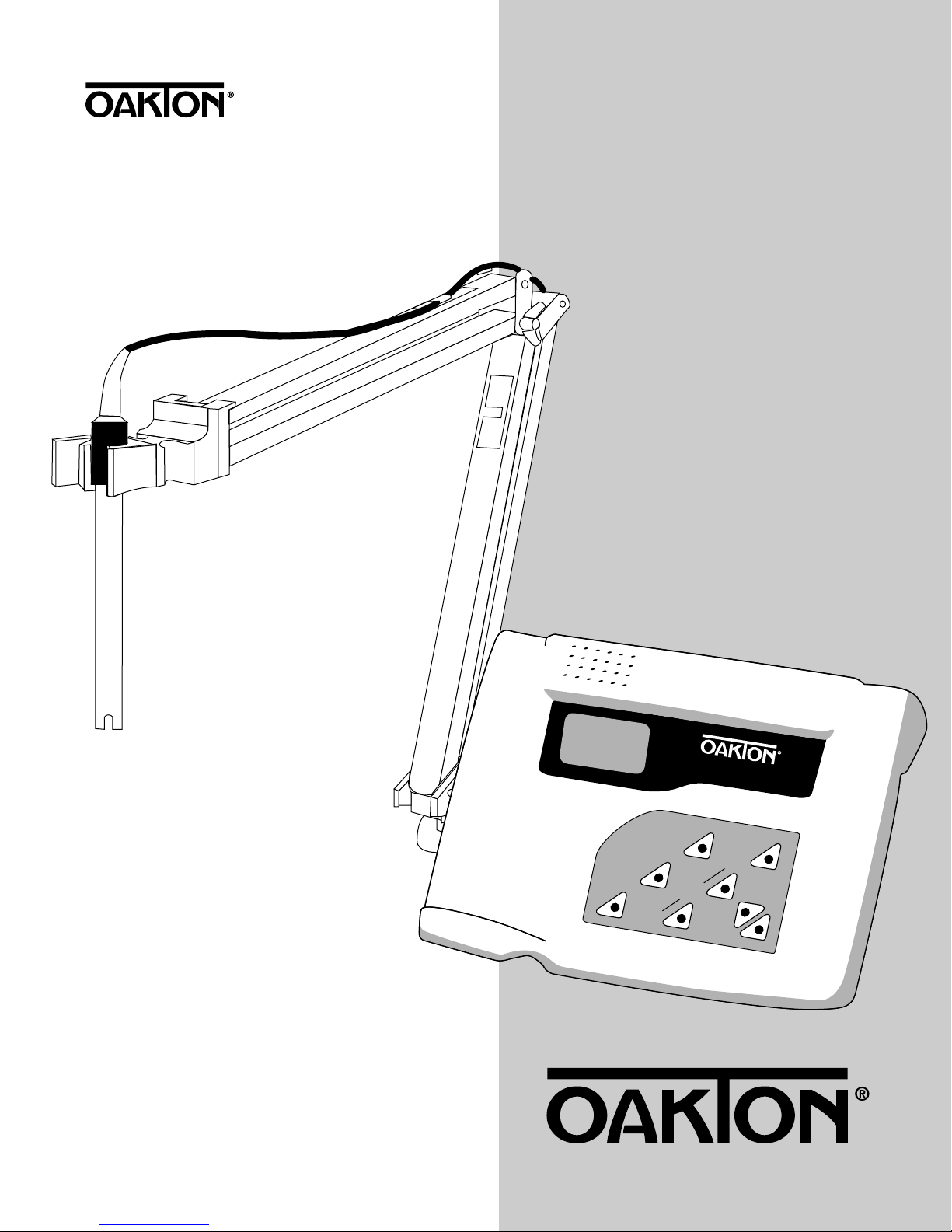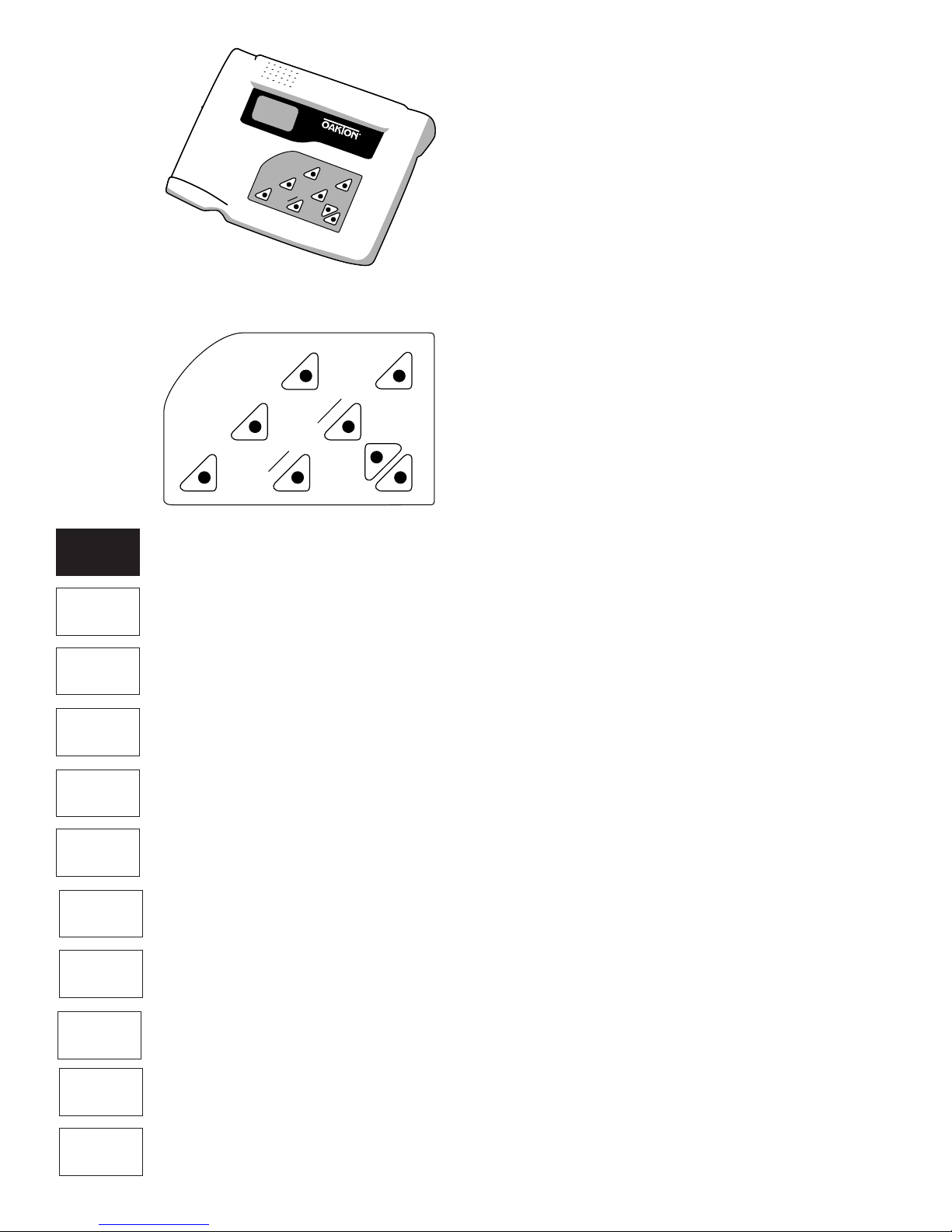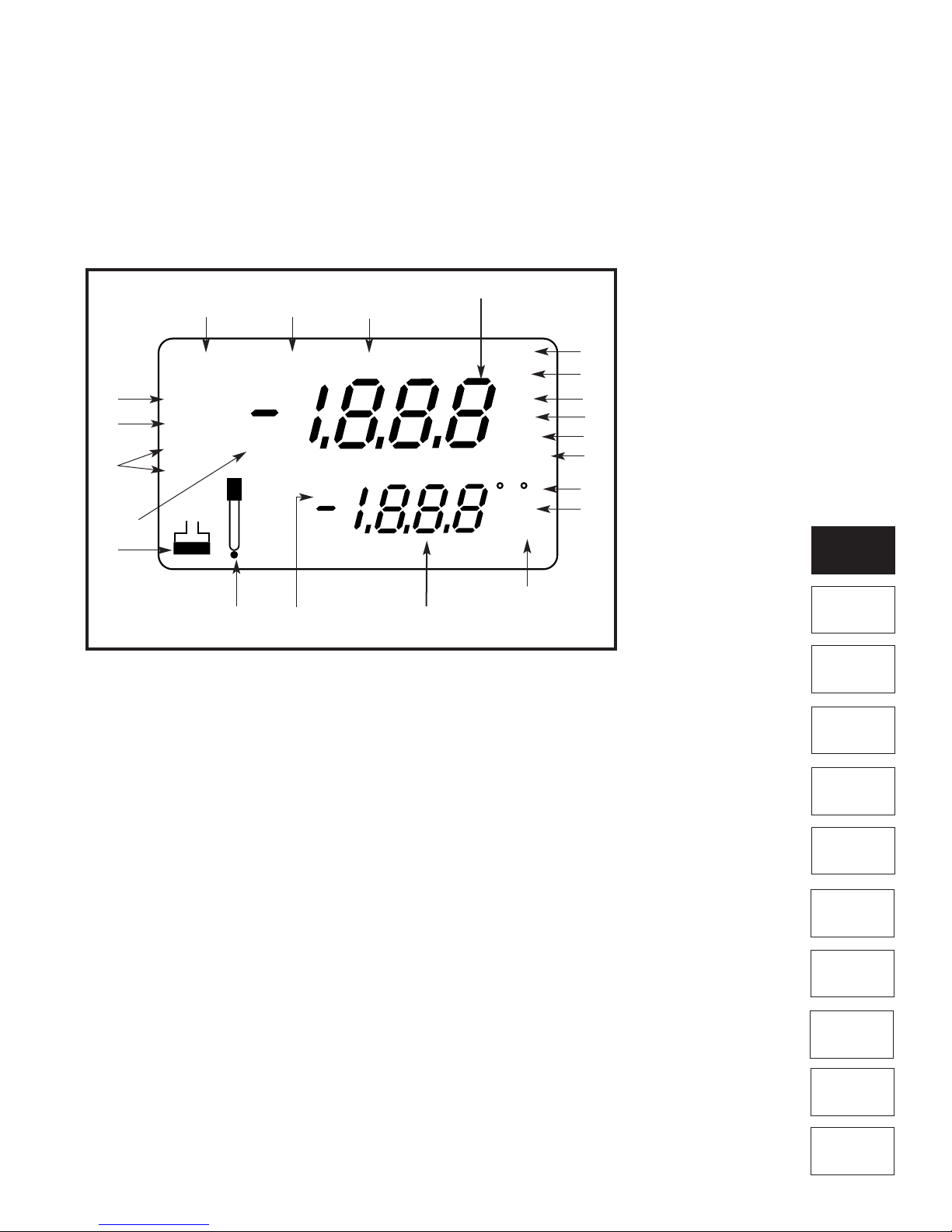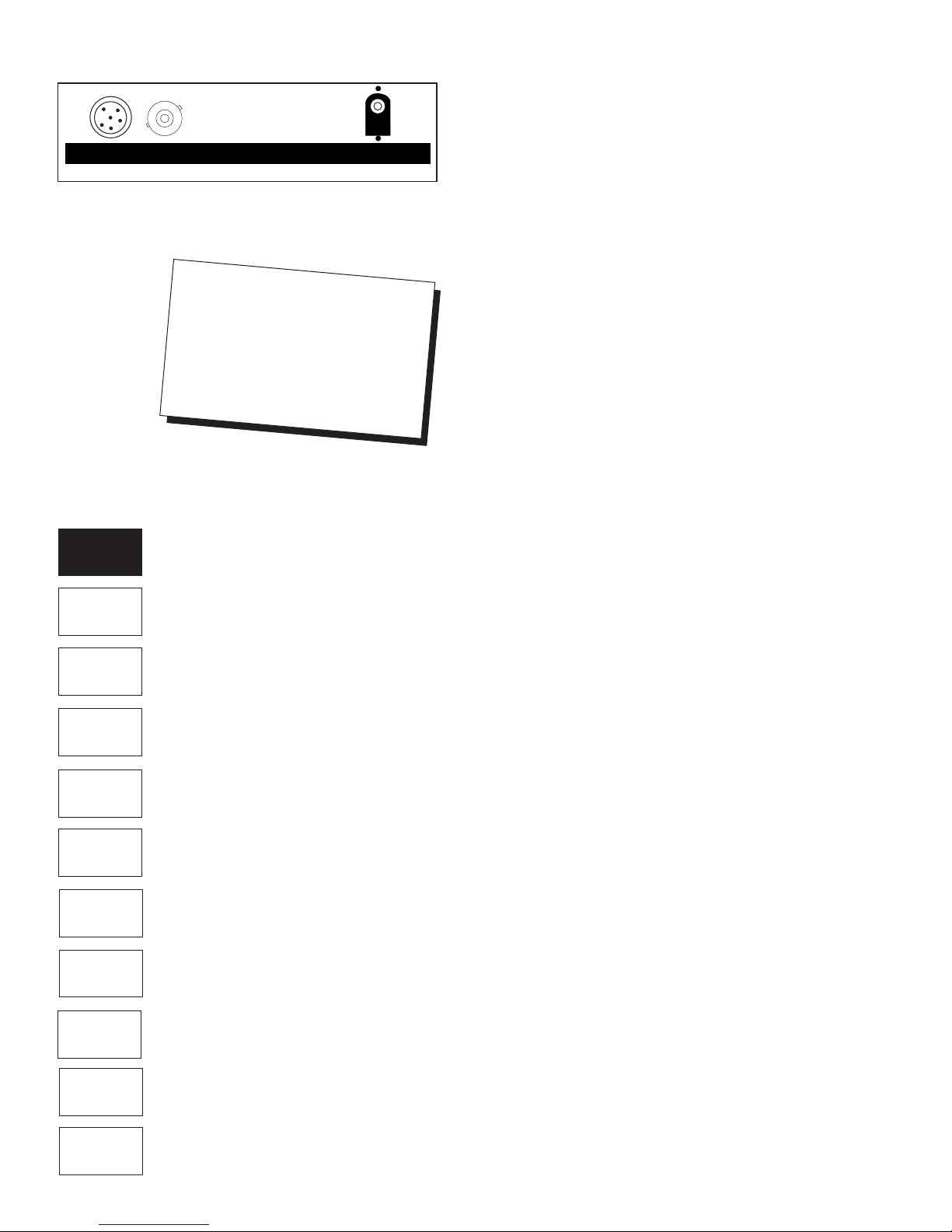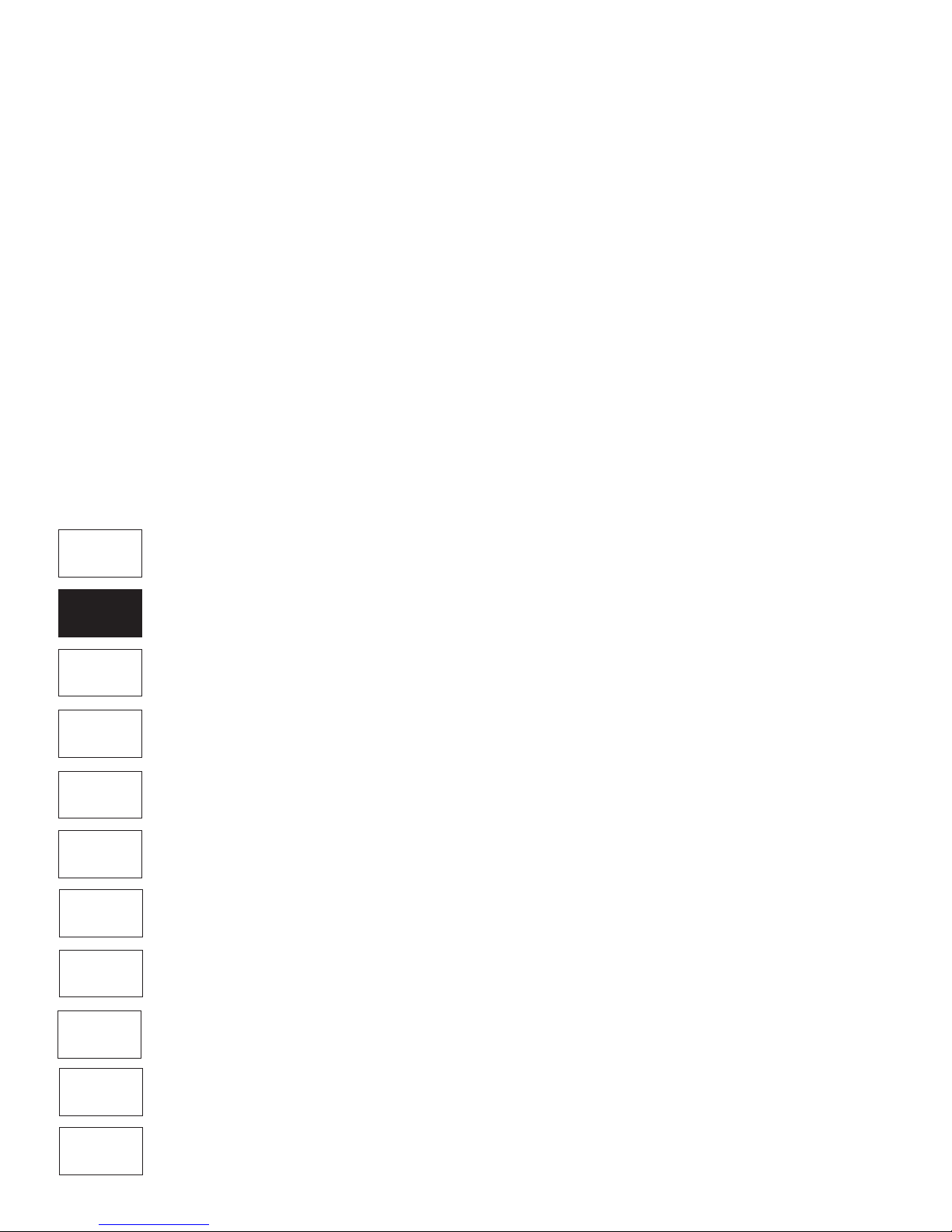return of
items
warranty
accessories
specifications
appendixes
troubleshooting
electrode
care
measurement
calibration
starting up
Starting up ..........................................................................4-8
Keypad ..............................................................................4
Display ..............................................................................5
Electrode holder arm ....................................................6-7
Probe connections............................................................8
Power connections ..........................................................8
Calibration ..........................................................................9-14
Important information on meter calibration ....................9
pH calibration ............................................................10-11
Conductivity/TDS calibration......................................12-13
Temperature calibration..................................................14
Measurement....................................................................15-21
pH measurements..........................................................15
mV measurements ........................................................16
Conductivity /TDS measurements ................................17
HOLD function/Ready indicator/Auto endpoint ............18
Using manual ranging function: conductivity/TDS ........19
Selecting manual temperature compensation:
conductivity /TDS......................................................20
Selecting a manual temperature compensation value..21
Advanced Setup mode..................................................23-37
Advanced setup mode overview..............................23-25
P1.0: Viewing previous pH calibration data ..................26
P2.0: Viewing pH electrode data....................................27
P3.0: pH configuration ..............................................28-29
P3.1: Ready indicator and auto endpoint functions 28
P3.2: Selecting number of pH calibration points ....28
P3.3: Selecting NIST or USA buffer sets ................29
P3.4: Selecting °C or °F............................................29
P4.0: Resetting to factory default settings (pH) ............30
P5.0: Viewing previous con./TDS calibration data ........31
P6.0: Viewing con./TDS probe data ..............................32
P7.0: Conductivity/TDS configuration ......................33-35
P7.1: Ready indicator and auto endpoint functions 33
P7.2: Selecting °C or °F............................................34
P7.3: Selecting Automatic/Manual temp. comp. ....34
P7.4: Setting the TDS factor ....................................35
P8.0: Temperature settings............................................36
P8.1: Selecting the temperature coefficient............36
P8.2: Selecting the normalization temperature ......36
P9.0: Resetting to factory default settings (con./TDS)..37
Probe Care ..................................................................................38-39
Electrode activation ........................................................38
Electrode maintenance ..................................................38
Storing pH/ORP electrodes............................................38
Electrode cleaning ..........................................................39
Conductivity/TDS probe care..........................................39
Troubleshooting ..............................................................40-41
Error messages ..............................................................40
Troubleshooting ..............................................................41
Specifications........................................................................42
Accessories ..........................................................................43
Appendix 1: Conductivity to TDS conversion factors ....44
Appendix 2: Calculating temperature coefficients ........45
Appendix 3: pH and temperature......................................46
Appendix 4: Meter factory default settings ....................47
Warranty ................................................................................48
Return of Items....................................................................48
3
Quick tip
let the mini table of contents in the outer
margins of this manual guide you instantly to
the right section
setup
mode
Tableofcontents