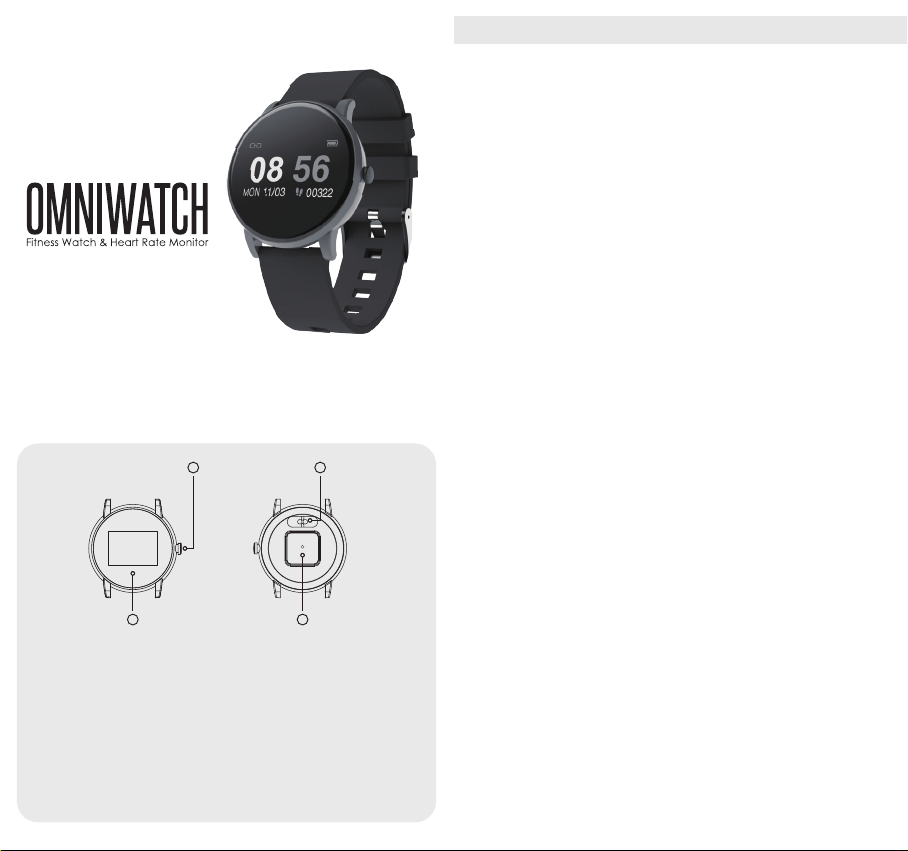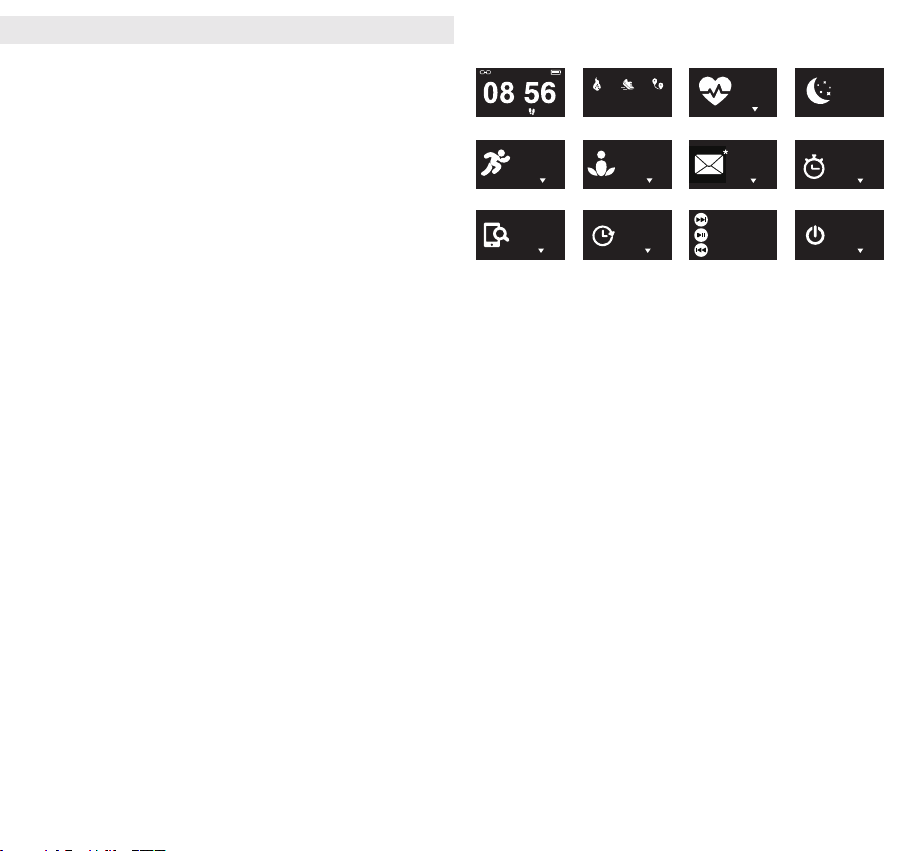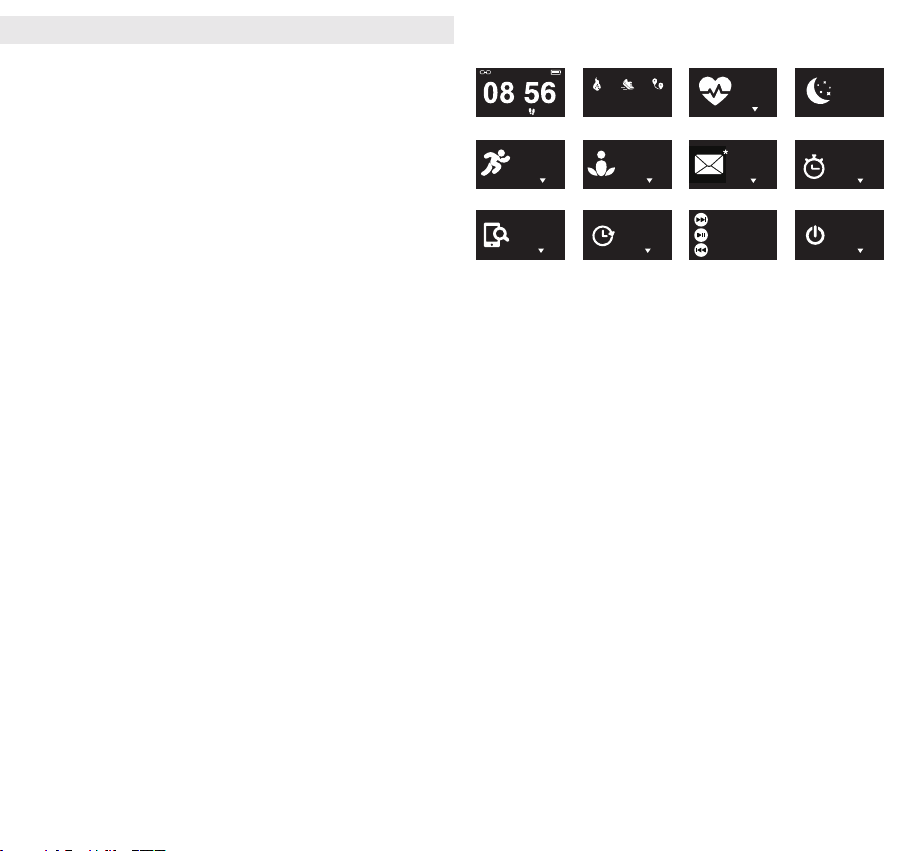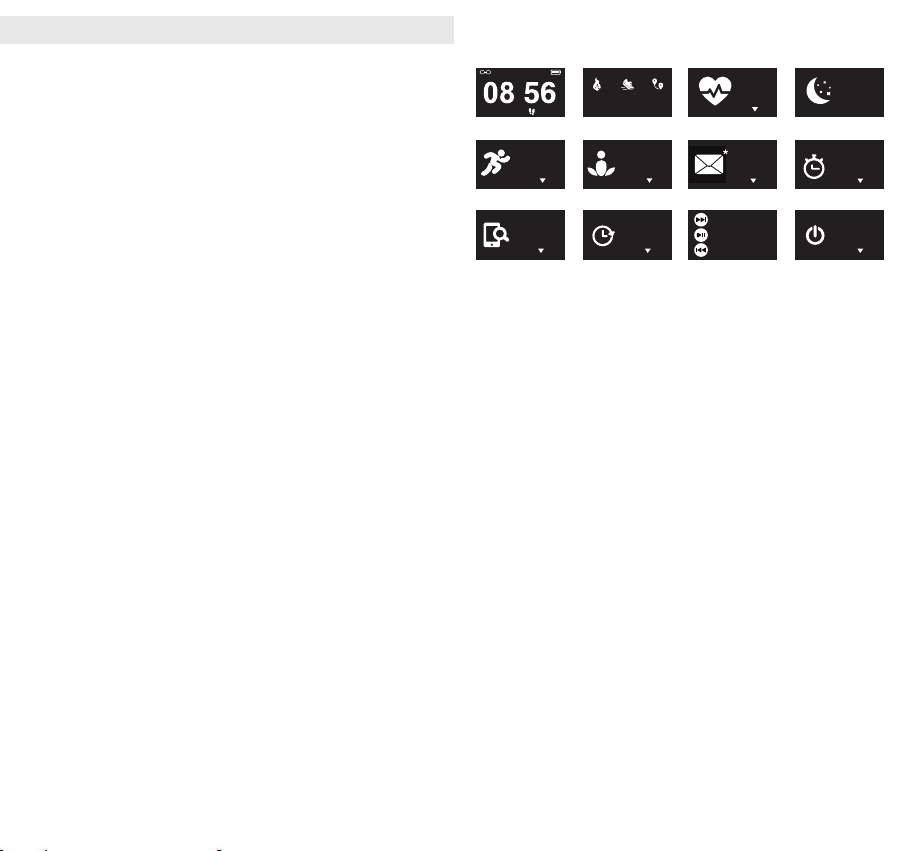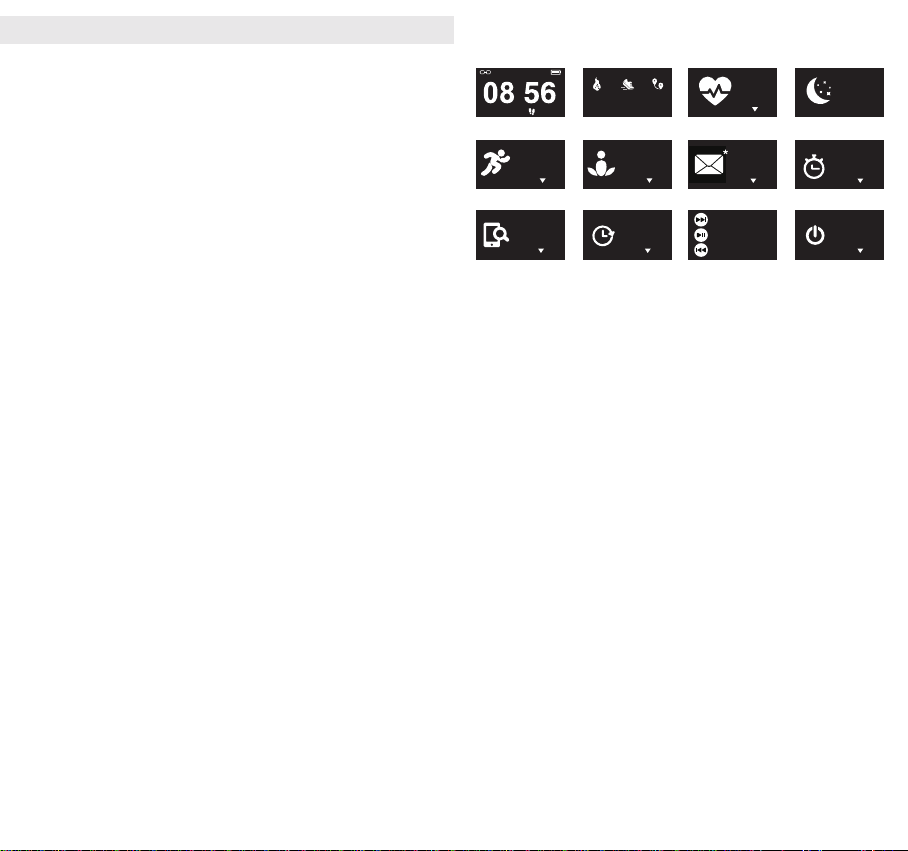FR | Manuel de l'utilisateur
Attention
Ce produit n'est pas un jouet. Il contient de petits composants qui peuvent
constituer un risque d'étouement.
Précision
OmniWatch activités d'Oaxis sont des outils destinés à vous fournir de
l'information pour encourager un mode de vie actif et sain.OmniWatch Oaxis
s'appuient sur des capteurs qui suivent vos mouvements et d'autres mesures.
Les données et informations fournies par ces dispositifs sont destinées à être
une estimation précise de votre activité et des mesures suivies, mais peuvent ne
pas être complètement exactes, y compris les étapes, le sommeil, la distance, la
fréquence cardiaque et les données caloriques.
Étanche à l'eau
L'indice de protection du produit est IP67. Ce produit convient pour nager
jusqu'à 1,5 m pendant une durée de 30 minutes. Remarque : Les endroits où la
température est plus élevée, comme les saunas, les hammams et les spas,
peuvent endommager l'appareil.
Charger l'appareil
Alignez le chargeur magnétique en vous assurant que les points de contact
sont bien alignés avec l'appareil.
Installation de l'application OmniWatch
Recherchez "OmniWatch" dans l'App Store iTune ou Google Play pour
télécharger et installer l'application.
Mise en marche de l'appareil
Appuyez sur le bouton d'alimentation et maintenez·le enfoncé pendant 2 secondes.
Éteindre l'appareil
Appuyez sur la touche tactile et accédez à l'écran "Informations Appareil.
Appuyez sur la touche tactile et maintenez·la enfoncée pendant 2 secondes.
Sélectionnez votre option et appuyez longuement sur la touche tactile pendant
2 secondes pour la sélectionner.
Synchronisation des données
Les données sont synchronisées automatiquement lorsque vous ouvrez
l'application OmniWatch. Ceci inclut la date et l'heure de votre téléphone.
Appairer omniwatch a votre téléphone
1. Activez les paramètres Bluetooth sur votre smartphone
2. Autorisez les permissions d'applications, y la localisation
3. Ouvrez l'application OmniWatch > Cliquez sur l'icône en haut à droite >
Sélectionnez votre montre.
Ne plus appairer OmniWatch au téléphone
Ouvrez l'application OmniWatch > Cliquez sur l'icône de la montre en haut à
droite > Retirez le périphérique
Port de l'appareil
Bloquez le OmniWatch pour l'empêcher de bouger. Ne portez pas le bracelet
trop serré car cela peut limiter la circulation sanguine.
Commutation de l'écran d'achage
Appuyez sur le bouton tactile pour naviguer entre les diérentes fonctions.
Cadran
Sur l'écran d'accueil, appuyez sur la touche tactile et maintenez-la enfoncée
pendant 2 secondes pour changer le cadran. Appuyez de nouveau sur la touche
tactile et maintenez-la enfoncée pour passer à la face tactile suivante. Pour
sélectionner, appuyez une fois sur le bouton tactile ou le bouton d'alimentation.
Mode entrainement
Naviguez jusqu'à l'écran "Entrainement". Appuyez sur la touche tactile et
maintenez·la enfoncée pour entrer. Sélectionnez votre activité en tapant sur le
bouton tactile. Pour commencer, appuyez sur la touche tactile et maintenez·la
enfoncée pendant 2 secondes.
Méditation
Appuyez et maintenez enfoncé le bouton tactile pendant que vous êtes sur
l'écran de méditation pour commencer. Suivez les instructions à l'écran pour
des intervalles respiratoires optimaux.
Trouver mon téléphone
Naviguez jusqu'à l'écran "Trouver mon téléphone". Appuyez sur la touche tactile
et maintenez·la enfoncée pour activer un son sur votre téléphone intelligent.
Contrôle de la musique
Pour activer le menu Musique, appuyez sur le bouton Marche/Arrêt et
maintenez·le enfoncé pendant 2 secondes.
Piste suivante : Appuyez sur le bouton d'alimentation et maintenez·le enfoncé
pendant 2 secondes.
Piste précédente : Appuyez et relâchez rapidement le bouton d'alimentation
Lecture/Pause : Appuyez et relâchez rapidement la touche tactile.
Luminosité
Pour régler la luminosité de l'écran, accédez à "Plus""> "Luminosité", appuyez
sur le bouton tactile pour régler, puis maintenez-le enfoncé pour sélectionner.
Remarque : La montre est automatiquement graduée pour économiser la pile.
Appuyez sur le bouton d'alimentation pour éclaircir l'écran.
Soutien
Visitez-nous sur https://support.oaxis.com
Interface d'horloge Aptitude Données de sommeilFréquence cardiaque
90 bpm
kcal steps km
0025 00700 0.38
sleep
08h50m
deep
01h20m
Mon 11/03 10322
Entraînement Méditation
Training Meditate
Messages
Messages
(2)
Chronomètre
Stopwatch
Trouver mon téléphone
Contrôle de la musique
Find My
Phone
Next
Play/Pause
Previous
Ajuster le temps Puissance
Power oAdjust Time