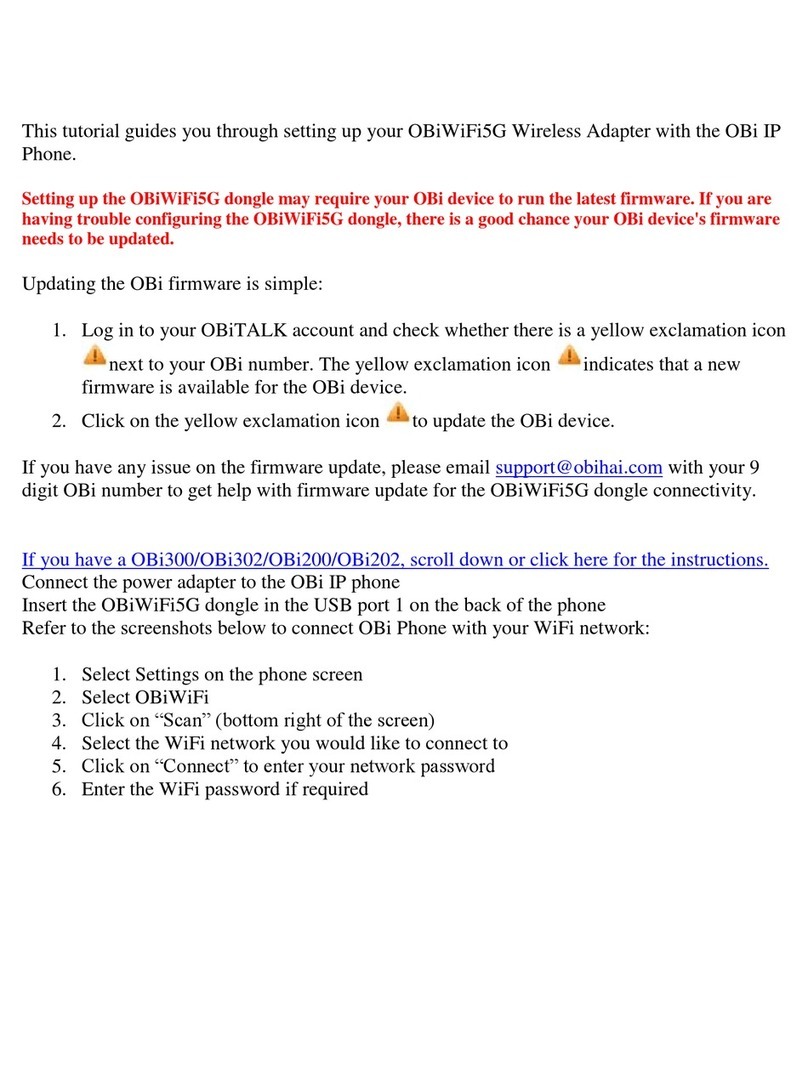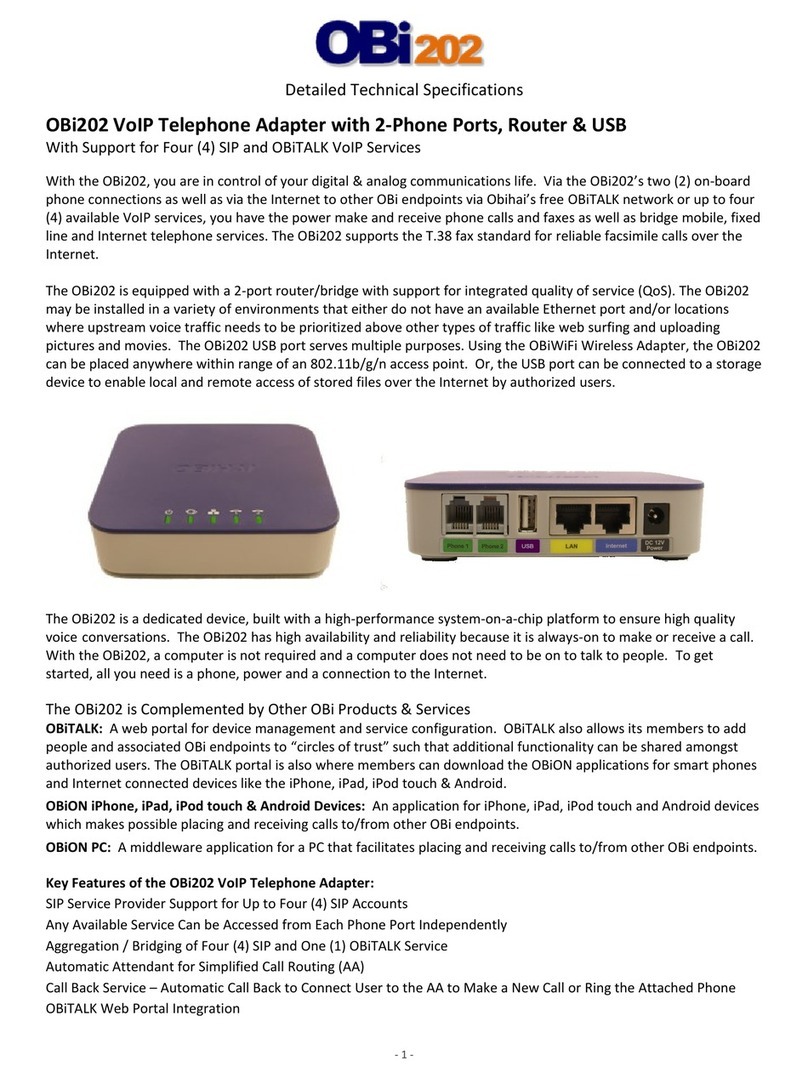OBi200 VoIP Telephone Adapter with 1-Phone Port & USB
With Support for Four (4) SIP and OBiTALK VoIP Services
With the OBi200, you are in control of your digital & analog communications life. Via the OBi200’s on-board
telephone connection as well as via the Internet to other OBi endpoints via Obihai’s free OBiTALK network or up to
four (4) available VoIP services, you have the power make and receive phone calls and faxes as well as bridge mobile,
fixed line and Internet telephone services. The OBi200 supports the T.38 fax standard for reliable facsimile calls over
the Internet.
The OBi200 USB port serves multiple purposes. Using the OBiWiFi Wireless Adapter, the OBi200 can be placed
anywhere within range of an 802.11b/g/n access point. Or, the USB port can be connected to a storage device to
enable local and remote access of stored files over the Internet by authorized users.
The OBi200 is a dedicated device, built with a high-performance system-on-a-chip platform to ensure high quality
voice conversations. The OBi200 has high availability and reliability because it is always-on to make or receive a call.
With the OBi200, a computer is not required and a computer does not need to be on to talk to people. To get
started, all you need is a phone, power and a connection to the Internet.
The OBi200 is Complemented by Other OBi Products & Services
OBiTALK: A web portal for device management and service configuration. OBiTALK also allows its members to add
people and associated OBi endpoints to “circles of trust” such that additional functionality can be shared amongst
authorized users. The OBiTALK portal is also where members can download the OBiON applications for smart phones
and Internet connected devices like the iPhone, iPad, iPod touch & Android.
OBiON iPhone, iPad, iPod touch & Android Devices: An application for iPhone, iPad, iPod touch and Android devices
which makes possible placing and receiving calls to/from other OBi endpoints.
OBiON PC:A middleware application for a PC that facilitates placing and receiving calls to/from other OBi endpoints.
Key Features of the OBi200 VoIP Telephone Adapter:
SIP Service Provider Support for Up to Four (4) SIP Accounts
Any Available Service Can be Accessed from the Phone Port
Aggregation / Bridging of Four (4) SIP and One (1) OBiTALK Service
Automatic Attendant for Simplified Call Routing (AA)
Call Back Service –Automatic Call Back to Connect User to the AA to Make a New Call or Ring the Attached Phone