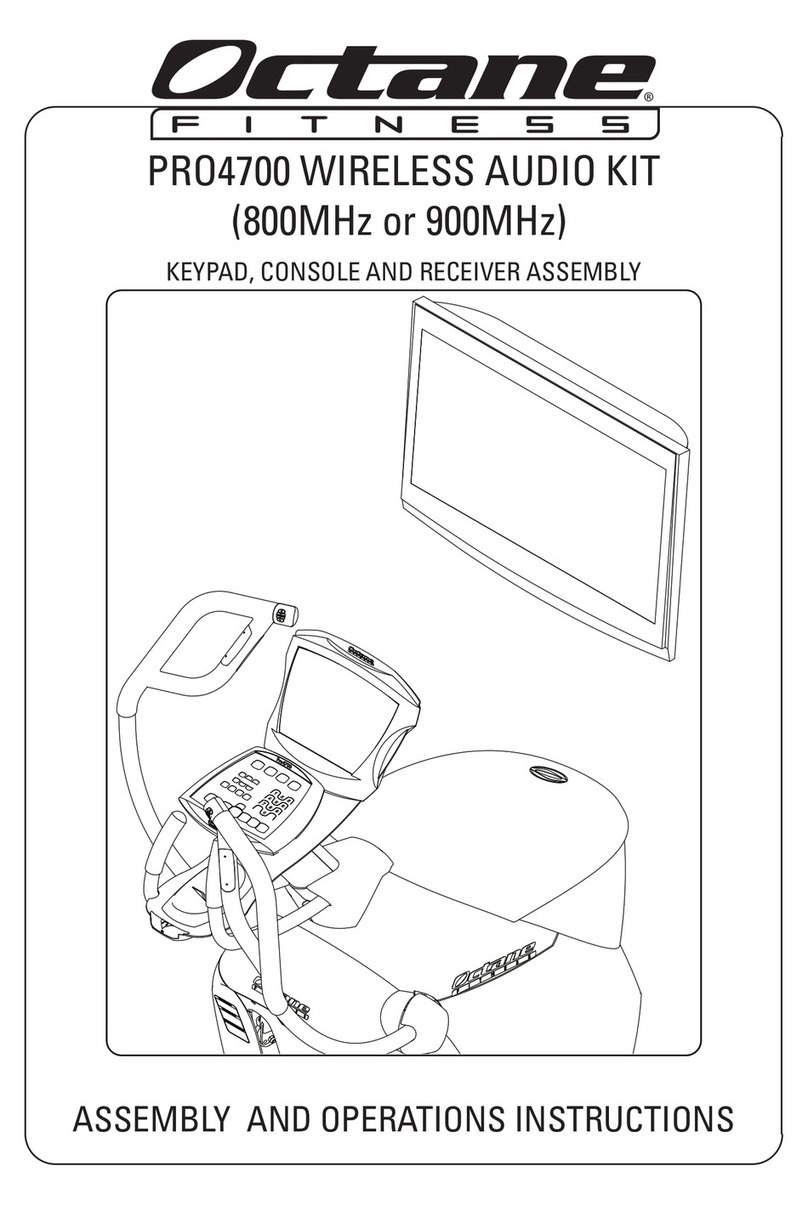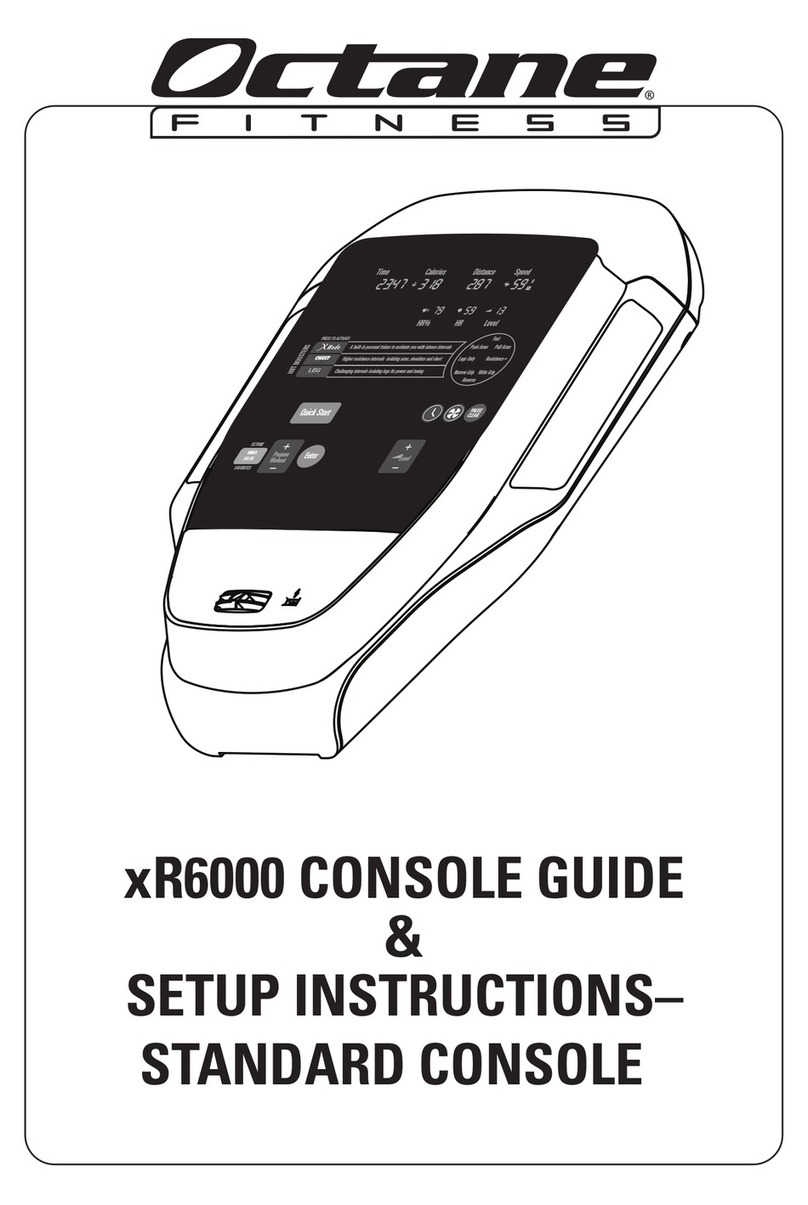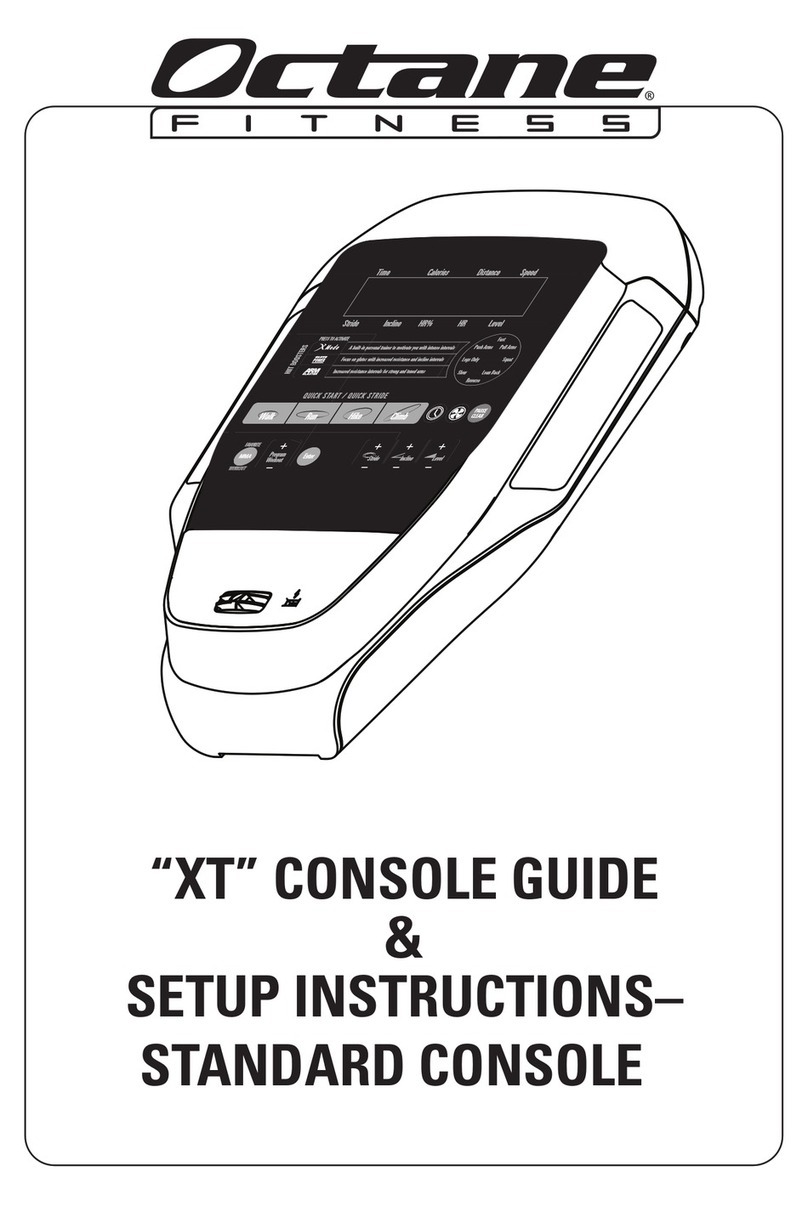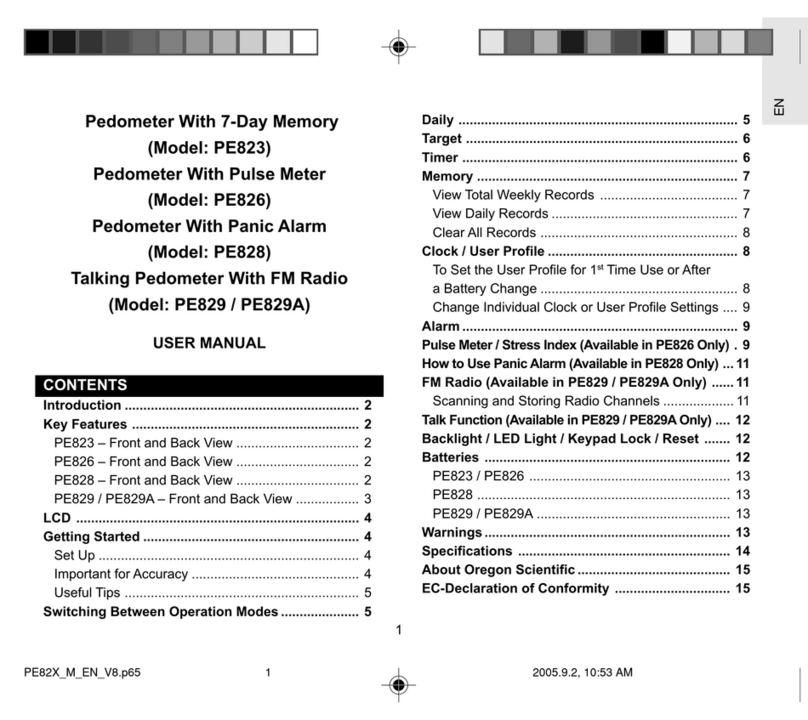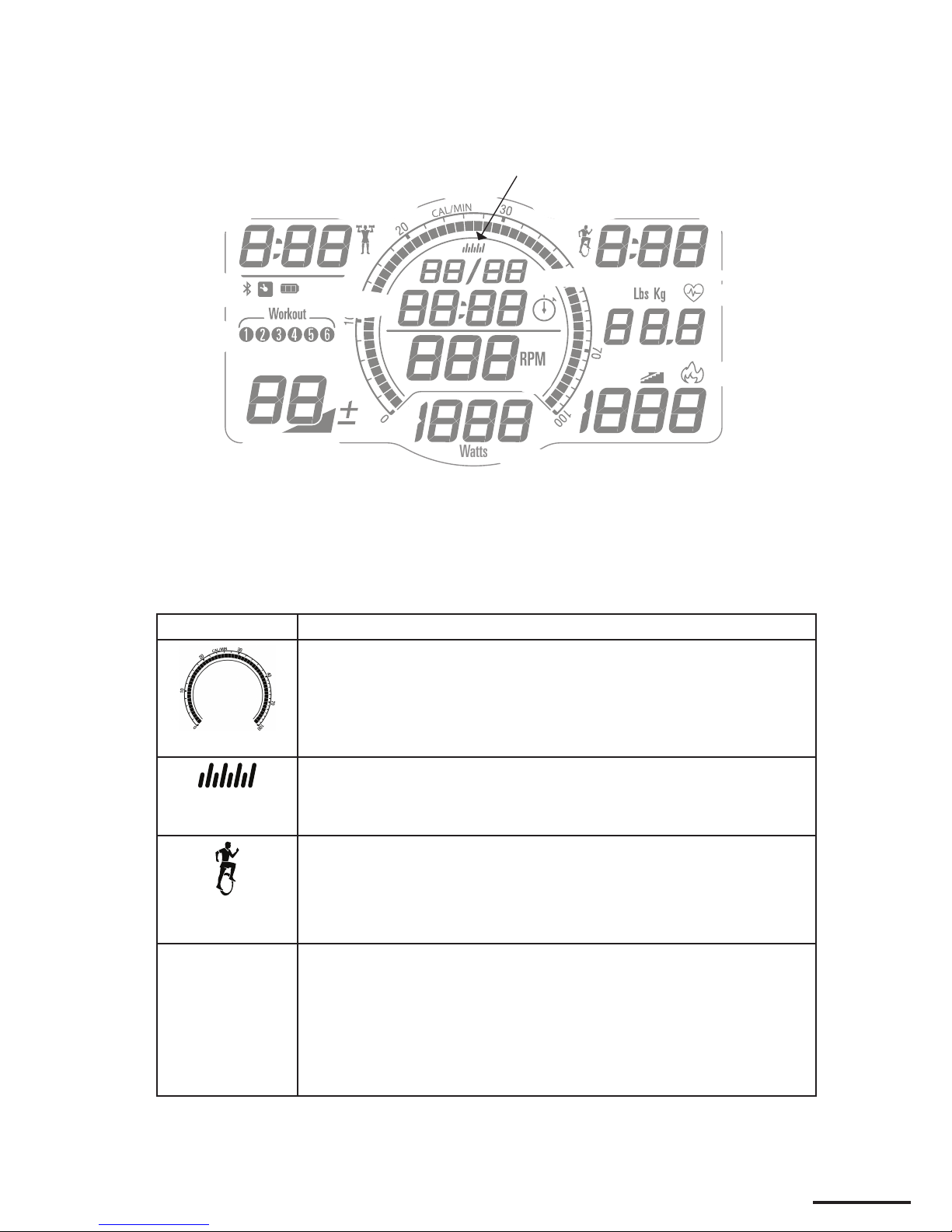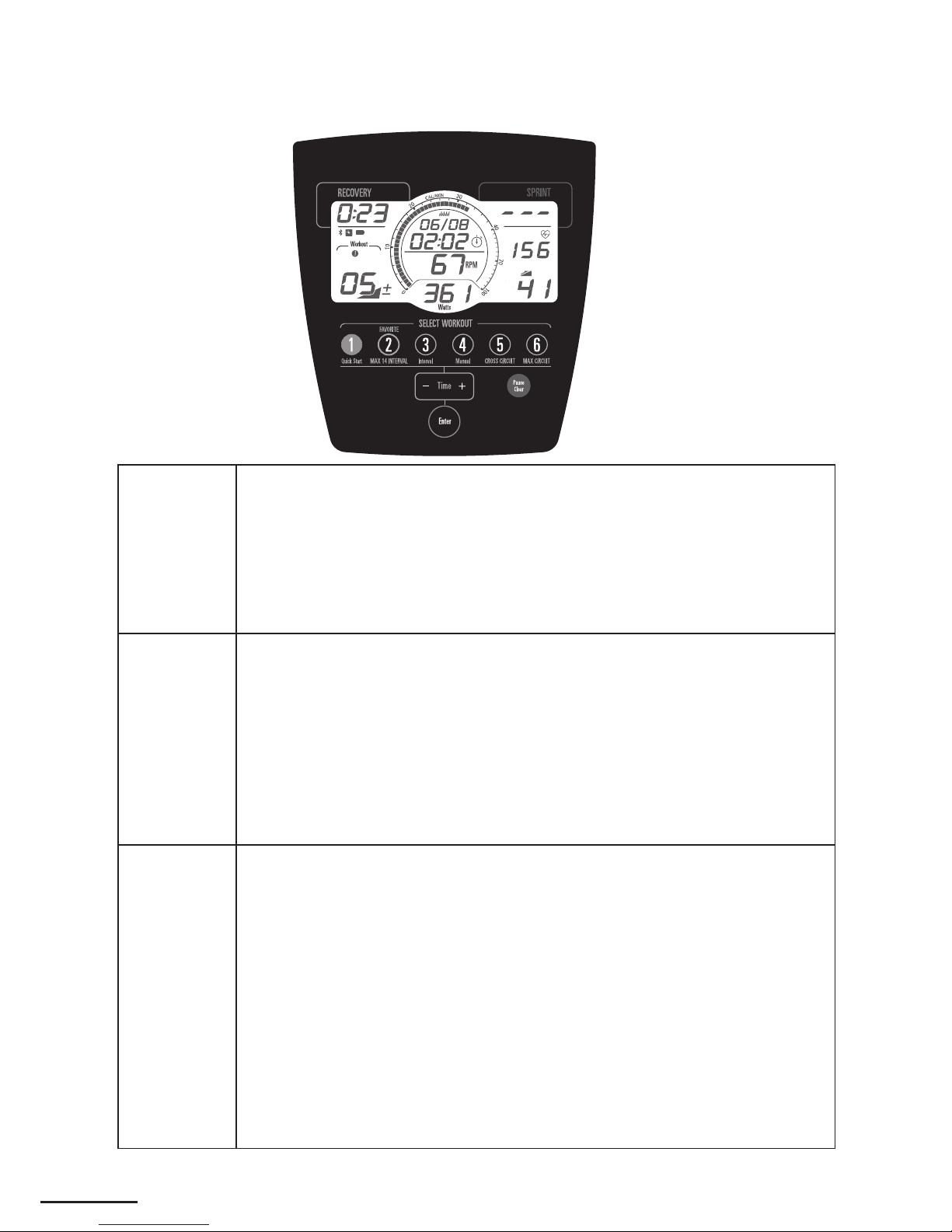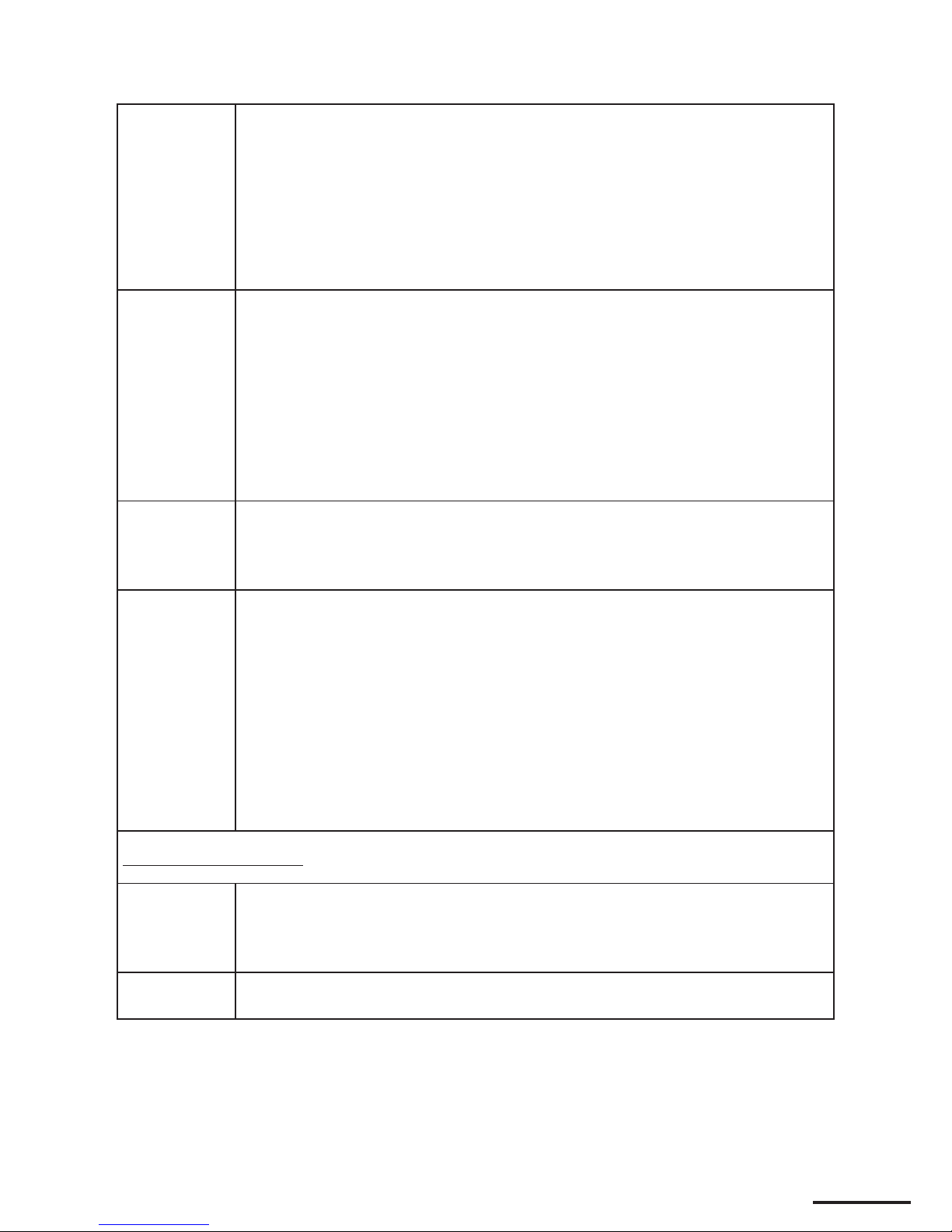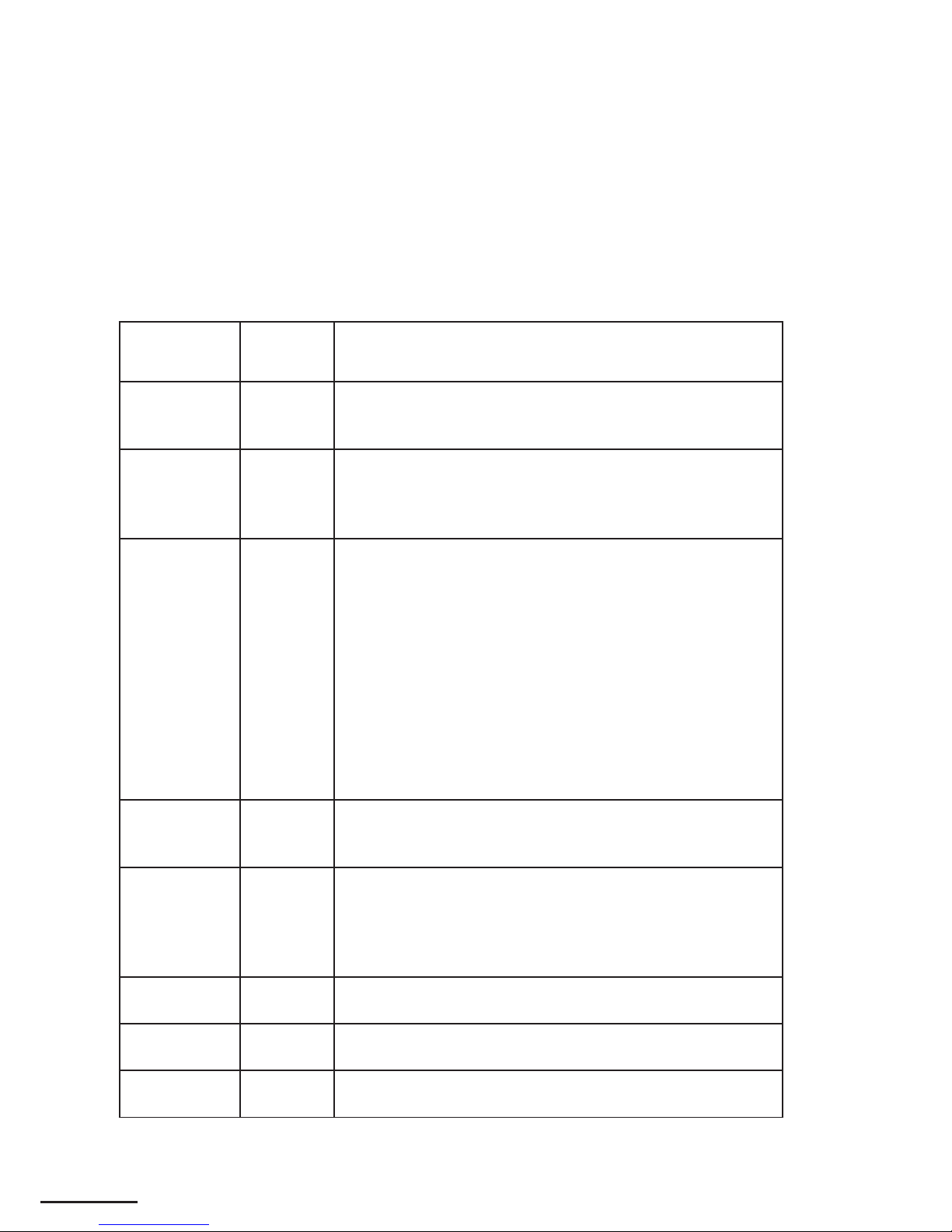3
Interval Counter
Displays your progress in an interval program by indicating the current interval
number and the total number of intervals in the program. For example, 04/08
indicates that you are currently in the 4th interval of a total of 8 intervals. When
setting up an interval program, use the Time (+ / –) keypad buttons when the
second set of digits is flashing to set your desired number of intervals, then
press Enter to save the adjusted value. The default value for intervals is 00/08
(8 interval rounds); you may program up to 99 rounds.
Lbs Kg The digits below this icon display the weight value, in pounds (Lbs) or kilograms
(Kg) that will be used to calculate calorie burn. When the digits are flashing
during program set-up, use the Time (+ / –) buttons to change the value to any
weight between 70 and 400 pounds (30 and 181 kilograms), then press Enter
to save the adjusted value. The default value for weight is 150 lbs (68 Kg). The
option to adjust the weight value is only available during the set-up portion of
the MAX 14 INTERVAL, Interval, Manual and CROSS CiRCUIT programs.
Heart Rate
When this icon is lit, the digits below display your current heart rate in beats
per minute (BPM). Note: You must be wearing a compatible wireless heart rate
transmitter to obtain a readout.
WARNING! Consult a physician before you start an exercise program. Stop
exercising if you feel pain or tightness in your chest, become short of breath, or
feel faint. Contact your doctor before you use the machine again. The heart rate
displayed is an approximation and should be used for reference only.
Speed Displays your current speed in revolutions per minute (RPM).
Floors
When this icon is lit, the digits below the icon display the number of floors
climbed. One floor is equal to 9 stairs.
Calories
When this icon is lit, the digits below the icon display an estimate of the total
calories burned during the workout, based on the user’s entered weight. If no
specific weight has been entered, calories are based on a 150 lb. (68 kg) user.
Power Displays the current estimate of power you are producing, in watts.
Level
(Resistance)
Displays the resistance level (1-10), where 1 is the lowest resistance level and
10 is the highest. Use the resistance adjustment lever below the console to
increase or decrease your resistance level. Push the lever away from your body
to increase resistance, or pull the lever toward your body to decrease resistance.
Workout
Indicator
The illuminated number corresponds to the workout selected by pressing a
button on the keypad. Available workouts are:
1. Quick Start (the default value if no keypad button is pressed)
2. MAX 14 INTERVAL
3. Interval
4. Manual
5. CROSS CiRCUIT
6. MAX CiRCUIT
Descriptions of each program can be found in Octane Fitness Product Programs
and Features (P/N 110751-001), available for review or download at http://www.
octanefitness.com.