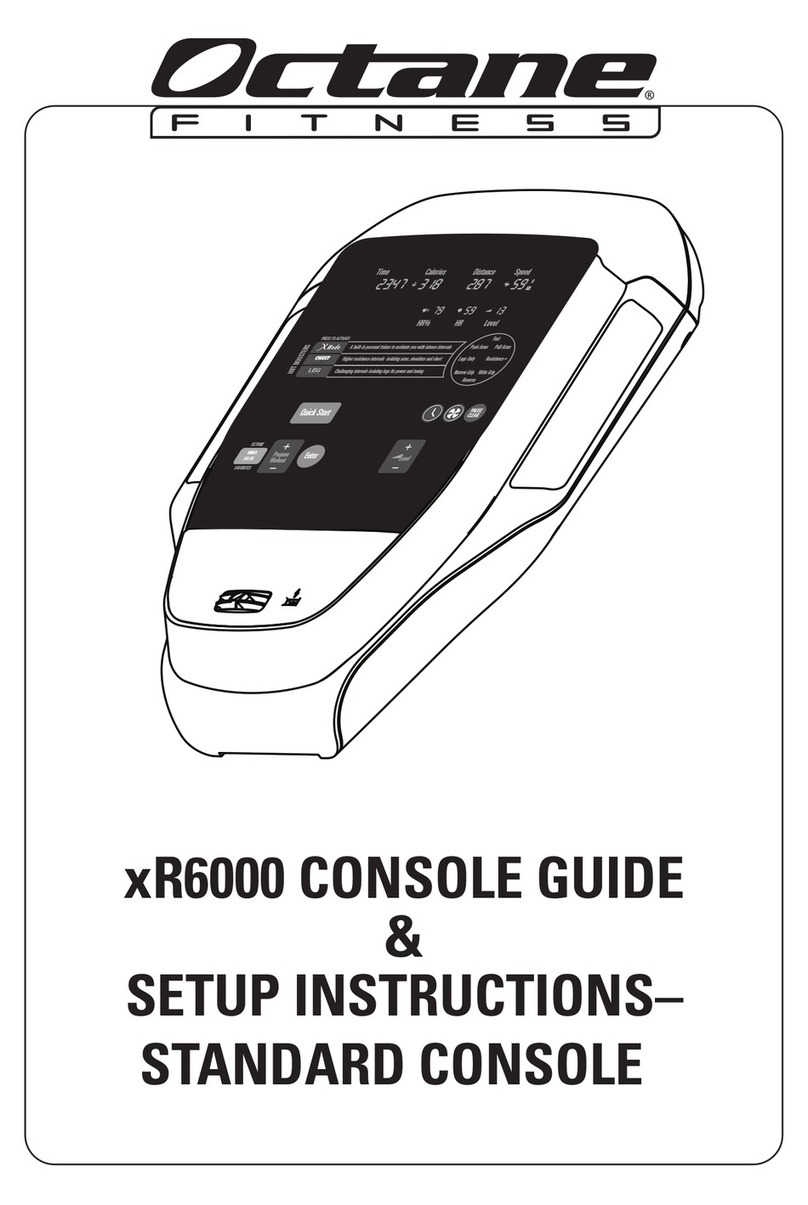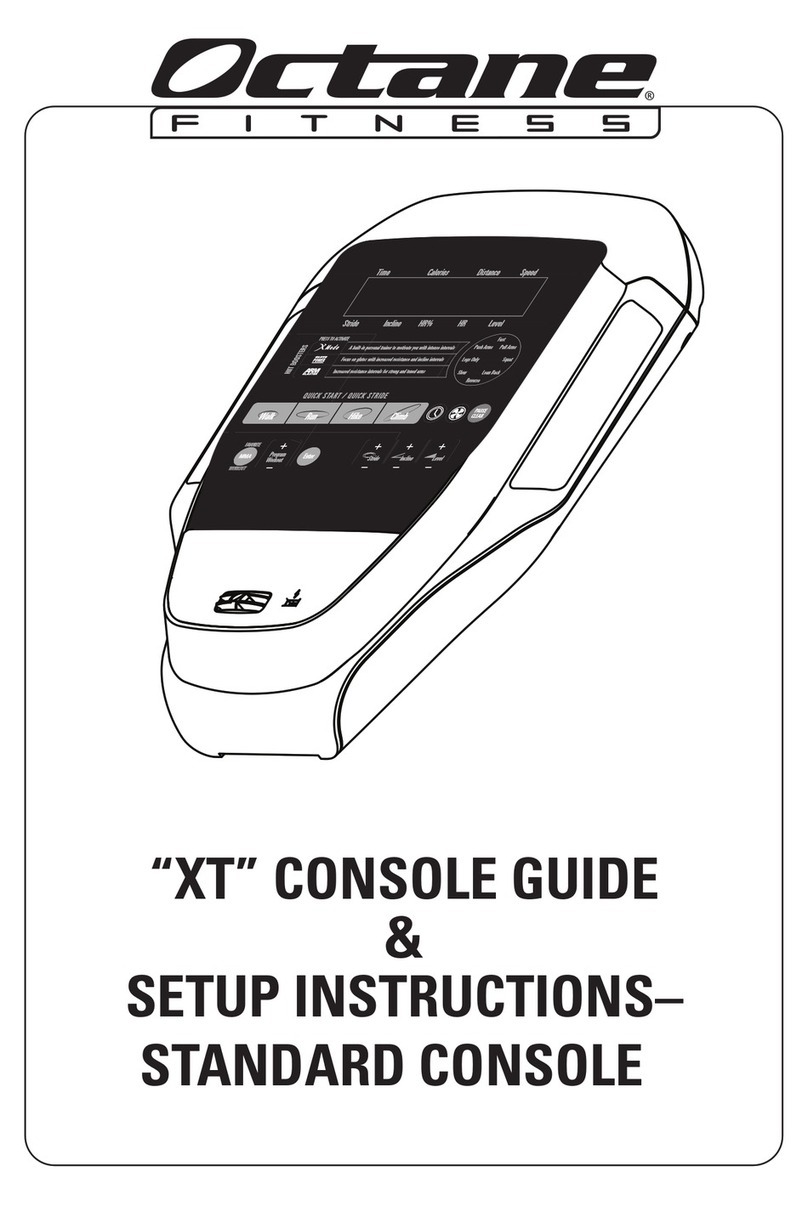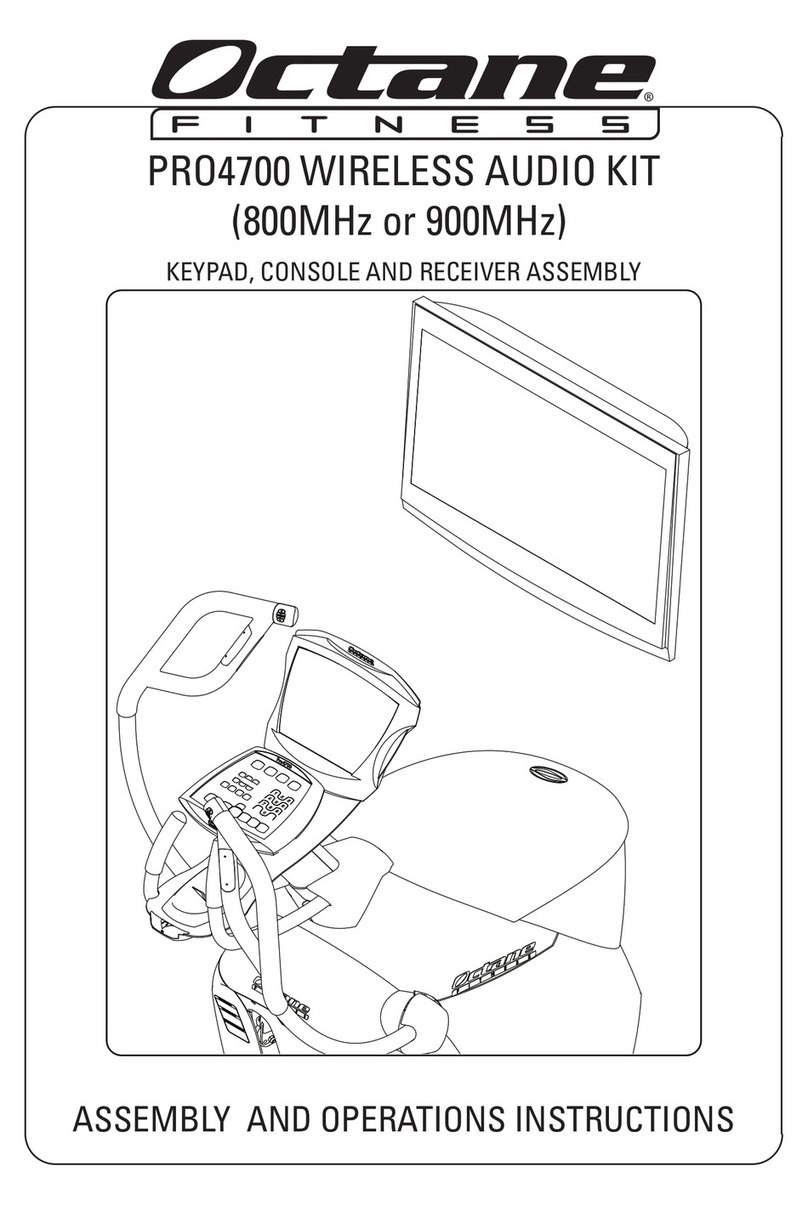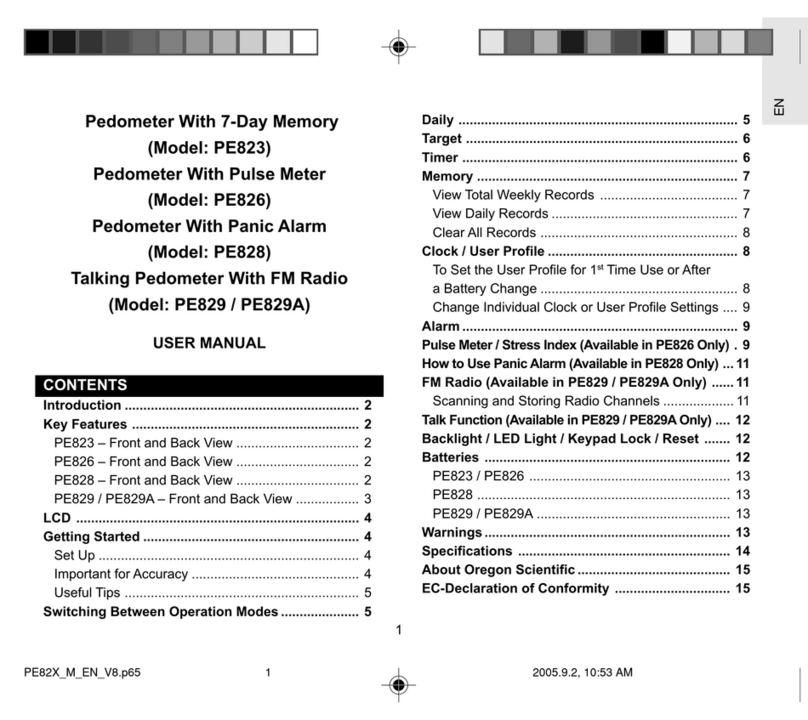6
TV Menu Accesses TV MENU CONTROL on
your LCD. Use / and Enter
to scroll through and set TV
options just as you would with
your handheld TV remote. (Refer
to LCD-TV User’s Manual for more
information.) Press Pause Clear
to exit TV MENU CONTROL and
return to user settings.
Note: VOL () is “Left” and VOL ()
is “Right”, and PREV is “Return” in TV
MENU CONTROL.
TV Auto On Controls TV power at the start of
workout: NO (leave TV in current
state–on or off) or YES (turn TV on
if it is off).
TV Auto Off Controls TV power at the end of
workout: NO (leave TV in current
state–on or off) or YES (turn TV
off after workout).
TV Default
Channel
Sets TV to specified channel
before elliptical enters sleep
mode. Use number keypad to
set channel. If you do NOT want
TV to go to a specific channel
automatically, set channel to 00.
Note: If the user turns TV off manually,
TV will power on to the channel last
viewed.
Brightness Controls brightness of the console
LEDs: 1 (dim) to 8 (bright).
Exit Press Enter to Exit and save
settings. Press Pause Clear twice
to exit without saving.
Press Enter when “Exit” is displayed to save
selections. Press Pause Clear twice to exit
without saving changes.
I. Complete Installation
Replace top cover and left side shroud, or,
return PRO4700 Assembly Instructions to
complete assembly of new unit.
Media Keypad Buttons
The table below describes the buttons controlling media functions on the PRO4700. Refer to PRO4700
Operations Manual for descriptions of the elliptical programming buttons on the keypad.
Mute Turn TV audio on/off.
CC Activate/de-activate TV closed-captioning.
VOL (/)Increase/decrease TV audio volume;
Move left () or right () in TV MENU CONTROL.
CH (/)Move backward () or forward () through TV channels.
(Power) Turn TV on/off.
Prev Jump to last-viewed TV channel;
Return to previous menu option in TV MENU CONTROL.
TV (numeric keypad) Press to activate numeric keypad for input of TV channel numbers.
– (numeric keypad) Enter as the sub-channel separator in HDTV channel numbers (e.g. 45-1)
Enter Use to program TV options.
Learn More at www.octanefitness.com
Log on to www.octanefitness.com for additional information about product features and answers to many common
questions and tips on using your elliptical. If you would like to speak to an Octane Fitness Customer Service
specialist, please call 1-888-OCTANE4 or 763-757-2662, extension 1.