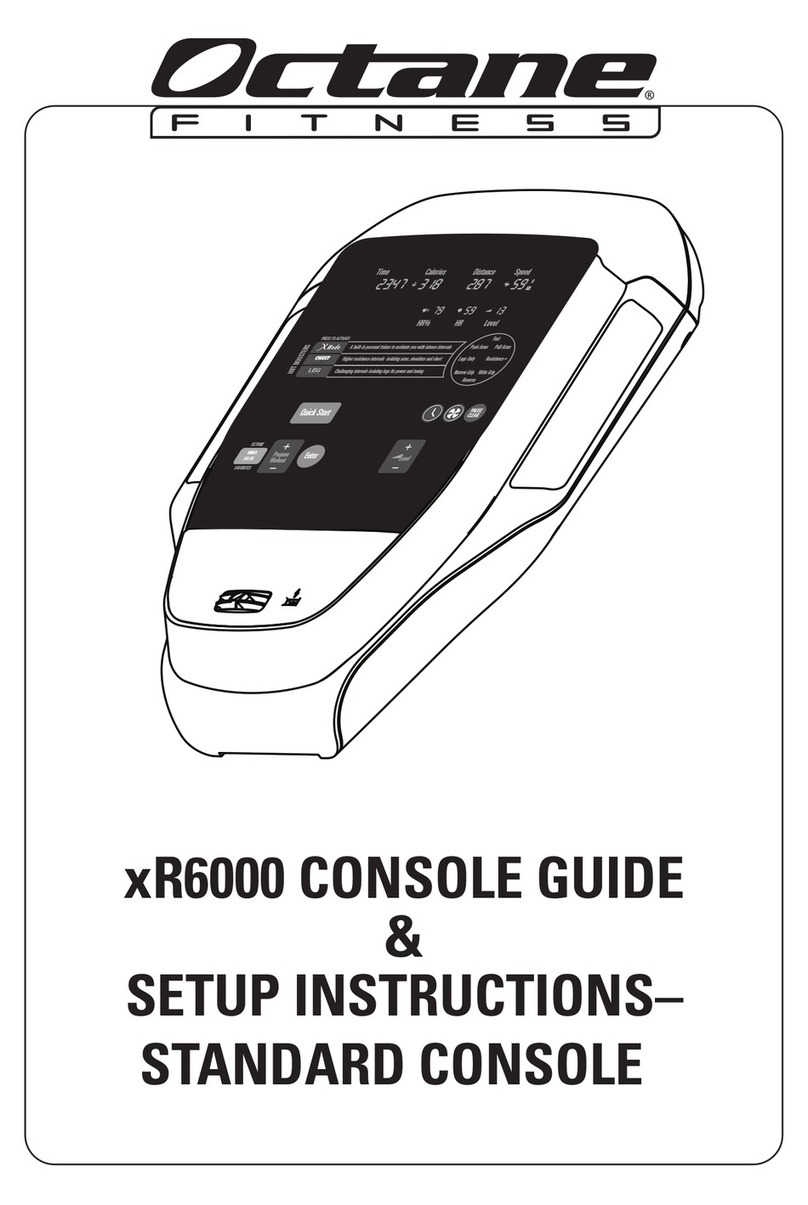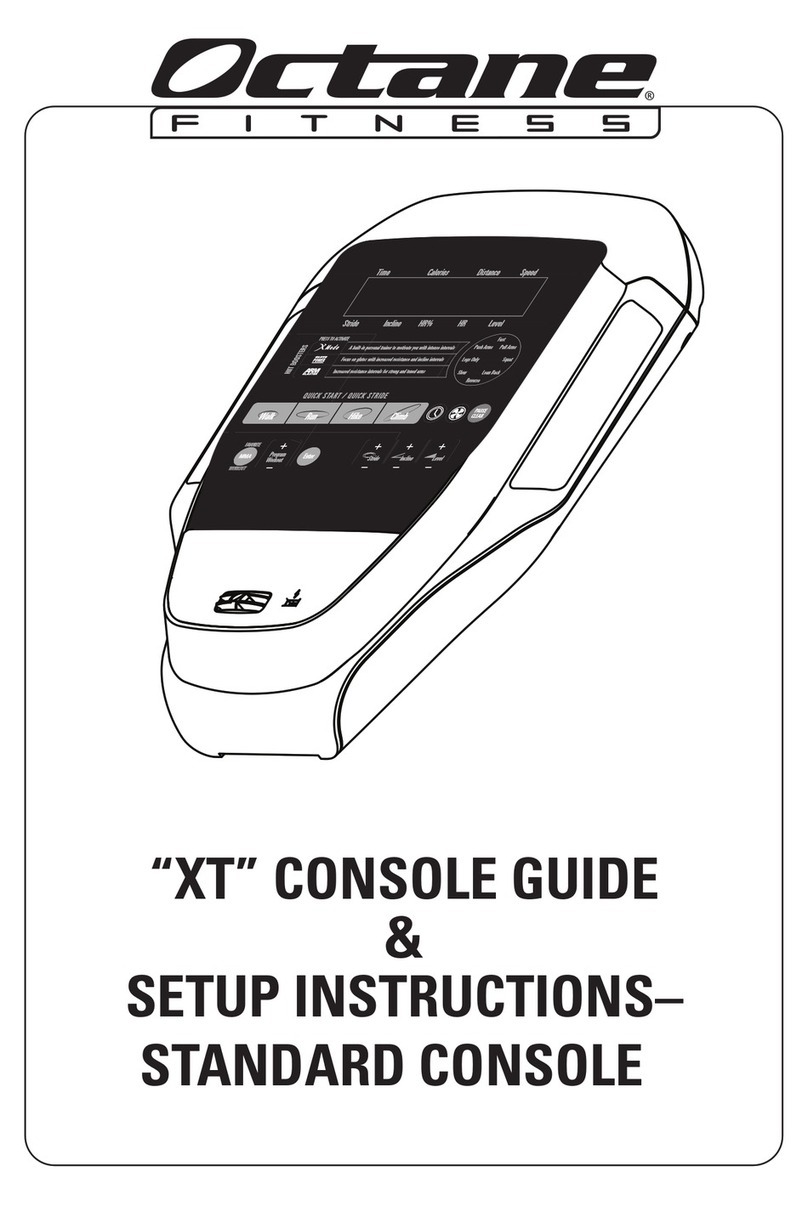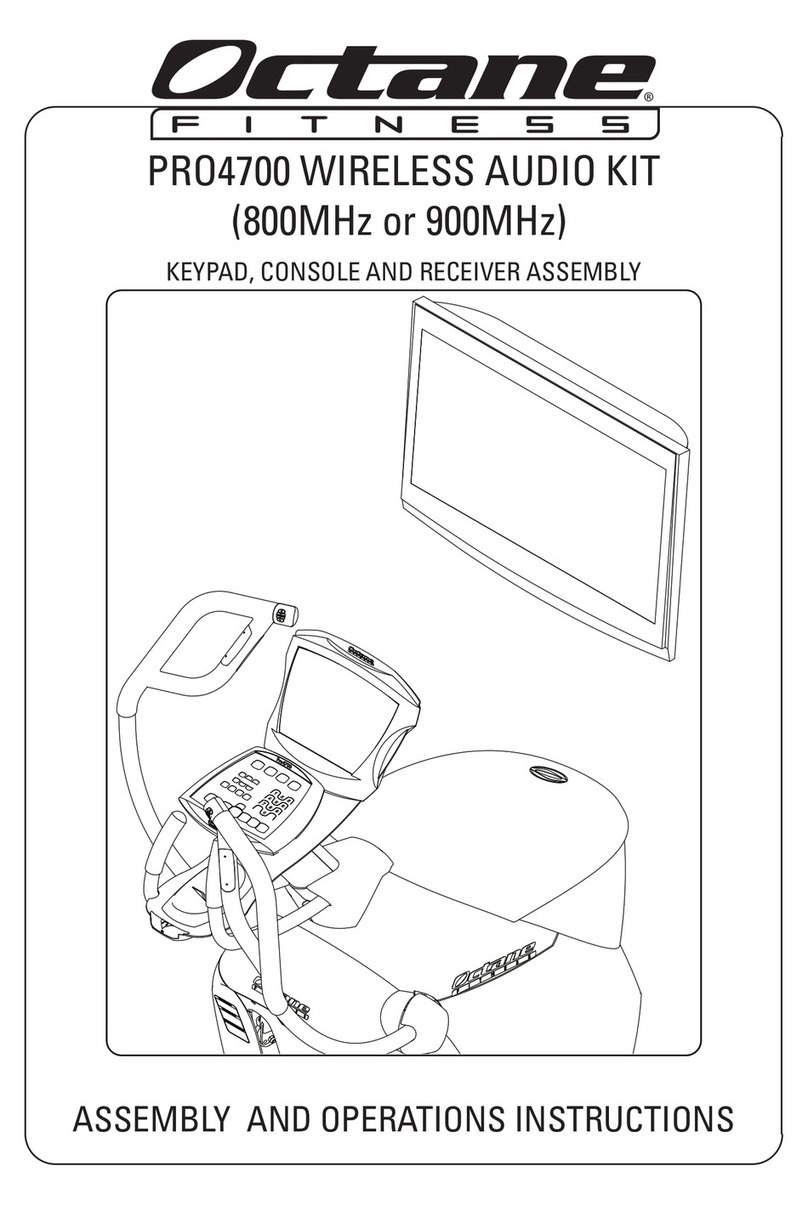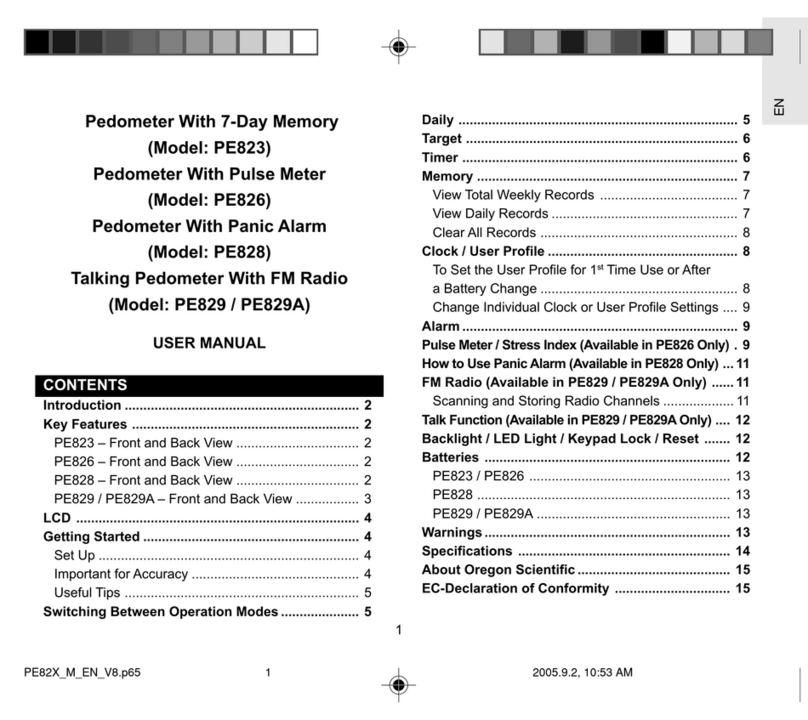6
ADDITIONAL SUPPORT INFORMATION
Cleaning and Maintenance
WARNING! This machine contains moving parts. Take caution when trying to locate and fix any problem with
the machine.
Your Octane Fitness Zero Runner has been manufactured to withstand many hours of hard use with minimal
required maintenance. Simply wipe off the machine with a clean towel after a hard workout to remove any
sweat to keep the machine clean. Do not use bleach on the console as it will damage the surface.
Abrasive cloths, towels, paper towels, and similar items may cause damage to the surface of your console. Do
not use window cleaners, household cleaners, aerosol sprays, solvents, alcohol, ammonia, or abrasive cleaners,
as they, too, may damage the console.
Zero Runner is designed to be operated in an environment where the temperature is 60˚Fahrenheit (15˚Celsius)
or warmer. Colder temperatures may impact performance of the unit.
Please contact your local Octane Fitness dealer should you have any questions or encounter any maintenance
issues with your Zero Runner. If you would like to speak directly to an Octane Fitness customer service specialist,
please call 888.OCTANE4 or 763.757.2662, ext. 1, or visit www.octanefitness.com.
Diagnostics
The ZR8000 offers a diagnostics mode to test the electrical functions. These diagnostics allow you to identify
the software version of your unit and to check the functions of the LCD, keypad and other electrical elements.
To enter the diagnostics mode, hold down the Program Workout (+) and (–) keys simultaneously for three (3)
seconds. Tests and results are displayed in the LCD. Use the (+) and (–) keys to navigate through the diagnostic
tests options.
For additional information and instructions for using the available diagnostics, refer to your Product Service
Manual or contact Octane Fitness Customer Service at 888.OCTANE4 or 763.757.2662, extension 1.
Program Descriptions
In addition to Quick Start, the ZR8000 features several built-in programs to keep workouts interesting:
Manual CROSS CiRCUIT Lower Body Calorie Goal
CROSS CiRCUIT Solo CROSS CiRCUIT Upper Body Interval (Distance or Time)
CROSS CiRCUIT Group CROSS CiRCUIT Core
CROSS CiRCUIT Total Body Distance Goal
Descriptions of each program are found in the Octane Fitness Program and Features Guide (Part Number
110751-001), available online at www.octanefitness.com. Just navigate to the ZR8000 product page and select
the guide for online review or download.
Important Safety Information
The Octane Fitness Product Safety Information for Commercial Products (Part Number 107786-001),
shipped with the product base unit, contains important details for safe set-up and operation of the Octane
Fitness product. Users are expected to be familiar with the contents of this document before using the elliptical.
Customer Support
Should you have any questions regarding your Octane Fitness product, please visit https://support.
octanefitness.com where you will find answers to many common questions. Or, if you would like to speak
to an Octane Fitness Customer Service specialist, please call 888.OCTANE4 or 763.757.2662, extension 1. Live
support is available Monday through Friday, 7:30 a.m. to 6 p.m. (United States Central Time).