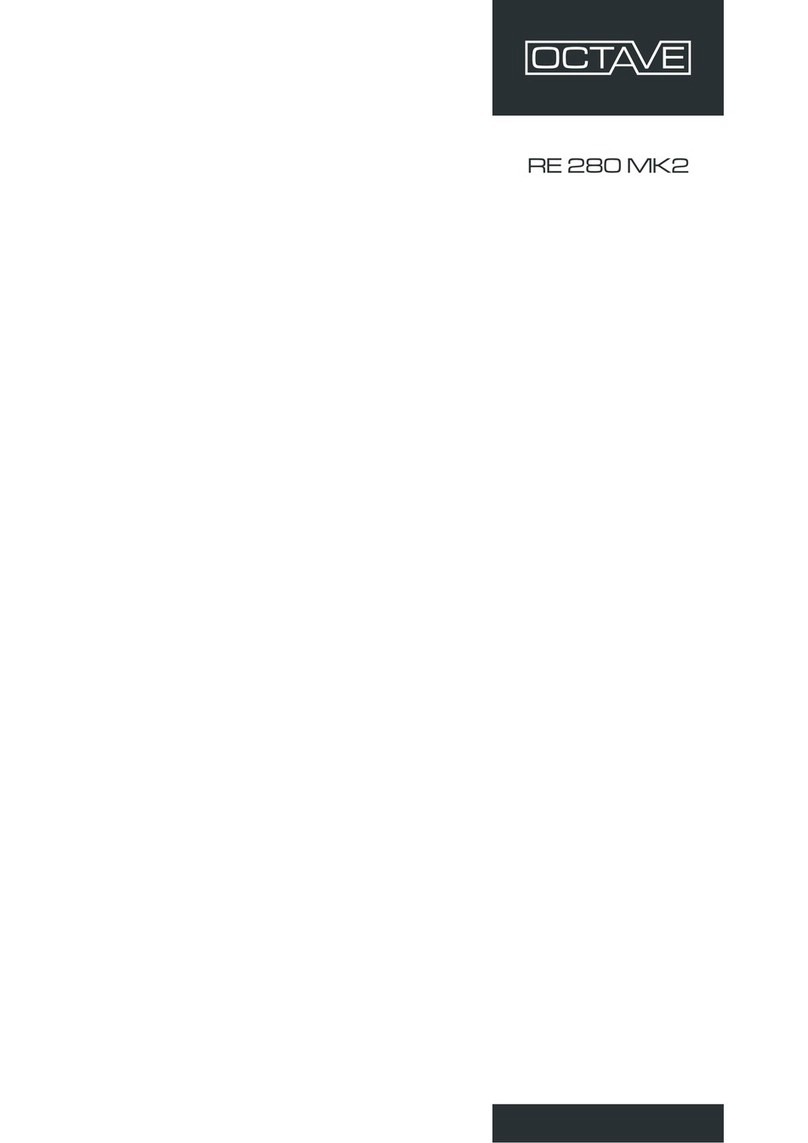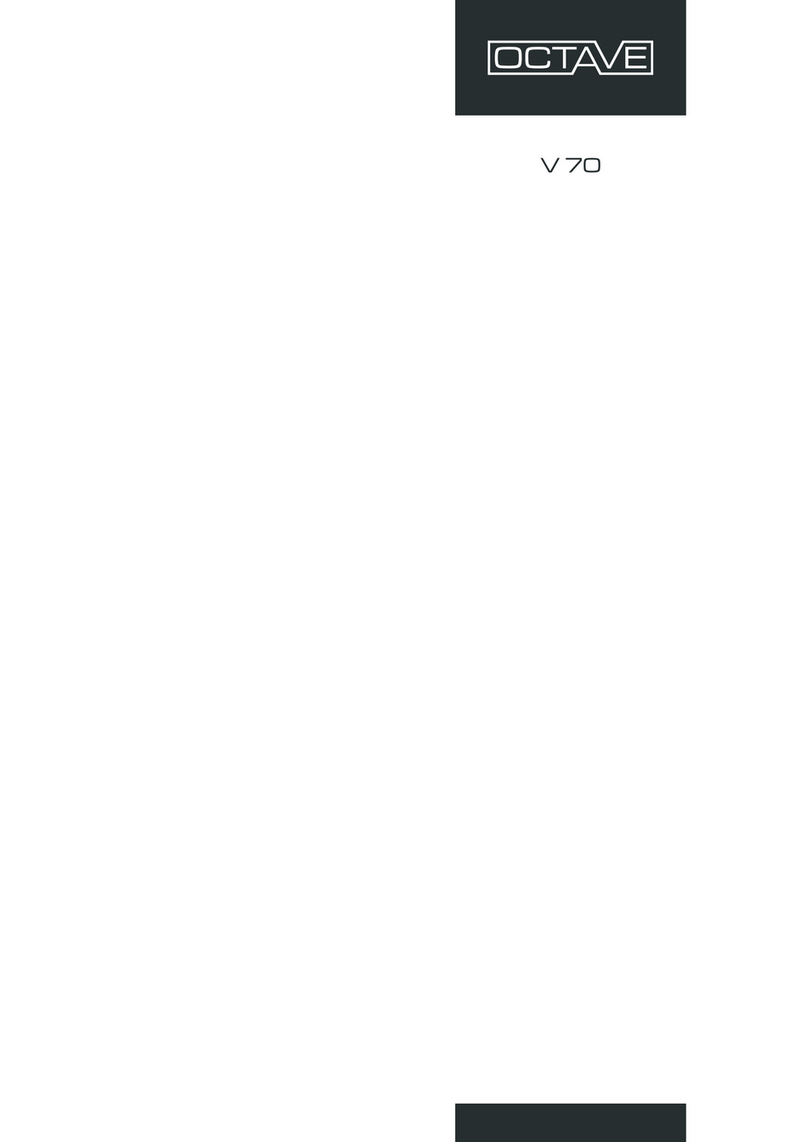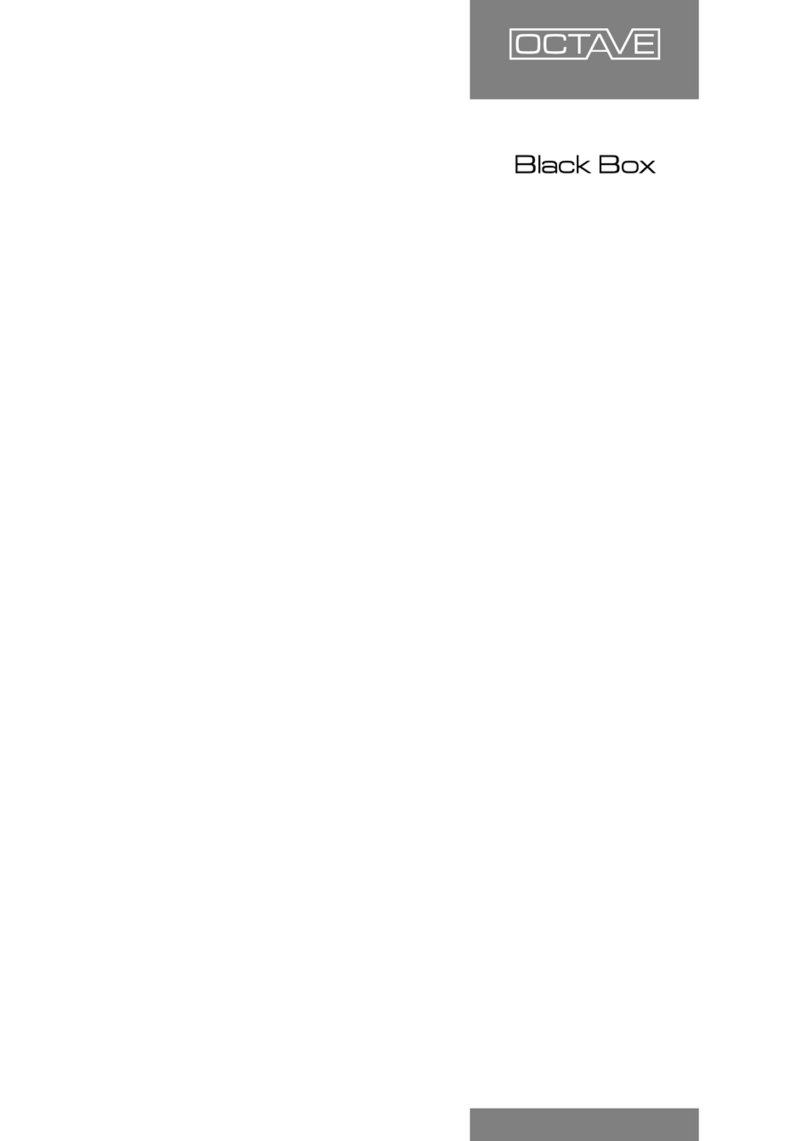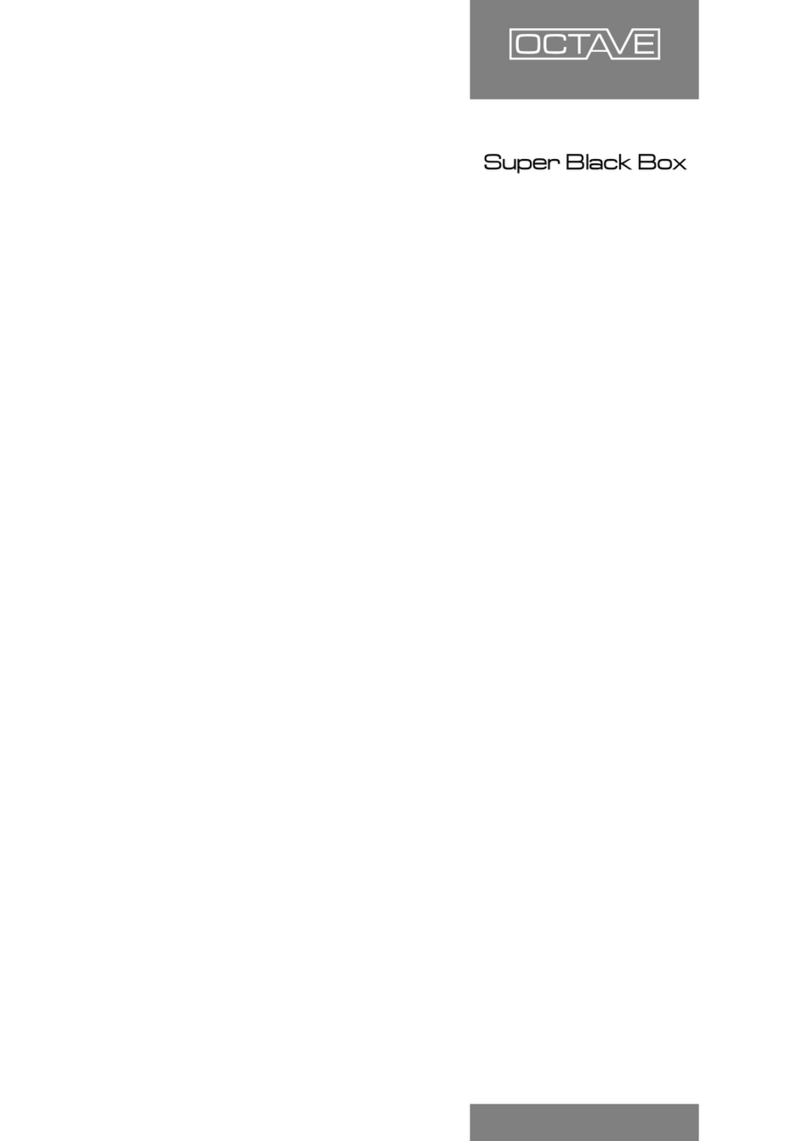FOREWORD
Congratulations and thank you for choosing the OCTAVE phono
preamplifier
Phono EQ.2
Alongside the drive and pickup cartridge, the phono preamplifier plays
a crucial role in the playback quality of analog records. This is why
OCTAVE offers a perfectly coordinated phono input, including for
retrofitting, with sophisticated equalization (RIAA curve) and compre-
hensive adaptation options to fit the pickup cartridge system for nearly
all its preamplifiers and integrated amplifiers.
Unfortunately, in this day and age integrated amplifiers and preampli-
fiers of other makes no longer feature a phono input, or they are
rarely able to meet the requirements for high-quality analog playback
with their integrated solutions. OCTAVE has designed the Pho-
no EQ.2 for all the music enthusiasts who want to optimally integrate
their record player into their existing reproducing chain. An external
phono preamplifier in a magnetically shielded housing, developed
with the same uncompromising demand for fidelity which also charac-
terizes the phono modules.
It is irrelevant whether the pickup arm is equipped with an MM (mov-
ing magnet) or MC (moving coil) system. Thanks to practical imped-
ance and gain adjustment, the inputs can be adjusted optimally to the
sensitive pickup cartridge voltages. The equipment also features a
premium subsonic filter that effectively protects the woofer diaphragm
from undesired, low-frequency signal components. The external, low
stray field wall adapter power supply effectively suppresses 50 Hz
power oscillations and keeps them as far away from the sensitive
signals as possible. OCTAVE uses only high-quality gold-plated
connections and carefully selected components from choice manufac-
turers.
Take care of it, and your preamplifier will provide you with many years
of listening pleasure.
We hope you will enjoy many hours of wonderful music with your
OCTAVE preamplifier.
Andreas Hofmann