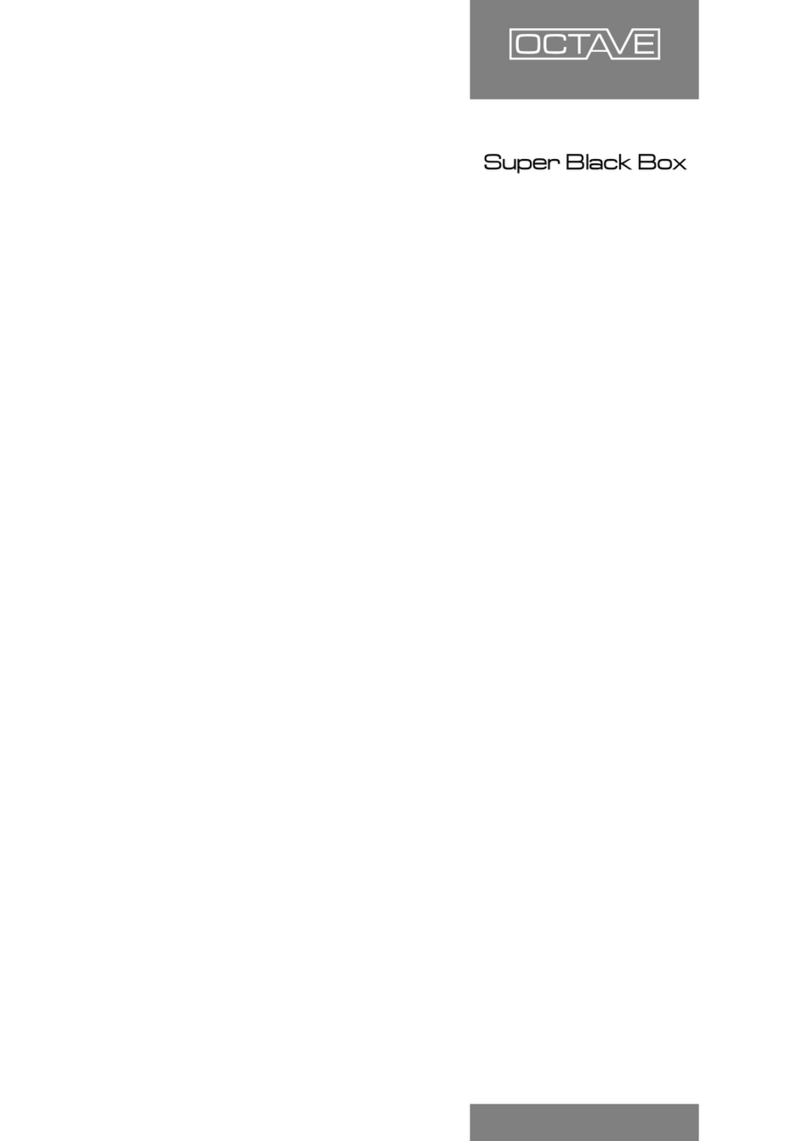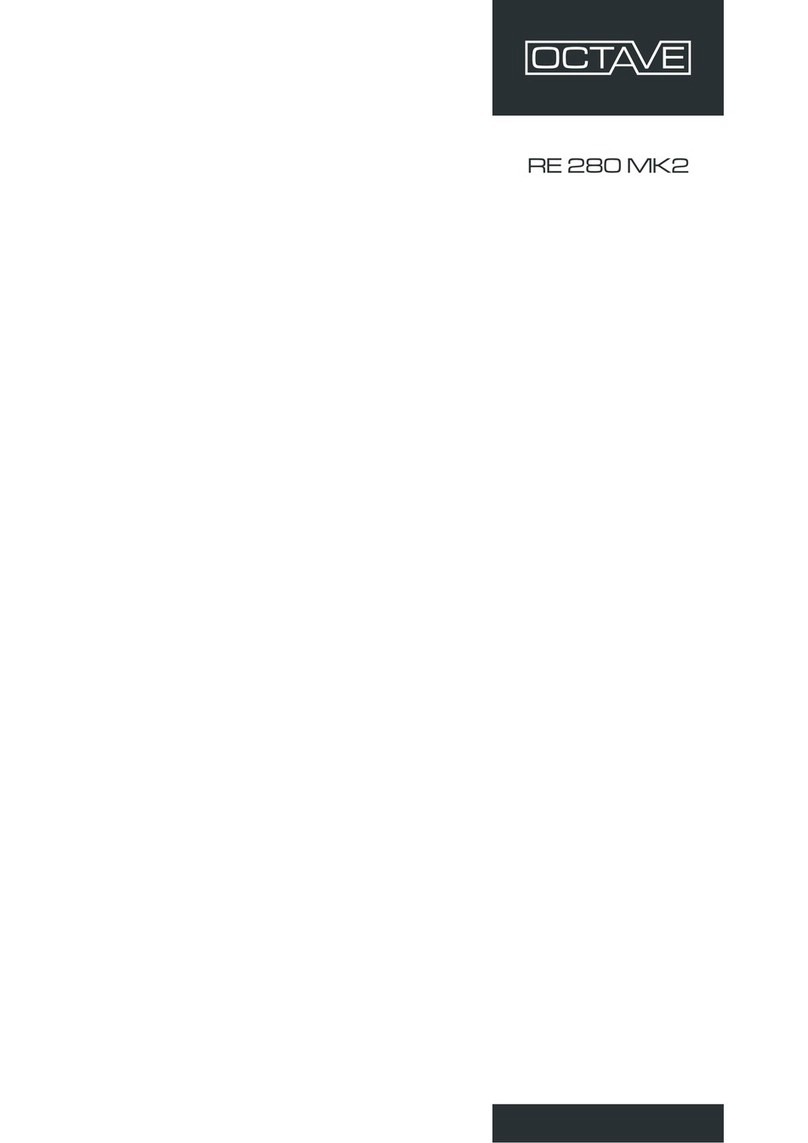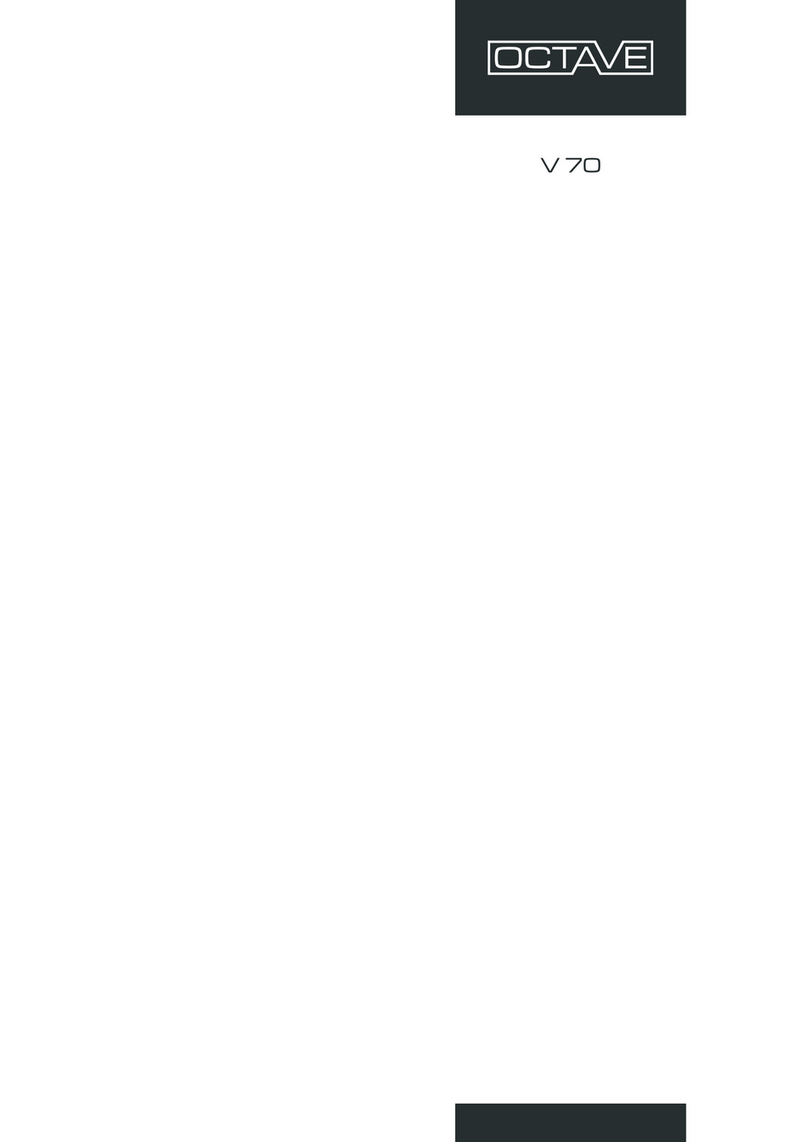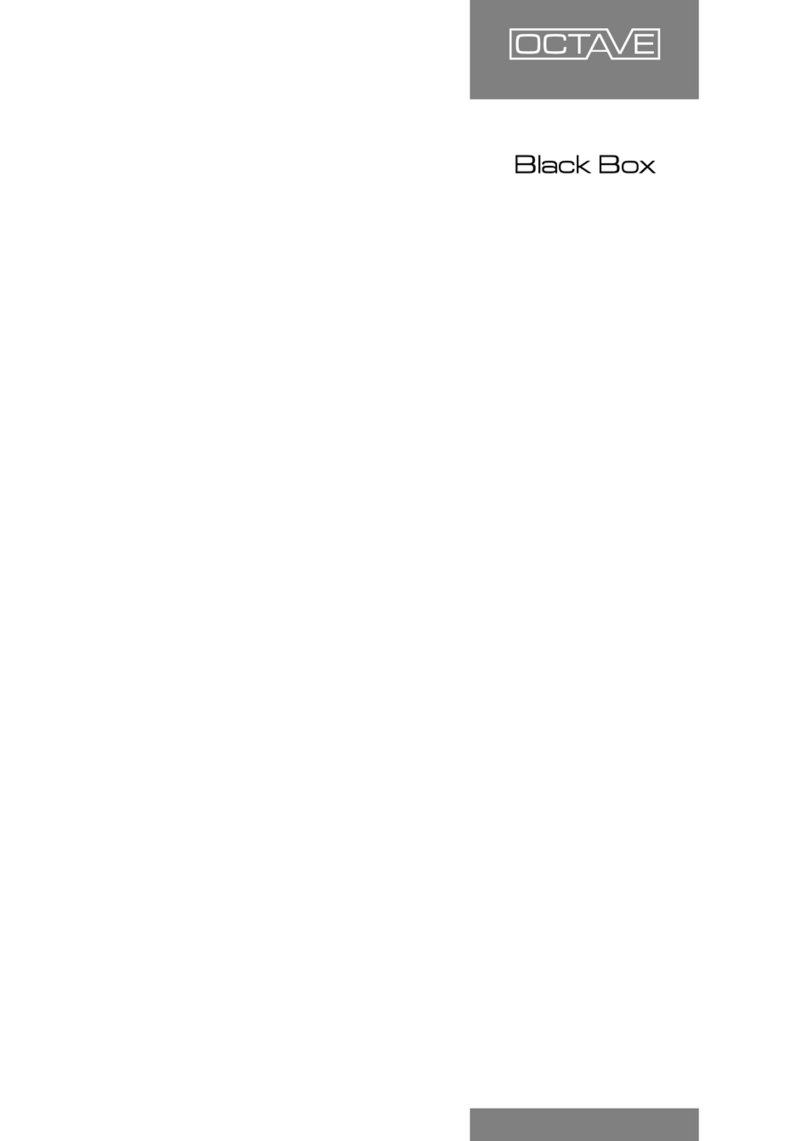4
CONTENTS
Page
INTRODUCTION......................................................................................................... 3
1. DESCRIPTION RE 320.................................................................................. 6
2. SAFETY INSTRUCTIONS
2.1. Before you begin ............................................................................................ 8
2.1.1. In case of emergency: disconnect the plug from the mains supply ............... 8
2.1.2. Do not open the case ..................................................................................... 8
2.1.3. Service and maintenance............................................................................... 8
2.1.4. Symbols and terms used in warnings ............................................................ 8
2.1.5. Before connecting .......................................................................................... 9
2.1.6. Grounding....................................................................................................... 9
2.2. Placement....................................................................................................... 9
2.2.1. Location .......................................................................................................... 9
2.2.2. Cover .............................................................................................................. 9
2.2.3. Ventilation....................................................................................................... 9
2.3. Warranty ......................................................................................................... 9
3. SETTING UP.................................................................................................. 10
3.1 Unpacking, package contents ........................................................................ 10
3.2 Removing the grille......................................................................................... 10
3.3 Installing the power tubes............................................................................... 11
3.4 Switching on for the first time: the soft-start feature....................................... 11
3.5 Checking the tubes – setting the bias ............................................................ 12
3.6 Connecting the unit ........................................................................................ 12
4. OPERATION
4.1. RE 320 front panel ......................................................................................... 13
5. CONNECTIONS
5.1. RE 320 rear panel ............................................................................................... 14
6. ADVANCED FUNCTIONS.................................................................................. 16
6.1 Power selector, alternative power tubes ............................................................. 16
6.2 Soft-Start, Inrush current limitation...................................................................... 16
6.3 Electronic Protection System .............................................................................. 17
6.4 Muting Function................................................................................................... 17
6.5 Electronic Balanced Input Circuit ........................................................................ 17
6.6 Ecomode (power saving mode) .......................................................................... 18
7. TUBES ................................................................................................................ 19
7.1 Removing the grille.............................................................................................. 19
7.2 Tube layout.......................................................................................................... 19
7.3 BIAS measurement electronic............................................................................. 20
7.3.1 How to set the BIAS ............................................................................................ 21
7.3.2 LED graphs, advanced adjustment of the BIAS setting ...................................... 22
7.4 Replacing the tubes............................................................................................. 23
7.5 Running in the tubes ........................................................................................... 23
7.6 Tube service life .................................................................................................. 23