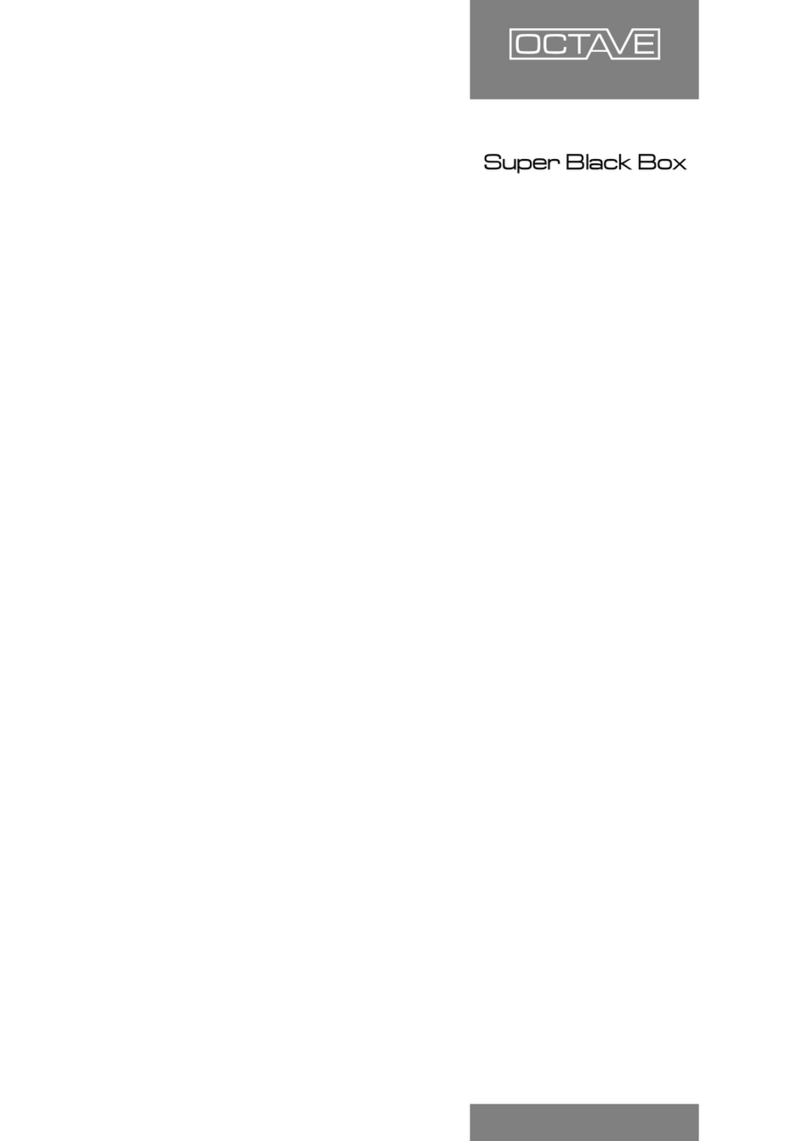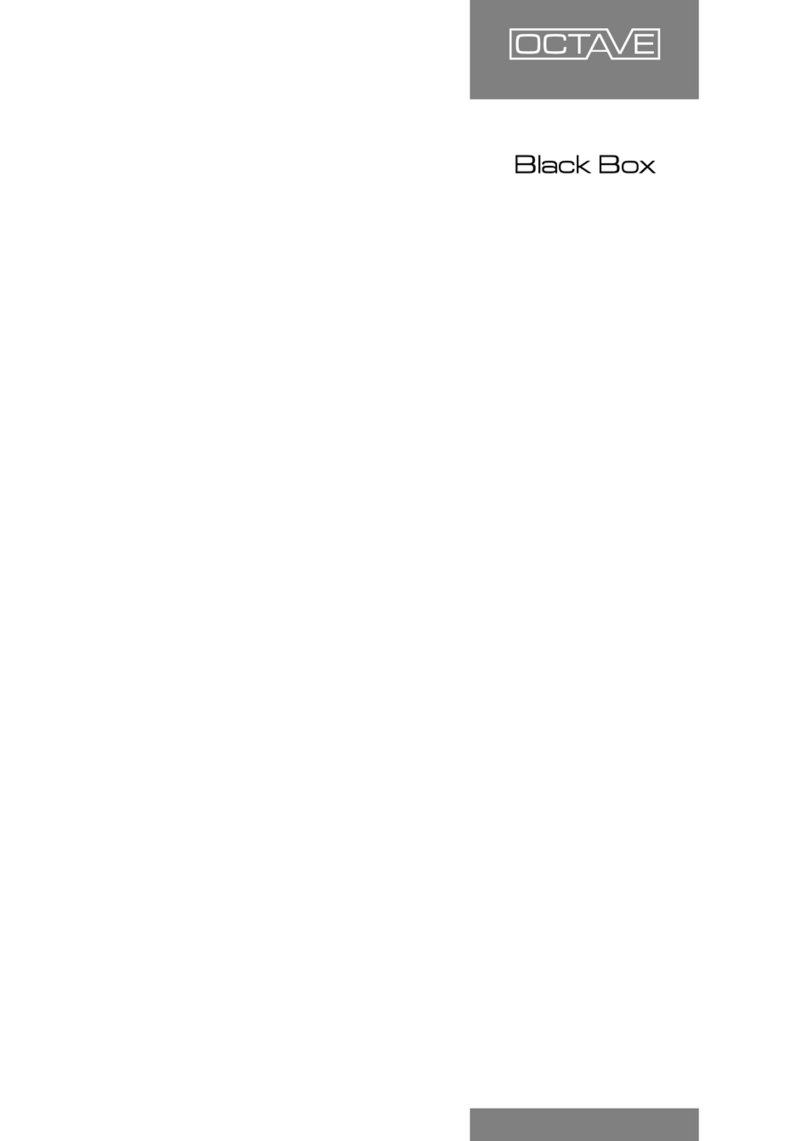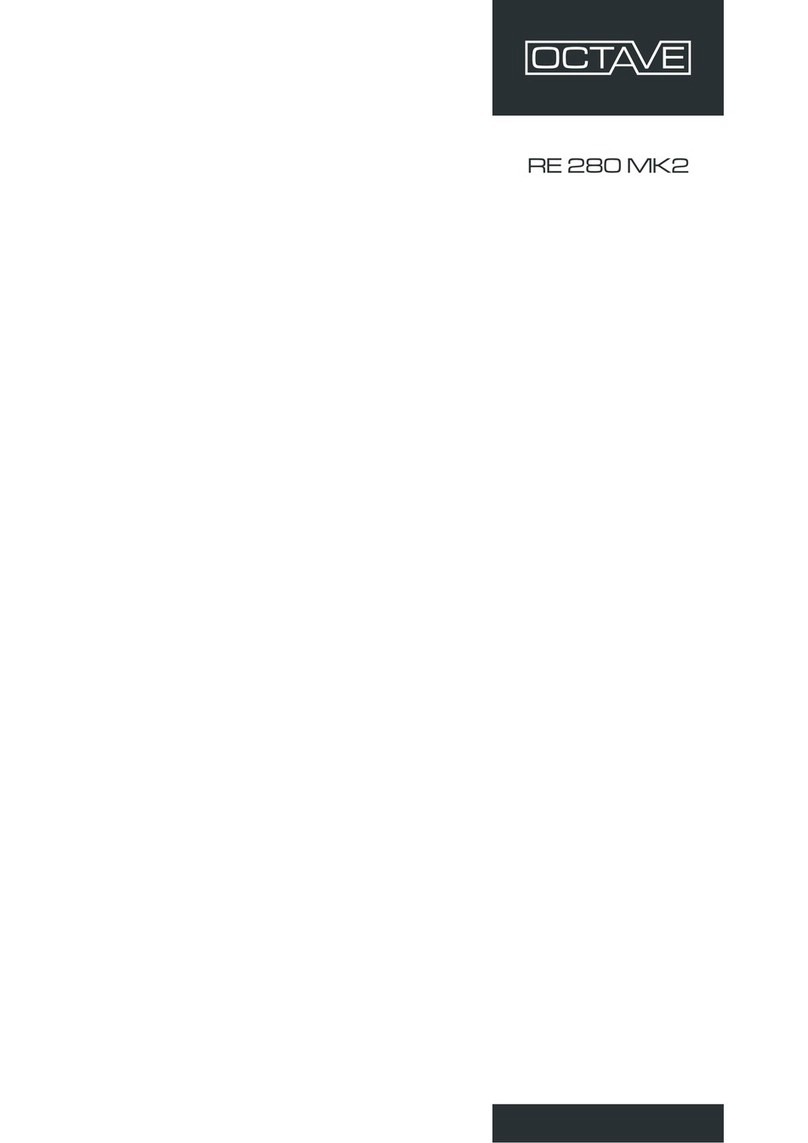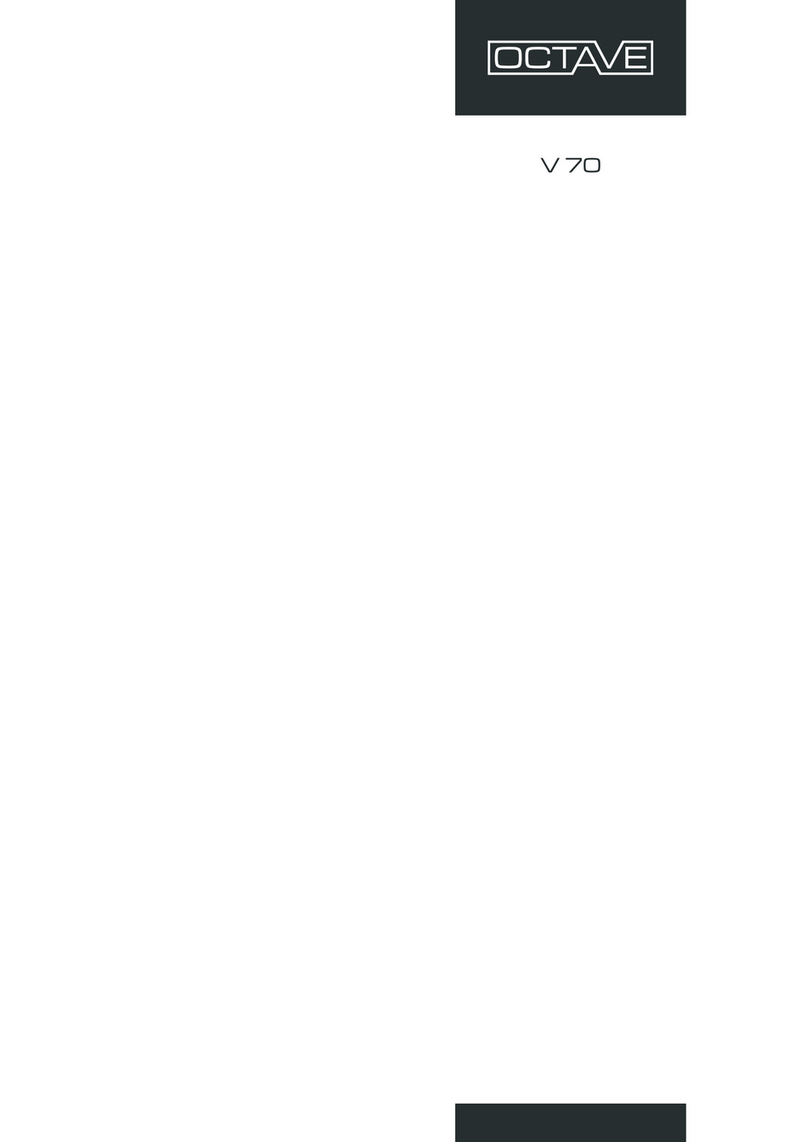5
CONTENTS
Page
7. ADVANCED FUNCTIONS AND CONNECTION OPTIONS
7.1. Linear mode....................................................................................................... 24
7.2. "Extern"-function: Separating the pre- and power amplifier .............................. 24
7.2.1. Inserting an external equalizer ............................................................ 25
7.2.2. Using the V 80 SE as a 2-channel power amplifier
with an external preamp ....................................................................... 25
7.2.3. Using the V 80 SE in bi-amped systems – application 1
The V 80 SE as an independently adjustable power amplifier............. 25
7.3. Adjustable preamplifier output: pre out.............................................................. 26
7.3.1 Using with a subwoofer ........................................................................ 26
7.3.2 Using the V 80 SE in bi-amped systems - application 2
The V 80 SE as a central control unit .................................................. 26
7.4 Ecomode: soft-start and reduced power consumption mode............................ 27
7.5 Headphone/speaker operation .......................................................................... 28
7.6. Power Selector: alternative output tubes........................................................... 30
8. TUBES
8.1 Removing the grille (see 3.2)............................................................................. 31
8.2 Tube layout ........................................................................................................ 31
8.3 Bias measurement system ................................................................................ 32
8.4 Replacing tubes................................................................................................. 34
8.5 Running in tubes................................................................................................ 34
8.6 Tube service life................................................................................................. 34
9. PROTECTION SYSTEM ................................................................................... 35
10. REMOTE CONTROL ........................................................................................ 36
11. OPTION PHONO MC/MM ................................................................................ 36
12. OPTION BLACK BOX AND SUPER BLACK BOX
12.1 The Black Box option......................................................................................... 37
12.2 The Super Black Box option .............................................................................. 38
13. TROUBLESHOOTING
13.1. Faults caused by external issues ...................................................................... 39
13.1.1. Buzzing and hum in the speakers ........................................................ 39
13.1.2. Mains interference................................................................................ 40
13.1.3. Channels are not balanced .................................................................. 40
13.2. Faults caused by tubes...................................................................................... 41
13.2.1. Mechanical tube faults that do not trip the protection system .............. 41
13.2.2. Tube faults that trip the protection system ........................................... 42
14. TECHNICAL DATA
14.1. In- and outputs................................................................................................... 43
14.2. Dimensions ........................................................................................................ 44
14.3. Diagrams ........................................................................................................... 45
15. FREQUENTLY ASKED QUESTIONS (FAQ) ................................................... 47