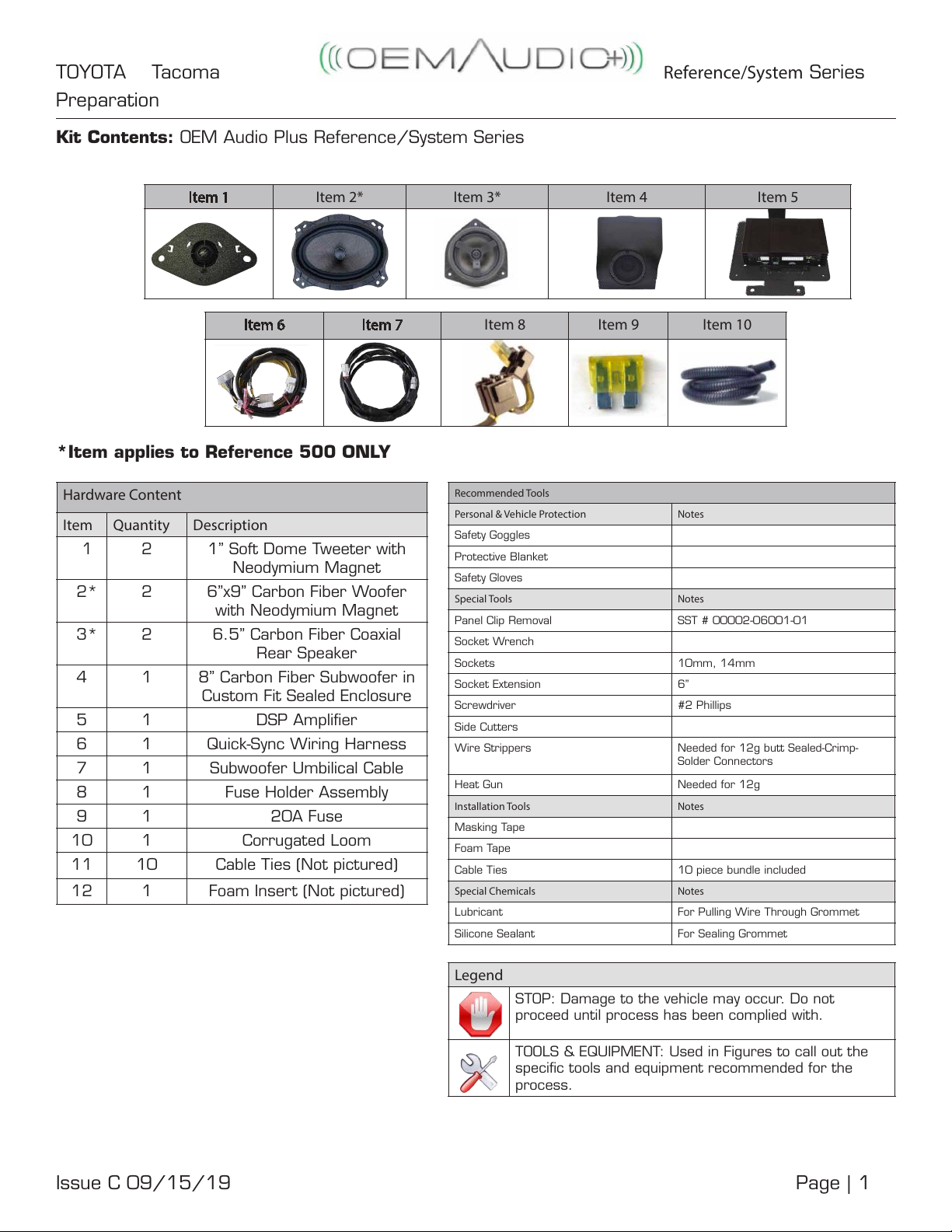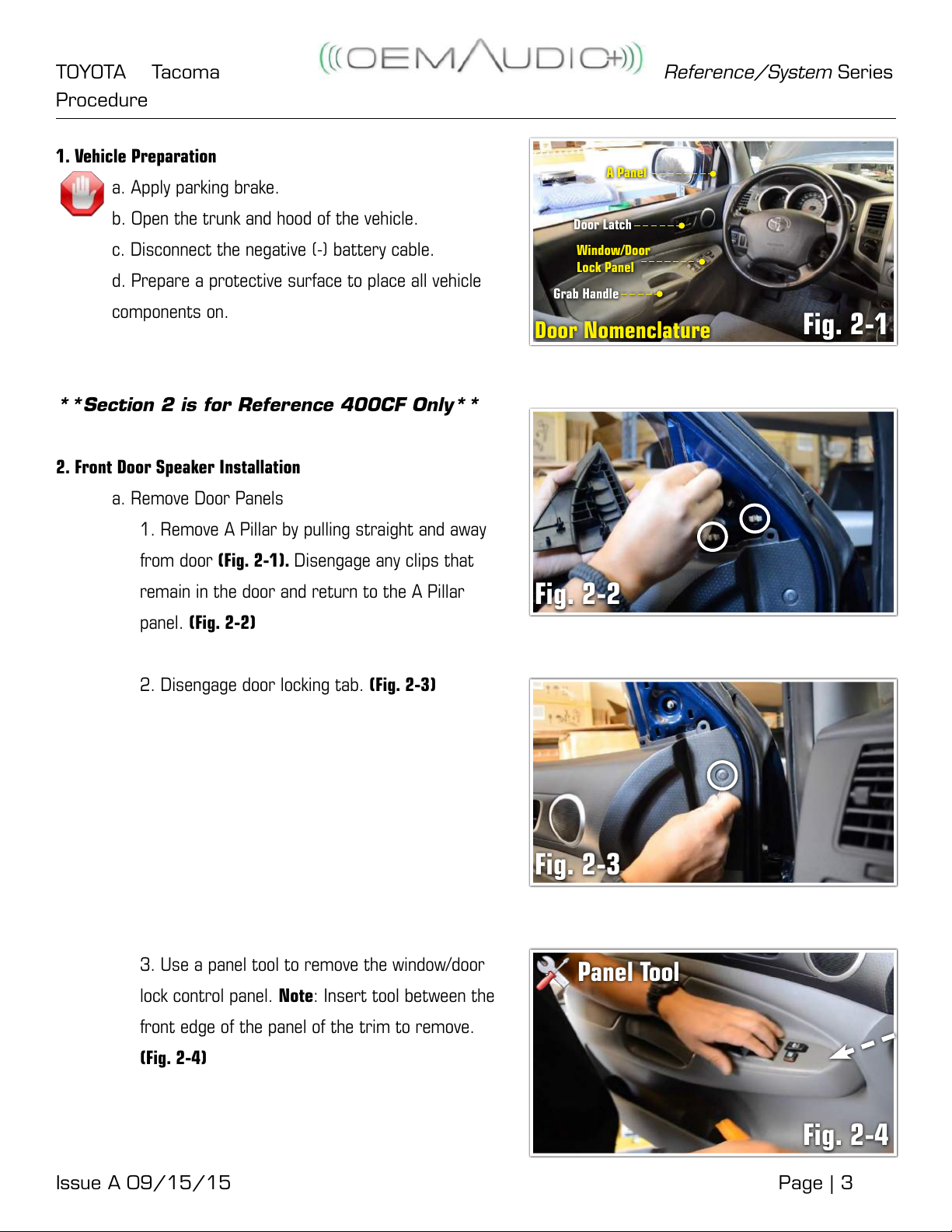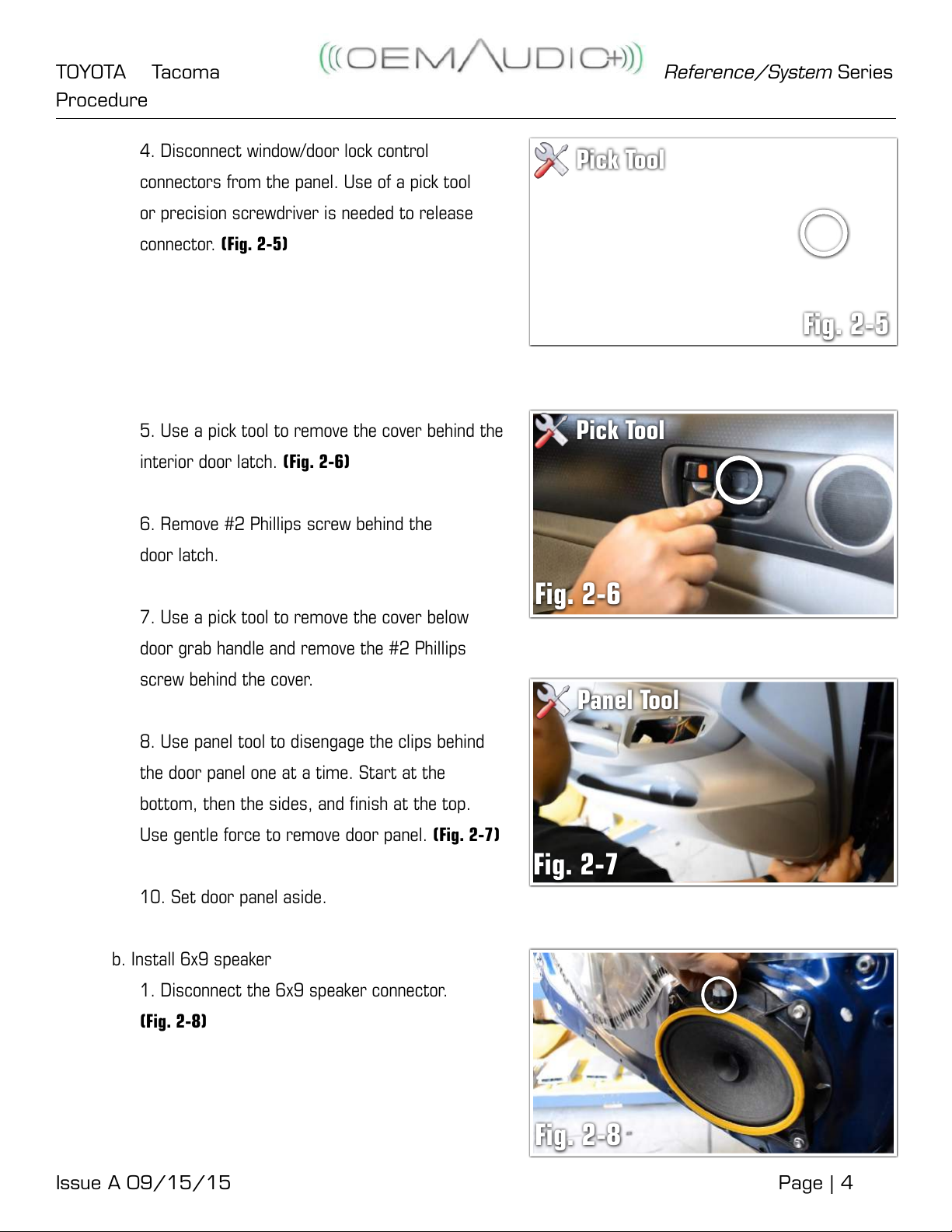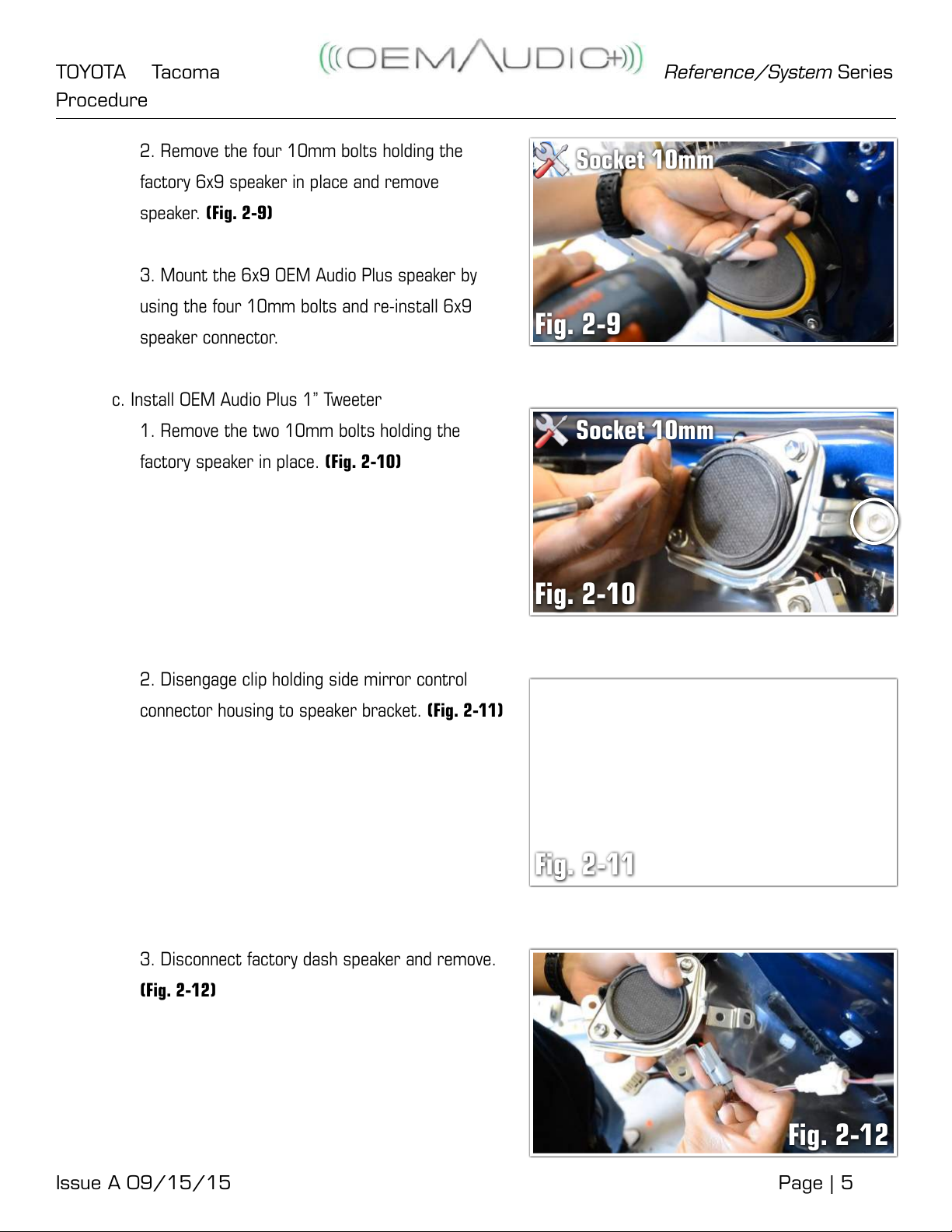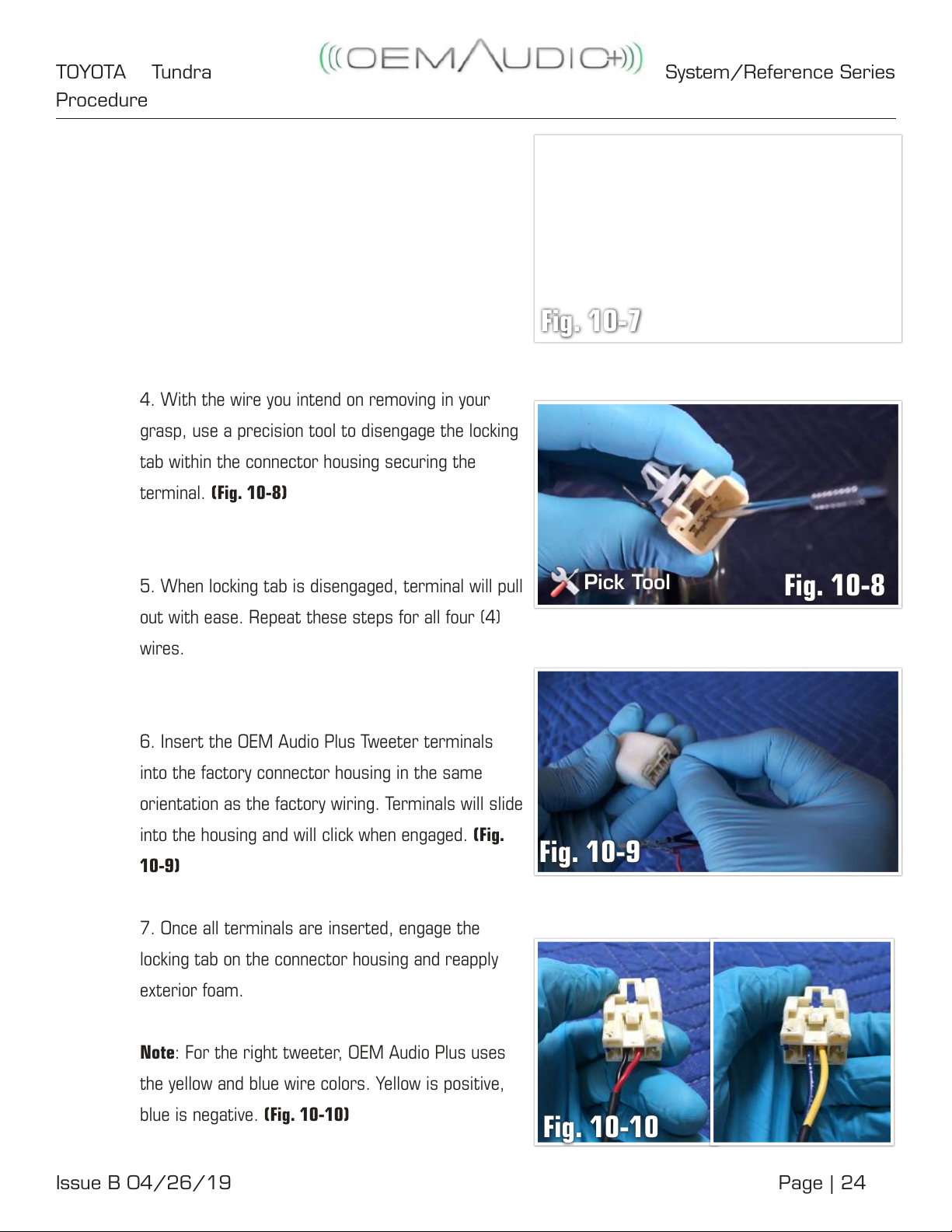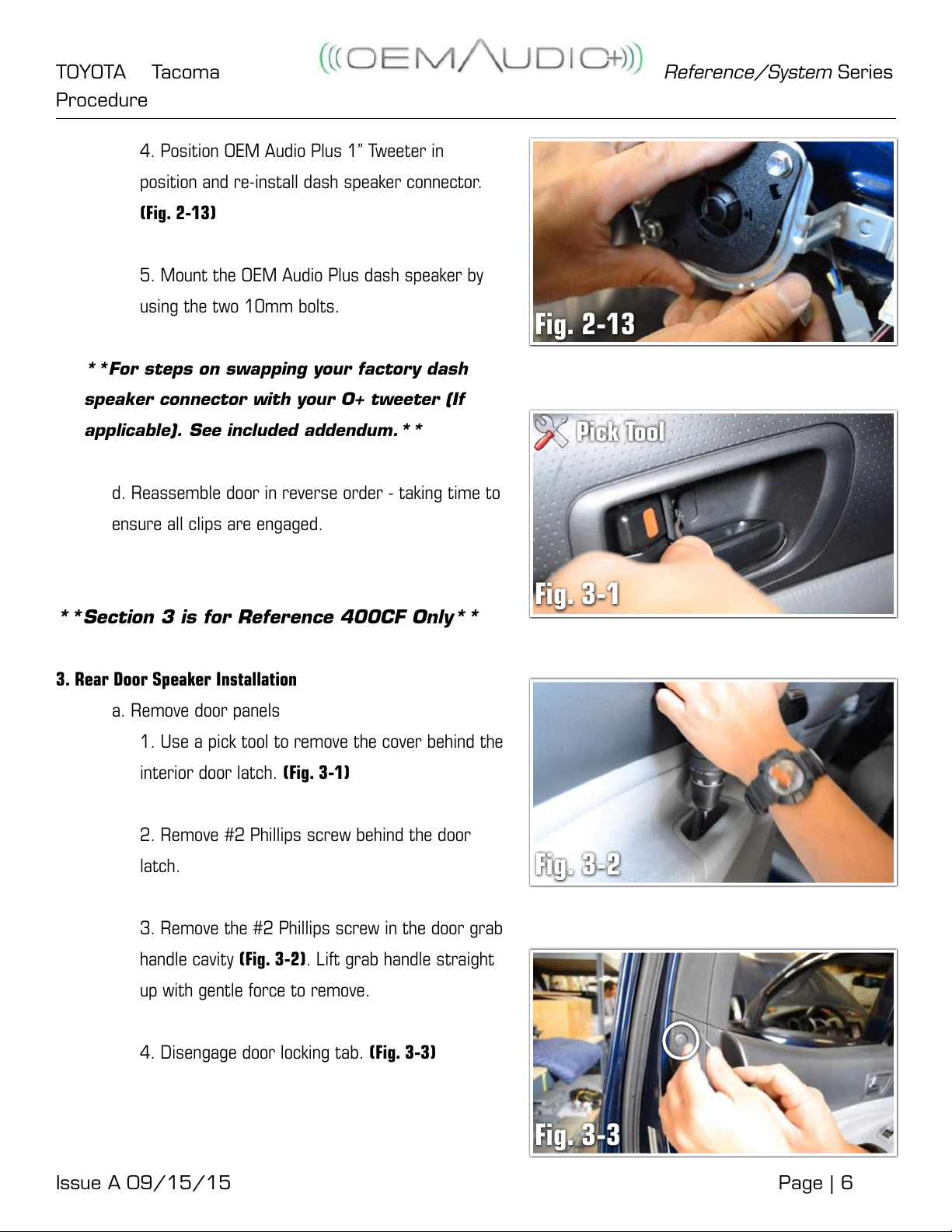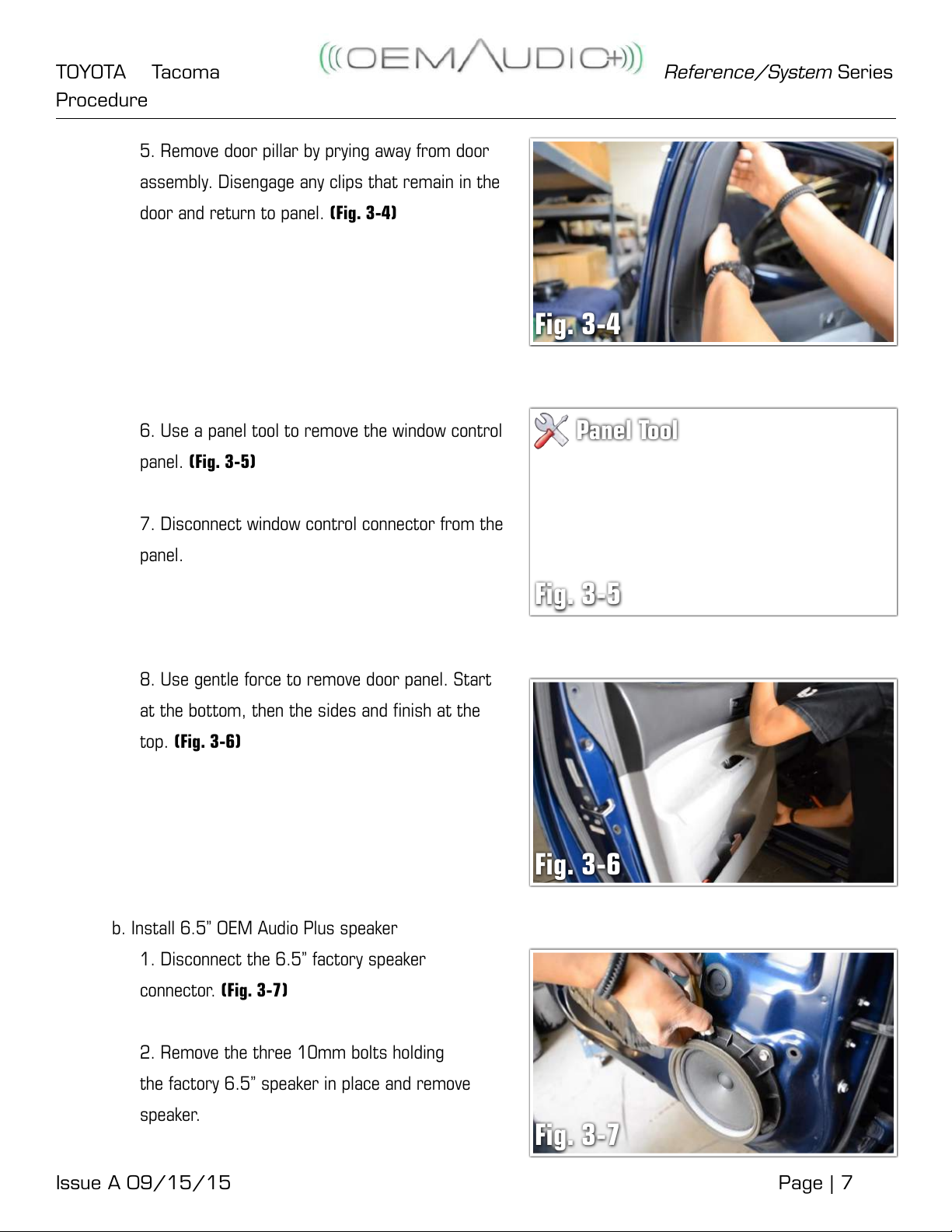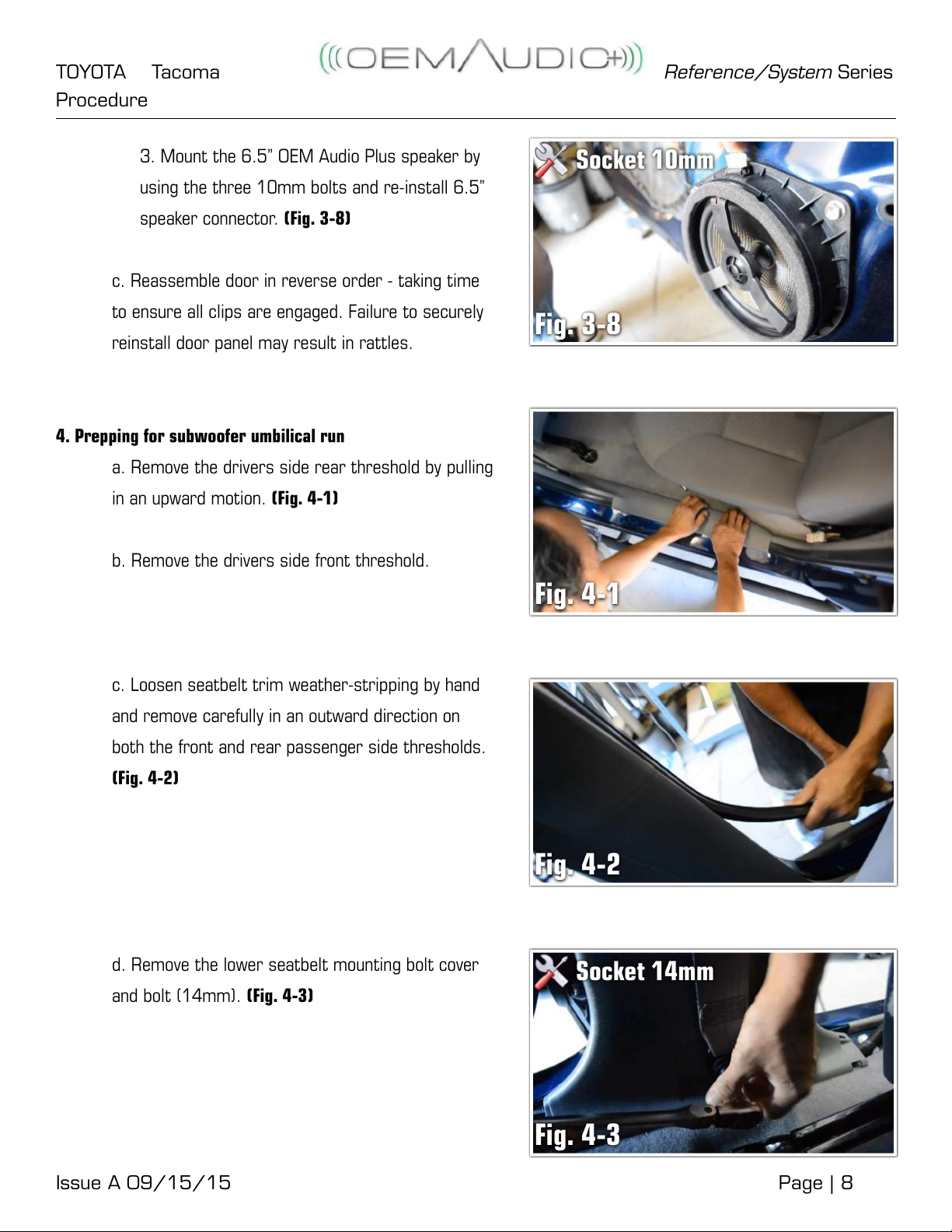Reference/System SeriesTOYOTA Tacoma
Issue A 09/15/15 Page | 2
Preparation
Table of Contents
I.Preparation...................................................................................................1-2
1. Table of Contents...................................................................................2
II. Procedure
1. Vehicle Preparation.................................................................................3
2. Front Door Speaker Installation..............................................................3-6
3. Rear Door Speaker Installation...............................................................6-8
4. Prepping for Subwoofer Umbilical Run....................................................8-9
5. Subwoofer Installation.........................................................................9-12
6. Amplier Installation.........................................................................12-14
7. Finalizing Subwoofer Umbilical Run.....................................................14-15
8. Quick-Sync Wiring Harness Install......................................................16-20
9. Radio Removal................................................................................20-21
10. Quick-Sync Wiring Harness Continued...............................................21-22
11. Power Wire Installation..................................................................22-25
12. Installation of the Fuse Holder.........................................................25-26
Accessory Installation Practice (read before installation)
Care must be taken when installing this accessory to ensure damage does not occur to the vehicle.
The installation of this accessory should follow approved guidelines to ensure a quality installation.
These guidelines can be found in the “Accessory Installation Practices” document.
This document cover such items as:
• Vehicle Protection (use of covers and blankets, cleaning chemicals, etc.)
• Safety (eye protection, checking torque procedure, etc.)
• Vehicle Disassembly/Reassembly (panel removal, part storage, etc.)
• Electrical Component Disassembly/Reassembly (battery disconnection, connector removal,
etc.)
Please see your Toyota/Scion/Lexus dealer for a copy of this document.
Revisions and other installation assets
OEM Audio Plus is committed to providing components and instructions designed for seamless
integration. Please visit oemaudioplus.com for the most up to date installation related documents
and media.
Important Warranty Information
Failure to completely and properly Warranty Registration may result in possible reduction or
complete denial of future warranty claims. Complete yours today at oemaudioplus.com/registration
or call: 855 OEM ODIO for more details and alternative methods of system registration.