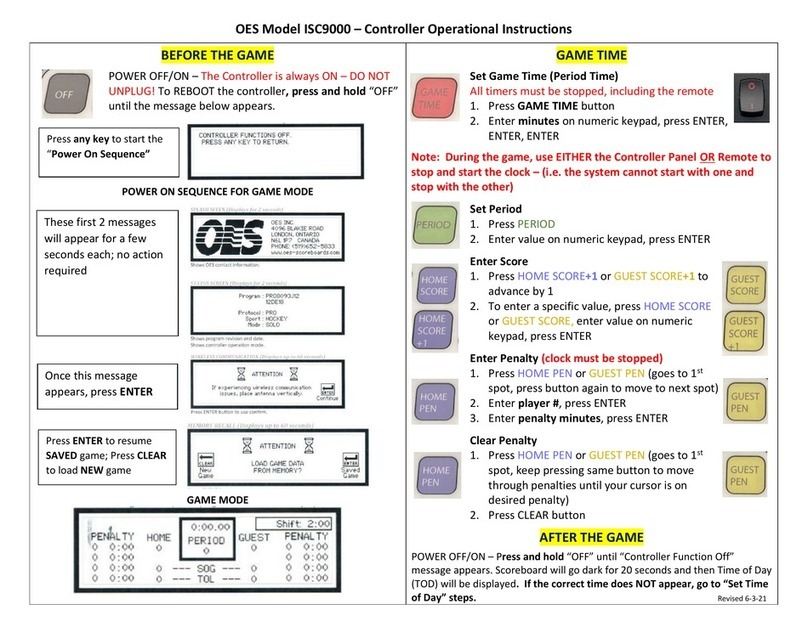www.oes-scoreboards.com | 1.877.652.5833
4056 Blakie Rd., London ON Canada N6L 1P7
Issued: 2017-05-15
TABLE OF CONTENTS
TABLE OF CONTENTS…………………………………………………………………………………1
INTRODUCTION…………………………………………………………………………………..….…3
MODELS…………………………………………………………………………………………..…...3
FEATURES………………………………………………………………………………………………3
HARDWARE……………………………………………………………………………………………….4
OPERATING INSTRUCTIONS……………………………………………………………………….5
GENERAL NOTES……………………………………………………………………………………5
POWER OFF/ON…………………………………………………………………………………….6
POWER ON SEQUENCE………………………………………………………………………….6
MAIN MENU……………………………………………………………………………………………..7
CONFIGURATION………………………………………………………………………………………7
CONFIGURATION OPTION #1 – TEST…………………………………………………….8
CONFIGURATION OPTION #2 – SPORT (Specific sport settings)……………9
CONFIGURATION OPTION #3 – SB TOD (Time of day)………………………….11
CONFIGURATION OPTION #4 – SB Bright. (Scoreboard brightness)……..12
CONFIGURATION OPTION #5 – ISC Contrast (Display contrast)……………13
CONFIGURATION OPTION #6 –BRIGHT (Display backlight brightness)…13
CONFIGURATION OPTION #7 – SB Outputs (Scoreboard outputs)……….14
CONFIGURATION OPTION #9 – RF (Radio frequence channels)…………..14
CONFIGURATION OPTION #0 – EXIT…………………………………………………….16
TEAM NAMES………………………………………………………………………………………….16
SETTING TEAM NAMES………………………………………………………………………..16
SETTING DISPLAY SIZE………………………………………………………………………….17
REGULAR GAME operation………………………………………………………………………17
Game Time………………………………………………………………………………………….17
Period………………………………………………………………………………………………….18
Shot Clock (Play Timer) ……………………………………………………………………….19