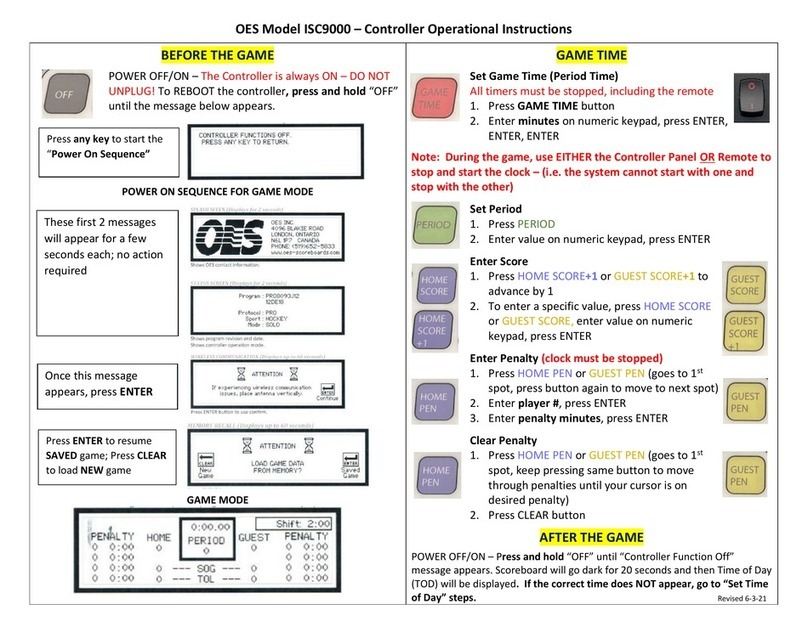ISC85X Intelligent Controller
Hockey Instructions
1. To START/STOP the clock:
• Flip switch to RUN or STOP (rocker switch on the right
side of the unit).
2. HORN:
• Sounds automatically at end of period/intermission.
• To activate manually, press Horn button (on the right
side of the unit). Horn will continue to sound as long as
the button is pressed.
3. To set TIME (NOTE: Switch must be in STOP position.):
• Press GAME TIME.
• If time is expired, the last time entered will
automatically be shown.
• To set a Different Time:
a. Enter minutes on the numeric keypad.
Press ENTER.
b. Enter seconds on the numeric keypad.
Press ENTER.
c. Enter hundredths of seconds on the
numeric keypad. Press ENTER.
4. To set INT MODE timer: (Intermission Time)
• Switch must be in STOP position.
• Press INT MODE.
• The time last entered will display automatically.
• To set a Different Time:
a. Enter minutes on the numeric keypad.
Press ENTER.
b. Enter seconds on the numeric keypad.
Press ENTER.
• While in this mode, the only way to exit is to press
the INT MODE button again.
5. To set PENALTIES:
• Press HOME or GUEST PENALTY.
• Depending on where the cursor is – Player
Number, Penalty time, Minutes & Seconds
– enter the desired value on the numeric
keypad and Press ENTER.
NOTE:
a. Penalties 1 & 2 for both teams will
show and run on the scoreboard.
b. Penalties 3 & 4 are delayed penalties
and will appear once either Penalties
1 or 2 are complete.
c. To cancel Penalty 1 or 2 because of
an opposing team goal or for some
other reason, just select it by using
the applicable button (HOME
PENALTY or GUEST PENALTY) and
clear out the Player Number and
Penalty Time. Any pre-set ‘delayed
penalties’ will shift into place once
playing time resumes.
6. Pre-Set INCREMENT buttons:
• For TIME, and BREAK MODE, use the pre-set
increment buttons to increase the minutes by
preset values of 2, 5, 10, or 20 minutes.
• Move the cursor to minutes.
• Press TIME/INT MODE, then the desired time
increment button – 2:00, 5:00, 10:00, or 20:00.
(The time will increment by that value - not get
set to that vlaue.)
HOCKEY - LACROSSE
HOME
SCORE
VISITOR
SCORE
5:00
10:00
2:00
20:00
HOME
PENALTY
+ 1
GAME
TIME
INT
MODE
TIME
UP / DOWN
PLAY
TIMER
SET
PERIOD
SHIFT
ISC85X
VISITOR
PENALTY
HOME
SHOTS
VISITOR
SHOTS
PLAY
TIMER
RESET
SETUP