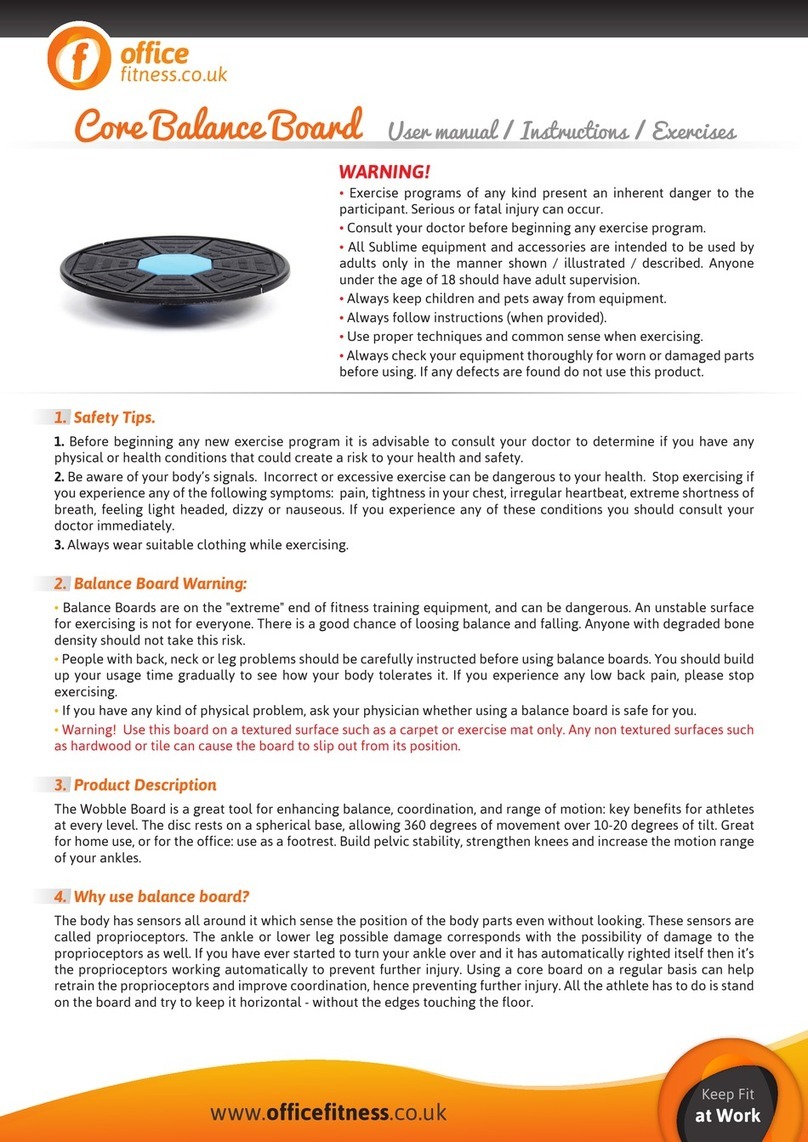OPERATION GUIDE
Function
START/STOP: This button controls power operation.
TIME+ / TIME-: a. Maximum time for usage is 99 minutes.
b. Whilst in standby you can increase or decrease the duration of
operation. After setting press Start to commence exercise. Time
setting is not applicable whilst in Auto modes (discussed below)
or once the Start button has been pressed.
SPEED+ / SPEED-: a. Speed range: 0 - 80 levels.
b. This button is only useful in manual mode. The user can
adjust the speed during Operation.
MODE: This button is only set on the remote control. There are four pre-set
automatic modes for selection (P1, P2, P3, P4) representing alternating 10
minute cycles. P1 being the easiest level to P4 the hardest. Selecting a program
- Auto Program/Manual - Using the MODE button, you can switch between
Auto/Manual. The MODE setting ranges from 88, P1, P2, P3, P4. By repeatedly
pressing the MODE button, the LED display on the console window will cycle
through 88, P1, P2, P3 to P4, 88 represents the manual mode.
After selecting the relevant program, press START and the program will begin.
When using the Manual program, adjust the time (if required, otherwise it defaults
to 10 minutes), press START and then adjust the speed using the "+" or "-".
SPEED OF PROGRAMS (Note: The figures shown on the table are power intensity which is according to auto-program.)
HOW TO ATTACH THE STRAPS
To attach the resistance bands please see the image below.
Instructions: Pull-out the buckle on the both sides of the machine and attach the resistance band.
HOW TO MOVE THE VIBRATION PLATE
There are two handles are designed on both ends of the middle cover.
When moving the product, lift the end of the opposite of the castor,
grasp the handle and move the product to the desired place.
9 Min 8 Min 7 Min 6 Min 5 Min 4 Min 3 Min 2 Min 1 Min 0 Min
P1 20 40 30 40 30 50 40 20 50 30
P2 20 50 40 60 40 60 40 20 40 20
P3 20 50 40 50 40 50 40 20 30 20
P4 30 60 70 50 80 50 80 60 40 30
TIME
PROGRAM