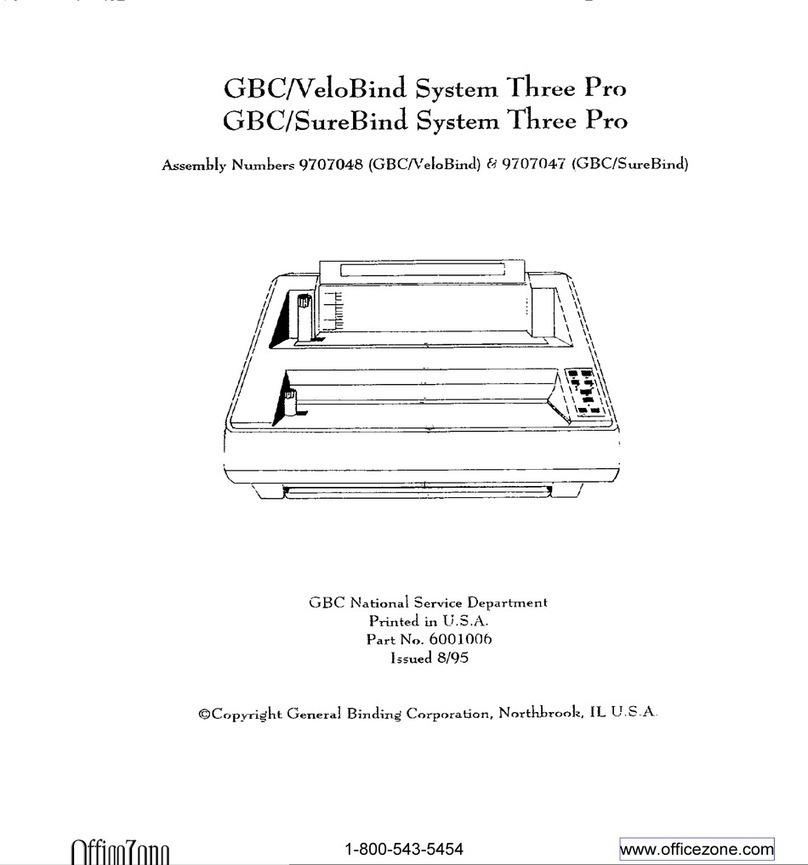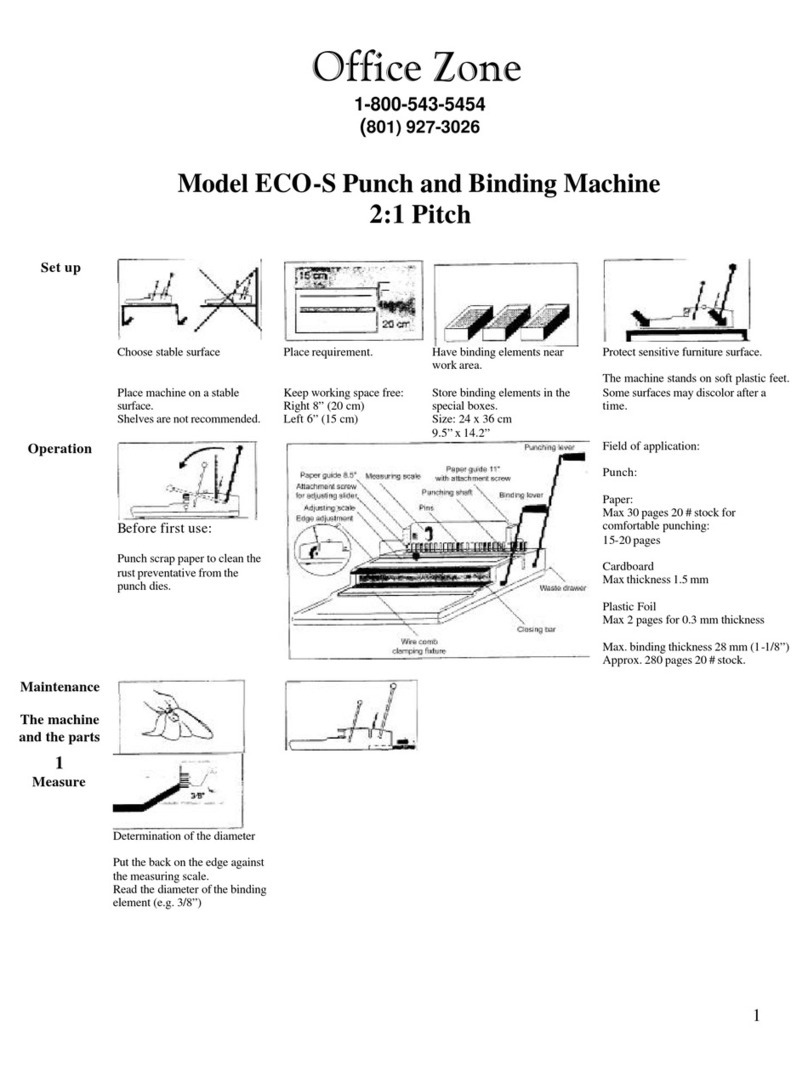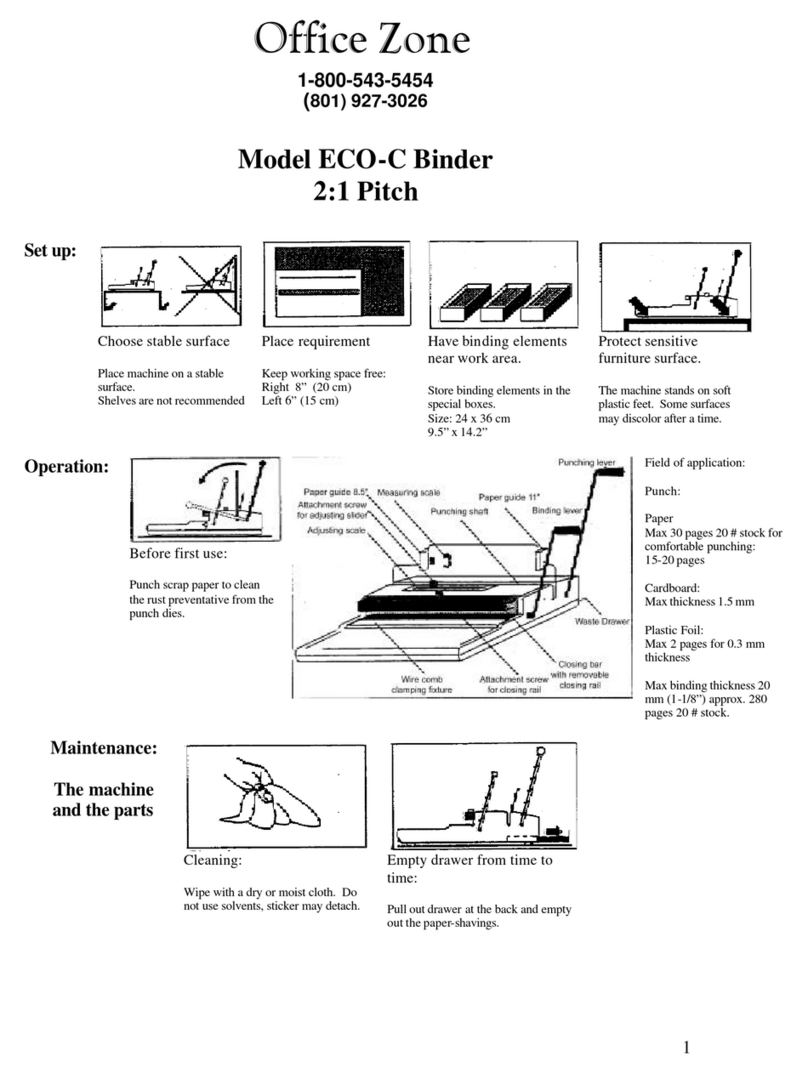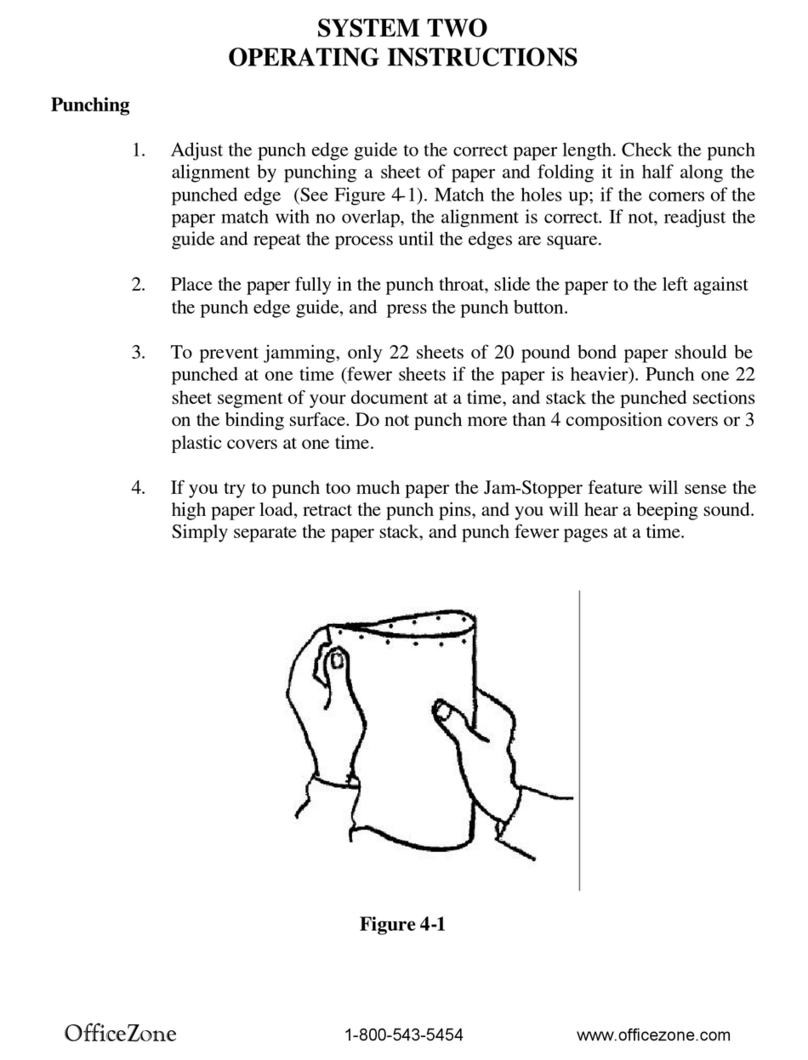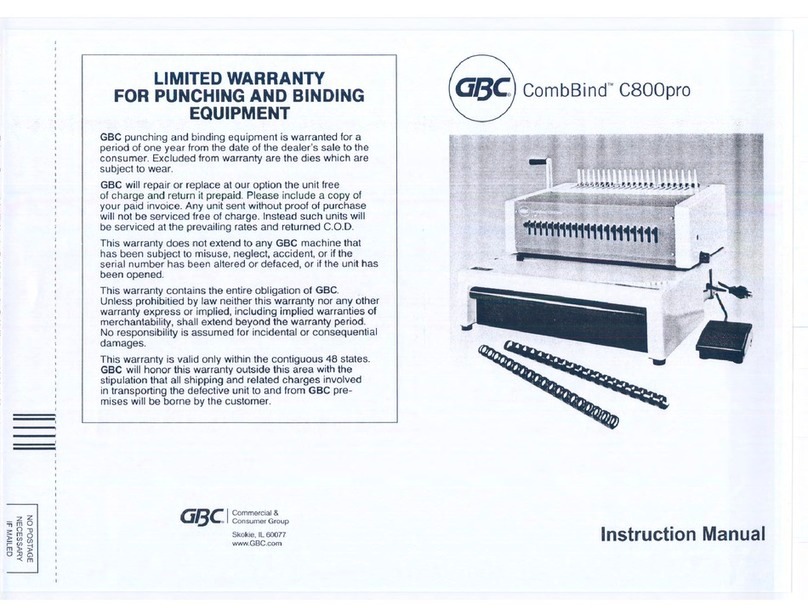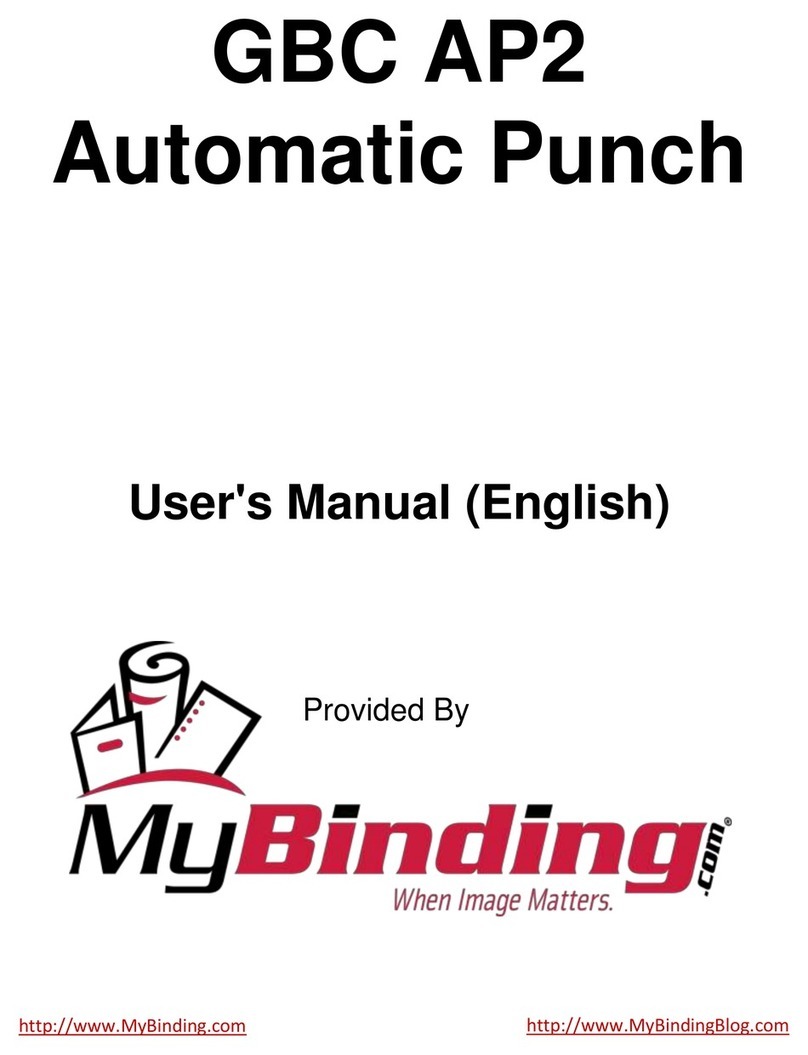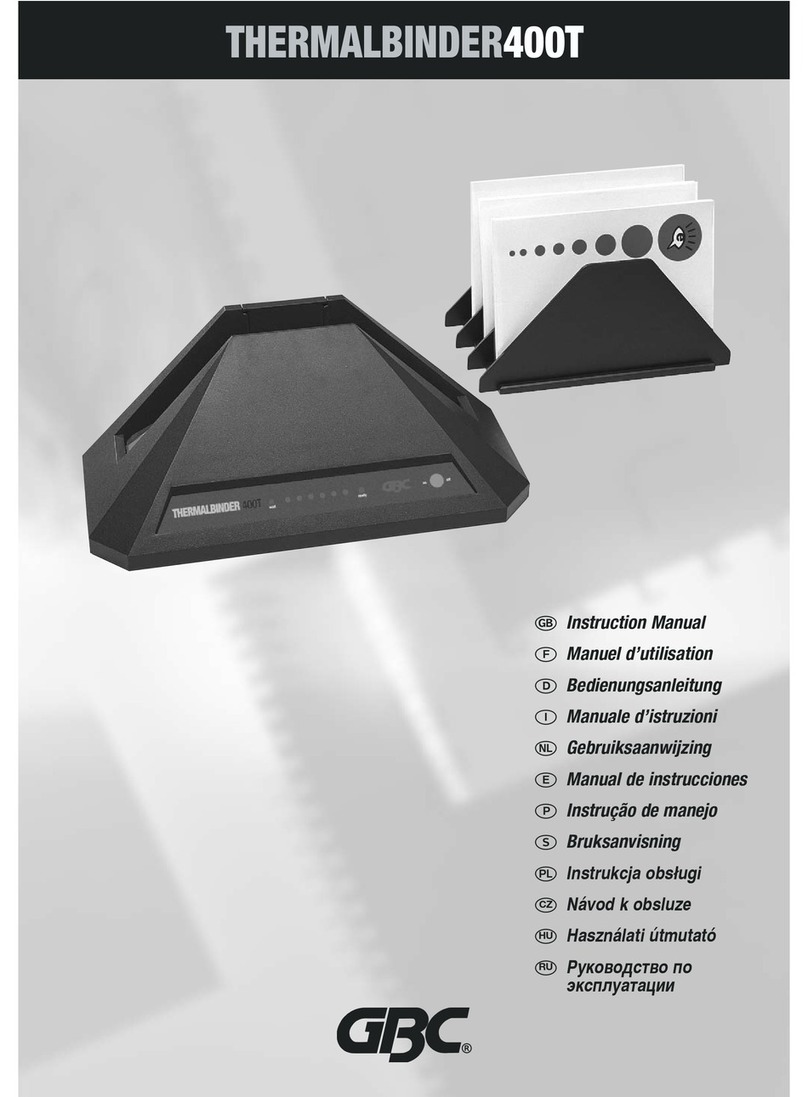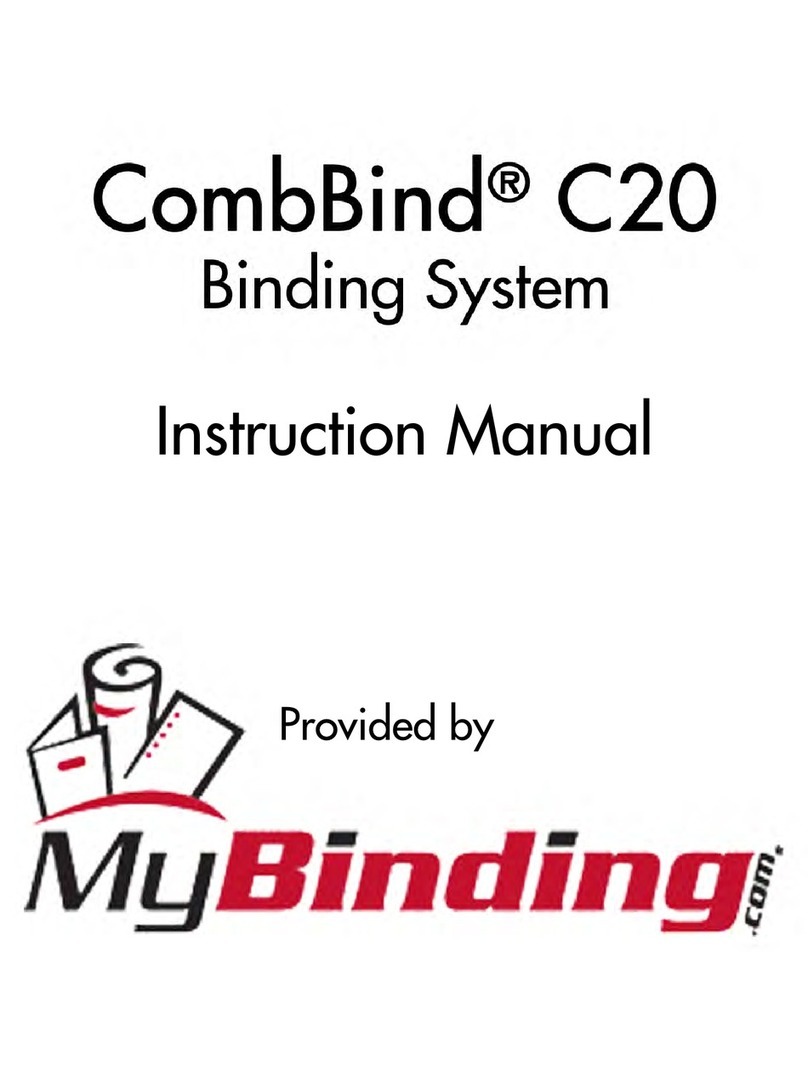6mm 8mm 1,5 mm
3 mm
5mm 7mm 6mm
3 mm
step 1
step 2 step 2
step 3
step 4
The professional solution for publi-
cations from small formats up to
34 cm [13.5"] binding width. A com-
fortable model with electrical drive
and one lever. Punches up to 2.5 mm
thickness comfortably by pressing
the foot pedal. The binding capacity
is up to 300 books per hour. Adjust-
able margin control and disengage-
able punch pins for easy format
adjustment.
combi E
US-pitch
21 rings in A4,
punches approx.1.5 mm
to the paper edge,
plastic combs are
available in six colors.
EUROP-pitch
24 rings in A4,
punches approx. 6 mm
to the paper edge,
plastic combs are
available in six colors
Turn the adjustment knob to
select margin. For thicker books,
a larger margin is recommended
to prevent the pages from
tearing out.
step 1
Select the plastic comb, determi-
ned by the number of pages,
and place it onto the machine.
Use the adjusting knob to adjust
the stop to the desired diameter.
Open the rings with the comb
retracting fingers until they reach
the stop.
BINDING PROCESS
step 2
The paper-pad drops vertically
into the exact position. Specially
hardened punching stamps will
punch paper-pads up to 2.0 mm
[.080"] – combi E: 2.5 mm [.100"] –
and give precise punching results
with little effort [manual versi-
ons]. With electrical machines,
punching is done by pressing
the foot pedal.
step 3
Take the punched paper out of
the machine and place it directly
onto the open comb. Then close
the comb. Separate punching
and binding of the two-lever
system makes the production of
bound series very efficient, espe-
cially when thick books have to
be punched in many sections.
step 4
Finished. Take the bound book
out of the machine.