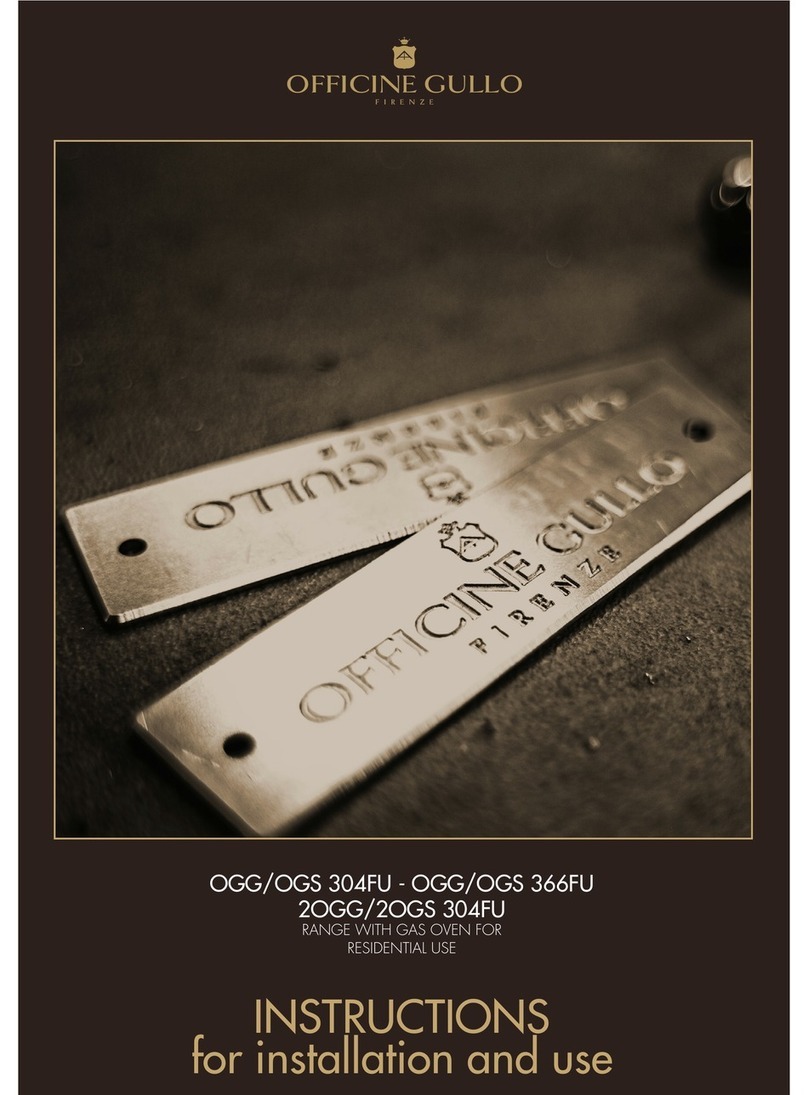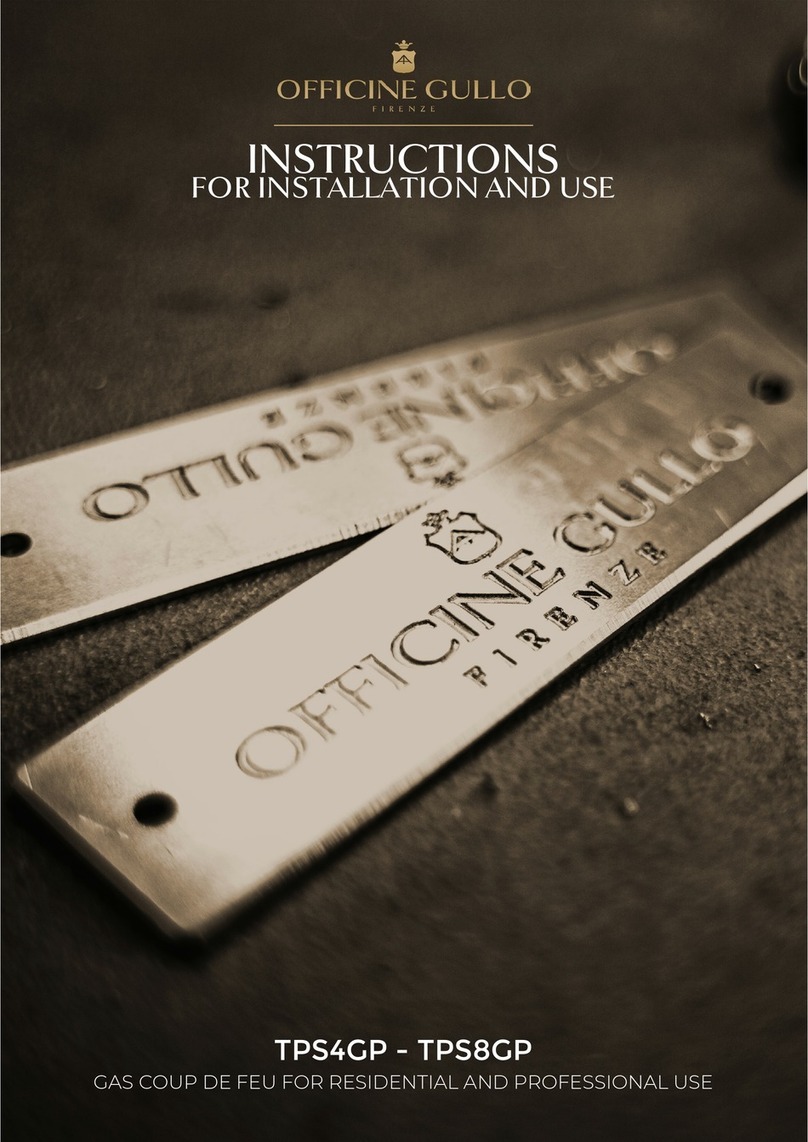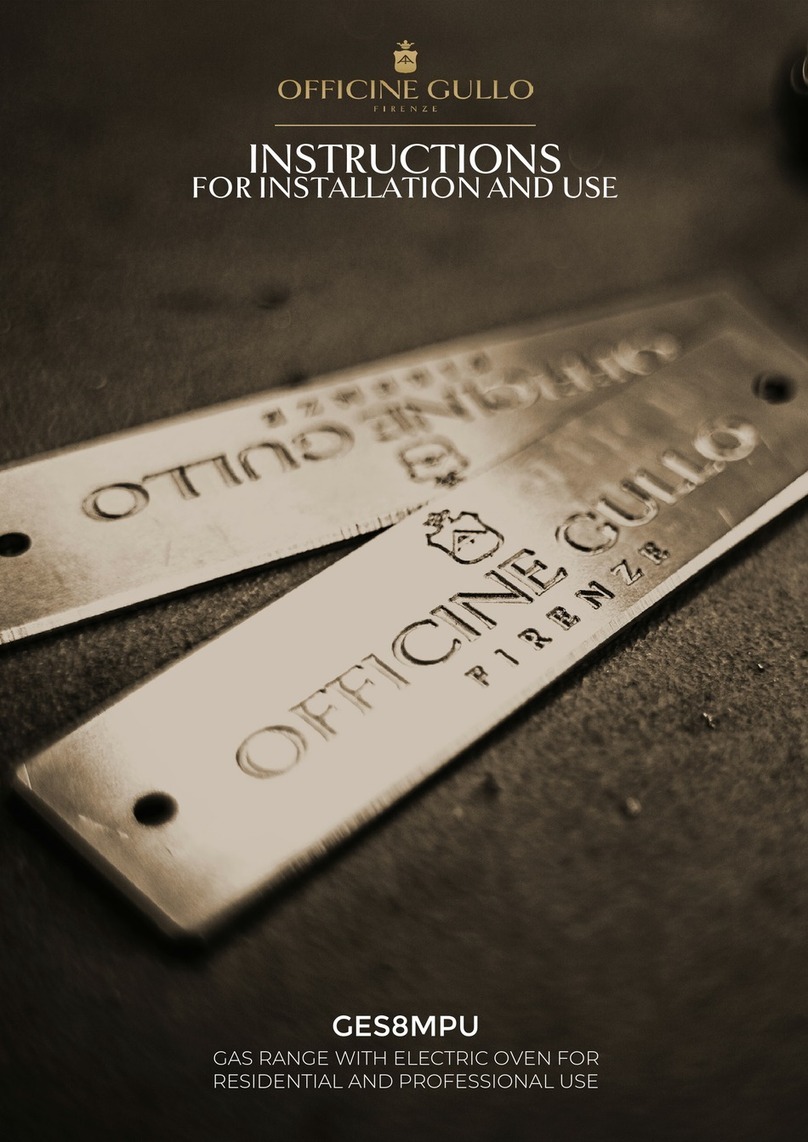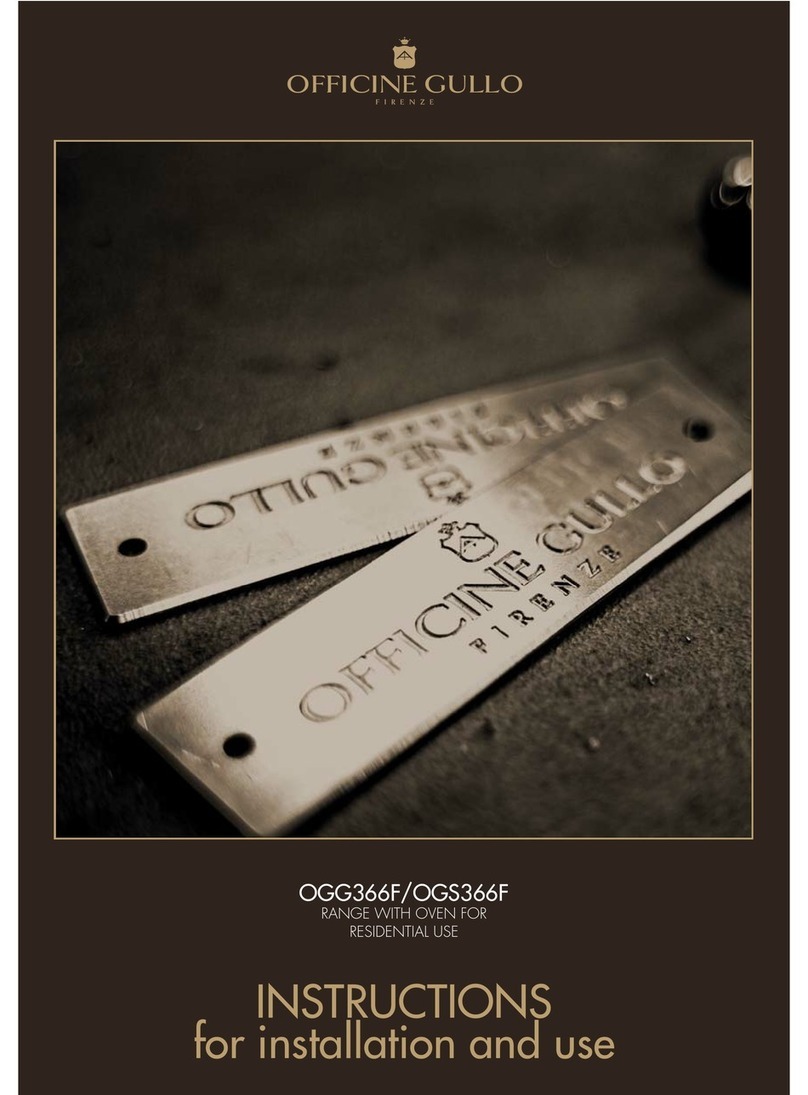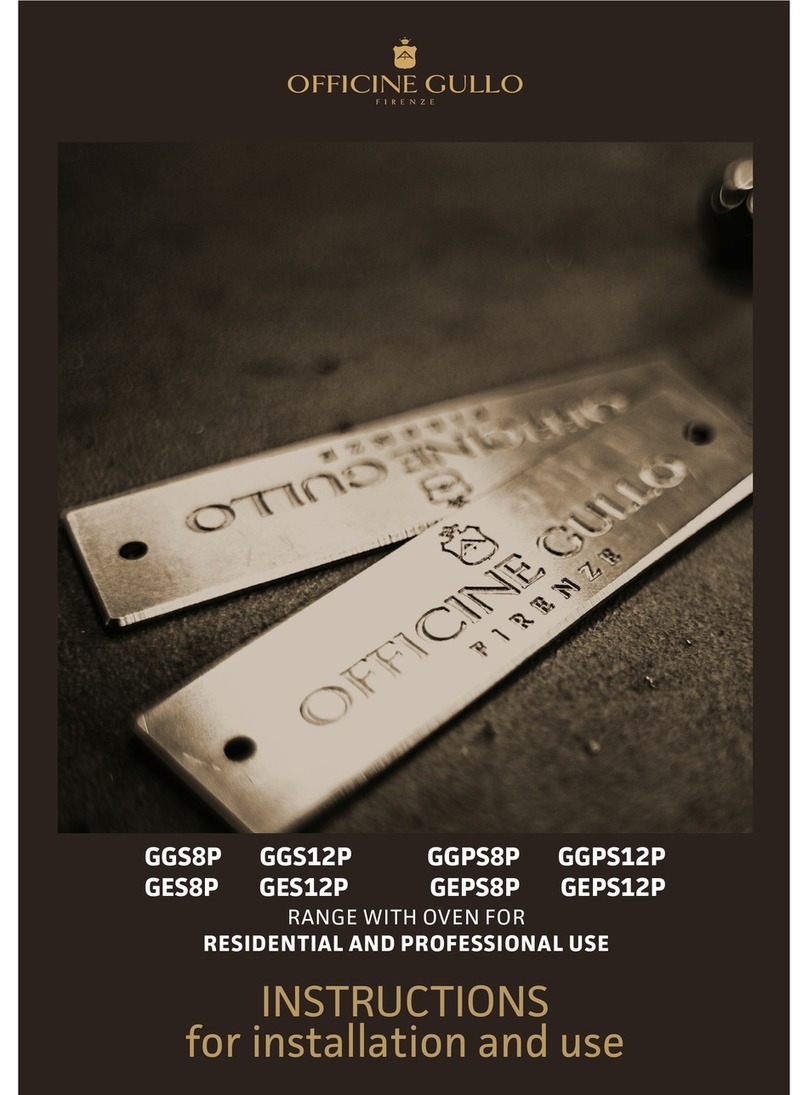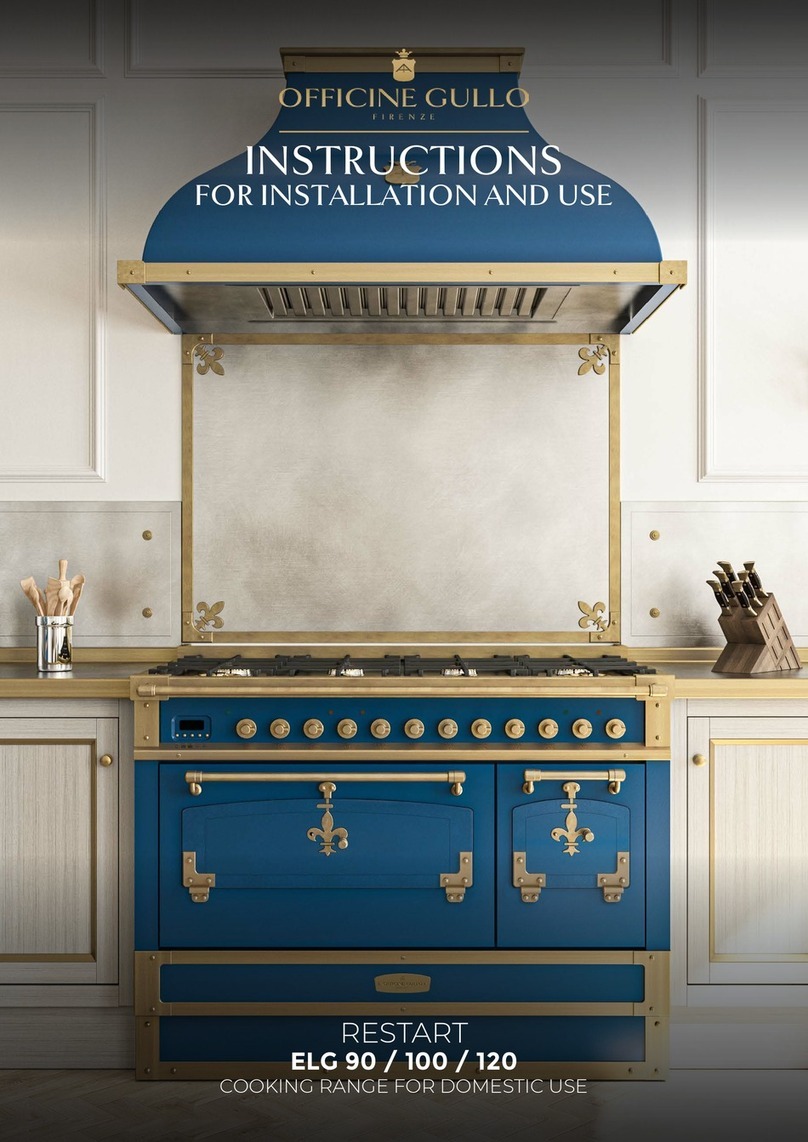EN
7
Safety for the Oven
• Tie long hair so that it doesn’t hang loose.
• Do not touch heating elements or interior surfaces of oven.
• The heating elements may be hot even though they are dark
in color. Interior surfaces of an oven become hot enough to
cause burns.
• During and after use, do not touch or let clothing or other
flammable materials contact the heating elements or the
interior surfaces of the oven until they have had sufficient
time to cool. Other surfaces of the appliance may become
hot enough to cause burns for example, oven vent openings
and surfaces near these openings, oven doors, and
windows of oven doors.
• The trim on the top and sides of the oven door may become
hot enough to cause burns.
• Use care when opening the door. Open the door slightly
to let hot air or steam escape before removing or replacing
food.
• Do not heat unopened food containers. Build-up of pressure
may cause the container to burst and cause injury.
• Always place oven racks in desired location while oven is
cool. If a rack must be moved while oven is hot, do not let
pot holder contact the hot heating elements.
• Use only dry pot holders. Moist or damp pot holders on
hot surfaces may result in burns from steam. Do not let pot
holder touch hot heating elements. Do not use a towel or
other bulky cloth.
Safety for the Cooktop
Use Proper Pan Size
• This appliance is equipped with one or more surface units
of different size. Select utensils having flat bottoms large
enough to cover the surface unit heating element. The use
of undersized utensils will expose a portion of the heating
element to direct contact and may result in ignition of
clothing. Proper relationship of utensil to burner will also
improve efficiency.
Utensil Handles Should Be Turned Inward and
Not Extend Over Adjacent Surface Units
• To reduce the risk of burns, ignition of flammable materials,
and spillage due to unintentional contact with the utensil, the
handle of a utensil should be positioned so that it is turned
inward, and does not extend over adjacent surface units.
Do Not Cook on Broken Cook-Top
• If cook-top should break, cleaning solutions and spillovers
may penetrate the broken cooktop and create a risk of
electric shock. Contact a qualified technician immediately.
Clean Cook-Top With Caution
• If a wet sponge or cloth is used to wipe spills on a hot cooking
area, be careful to avoid steam burn. Some cleaners can
produce noxious fumes if applied to a hot surface.
Safety for the Self-Cleaning Oven
• Make sure that the door is locked and that it cannot be
opened once the knob is turned into the CLEAN position
and once the icon of the locked door appears. If the door
does not lock, turn the cook mode selector to OFF and do
not run Self-Clean. Contact Service.
• Do not clean the door gasket. It is essential for a good seal.
Care should be taken not to rub, damage, move or remove
the door gasket.
• Do not use commercial oven cleaners or oven liner protective
coatings of any kind in or around any part of the oven.
• Clean only oven parts listed in this manual.
• Before self-cleaning the oven, remove the broiler pan, oven
racks (only when not made of porcelain), other utensils and
excess soft spillage.
WARNING
The elimination of soil during self-cleaning generates some
by-products which are on this list of substances.
To minimize exposure to these substances, always operate
this oven according to the instructions in this manual and
provide good ventilation to the room during and immediately
after self-cleaning the oven.
Warnings for Electric Installation
WARNING
Installation and service must be performed by a qualified
installer, service agency.
CAUTION
• Always disconnect the electrical plug from the wall
receptacle before servicing this unit.
• For personal safety, this appliance must be properly
grounded.
• Do not under any circumstances cut or remove the third
(ground) prong from the power cord plug.
3 - Safety Instructions