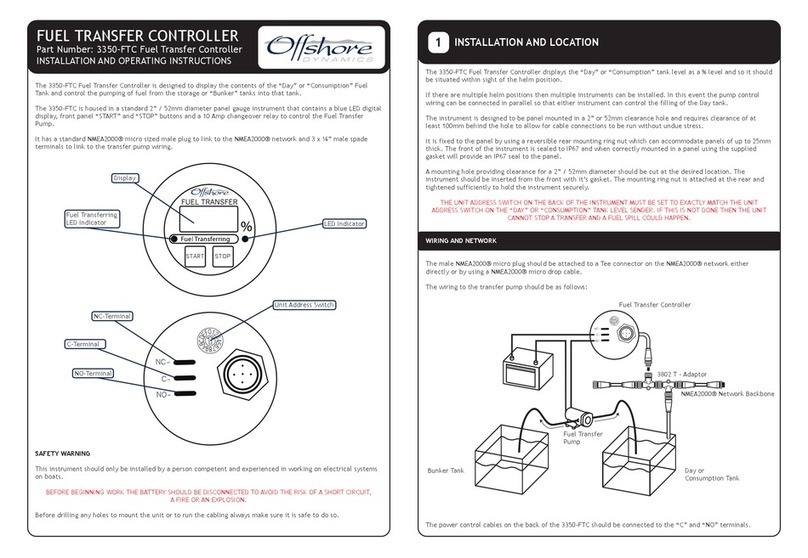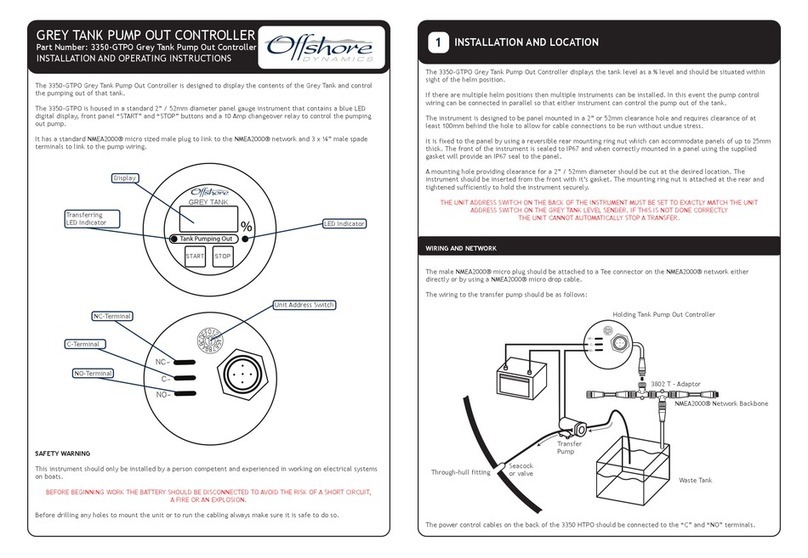HOLDING TANK PUMP OUT CONTROLLER
Part Number: 3350-HTPO Holding Tank
Pump Out Controller
INSTALLATION AND OPERATING INSTRUCTIONS
The 3350-HTPO Holding Tank Pump Out Controller is designed to display the contents of the Holding Tank and
control the pump out of the Holding Tank.
The 3350-HTPO is housed in a standard 2” / 52mm diameter panel gauge instrument that contains a blue LED
digital display, front panel “START” and “STOP” buttons and a 10 Amp changeover relay to control the Transfer
Pump.
It has a standard NMEA2000® micro sized male plug to link to the NMEA2000® network and 3 x ¼” male spade
terminals to link to the transfer pump wiring.
SAFETY WARNING
This instrument should only be installed by a person competent and experienced in working on electrical systems
on boats.
BEFORE BEGINNING WORK THE BATTERY SHOULD BE DISCONNECTED TO AVOID THE RISK OF A SHORT CIRCUIT,
A FIRE OR AN EXPLOSION.
Before drilling any holes to mount the unit or to run the cabling always make sure it is safe to do so.
The 3350-HTPO Holding Tank Pump Out Controller displays the tank level as a % level, it should be situated within
sight of the helm position.
If there are multiple helm positions then multiple instruments can be installed. In this event the pump control
wiring can be connected in parallel so that either instrument can control the pump out of the tank.
The instrument is designed to be panel mounted in a 2” or 52mm clearance hole and requires clearance of at
least 100mm behind the hole to allow for cable connections to be run without undue stress.
It is fixed to the panel by using a reversible rear mounting ring nut which can accommodate panels of up to 25mm
thick. The front of the instrument is sealed to IP67 and when correctly mounted in a panel using the supplied
gasket will provide an IP67 seal to the panel.
A mounting hole providing clearance for a 2” / 52mm diameter should be cut at the desired location. The
instrument should be inserted from the front with it’s gasket. The mounting ring nut is attached at the rear and
tightened sufficiently to hold the instrument securely.
THE UNIT ADDRESS SWITCH ON THE BACK OF THE INSTRUMENT MUST BE SET TO EXACTLY MATCH THE UNIT
ADDRESS SWITCH ON THE HOLDING TANK LEVEL SENDER. IF THIS IS NOT DONE CORRECTLY
THE UNIT CANNOT AUTOMATICALLY STOP A TRANSFER.
WIRING AND NETWORK
The male NMEA2000® micro plug should be attached to a Tee connector on the NMEA2000® network either
directly or by using a NMEA2000® micro drop cable.
The wiring to the transfer pump should be as follows:
The power control cables on the back of the 3350 HTPO should be connected to the “C” and “NO” terminals.
INSTALLATION AND LOCATION
1
LED Indicator
LED Indicator
Display
STARTSTOP
0
F
E
D
C
B
A
9
8
7
6
5
4
3
2
1
NC
C
NO
Unit Address Switch
3802 T - Adaptor
Holding Tank Pump Out Controller
NMEA2000® Network Backbone
0
F
E
D
C
B
A
9
8
7
6
5
4
3
2
1
NC
C
NO
Through-hull fitting
Seacock
or valve
Waste Tank
Transfer
Pump
NC-Terminal
C-Terminal
NO-Terminal
Tank Pumping Out
HOLDING TANK