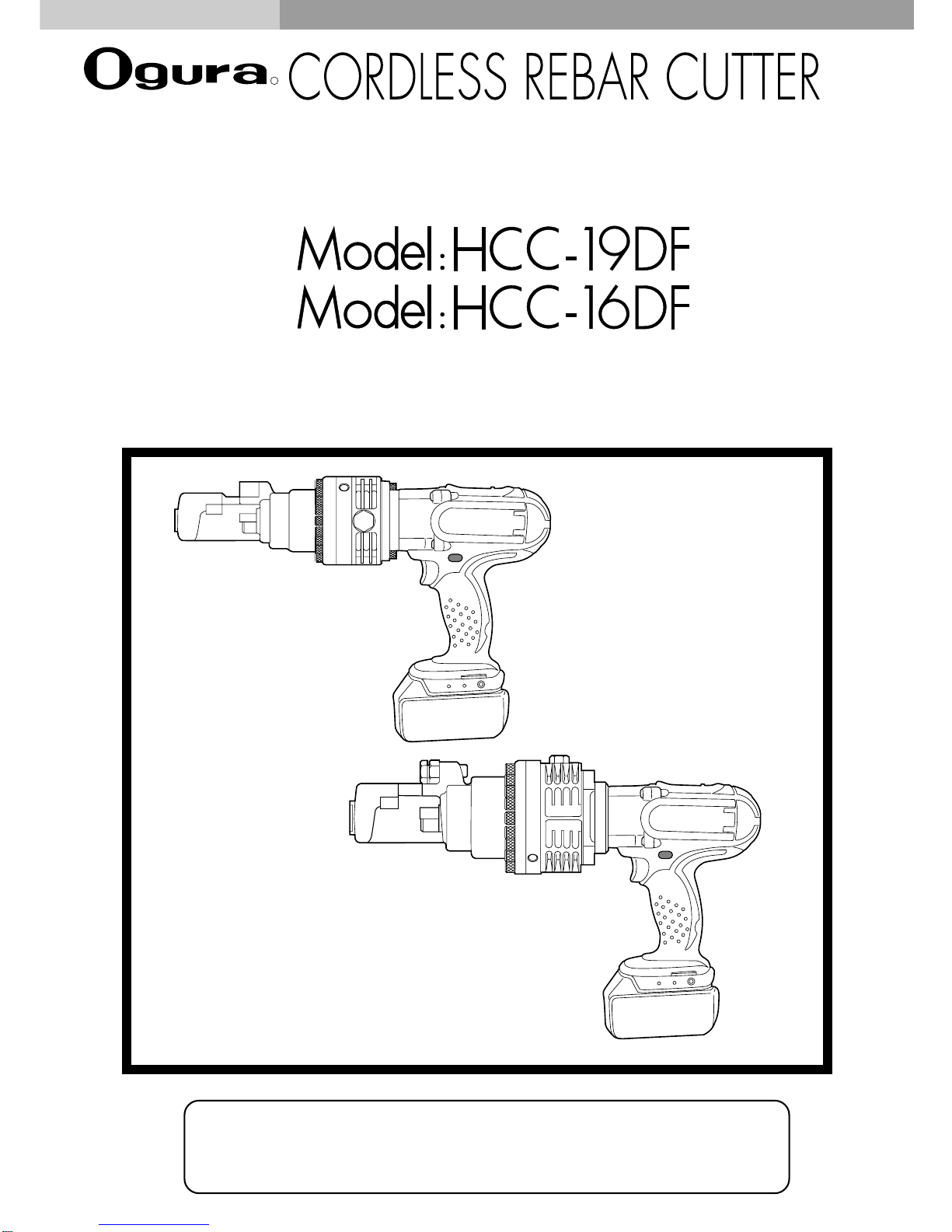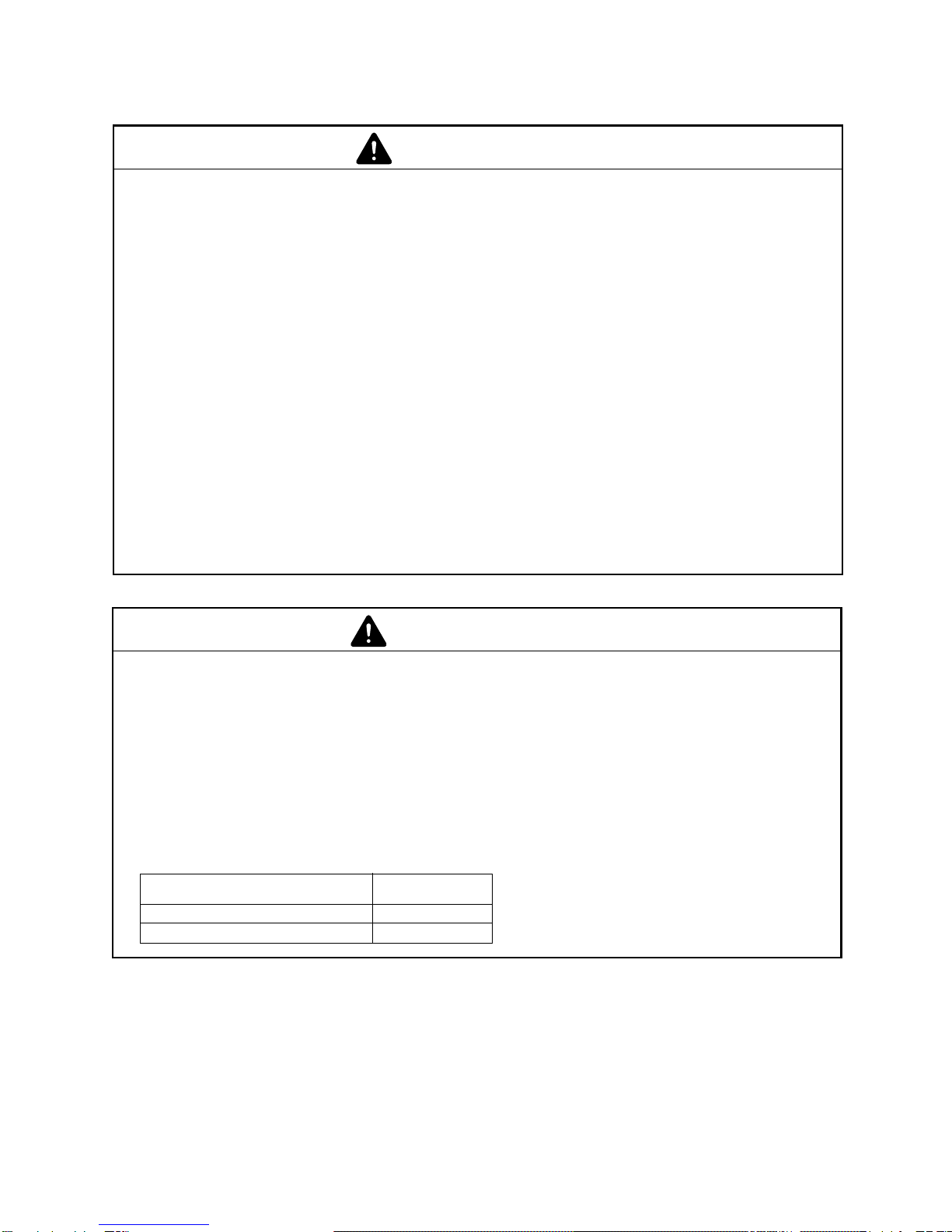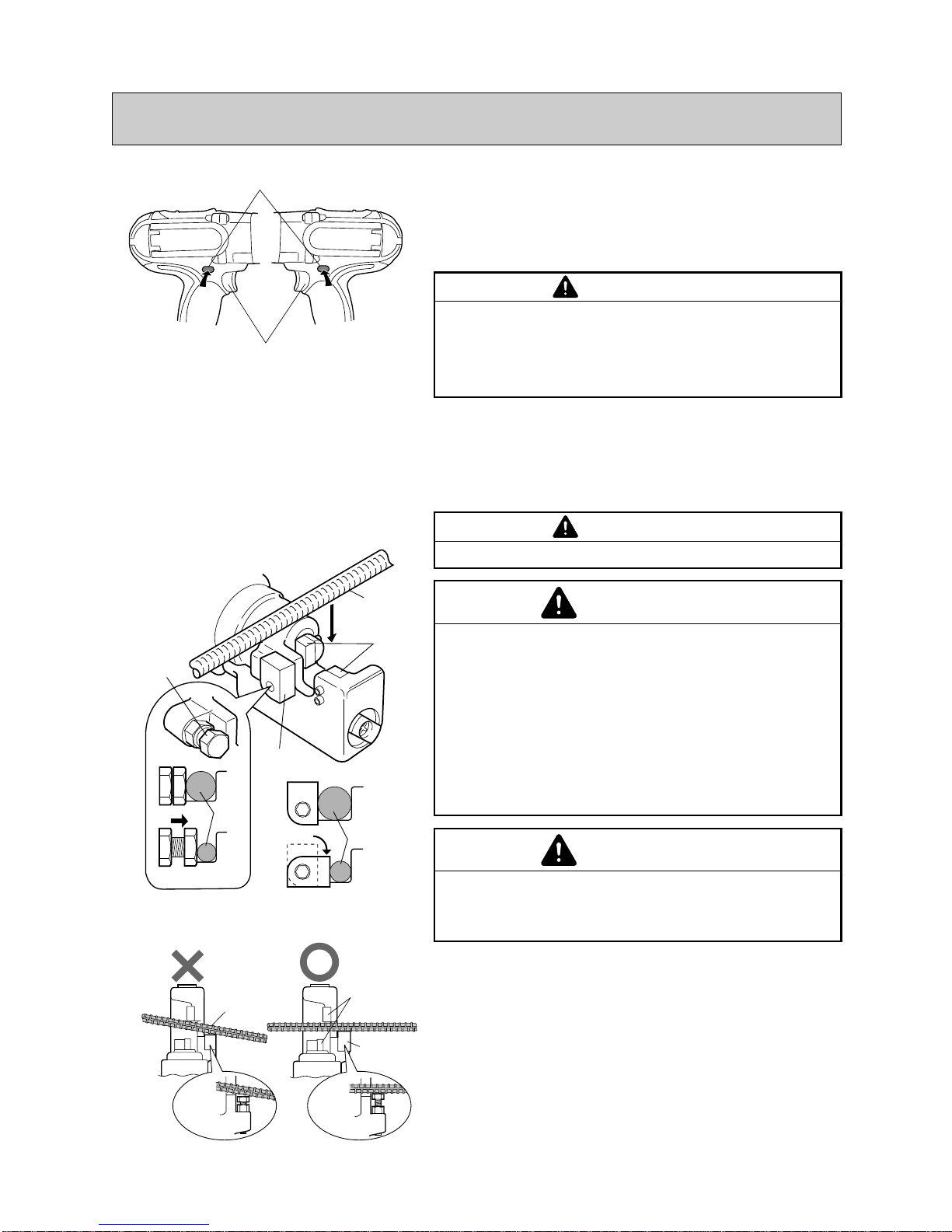3
WARNING
1.
Before use, read this Instruction Manual thoroughly.
•Do not expose the charger and battery to rain or use
them in damp or wet locations, as this may cause
overheating or electric shock.
2. Keep Work Area Clean.
• Cluttered areas and benches invite injuries.
3. Keep the work area well lighted.
•Working where there is insufficient light may cause
an accident.
4. Keep Children Away.
•Do not allow children or unauthorised personnel to
handle tool.
•All visitors should be kept away from work area.
5. Store Idle Tools.
•When not in use, tools should be stored in a dry and
secure place - out of reach of children.
6. Do Not Force Tool.
•It will do the job better and safer at the rate for which
it was intended.
•
Do not force tool to work beyond its ability. Excessive load
will cause seizure of the motor, overheating, smoke and fire.
7. Use Right Tool.
•Do not force small tool or attachment to do the job of
a heavy-duty tool.
•Do not use tool for purpose not intended.
8. Wear Safety Glasses and Protective Clothing.
•Always wear safety glasses, safety footwear, safety
gloves, and any other mandated or necessary protec-
tive clothing while using this equip-ment. Failure to
do so may result in injury.
9. Dress Properly.
•Do not wear loose clothing or jewellery as they can
be caught in moving parts.
•Rubber gloves and non-skid footwear are recom-
mended when working outdoors.
•Wear protective hair covering to contain long hair.
10. Hold Tool Securely.
•Atool that is not held securely may injure you.
•
Use clamps or a vice to hold the work. This frees both
hands to properly hold, control, and oper-ate the tool. Fail-
ure to properly secure the work may result in injury.
11. Disconnect the tools power supply, by re-
moving the Battery and engaging the Trig-
ger Switch Lock, whenever one of the fol-
lowing situations occur.
•The tool is not in use or is being serviced.
•Any parts, such as a blade, are being replaced.
•There is a recognised hazard. Failure to do so may
result in unexpected operation and damage or injury.
12. Avoid unexpected operation.
•Do not carry the tool by the Trigger Switch as this may
cause unexpected operation and damage or injury.
13. Do Not Abuse Power Cord.
•Never carry battery charger by its power cord or pull
on the cord to disconnect it.
•Keep cord away from heat, oil and sharp edges.
•Place cord so that it will not be stepped on, tripped
over, or otherwise subjected to damage or stress.
•If the tool is dropped or struck check carefully that
body is not damaged, cracked, or deformed.
14. Do Not Overreach.
• Keep proper footing and balance at all times.
15. Maintain Tools Carefully.
•Keep tools sharp and clean for better and safer per-
formance.
•Follow instructions for lubricating and changing ac-
cessories.
•
Inspectbattery chargerpowercord periodicallyand, ifdam-
aged, have them repaired by authorized service facility.
•Keep handles dry, clean, and free from oil and grease.
16. Remove Keys and Wrenches.
•Form habit of checking to see that keys and wrenches
are removed from tool before starting operation.
17. Stay Alert When using electric tools.
•Consider safety of others.
•Operate tool with care.
•Watch what you are doing.
•Use common sense.
• Do not operate tool when you are tired.
18. Check For Damaged Parts.
•Before using the tool, carefully check all parts for dam-
age, including guards, to ensure that they will operate
properly and perform their intended function.
•Check for any misalignment or binding of moving
parts; damaged or broken parts and mountings; and
any other conditions that may affect its operation.
•Do not use battery charger if electric plug or cord is
damaged or if it was dropped or damaged in any way
•Aguard or other part that is damaged should be prop-
erly repaired or replaced by an authorized service cen-
tre unless otherwise indicated in this instruction manual.
•Do not use tool if switch does not turn it on and off.
Have damaged or defective switch replaced by an
authorised service centre.
19.
Service at Factory Authorized Repair Centre Only.
•Service this electric appliance in accordance with the
relevant safety regulations.
•
Repairs to electric appliances should only be done by a
qualified person. Repairs by others may endanger the user.
• Contact your dealer to arrange servicing.
20.
Only use the specified accessories or attachment.
•Use only the accessories or attachment described in
this Instruction Manual and the Ogura catalog. Use
of any other accessories or attachments may result in
an accident or injury.
IMPORTANT SAFETY INSTRUCTIONS