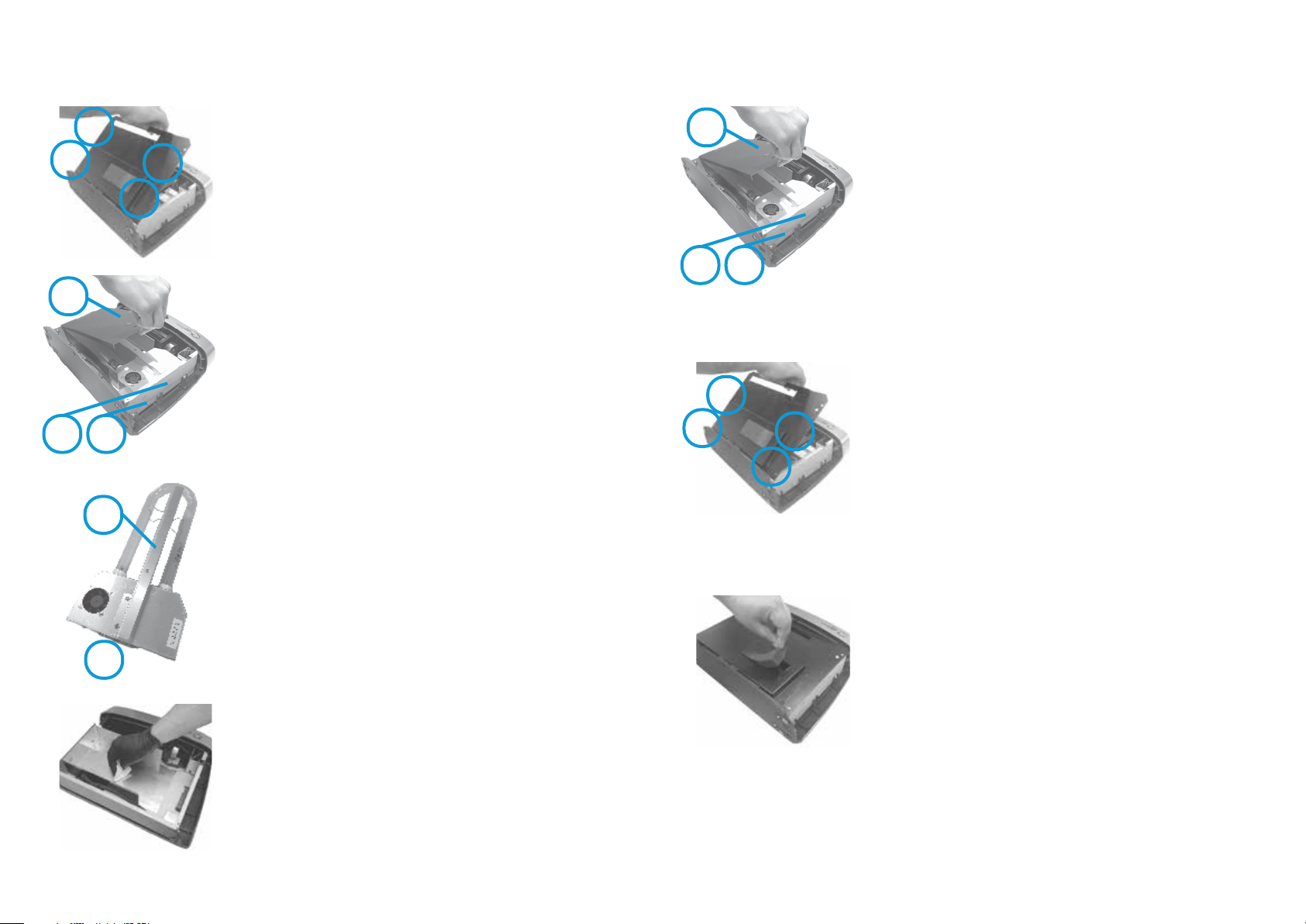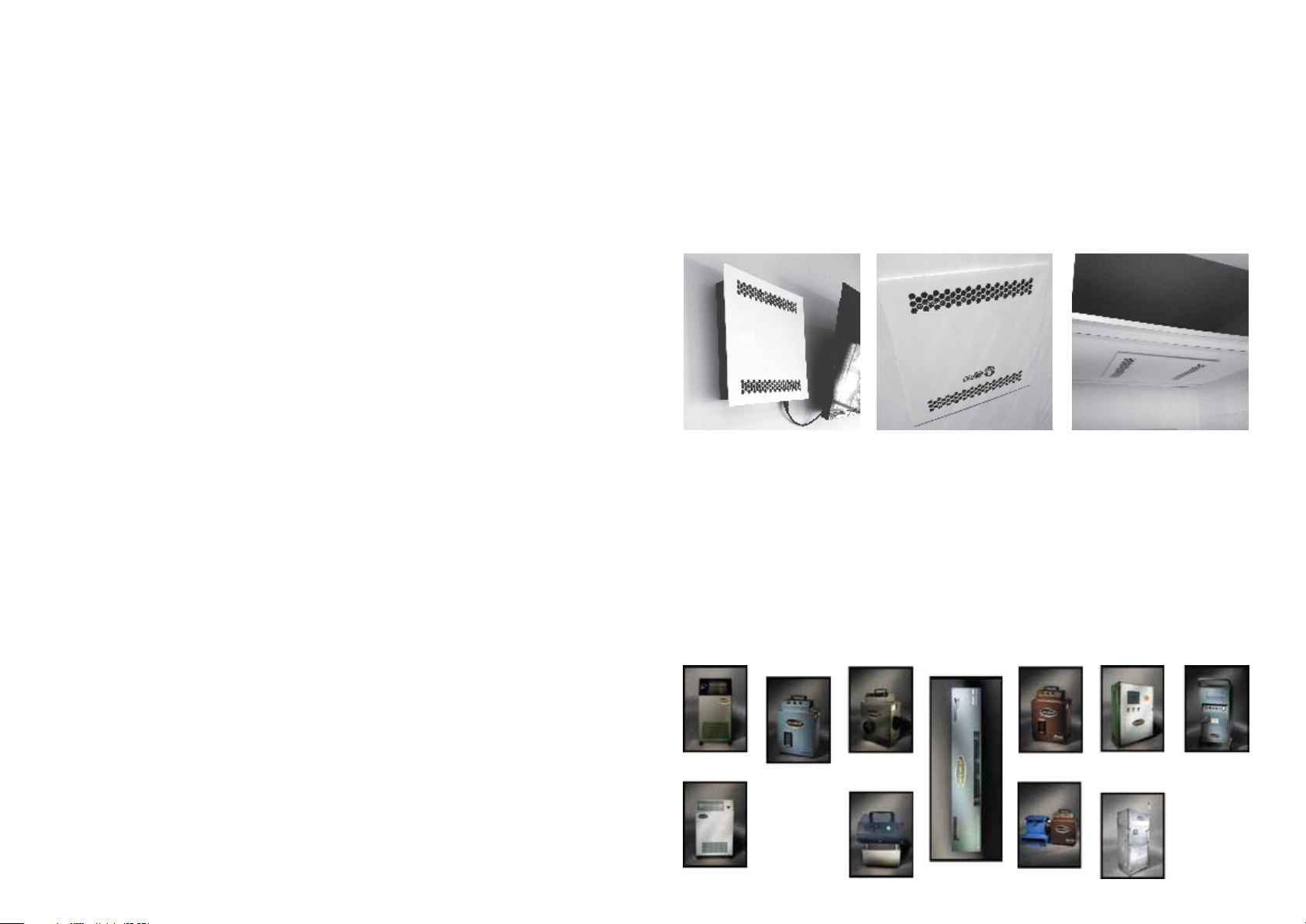Frequently Asked Questions (FAQs)
What are hydroxyls?
Hydroxyls (HO•) are naturally occurring radicals. They are created in our atmosphere when the
sun's ultraviolet rays react with water vapour in the air. Hydroxyls are an important agent that
scrub and cleanse our planet's environment. OHAirHydroxyl Generators replicate this
naturally occuring process and bring it indoors.
How do hydroxyls clean surfaces and hard to reach places?
Once the hydroxyls are created, they are sent to 'seek and destroy' odour molecules, bacteria,
viruses, mould, VOCs and other chemicals.
This system does not require all of the contaminants within a room to pass through the
processing chamber. Outside the unit the hydroxyls immediately begin a cascade reaction in
the air, thus creating even more hydroxyls. The cascade of hydroxyls quickly disperse
throughout the air and penetrates surfaces and objects and reach places that otherwise can’t
be reached. Other technologies only clean or lter the air that passes through the unit (a small
percentage of the air in a room).
How does it kill mould?
As well as directly destroying spores, the OHAir®system treats infected areas by cutting o the
food source for mould. As a result, there is nothing for mould to feed on since the very bacteria
and micro-organisms that it relies on to survive have been killed o. Only this way can mould
be rendered inert.
Are hydroxyl generators safe to run in occupied areas?
Hydroxyls generators developed by OHAirare safe to run (and have been independently
tested) in occupied areas. Unlike ozone and harsh chemicals, hydroxyls are completely safe for
people, pets and plants. They will not damage rubber, plastic, leather, vinyl, electronics or
other sensitive materials. They will also not bleach or discolour items - wet or dry.
How long does it take to work?
Hydroxyls are very fast acting and do their work through a chemical reaction. There needs to
be a high enough concentration - If there is no noticeable reduction in odour, a second or
stronger unit may be required. Results are often noticed within the rst few minutes of
operation, with heavy odours being permanently eliminated after 3 – 4 days.
Do hydroxyls smell?
Hydroxyls themselves don’t have any smell. When hydroxyls interact with the environment,
that may create some odour. If the odour is too strong, turn the fan speed on your MySpaceTM
to lower settings. The odour may be stronger initially as a room is rst treated.
The odour/mould I was treating is gone, will it come back?
Air and Surfaces will be fully treated. If the cause (urine, feaces, smoke, cleaning agents, mould,
etc) is within/embeded in the material, the unit will need to be run until the source is
exhausted or removed. You can also damp (wet) down the surface and re-treat to improve
results.
For more FAQs, please visit the website http://ohair.hydroxyl.info/wiki
Page 10
Hydroxyl Protection Systems
13 Apprentice Drive, Berkeley Vale, NSW 2261
Australia
web http://ohair.com.au
Support phone +61 2 4307 8687
Sales phone +61 2 4307 8688
email info@ohair.com.au
HGI Industries
2055 High Ridge Road, Boynton Beach, FL 33426
U.S.A
web http://www.oh-air.com
Industrial http://www.odorox.com
Phone +1 866 711 6196
email info@oh-air.com
Support, device registration, local agent locator
web http://ohair.hydroxyl.info
email support@ohair.hydroxyl.info