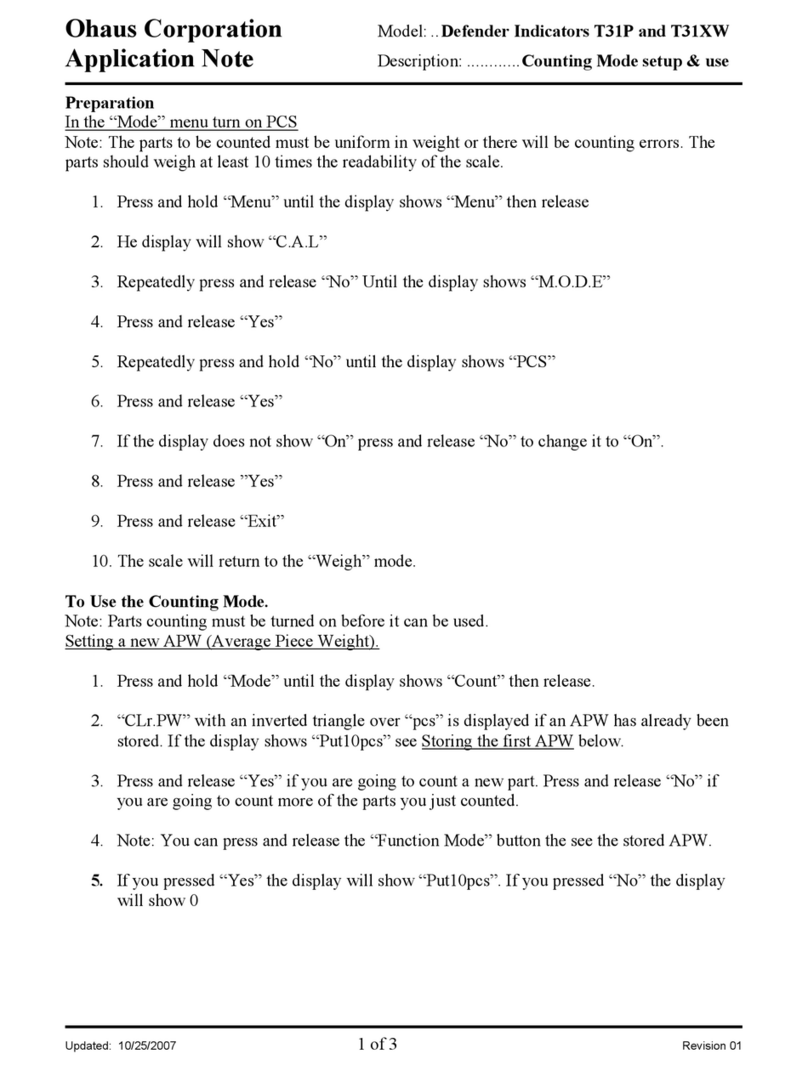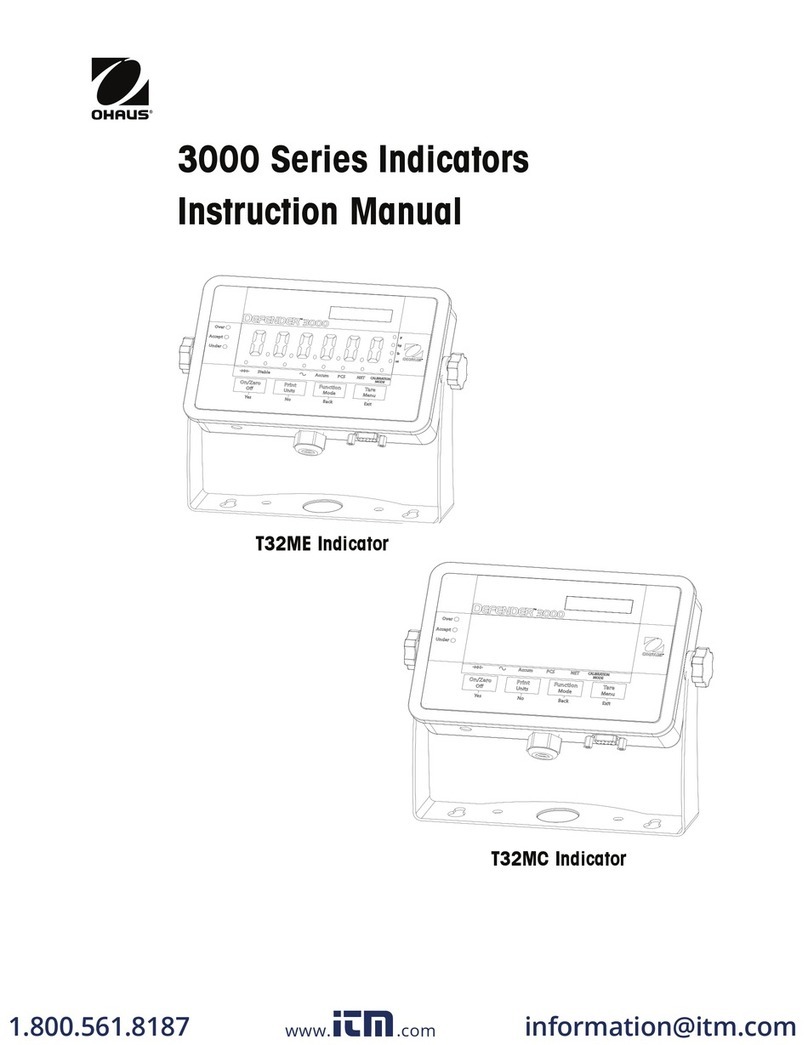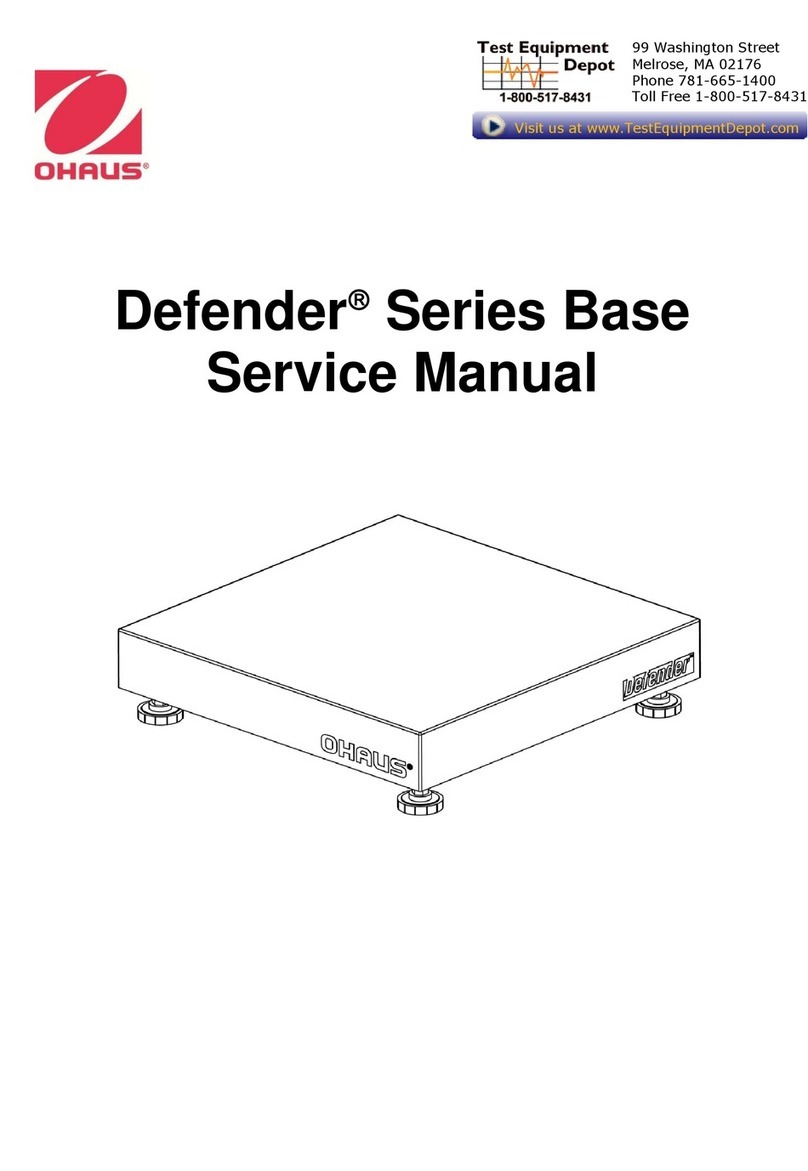CKW-55 CHECKWEIGHER EN-1
1. INTRODUCTION ........................................................................................................................ EN-5
1.1 Description ............................................................................................................................. EN-5
1.2 Features .............................................................................................................................. EN-5
1.3 Safety Precautions................................................................................................................... EN-6
1.3.1 Relay Option Safety Precautions..................................................................................... EN-6
2. INSTALLATION ......................................................................................................................... EN-7
2.1 Unpacking and Checking ........................................................................................................ EN-7
2.2 Selecting the Location ............................................................................................................. EN-7
2.3 Connecting Power ................................................................................................................... EN-7
2.3.1 AC Power...................................................................................................................... EN-7
2.3.2 Battery Power (Optional Equipment) .............................................................................. EN-7
2.4 Initial Calibration ..................................................................................................................... EN-8
3. OPERATION .............................................................................................................................. EN-8
3.1 Overview of Parts and Controls................................................................................................. EN-8
3.2 Control Functions .................................................................................................................. EN-10
3.3 Menu ............................................................................................................................ EN-11
3.3.1 Menu Structure ........................................................................................................... EN-11
3.3.2 Menu Navigation ........................................................................................................ EN-12
3.4 Turning Indicator On/Off ......................................................................................................... EN-12
3.4.1 Turning On ................................................................................................................. EN-12
3.4.2 Turning Off.................................................................................................................. EN-12
3.4.3 Stabilization................................................................................................................ EN-12
3.5 Application Modes ................................................................................................................ EN-13
3.5.1 Weighing.................................................................................................................... EN-13
Zero Operation ......................................................................................................... EN-13
Basic Weighing ........................................................................................................ EN-13
Manual Tare ............................................................................................................ EN-13
Preset Tare............................................................................................................... EN-13
Auto-Tare................................................................................................................. EN-14
Auto-Tare Accept ...................................................................................................... EN-14
Displaying Gross, Net, Tare ...................................................................................... EN-14
Changing Units of Measure ....................................................................................... EN-14
Printing Data ............................................................................................................ EN-14
Accumulation Operation ........................................................................................... EN-15
3.5.2 Checkweighing ........................................................................................................... EN-16
Bar Graph, Beeper and Weight Display Indication ...................................................... EN-16
Summary of Checkweigh Key Functions .................................................................... EN-16
Programming Accept Range by Numeric Key Entry .................................................... EN-17
Programming Target, Minimum and Maximum Variance Values ................................ EN-18
Programming Target and Minimum and Maximum % Variance ................................. EN-19
TABLE OF CONTENTS FOR CKW-55 INDICATOR Page