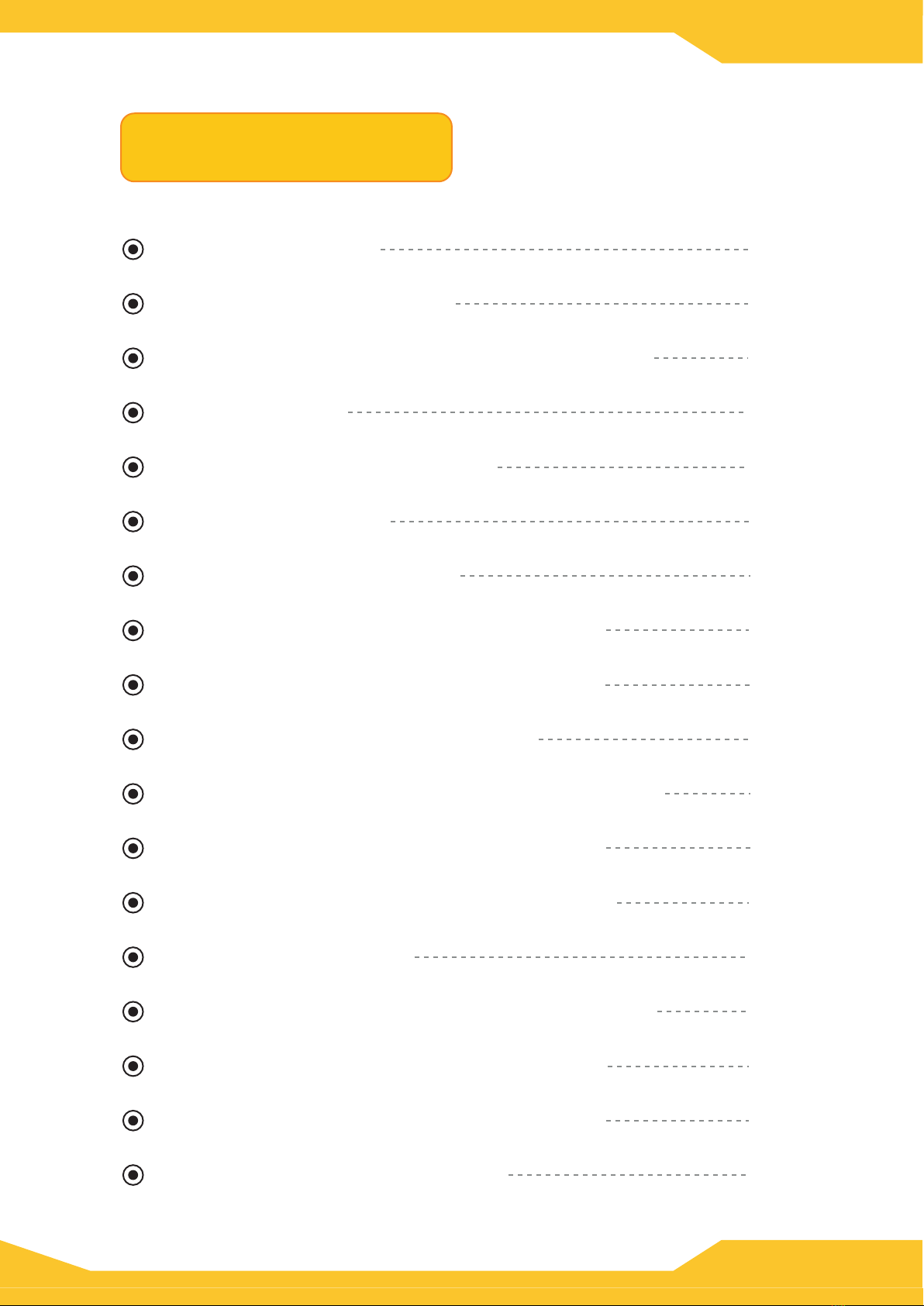Management Levels
OWNER (Top level Management RFID Card)
13.56 MHz RFID Card, 1 pc
First used card registered as Owner
Register or delete Master & Cleaner
Setting all functions
Does not have lock or unlock function
Please keep in safe place for security
MASTER (Mid-level Management RFID Card or Password)
Up to five 13.56 MHz RFID card, One 4-12 digit code
Register or delete User
Unlock the lock if loose user card/code, but cannot lock
there will be warning alarm and the user card/code deleted right
after using the master
Please keep in safe place for security. Re-rigister all masters if loose
any one of the master card/code
USER (User RFID Card or Password)
CLEANER (Cleaning Purpose RFID Card)
Up to five 13.56 MHz RFID card
Lock or unlock the lock
Re-register all cleaner cards if lost any one of the cleaner card.
or
or
Master
Code
(4-12 digit, imaginary)
User
Code
(4-12 digit, imaginary)
Keep in safe place and the owner and master
Cleaner card can unlock and lock anytime and cannot trace of the use.
OK Digital Co., Ltd. is not responsible for any theft caused by the illegal use of the master
and cleaner card.
Owner and master must be registered first before using the lock.
Up to five 13.56 MHz RFID card, One 4-12 digit code
Lock or unlock the lock
Re-register all users if loose any one of user card/code
Lock will be freezed 30 seconds after 5 times wrong entry.
LF23-HL
User Guide
7 / 22