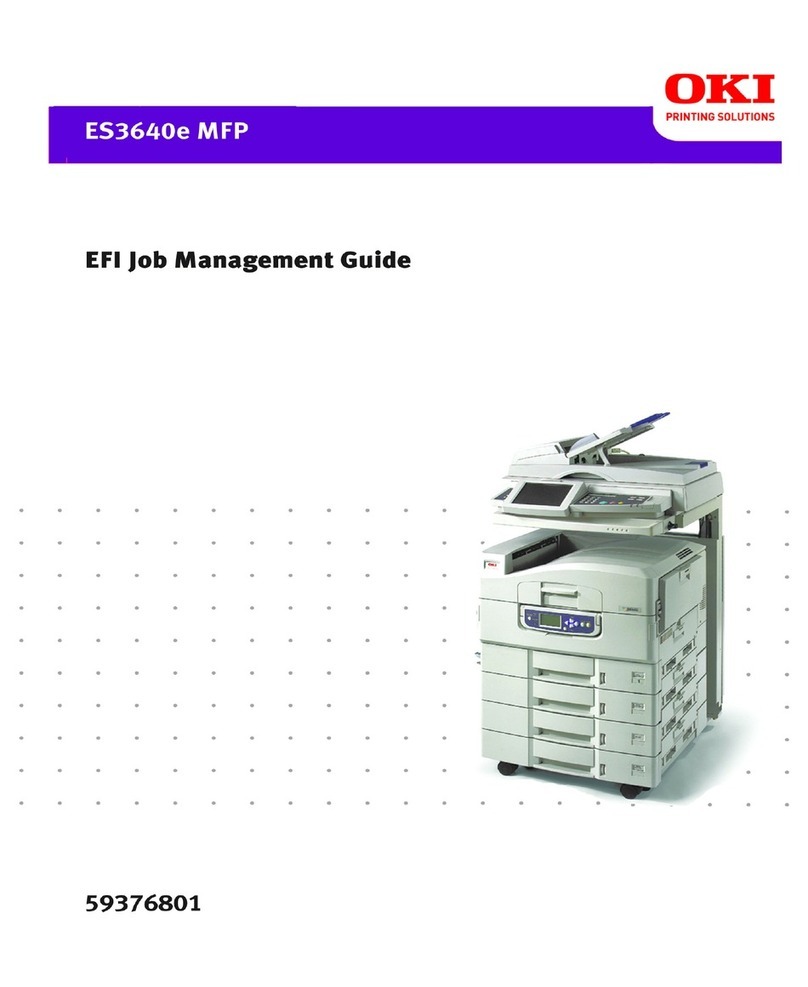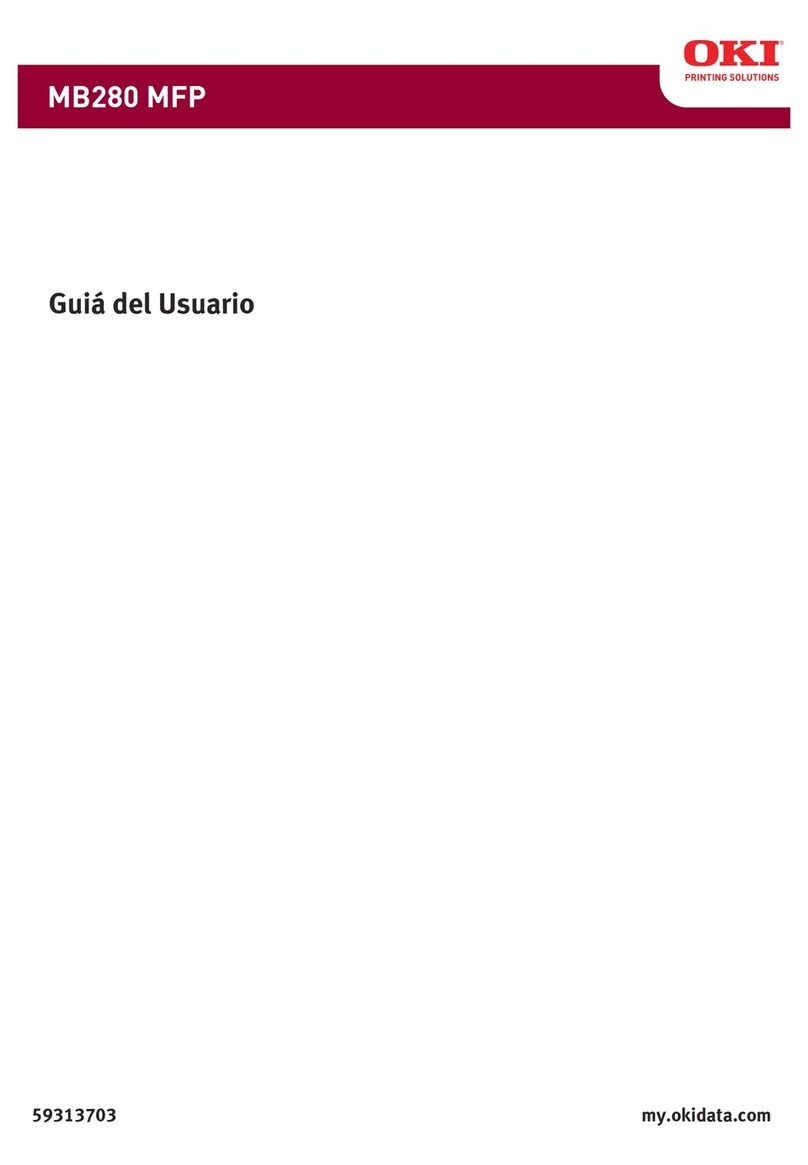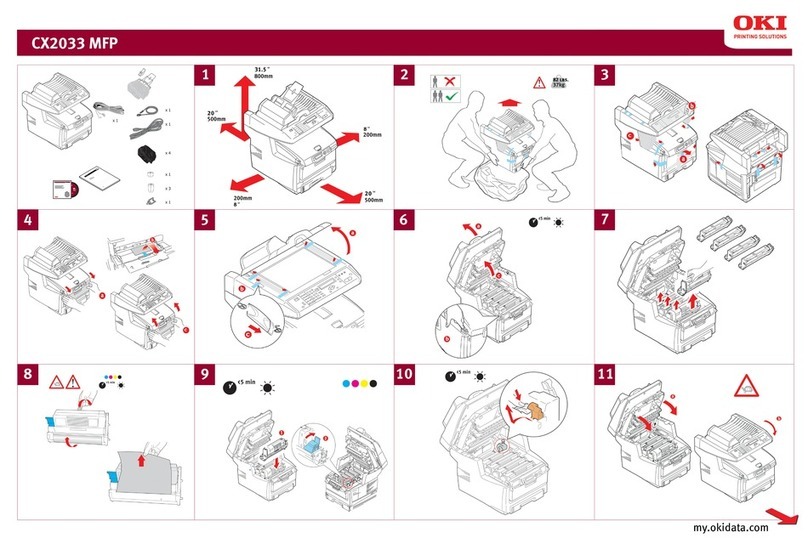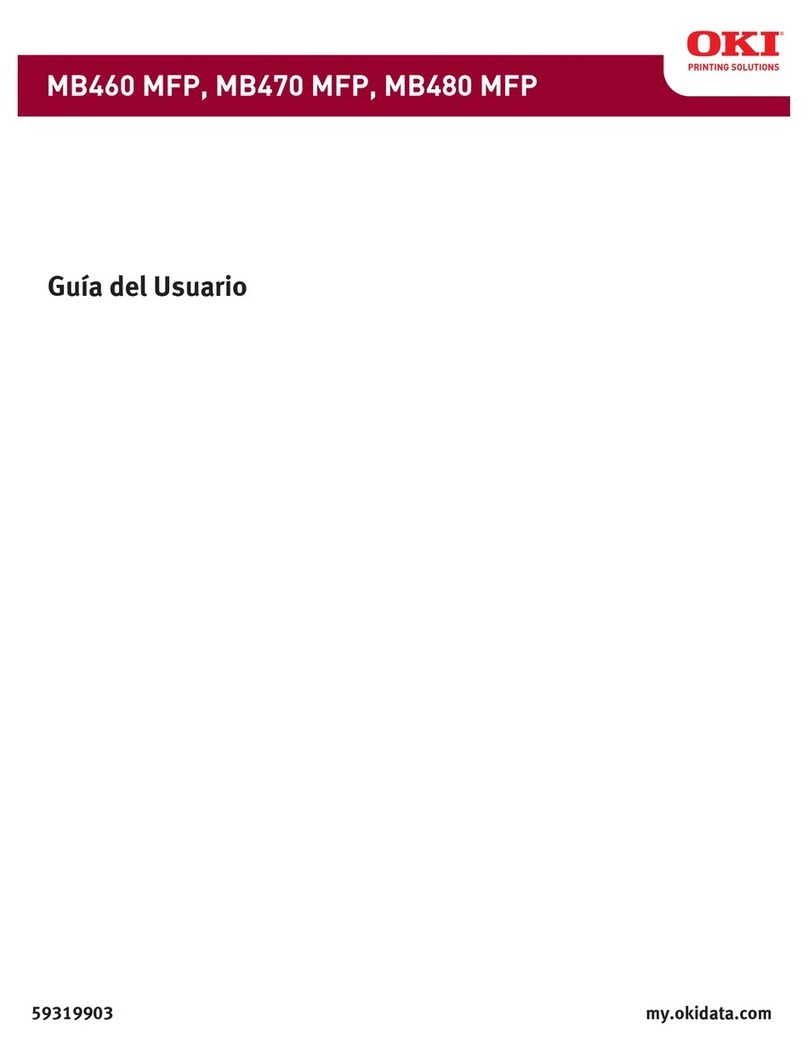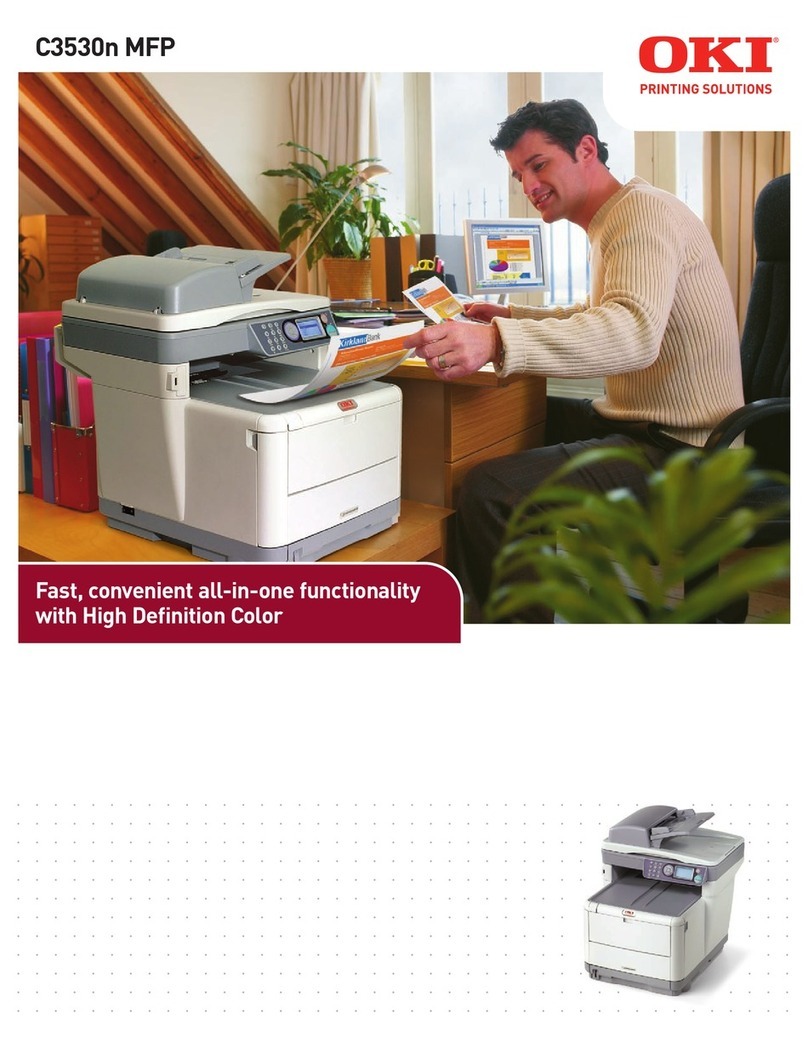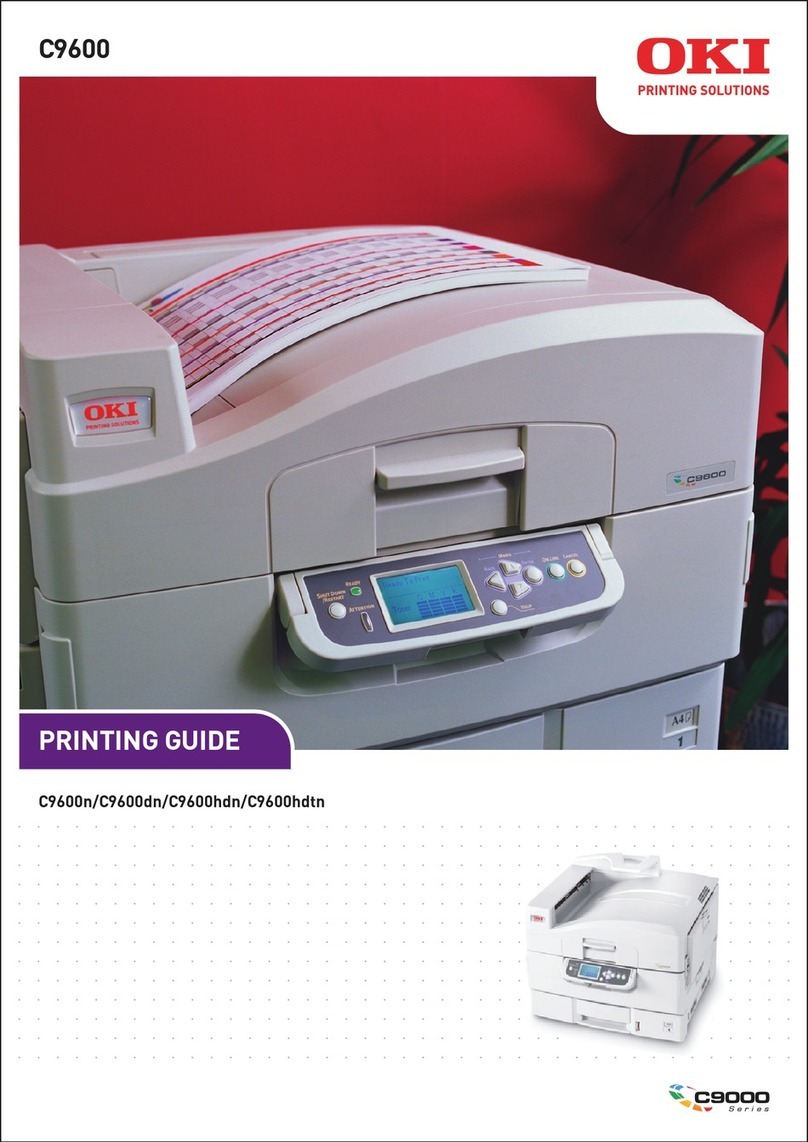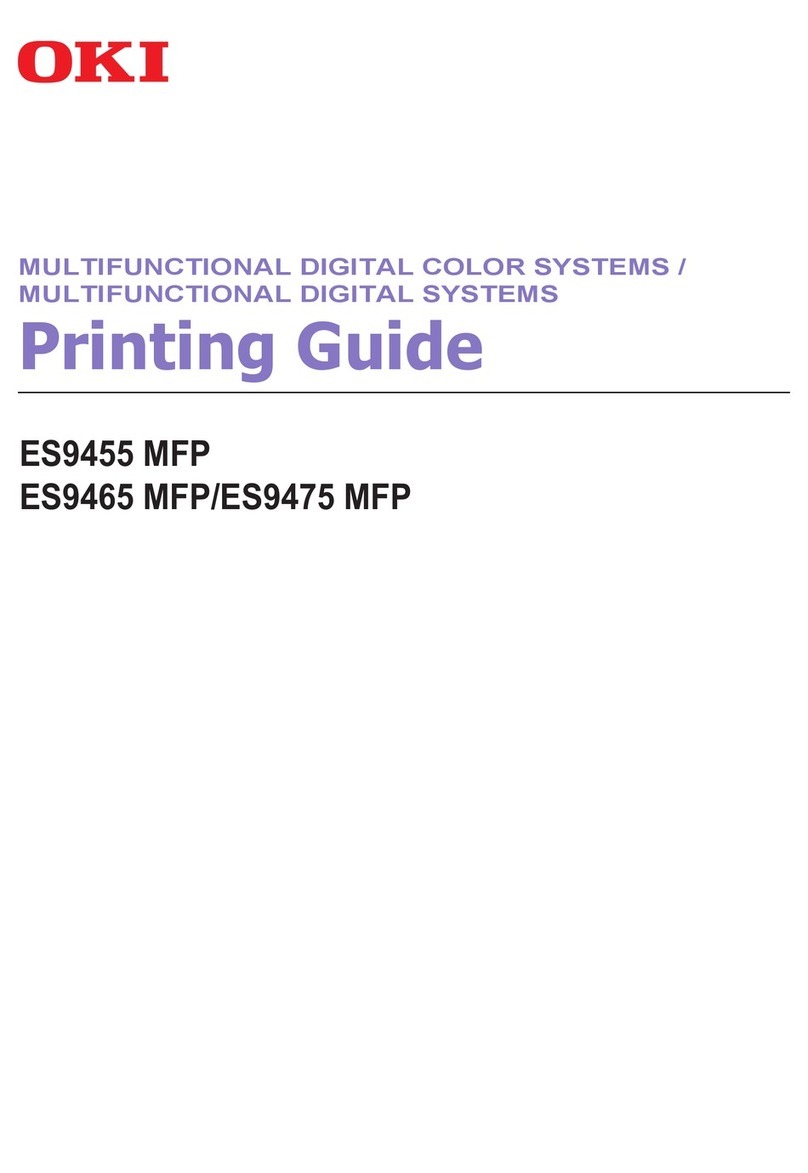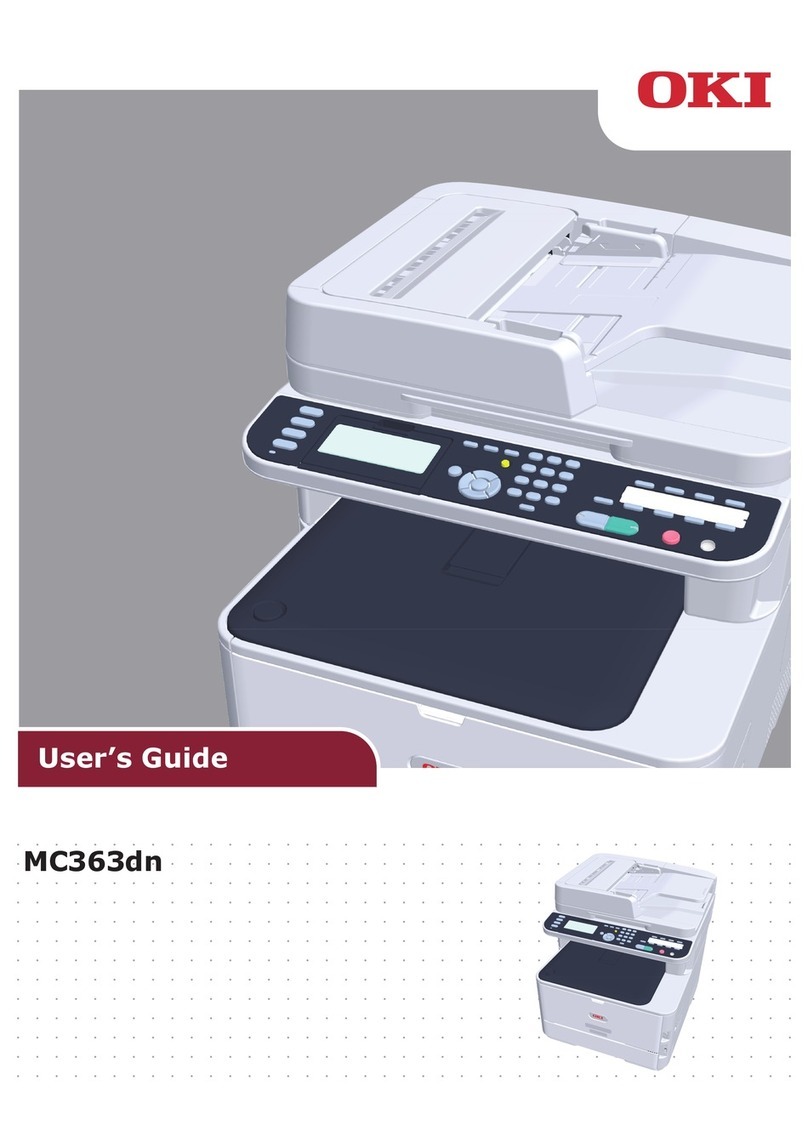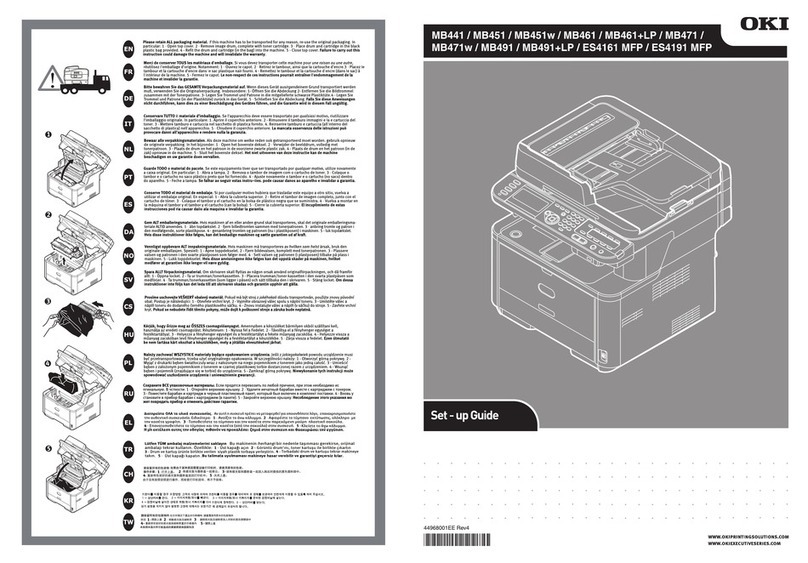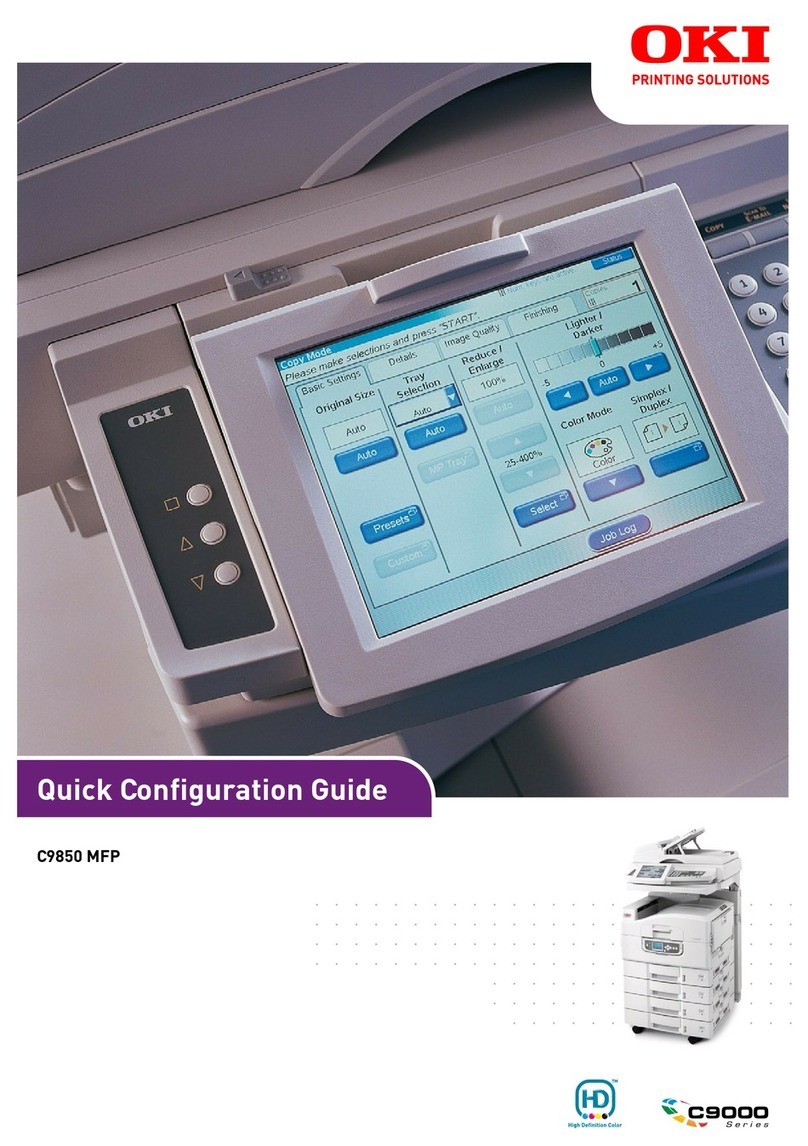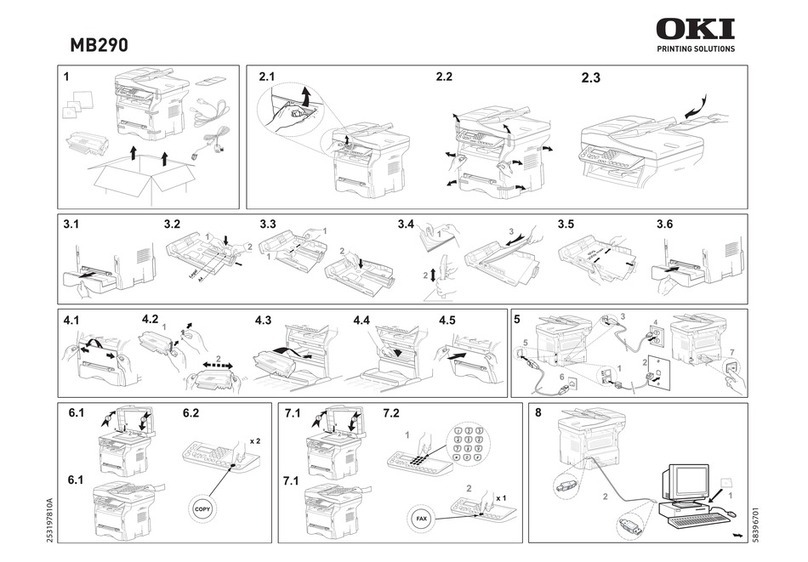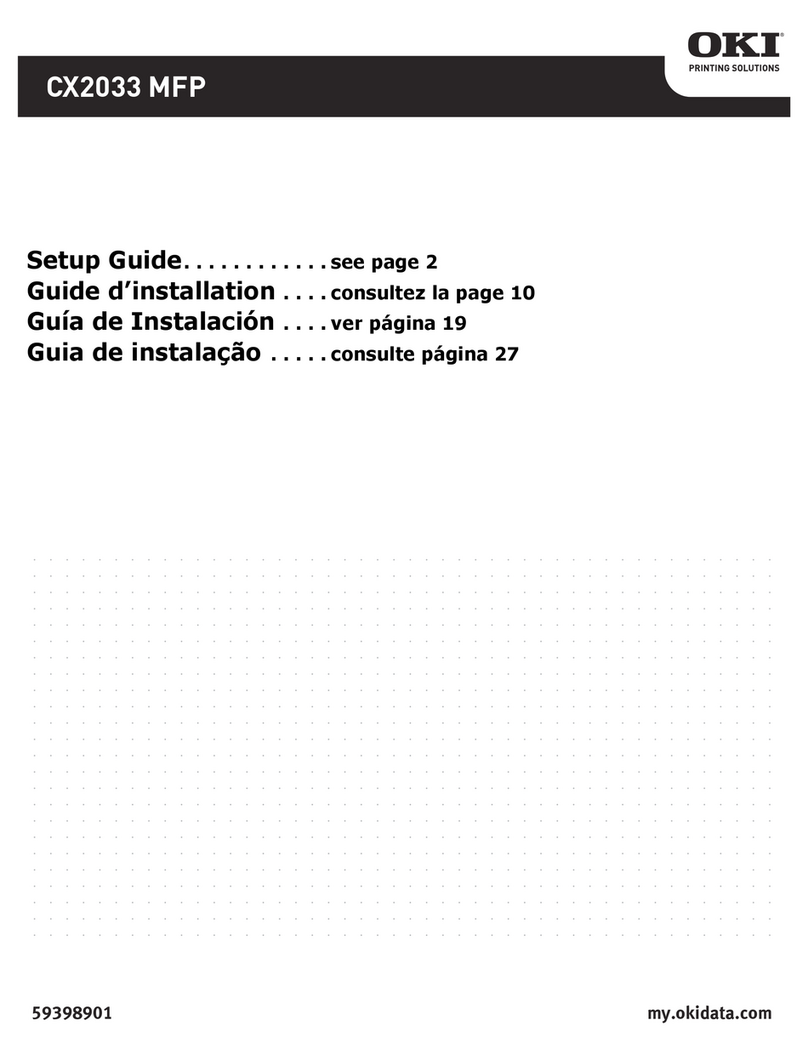45850101TH Rev.1 v /
CONTENTS
3.4.10 Factory-Shipping mode switching ............................................................3-34
3.4.11 Self-diagnostic function setting ................................................................3-35
3.4.12 LED head serial number display ..............................................................3-36
3.4.13 Drum Manual Cleaning ............................................................................3-36
3.4.14 Functions of buttons after power-on.........................................................3-37
3.5 Setup after part replacement ........................................................................3-38
3.5.1 Notes on CU/ PU board replacement.......................................................3-38
3.5.2 Notes on HDD replacement .....................................................................3-40
3.6 Manual density adjustment setting.................................................................3-41
4. REPLACEMENT OF PARTS .................................................4-1
4.1 Notes on replacement of parts.........................................................................4-2
4.2 Part replacement procedure ............................................................................4-4
4.2.1 Belt unit ......................................................................................................4-4
4.2.2 Fuser unit ...................................................................................................4-5
4.2.3 Cover side-L-upper / Cover side-L .............................................................4-6
4.2.4 Cover side-R-upper / Cover side-R ............................................................4-6
4.2.5 Rear cover Assy..........................................................................................4-7
4.2.6 Duplex Unit.................................................................................................4-8
4.2.7 LED Assy. / Spring-Head............................................................................4-9
4.2.8 Main board (board Assy-6CU) / Board memory.......................................4-10
4.2.9 HDD Assy / Plate Assy.-Sensor / Stapler Unit..........................................4-12
4.2.10 Scanner Unit / Cover-Hinge(L) / Cover-Hinge(R).....................................4-13
4.2.10.1 Tray-Assy-Document/Cover-ADF-R..................................................4-15
4.2.10.2 Tray-Assy-Document ........................................................................4-16
4.2.10.3 Damper Assy-L/R .............................................................................4-16
4.2.10.4 ADF-unit / CONN Cord / Film-Guard(L) / Film-Guard(R) .................4-17
4.2.10.5 Sheet-document/Paper-weight-Assy/Spring-PW-ADF .....................4-19
4.2.10.6 Hinge-Assy-L / Hinge-Assy-R...........................................................4-20
4.2.10.7 ADF-Assy .........................................................................................4-21
4.2.10.8 Guide-Retard / Cover-Assy-Top-ADF / Motor /CONN Coard / Clutch /
Photo-sensor....................................................................................4-22
4.2.10.9 Frame Assy.-Hopping(ADF)..............................................................4-23
4.2.10.10 Guide Assy.-Top / Board Assy.-6JC ................................................4-24
4.2.10.11 Guide-Assy-Retard .........................................................................4-25
4.2.10.12 Flatbed-Unit ....................................................................................4-25
4.2.10.13 Frame-assy-FB ...............................................................................4-26
4.2.11 Frame-Assy.-OP .......................................................................................4-28
4.2.12 2bin Assy. / Guide Assy.-2Bin / Stacker Assy.-2Bin ..................................4-29
4.2.13 Top cover Assy..........................................................................................4-31
4.2.14 Cable-Assy-Head / Lever-SNS / Photo Sensor ........................................4-33
4.2.15 Plate-Stay(L) ............................................................................................4-35
4.2.16 Plate-Stay(R) / Plate-Board-R-Assy / Plate-Support(Stay) ......................4-35
4.2.17 Front cover Assy.......................................................................................4-37
4.2.18 Guide Assy.-eject .....................................................................................4-38
4.2.19 Post-fuser-lock..........................................................................................4-38
4.2.20 Relay board (P6Z) / contact Assy. / Sensor Assy. Fuser-A.......................4-39
4.2.21 High-voltage power supply board.............................................................4-42
4.2.22 Frame Assy.-Front ....................................................................................4-43
4.2.23 Roller Assy.-registration ...........................................................................4-45
4.2.24 Roller-feed, roller-pickup, frame Assy.-pickup,and holder sensor Assy. ...4-46
4.2.25 Low-voltage power supply Assy................................................................4-48
4.2.26 Motor Assy.-belt and motor Assy-ID.........................................................4-50
4.2.27 Motor DC-FU (fuser motor) / Plate cover FU............................................4-52
4.2.28
Side-R Assy. and side-L Assy............................................................................4-53
4.2.29 Feed rollers (Tray 1/2/3/4)...............................................................................4-56
4.2.30 Paper feed rollers (MPT pick-up roller/MPT feed roller/MPT retard roller)4-58
4.2.31 Fuser Connector ......................................................................................4-60
4.2.32 Guide Assy.-Side-L / Rack-L ....................................................................4-61
4.2.33 Guide Assy.-Side-R / Rack-R ...................................................................4-61
4.2.34 Cover-FaceUP-B ......................................................................................4-62
4.3 Portions Lubricated ........................................................................................4-63