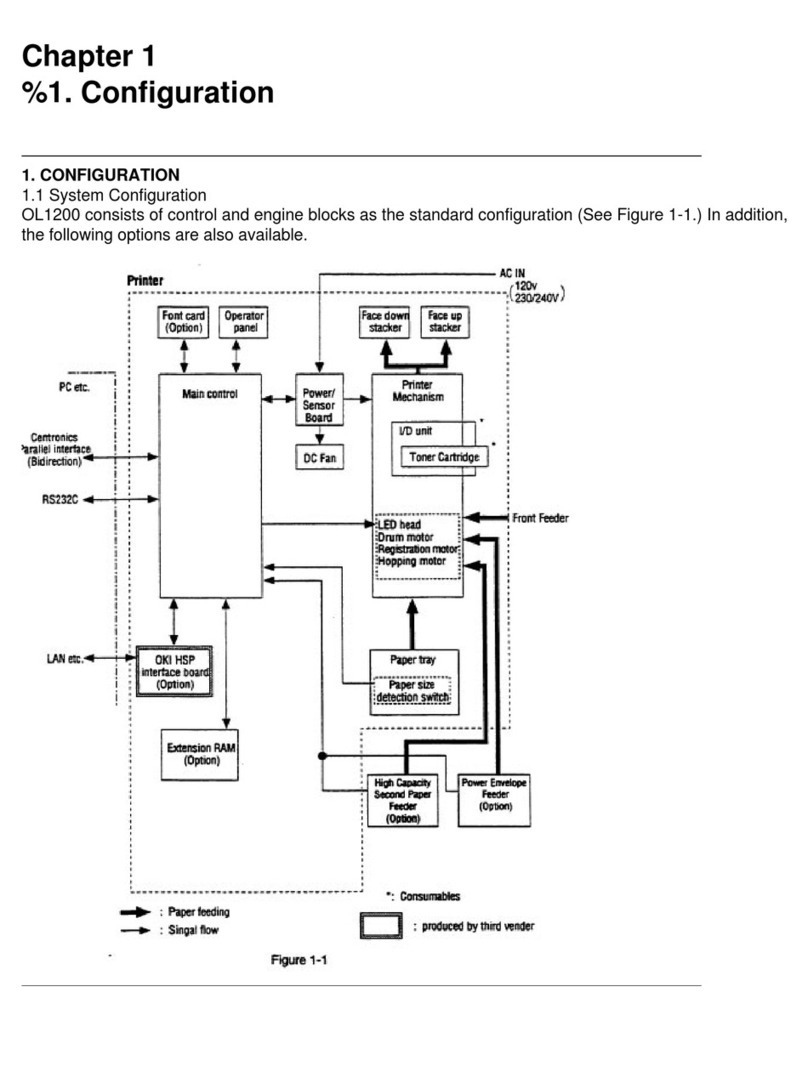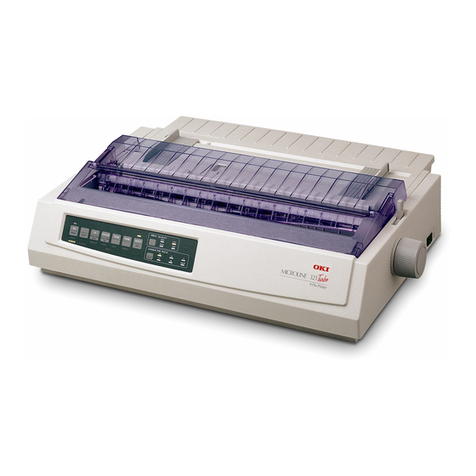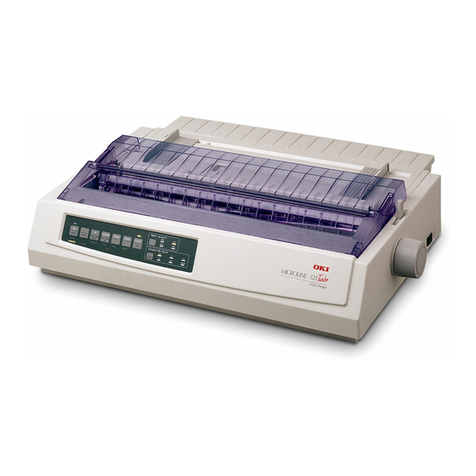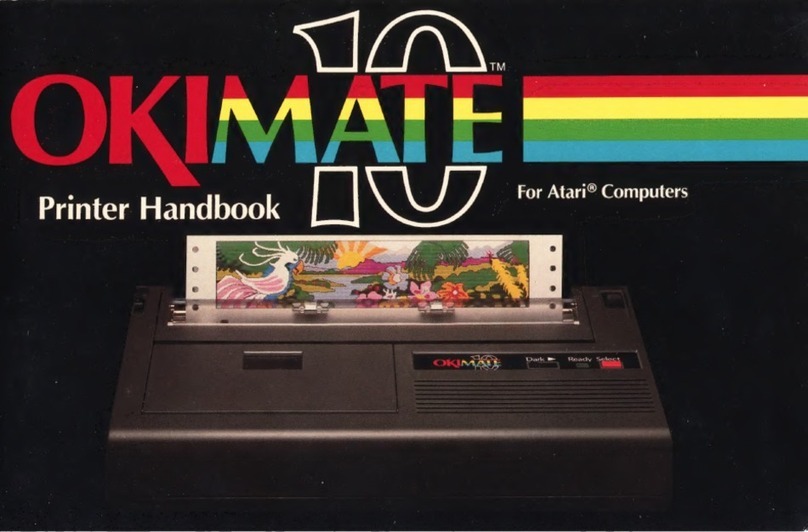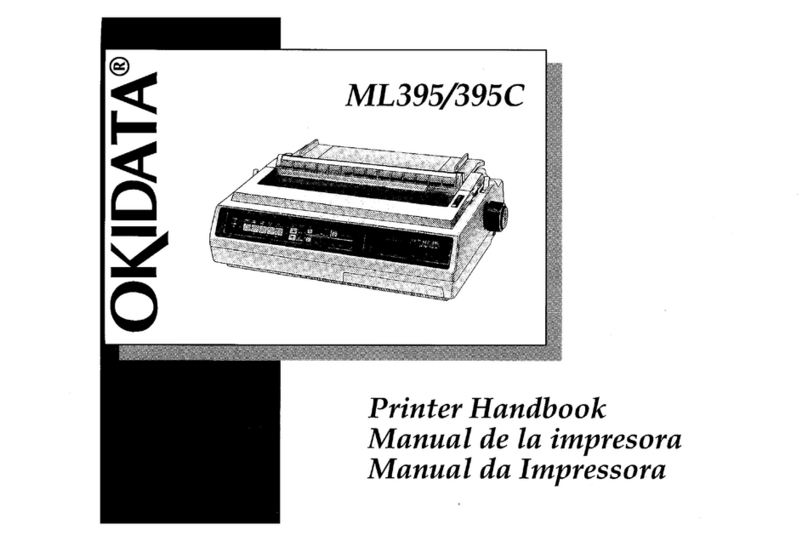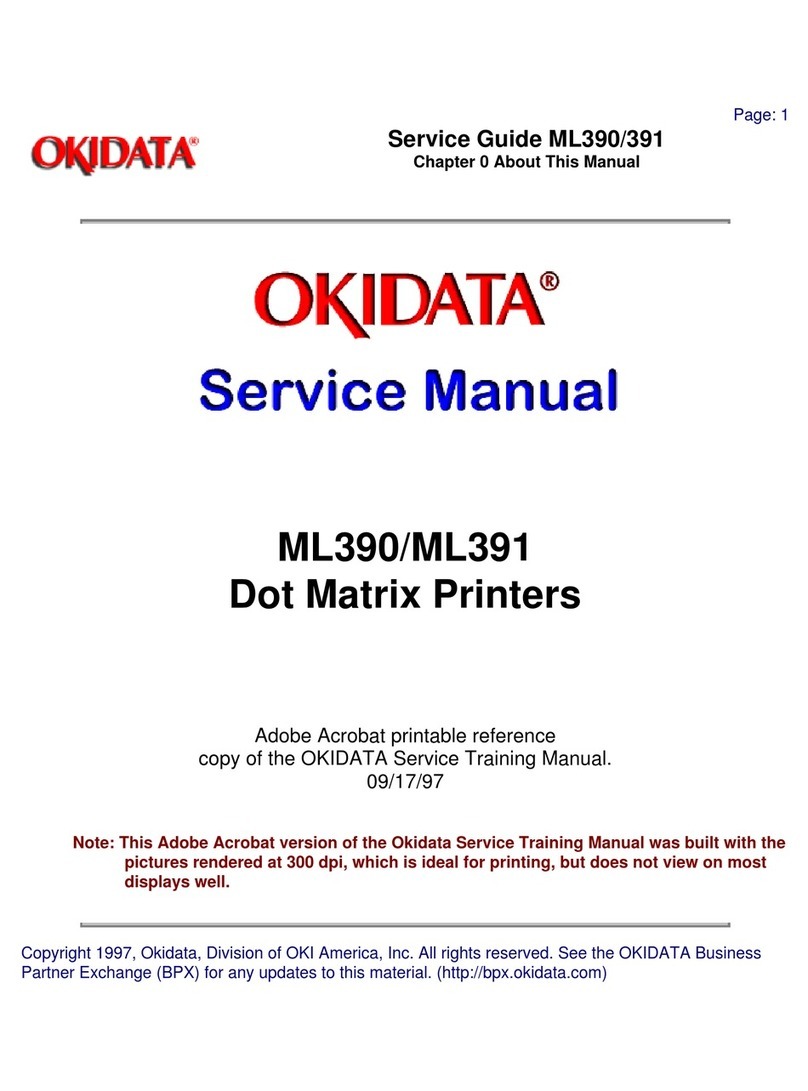Table of Contents
O Introduction...........................................................................1
O Part
1:
Setup.................
..
......................................................2
Preliminaries
...........................................
.
..
.....
.
............
...
..
..
....
...
..
2
Personality and Font Cartridges
.........................
...
..
....
......
.2
Making the Connections
...................
....
................
.
..
....
..
..
.....
2
Inserting Ribbon
.....
....
..
...
......................................
.
......
..
...........
3
Adjusting the
Head
Gap
.
.....
.
....
.....
.
.....
...
.......
.
.....
.
...
....
..
......
.4
Paper
Handling Configurations
................
..
...
..
....
....
...
..
.
...
.
..
6
Installing the
Paper
Support...
.....
...
.
.....
..
...
..........
...
....
..
...
...
.8
Installing the
Paper
Separator
....
.....
.
.....
....
..
....
.
.........
.
.........
9
Installing the Optional Tractor..
.........
...
........
.
....
......
........
10
Installing the Optional Cut Sheet
Feeder
............
.
......
13
O Part
2:
Operation ..............................................................16
Loading
Rear
Feed
Paper
..
.
...
..
......
...
....
..
..
...
......
.
................
16
Loading Single Sheet
Paper
....
..
.......
...
..
...
.........
.
.....
.
.....
.
...
16
Loading Bottom
Feed
Paper
..
......
...
......
.
..
.
..........
.
.............
18
Loading the
CSF
.....................................
.....
...
..
..
..
................
.
21
Printing Envelopes with the
CSF
.
....
.
.............
..
..
...
.
22
Setting Top
of
Form
....
......
.
....
.
.......
.....
...
....
.
.........
.
..............
23
Running a Self Test
...................
.
.........................
..
....
.
......
.
..
26
Using the Control
Panel.
..........................
.
.............
.
...
.
.......
27
Basic
Controls
.......
.....
.......
.
.......
.
............
.
....
..
.......
.
........
.27
Print Feature Controls
..........
.
......................
.
...
..
..
....
...28
Macros
...............................................................
...
............
28
Menu Select Mode.
....
..
...
...........
.
....
.
.......
.....
.
......
.
.....
..29
Menu Select Operation
....
..
..
..
....
.
.......
.
...........
...
......
.
..
30
Cleaning
....
.
..........................................
.
..........
.
..
.
.....
.
..
.
..
...
....
.
....
31
Problem Solving
...
..
.
..
.
......
.
..................................
...
...
...
.
......
.
...
31
O Appendix: Menu Selections ...........................................33