OKIDATA PT330 Installation instructions
Other OKIDATA Printer manuals
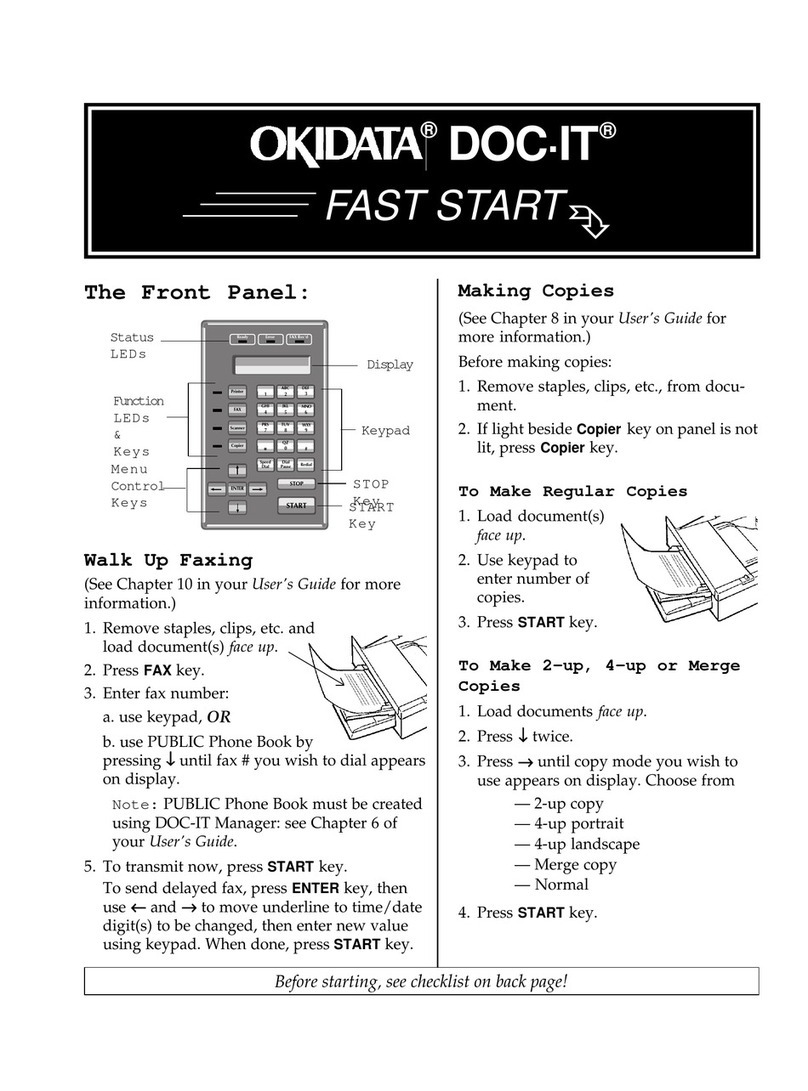
OKIDATA
OKIDATA DOC-IT Series User manual
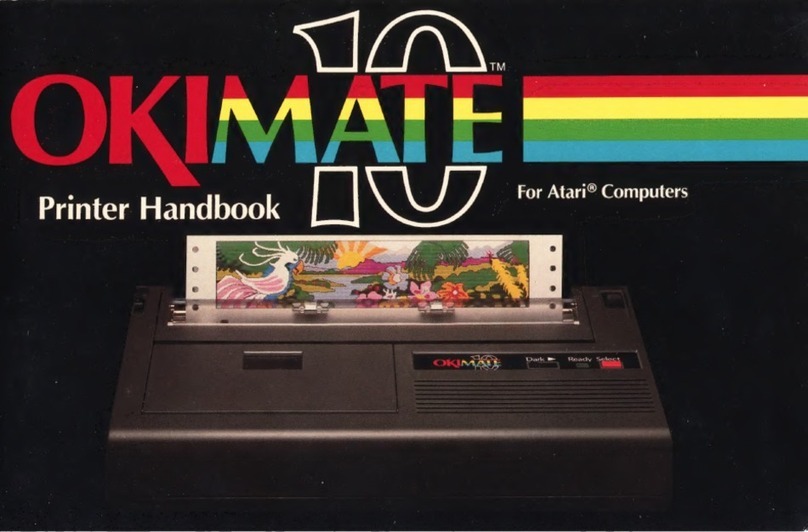
OKIDATA
OKIDATA OKIMATE 10 User manual

OKIDATA
OKIDATA OL810e User manual
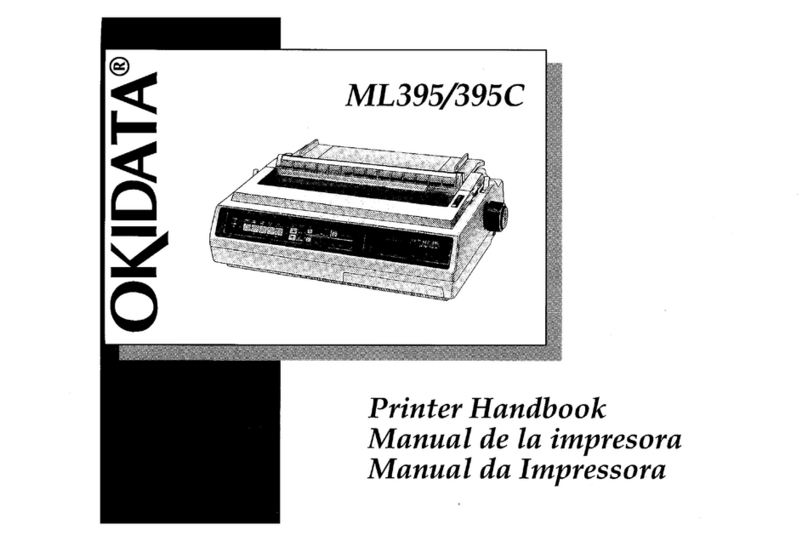
OKIDATA
OKIDATA Microline ML395 User manual

OKIDATA
OKIDATA OL400 User manual
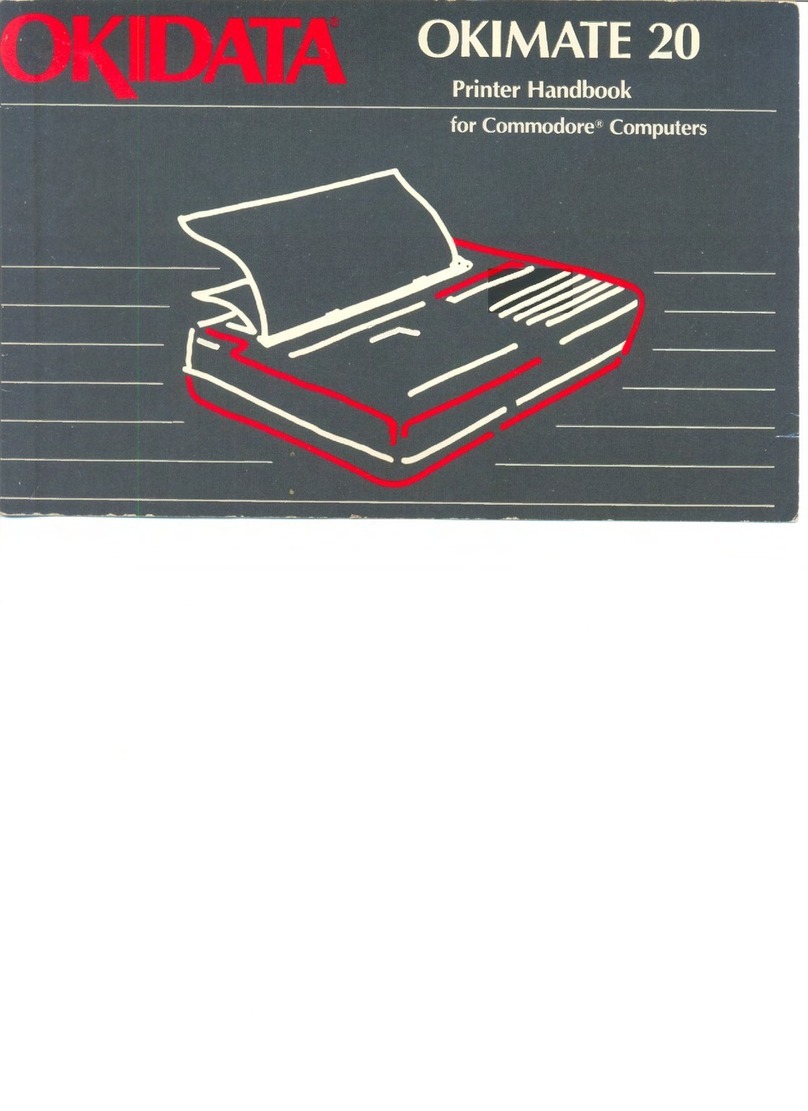
OKIDATA
OKIDATA OKIMATE 20 User manual
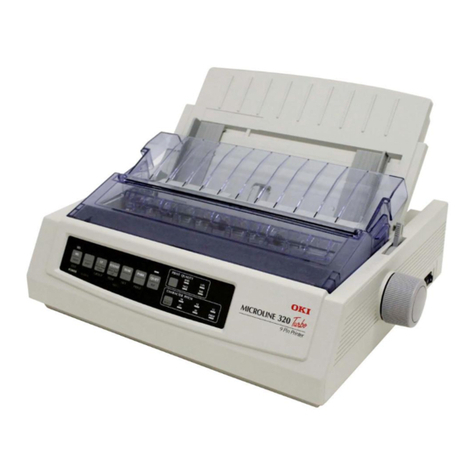
OKIDATA
OKIDATA Microline 320 Turbo Use and care manual

OKIDATA
OKIDATA MICROLINE 320 User manual
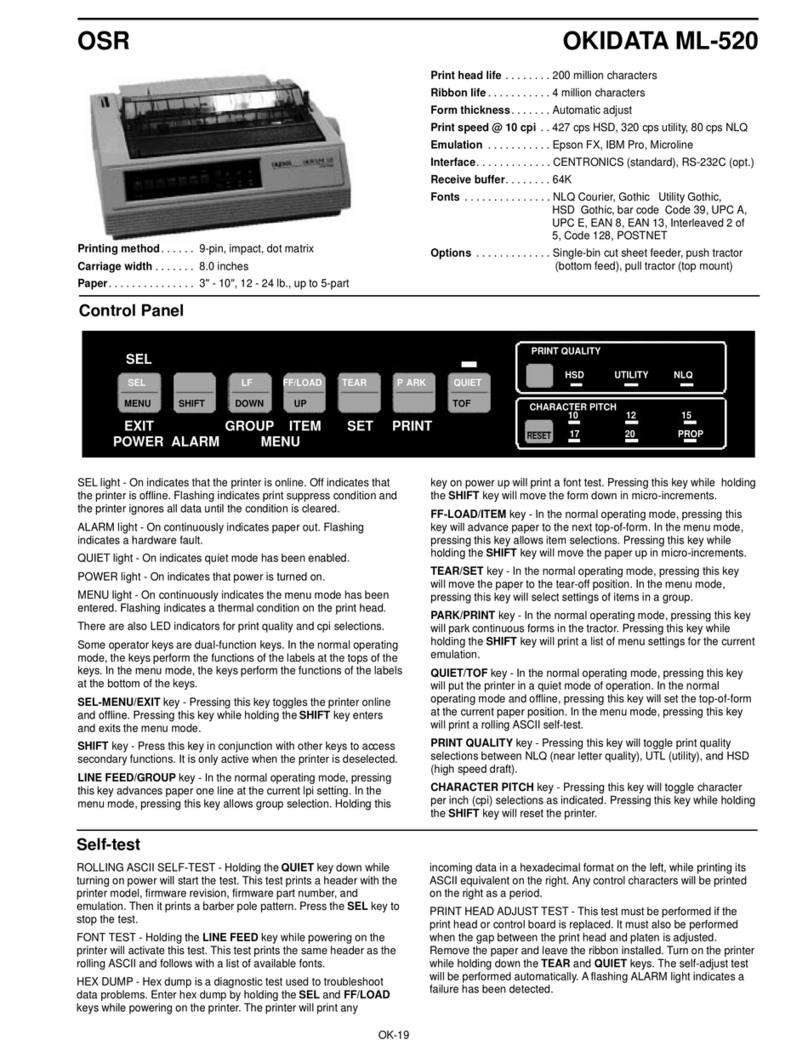
OKIDATA
OKIDATA ML-520 User manual

OKIDATA
OKIDATA OKIPAGE 10i User manual
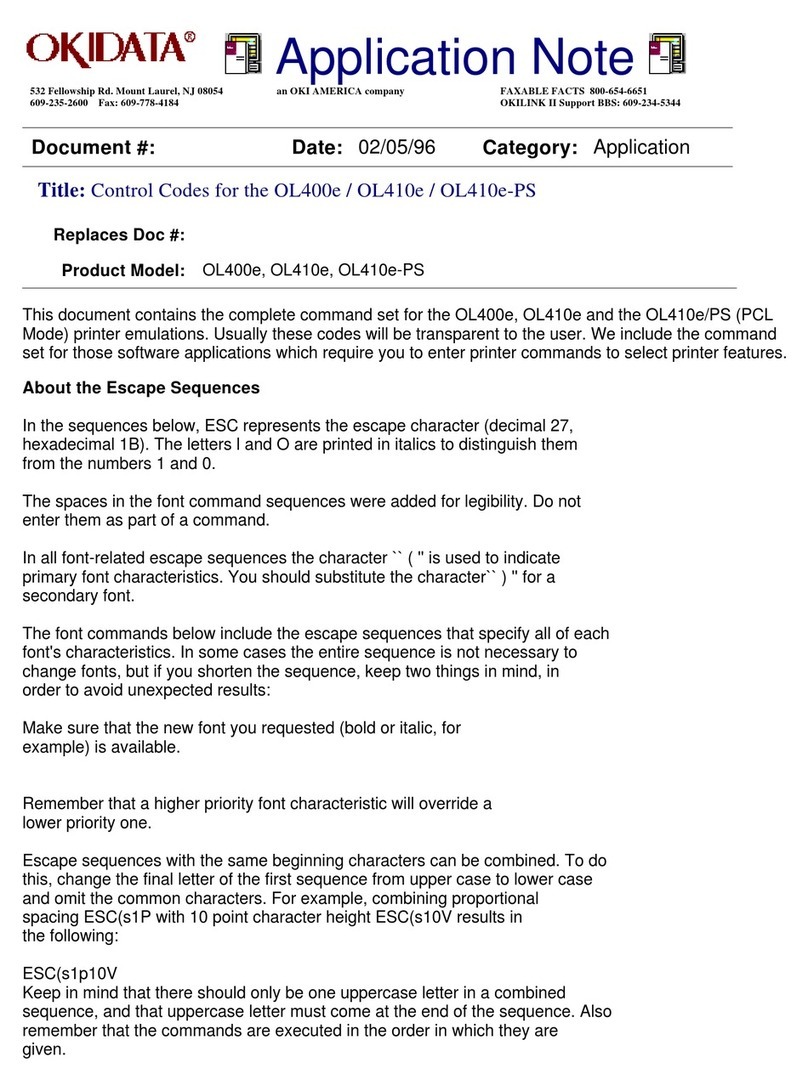
OKIDATA
OKIDATA OL400e Series Installation and operating instructions

OKIDATA
OKIDATA PM3410 User manual

OKIDATA
OKIDATA Microline ML395C User manual

OKIDATA
OKIDATA ML380 User manual

OKIDATA
OKIDATA MICROLINE ML590 User manual

OKIDATA
OKIDATA Pacemark 3410 User manual
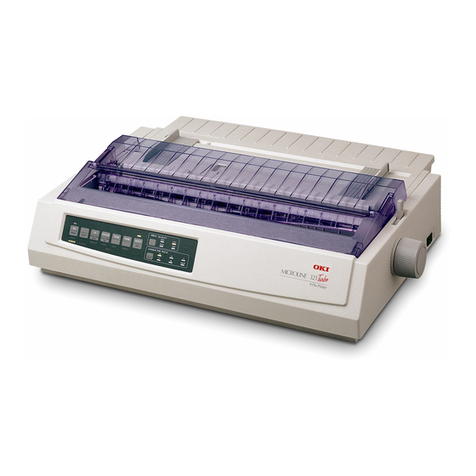
OKIDATA
OKIDATA MICROLINE 320 User manual

OKIDATA
OKIDATA OKIMATE 20 User manual

OKIDATA
OKIDATA Microline 93 User manual

OKIDATA
OKIDATA ML320 Turbo User manual




























